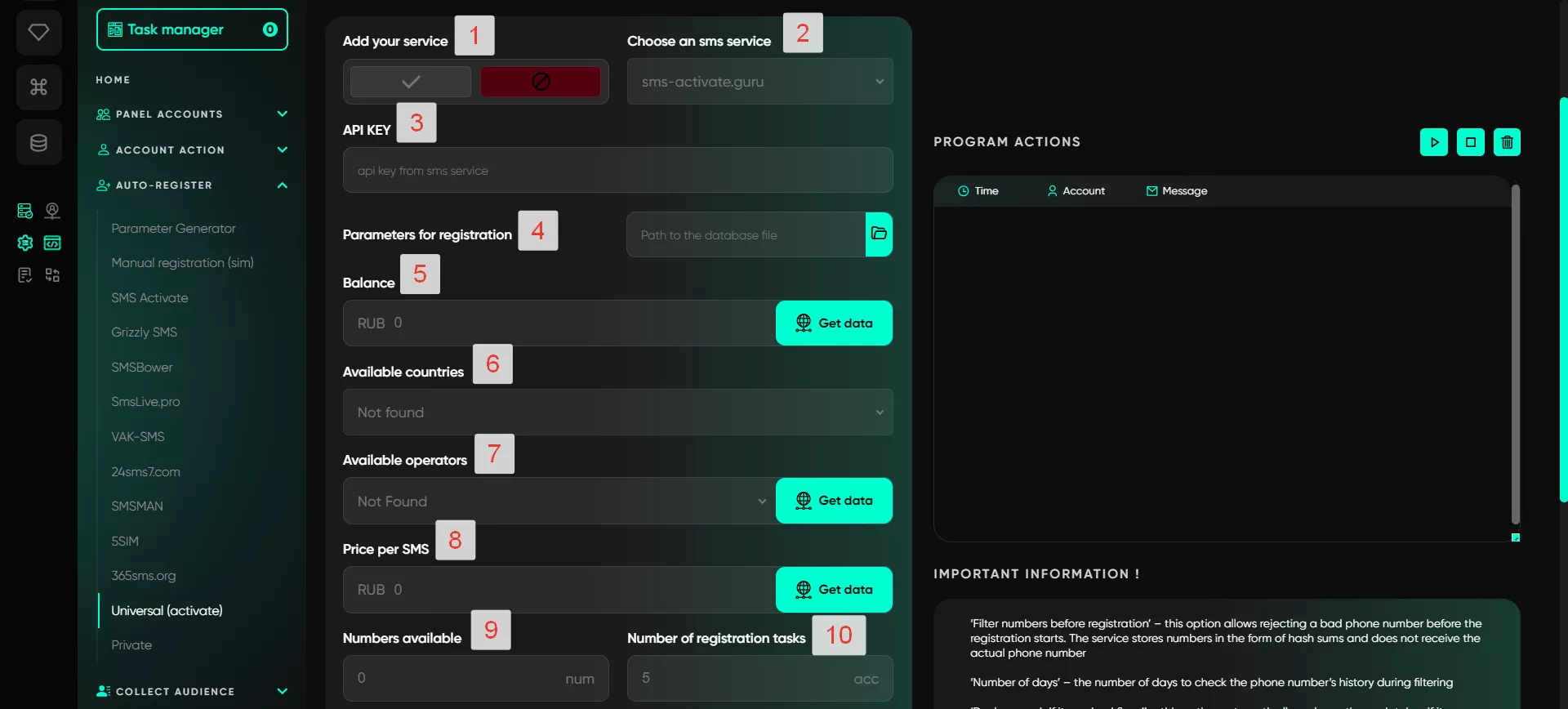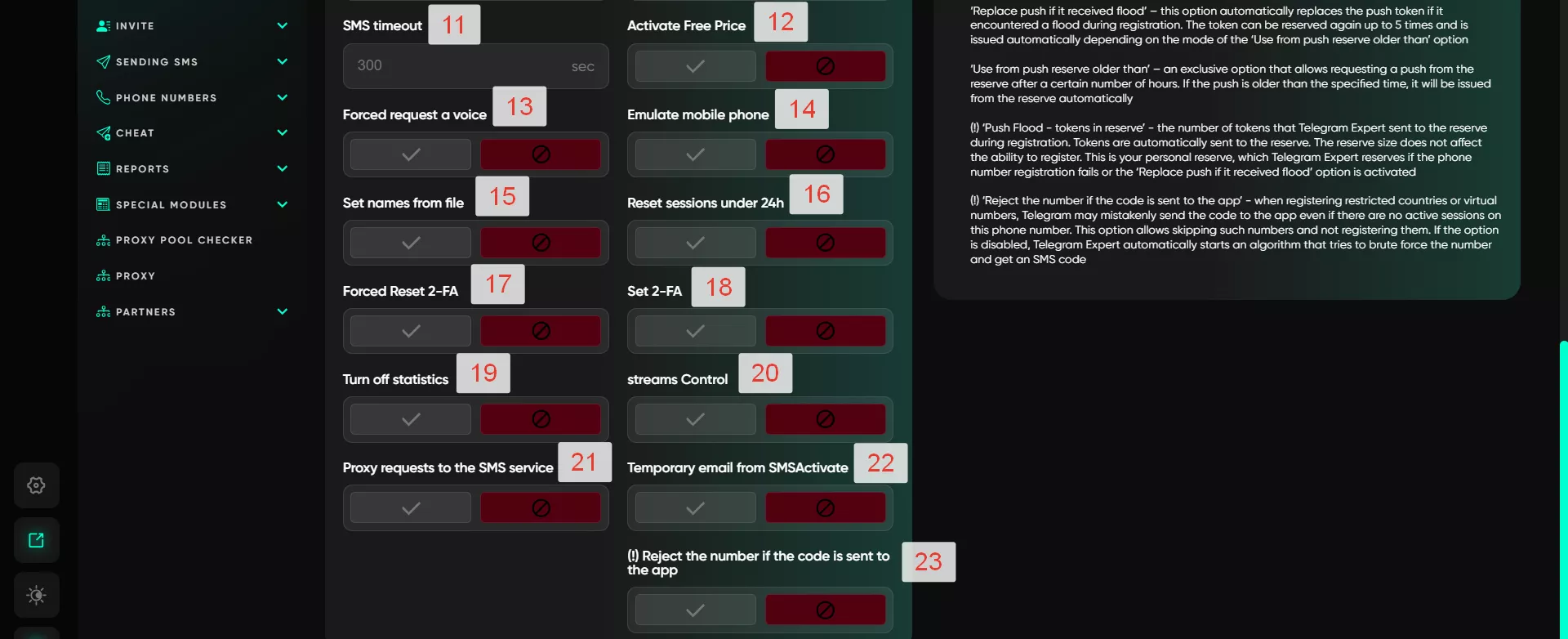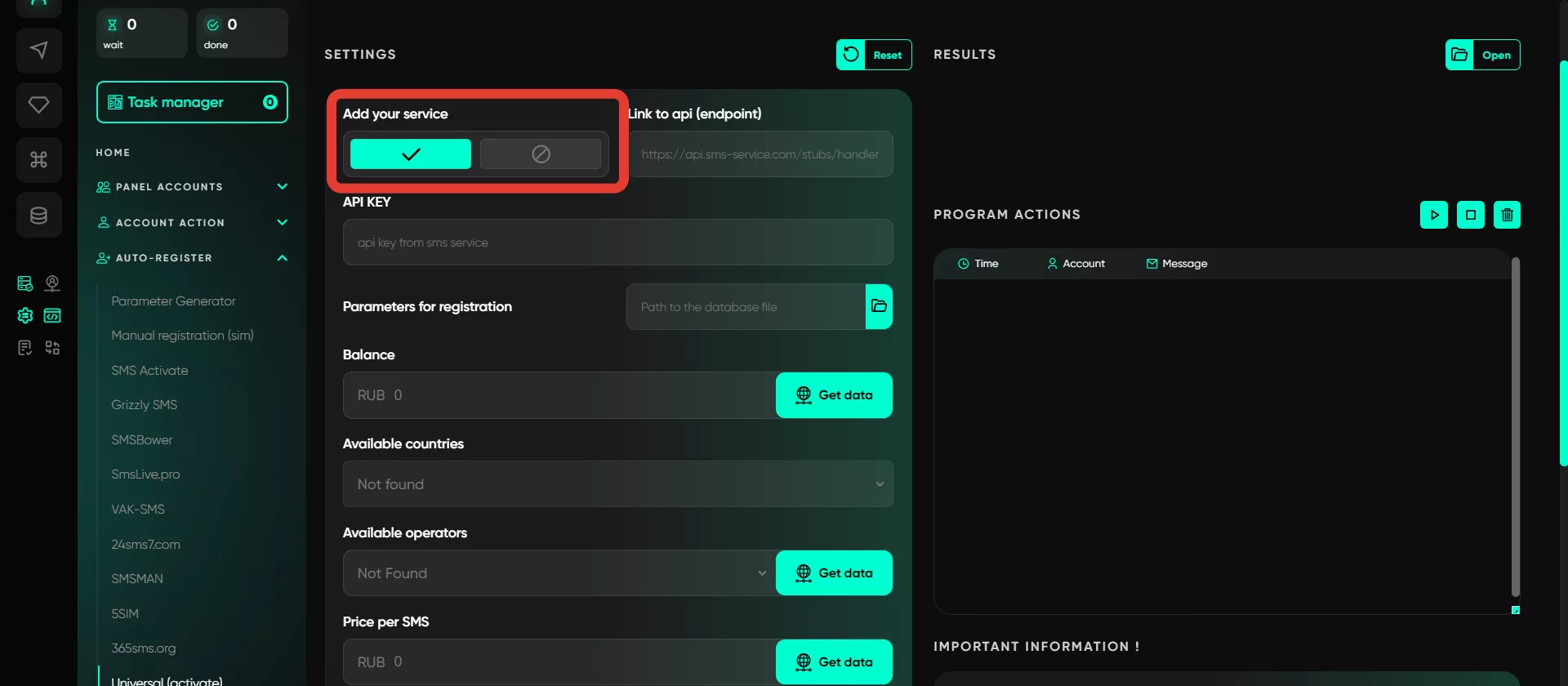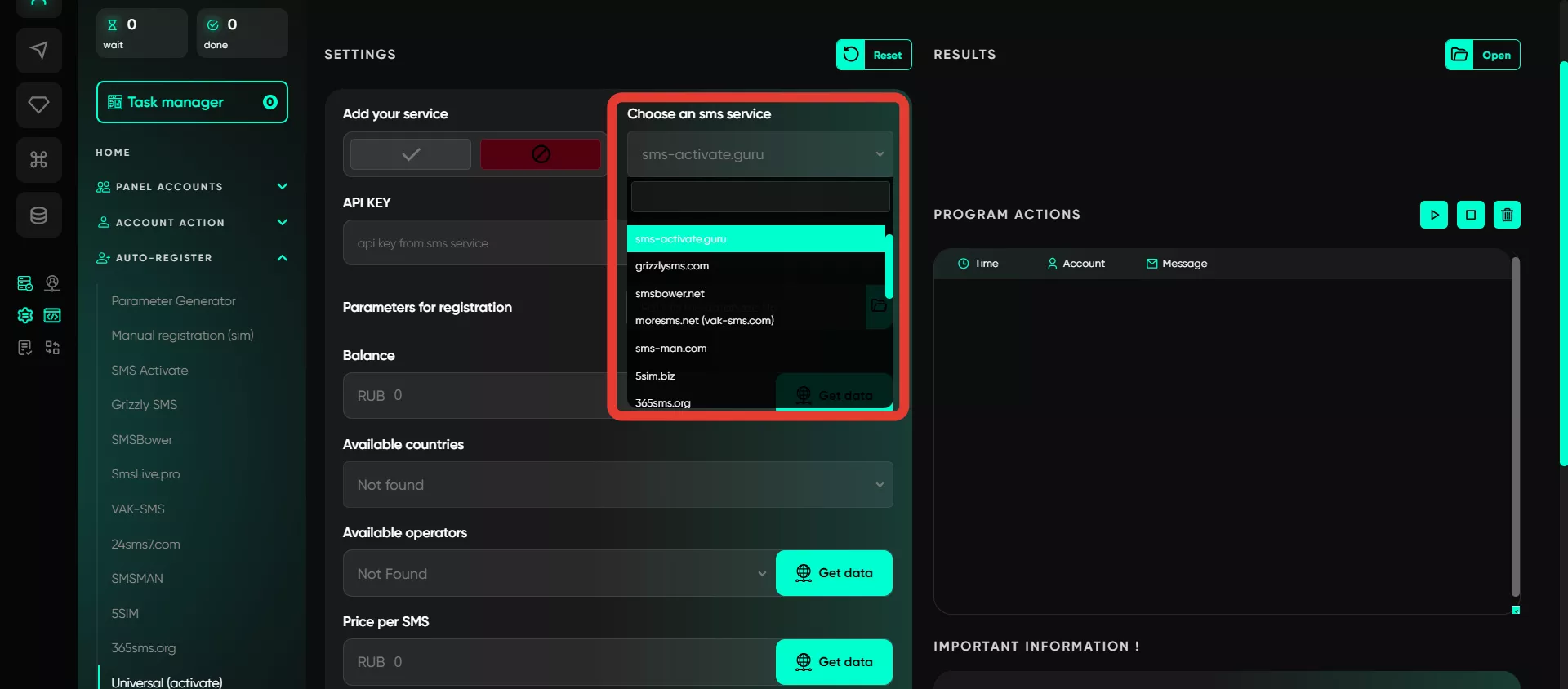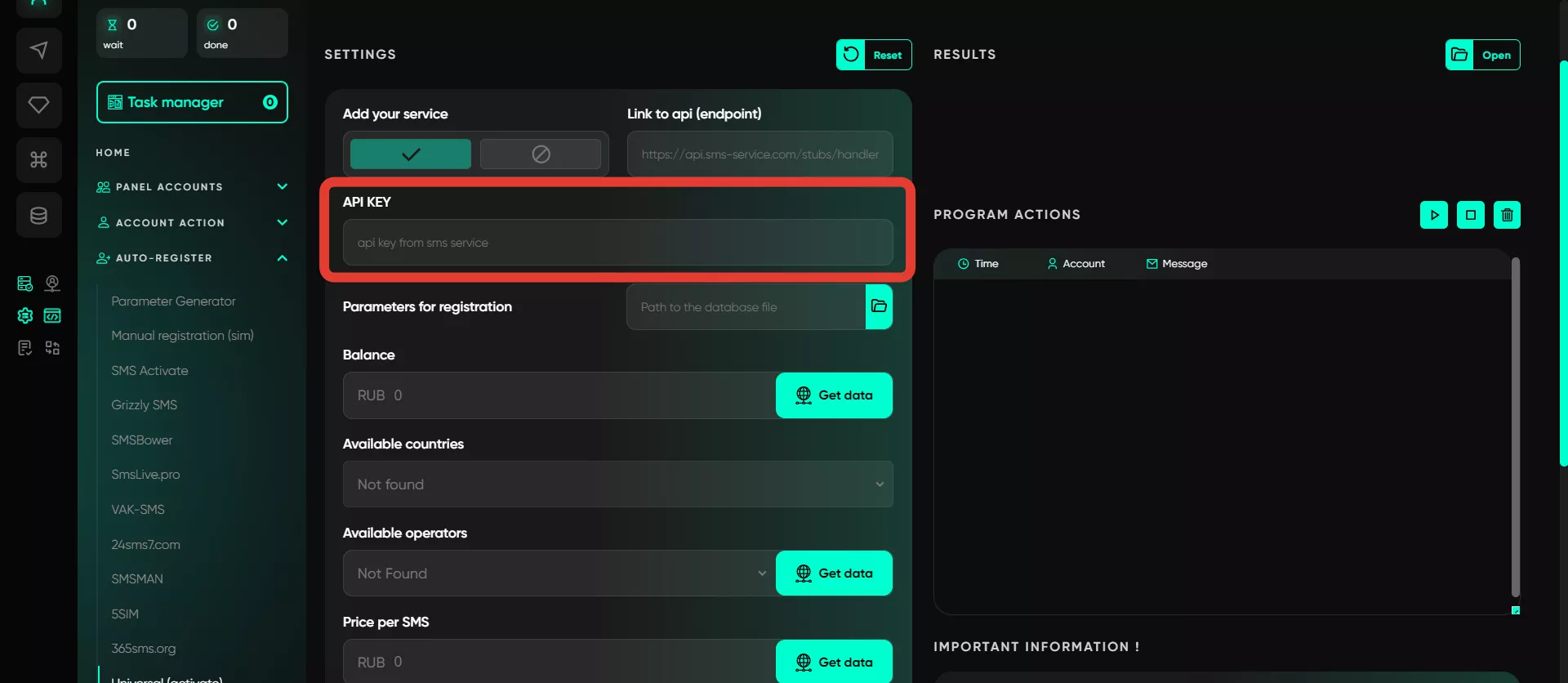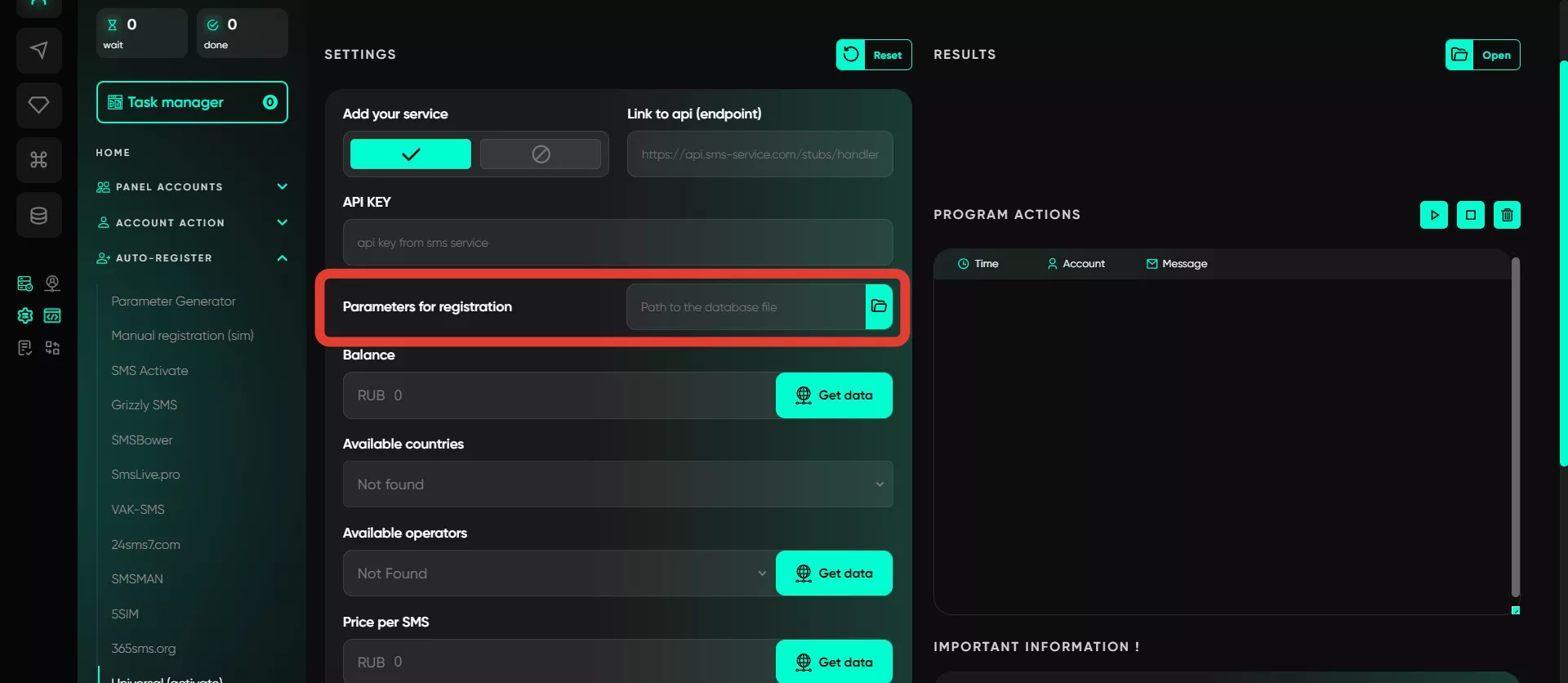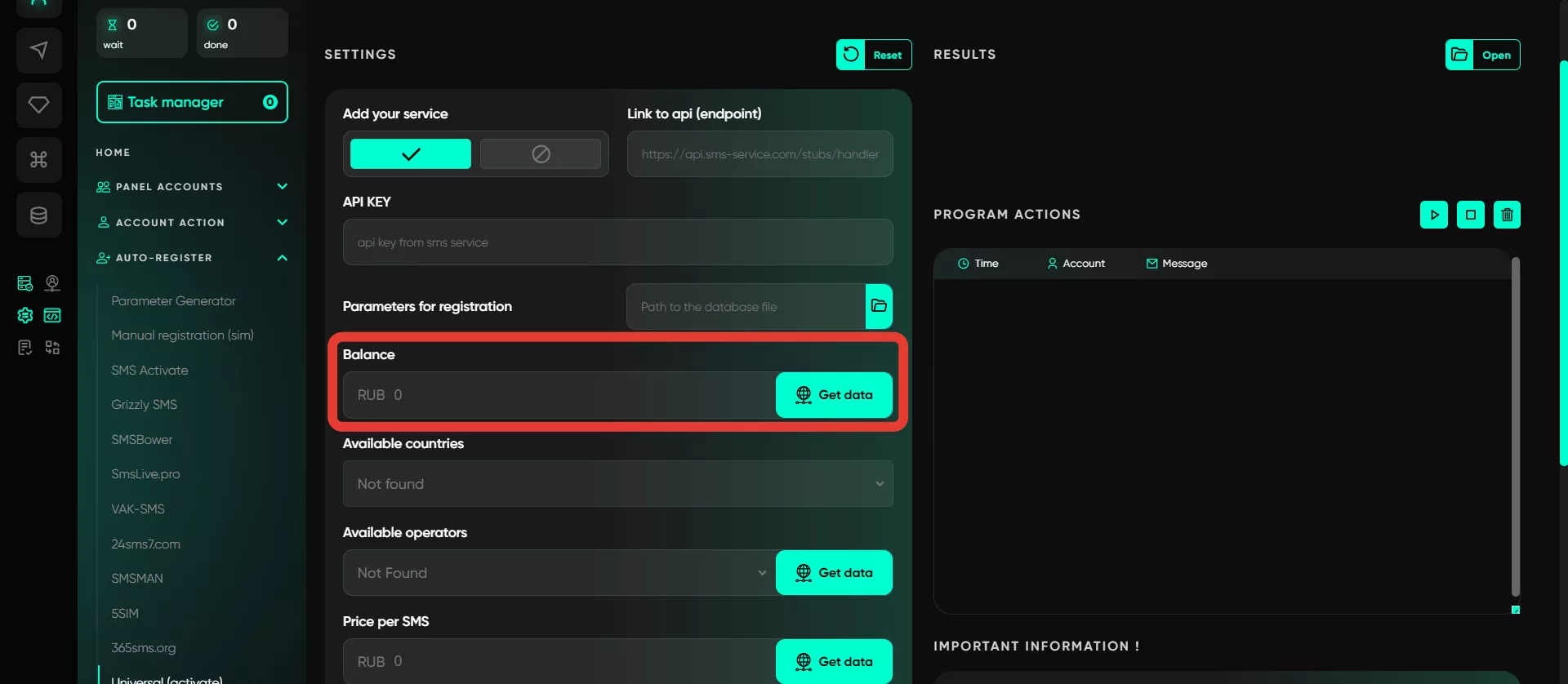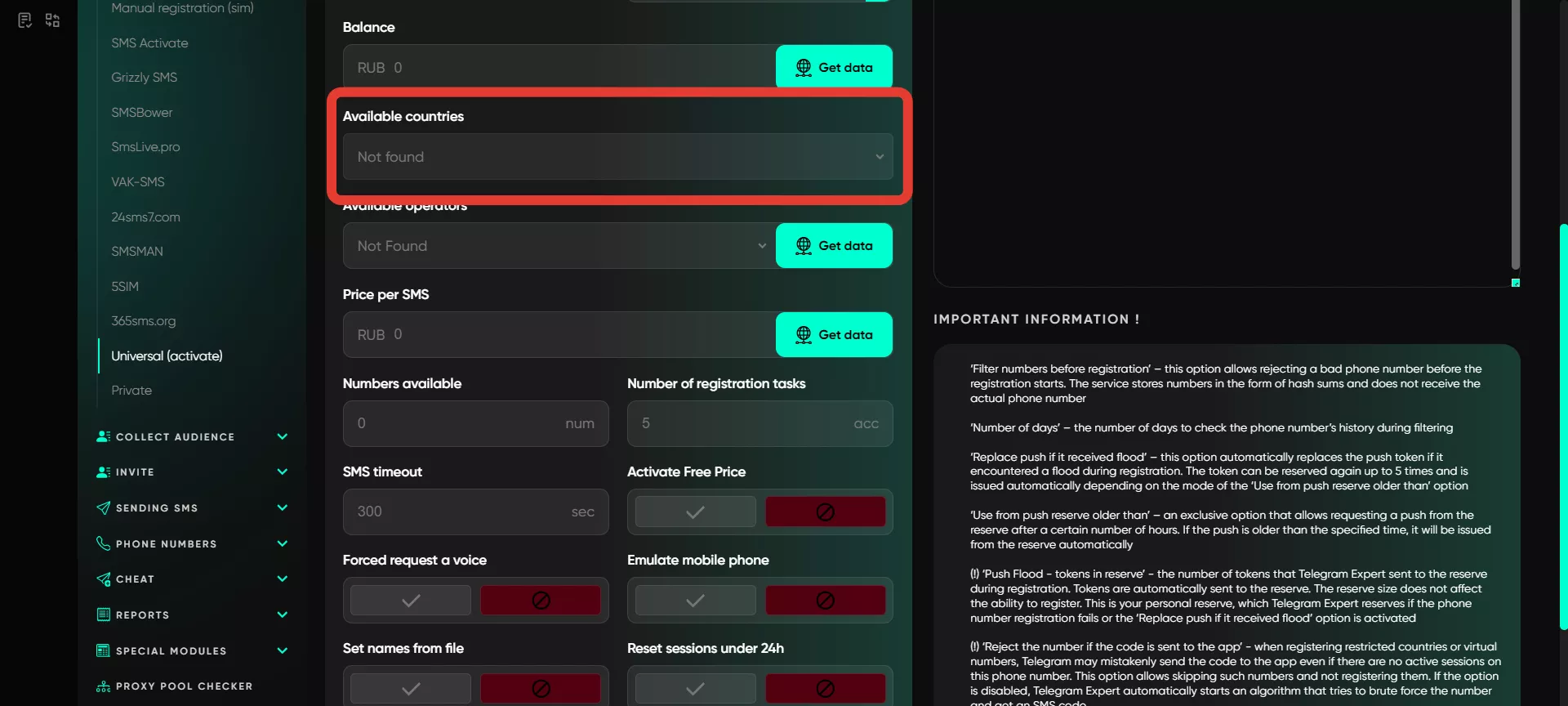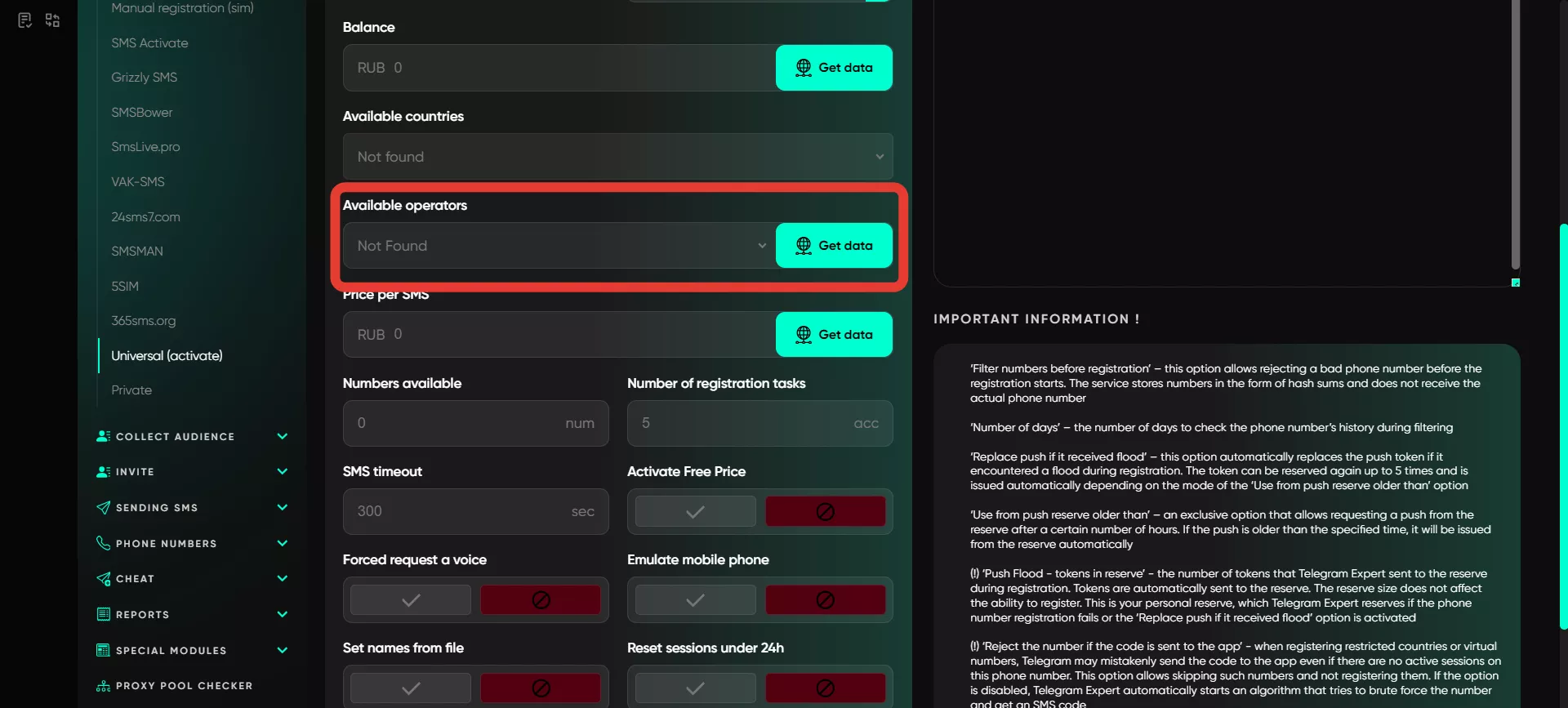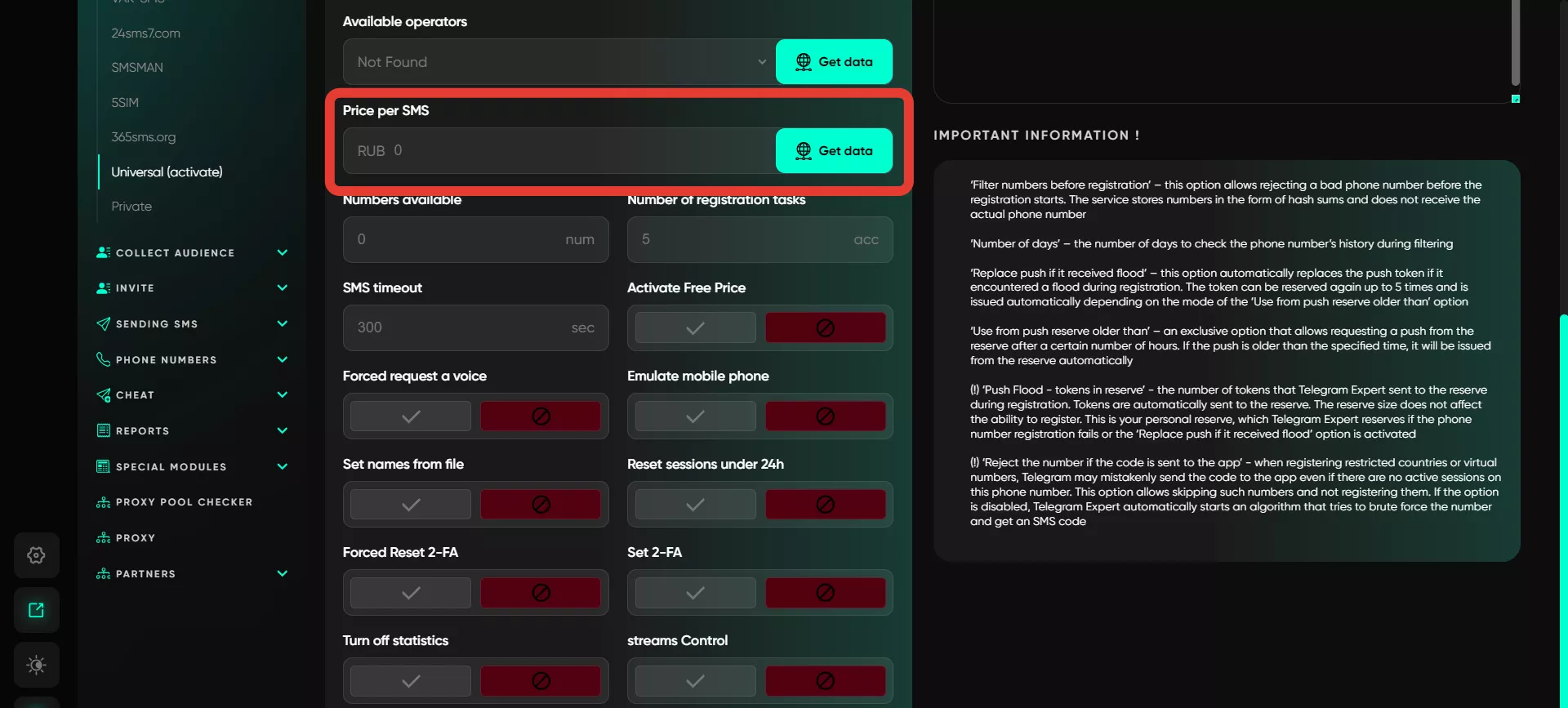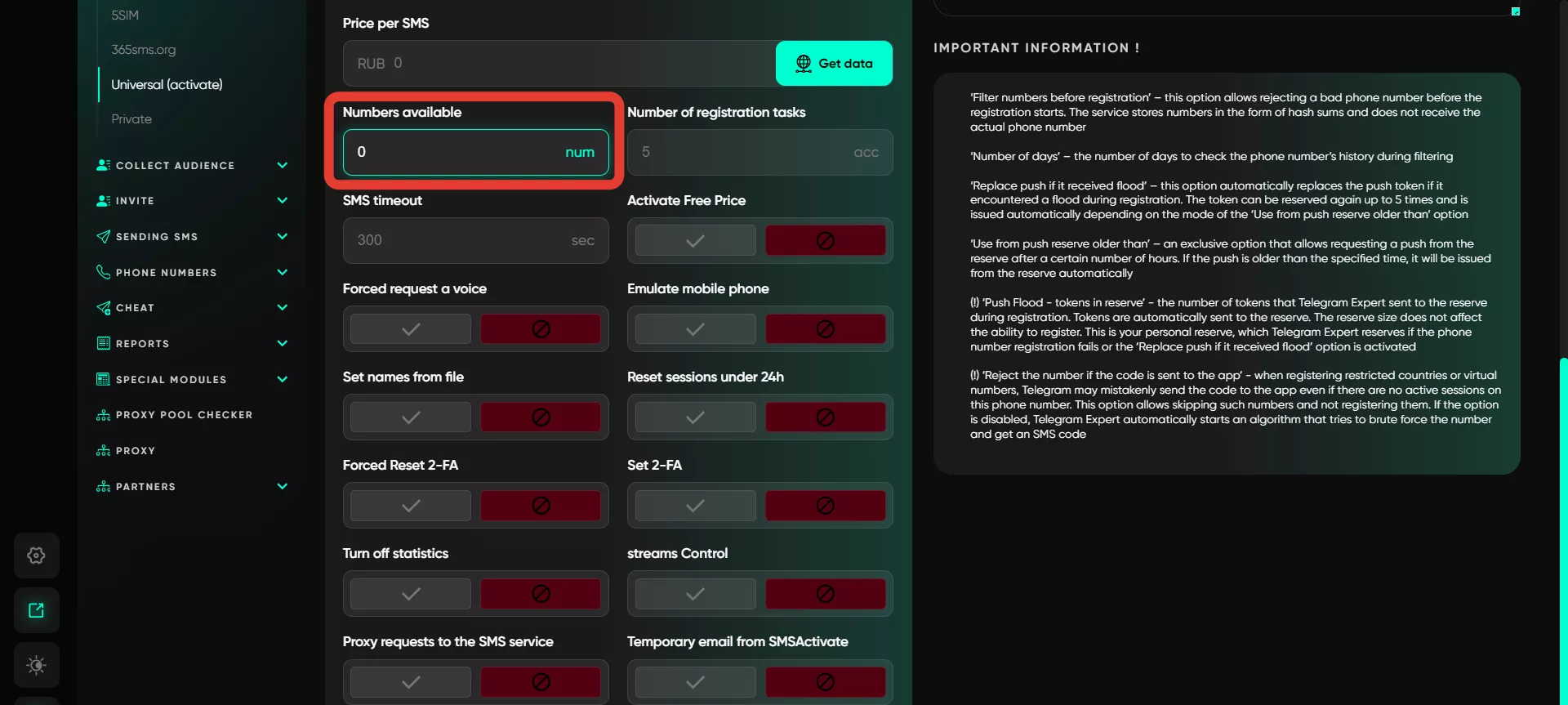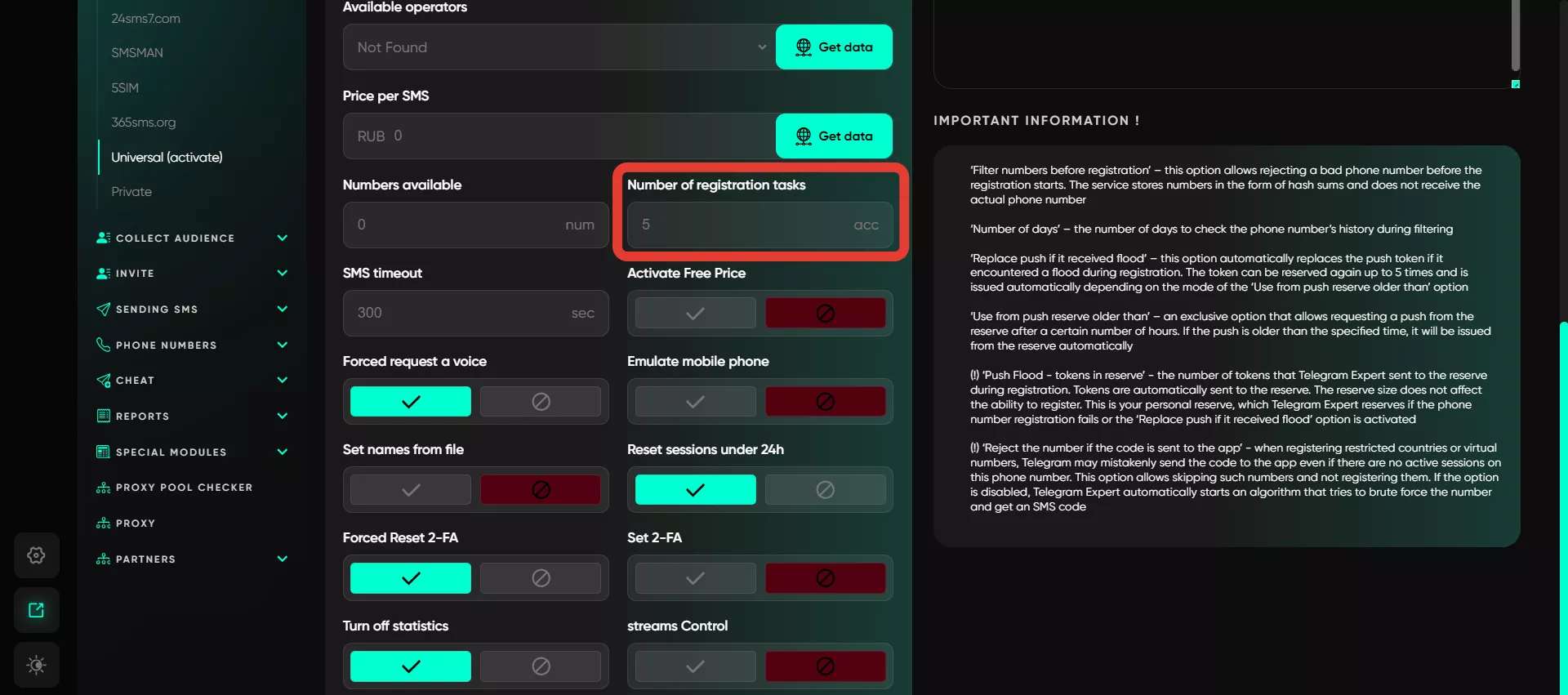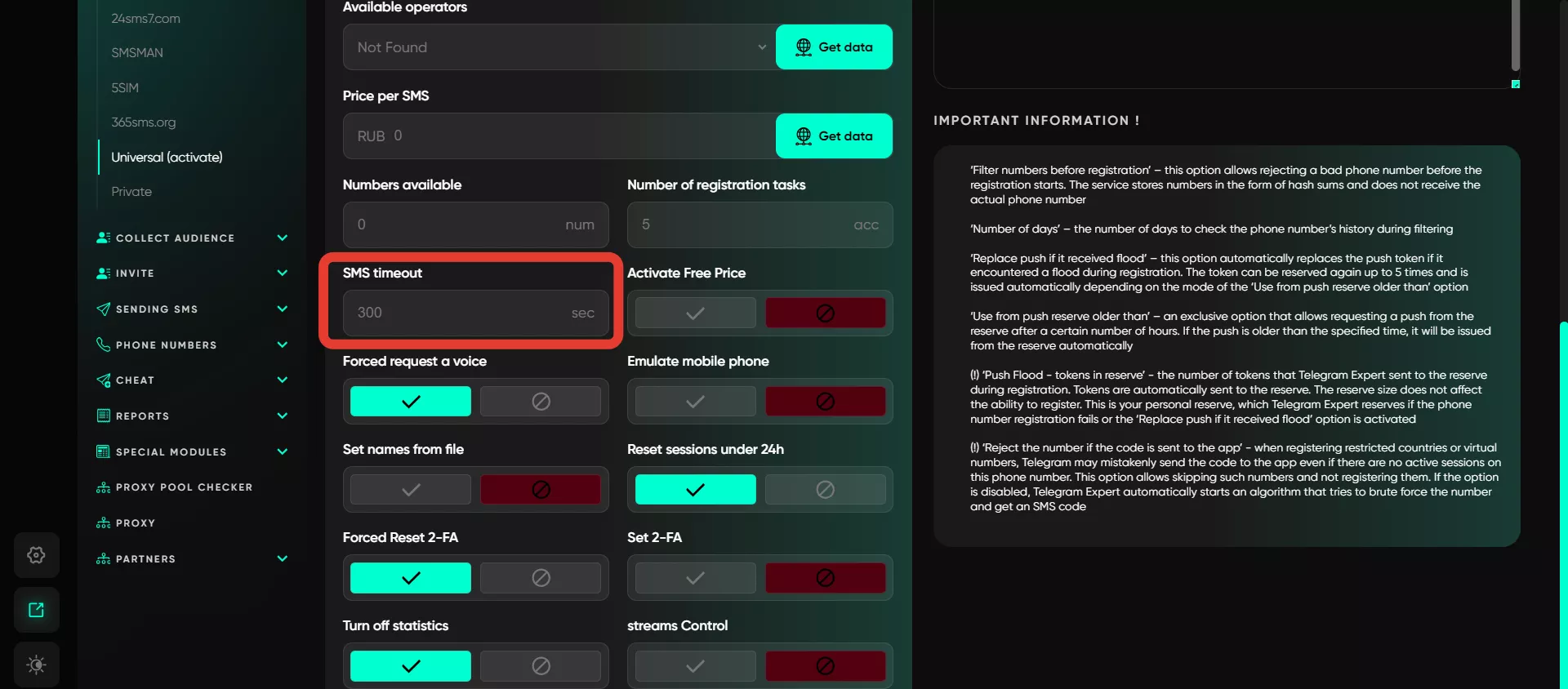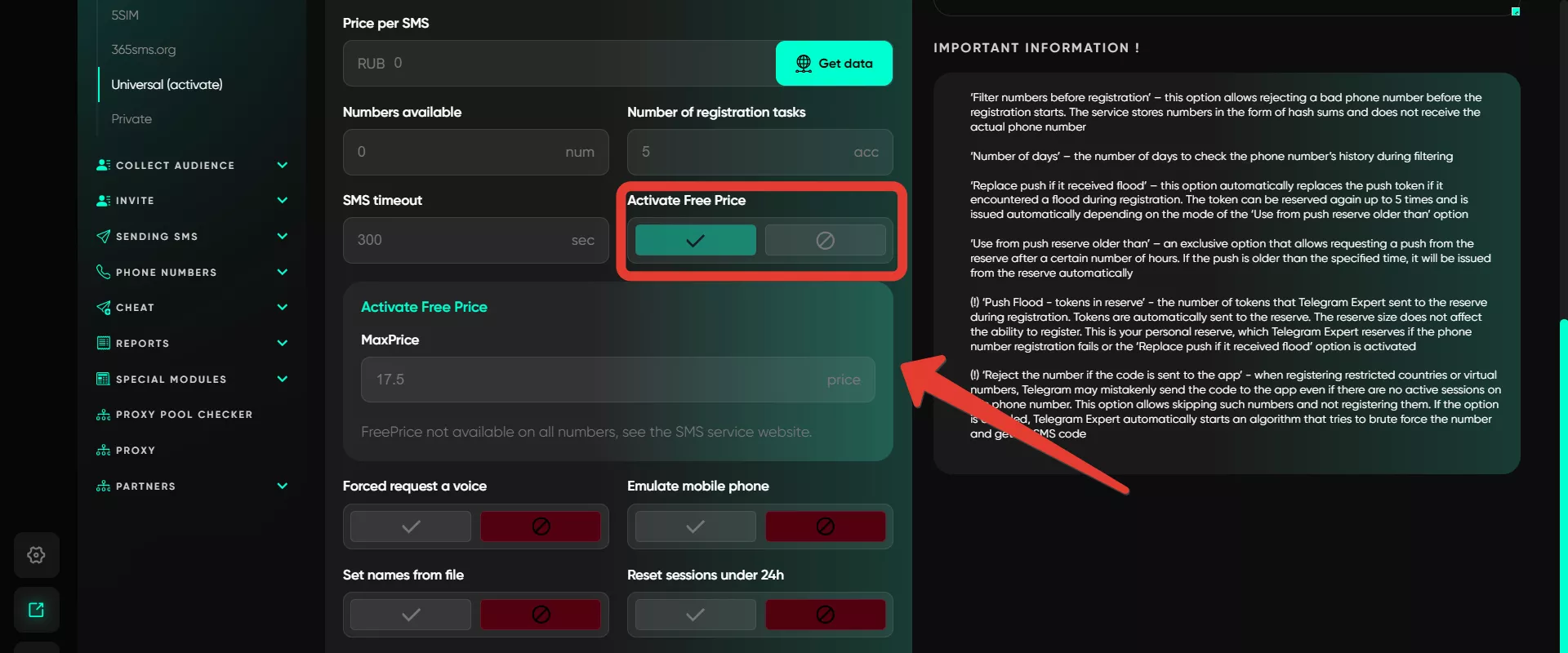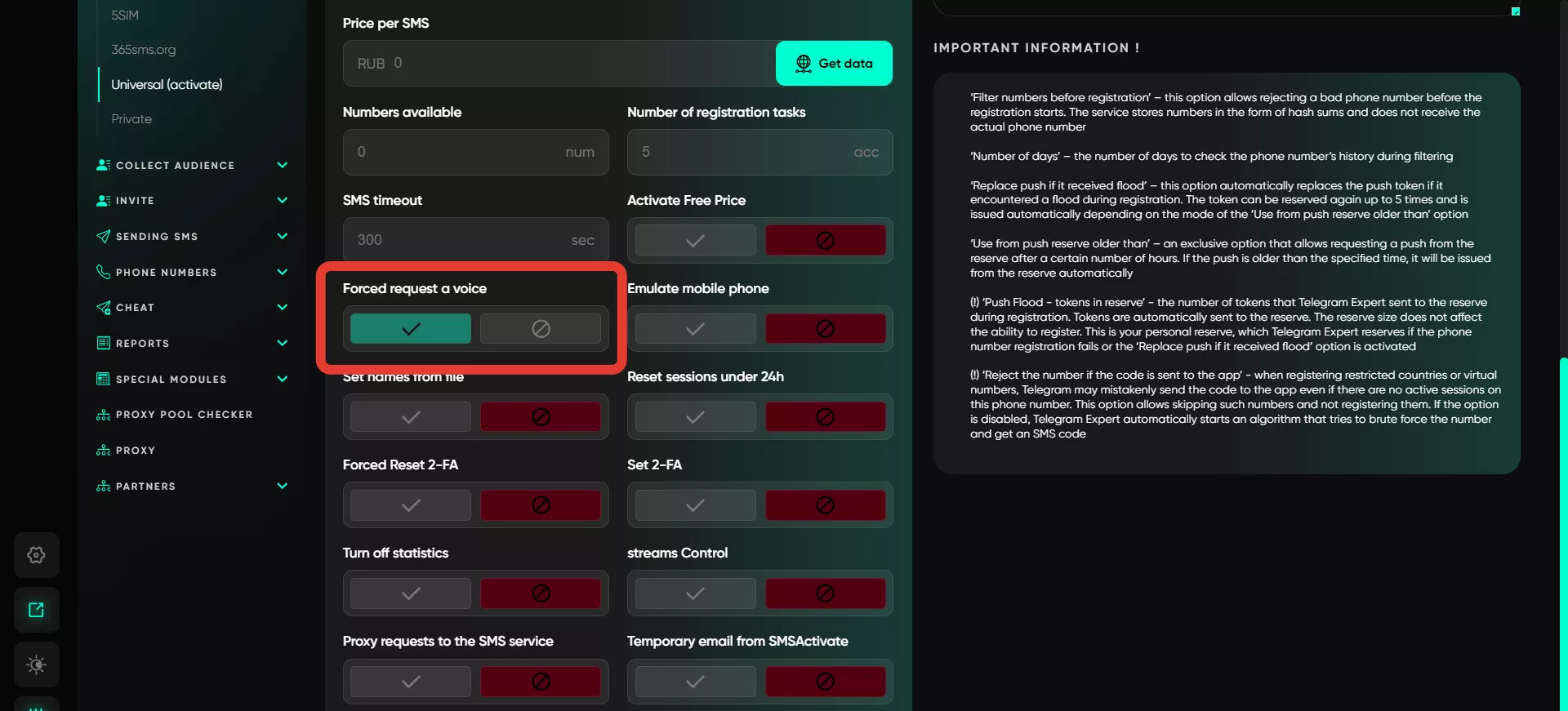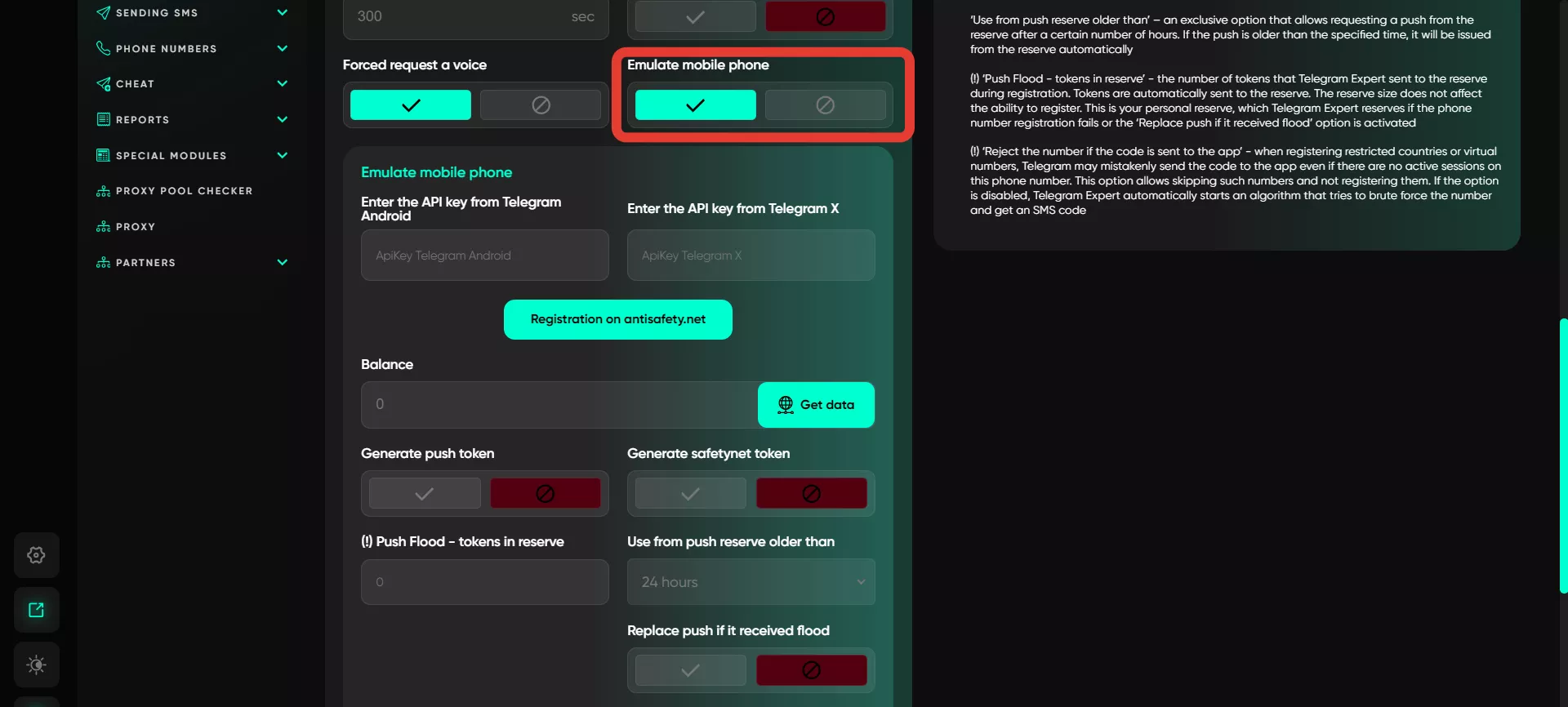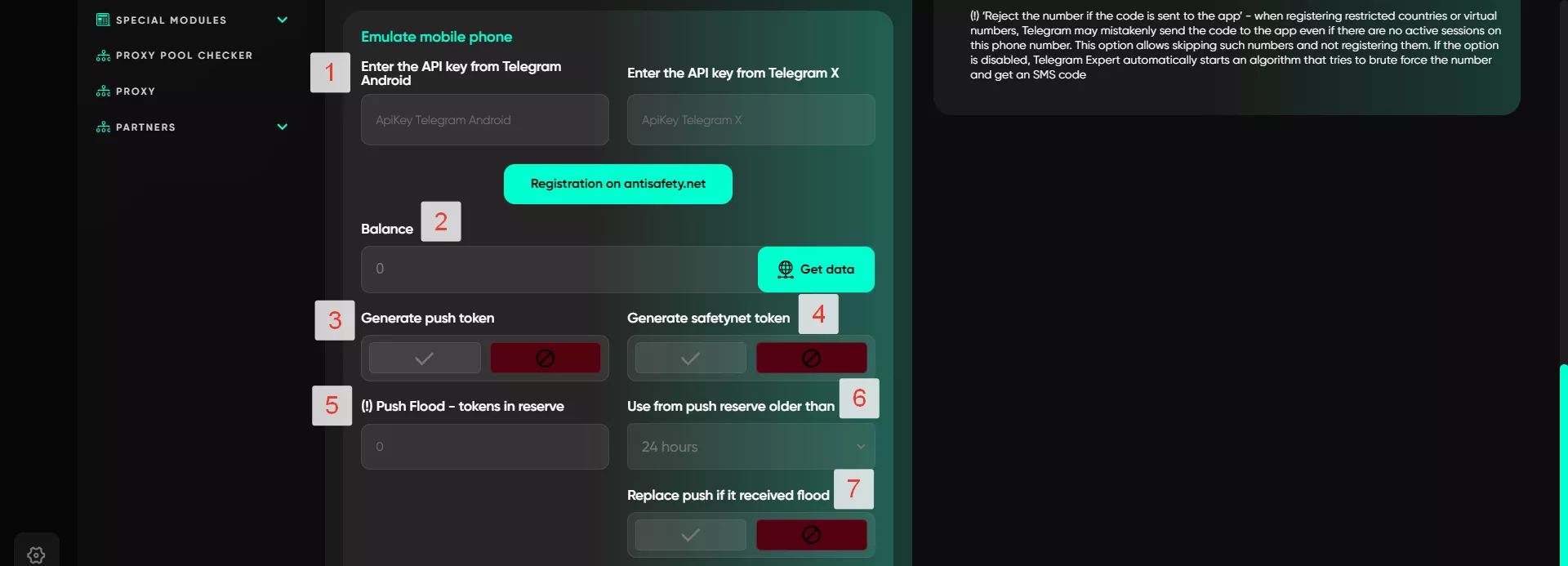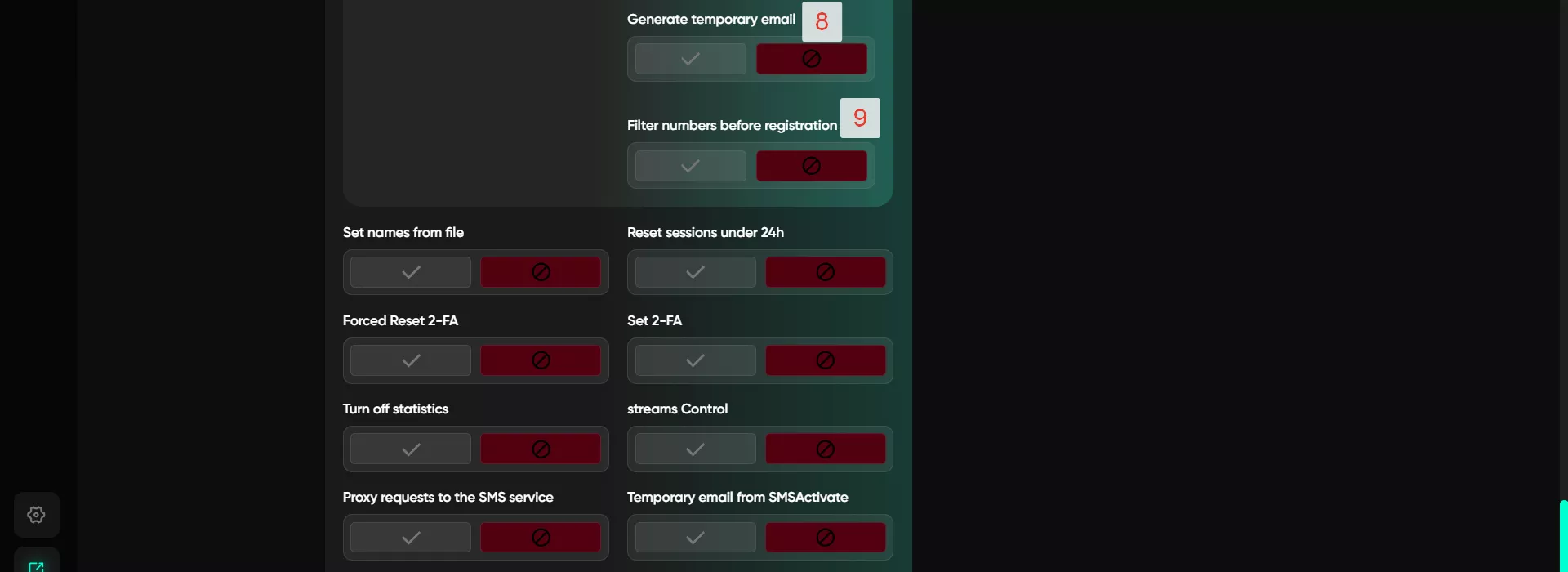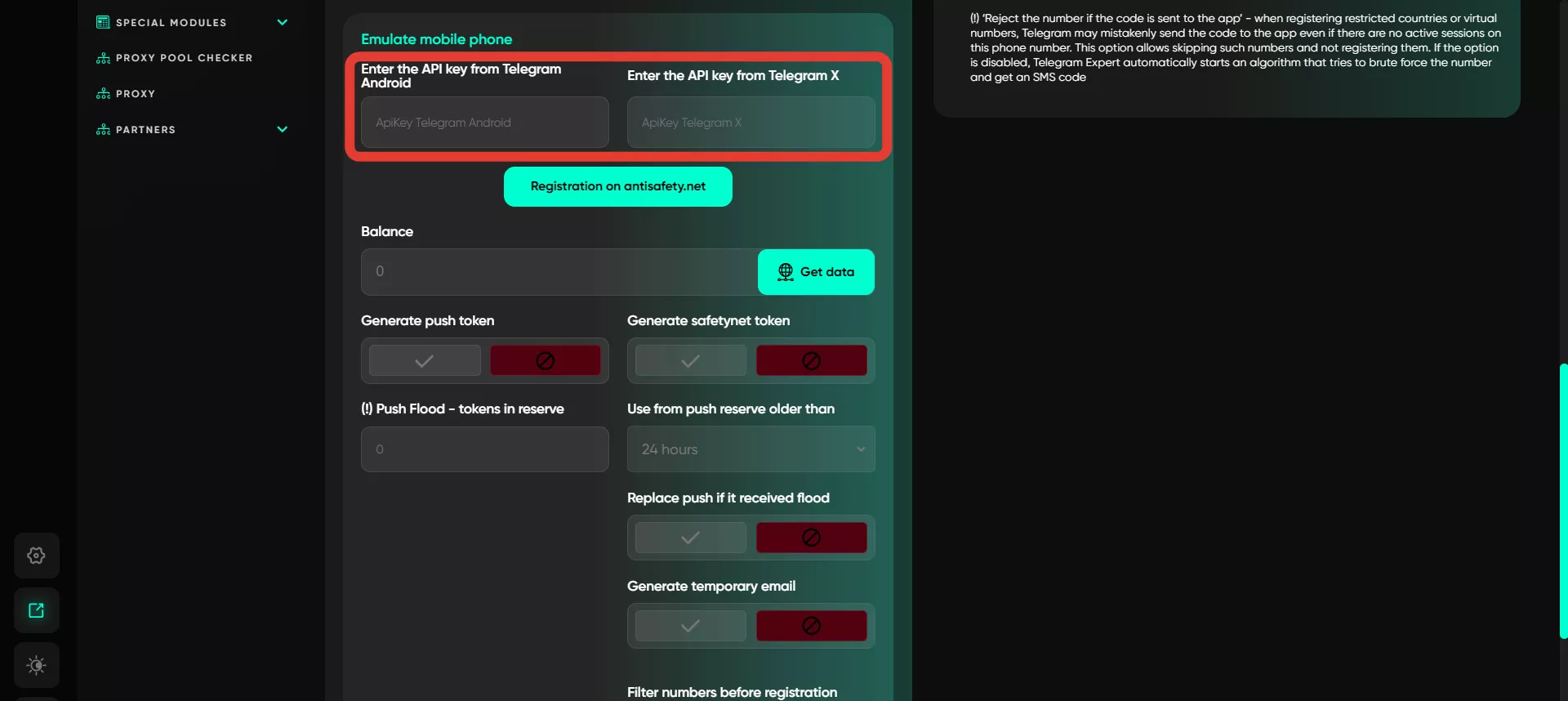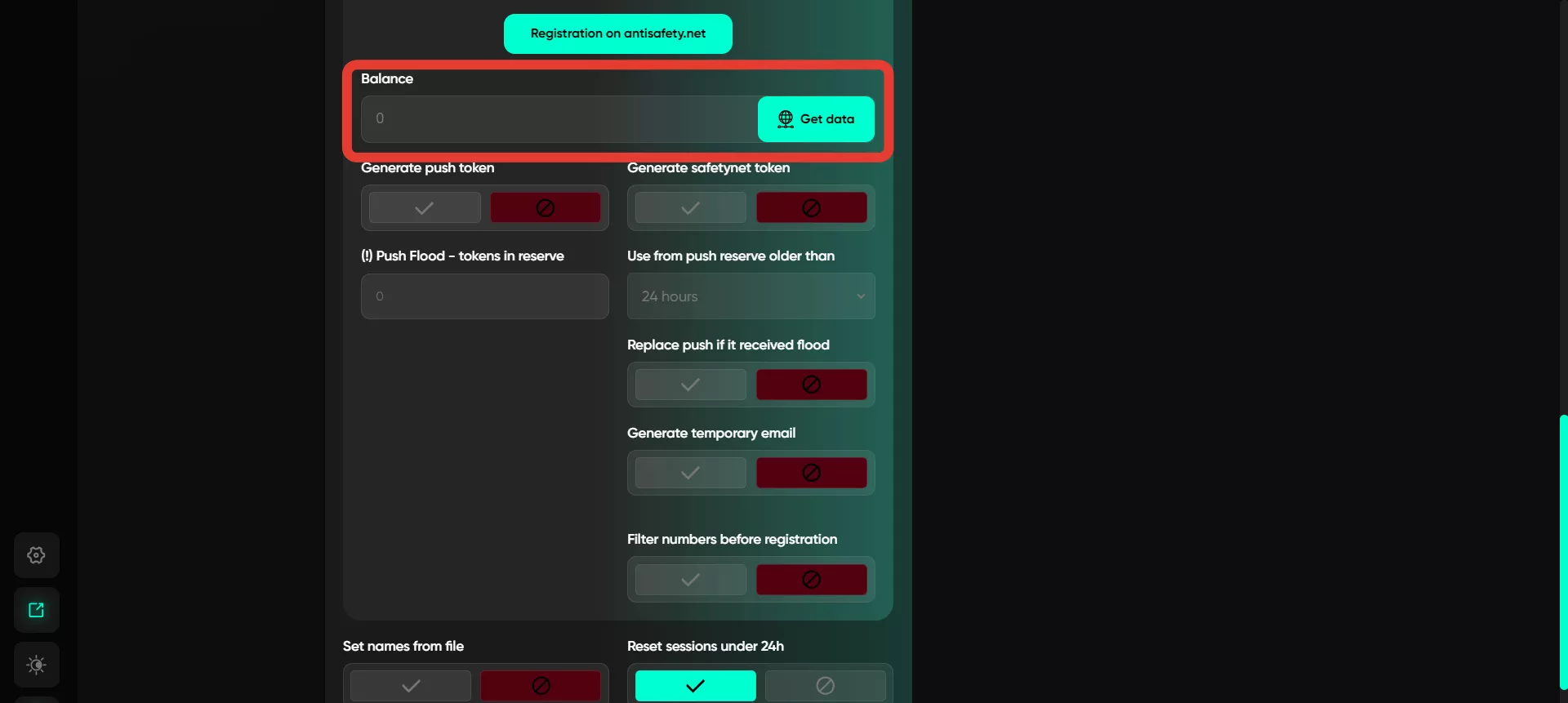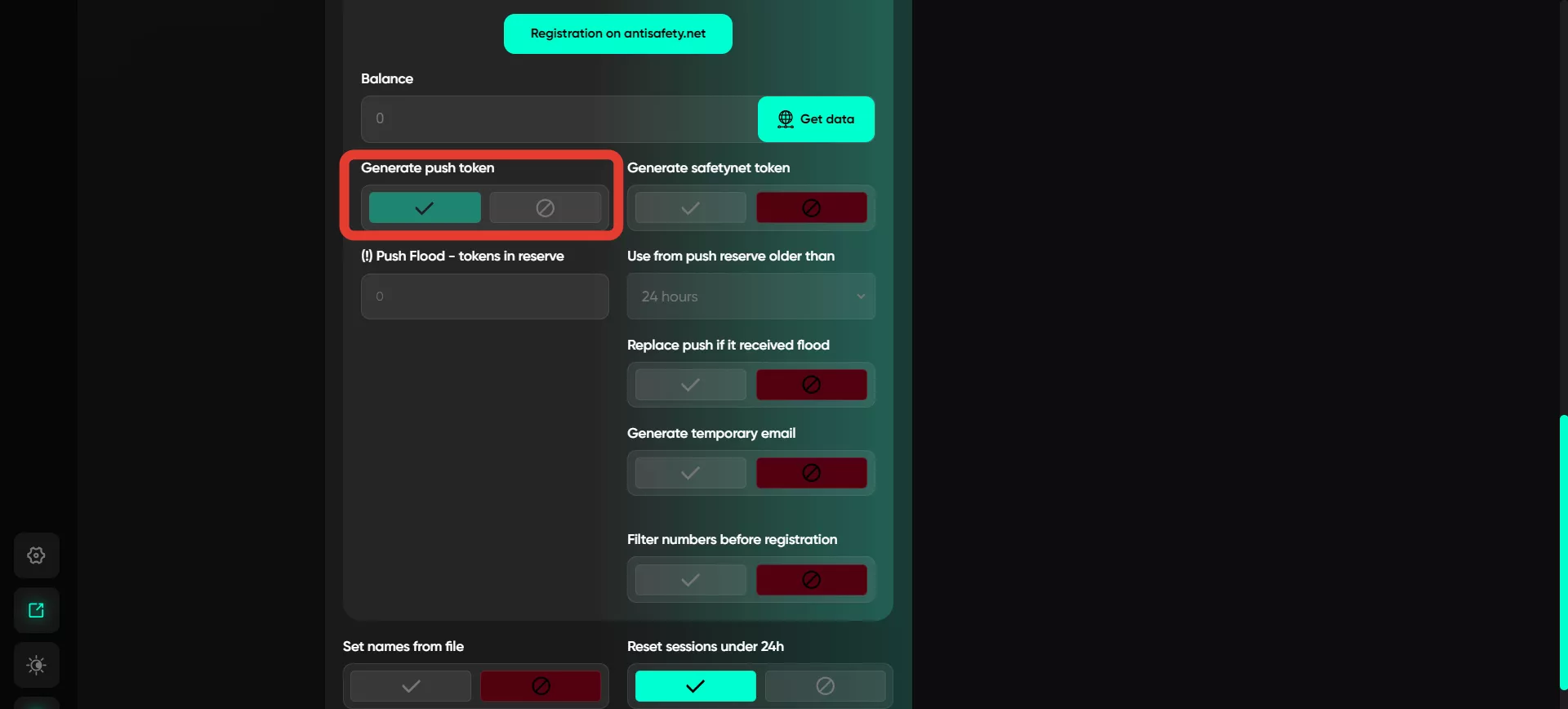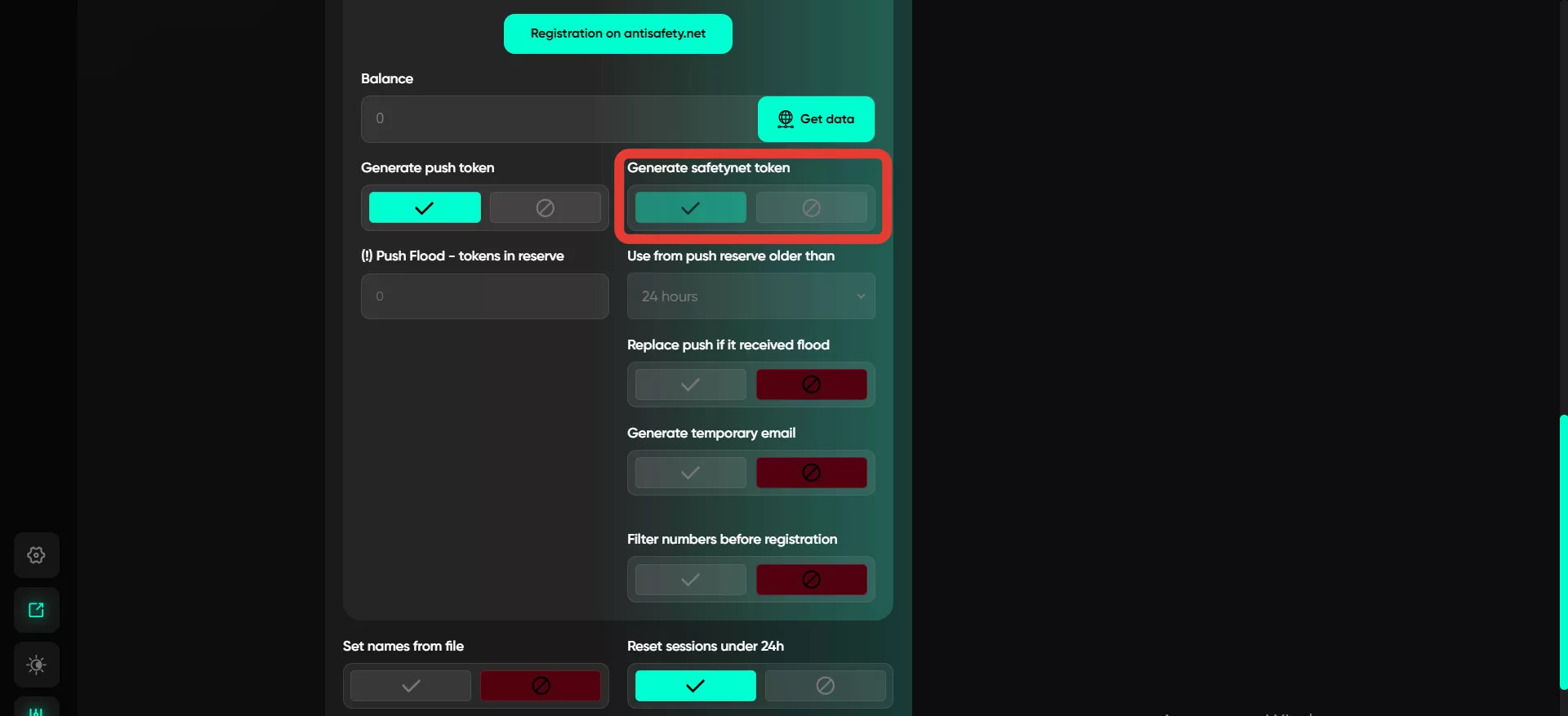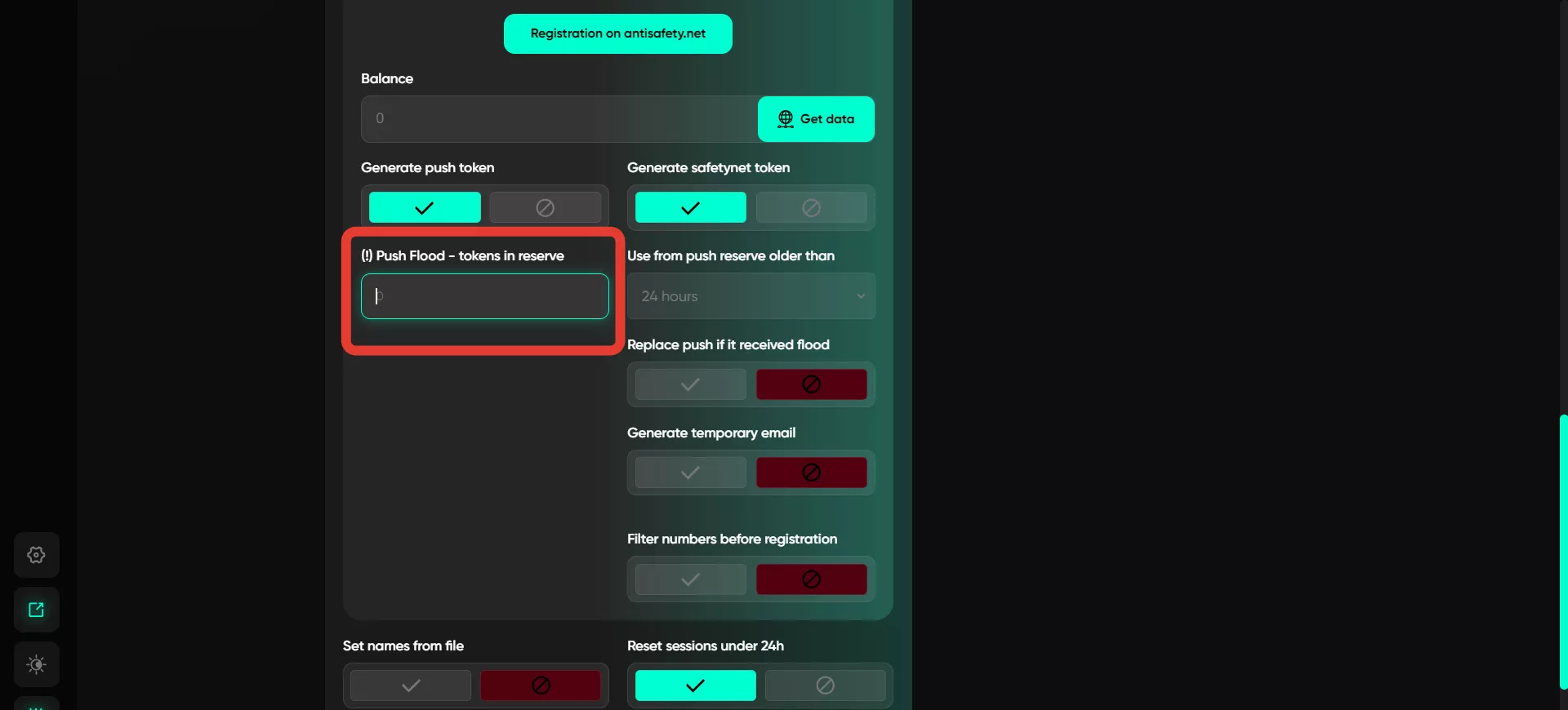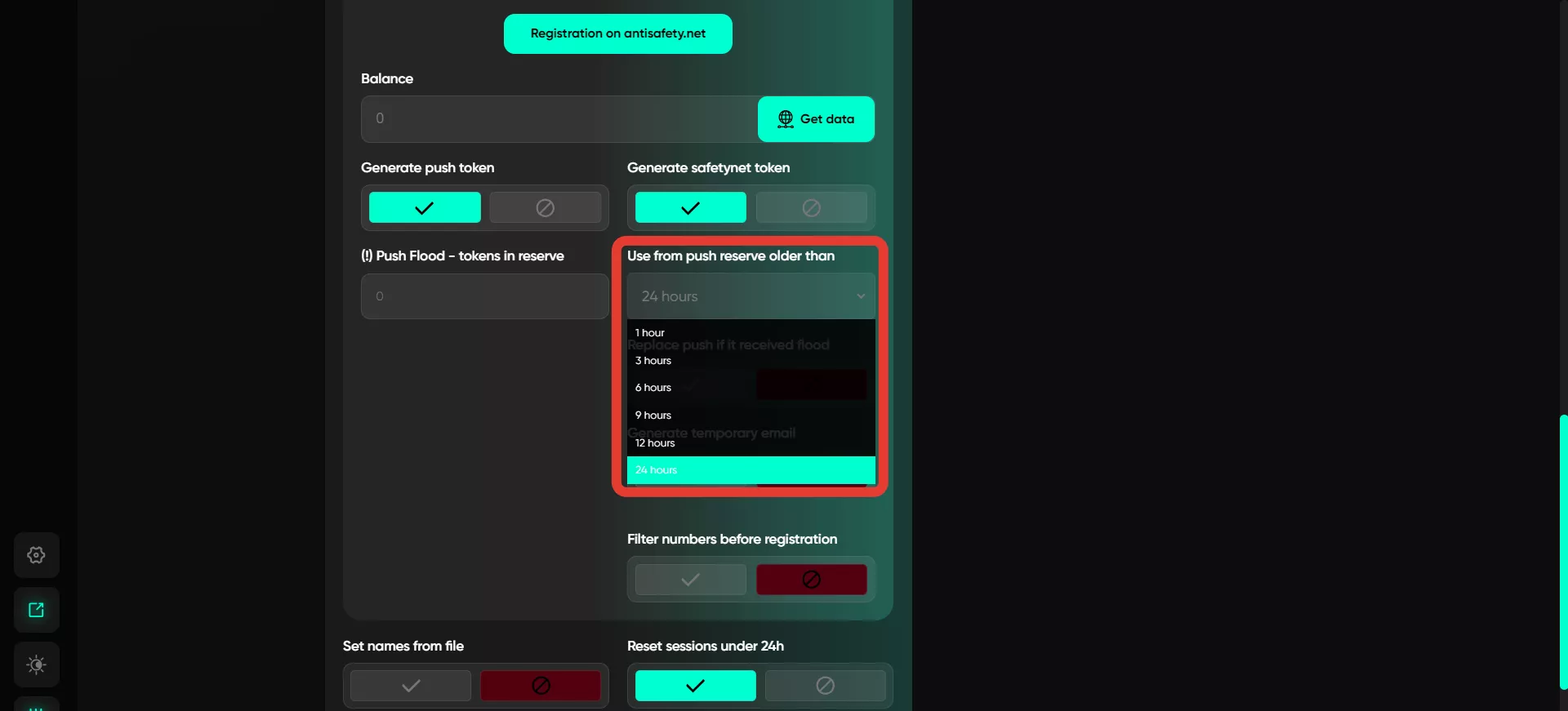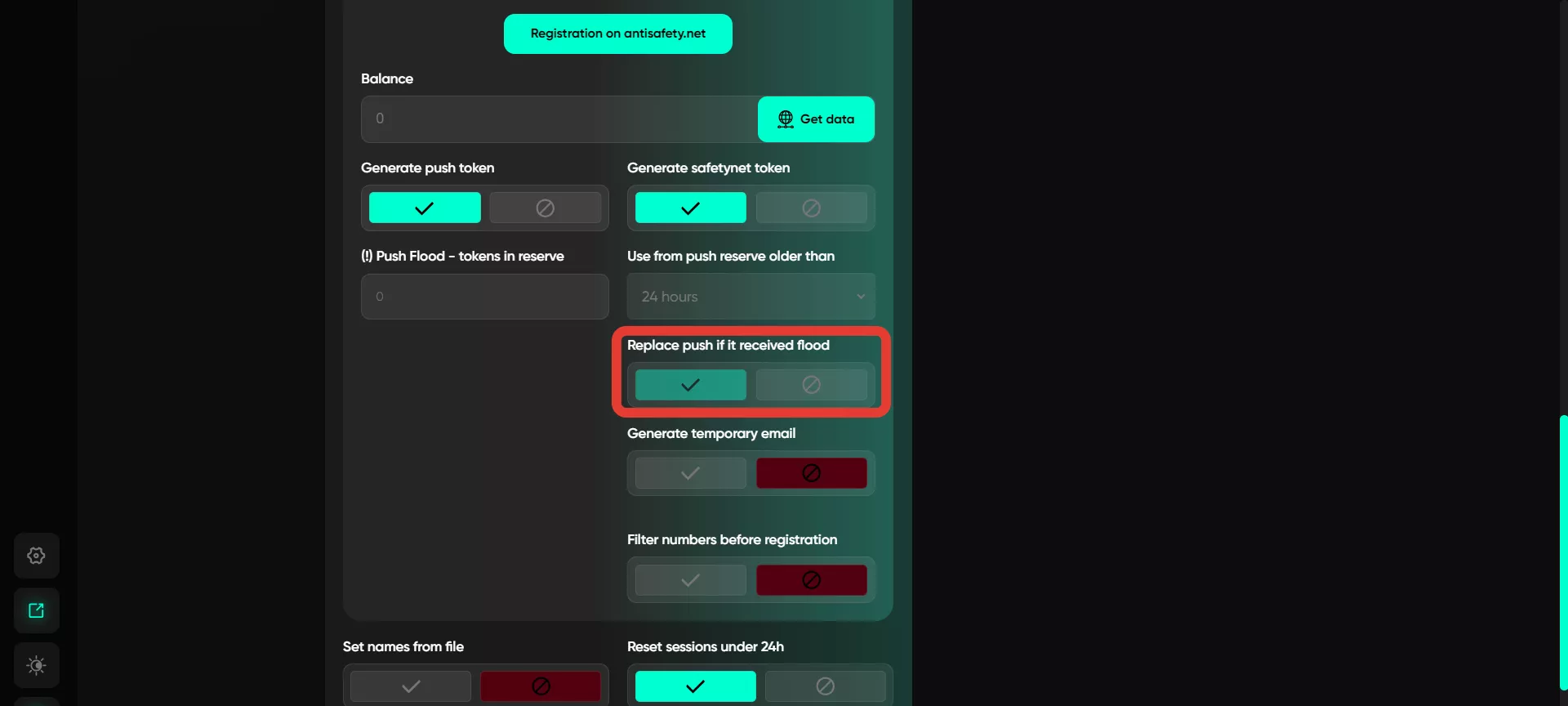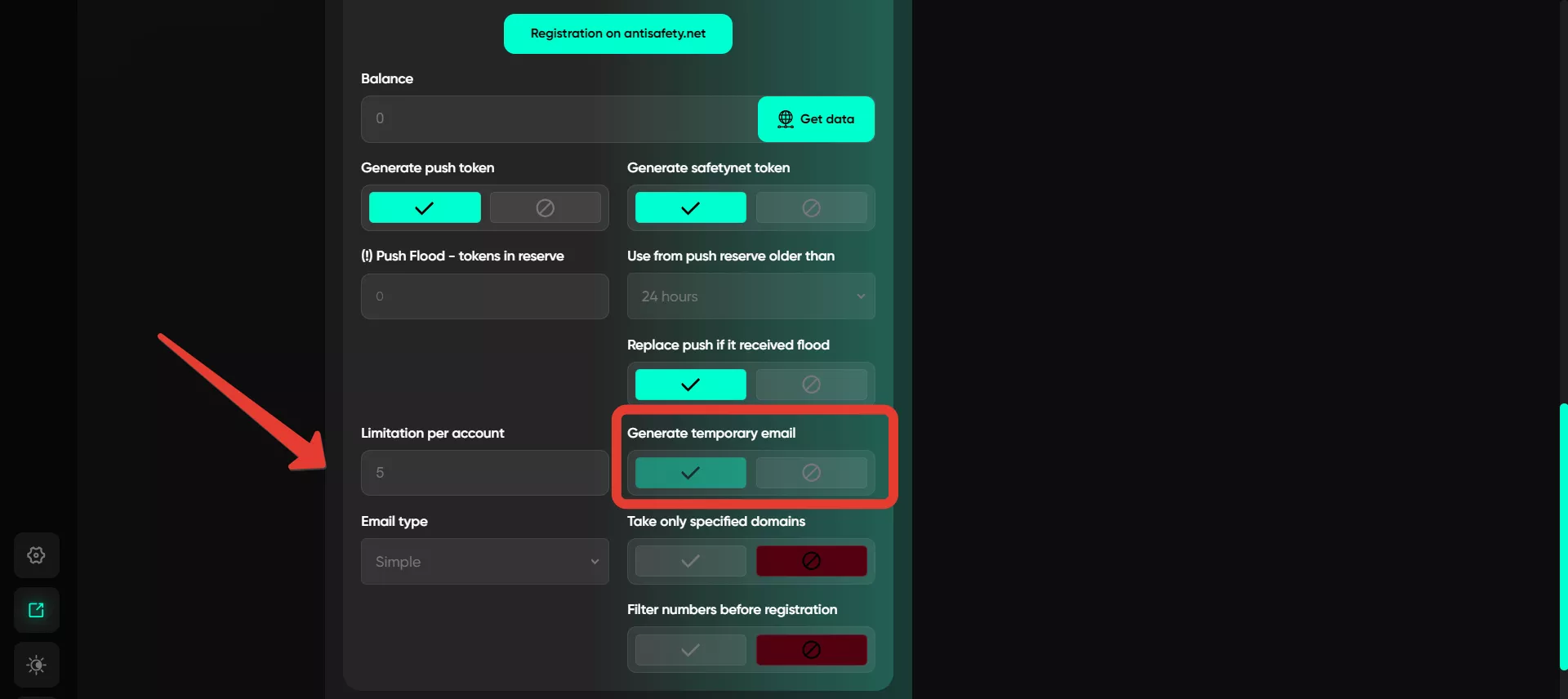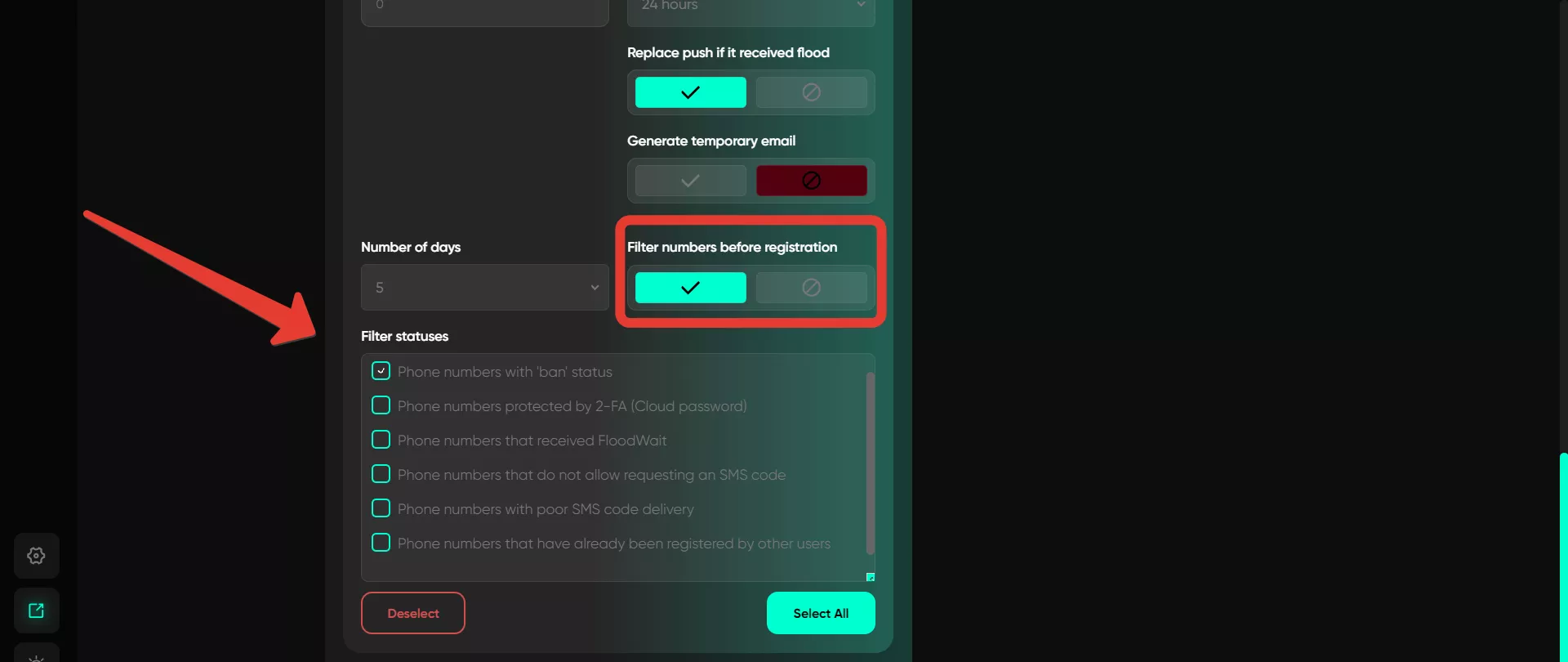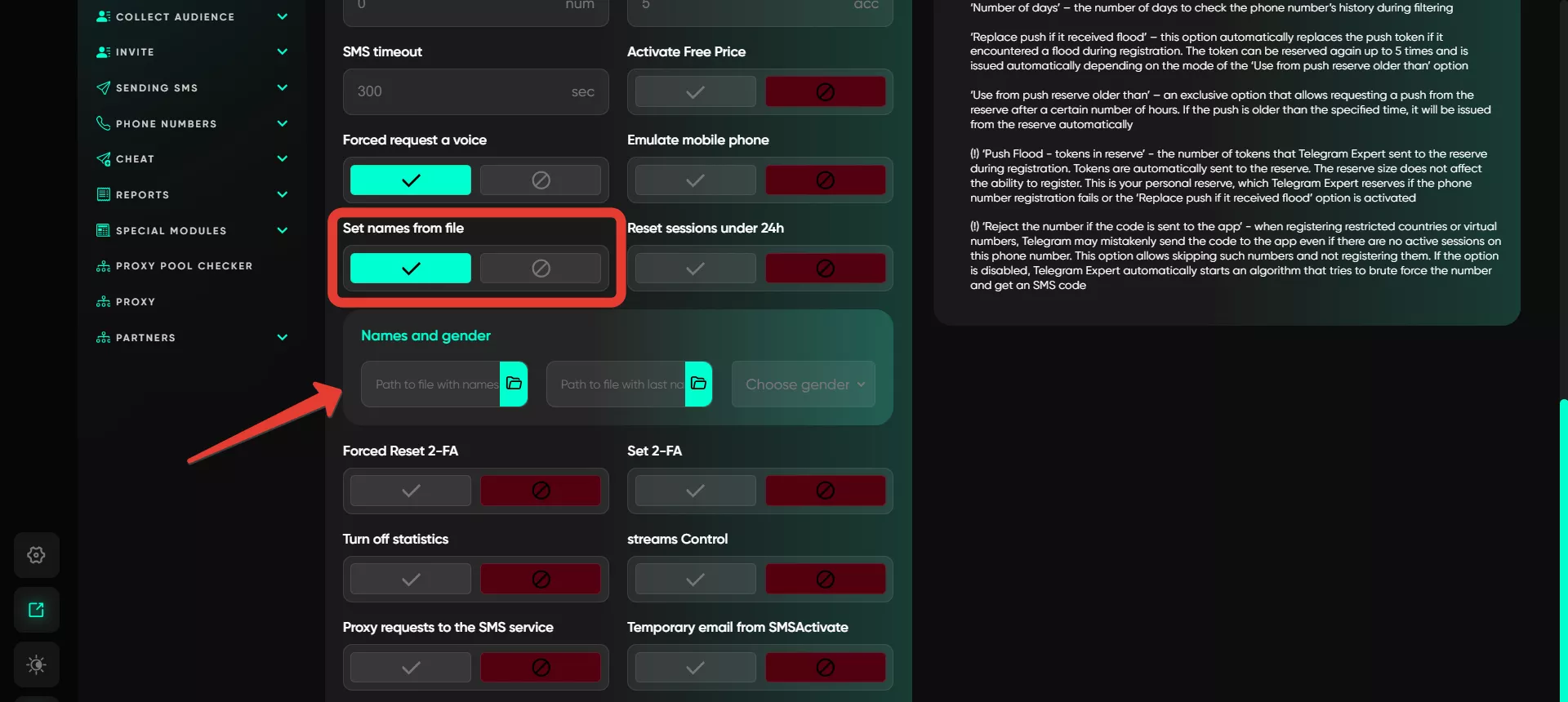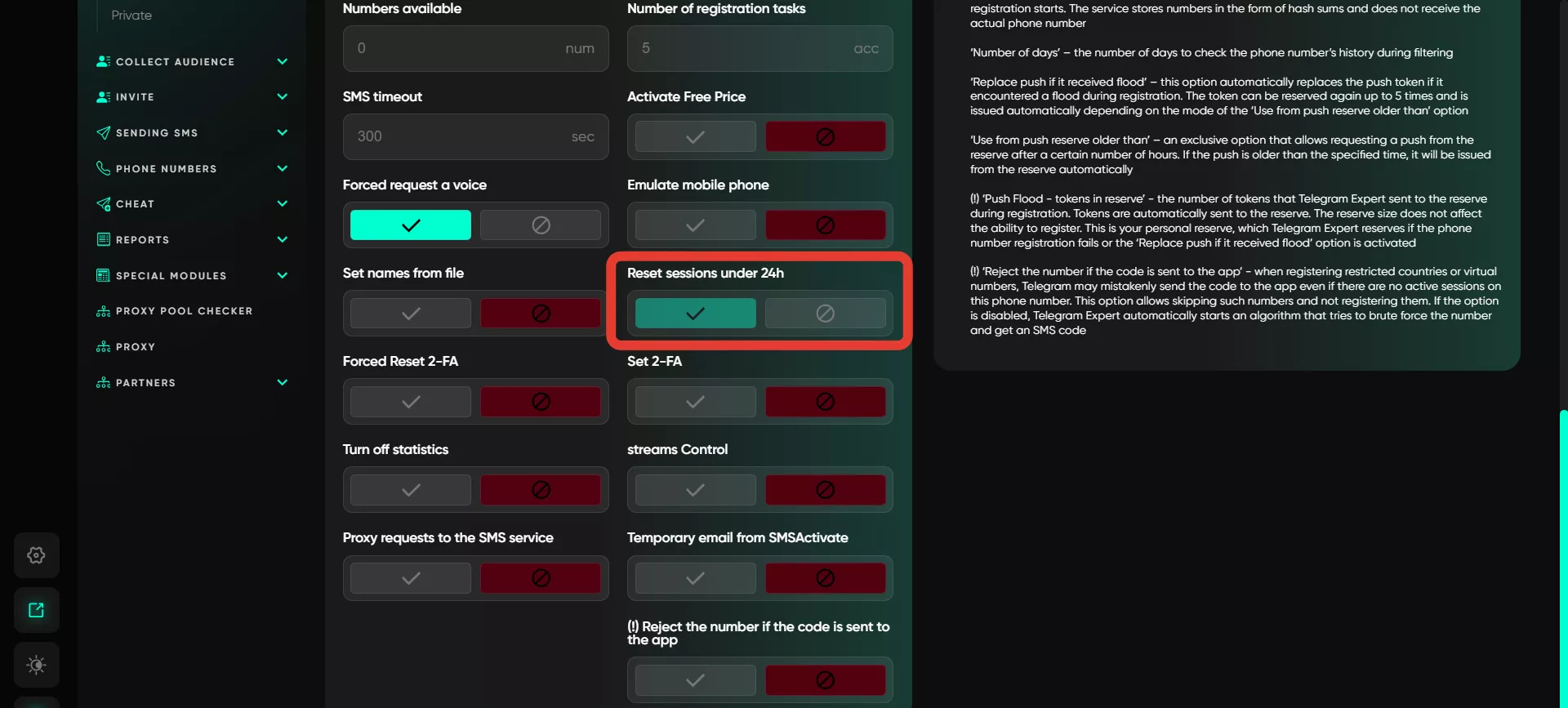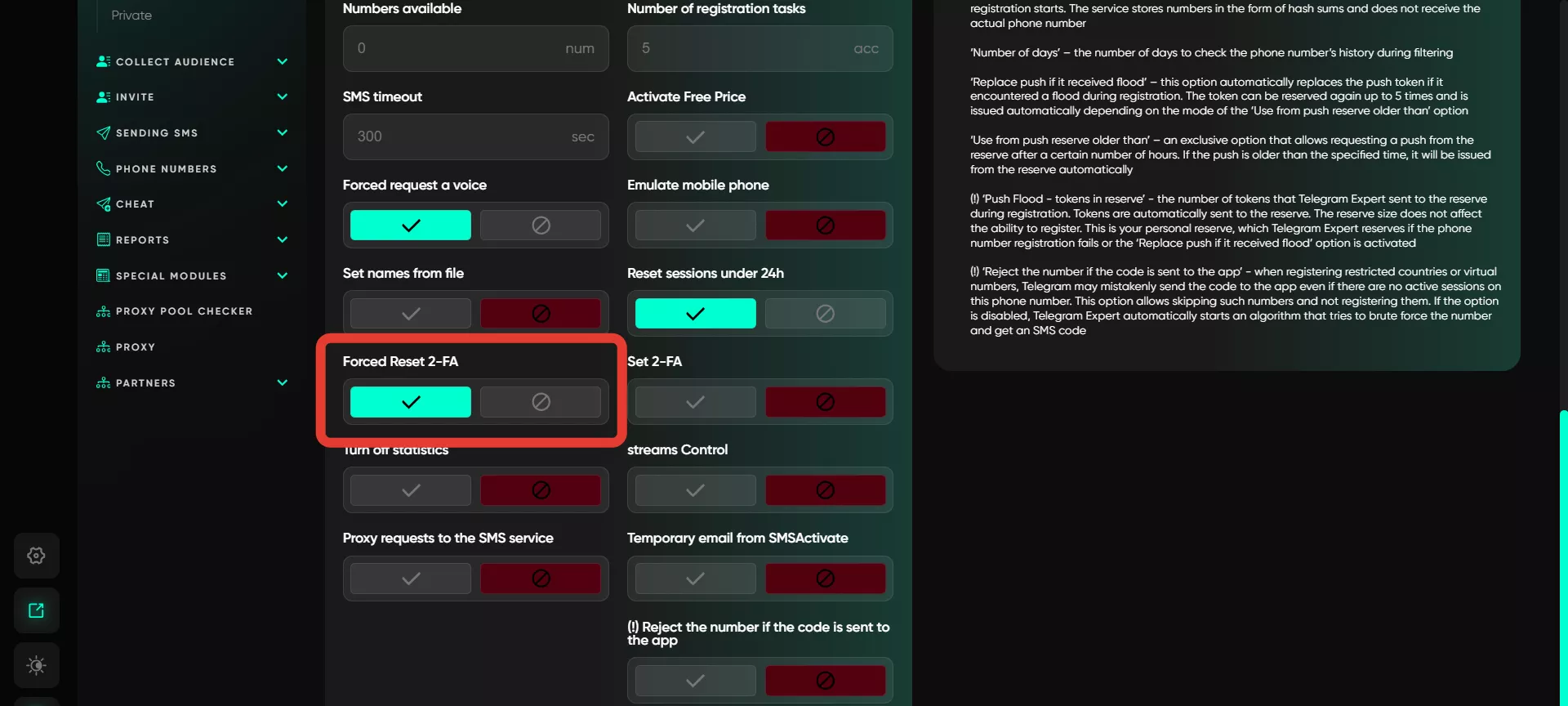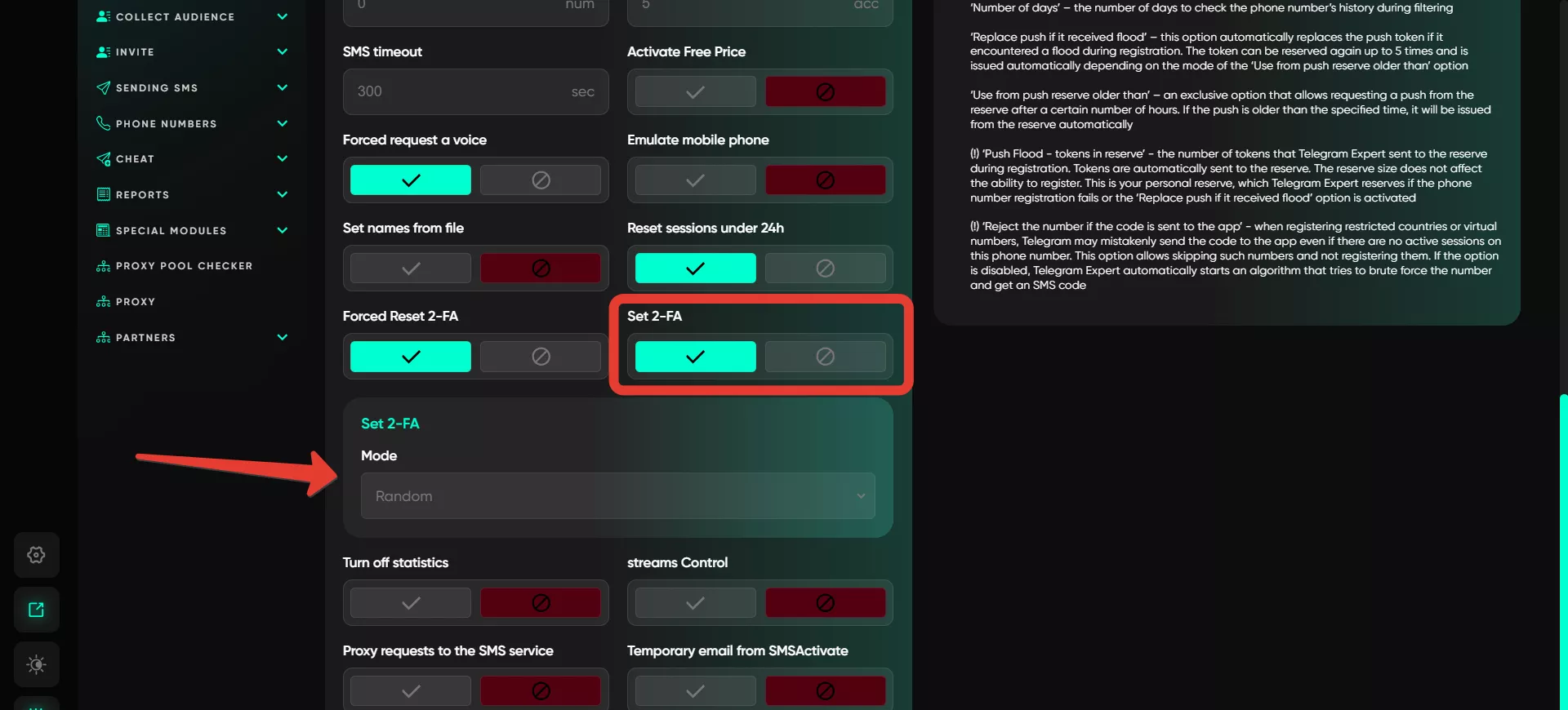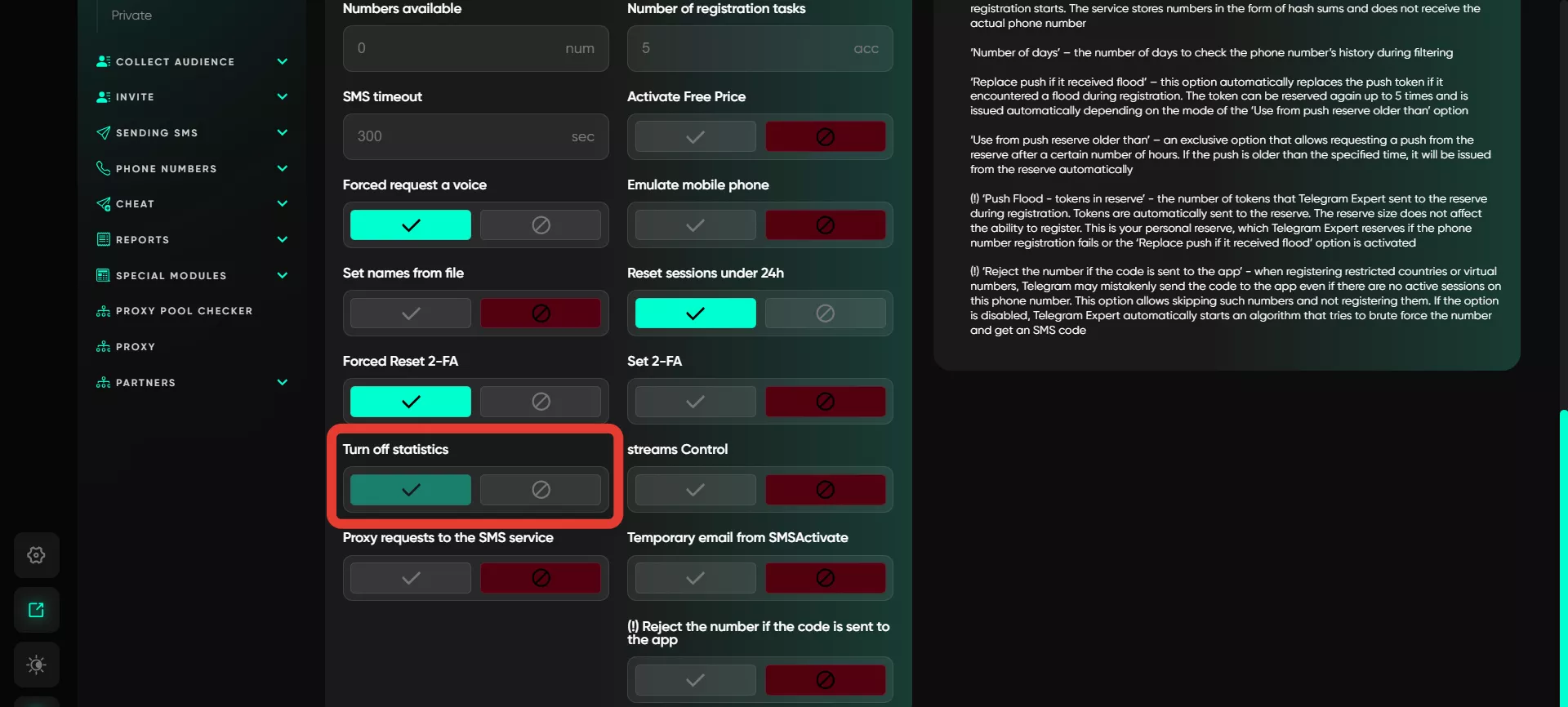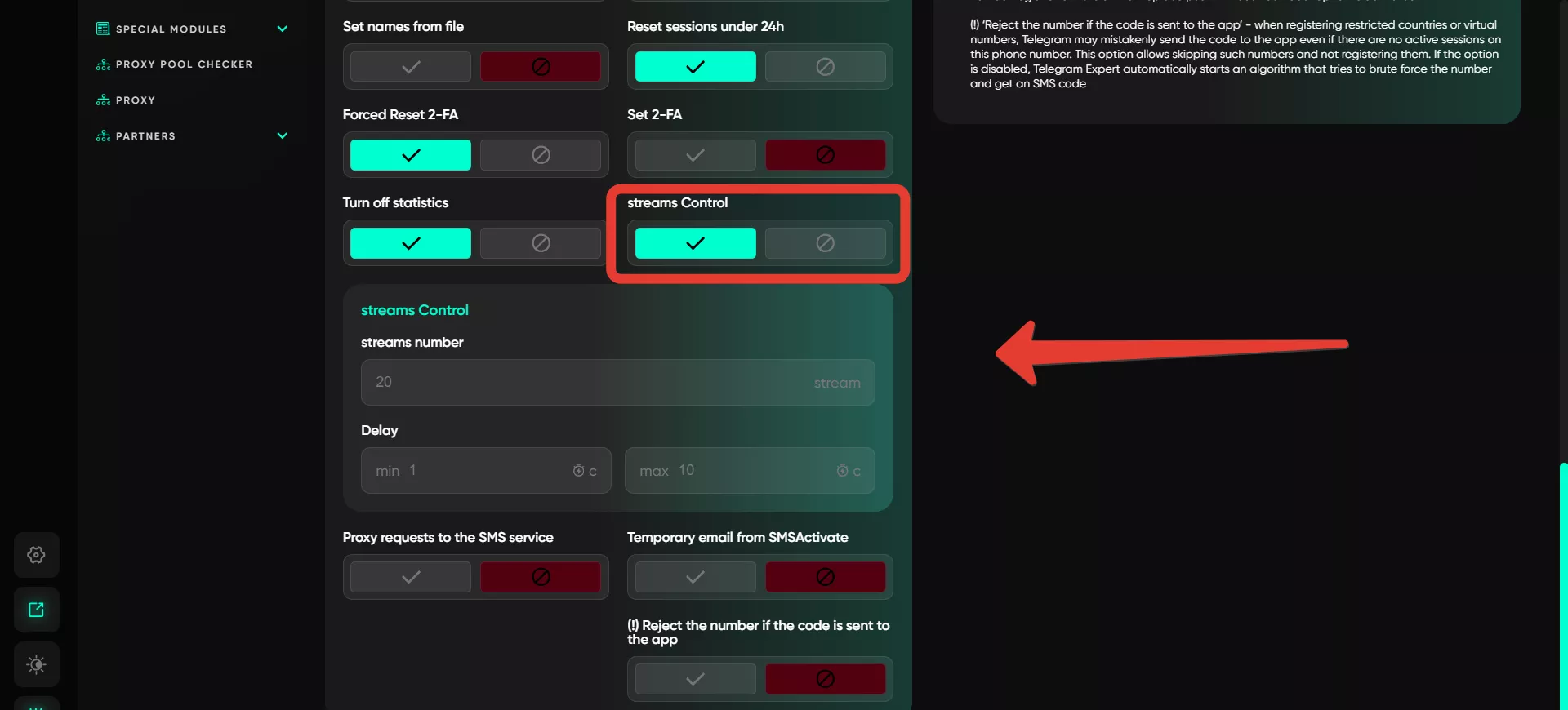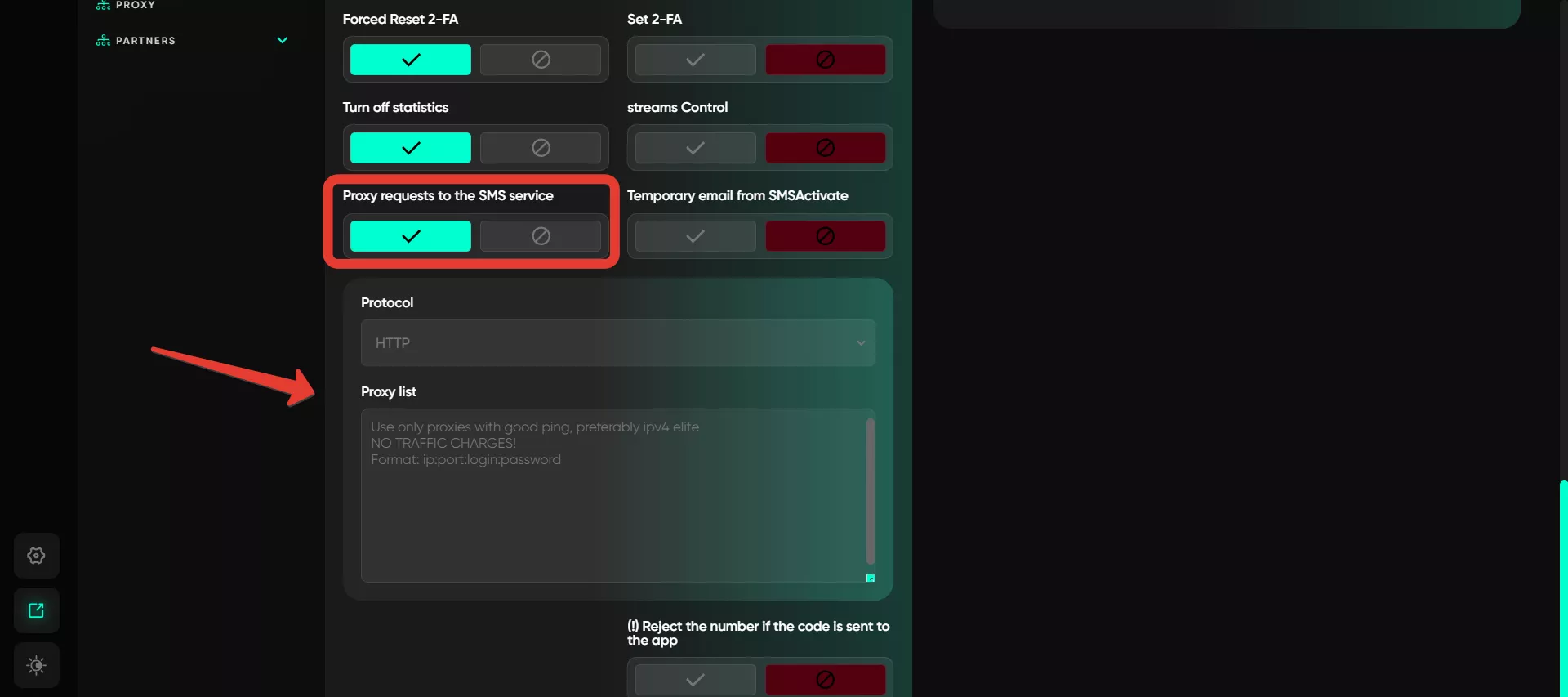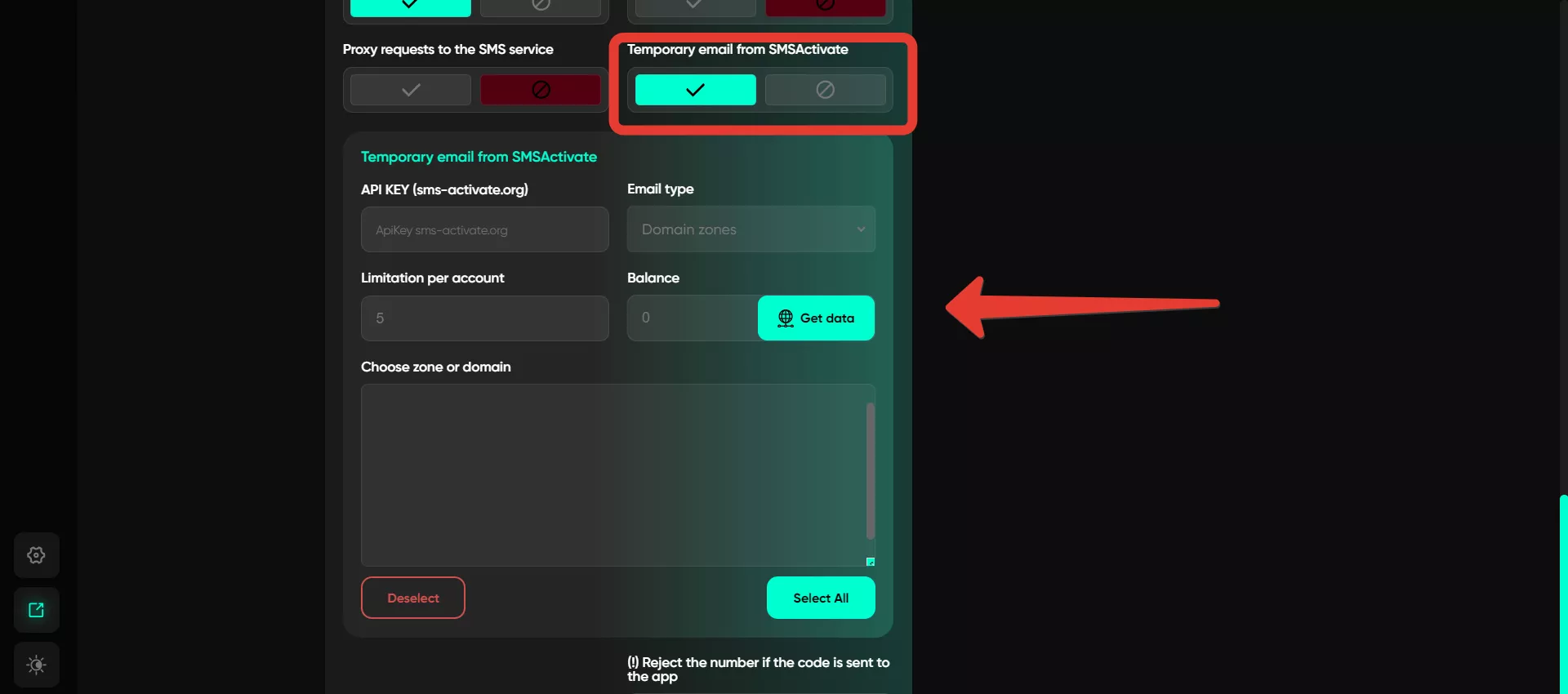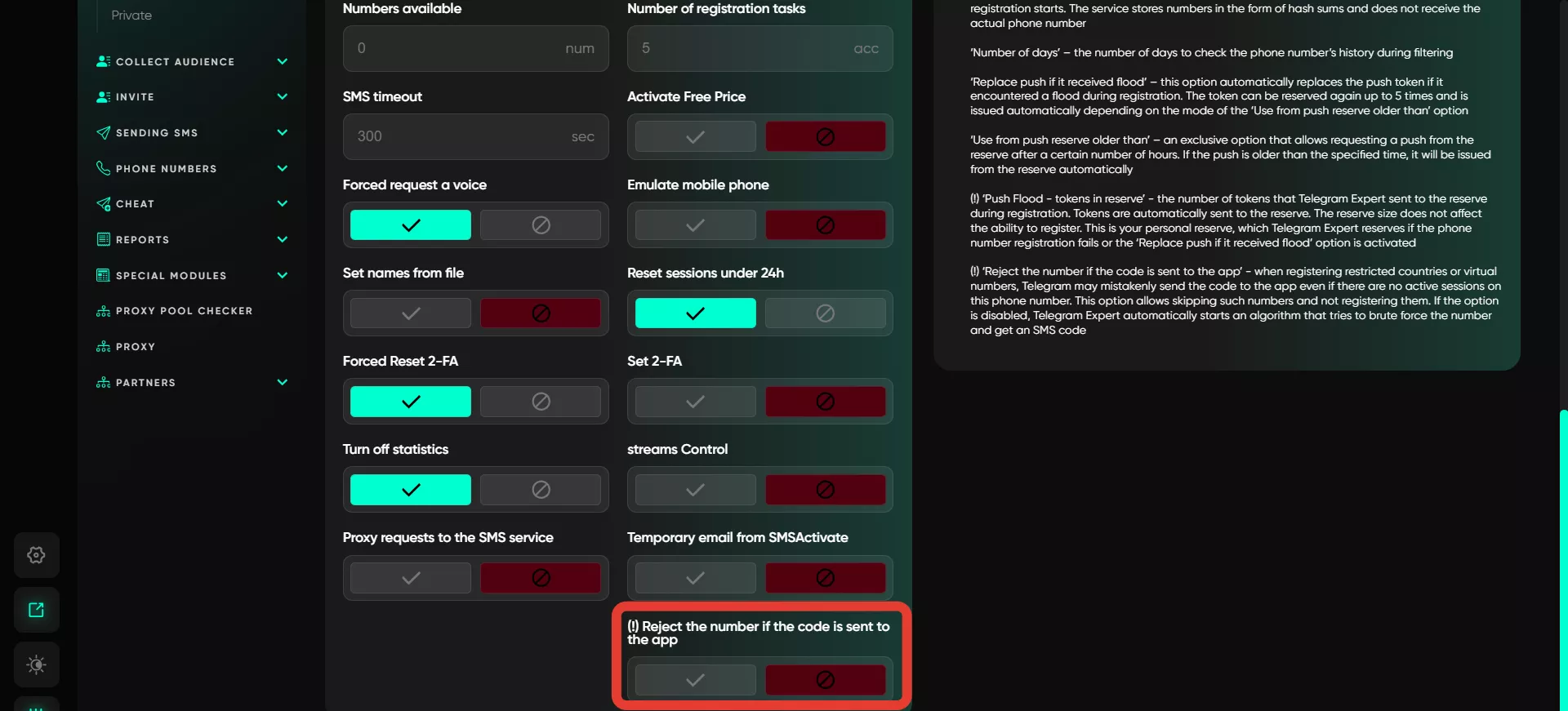Universal registrar
The «Universal» module in Telegram Expert is designed for flexible integration with SMS services. You can choose from the list of services already added to the software or specify the ones you use that are not in the program’s list.
The module allows you to register accounts through any SMS service not available in the software, provided that this service operates 100% based on the Sms Activate API. In this case, registration will be successful. However, if the SMS service operates on a different API, it cannot be used for registration through the software.
Let’s take a closer look at the setup options:
Add your SMS service
In this section, you need to indicate whether you want to add your own service or use the available ones. Users need to select the desired option: activate the field if adding their own service or deactivate it if using services already available in the software.
API link (Endpoint)
Here, you need to specify the API link of the SMS service if you choose to use your own service. It should be entered in the format: https://api.sms-service.com/stubs/handler_api.php.
If you choose to use services available in Telegram Expert, you just need to select the required one from the list.
API key
The API key is a special code used to authorize in the SMS service. It allows Telegram Expert to check the balance and perform operations without manual login. This key connects the service to the program, enabling automated work.
Parameters for registration
This setting defines which specific data will be used when creating new accounts. Users can upload pre-prepared data or generate it directly in the program using the «Parameter Generator» feature.
Balance
The function automatically checks the current balance on the selected SMS service. This keeps the user informed about their financial resources. To update balance information, simply click the «Get data» button.
Available countries
This setting allows you to choose the country whose numbers will be used for registration. The list of available countries is automatically populated after entering the API key, simplifying the process.
Available operators
Data about operators is also automatically populated. Simply select the operator from the list, whose numbers will be linked to accounts after registration. It is better to choose a random operator («Any»), as specific operators may not be available. This choice allows registering numbers from any operator in the selected country.
Price per SMS
This option displays the cost of SMS for the selected country and operator. Prices may vary depending on the region and provider, which is important to consider when planning your budget.
Number available
Shows how many numbers are currently available for registration. While the accuracy of this value may vary, it helps provide a general understanding of the resources available for use.
Number of registration tasks
Here, you can set the desired number of registrations to be completed in one task. The module will automatically complete the specified number of registrations and finish its work, simplifying the process of mass registration.
Important: If the selected number already has a registered account with two-factor authentication («2FA») enabled, this number cannot be reused. Not all SMS services compensate for such cases, so it is worth testing the numbers before registration and resetting «2FA» if necessary.
SMS timeout
This function allows you to set the waiting period for the SMS with the confirmation code. The recommended value is 130 seconds, but it can be adjusted depending on user needs.
Activate Free price
Telegram Expert selects numbers within the specified price range if they are available. If suitable numbers are not available, the software continues to search for them and, as soon as they become available, immediately starts registering accounts with those numbers.
Forced request a voice
If voice confirmation is required instead of SMS, you can activate this option. However, keep in mind that not all SMS services support receiving voice codes.
Emulate Mobile Device
With Telegram Expert, you can activate emulation, allowing you to imitate registration on a real device. This is done using the Antisafety.net service. During the operation of this option, unique SafetyNet and Push tokens are created, confirming the authenticity of the device and allowing Telegram to «see» proof of legitimacy. This significantly reduces the risk of account blocking.
To configure emulation, you need to specify the following parameters:
API keys for Telegram Android and Telegram X: These keys can be obtained after registering on the Antisafety.net website. They must be added to the settings for correct operation.
Balance: You can check the current balance of funds and available tokens by clicking the «Get Data» button.
Push Token: A special code required to receive notifications on your device. The Antisafety.net system creates the appearance that you have agreed to receive notifications from Telegram. When registering a new account, the system simulates the first launch of the app on a mobile phone and generates consent to receive notifications. This is useful in situations where SMS codes are unavailable or do not arrive.
SafetyNet Token: Used to confirm the authenticity of the device, allowing Telegram to verify that your device has not been tampered with. The SafetyNet system checks whether the application is installed on your device without using root access. Telegram Expert creates a SafetyNet token that bypasses this check by providing it to Telegram as proof of legitimacy. This offers a higher level of protection compared to regular emulators, as each account gets a unique token.
Push Flood — tokens in reserve: Telegram Expert allows storing tokens needed for account registration in reserve if a registration attempt fails. If the phone registration process is unsuccessful or the «Replace Push on Flood» option is enabled, the token is automatically moved to the reserve. This does not affect future registrations and allows you to have a stock of tokens that can be used later. Even if the token is temporarily blocked, you don’t lose it and can retry registration with the same resources.
Use from push reserve older than: The software includes an automatic token issuance feature for tokens stored in reserve for longer than the specified time. When this feature is activated, the program automatically selects tokens from the reserve that haven’t been used for a while and utilizes them for new registration attempts. This is convenient as you don’t need to manually check and select tokens — the system does it automatically.
Replace push if it receives flood: This feature automatically replaces a token if it enters the «flood» state (temporary blocking) during registration. If token activation fails, the program sends it to the reserve, where it can be reused up to five times. Depending on the setting «Use Push tokens older than», the token can be reassigned if it has remained in the reserve for a sufficient amount of time. This allows for maximum token efficiency and minimizes registration interruptions.
Generate temporary email When registering for Telegram, an email must be provided for verification, or the account will not be created. This email is linked to the account but is not displayed anywhere and is only needed during registration. The Antisafety service provides temporary addresses and verification codes depending on the selected plan. It is recommended to use «premium emails», such as Gmail, for reliability.
Limitation per account: If «premium email» is selected, enter «1» in the field. This setting is useful for standard emails, as many domains are blacklisted by Telegram. The field specifies the maximum number of attempts with different emails for one account, which is convenient if previous addresses were blocked — the service will try others until registration is completed.
Email type: You can choose between premium addresses (e.g., Gmail) or standard email.
Domain selection: When using standard email, specify which domains to use for registration.
Filter numbers before registration The number filtering feature allows you to exclude unreliable or problematic numbers before registration begins, improving the quality of virtual numbers used. The service stores data about such numbers in the form of hash values, ensuring confidentiality since actual numbers are not transmitted or stored. You can configure filtering based on various criteria to avoid using numbers with undesirable statuses.
Filter by «ban» status: excludes numbers that were previously banned, reducing the risk of using problematic numbers.
Exclude numbers with two-factor authentication (2FA): removes numbers protected by additional security measures. Such numbers may require extra verification, complicating their use.
Filter by FloodWait status: removes numbers recently marked as temporarily blocked.
Exclude numbers that do not support SMS codes: automatically rejects numbers that cannot receive SMS codes. This is especially important if SMS verification is required.
Temporary email settings:
Possible filtering criteria:
Set names from files
The user can upload a file containing names, and the system will randomly assign them to accounts. The gender of users can also be specified, adding a customization element. If names and surnames are not specified in the file, the software will default to English-language data for all registered countries. To use names and surnames in another language, enable this setting and choose the appropriate files with data in the desired language.
Reset sessions under 24h
Telegram Expert will terminate the current session and successfully register the account, ensuring exclusive access for you. The account will operate only in a single session — on your device. Enabling this option is recommended for increased security.
Forced reset 2-FA
If this option is enabled, the program will reset activated two-factor authentication. However, not all services support this feature, so it’s essential to check in advance.
Set 2-FA
If needed, you can immediately enable two-factor authentication (2FA) during registration. Two modes are available: set a unified password for all accounts or generate random passwords.
Turn off statistics
When this option is activated, the software will not create a database containing numbers and their registration statuses when the task starts. This setting is recommended for advanced users.
Streams control
For multithreaded operations, specify the number of threads and the delay between tasks. For example, when setting 5 threads, the program will simultaneously process 5 numbers. Once one number completes its task, the system will automatically select a new number and set a pause, randomly choosing the time from the specified range. Service limitations vary, but it is generally recommended not to use more than 40 threads, as 1 thread equals 1 request per second. On SMS services, this typically means a maximum of 40 requests per second, corresponding to 40 threads.
Note: when configuring threads, consider the bandwidth of the proxies being used to avoid system overload.
Proxy requests to the SMS service
This option allows sending requests to the SMS service through a proxy server. It is especially useful if access to the service is restricted in your country. When this setting is enabled, you can manage requests and communicate with the SMS service directly through the proxy in the module without additional tools. When configuring the proxy, specify the protocol and format: ip:port:login.
Temporary email from SMS Activate
The SMS Activate service provides disposable email addresses for quick registration. Here, you can specify the API key and select the type of email and domain zones to use.
Reject the number if the code is sent to the app
This option automatically excludes numbers for which the code has already been sent to the app, stopping their registration process. This is convenient because if the code is sent to the app, it indicates that the number already has a Telegram account, often with two-factor authentication enabled. Enabling this option saves time, reduces risks (especially if the SMS service does not refund for numbers with 2FA), and maintains a high level of trust during registration.