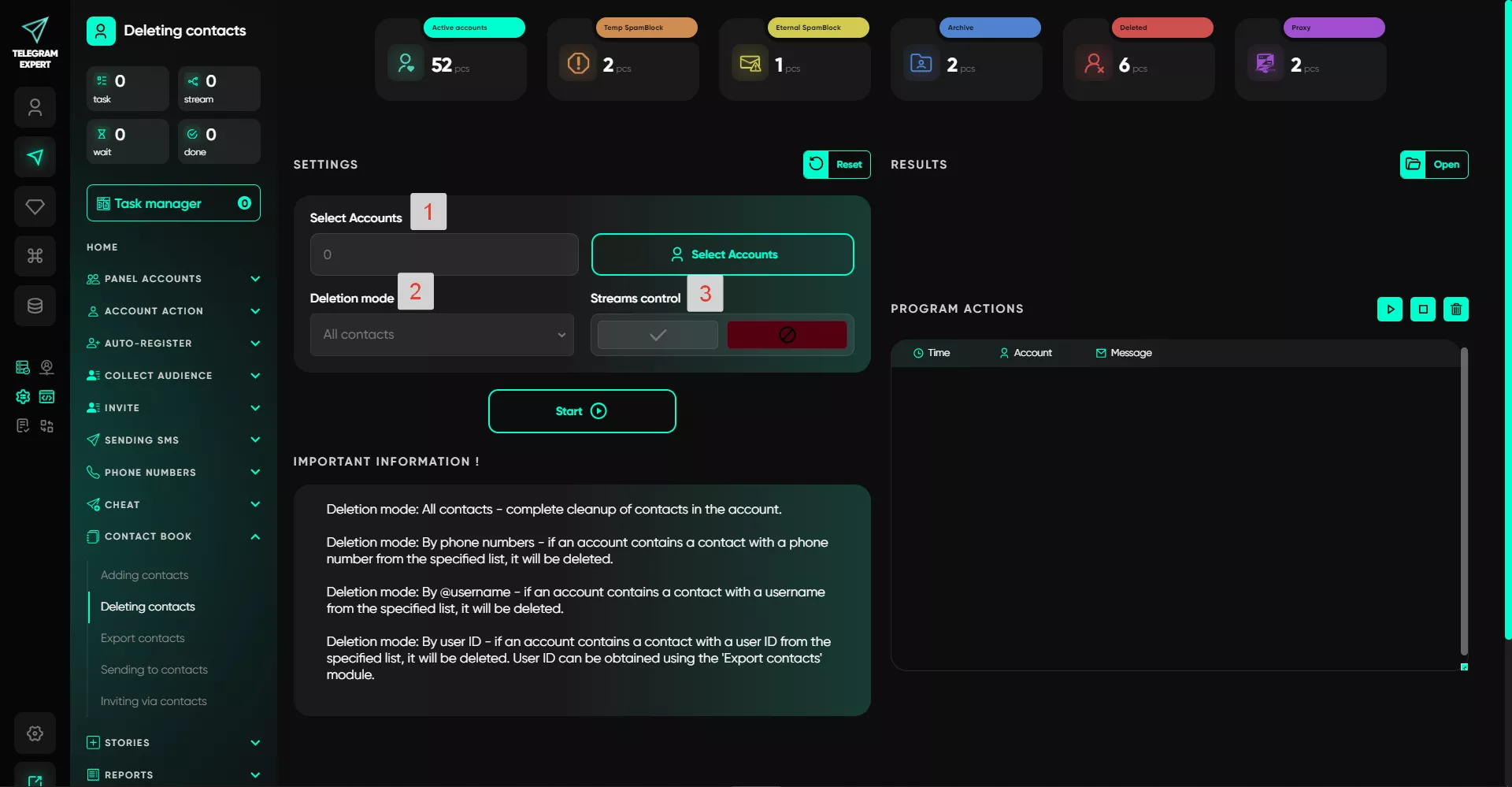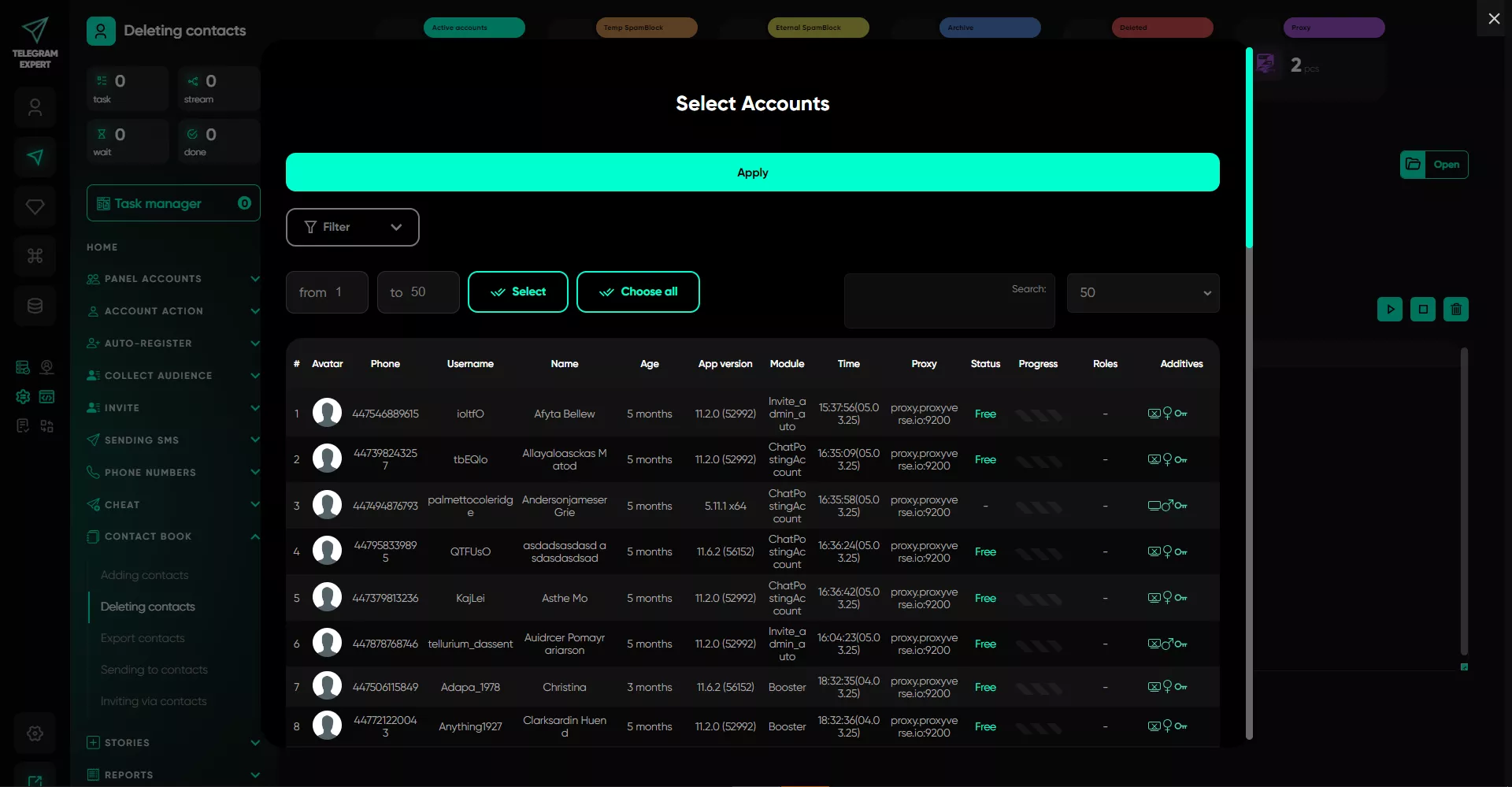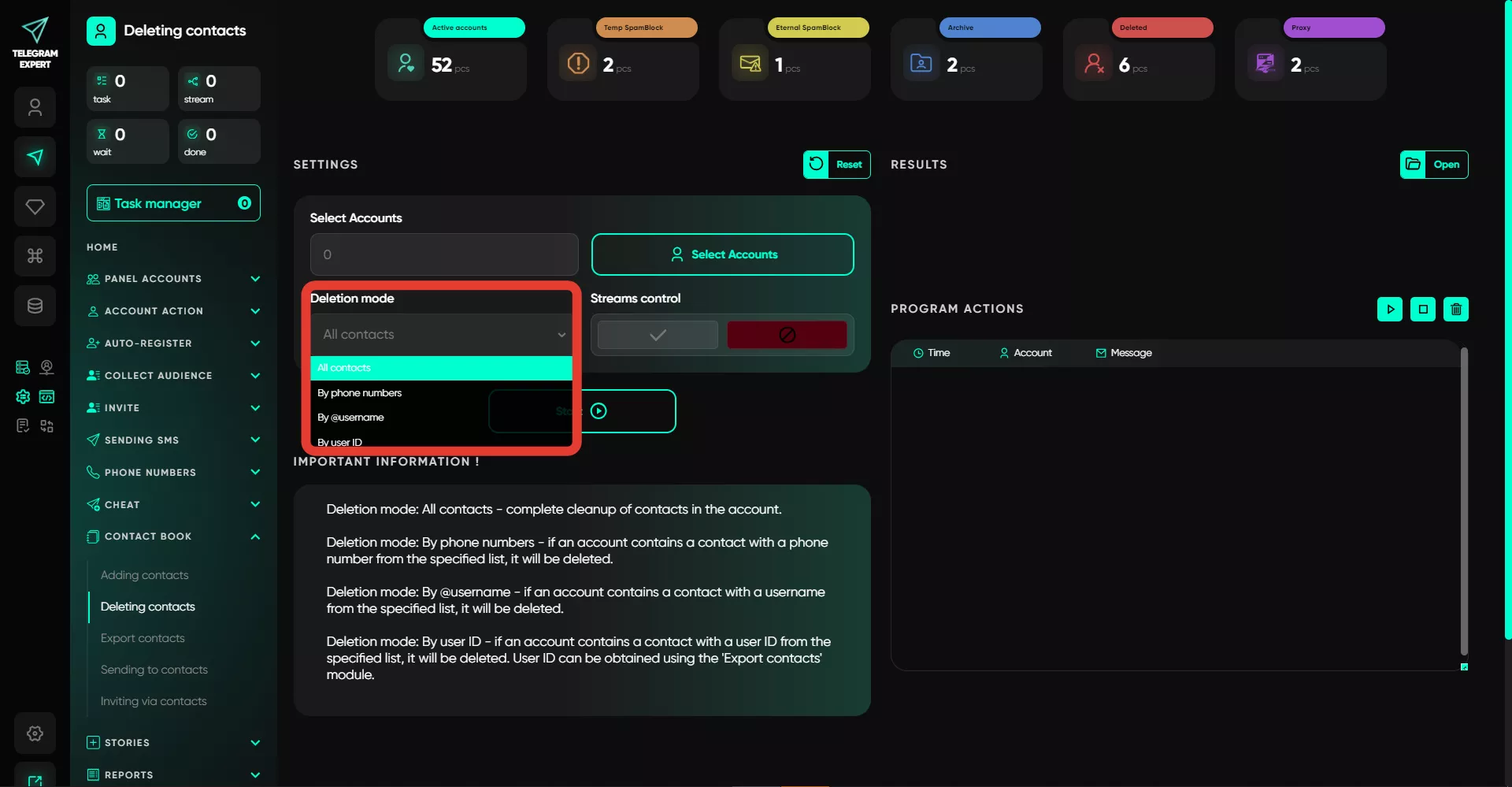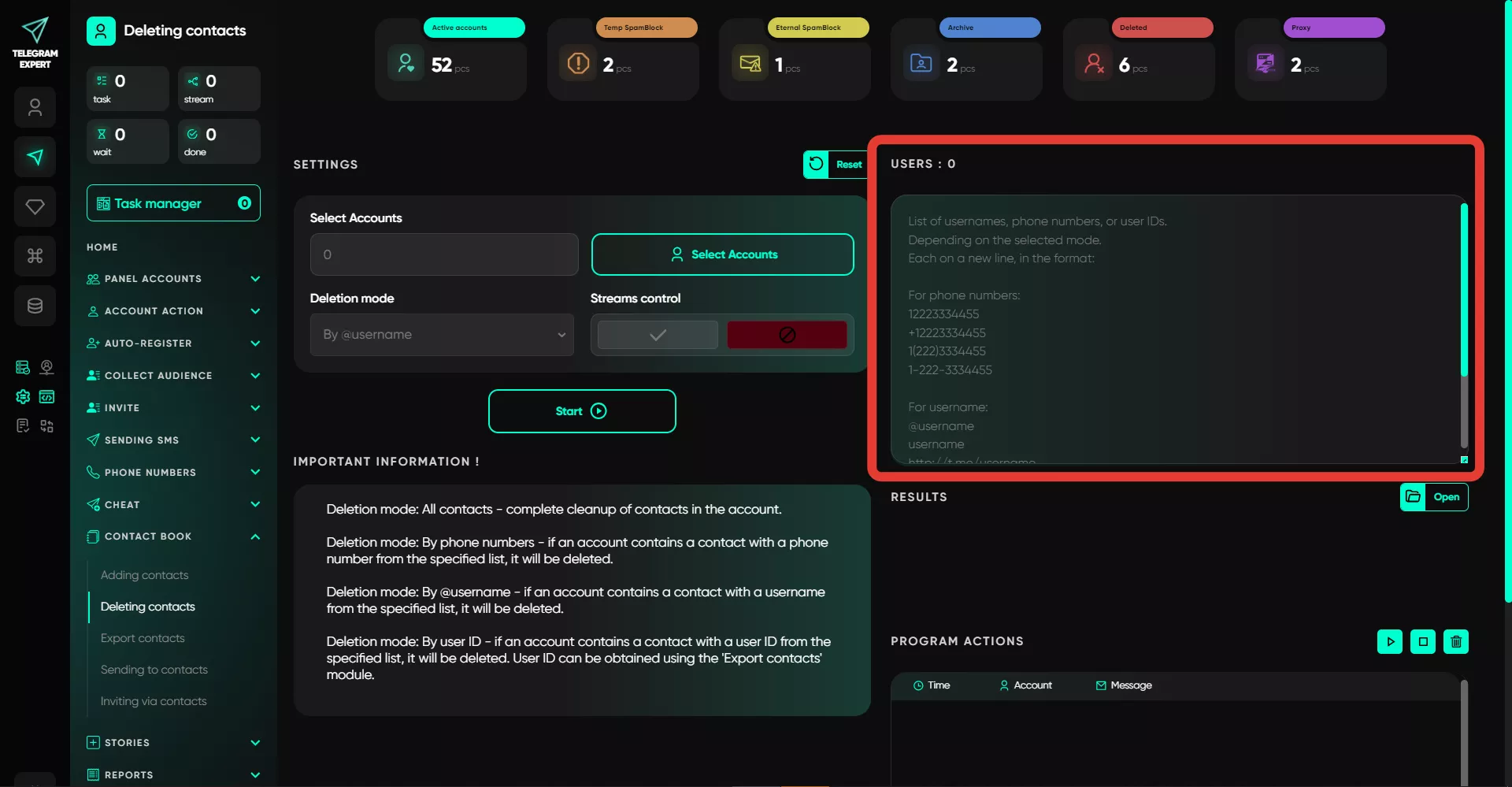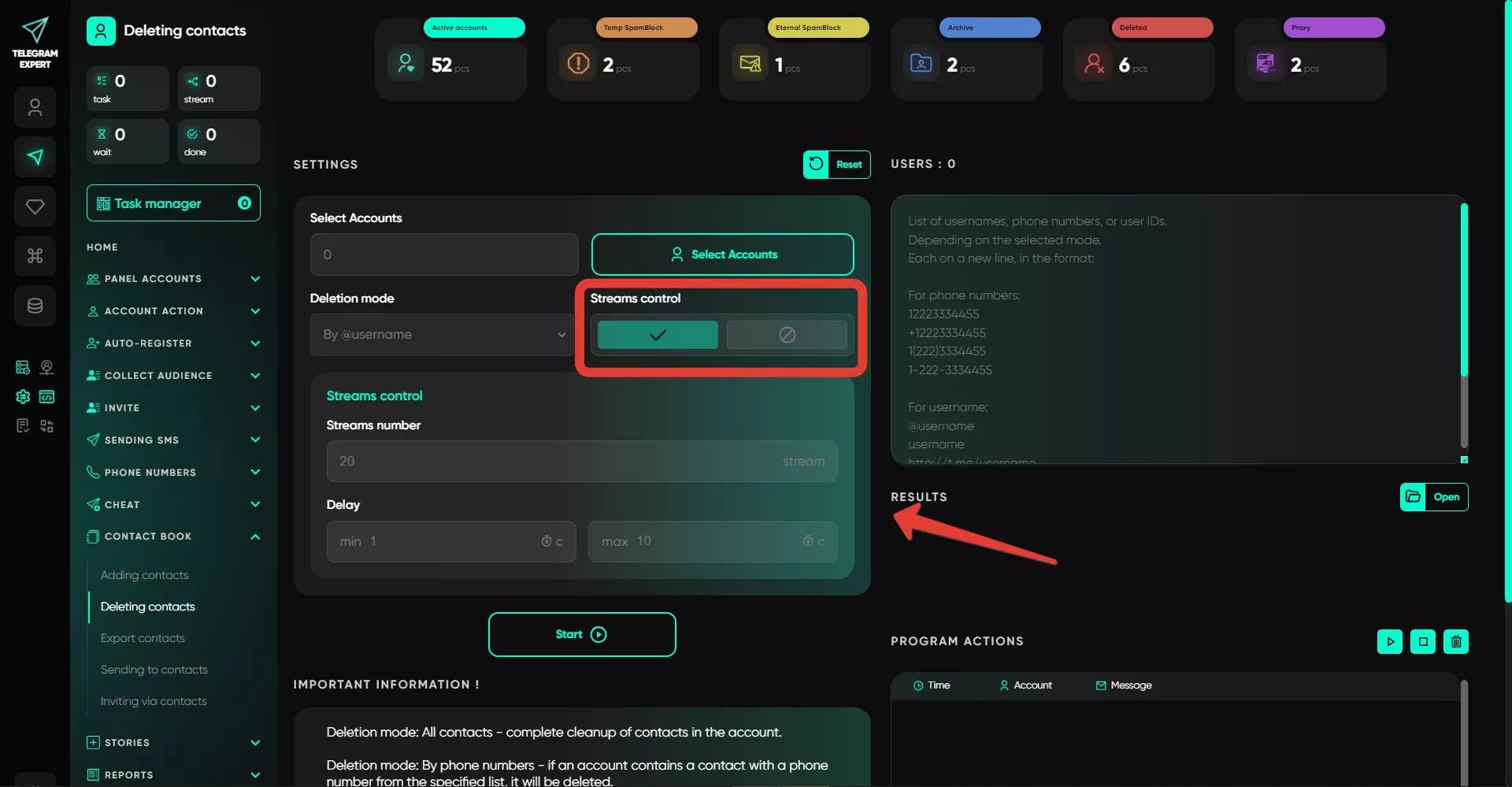Deleting contacts
The contact deletion module allows you to clear your contact list when needed. This is useful when you need to clean the list based on specific criteria — for example, clearing by phone numbers or usernames.
Setup Procedure:
1. Select Accounts
In this section, you need to select the accounts whose contact lists you want to clear. You’ll have to choose from accounts in the "Active" folder.
2. Deletion Mode
In this mode, you need to choose how users will be removed from contacts — by phone numbers, usernames, or IDs. You can also opt for a full cleanup of all contacts. When selecting an individual mode (other than full cleanup), a window appears on the right. In it, you need to specify the data of the users you wish to remove from contacts depending on the mode — phone numbers, usernames, or IDs.
3. Thread Management
Through this option, you can configure threads for faster operation. For example, if you specify 20 threads, the software will automatically take 20 accounts into operation and begin deletion. As soon as work with one account is completed, the next available account in the queue will be taken, after waiting for the time specified in the delay. The time is entered in a range format (from and to), and the software picks a random value from the range each time.