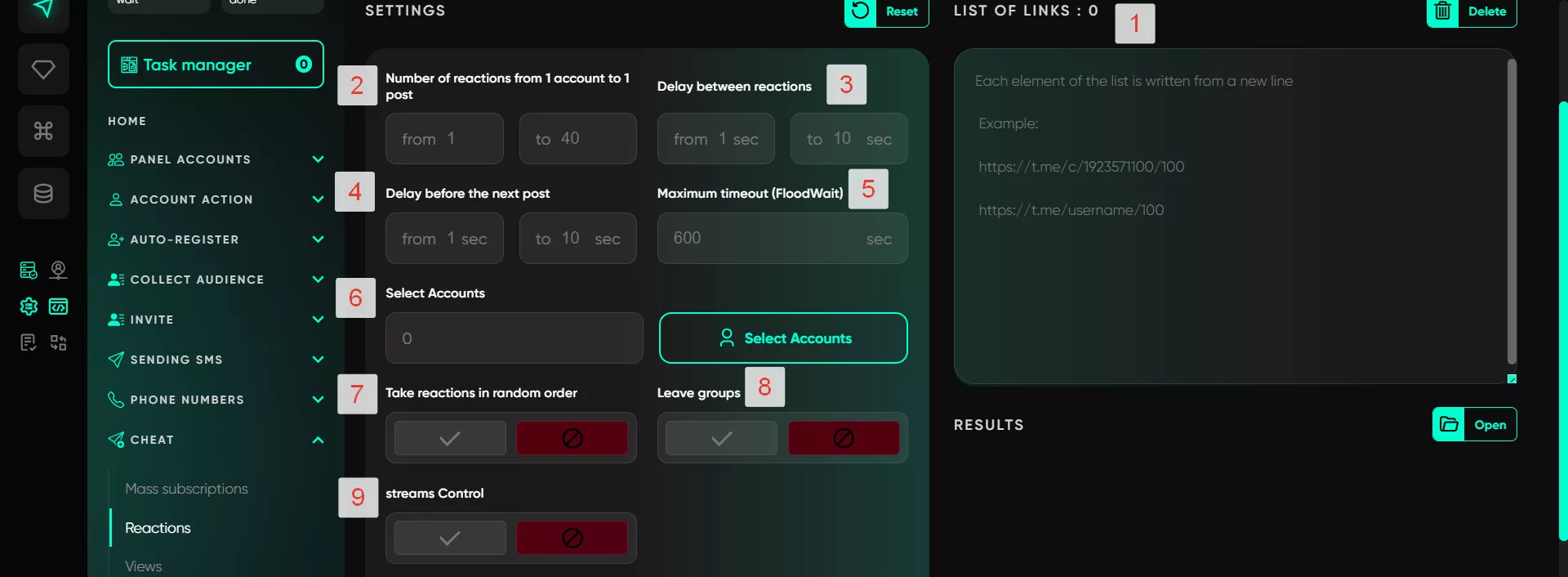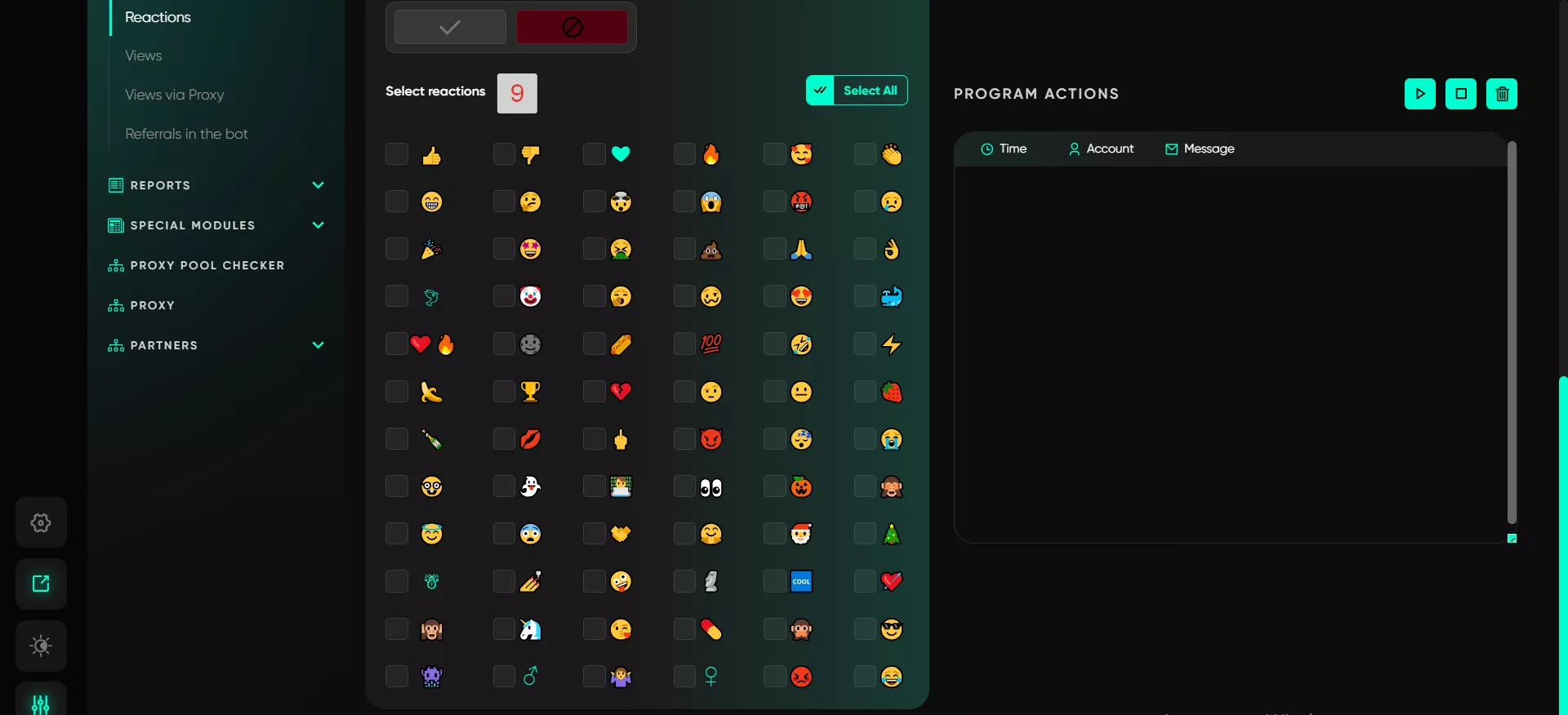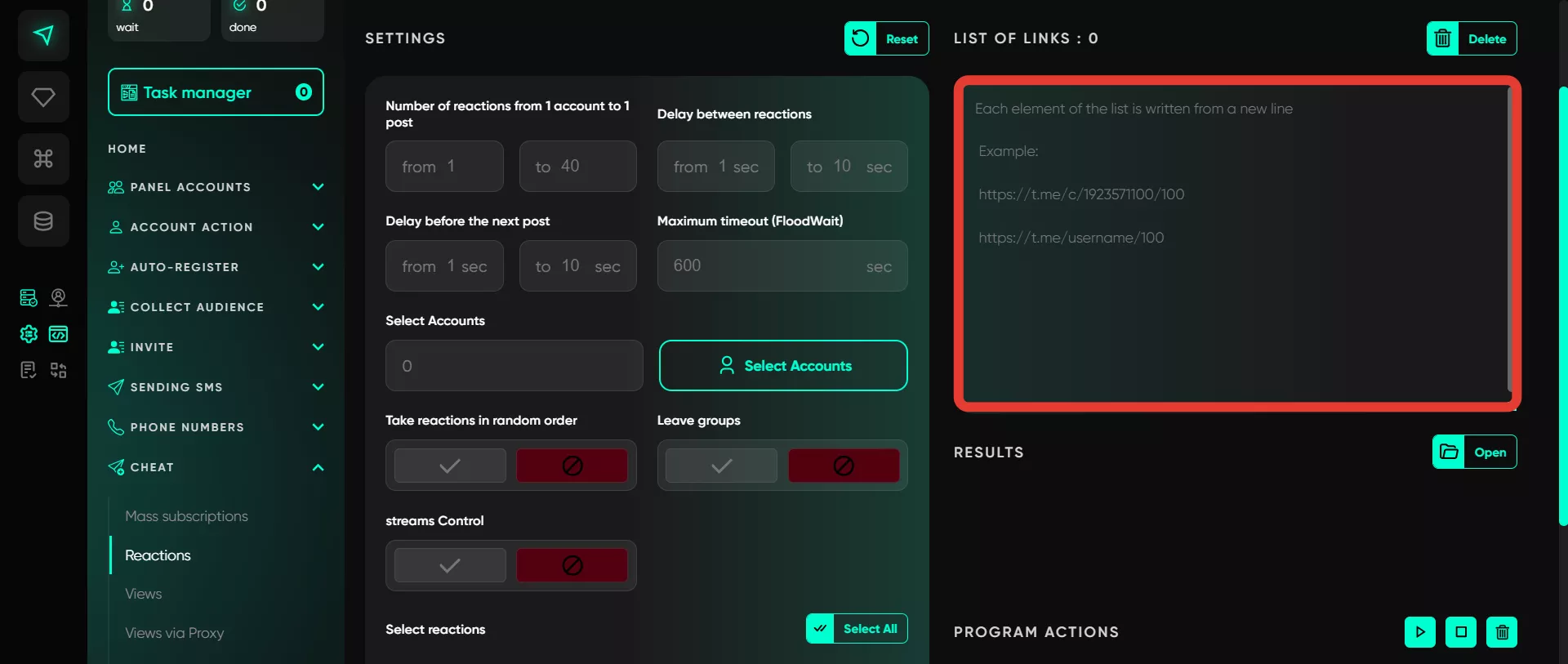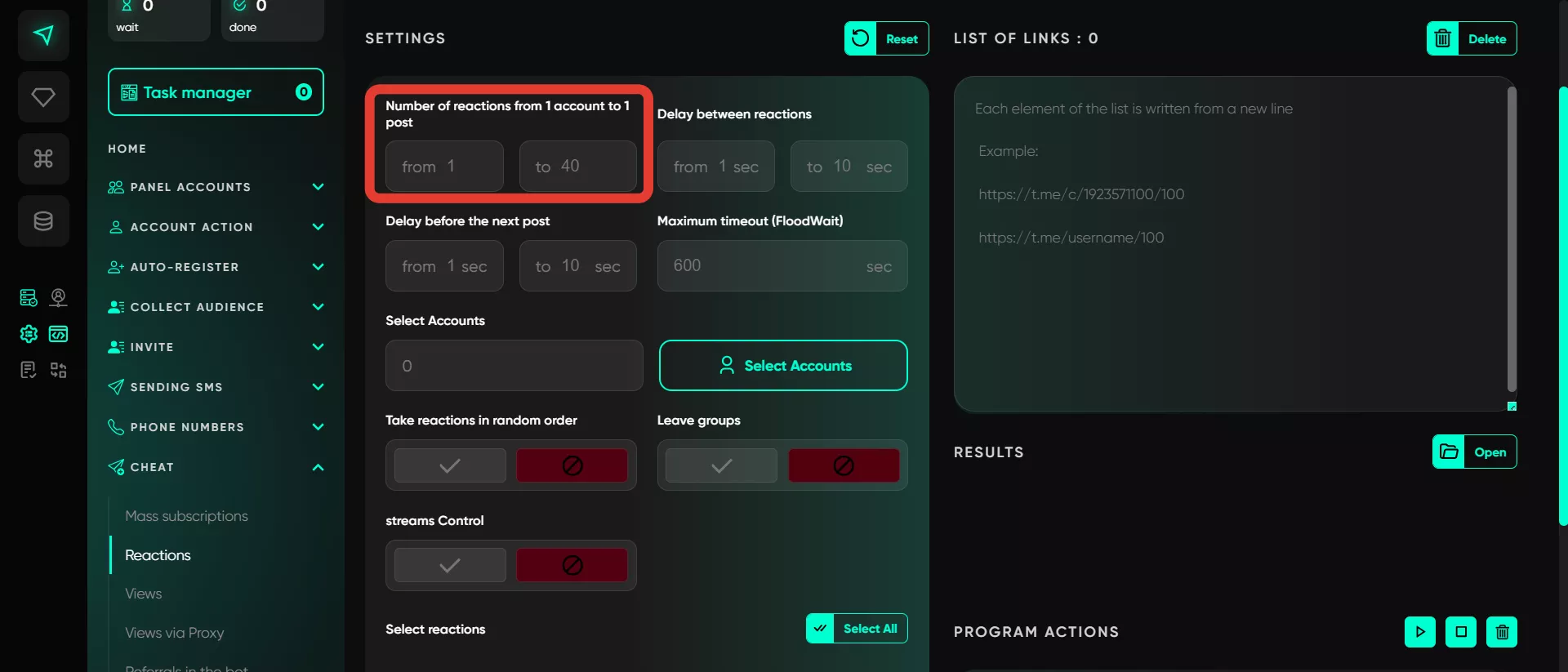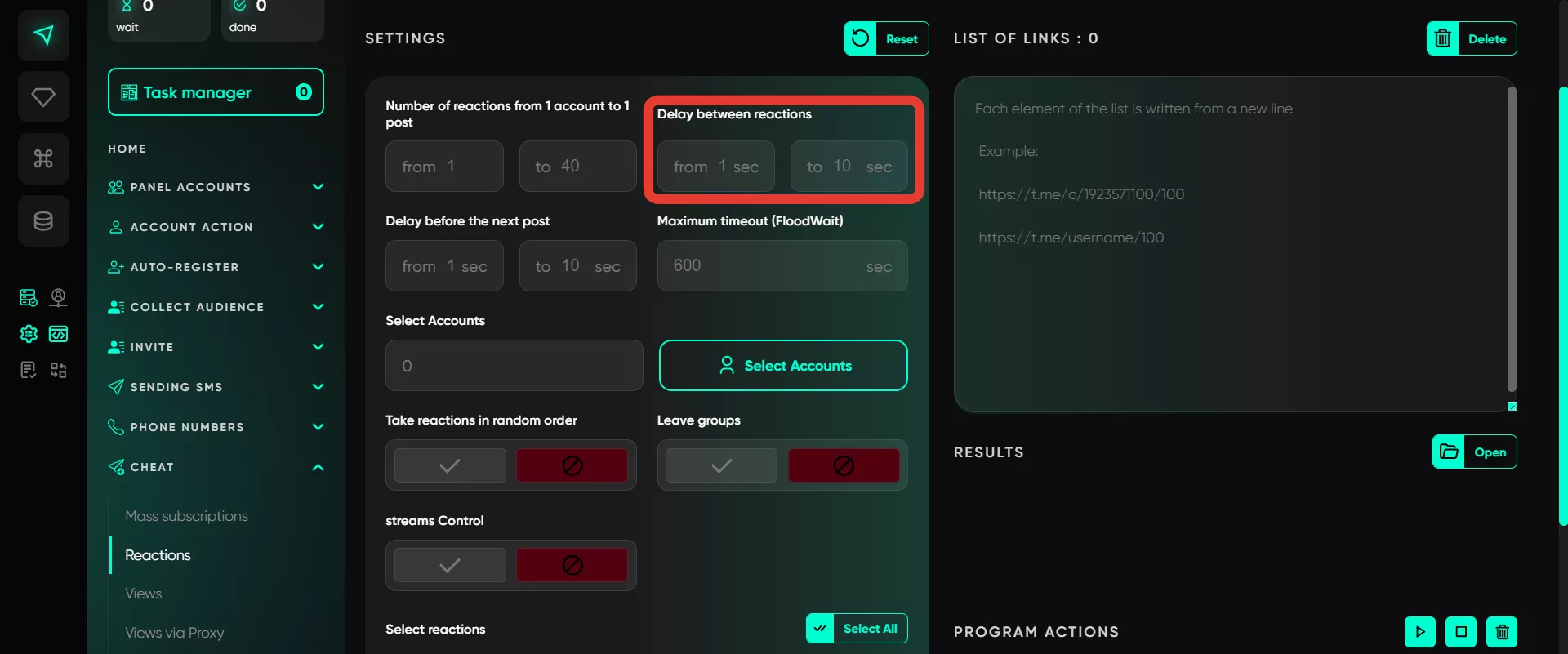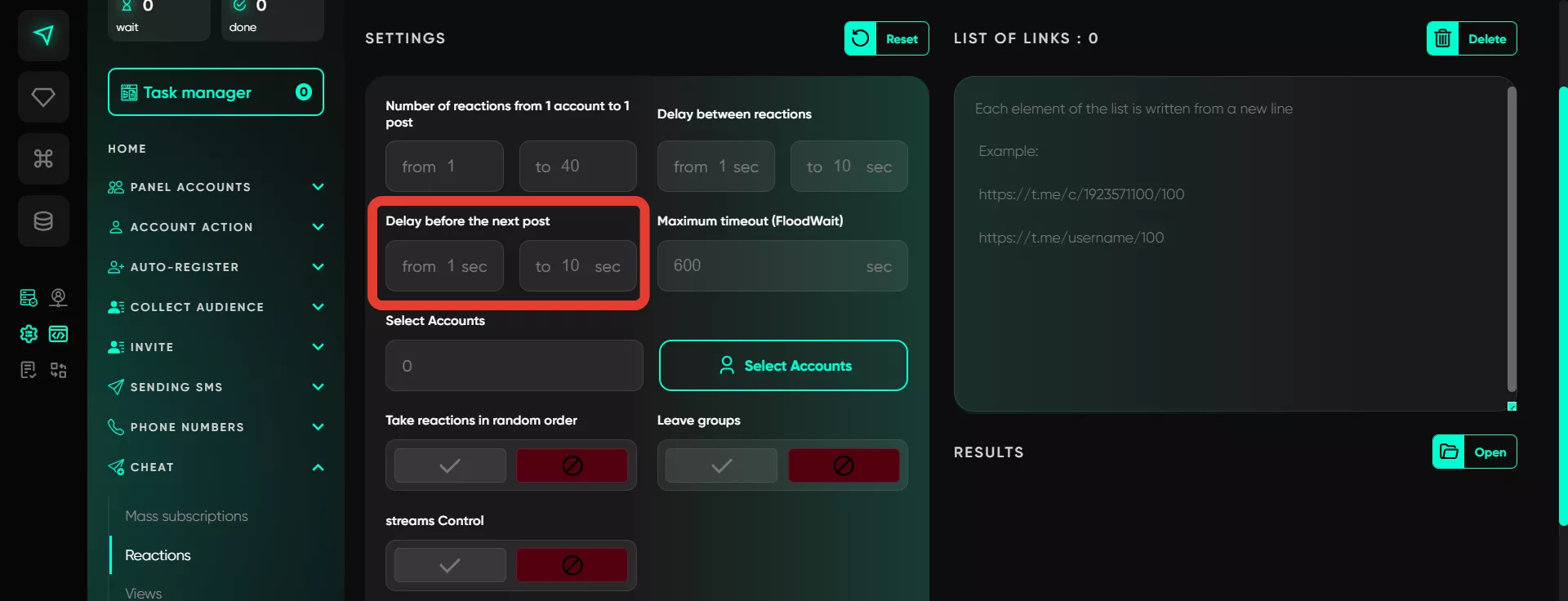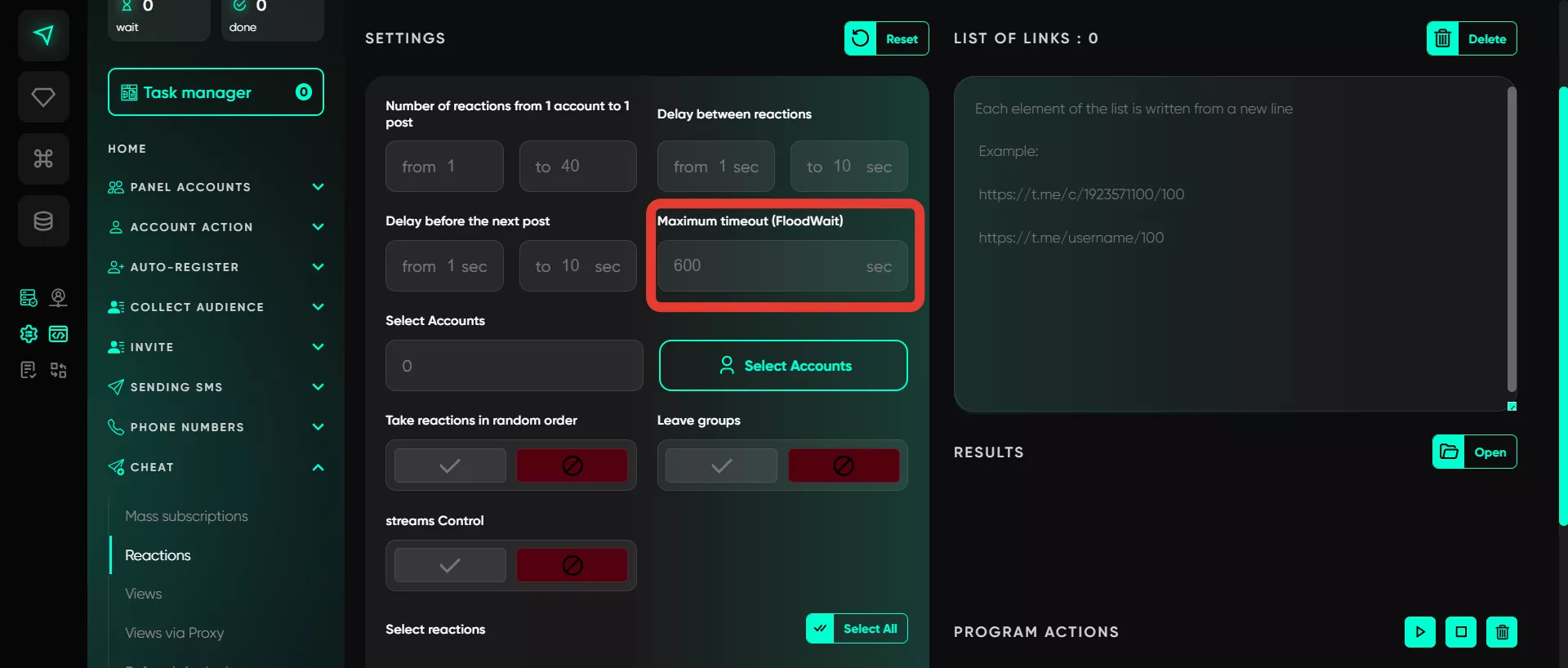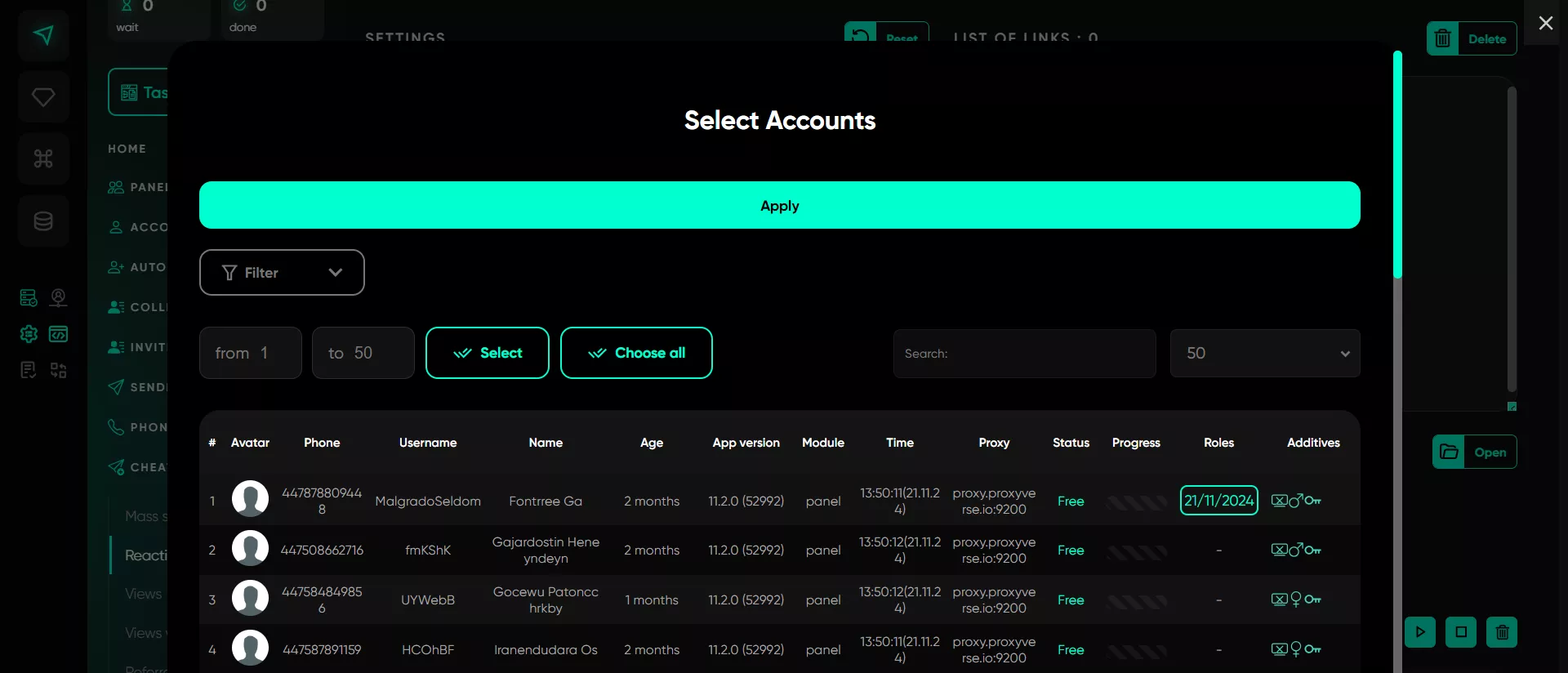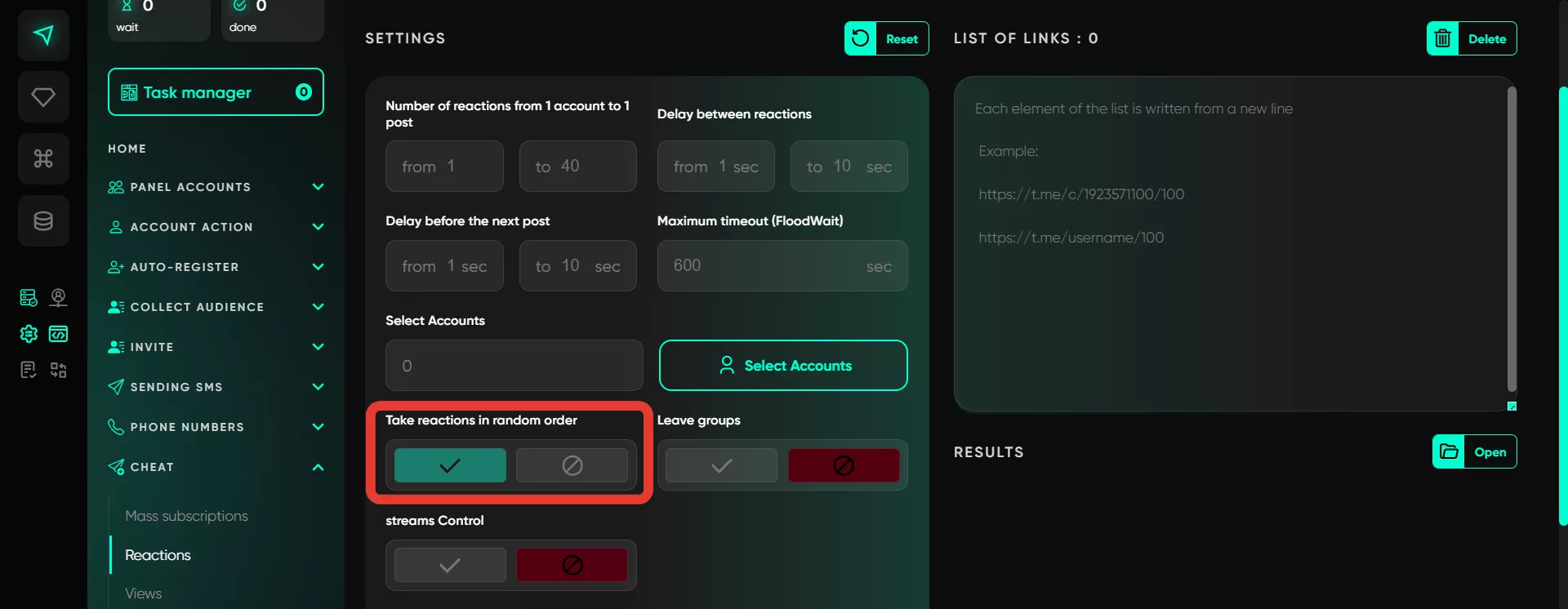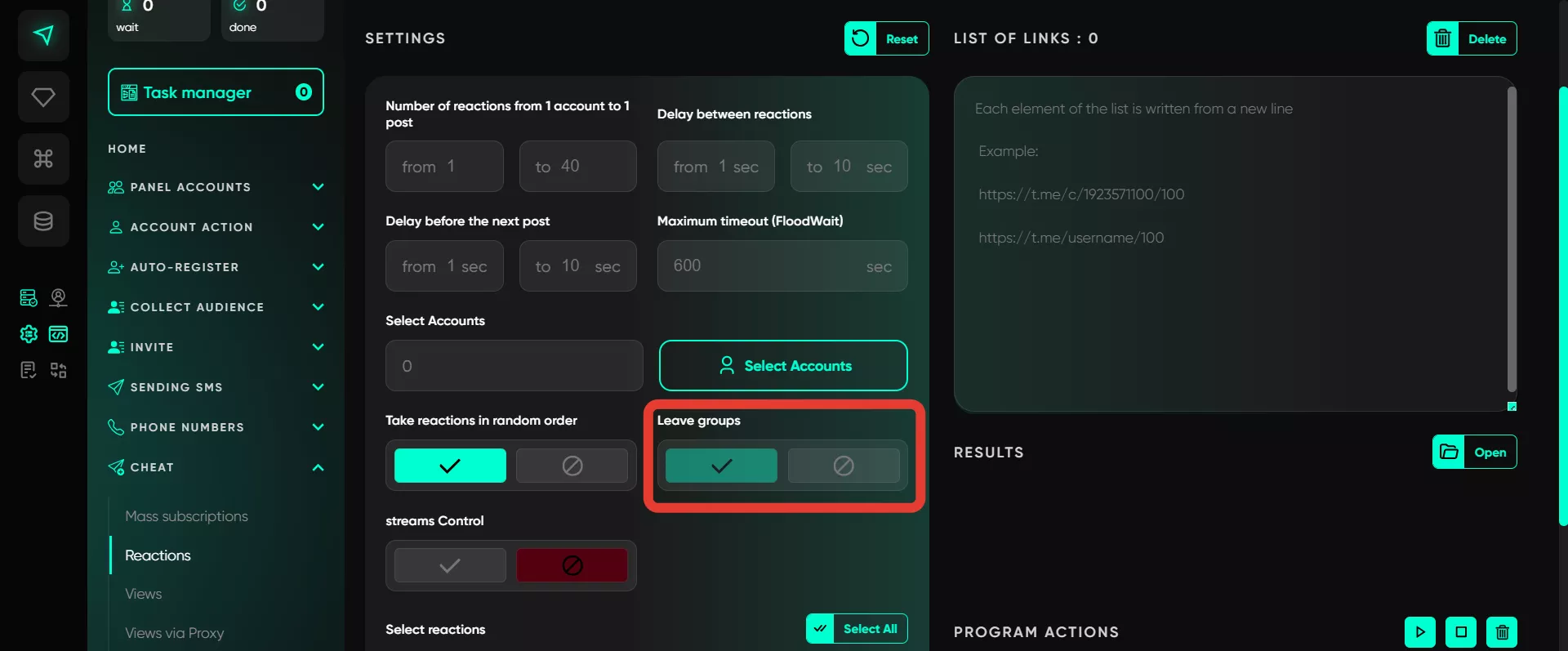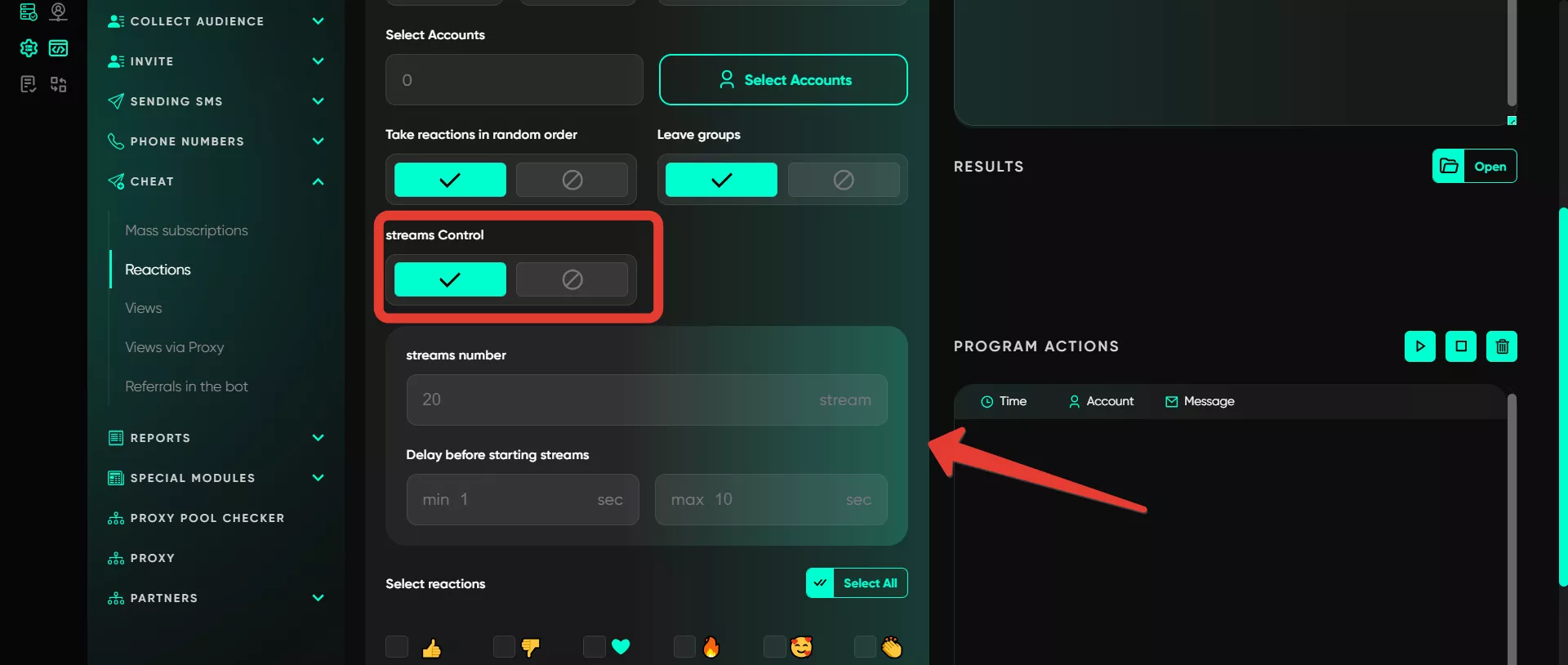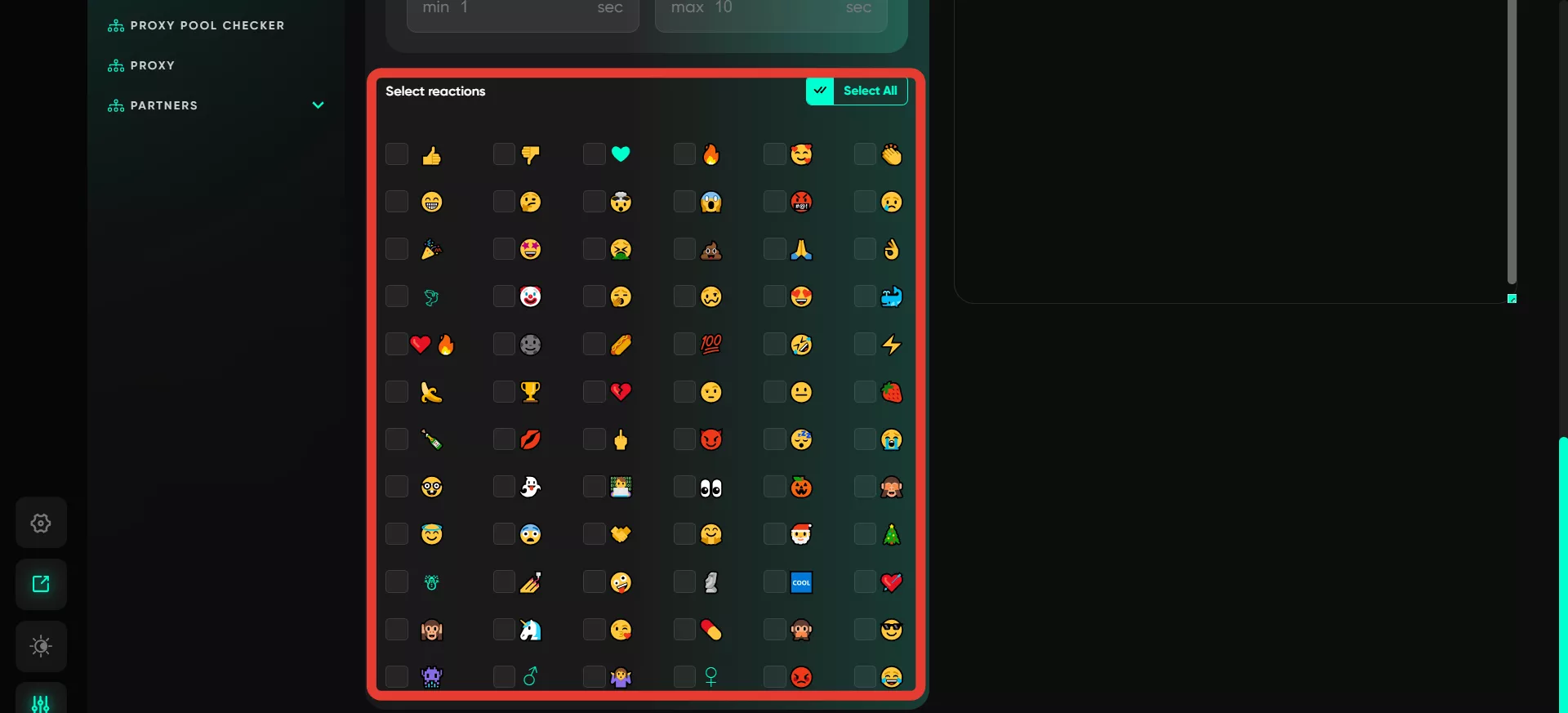Reactions
The module in Telegram Expert adds reactions to posts in Telegram channels, using all standard emojis. Reactions help increase activity on the channel: the more marks and feedback on posts, the higher the audience engagement. This approach makes the channel livelier and more appealing to subscribers, showing that the content is interesting.
List of links
To boost reactions, specify links to the specific posts where reactions will be added. If the post is in a private channel, accounts must first subscribe to it through the «Mass Subscriptions» module in Telegram Expert. Ensure that reactions can be added to the post; otherwise, boosting will not work. Also, check which emojis are available for reactions on the post, as they may be limited.
Number of reactions from 1 account to 1 post
Regular accounts can add one reaction per post, while premium accounts can add up to three reactions. Here, you configure how many reactions one account will add to a single link.
Delay between reactions
To avoid adding reactions too quickly, set an interval between actions for each account. For instance, you can configure pauses of a few seconds between reactions to make the process look natural. If there are many posts, calculate the time to ensure reactions are added evenly.
Delay before the next post
If you want to boost reactions on several posts in a row, you can set a pause time before moving to the next post. This helps distribute the load across accounts.
Maximum timeout (FloodWait)
When boosting reactions, this function allows setting the maximum waiting interval between action series if the account encounters temporary restrictions on sending reactions (e.g., likes, hearts, or other emojis). If Telegram or another platform temporarily blocks the account due to excessive activity, the system will automatically wait for the specified time (e.g., 600 seconds) before attempting again. If the request does not go through, the operation will stop for the entire account.
Select accounts
This function allows selecting which accounts will send the reactions. Accounts will only be chosen automatically from the «Active» folder.
Take reactions in random order
This function allows choosing a random order for adding reactions. If this function is disabled, reactions will be added in the order they are listed. Randomization makes the process more natural, creating the impression that different users are interacting with the content in various ways.
Leave groups
Once the accounts have completed boosting, they will automatically leave the group. This helps avoid accumulating subscriptions to public channels used solely for boosting.
Streams control
The multi-threaded sending function is configured by specifying the number of threads and delay range. If 8 threads are set, the system activates 8 accounts simultaneously. When one account completes its task, the program automatically selects the next account from the remaining ones and applies a random delay within the specified range, such as 35–55 seconds.
Select reactions
The user can choose emojis for reactions that accounts will add. Note that the availability of emojis depends on the channel or group settings. All selected reactions will be added randomly. If, after using the module, you need to change the number of specific reactions, you can restart the task by selecting the required emojis — in this case, accounts will replace their previous reactions.
To select all types of reactions, click the «Select All» button.
When a reaction is added, Telegram automatically counts it as a view. For instance, if 10 reactions are added, the post will also be credited with 10 views. This makes the process more natural and increases the total number of interactions with the post.
Remember, if you are adding a private channel, accounts must subscribe to it to add reactions to posts; otherwise, the operation will fail.
If a reaction has been added to a post but needs to be changed, you can restart the boosting process. In this case, the emoji will be removed and replaced with a new one.