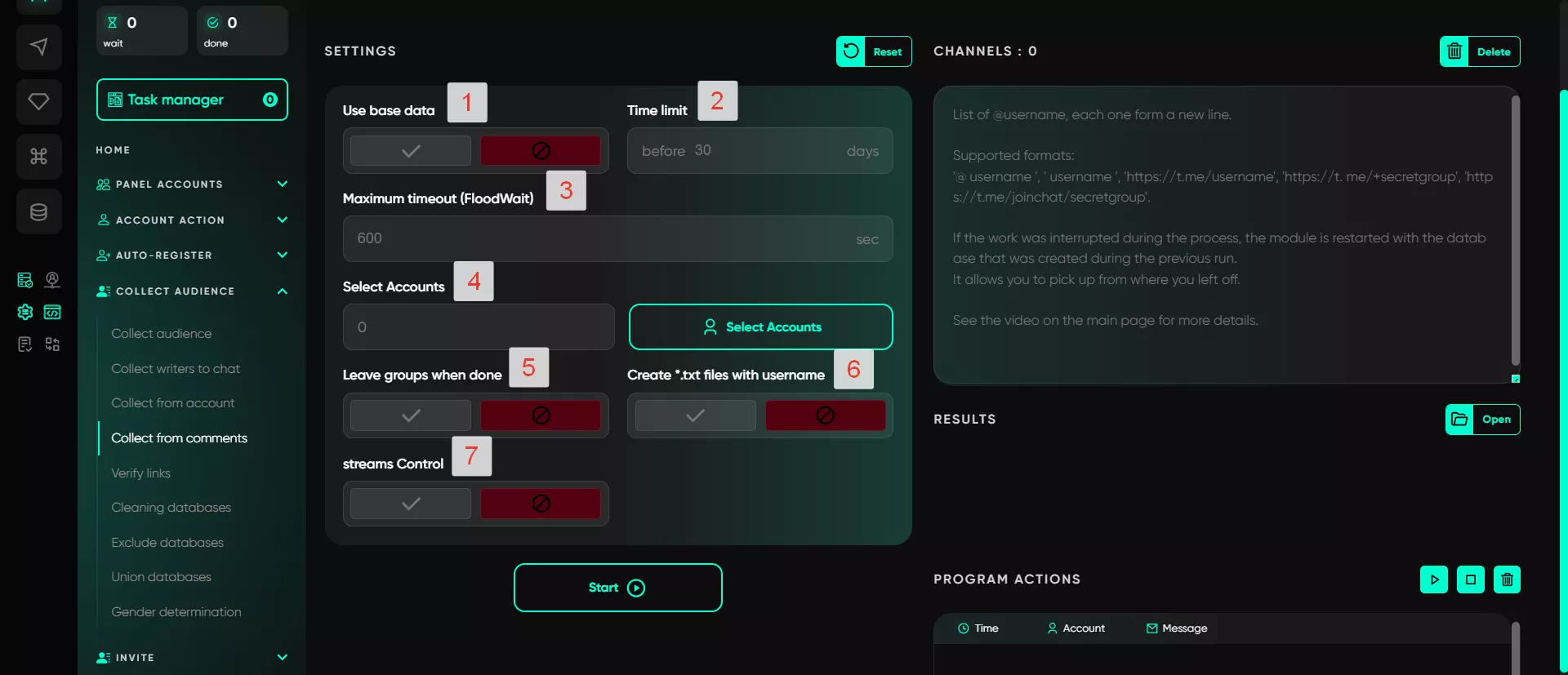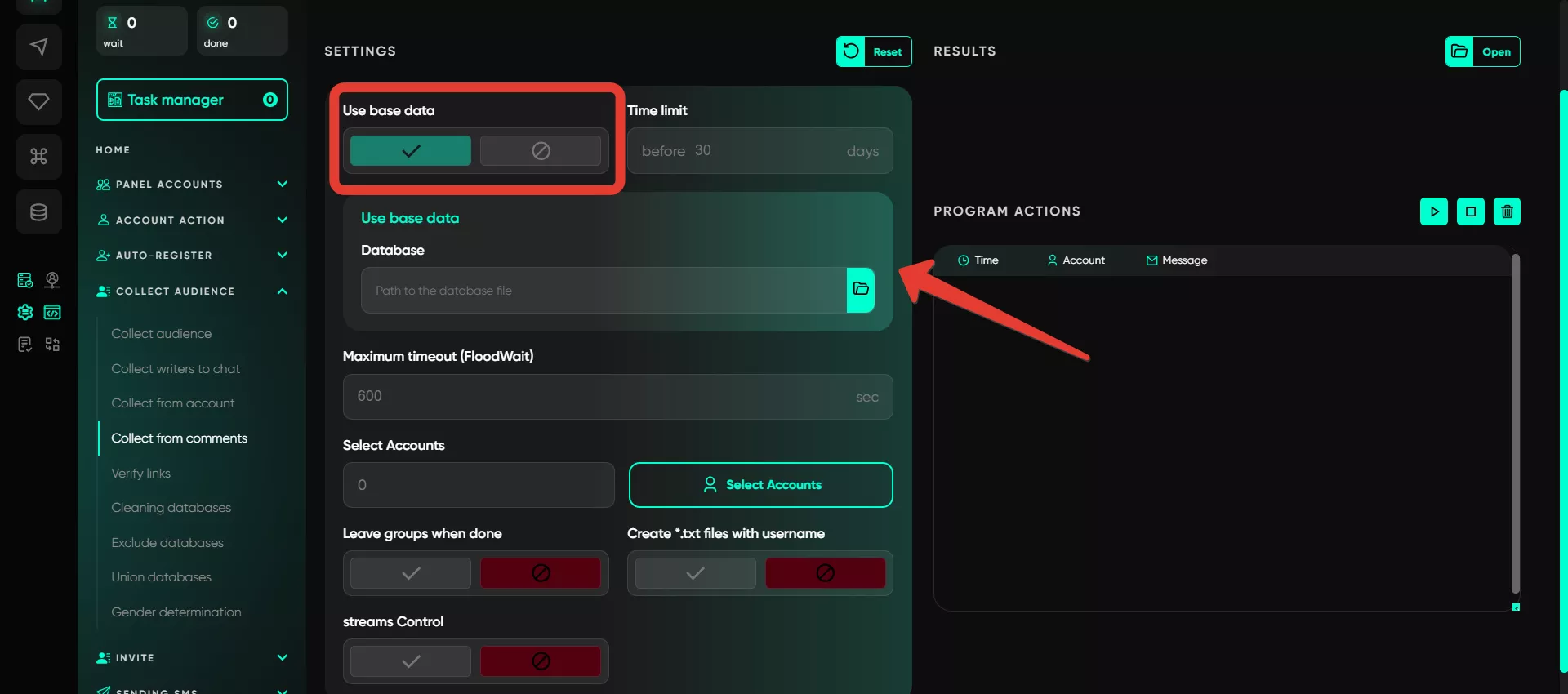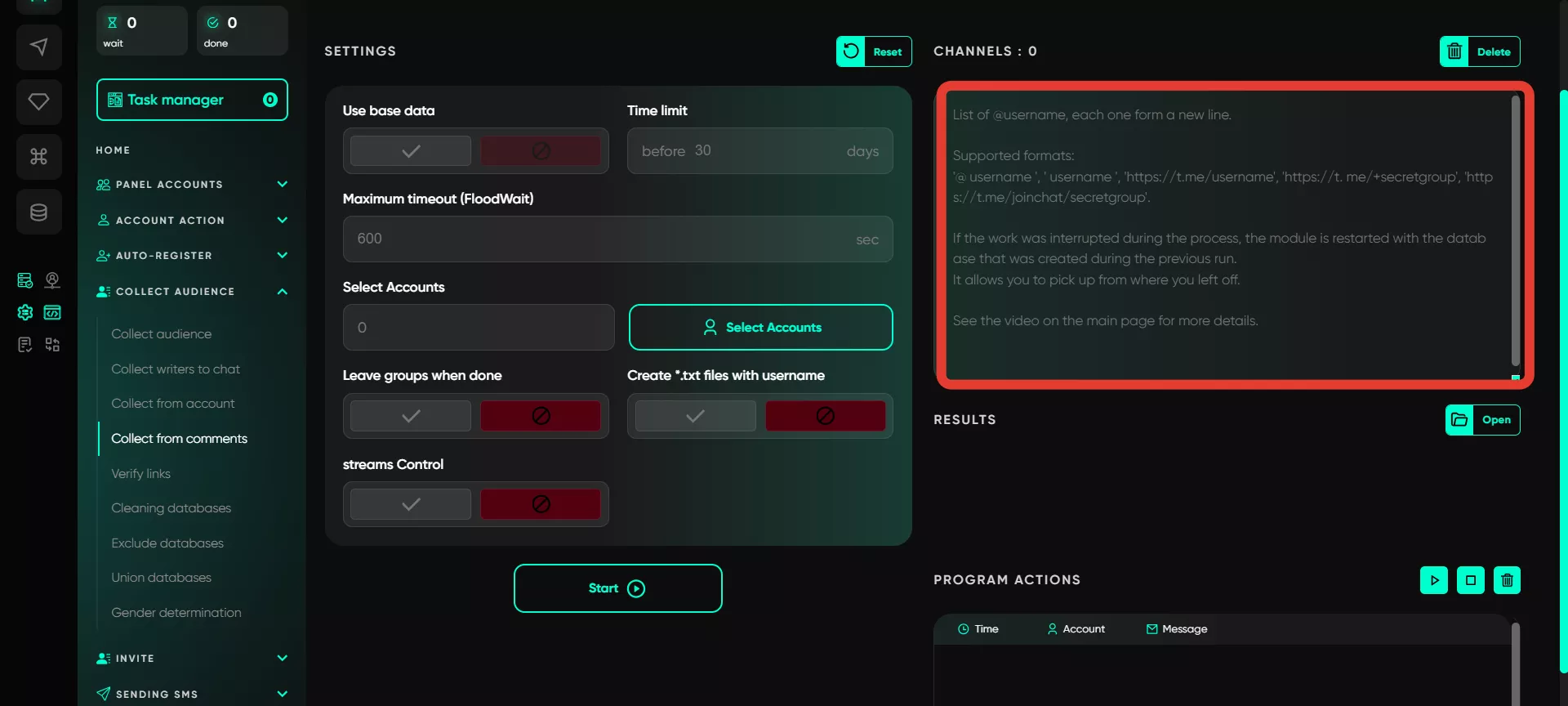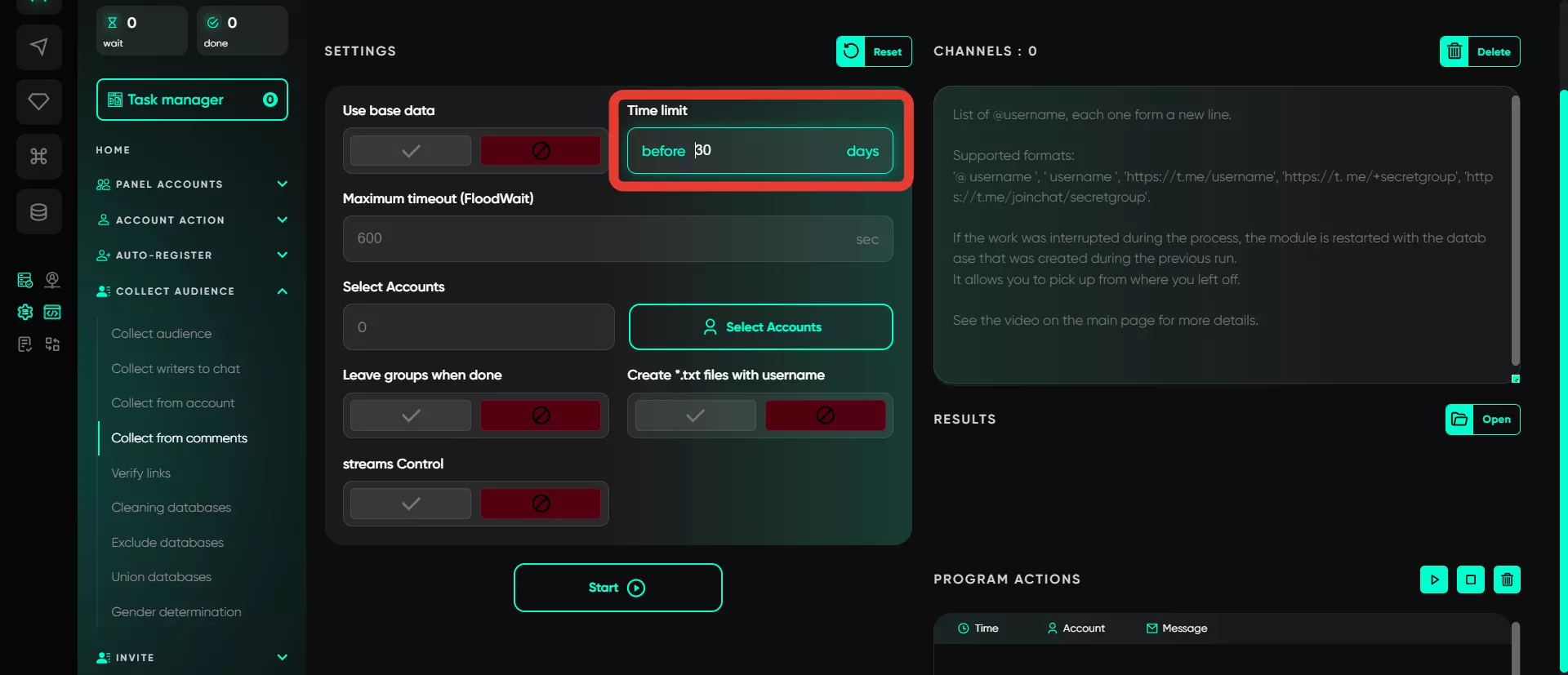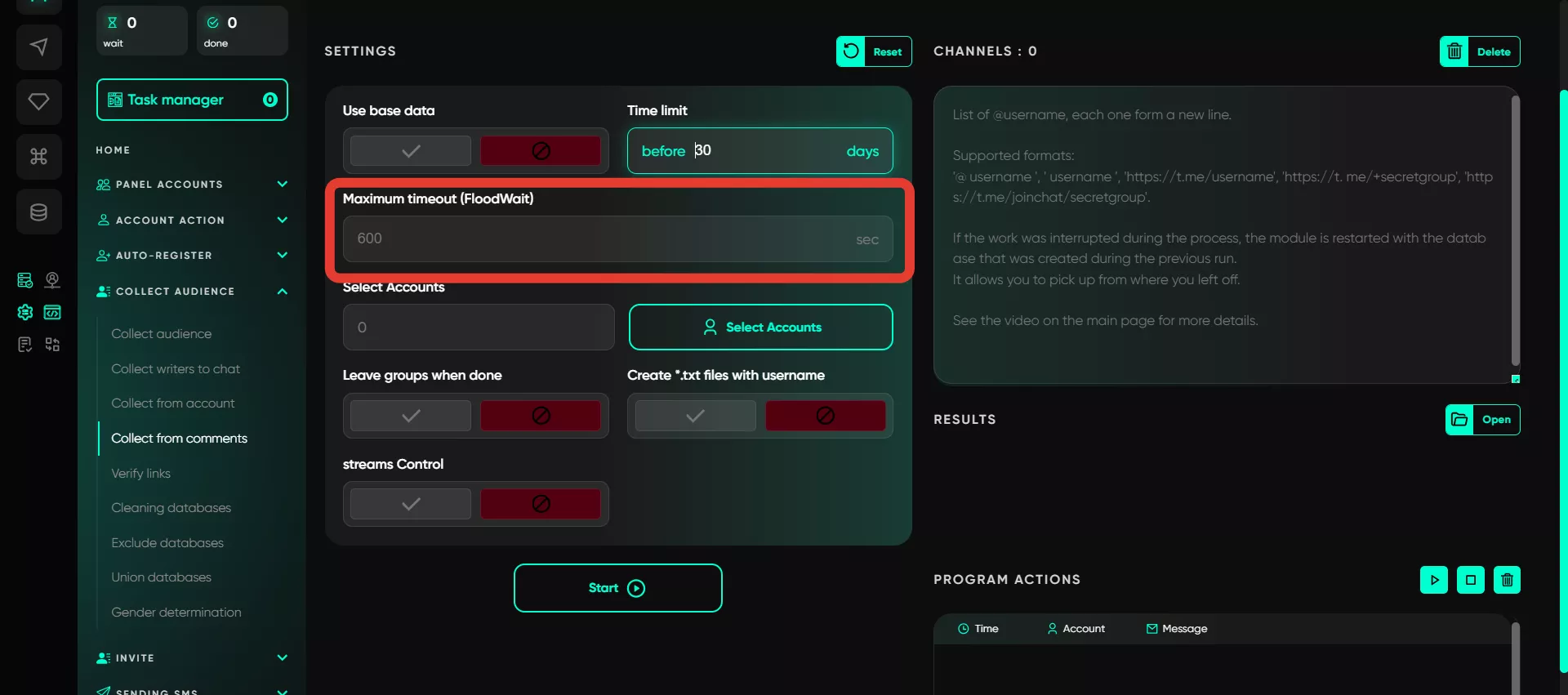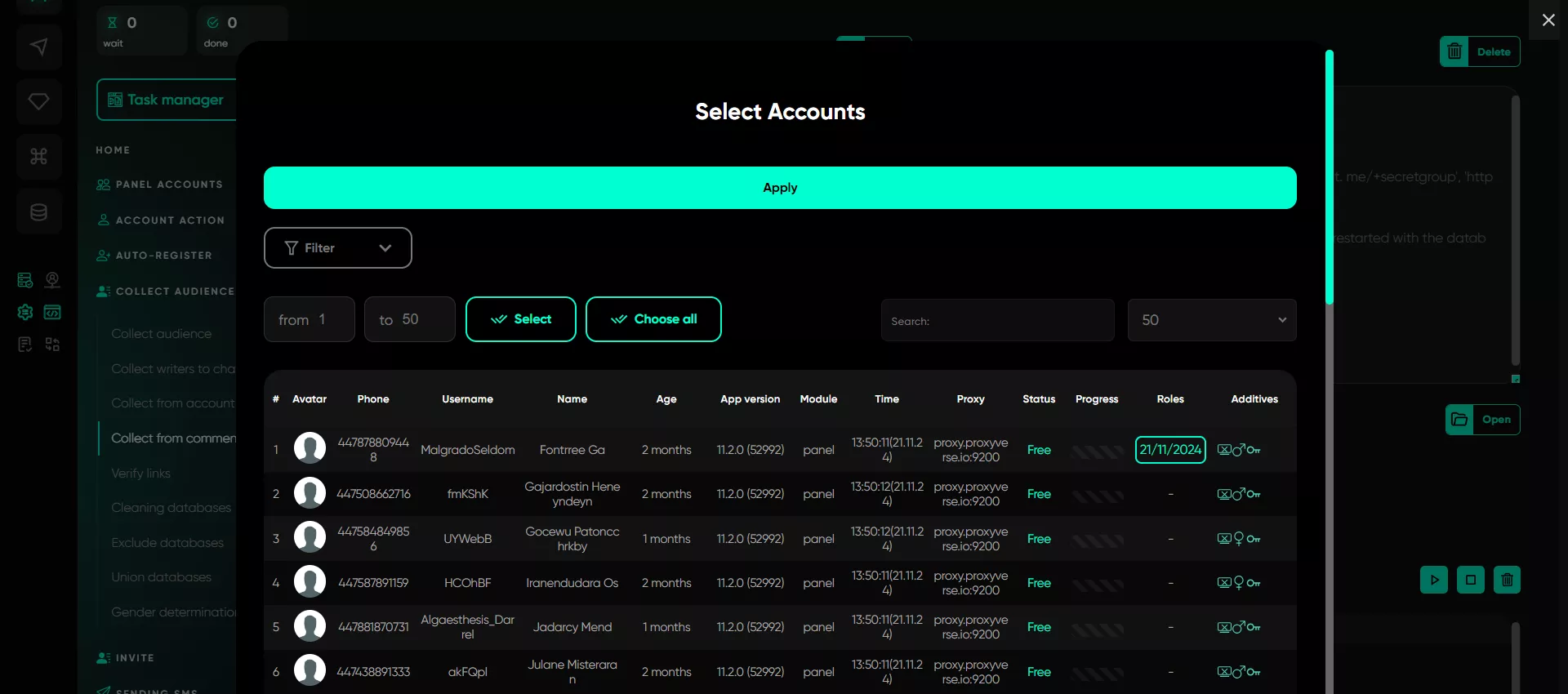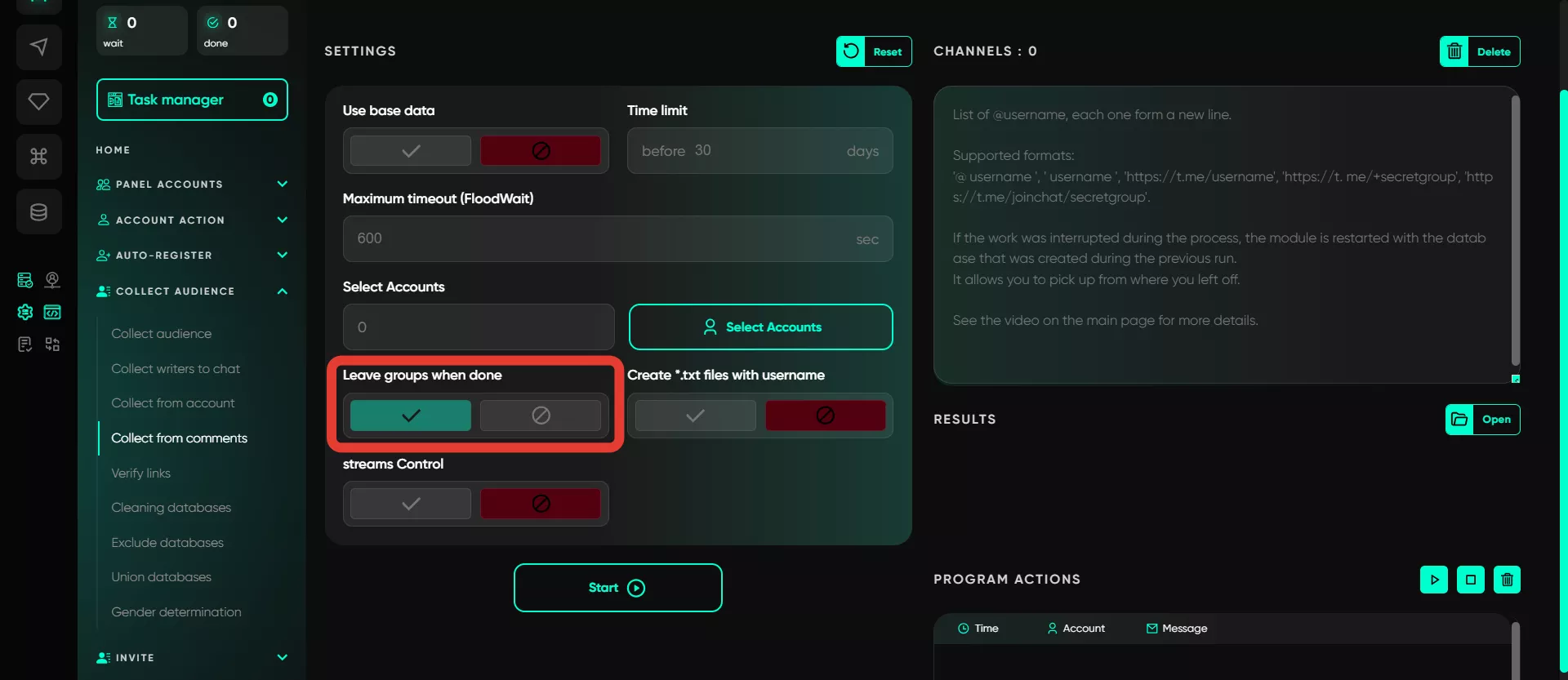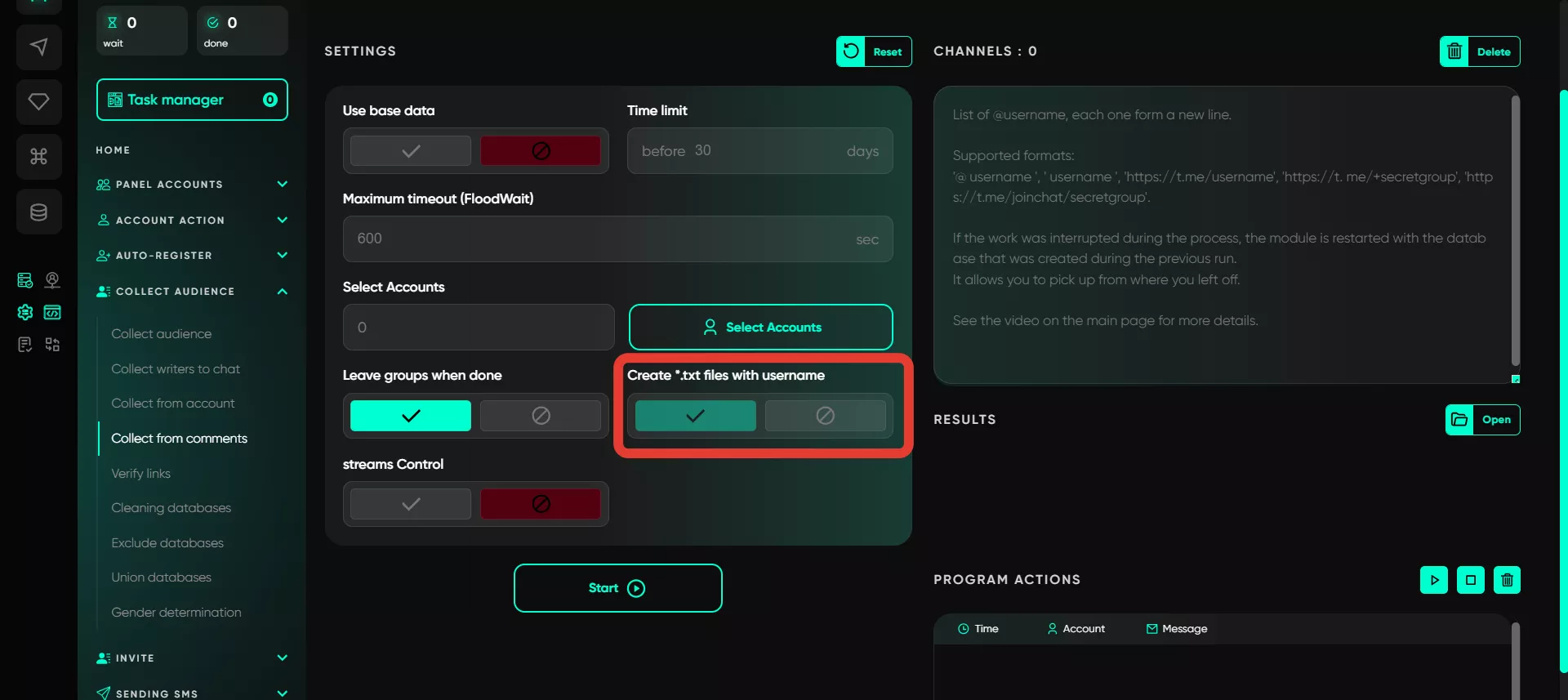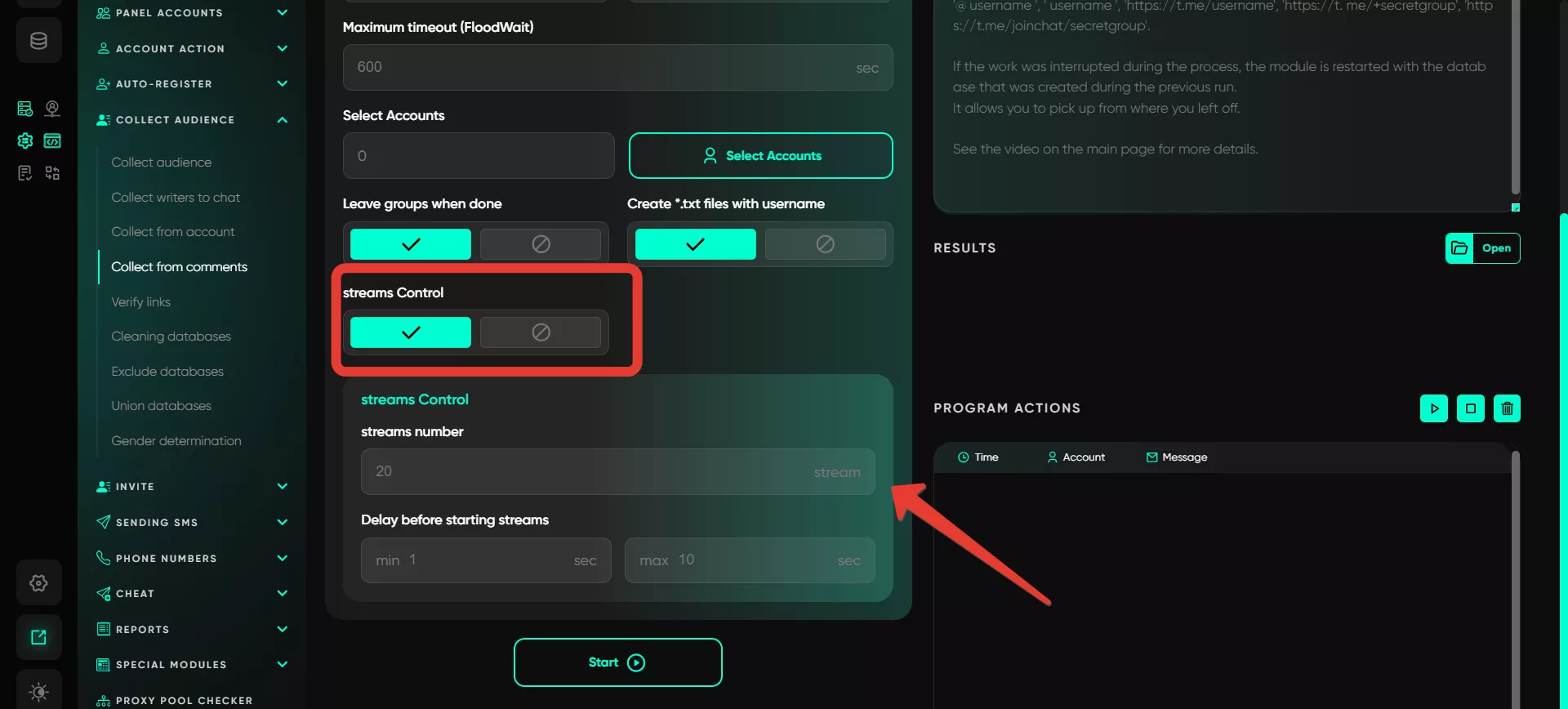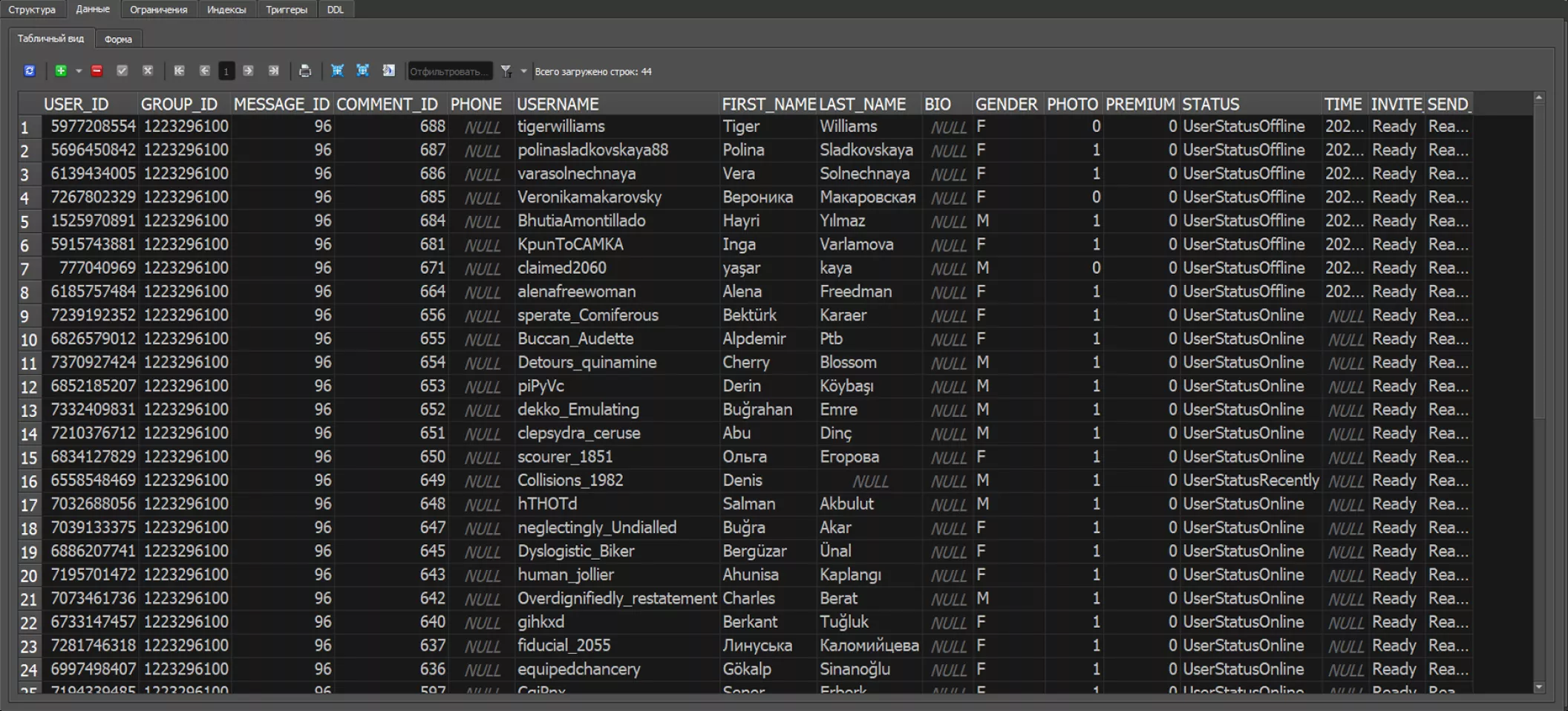Collect from comment
This module allows collecting subscribers from channels by parsing comments on posts, if available.
Workflow:
Use database
Select a database on your device that contains information about the channels where parsing needs to be performed.
If no such database is available, you can manually enter the data in the corresponding window on the right. Keep in mind that the software processes one link per account per task. If there are more links, select more accounts—for example, 10 accounts for 10 links.
Time limit
In this case, comment parsing works based on posts. For instance, if you set a 30-day period, all users who commented on posts published in the last 30 days will be collected.
Maximum timeout (FloodWait)
Specify the timeout for flood restrictions in this field. If the restriction exceeds the time you set, the account’s work will stop. If the restriction is shorter, the software will wait and then continue the task.
Select accounts
Specify the list of accounts to be used for parsing users in the channel. The accounts are selected from the «Active» folder.
Leave group when done
When parsing starts, the account automatically subscribes to the channel to monitor other participants. If this option is enabled, the account will automatically unsubscribe after completing the parsing.
Creating text files with usernames
Upon completion of parsing, a text file will be created containing the usernames of users who wrote comments in the channel (if any). This file can be used later, for example, for mass invitations.
Streams control
In multi-threading mode, the system engages the number of accounts corresponding to the specified number of threads. For instance, 20 threads mean 20 accounts working simultaneously. Once one account completes its task, the program automatically switches to the next account, adhering to a delay set within a specified range, such as 30–50 seconds.
The resulting database from comment parsing looks like this: