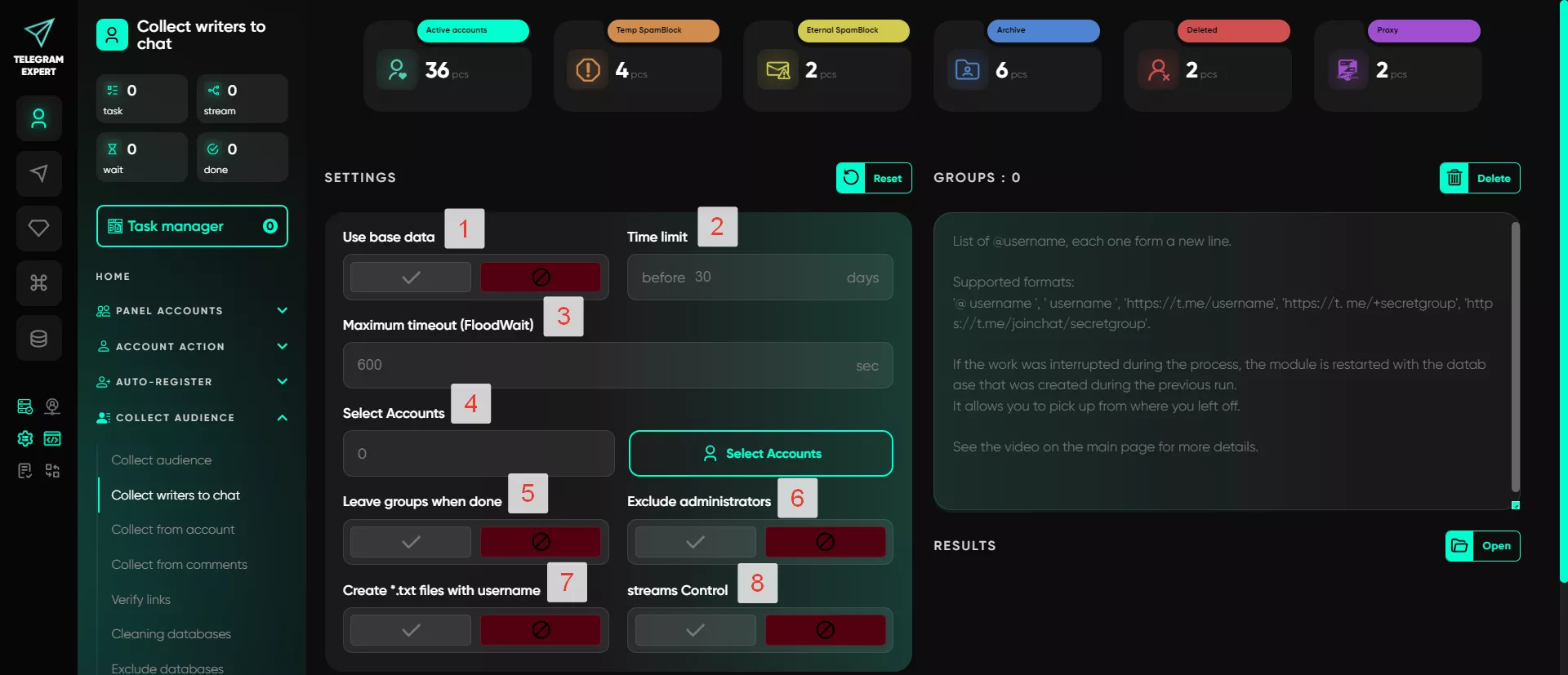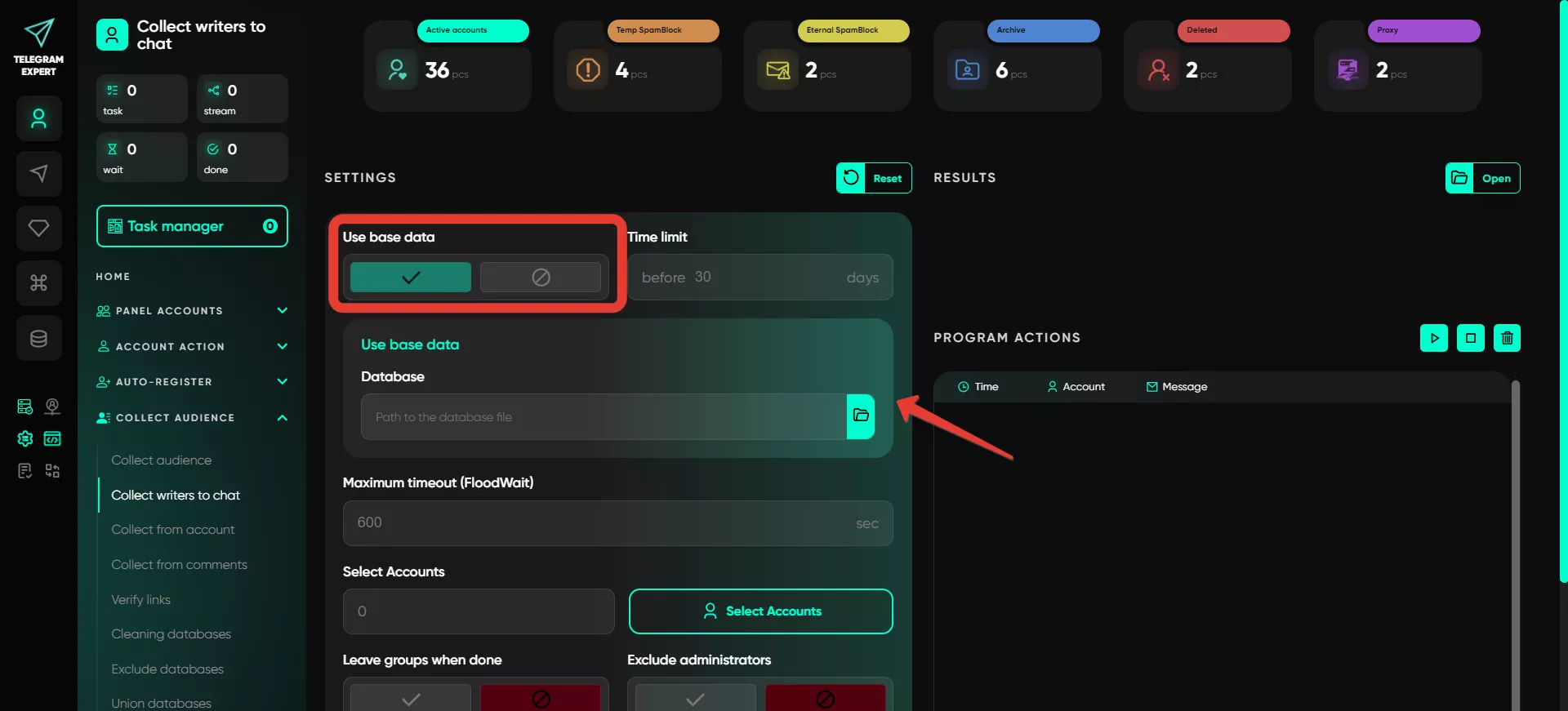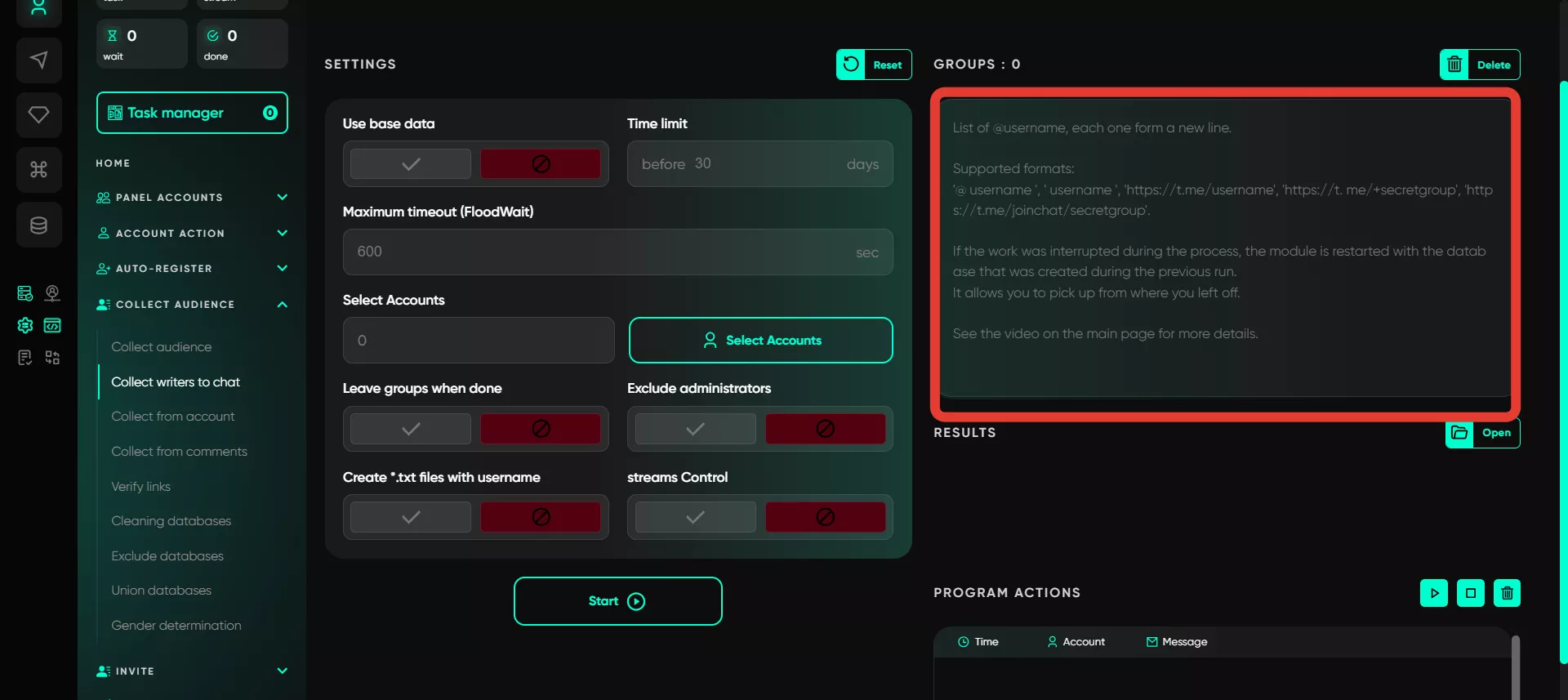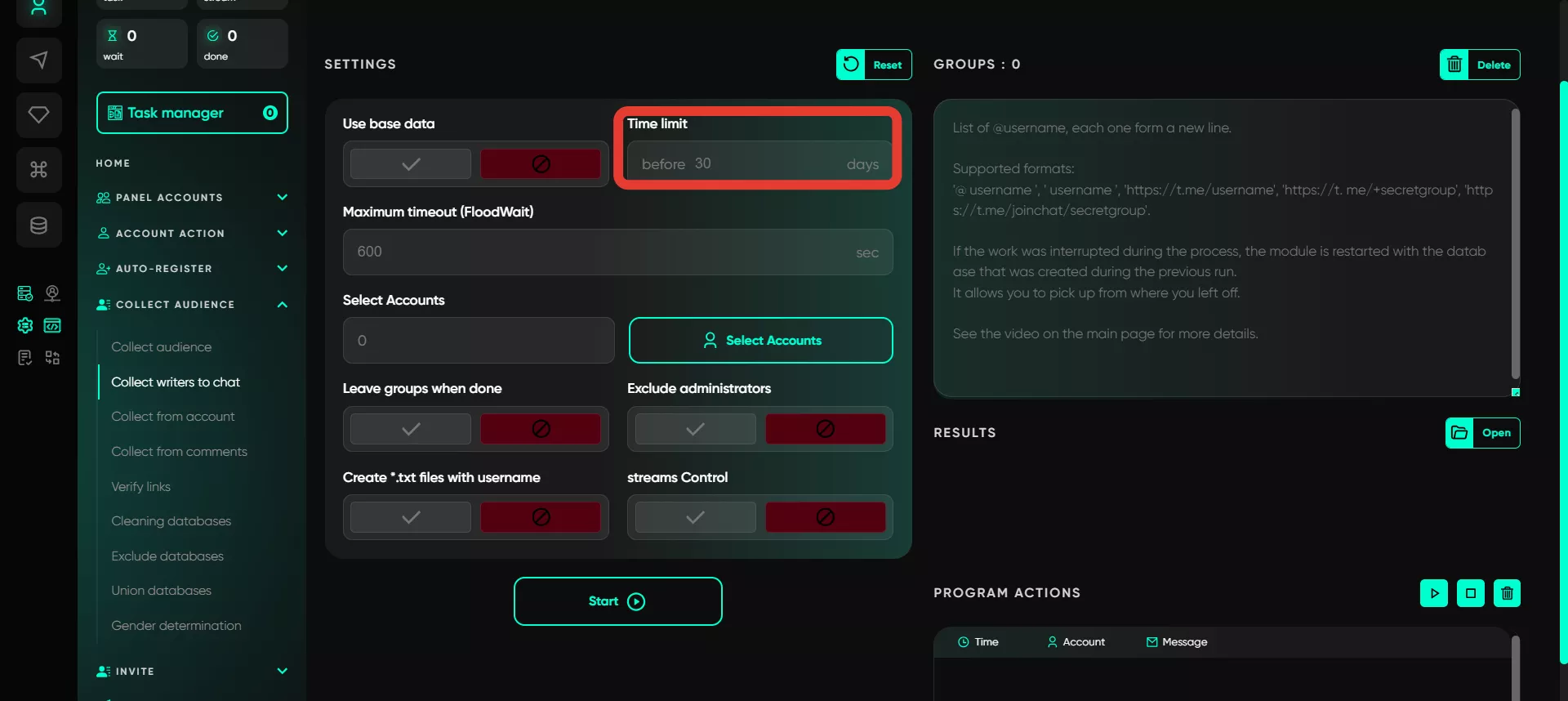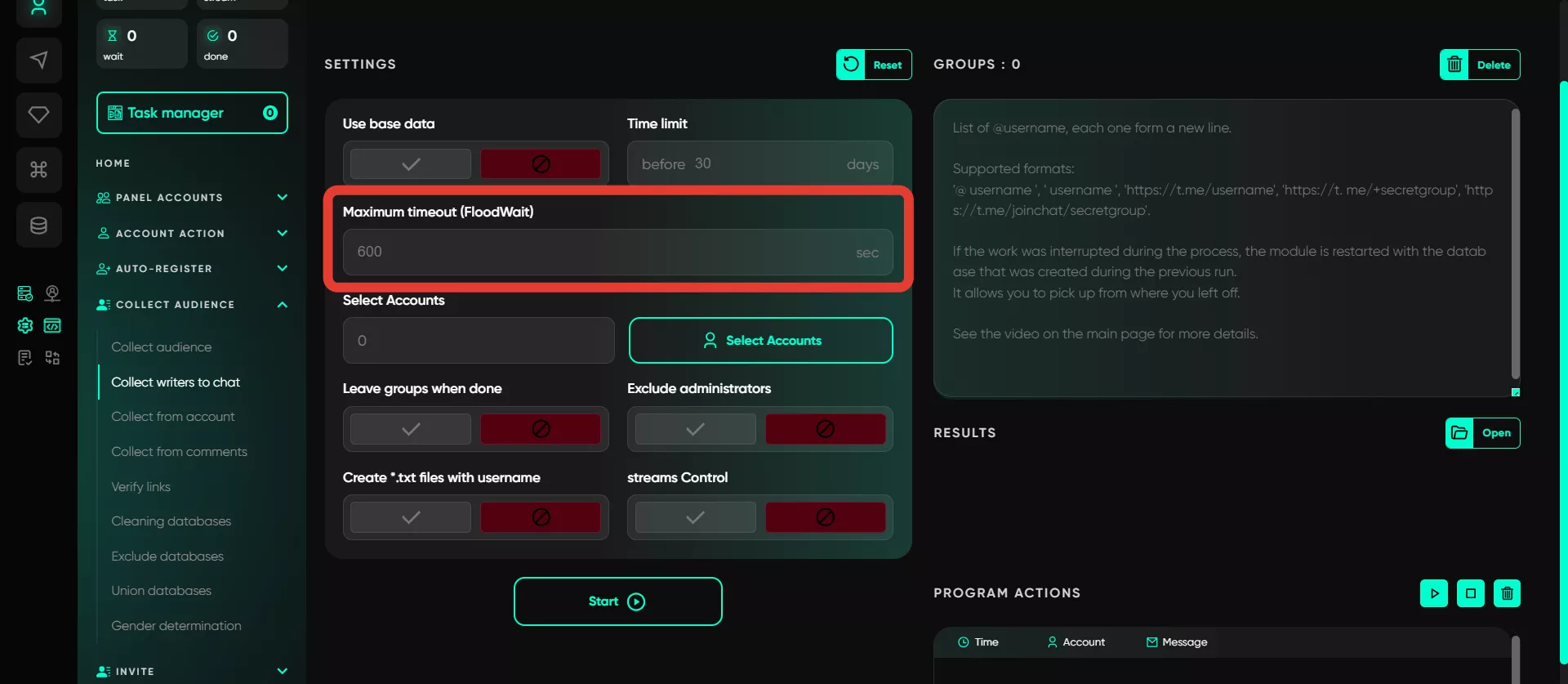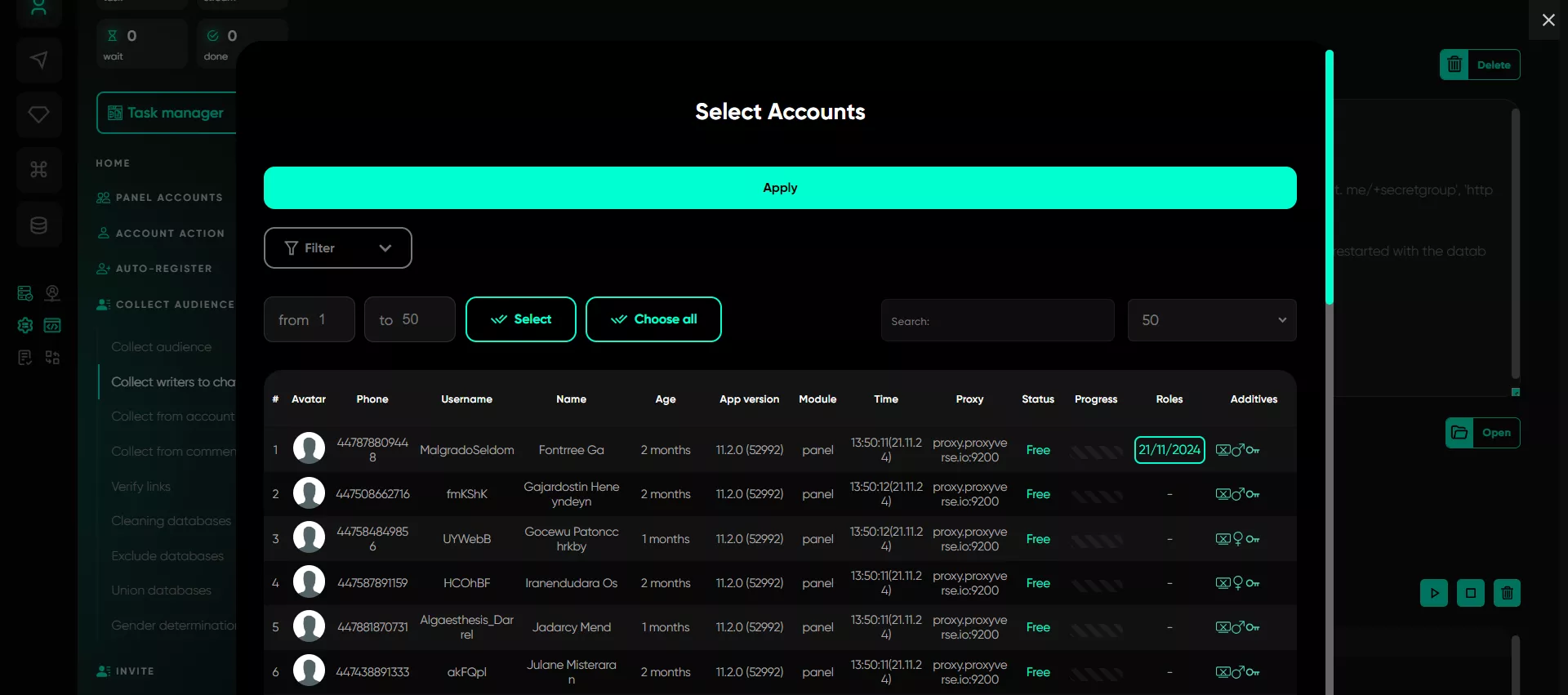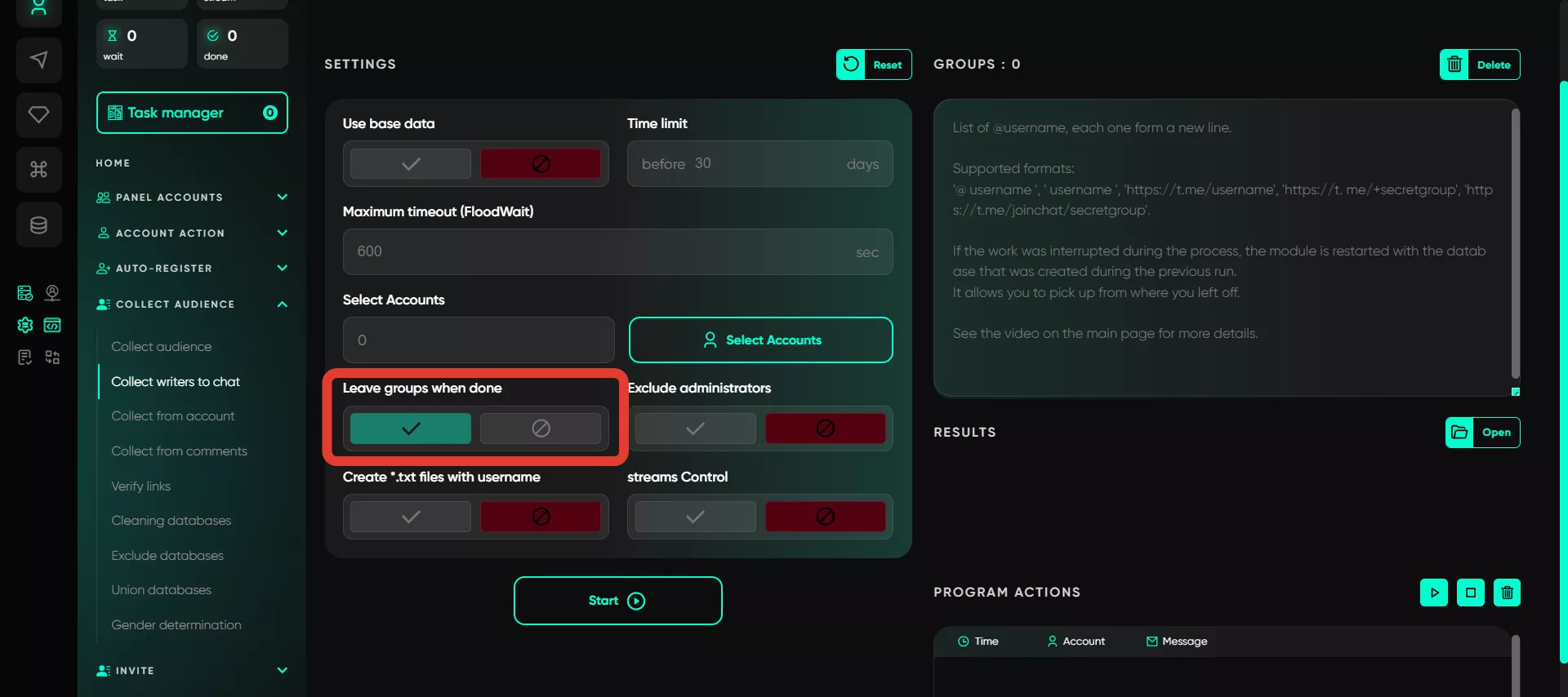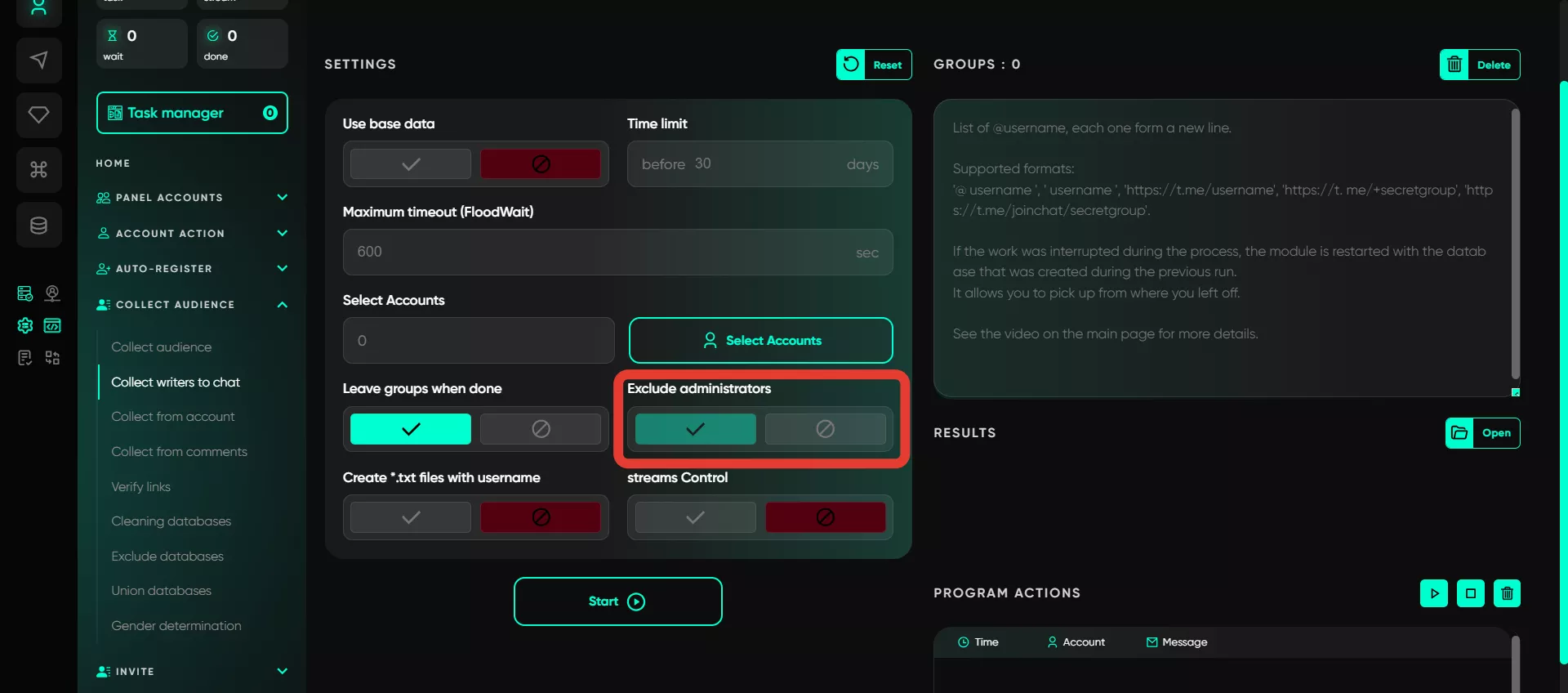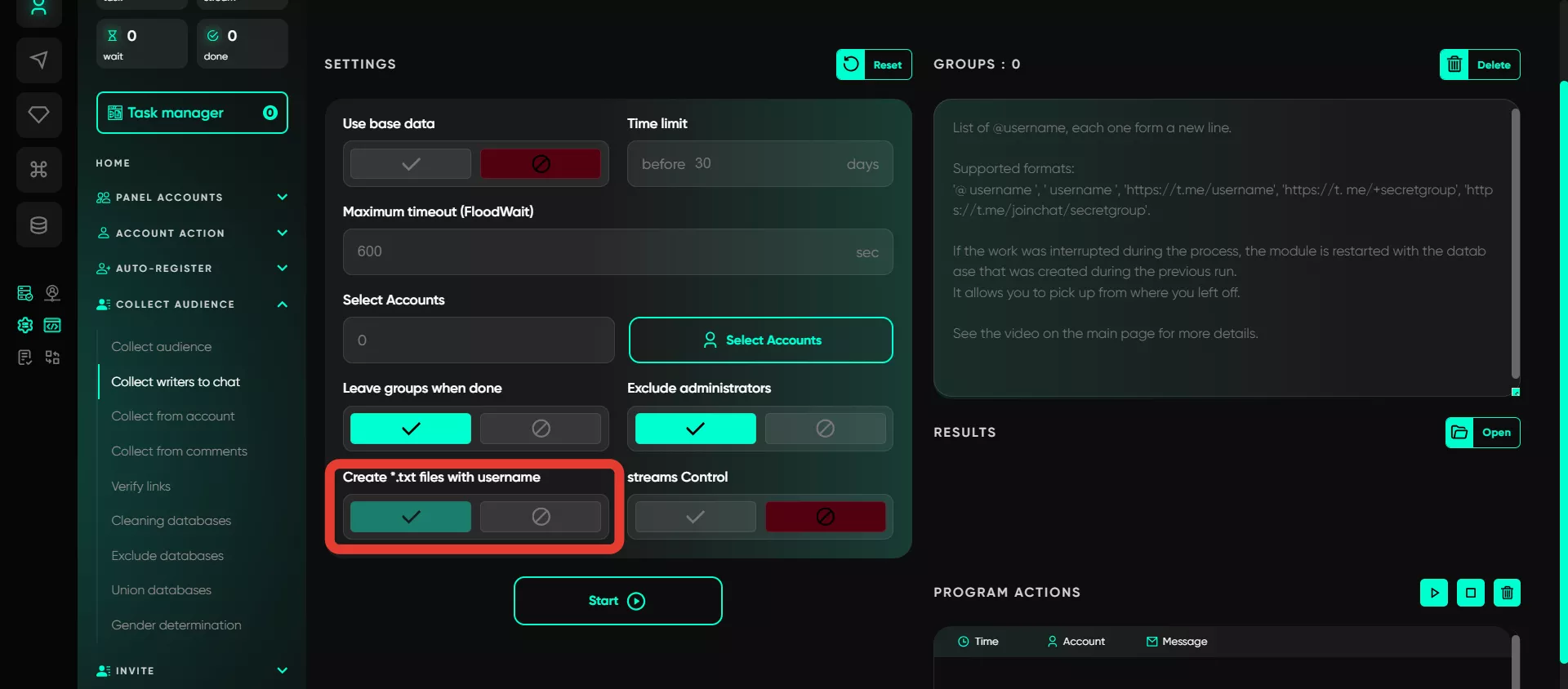Collection of people who wrote to the chat
The module collects active chat participants and enters them into a database compatible with other Telegram Expert modules, such as for mailings or invites.
Parsing messages allows identifying those who regularly interacted in groups rather than just subscribers or bots. The collection setup is identical to the previous block. Let’s go through the process in detail:
Use database
Select a database on your device containing data about groups (their usernames or invitation links) where parsing will be performed.
If no database is available, you can input data as a list in the window on the right. Keep in mind: Telegram Expert processes one account and one link per task. If you have 10 links for one task, you will need 10 accounts for that task.
Time limit
If you set it to 30 days, the software will collect all users who have posted messages in the chat within the last 30 days.
Maximum timeout (FloodWait)
Specify the timeout in case of a flood restriction. If the restriction lasts longer than the time you set, the account stops working. If the restriction lasts less time, the software waits and continues the task.
Select accounts
You must choose a list of accounts that will perform the parsing of chat writers. The selection is made from accounts in the «Active» folder.
Leave the group when done
During parsing, the account automatically subscribes to the group to monitor other users. However, enabling this setting allows the account to unsubscribe immediately after completing the operation.
Exclude administrators
The final database after collection will not include administrators who also wrote in the chat. This helps exclude unnecessary users and keep only regular chat subscribers.
Create .txt files with usernames
At the end of parsing, a text file will be generated containing the usernames of users who wrote in the chat.
Streams control
Multithreaded functionality is configured by specifying the number of threads and a delay range. If 20 threads are set, the system will activate 20 accounts simultaneously. When one account completes its task, the program automatically selects the next account from the remaining ones and applies a delay within the specified range (randomly).