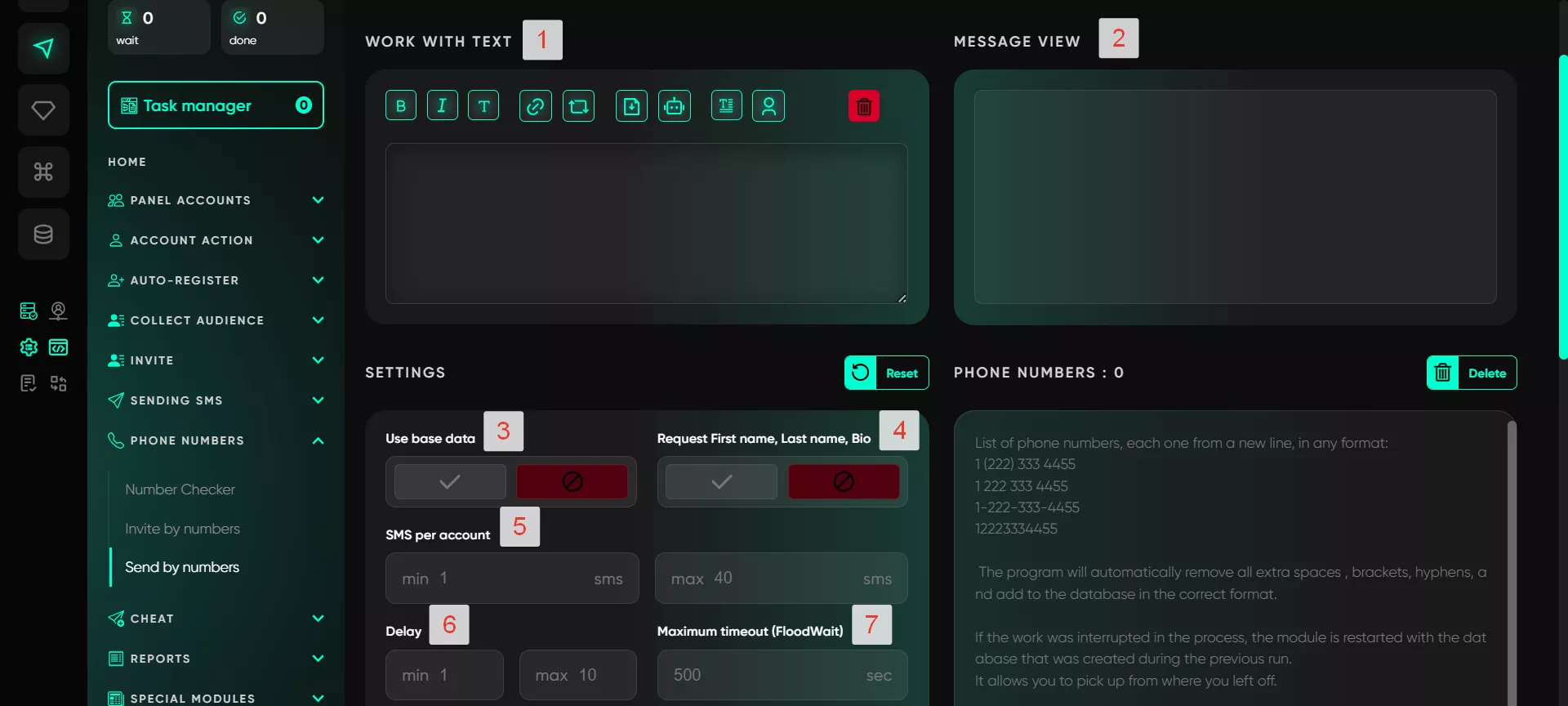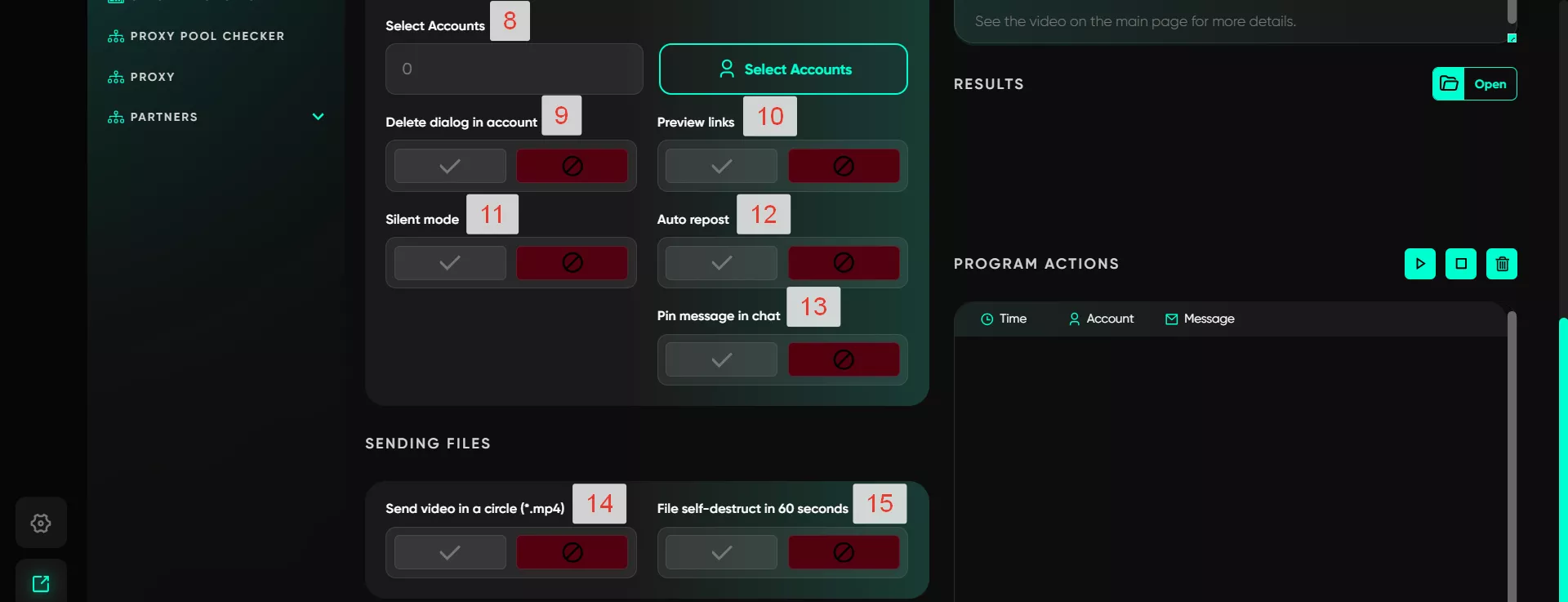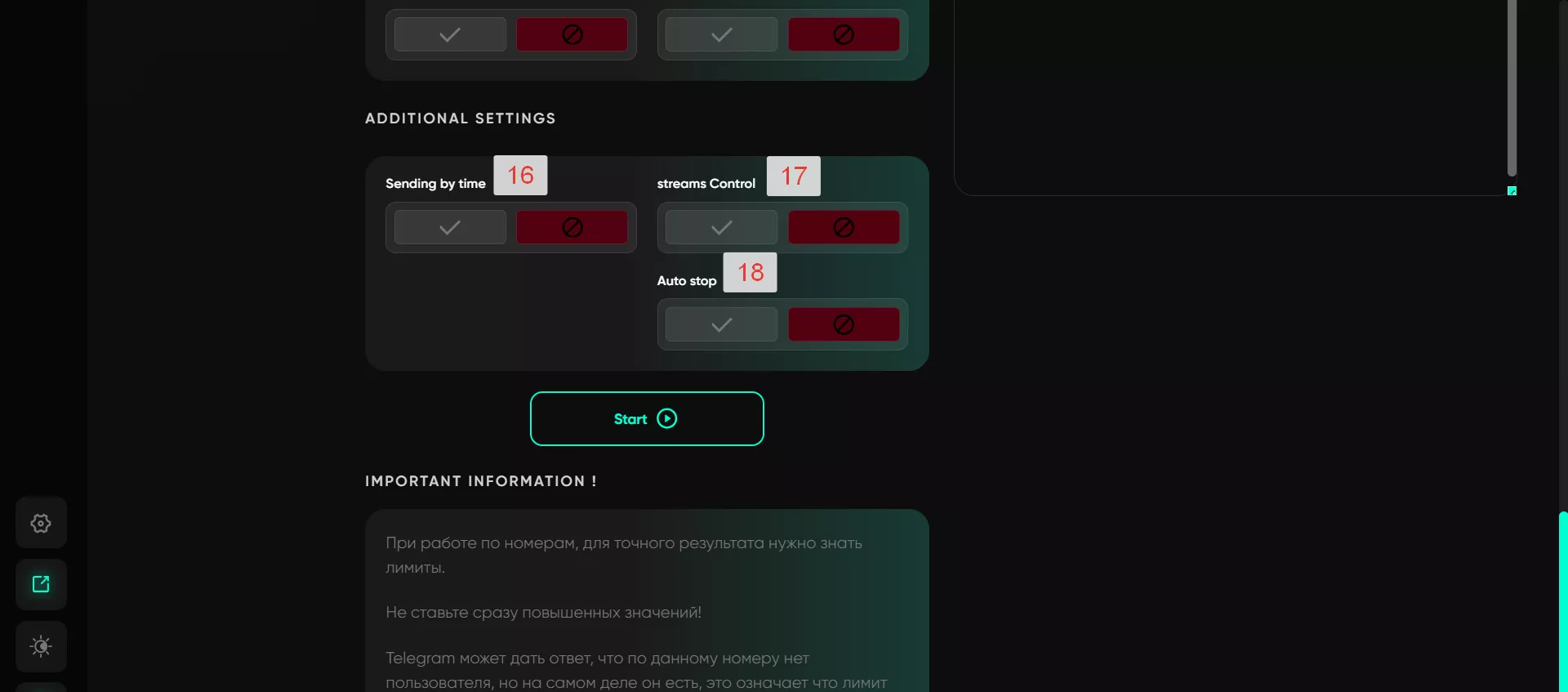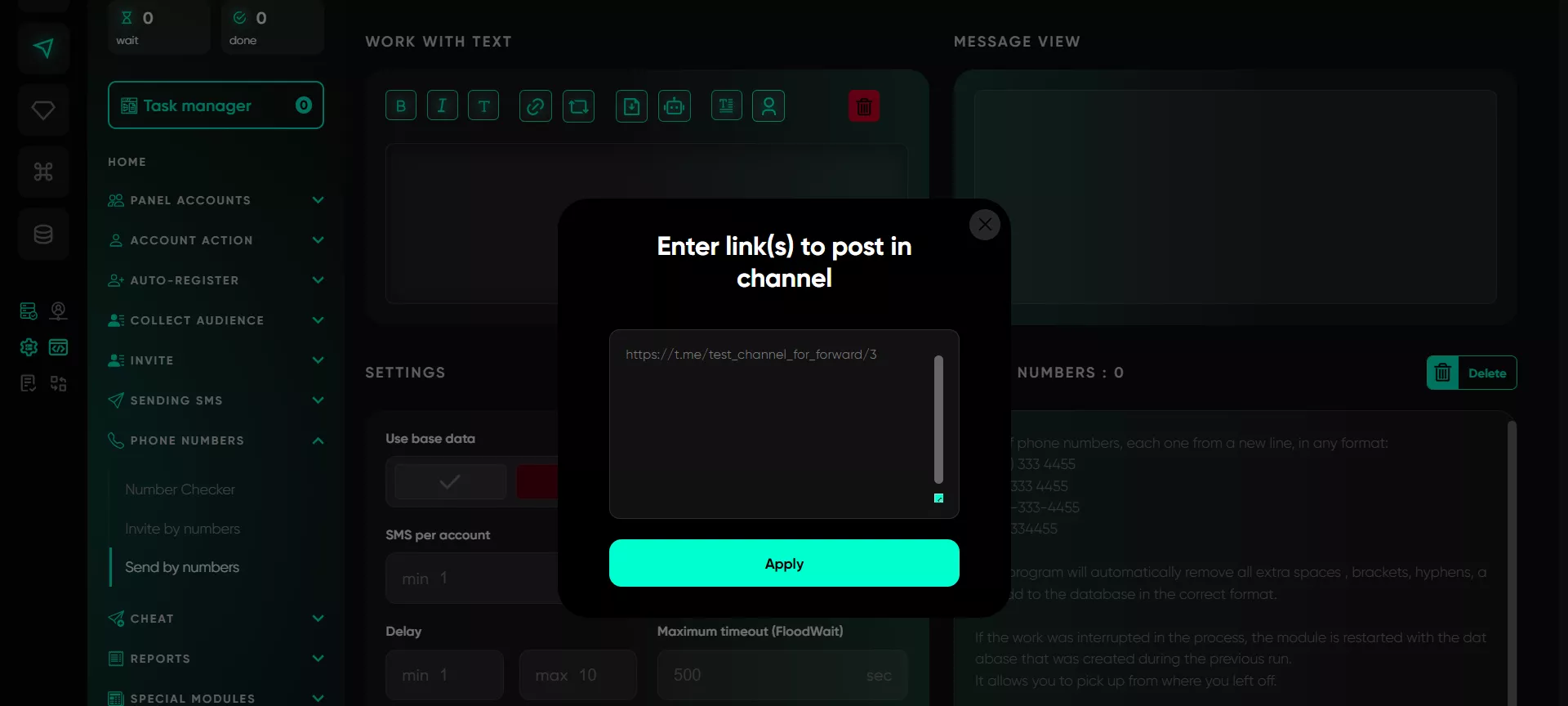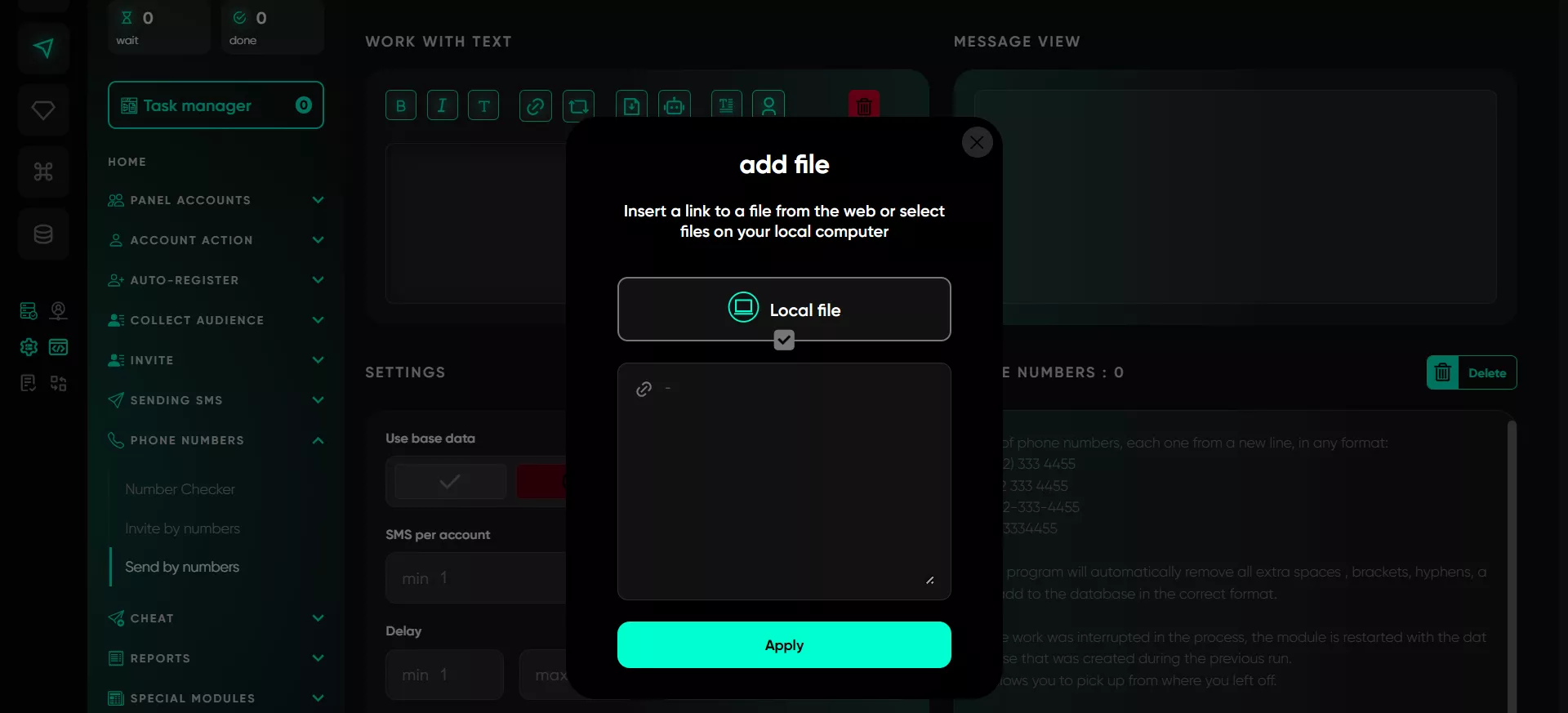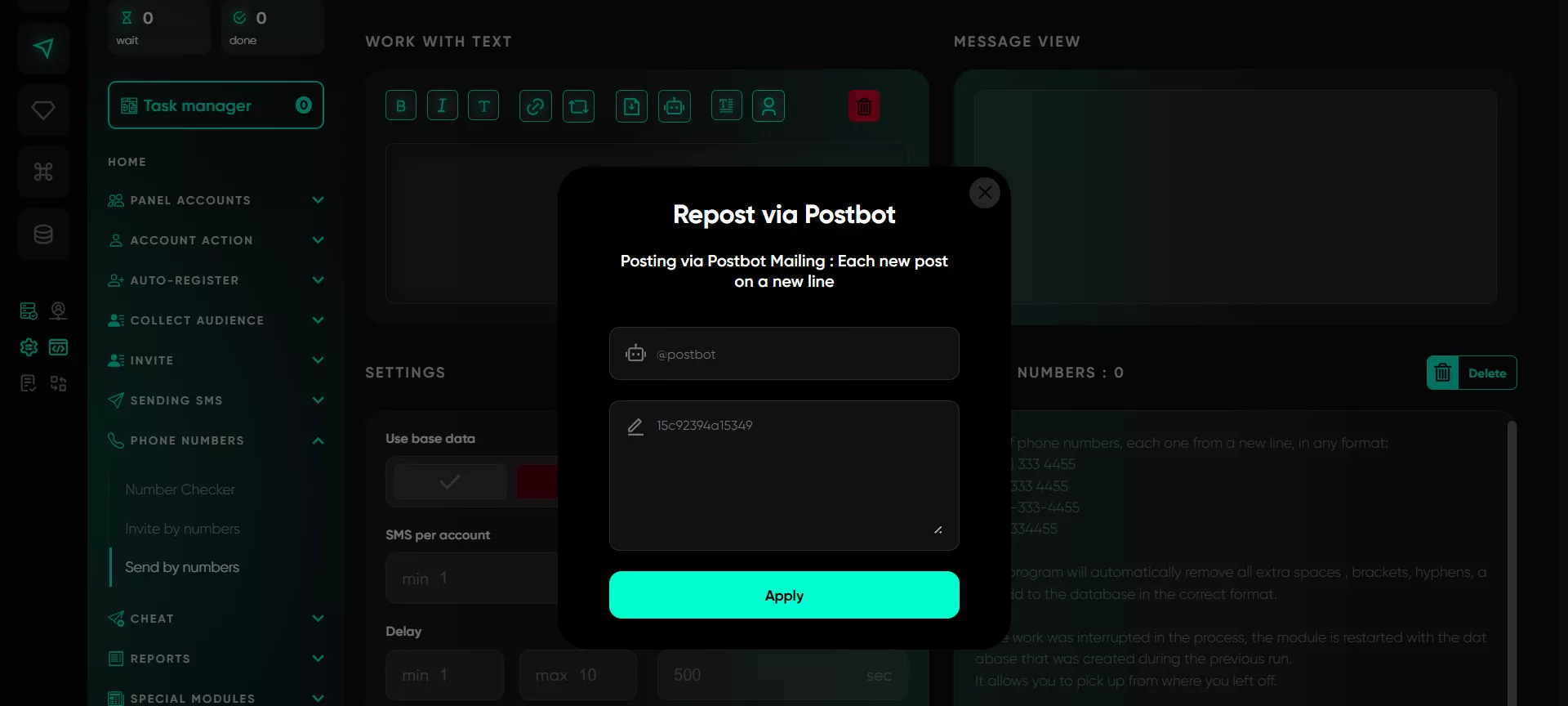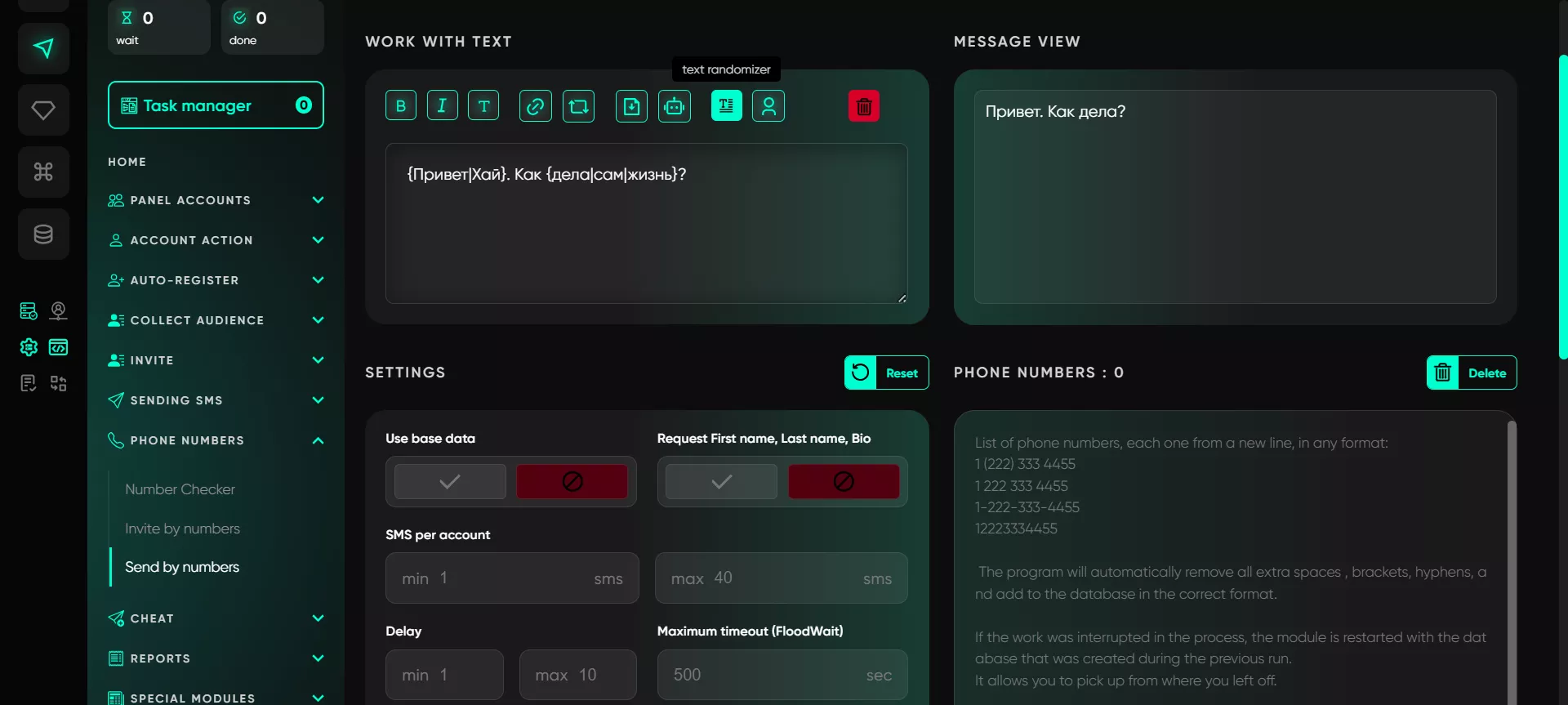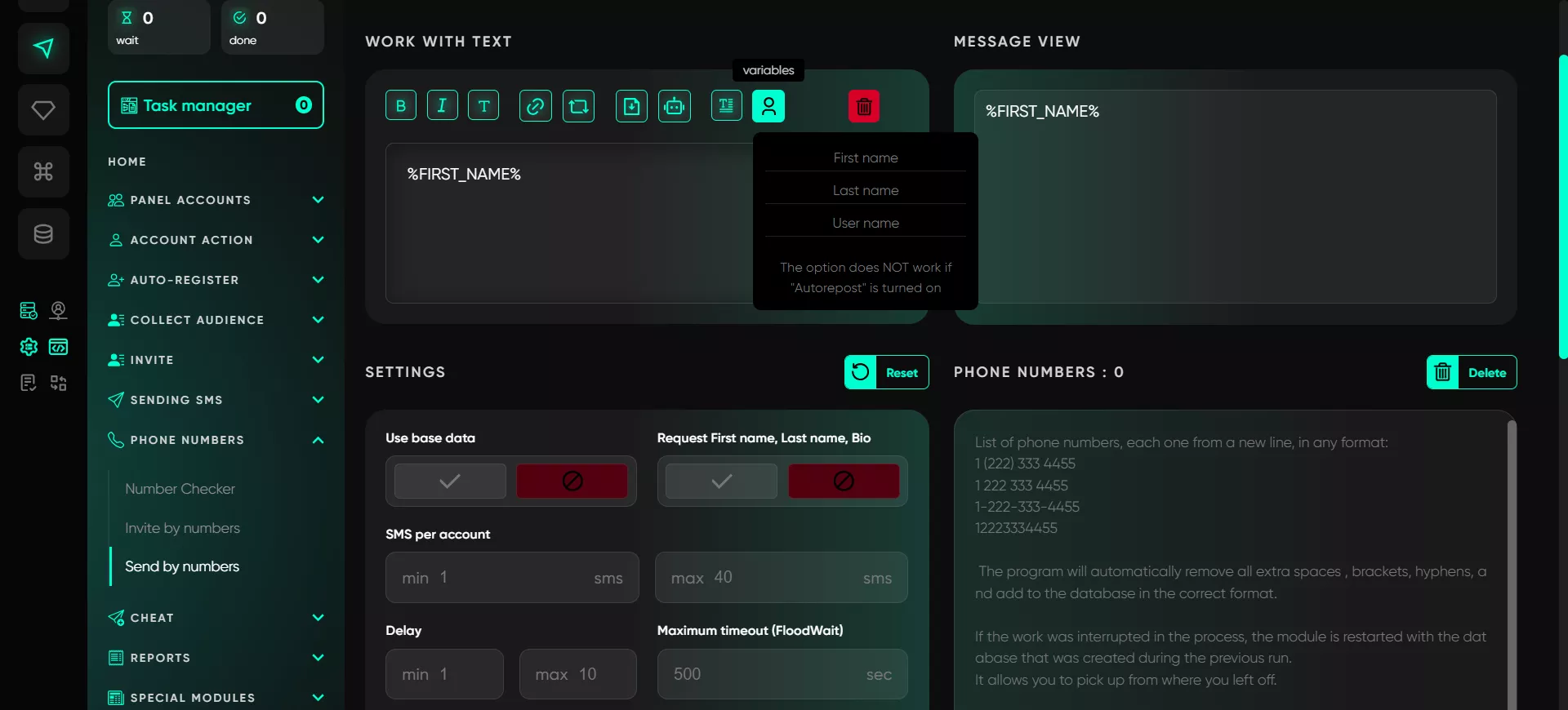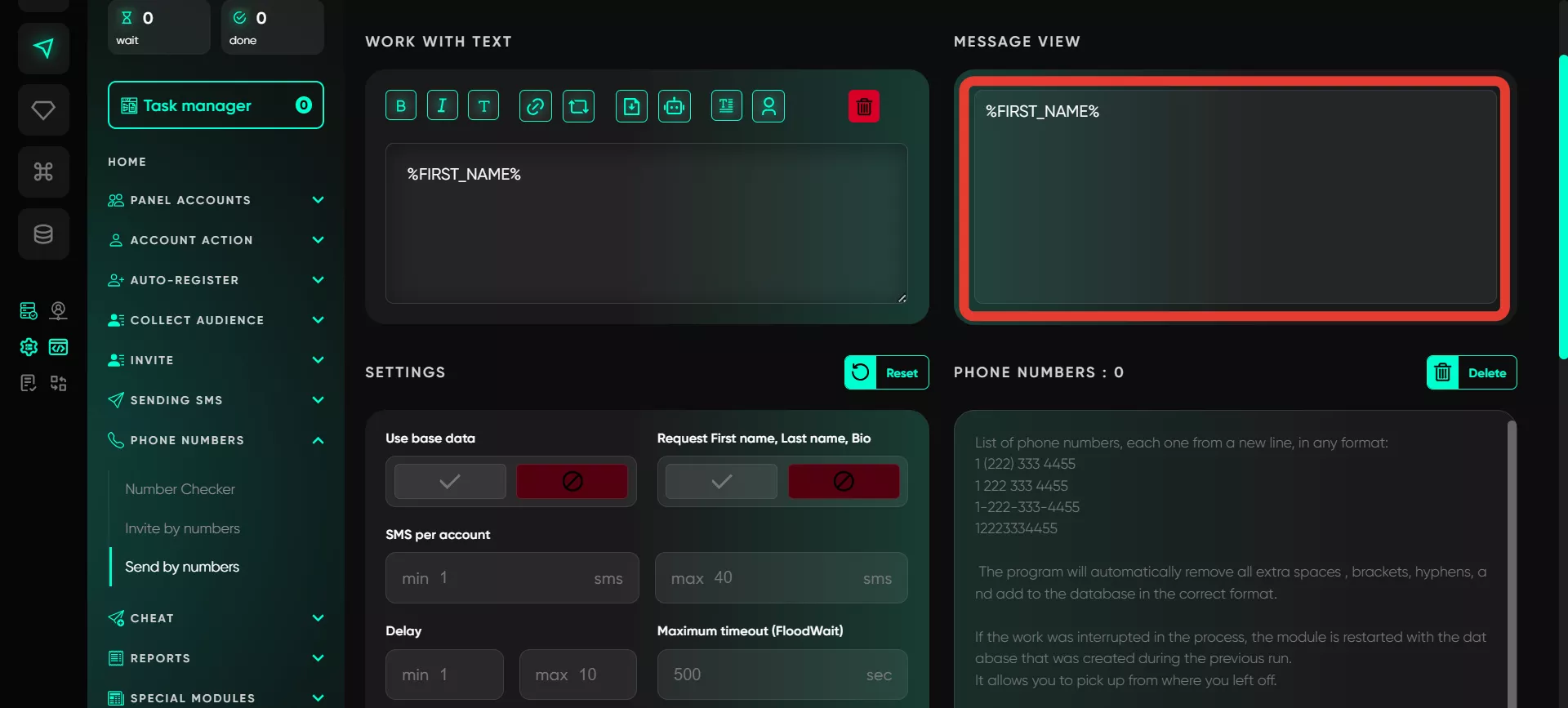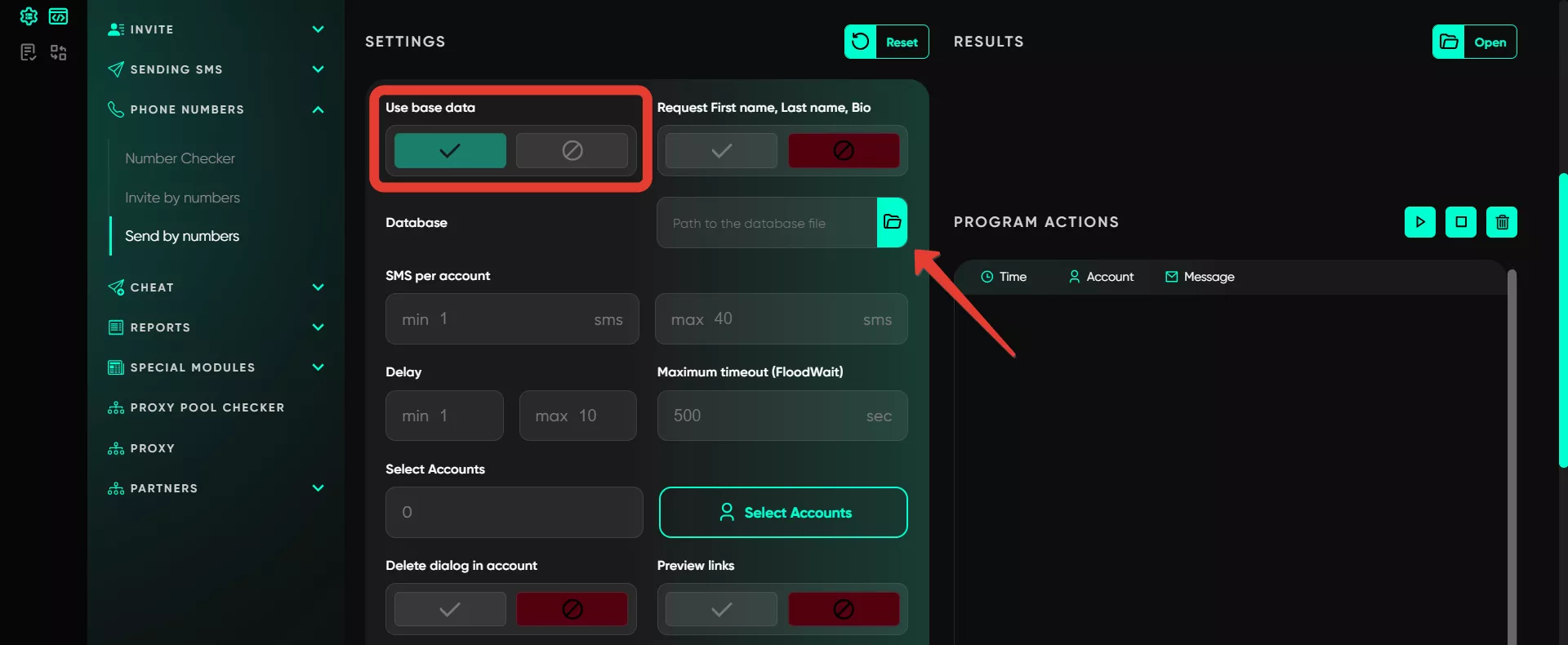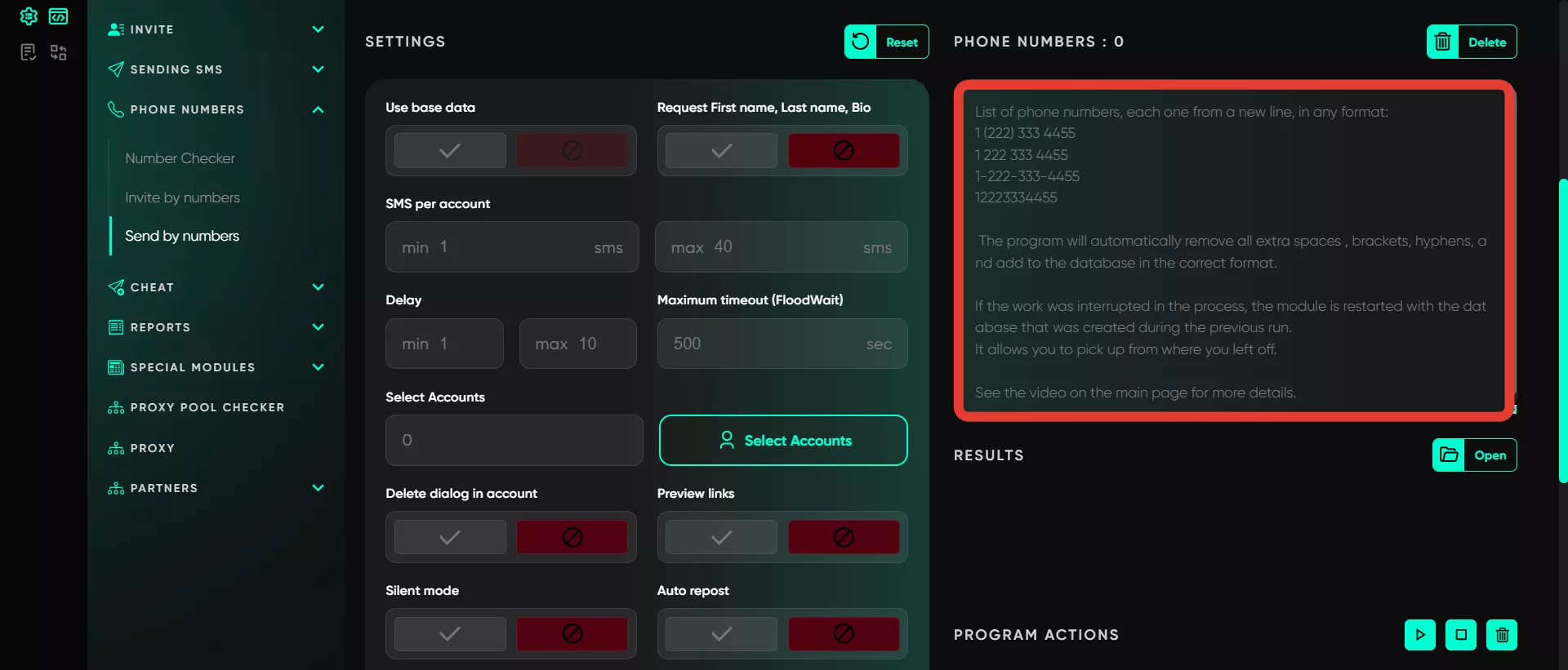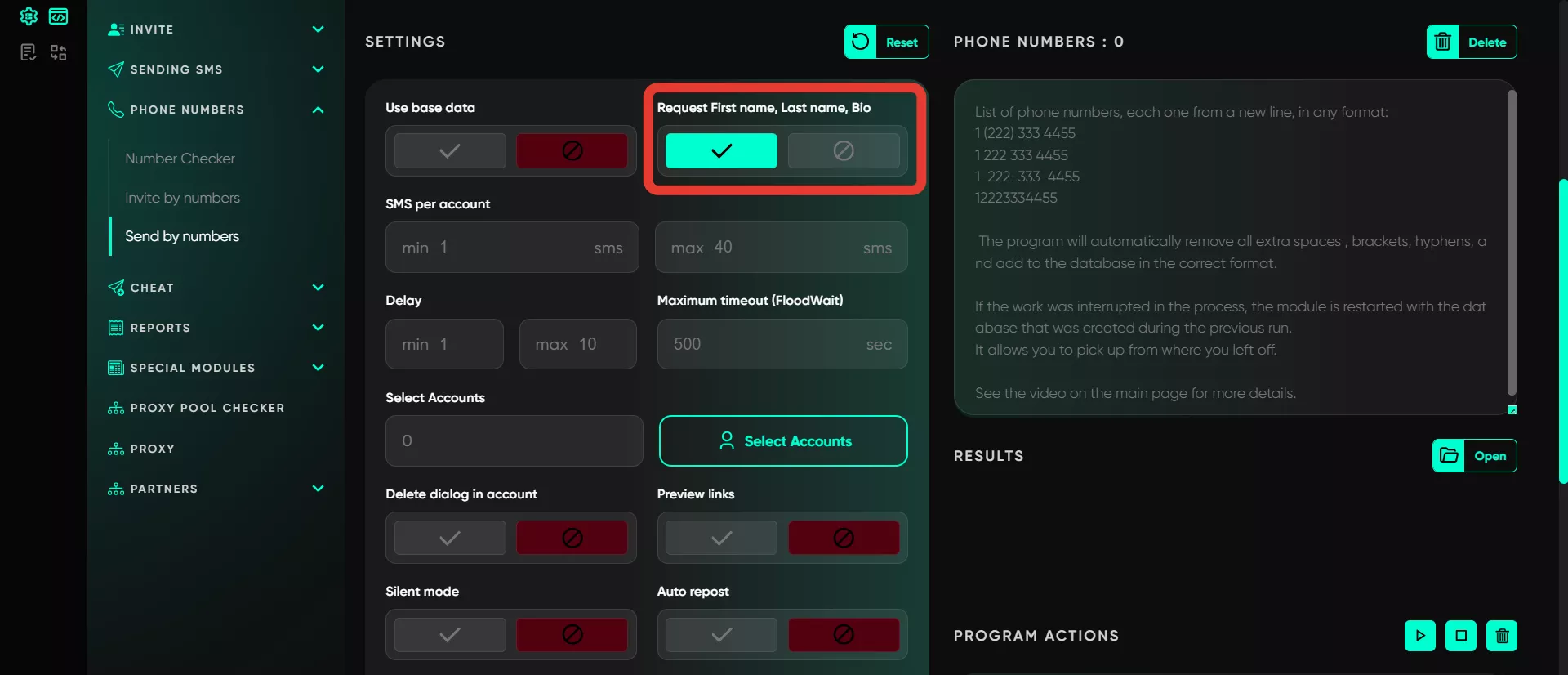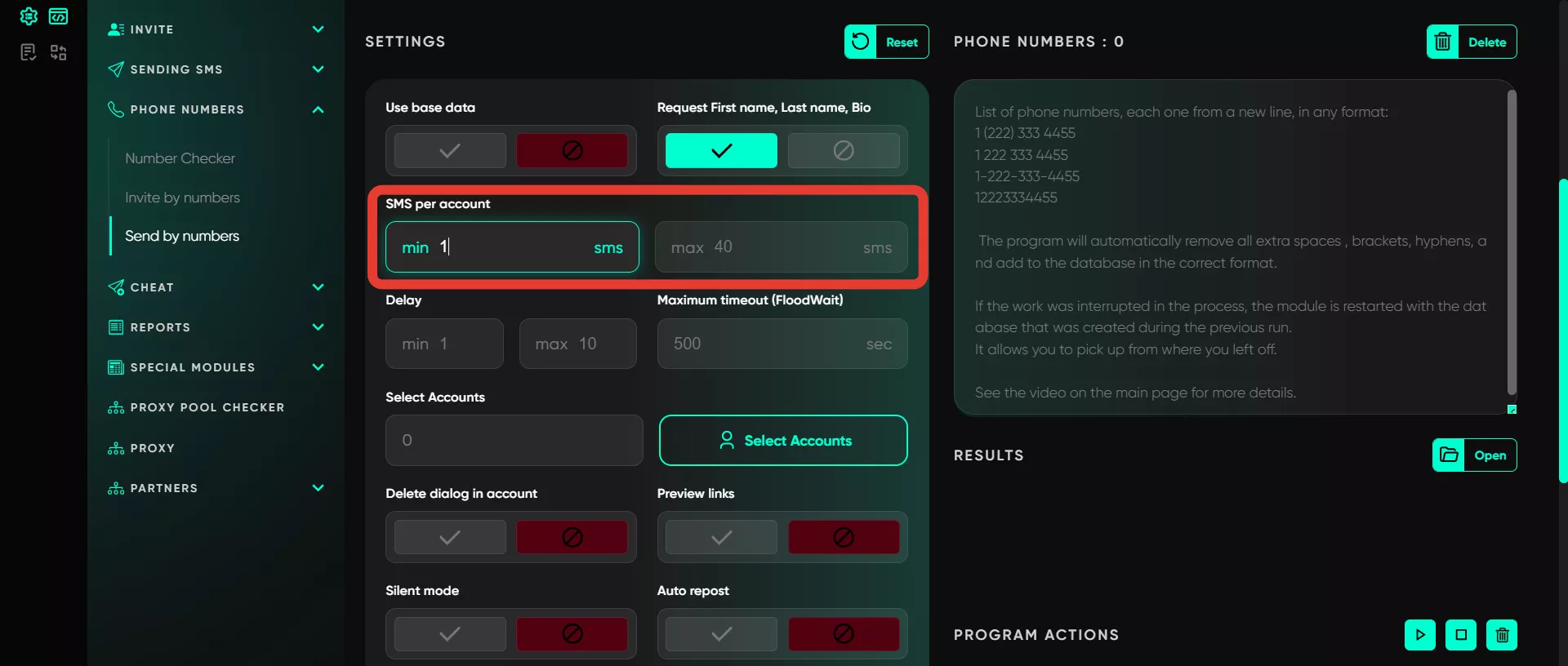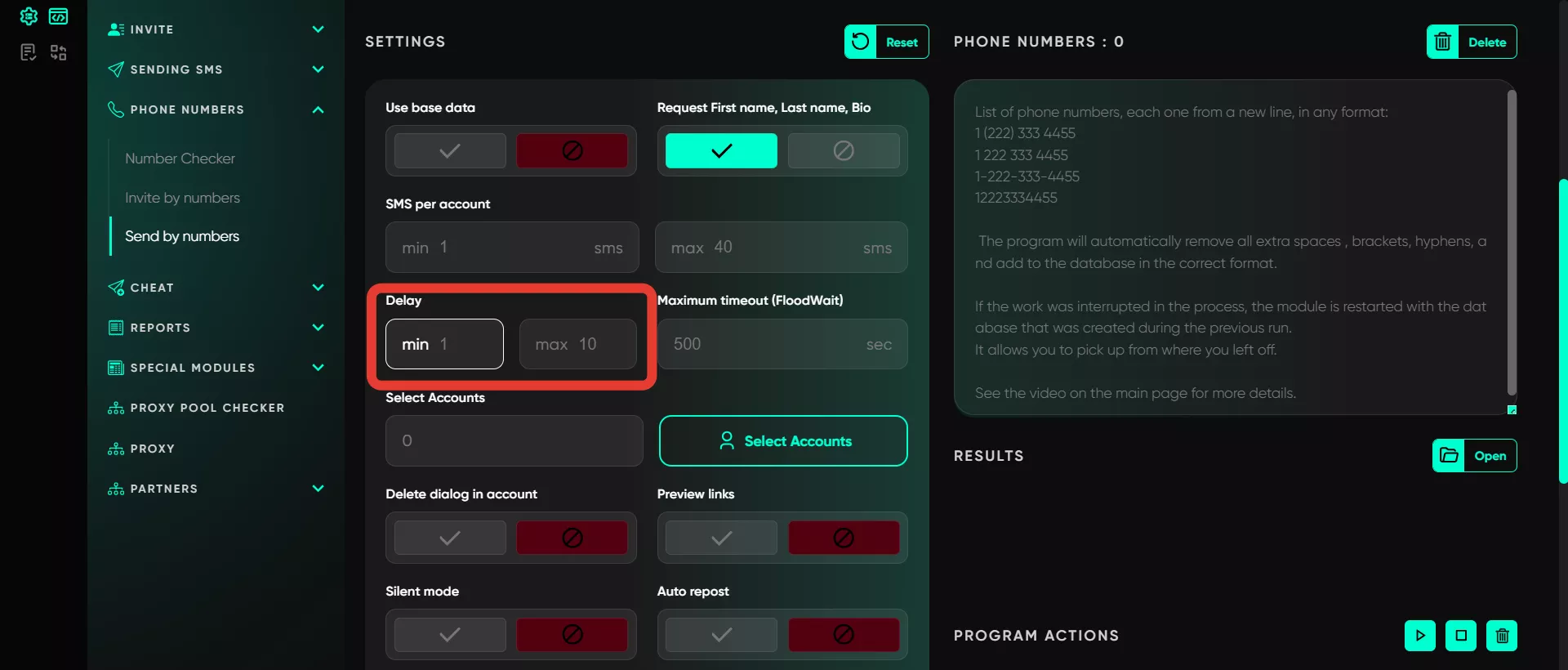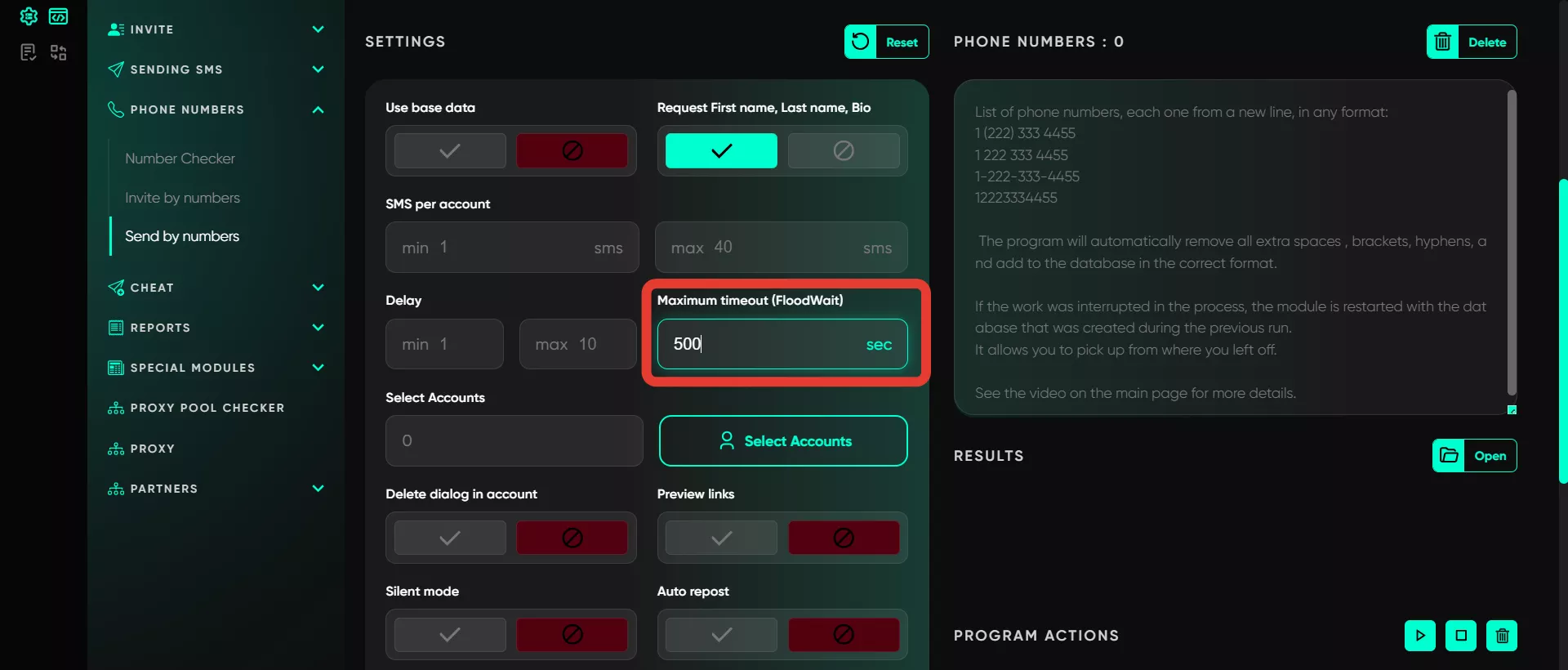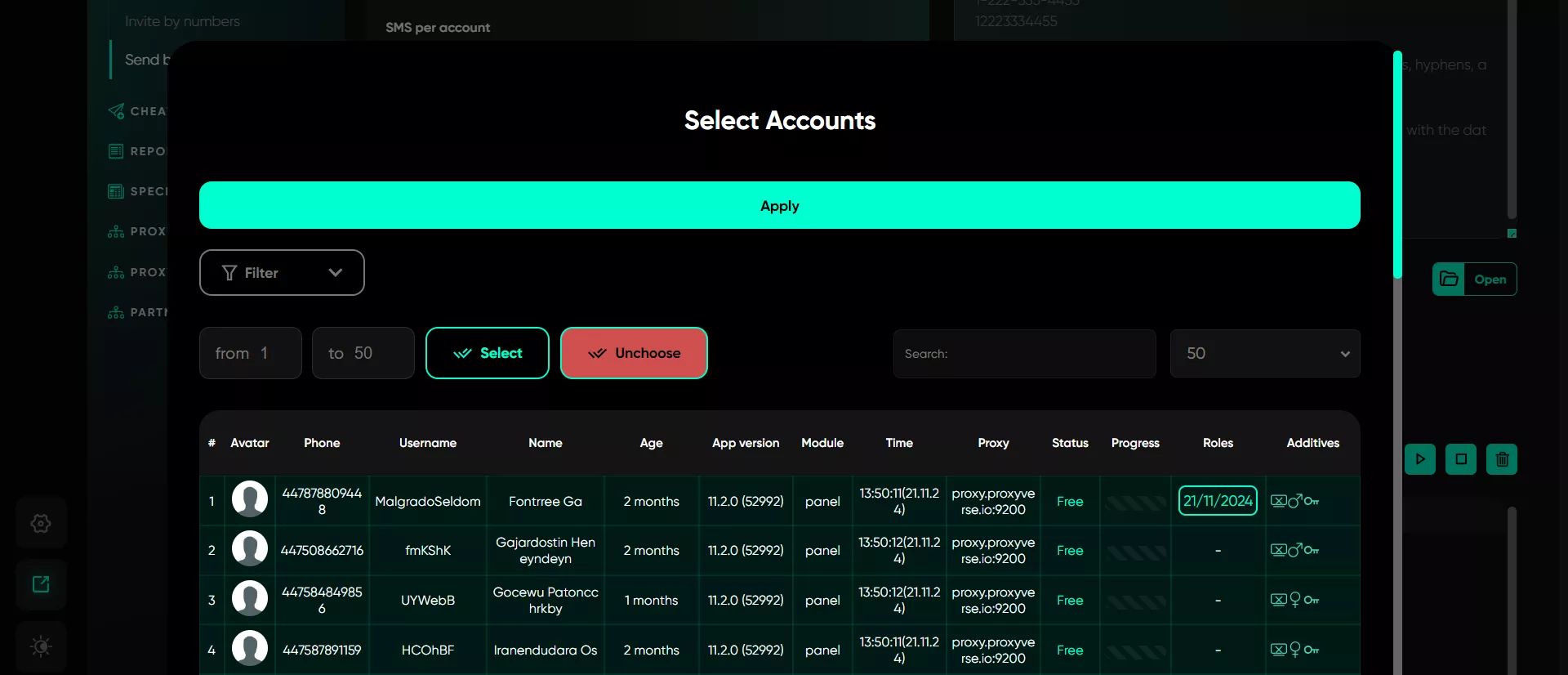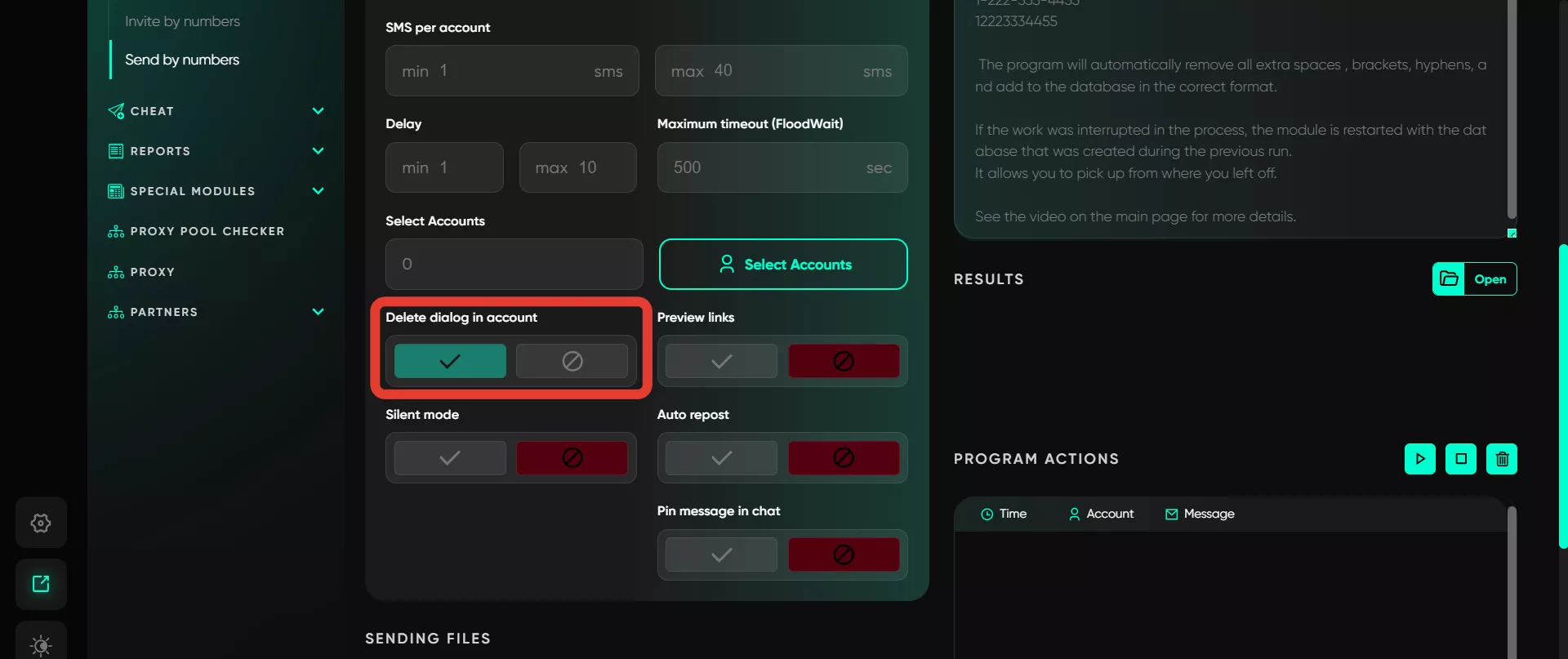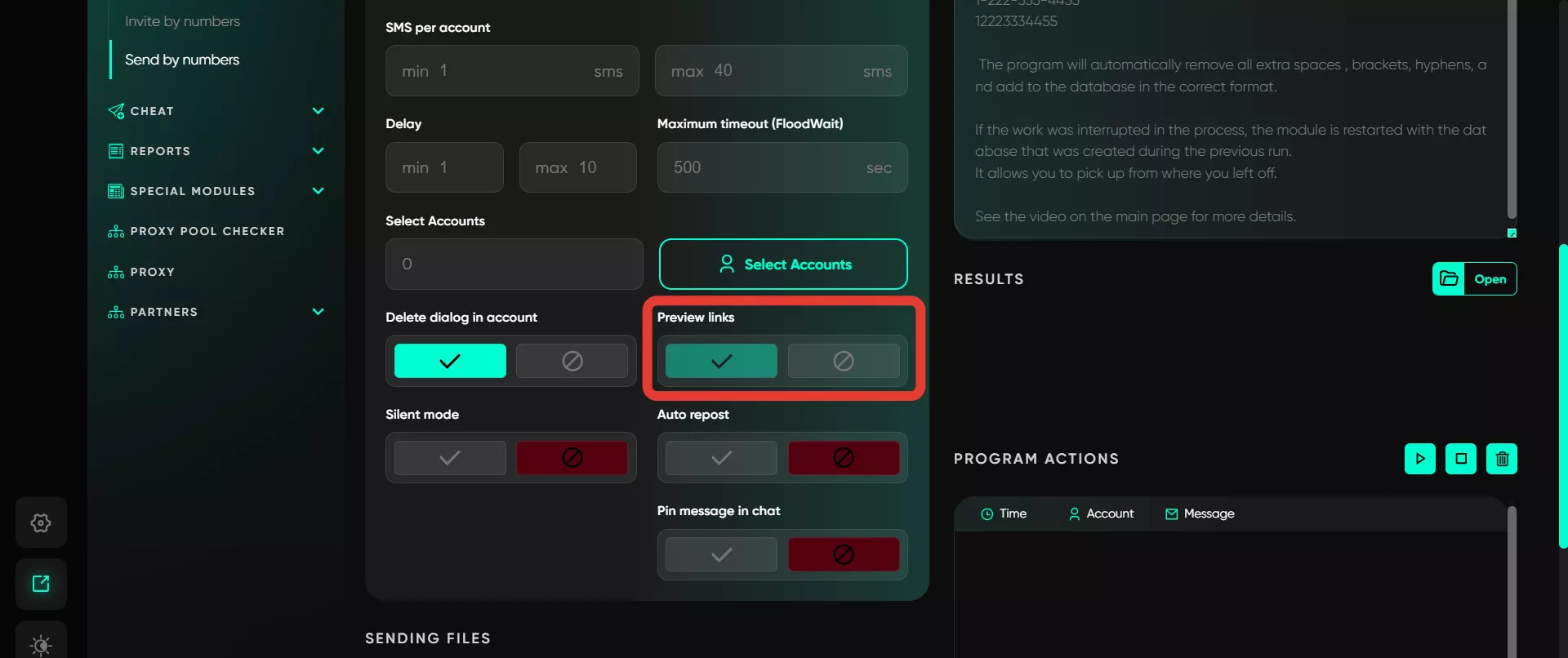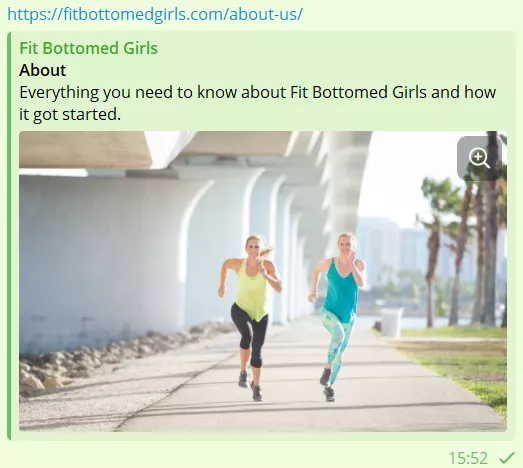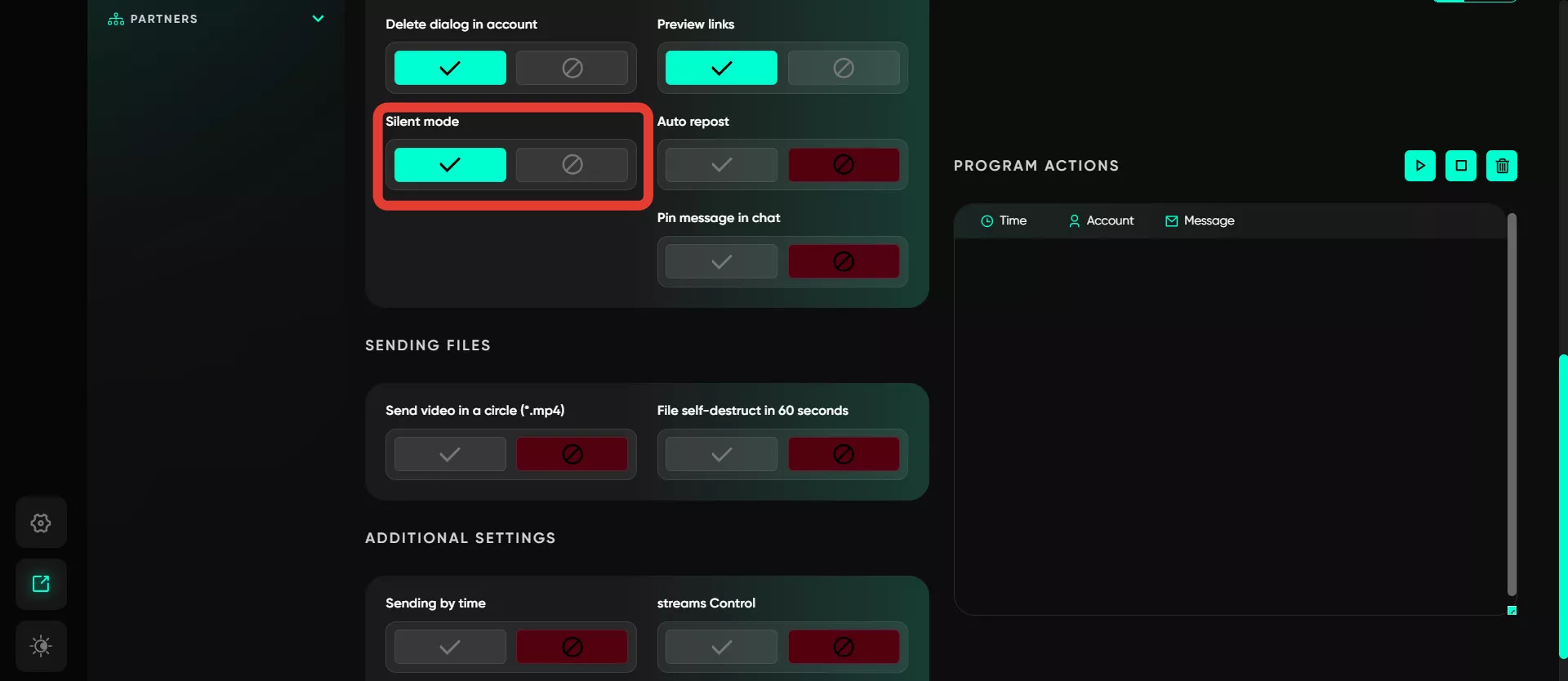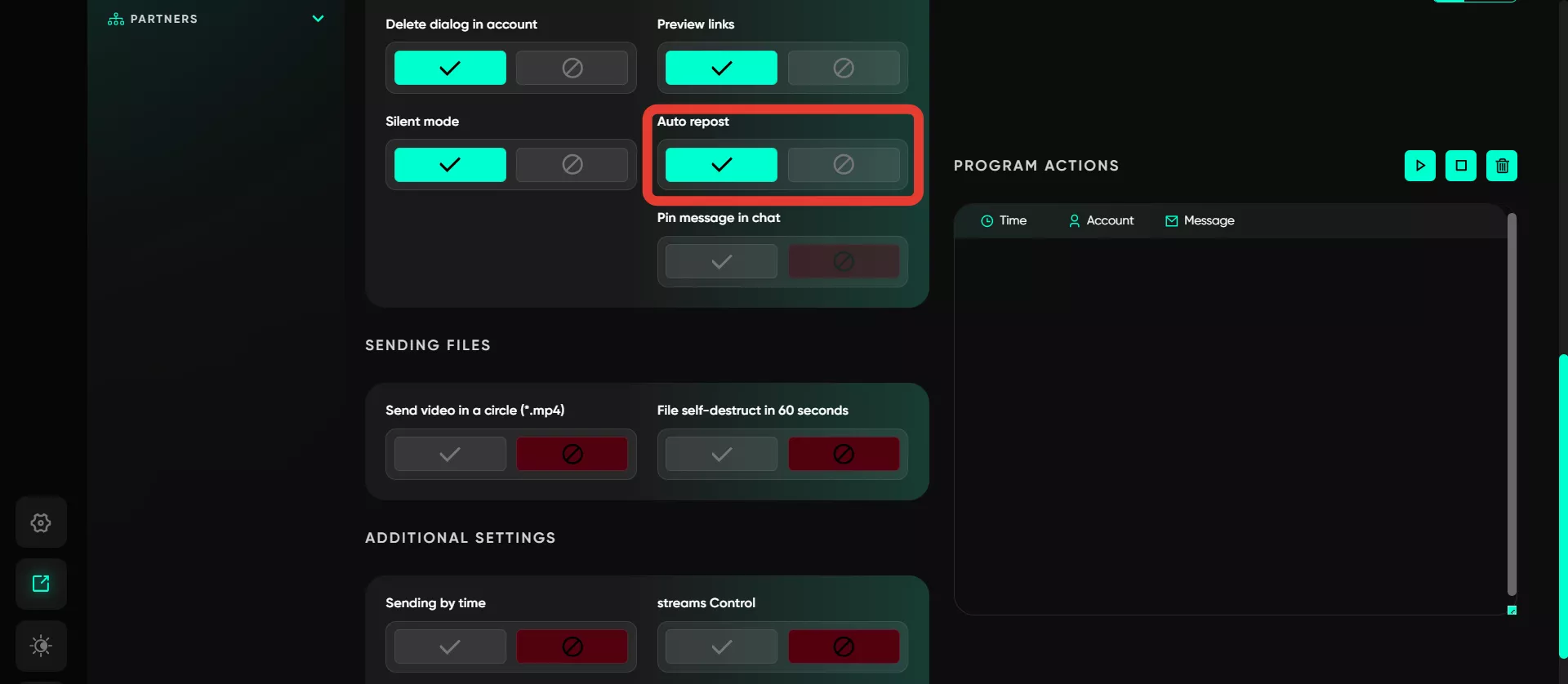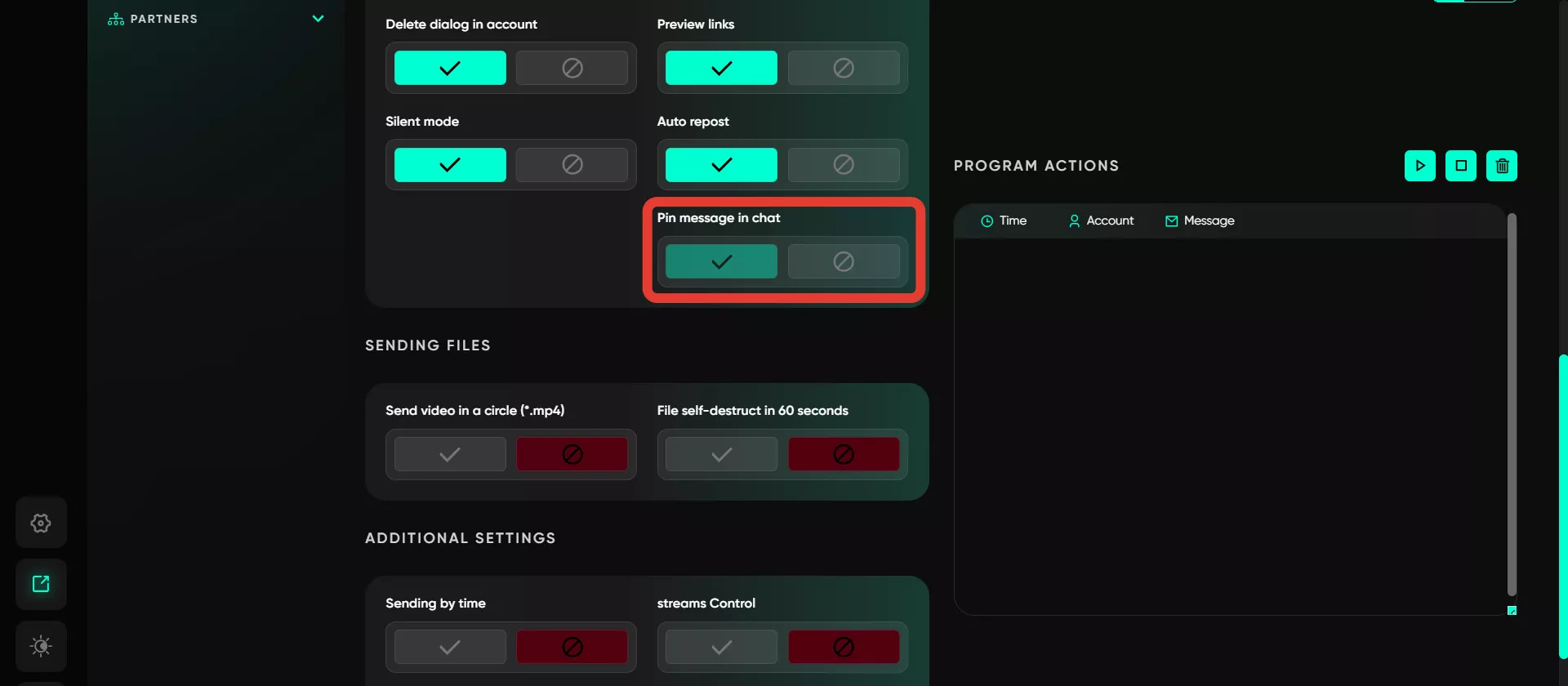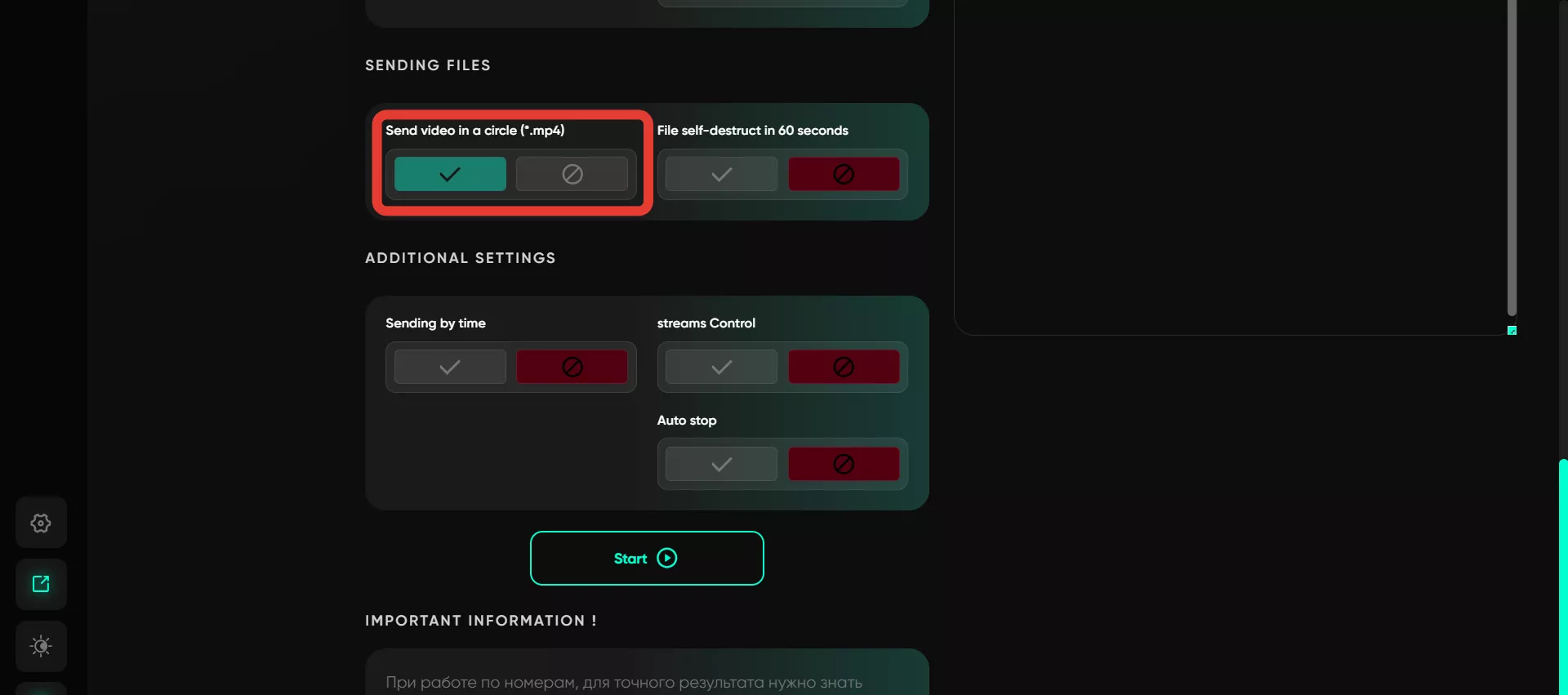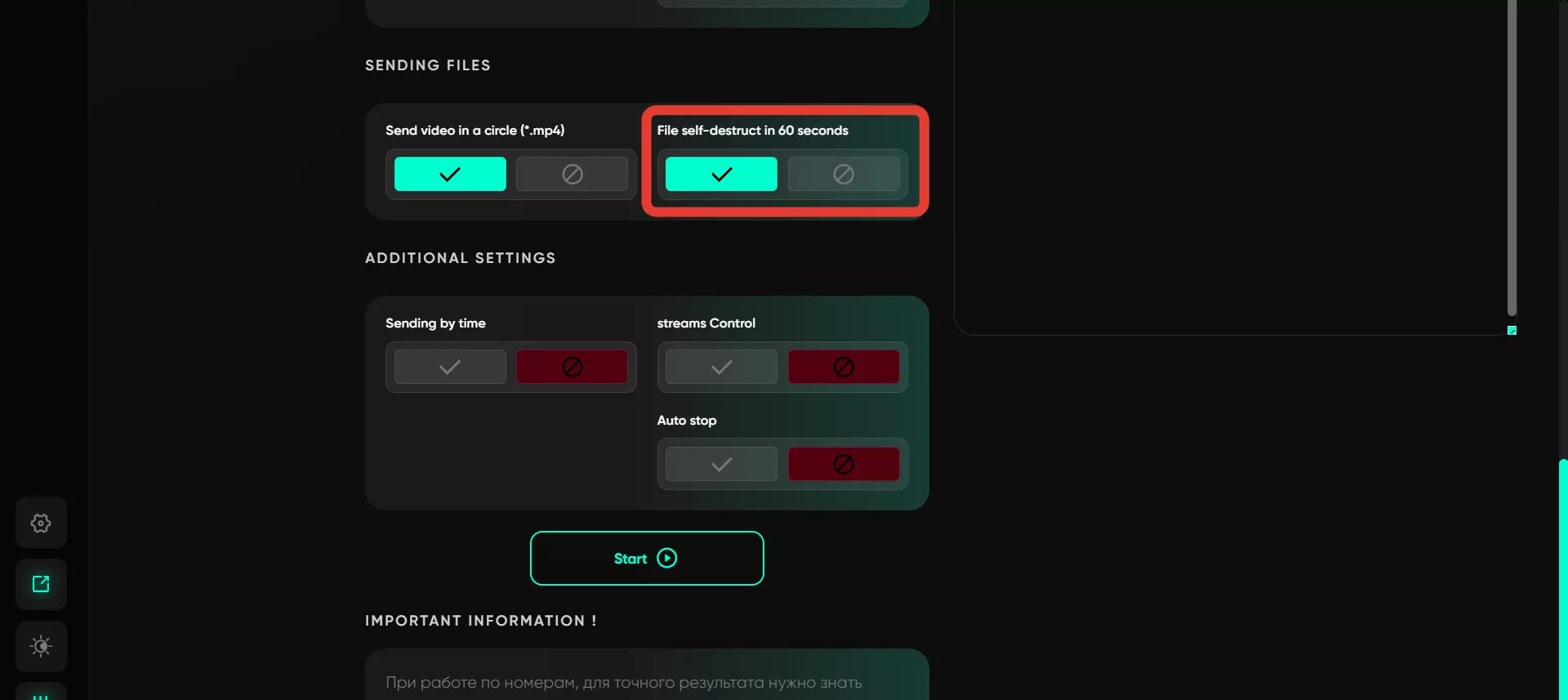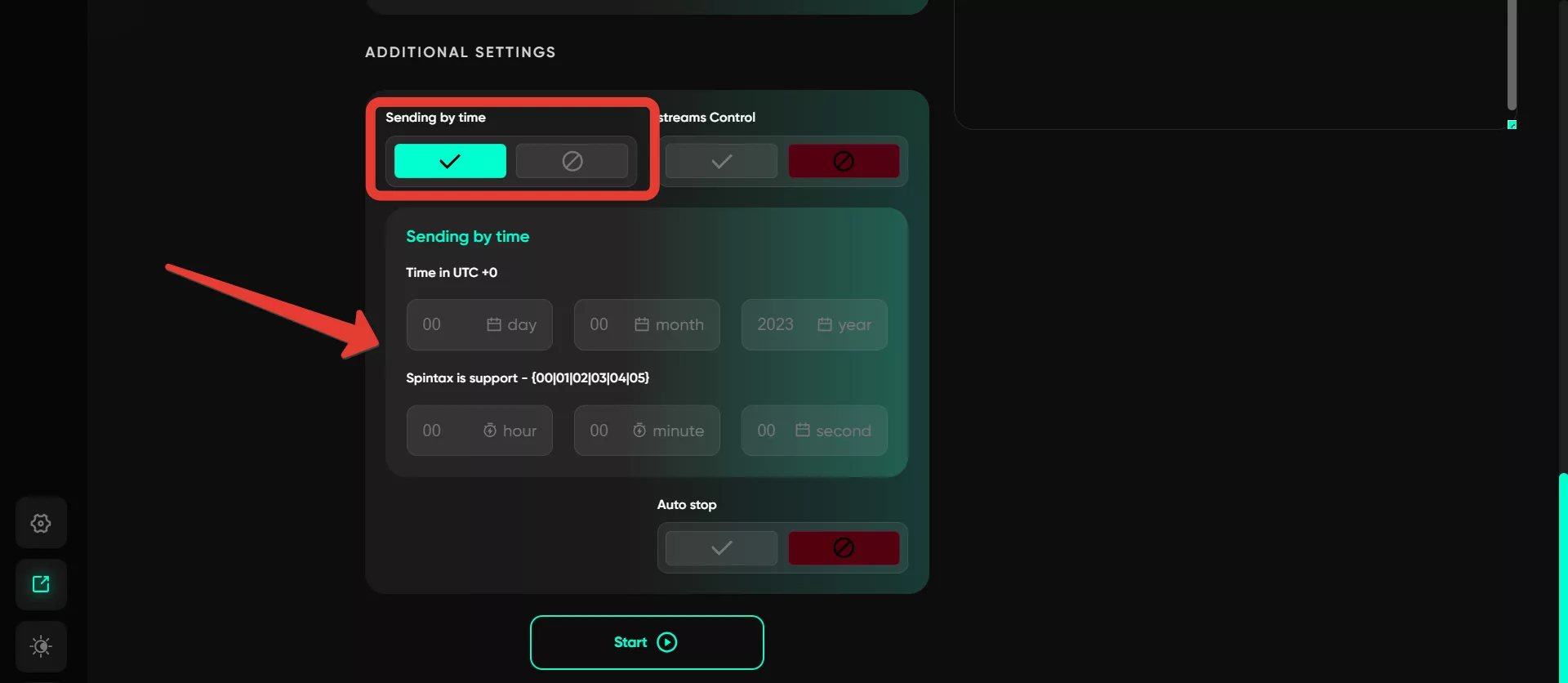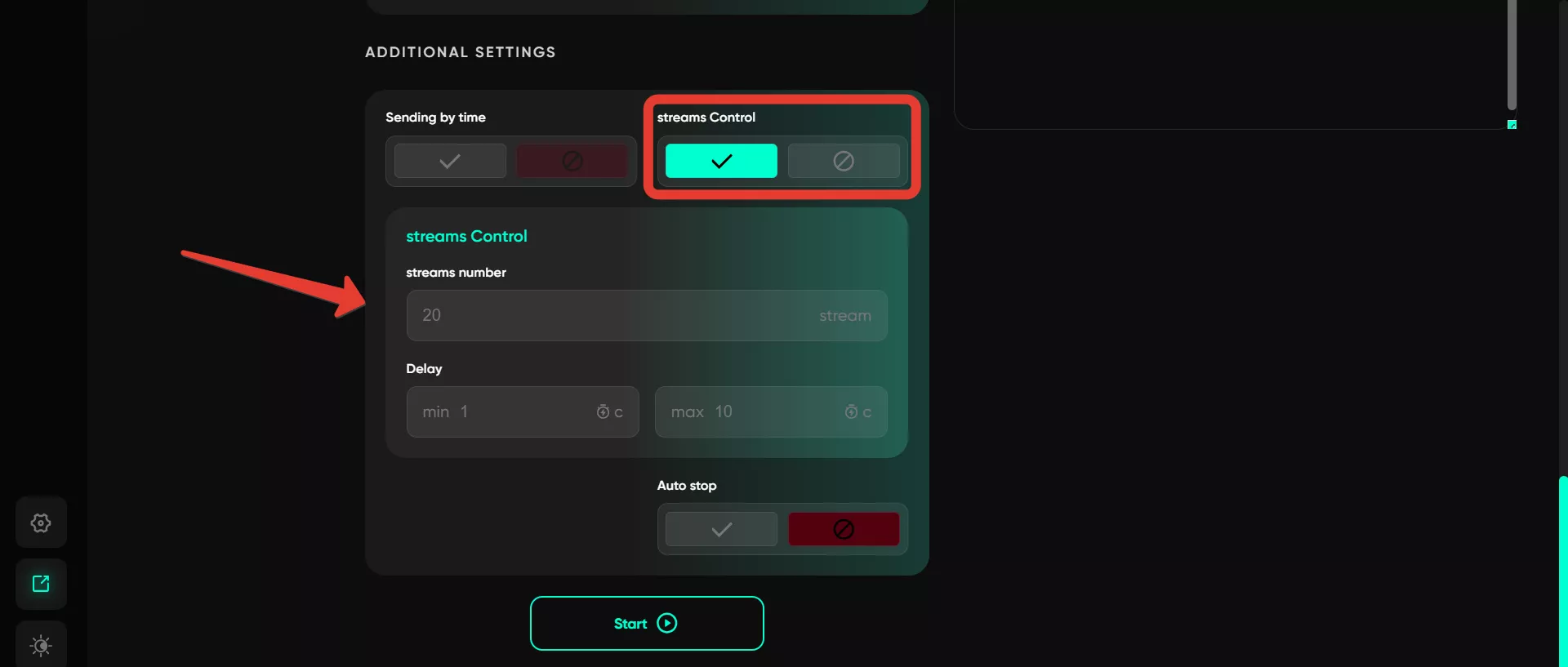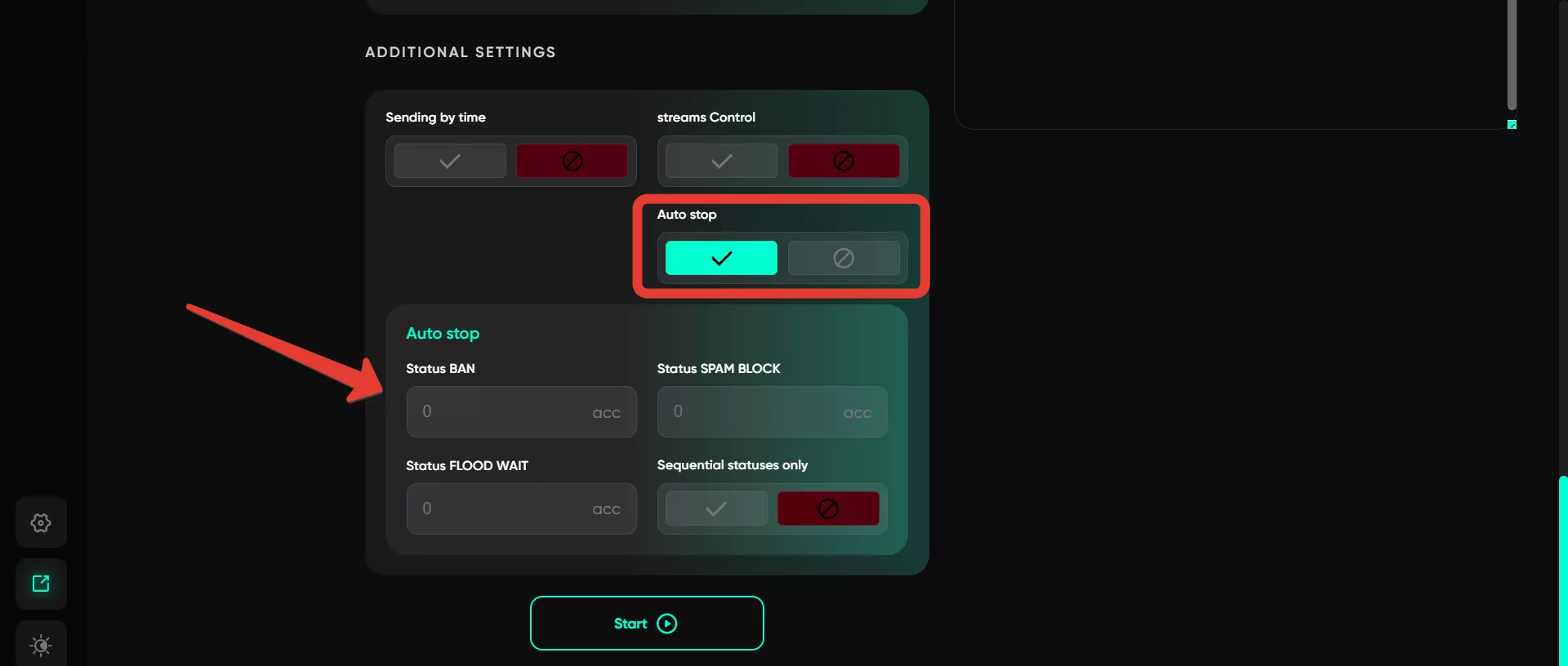Send by numbers
This section allows sending messages to users based on their phone numbers. It is an effective tool for mass messaging to those registered on Telegram by the specified numbers or who do not have usernames.
How sending by numbers works:
Work with text:
Users input the message and configure its appearance in the text window. All data is previewed in the «Message View» field on the right. Additional text settings are available — bold or italic formatting, adding links, reposting messages from specific channels, or attaching files (e.g., videos, video notes). Messages can also be sent via a bot or randomized for uniqueness.
Options include:
Repost from channels: to forward a message from any channel, locate the desired post, right-click on it, and select «Copy Link». Paste this link into the program to automatically send the reposted post.
Add file: files can be added from your computer or via links. Select the desired file — document, image, or video — and it will attach to the message, even if not displayed in the input field. Various types of media, including Telegram video notes, audio files in .ogg format, and images, can also be added. When multiple images are uploaded, the program randomly selects one for sending.
Send via bot: this tool allows sending pre-created posts via the @Postbot bot. Specify the bot’s name and the post ID in the appropriate fields. If multiple IDs are provided, the software will randomly select one for each send.
Text randomizer: spin syntax enables creating variations of text. For example, for greetings, you can specify multiple options: {Hello!|Hi there!|Good to see you!}. During sending, the program randomly selects one of these phrases, creating a unique message each time.
Variables: this function automatically inserts the recipient's username, helping personalize mass messaging.
Message view
Before sending, you can preview the message to ensure the text, links, and formatting look as intended. Only text changes are displayed in this mode, as attached files are sent separately.
Use a database
This function allows uploading a pre-prepared database containing phone numbers for sending messages.
If no database is available, all numbers can be entered as a list in the field on the right.
Request First Name, Last Name, and Bio
The tool retrieves additional information about Telegram users, such as their first name, last name, and short biography, using the specified phone numbers. This data can be helpful for filtering users or creating a more accurate database.
SMS per account
Specify how many messages will be sent from one account. A range is defined, and the software randomly selects a value within this range for each account to send that number of messages. For example, if you set the range from 10 to 10, 10 messages will be sent from each account. Configure this parameter based on Telegram’s general limits. Keep in mind that the messenger system may sometimes reject requests to send messages.
Delay
The delay function regulates the time intervals between message requests. This is especially important for mass actions to avoid suspicion from the Telegram system. The software selects a random value within the interval and waits the specified time before sending the next request.
Maximum timeout (FloodWait)
This option sets a timeout for flood restrictions. If the restriction lasts longer than the specified time, the account’s operation will pause. If shorter, the account will wait for the end of the restriction and continue the task.
Select accounts
Select the accounts from which messages will be sent. You can only choose profiles from the «Active» folder. If the target profiles are in other folders, move them to the active folder in advance.
Delete dialog in account
This parameter allows deleting dialogs from accounts after the message is sent. The dialog is deleted only from the sending account. The recipient still sees the message. This is useful for keeping the account's dialogs uncluttered.
Preview links
Enable this option if you want your message to include a preview of any link — the link's title, description, and image will appear at the bottom of the message.
Silent mode
Allows sending messages without sound notifications for recipients.
Auto repost
When this option is enabled, the software creates a private chat for each account and sends the message to this chat. The message is then reposted to users. Each account creates its private chat, sends the repost, and exits the chat afterward. For instance, 10 accounts will create 10 private chats, and each profile will send the repost to its designated users.
Pin message in chat
When activated, the sent message is automatically pinned in the dialog.
Send video in a circle (*.mp4)
Activates sending video notes in the message. It is recommended to download the video note from Telegram beforehand. Adding a regular video will send it as standard video format. Insert the video note in the message field by attaching the file.
File self-destruct in 60 seconds
After viewing, the file (photo or video) is automatically deleted for both users within one minute. The recipient cannot view the self-destructing file on a PC and will receive a notification about it. Such files can only be viewed in the mobile application.
Sending by time
The software creates a delayed message that will be sent at the specified time. The program does not need to remain open after the scheduled message is created, as the delayed message is set up on Telegram’s servers. Specify the day, month, year, and exact time (down to the second). Time is entered in UTC+0.
Streams control
This function allows configuring multi-threaded sending from your accounts. Specify the number of threads and the delay between them. For instance, with 20 threads for 100 accounts and a delay of 30–50 seconds, 20 accounts will work simultaneously. When one of them completes its task, the next available account will start working, observing the specified delay (randomly selected within the range).
Auto stop
If activated, messages will automatically stop sending if the specified auto-stop conditions are met — Spamblock, BAN, or FloodWait. For example, if you set 3 in the BAN field, the software will automatically stop the entire task when 3 accounts are banned during the operation.
Before sending messages, verify the number database using a checker to ensure messages are sent only to active accounts. This will improve the efficiency of the messaging campaign. Additionally, adhere to limits, monitor the quality of your accounts, and use reliable proxies. Without these measures, your success may be limited.