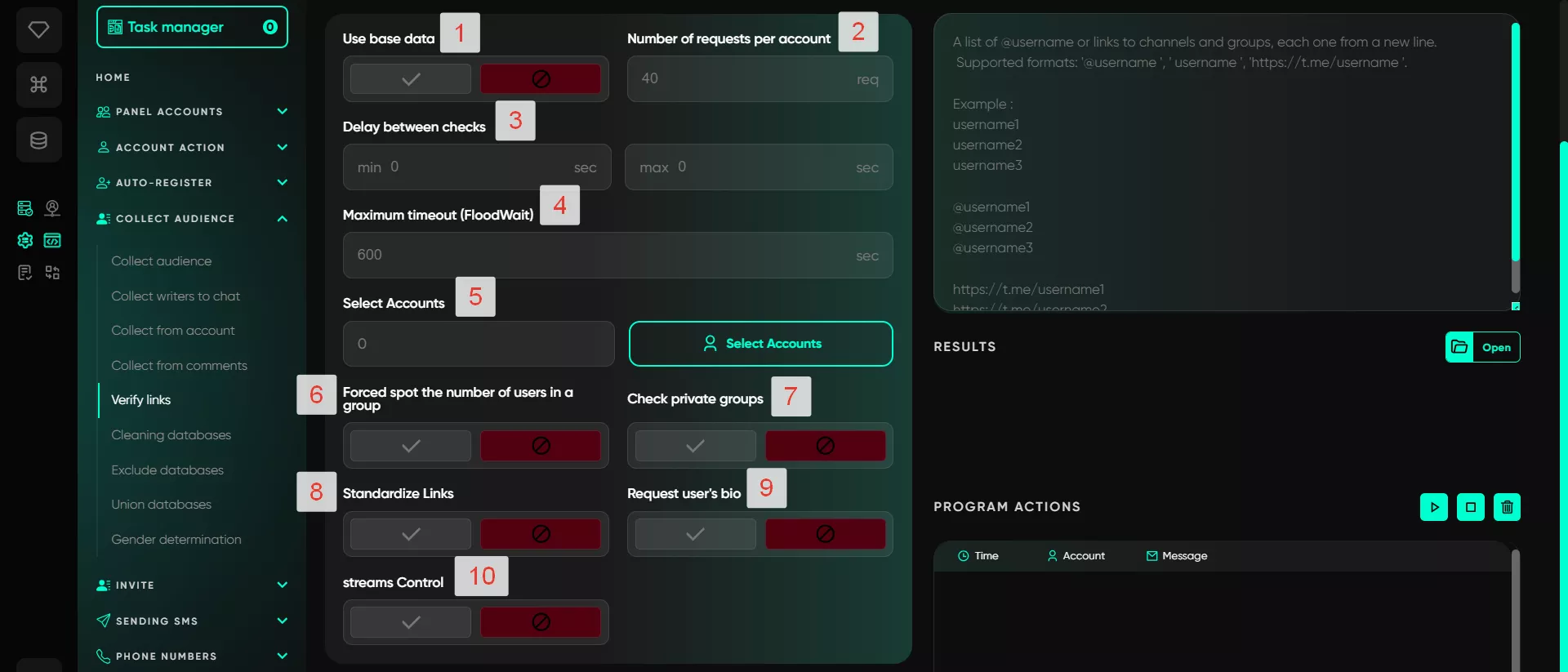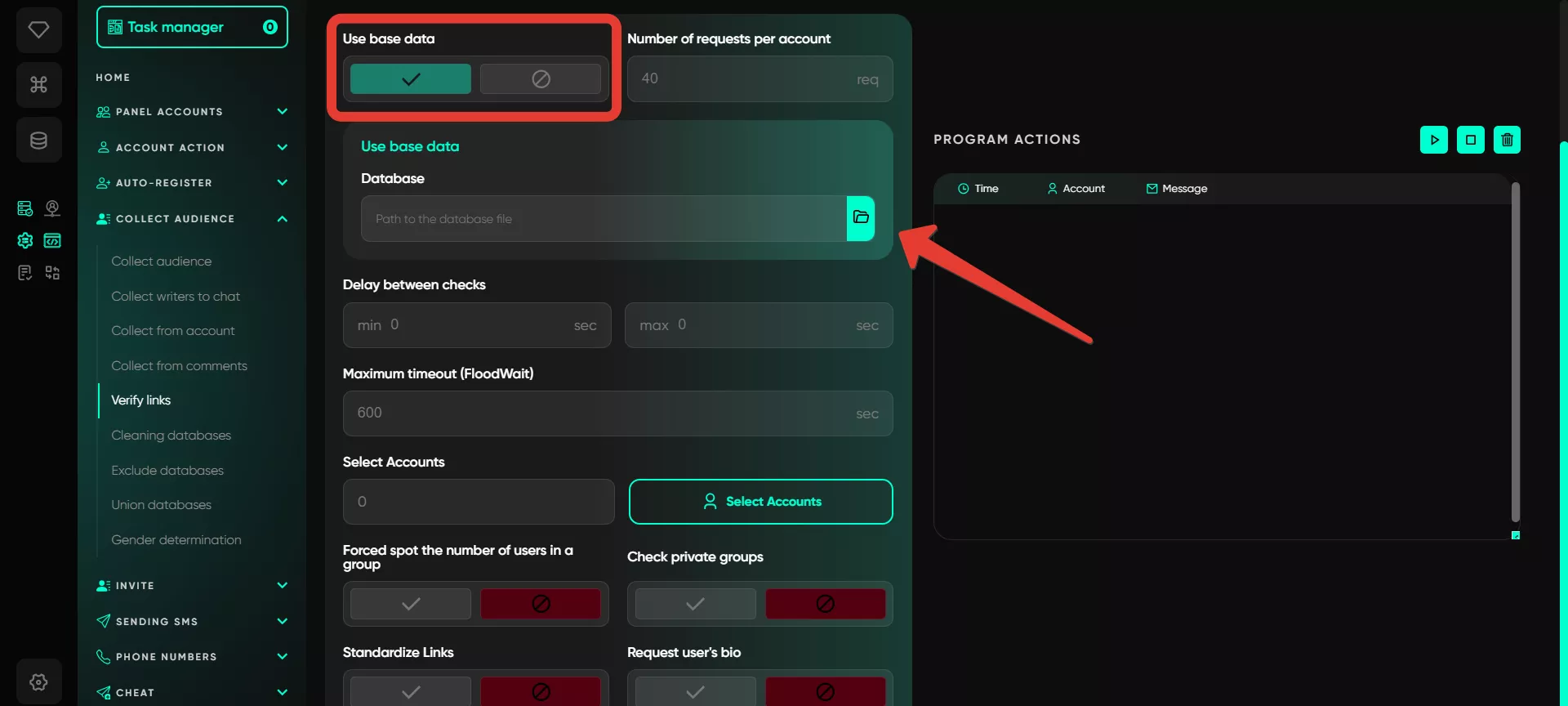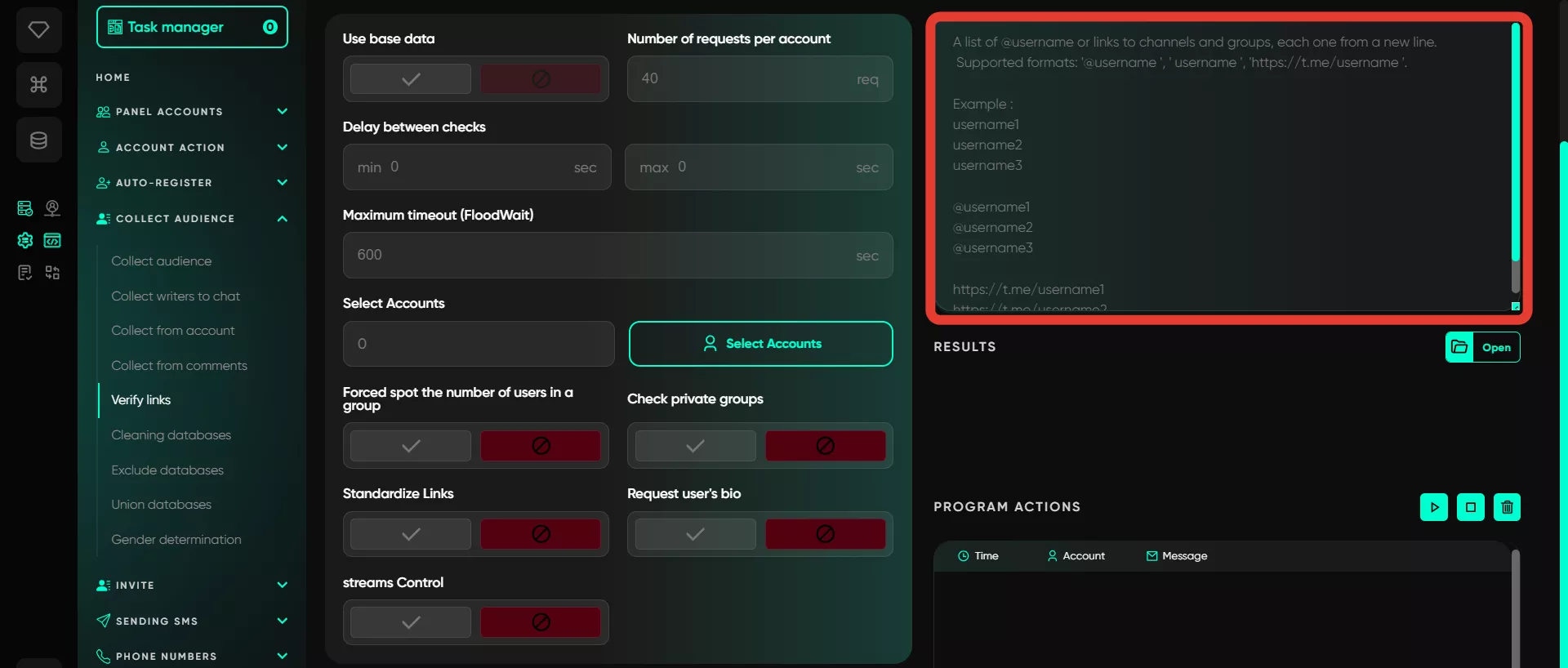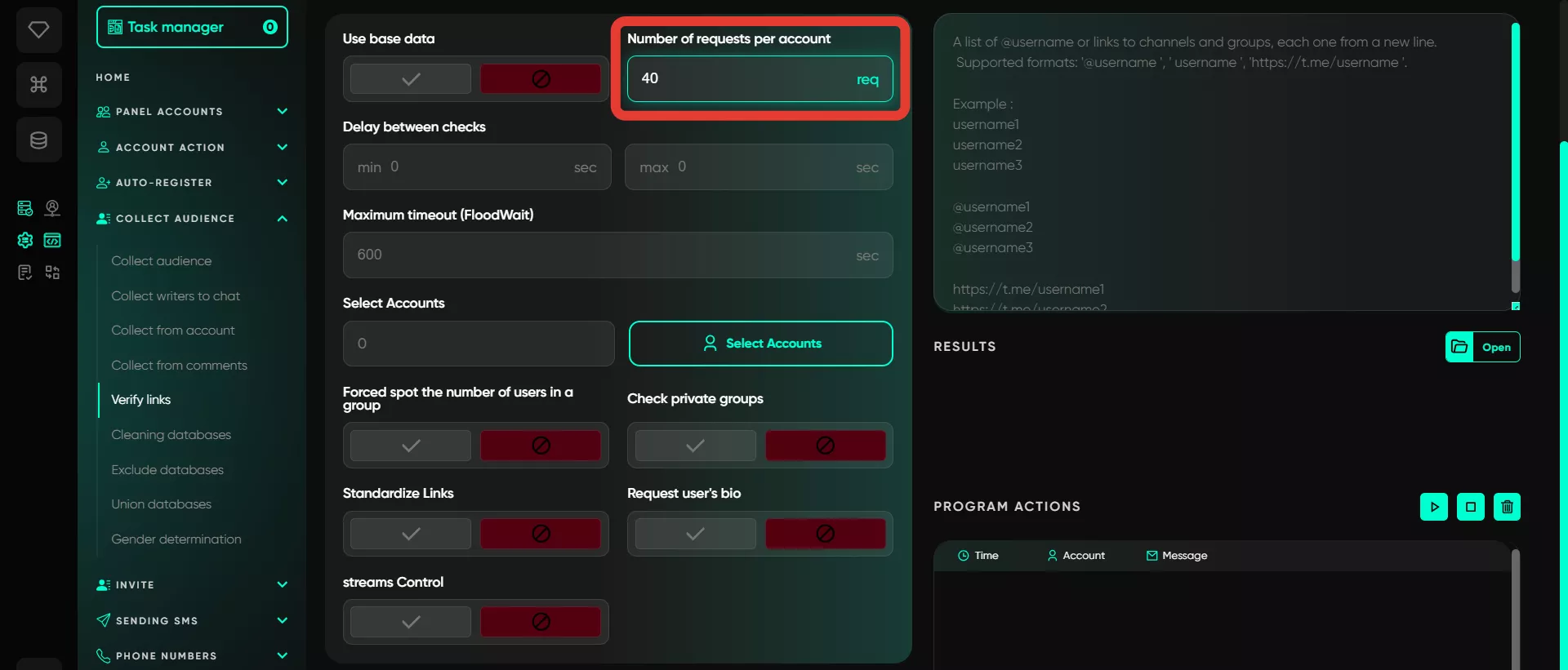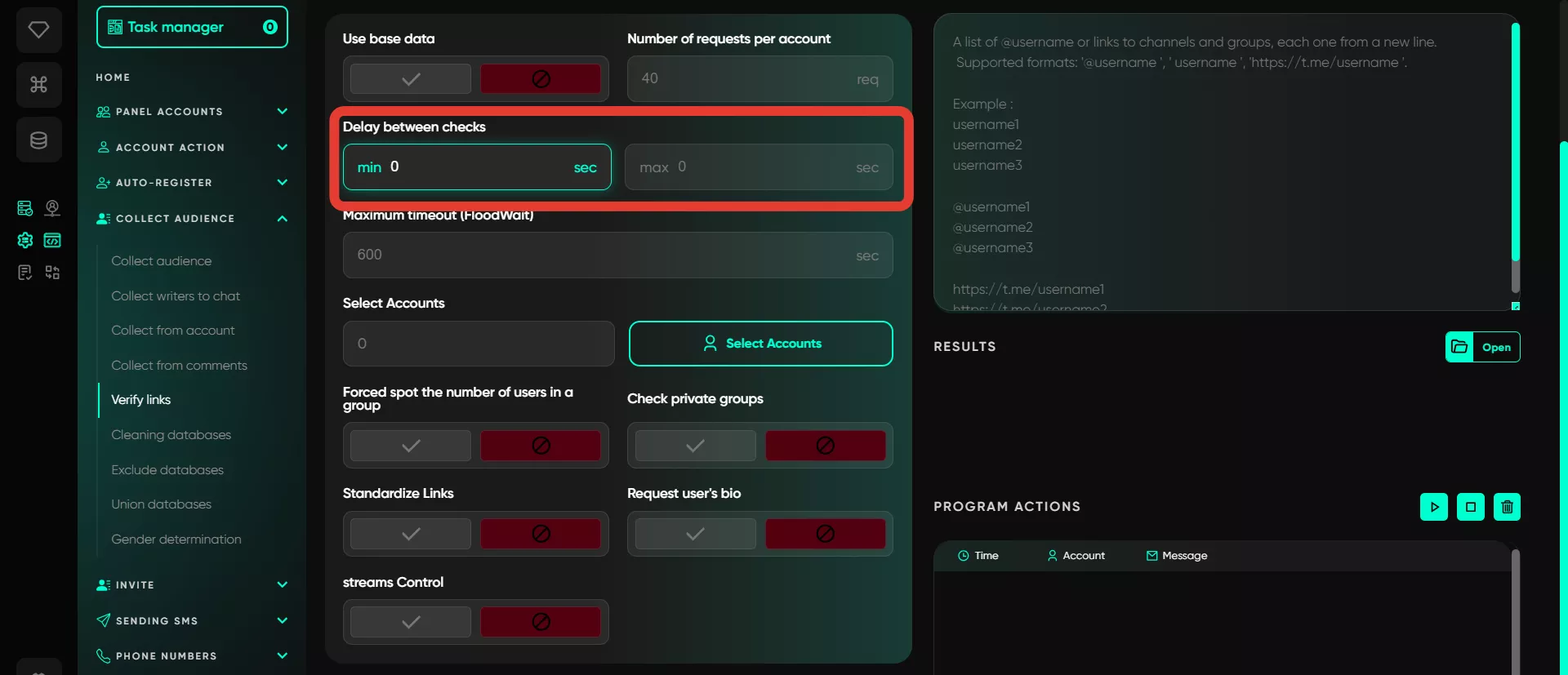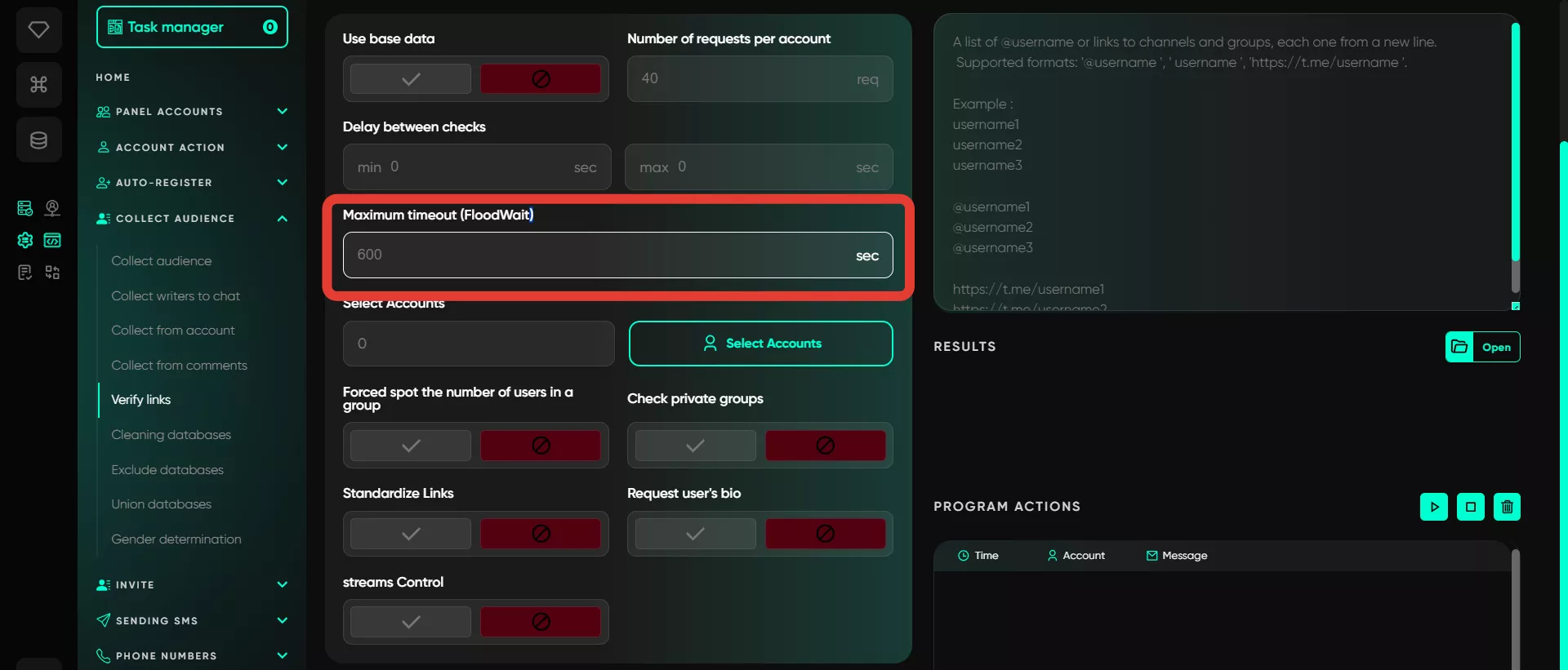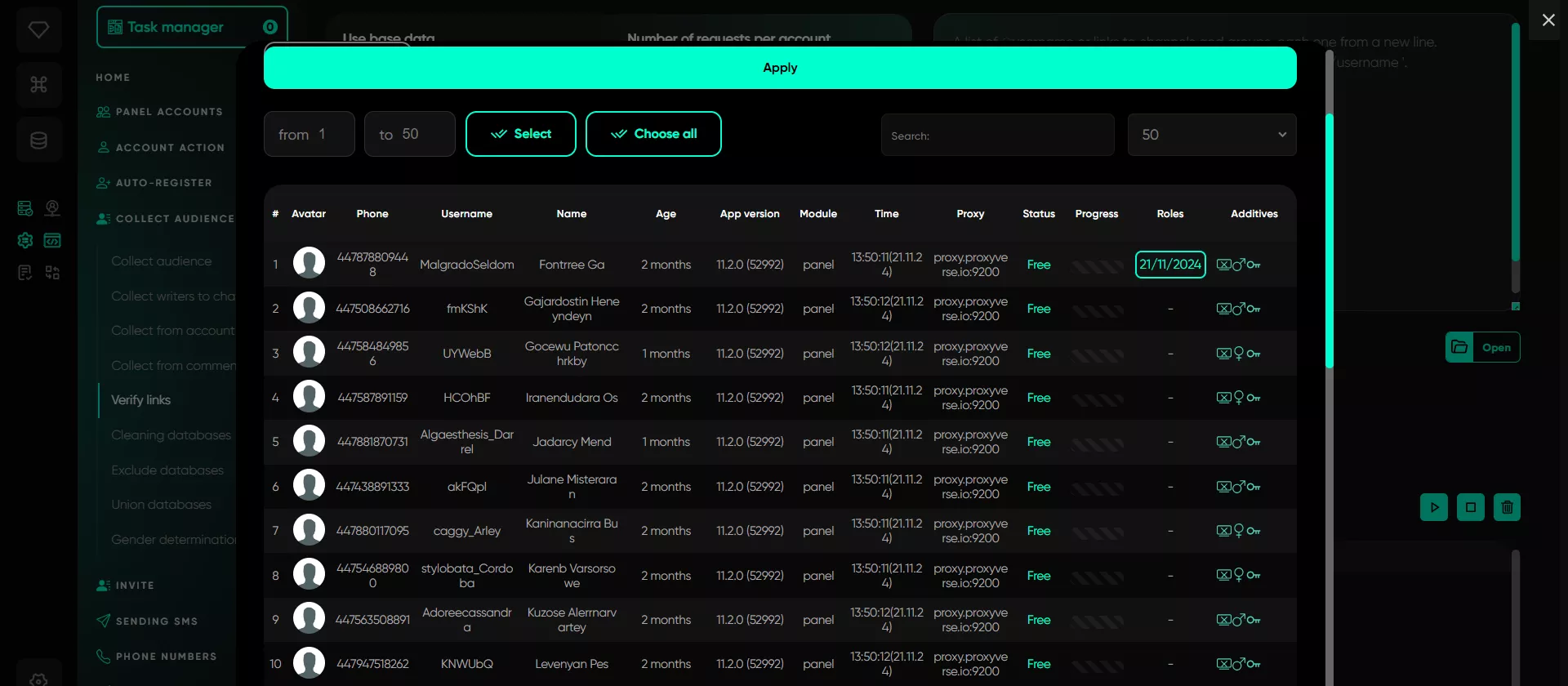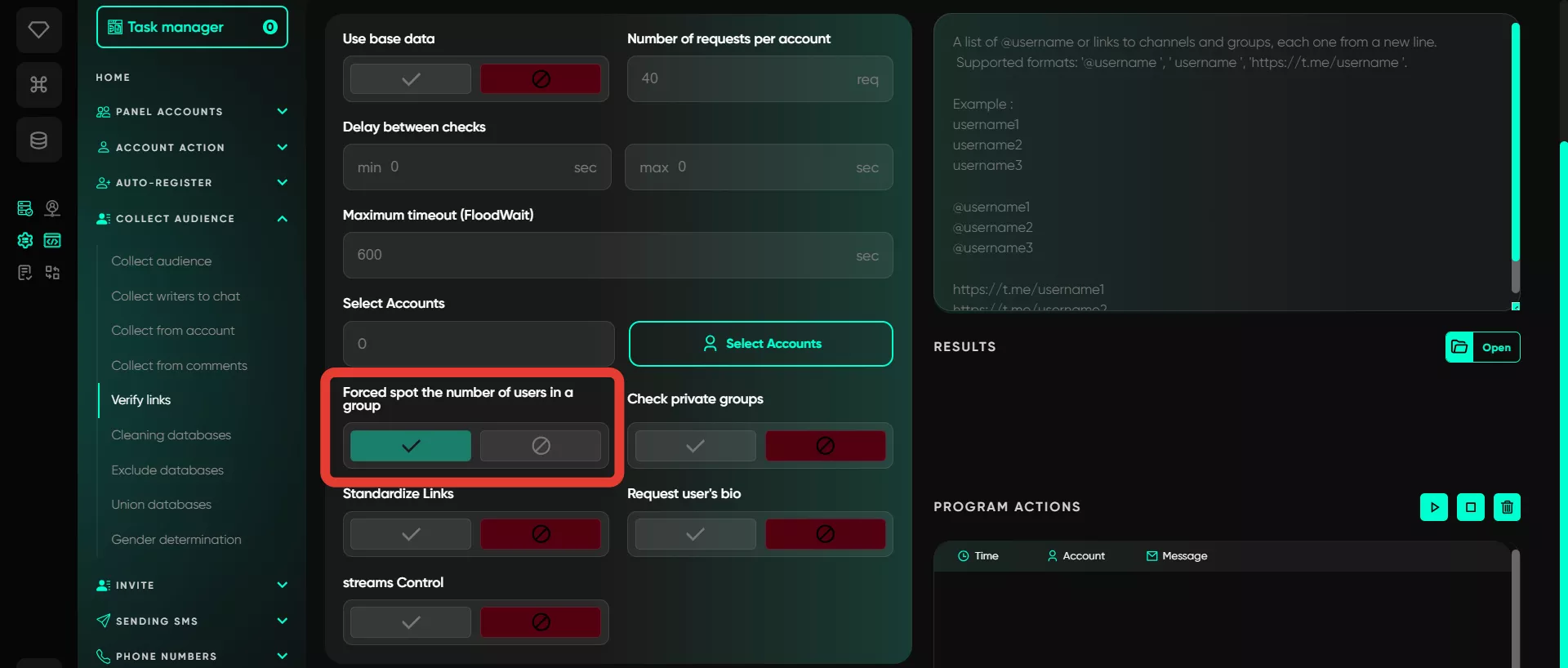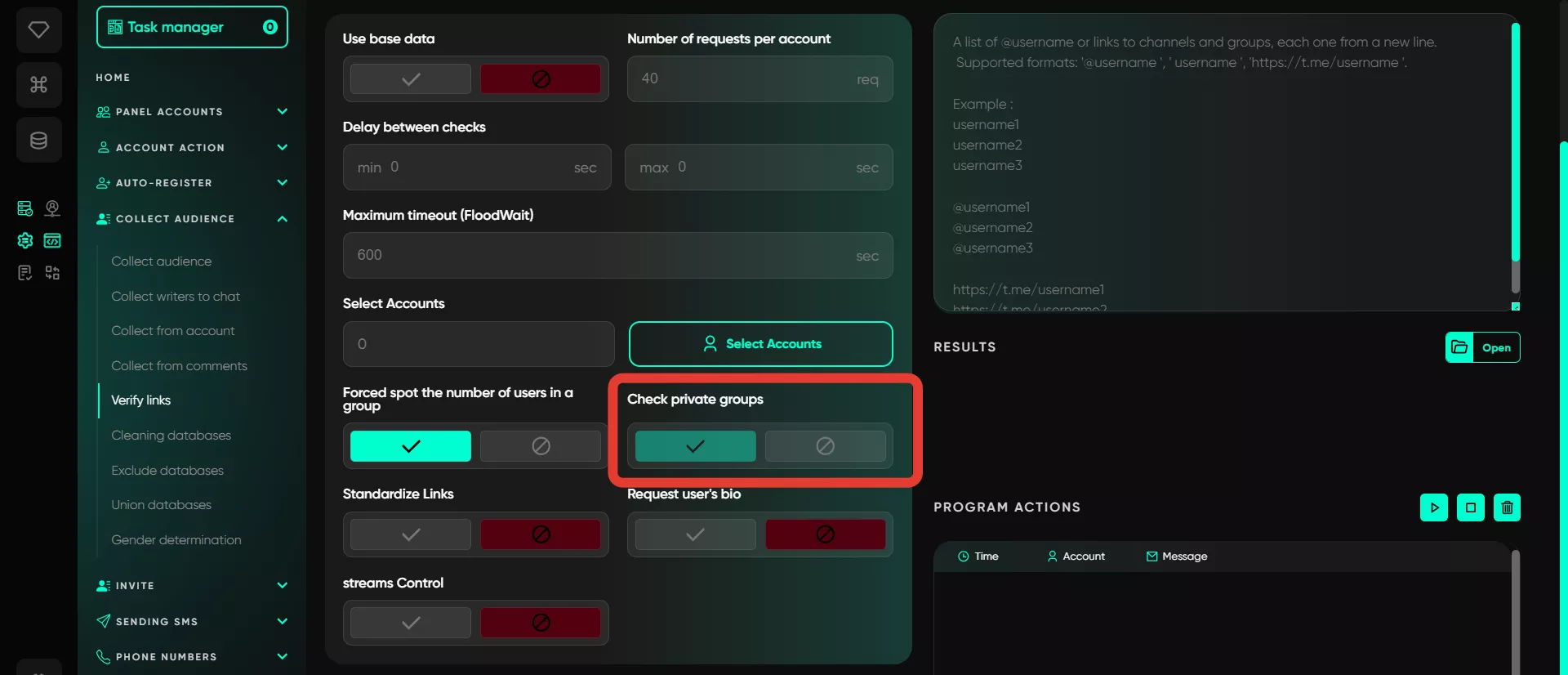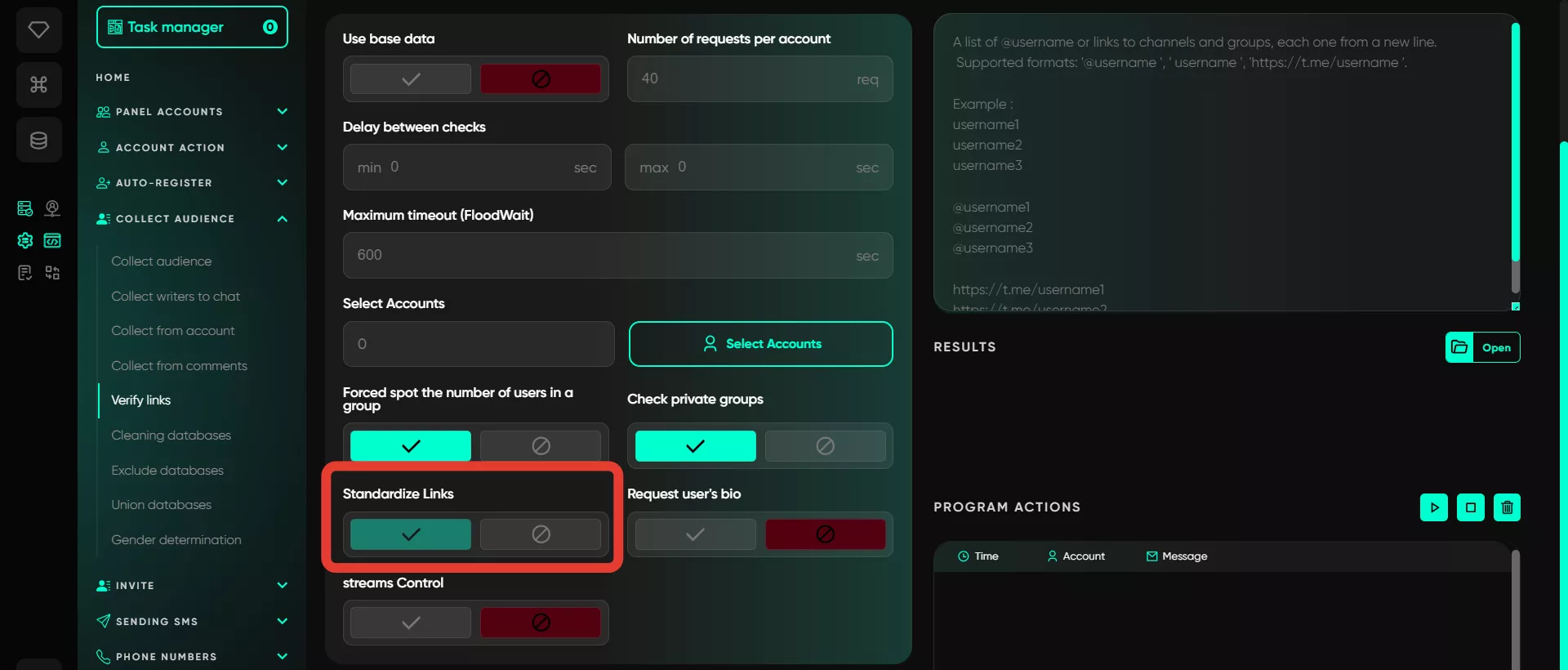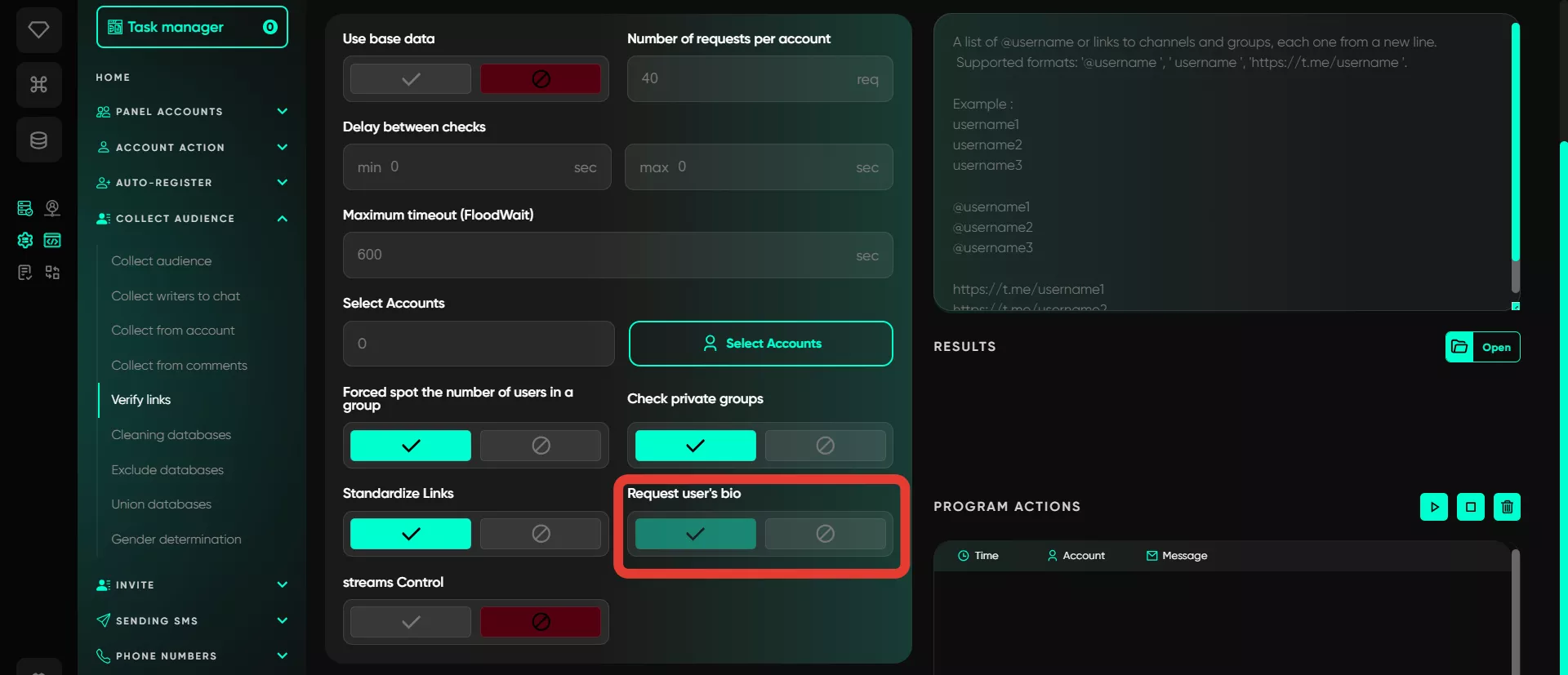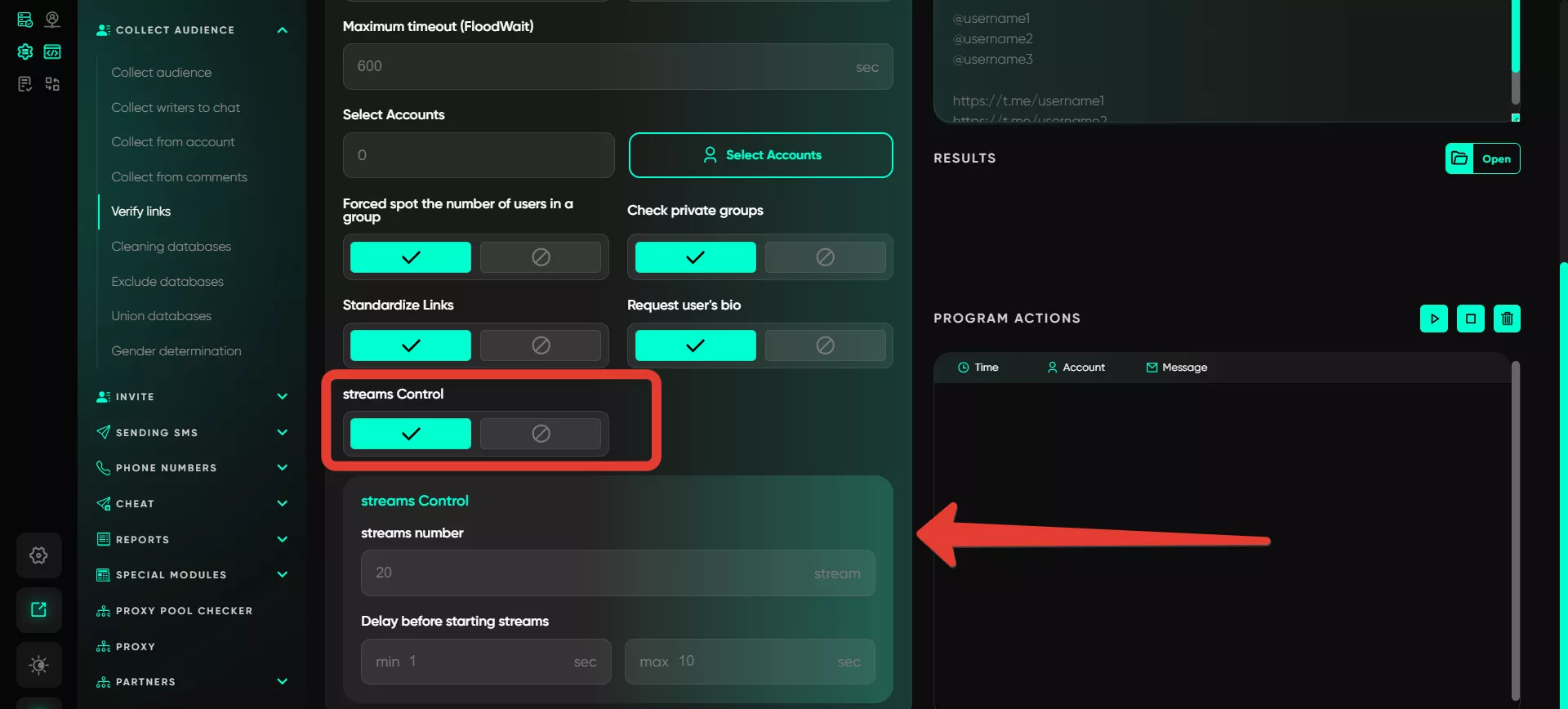Verify links
This module checks Telegram usernames and links (to channels, chats, user profiles) to verify their existence in Telegram and gather additional information. For example, if you have a list of usernames, the module will help check if they are active on Telegram or collect additional information about them. The same applies to links to channels or chats.
Workflow:
Use database
If you previously worked with a list in the module and didn’t complete the checking, the software would have created a database (Base) with that list and statuses when you started the previous task. Now, you can specify the path to this database, and the software will continue checking those entries it hasn’t processed yet.
If there is no database, you can manually input data in the field on the right.
Number of requests per account
Specify how many times one account will send requests to Telegram for link checking. It is important not to exceed the recommended limits to avoid blocking: 40 requests per day per account.
Delay between checks
Set the interval in seconds for pauses between checks. The program randomly selects a value within the specified range. For instance, if you set the range from 5 to 10 seconds, it may take 7 seconds after checking one link before starting the next.
Maximum timeout (FloodWait)
Specify the timeout in this field in case of a flood restriction. If the restriction exceeds this time, the account’s work is paused. If it is shorter, the software resumes the task after the waiting period.
Select account
Select the list of accounts that will be used to perform the checking. The selection will be made from the profiles in the «Active» folder.
Forced spot the number of users in a group
If this option is enabled, the software will forcibly determine the number of participants in a chat. This is particularly useful for private chats where the account must join the chat to count participants accurately. When using this option with many private links, keep in mind that the limits for regular checks and joining are different, so you should set lower limits per account since the accounts will need to join these chats for checking.
Check private groups
If this option is disabled, the software will skip private links and not retrieve any information from them.
Standardize links
This feature converts links to groups or pages into a unified format, simplifying their distribution and improving user perception.
Request user’s bio
Enables the request or collection of user biographical information, providing a more comprehensive understanding of each group participant. This can be useful for audience analysis and content targeting.
Streams control
The multi-threading mode allows several accounts to be run simultaneously. If 20 threads are configured, 20 accounts will work simultaneously. The program selects the next account as tasks are completed, maintaining the delay specified within the set time range, such as 30–50 seconds. The delay value is chosen randomly within the range.