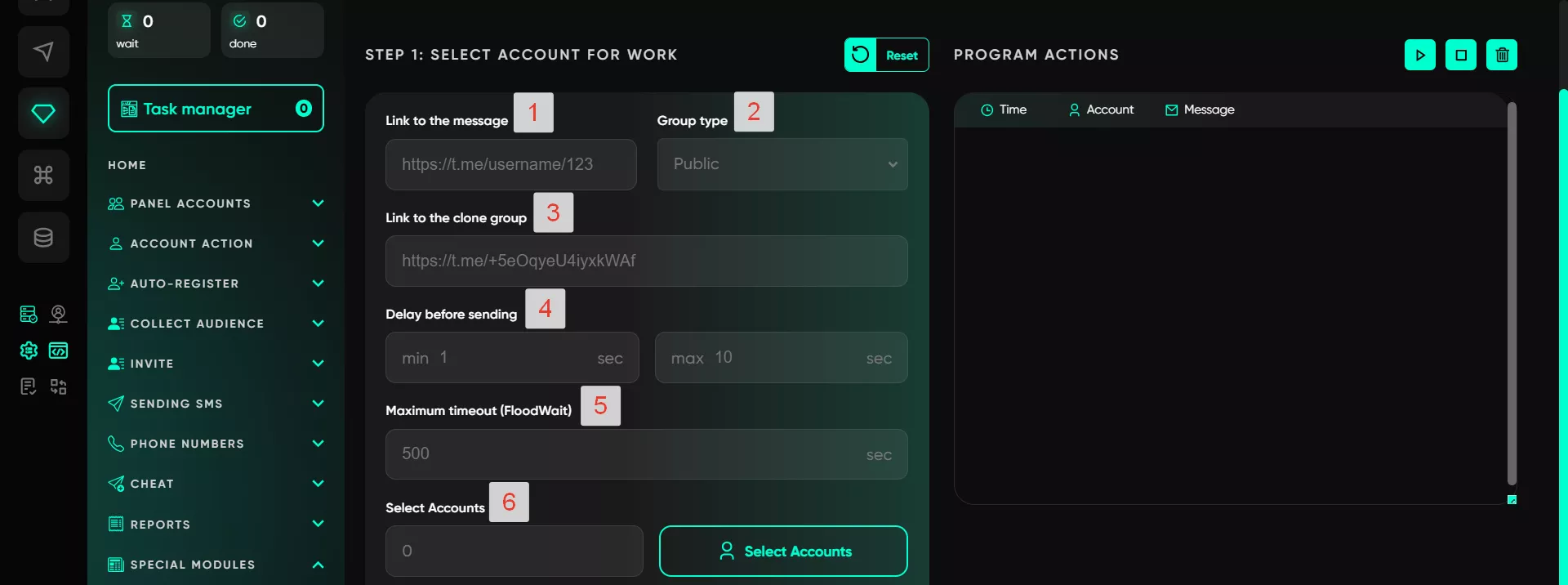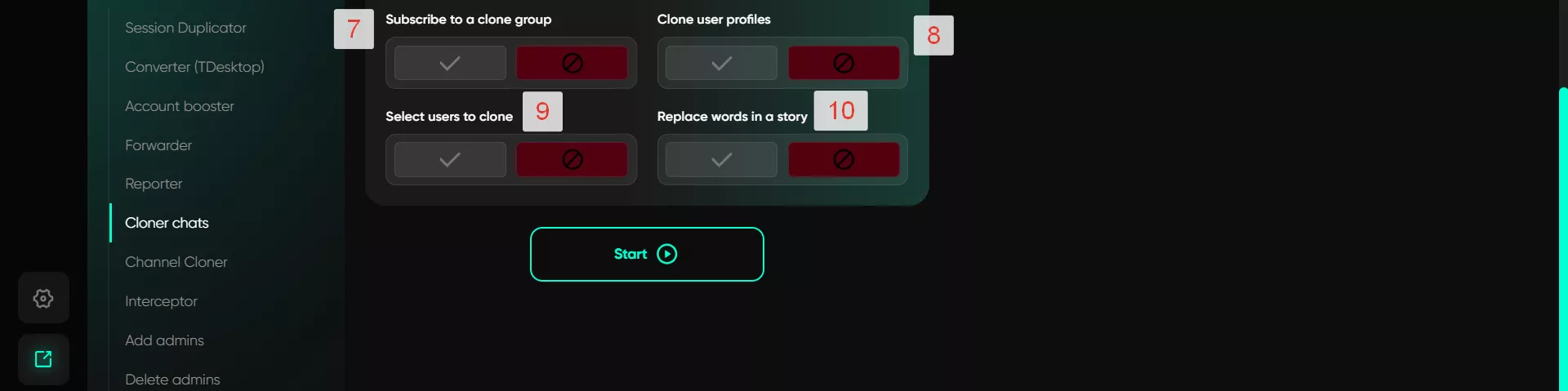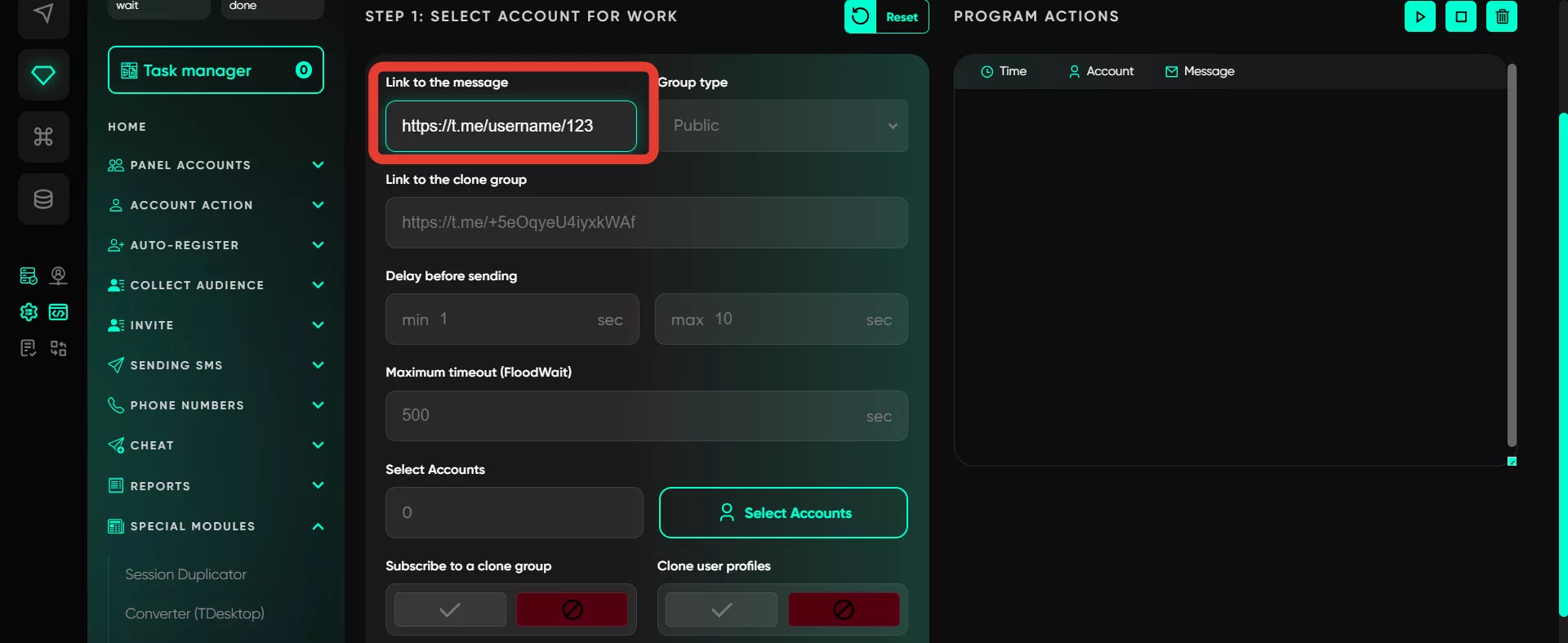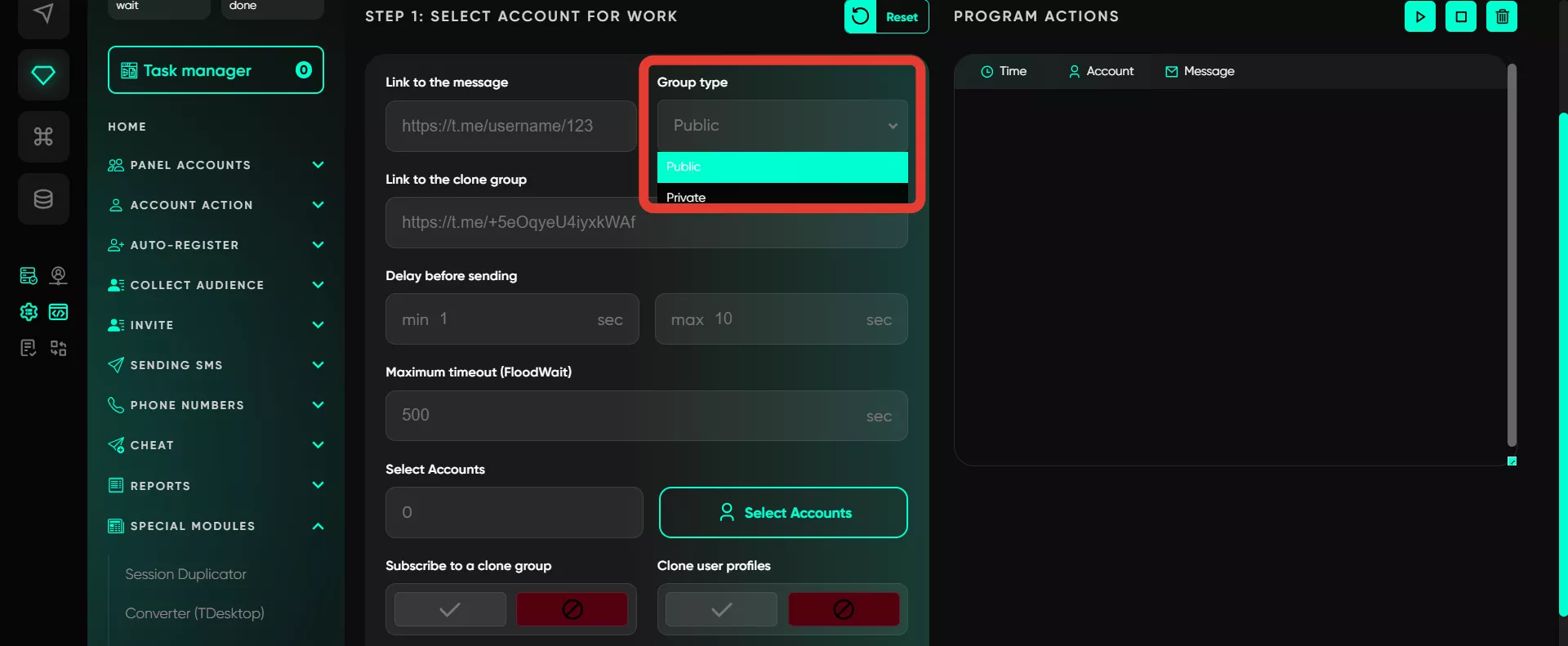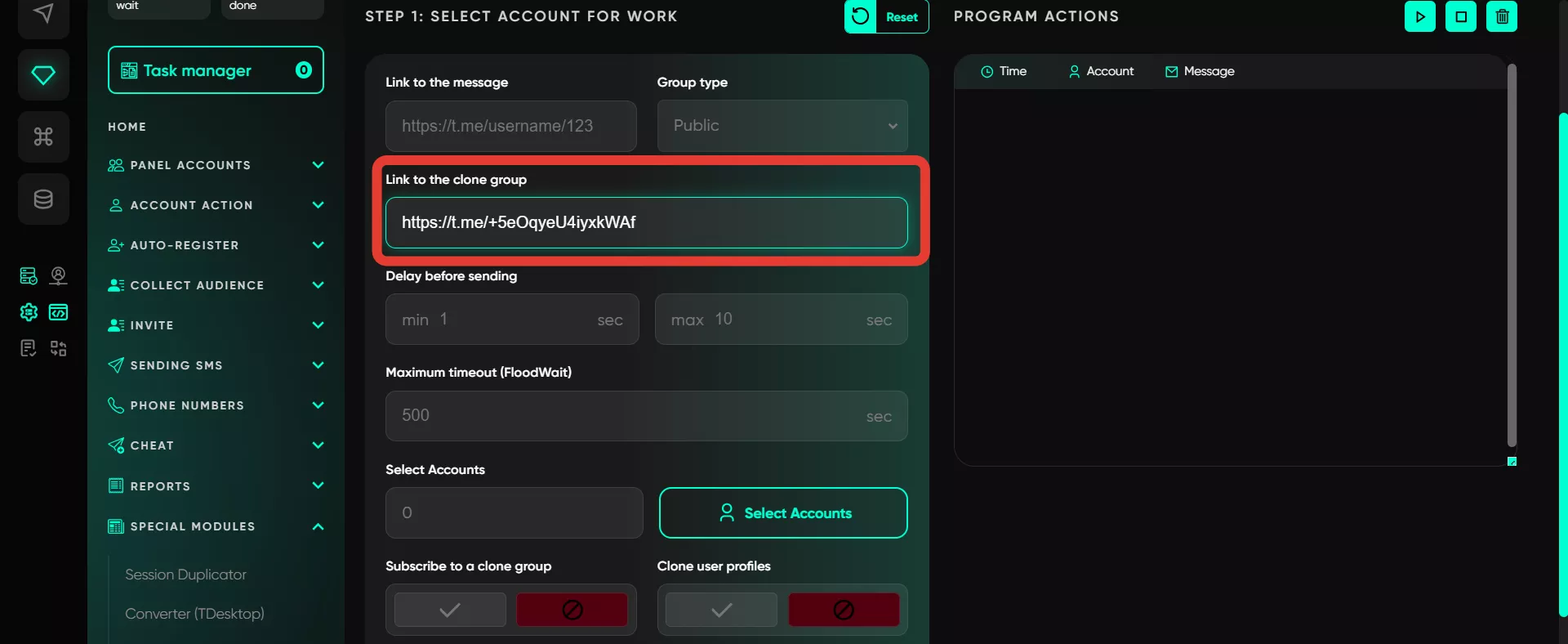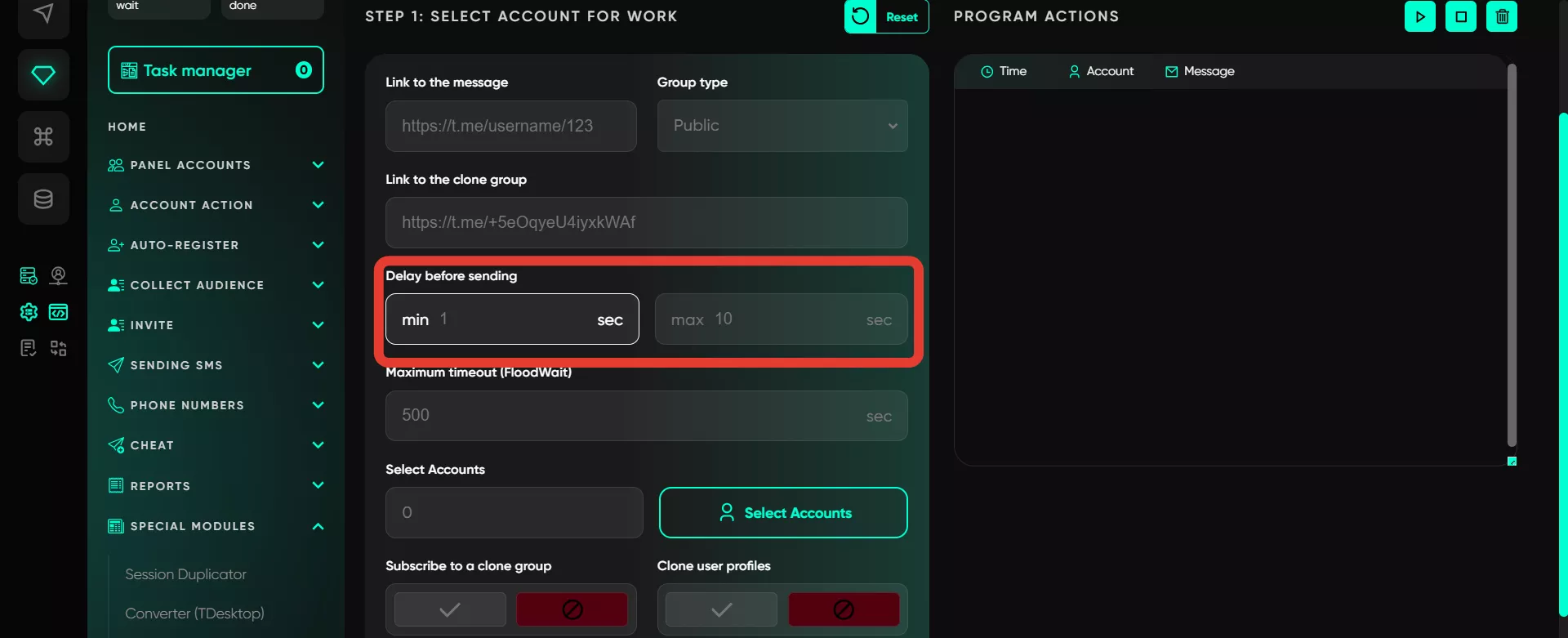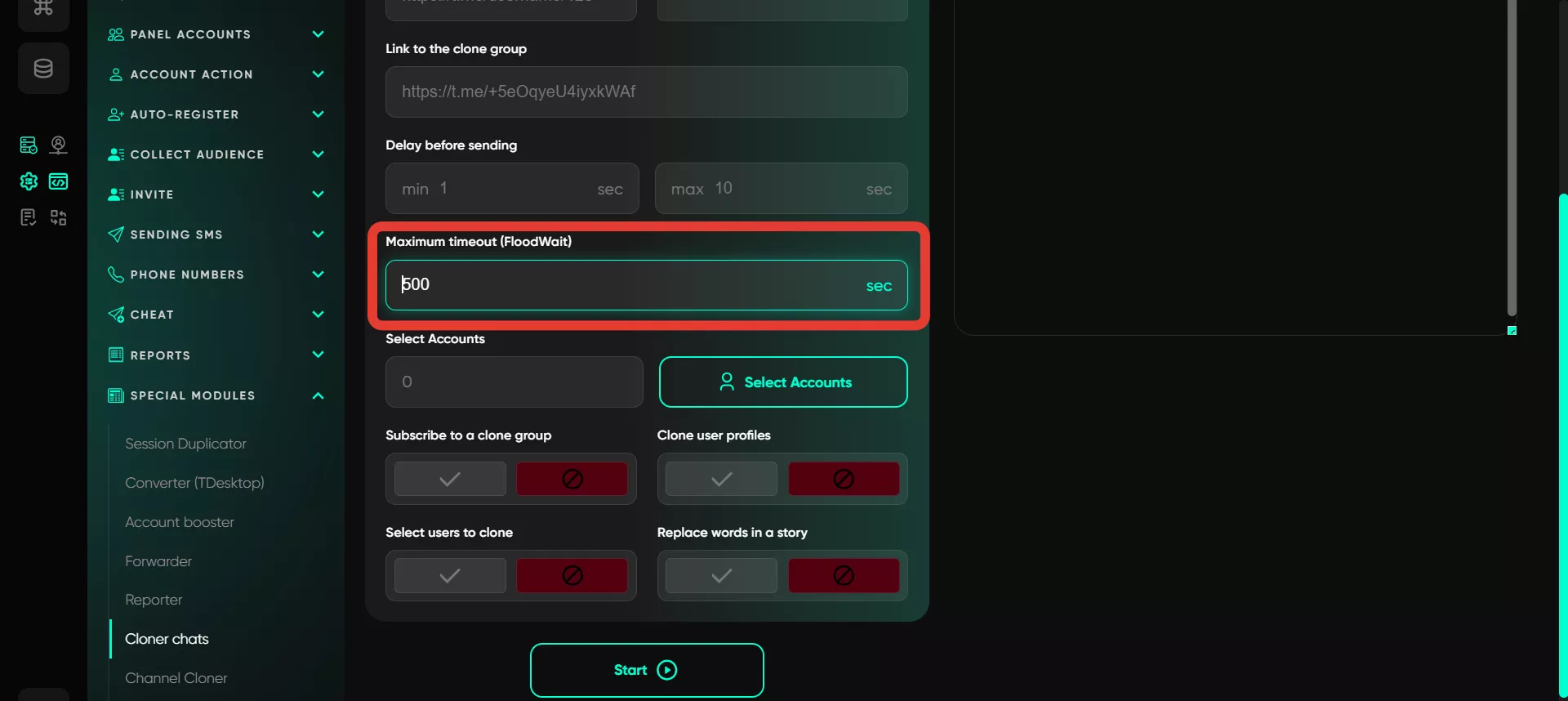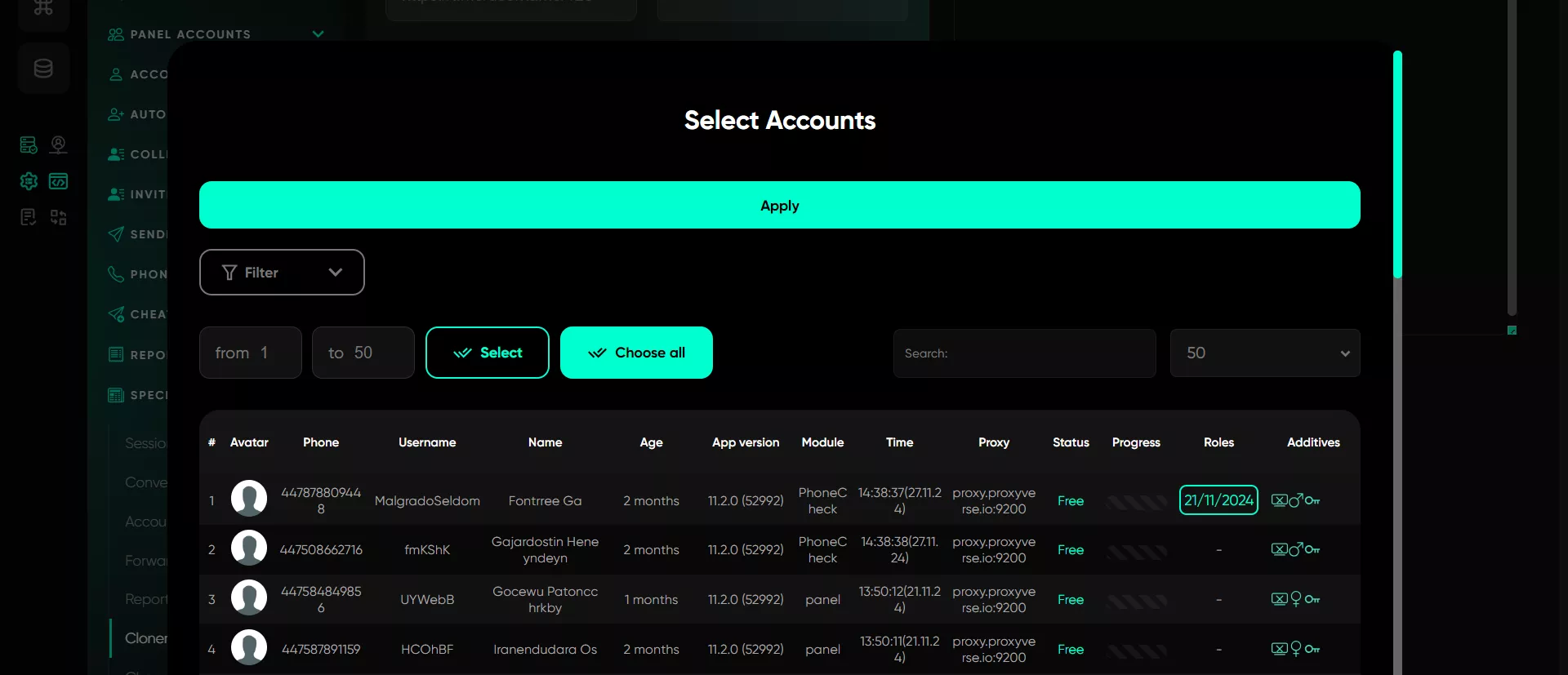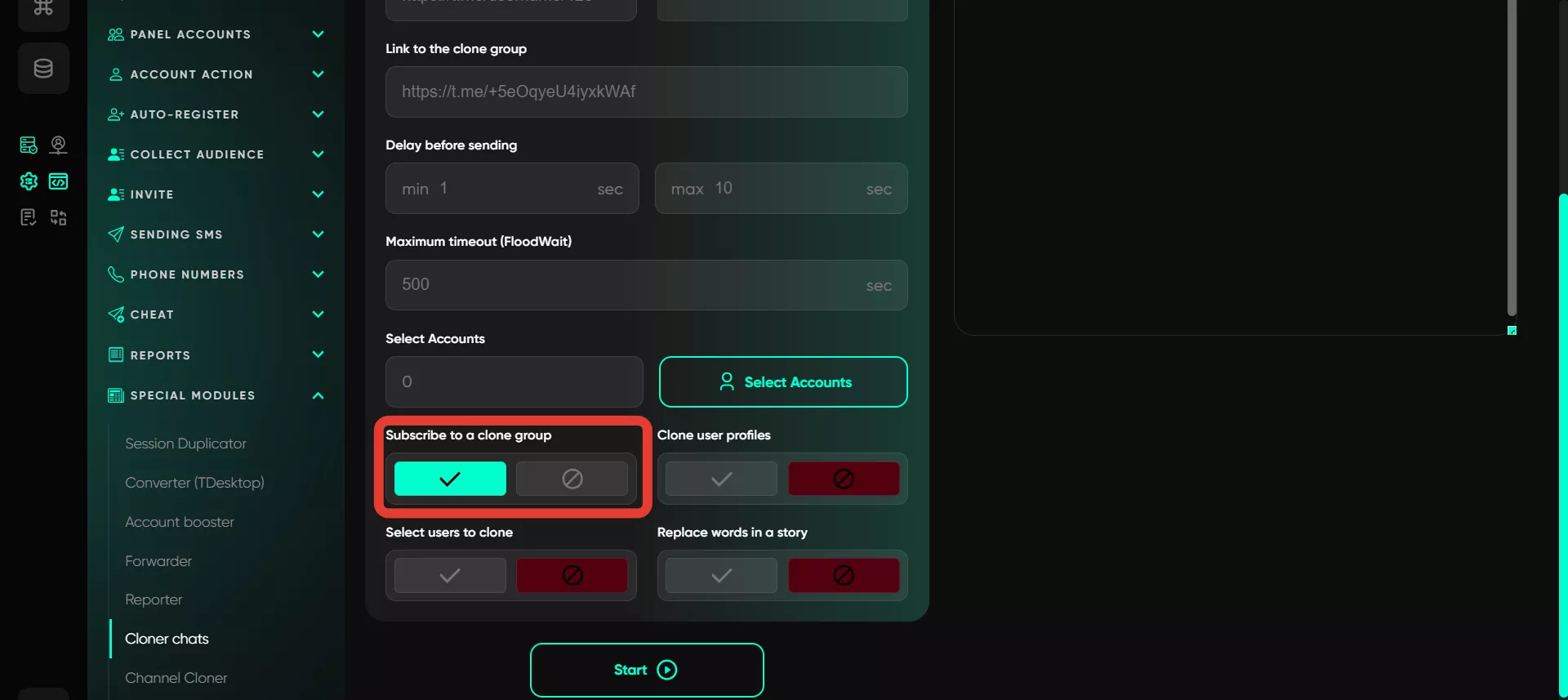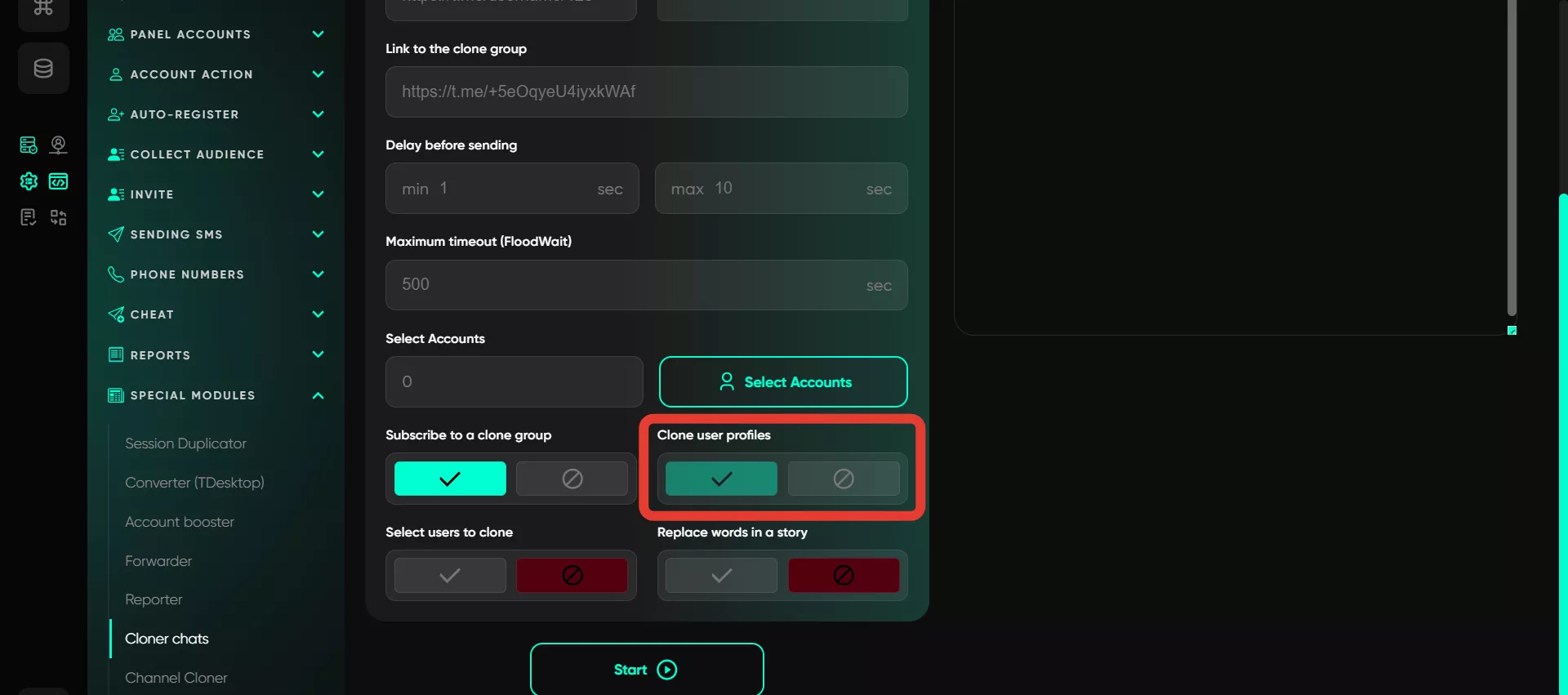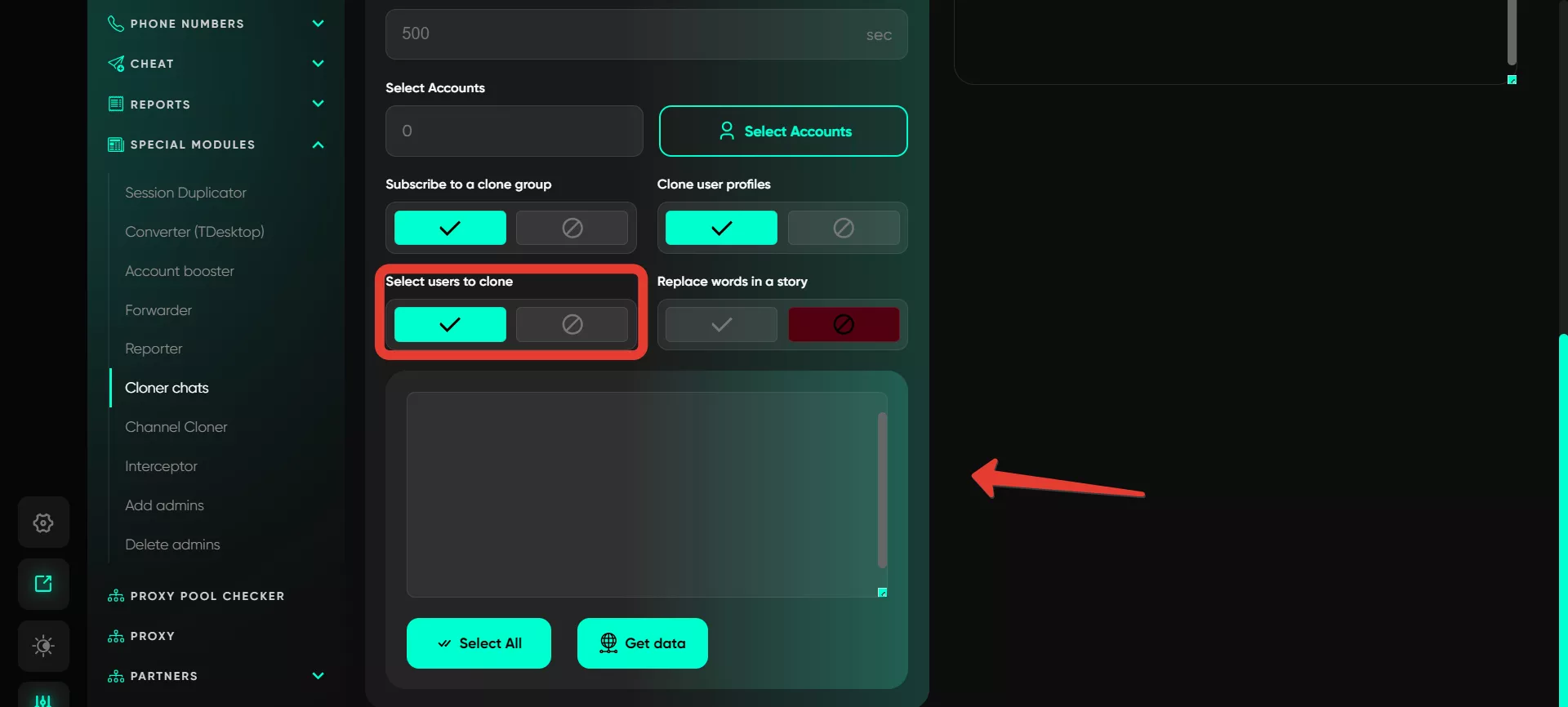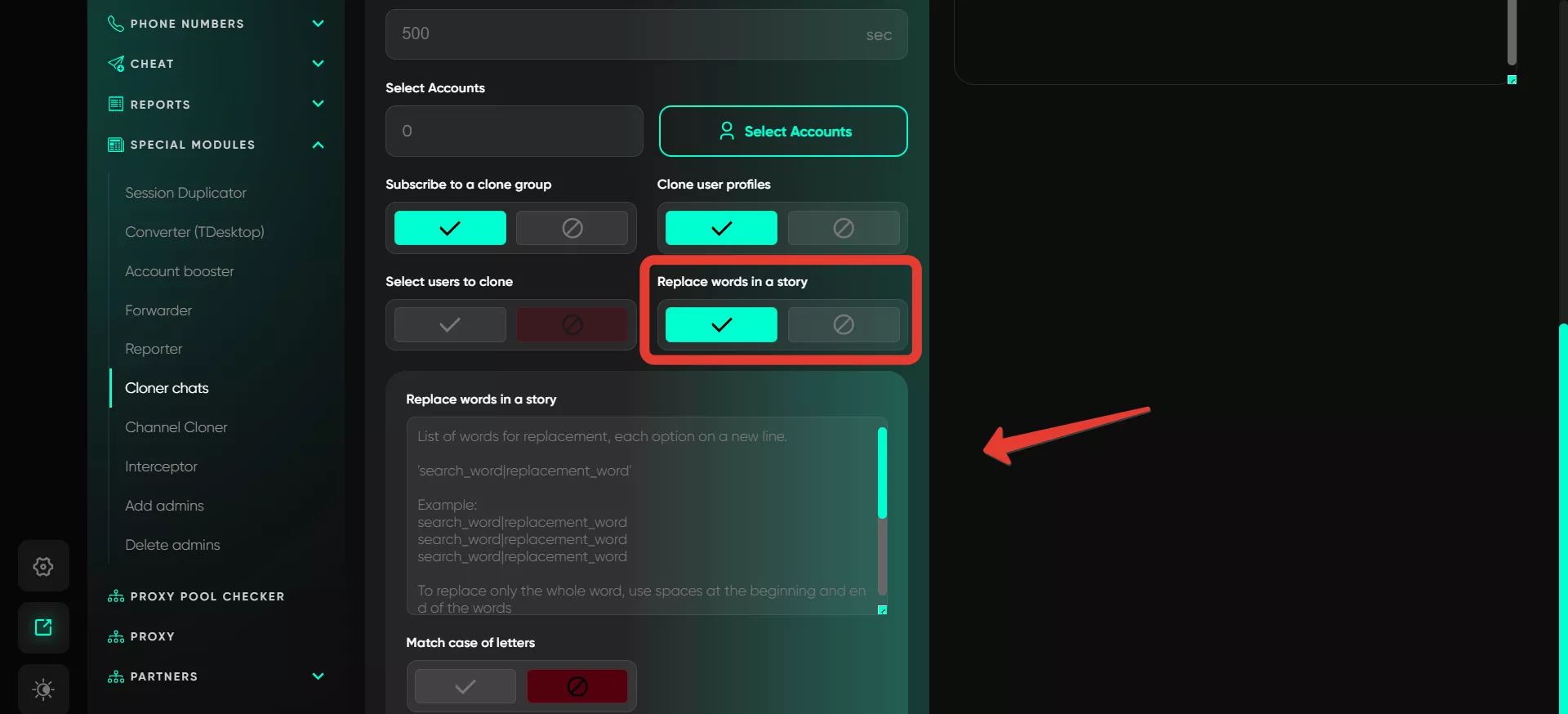Cloner chats
The «Cloner chats» module allows copying content from public and private chats in Telegram, enabling full duplication of a chat. The module works even with chats protected from copying.
Workflow
Link to the Message
Provide the link to the message in the source chat where you want the cloning process to begin. Telegram Expert clones content, including photos, videos, and voice messages, but excludes Bot API elements such as buttons.
Group Type
Choose between public and private chats. Private chats require an invitation link for accounts to access the content.
Link to the Clone Group
Insert the link to the chat where the messages will be cloned. This is the destination chat where the content will be duplicated.
Delay Before Sending
Specify intervals between message sends. Random values within the set range will be used to simulate natural timing between messages.
Maximum Timeout (FloodWait)
Set the timeout for flood restrictions. If the time exceeds the set limit, the account’s operation will pause; if shorter, the account will wait and resume the task after the delay.
Select Accounts
Choose the accounts from which the content will be copied. The program clones messages using only the specified accounts. If there are too many messages, you can either increase the number of accounts or resume cloning from the message where it last stopped.
Subscribe to a Clone Group
If the accounts are not present in the target chat, enable this option to ensure they subscribe before cloning. If the accounts are already in the chat, this option can be disabled.
Clone User Profiles
If needed, the program copies the profiles of senders, including avatars and names. This creates an exact replica of the original chat's content, making it identical to the source.
Select Users to Clone
Select specific users for cloning. They will be automatically displayed as a list after adding the source chat link. Simply mark the users you want to clone. If the list does not appear, click «Get data».
Replace Words in a Story
Set word replacements in the chat history. Specify the word to be replaced and the new word as shown in the example below. Case sensitivity can be enabled if needed.
Important Notes
The module bypasses copy restrictions set in chat settings.
The target chat must be a supergroup. If it is not, cloning will not proceed.
For more details, visit the Telegram Expert forum.
The module produces a fully cloned group where user profiles and messages match the original chat.