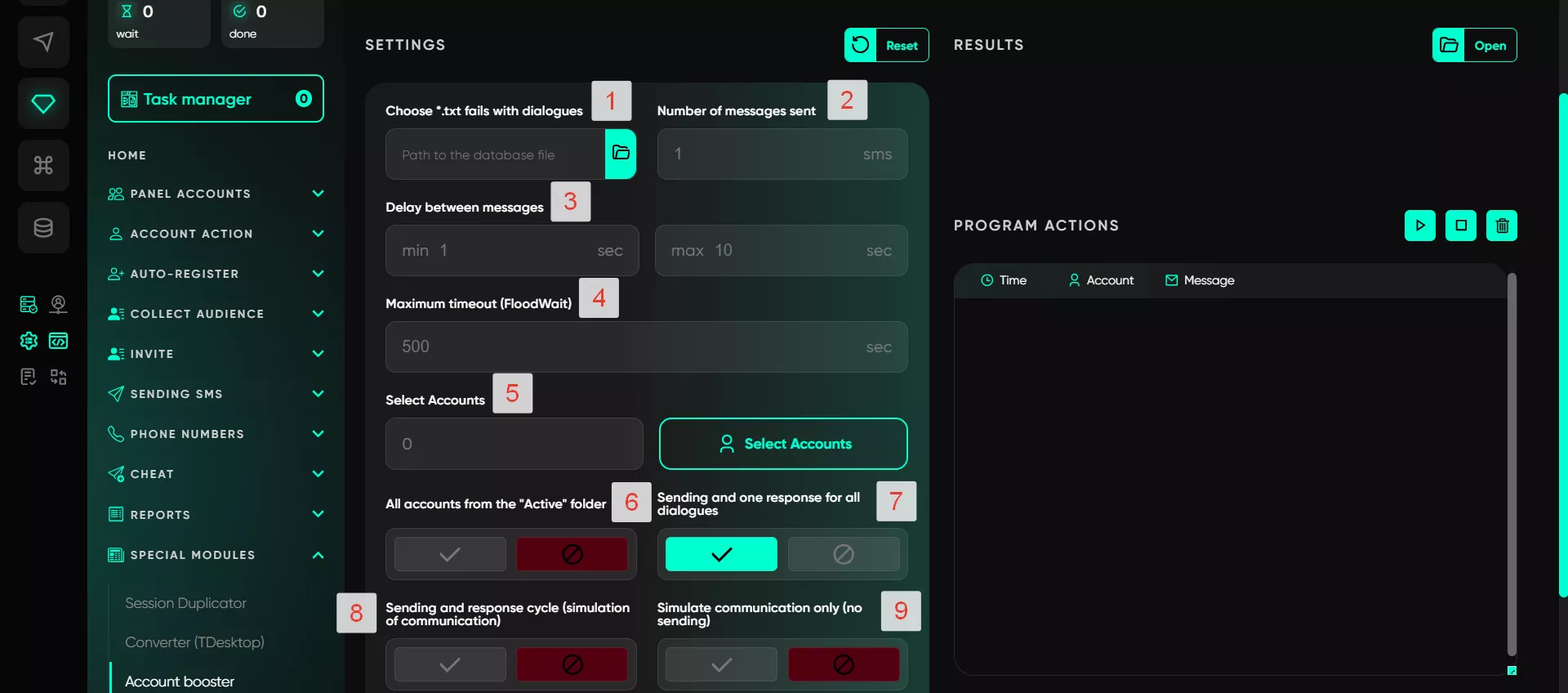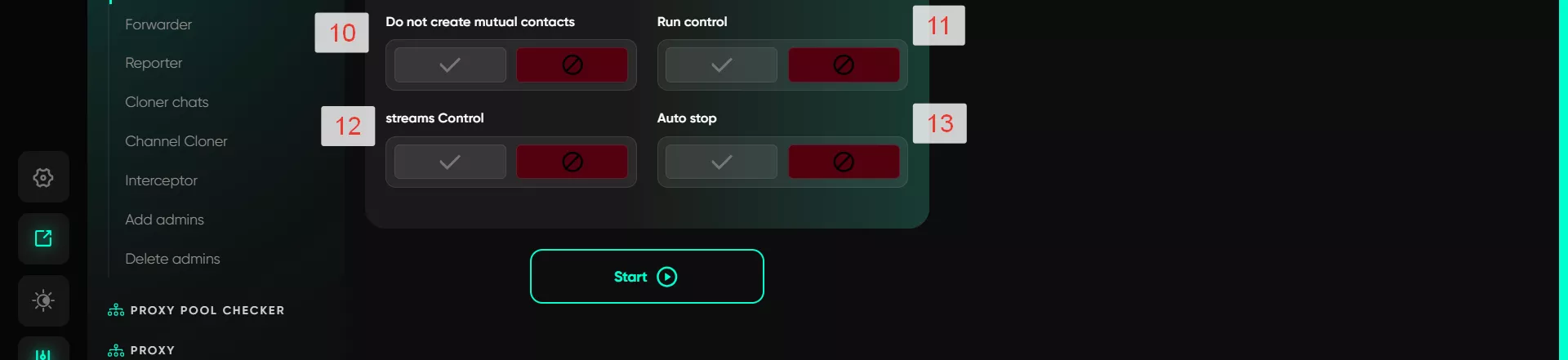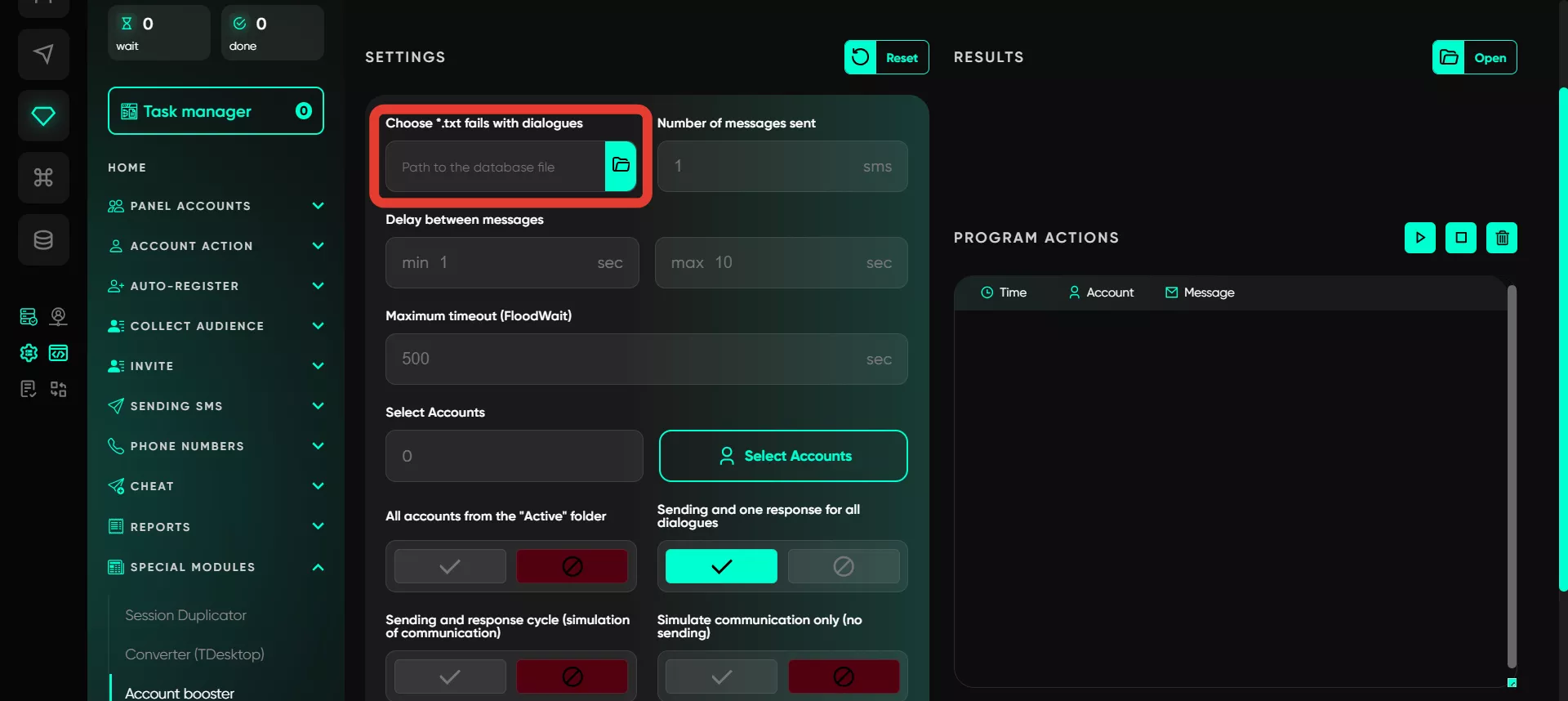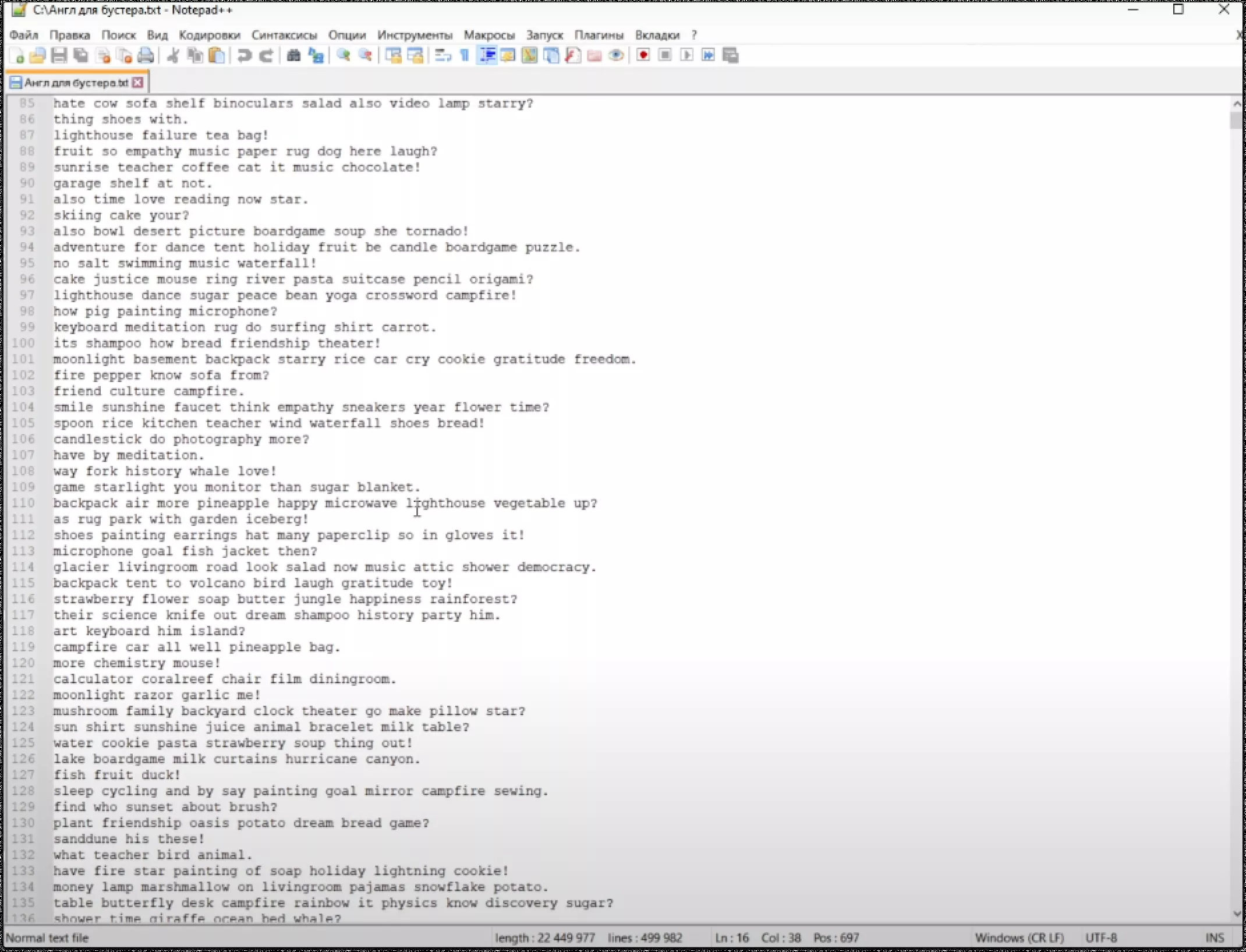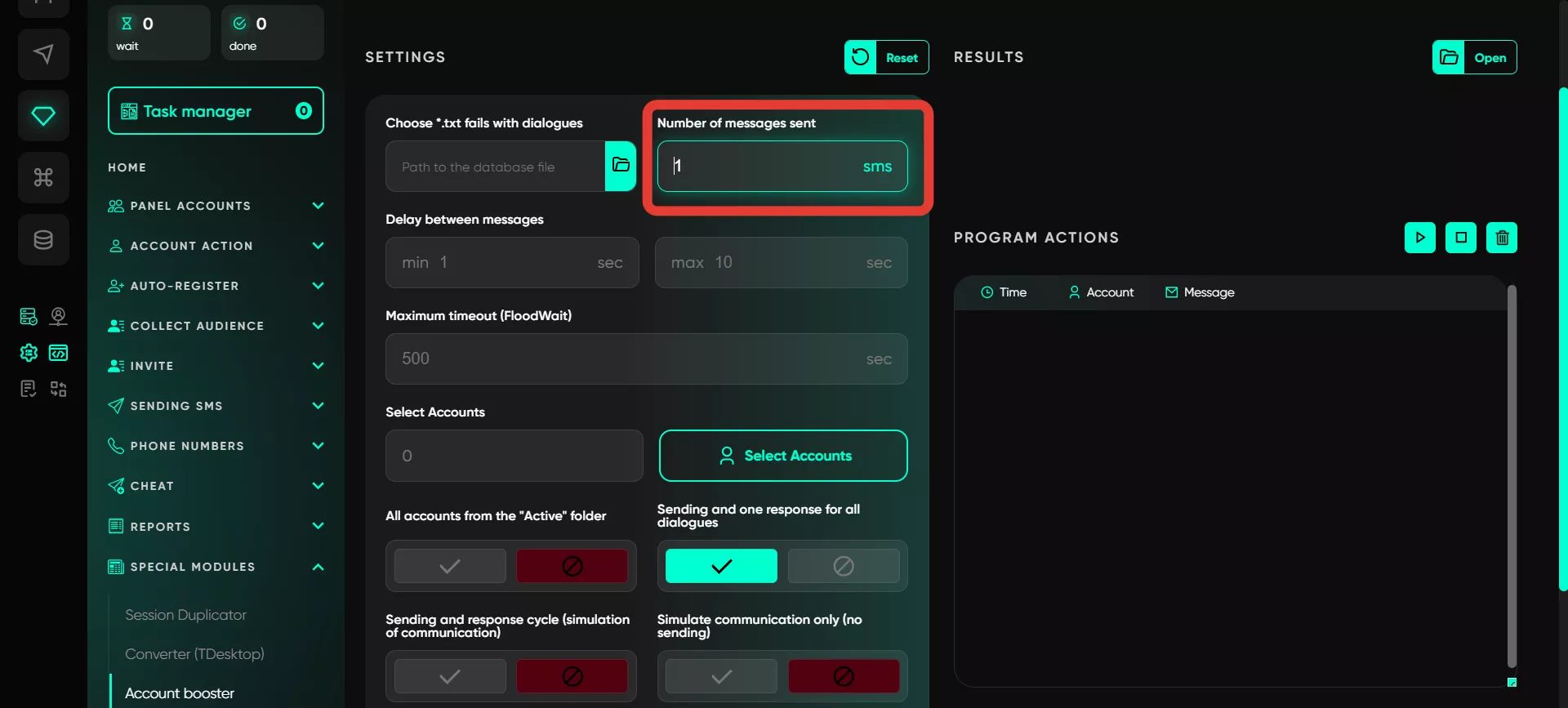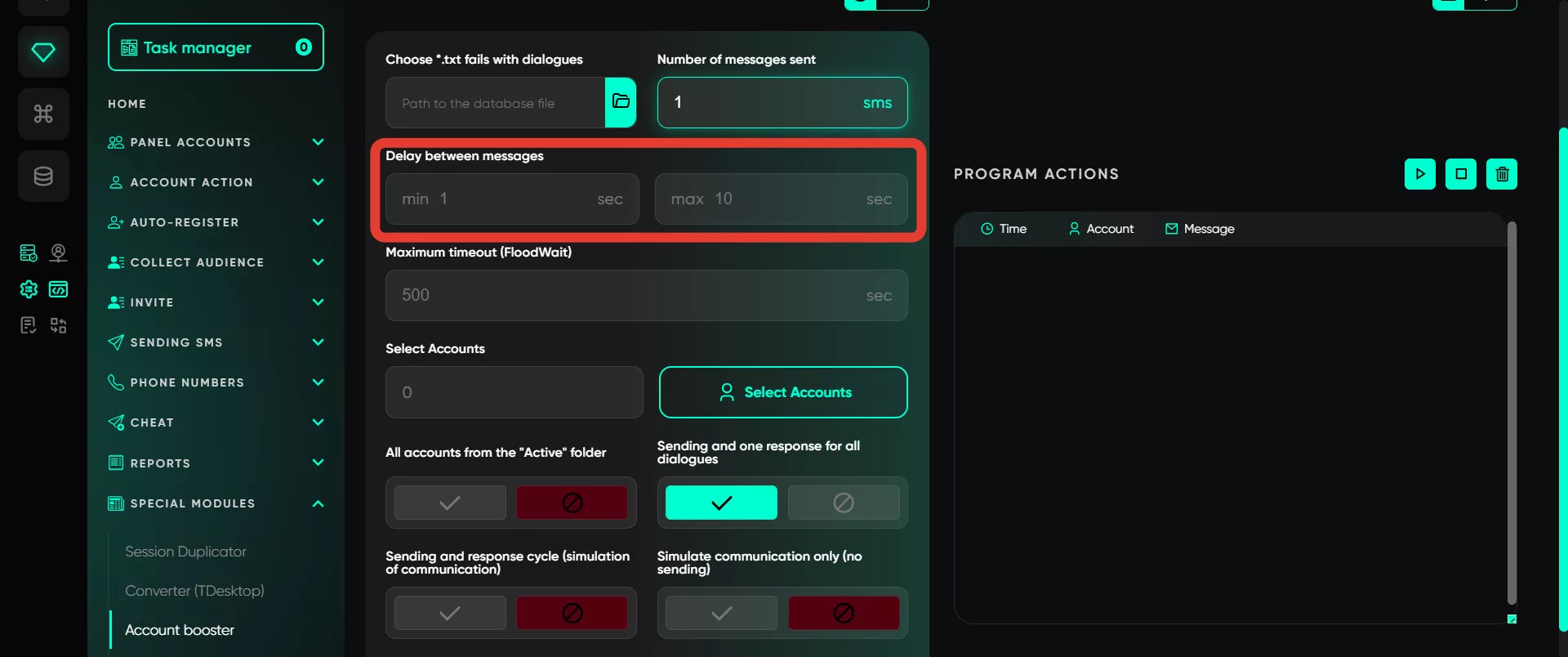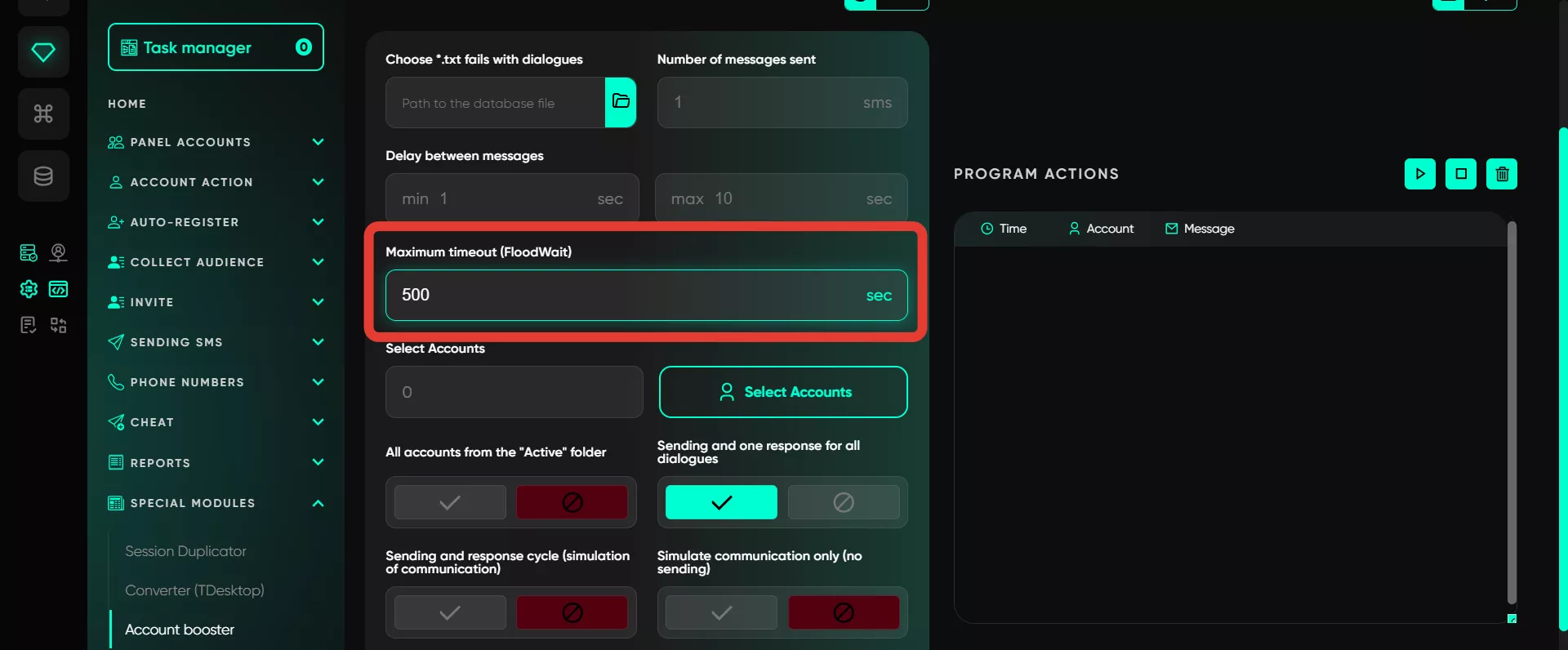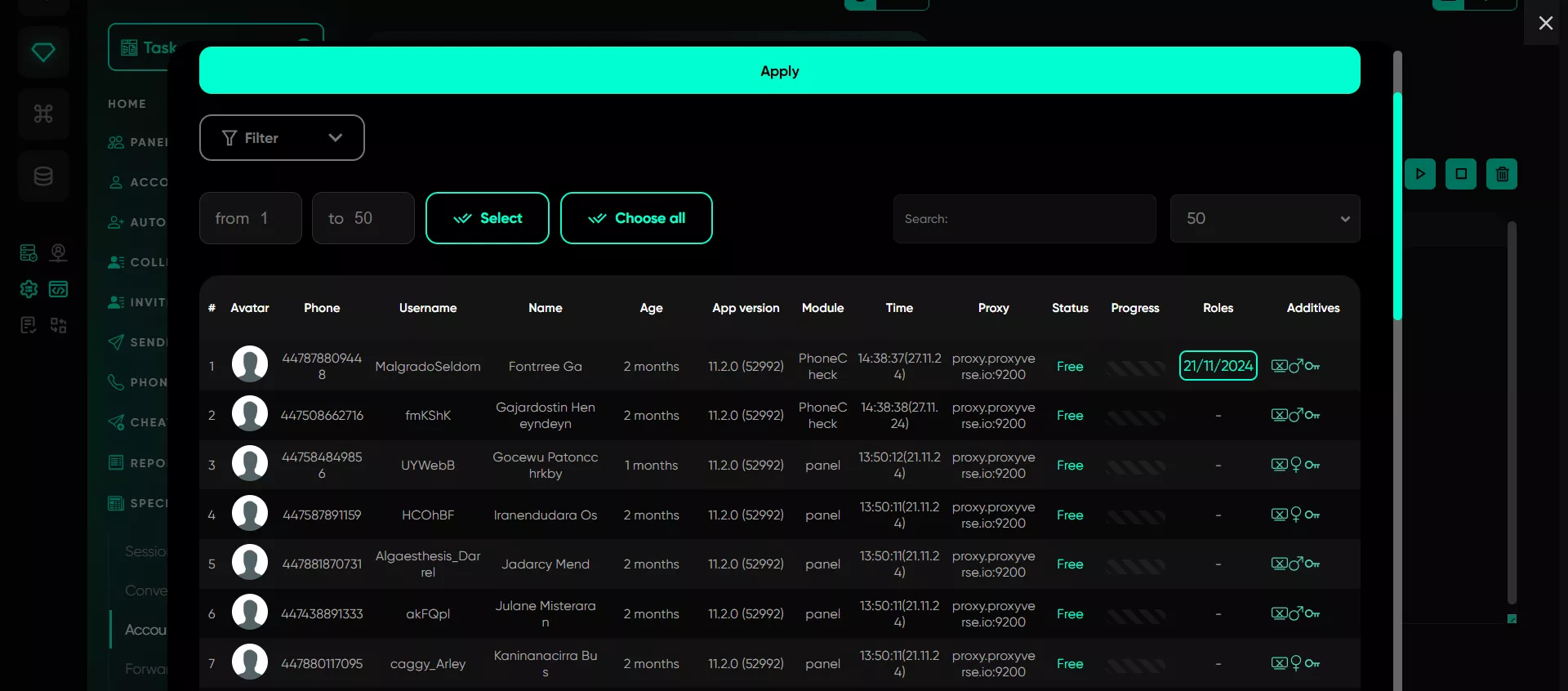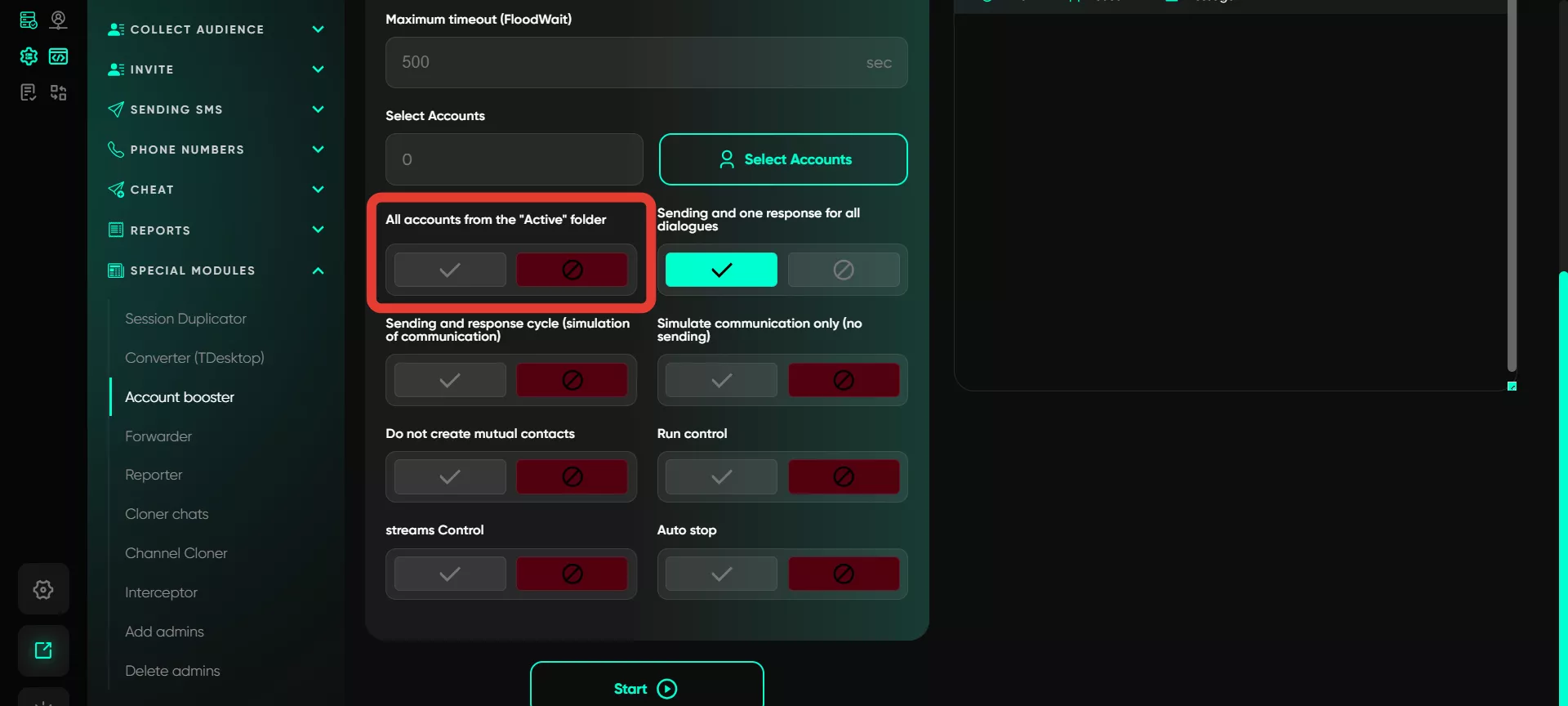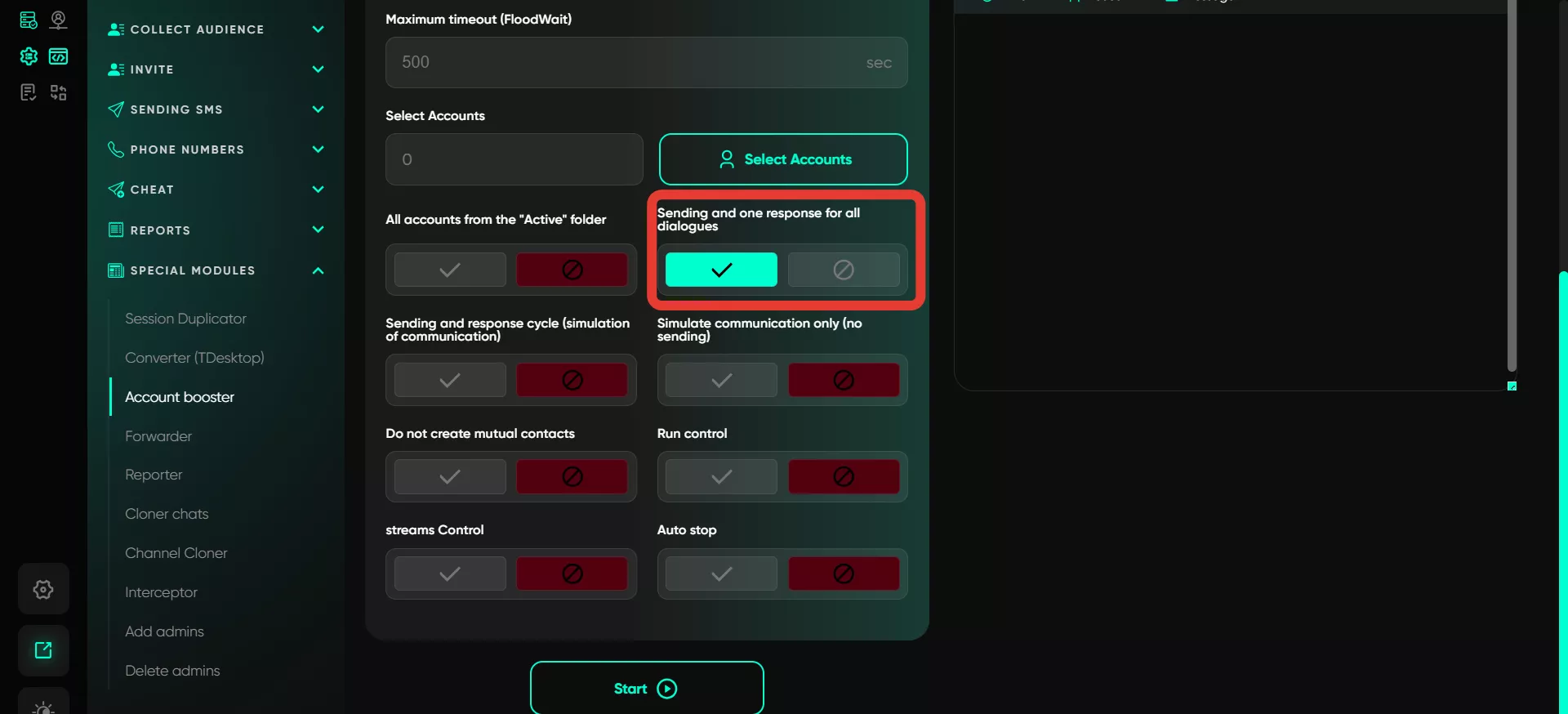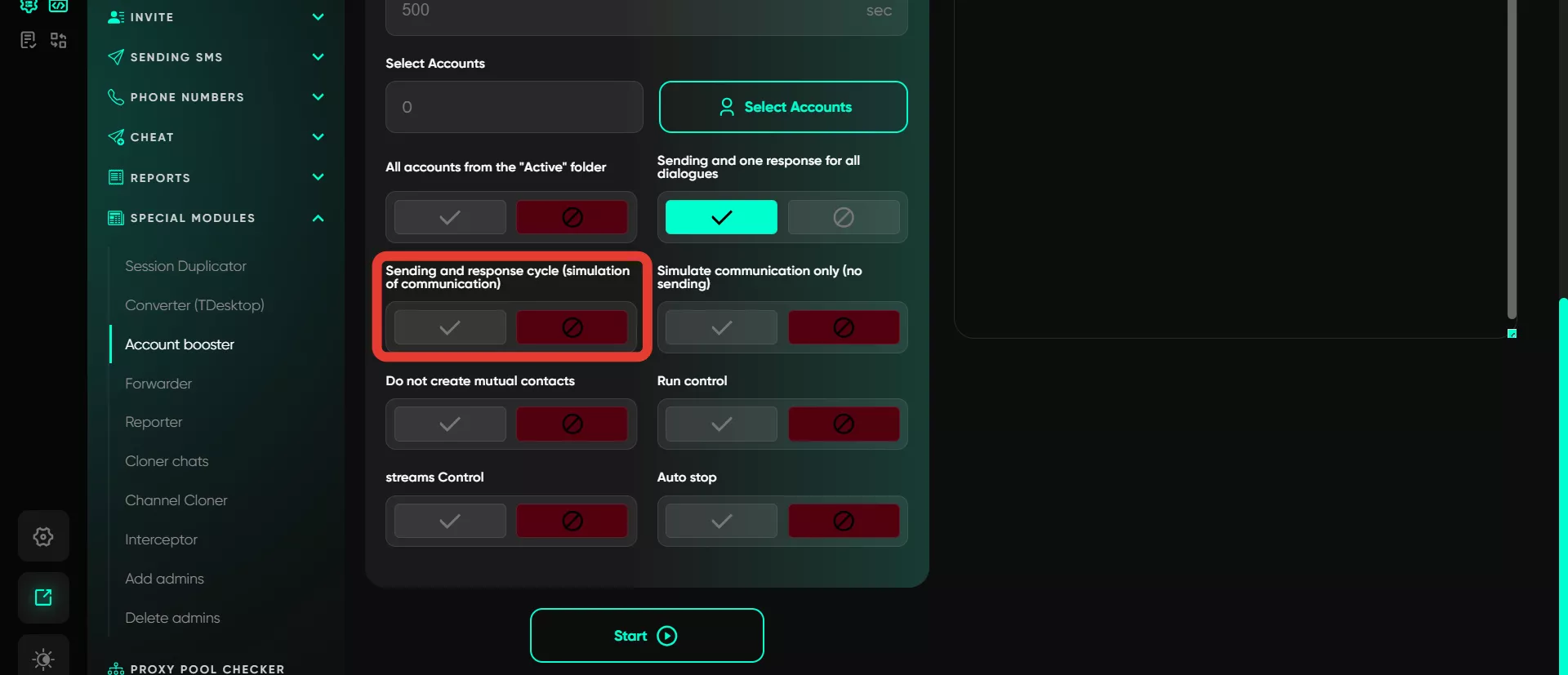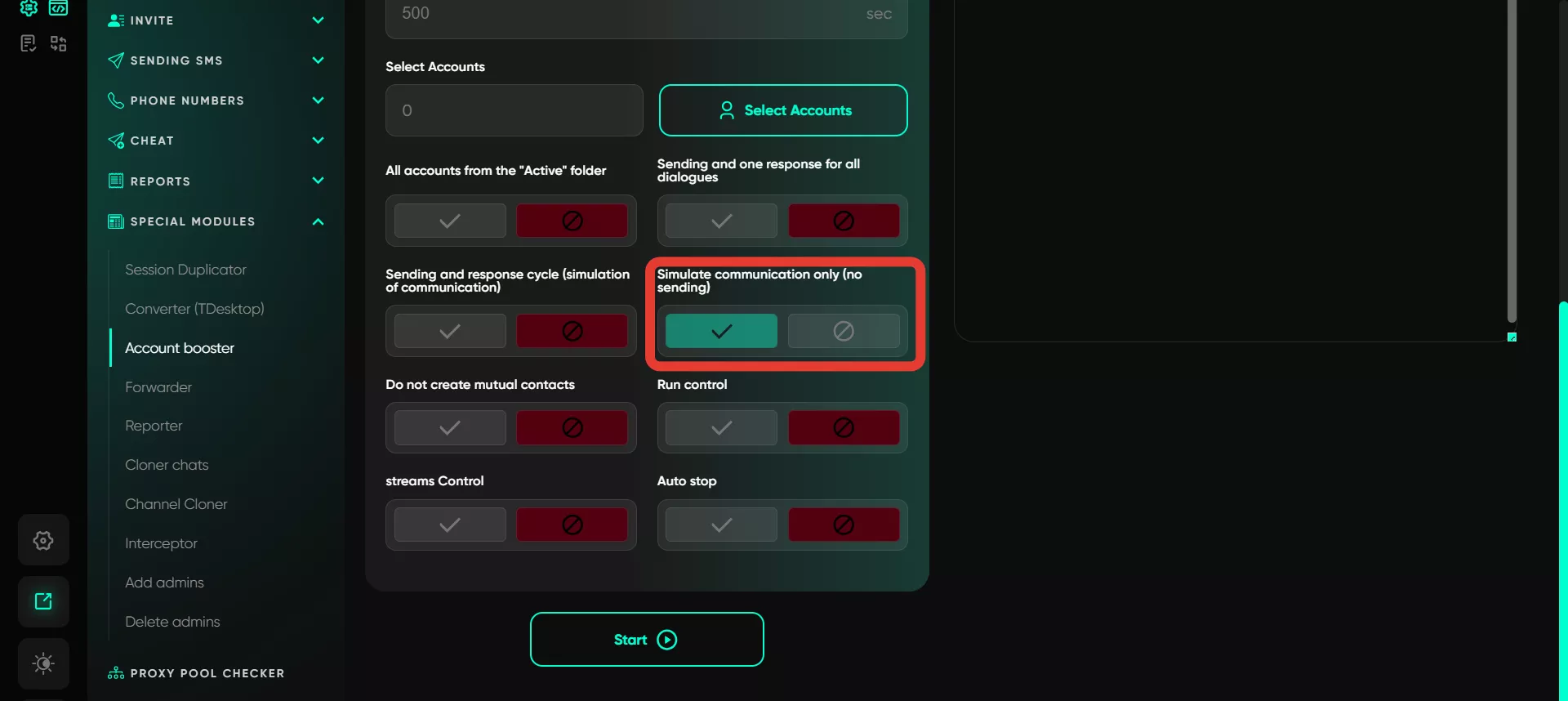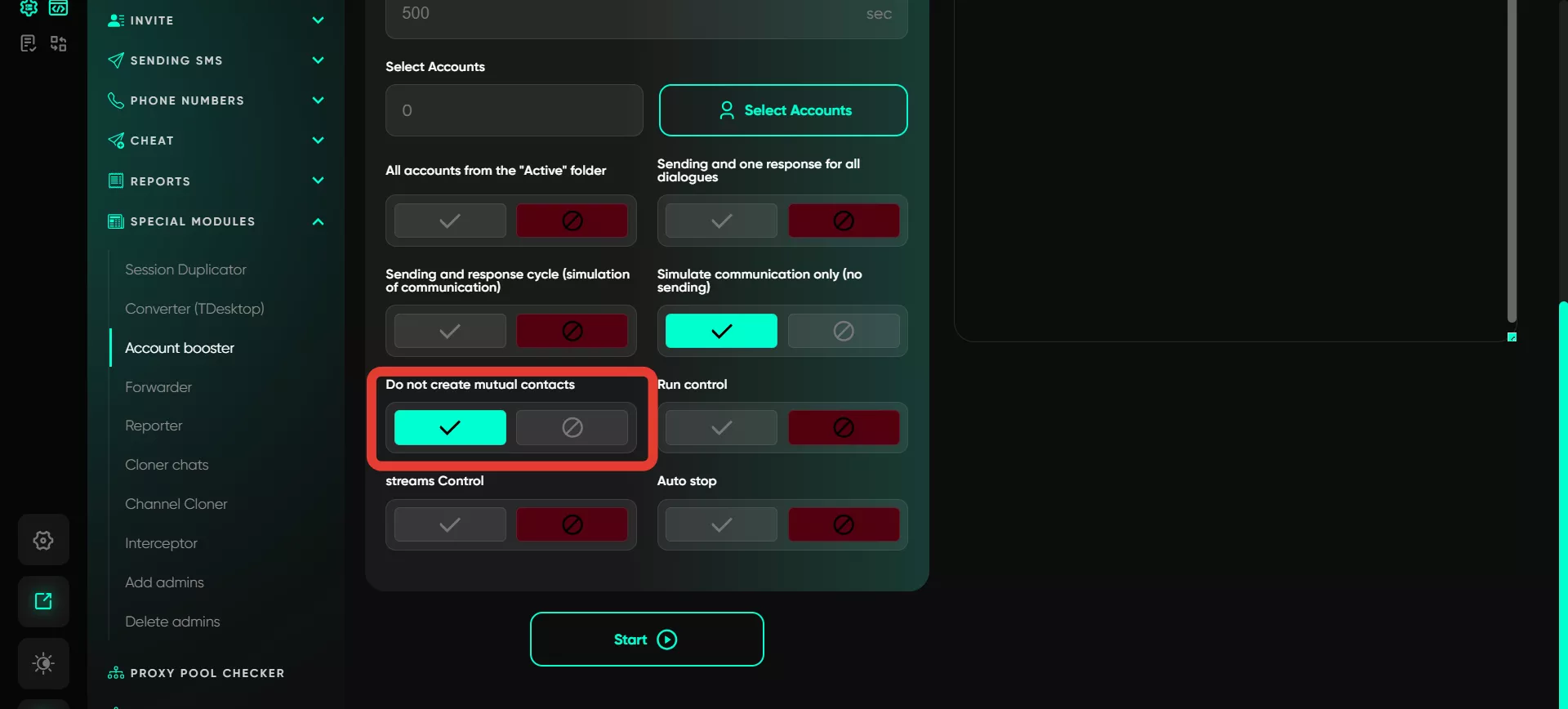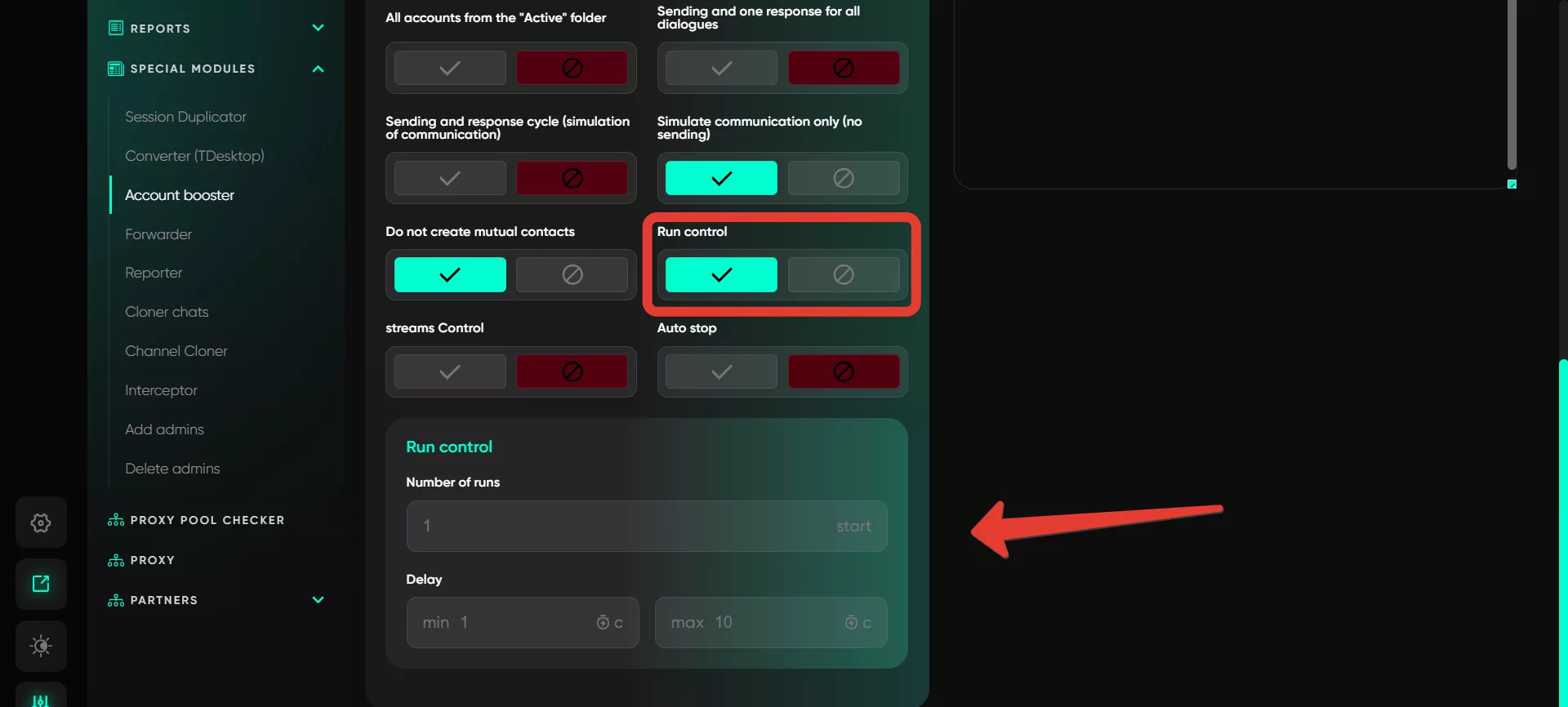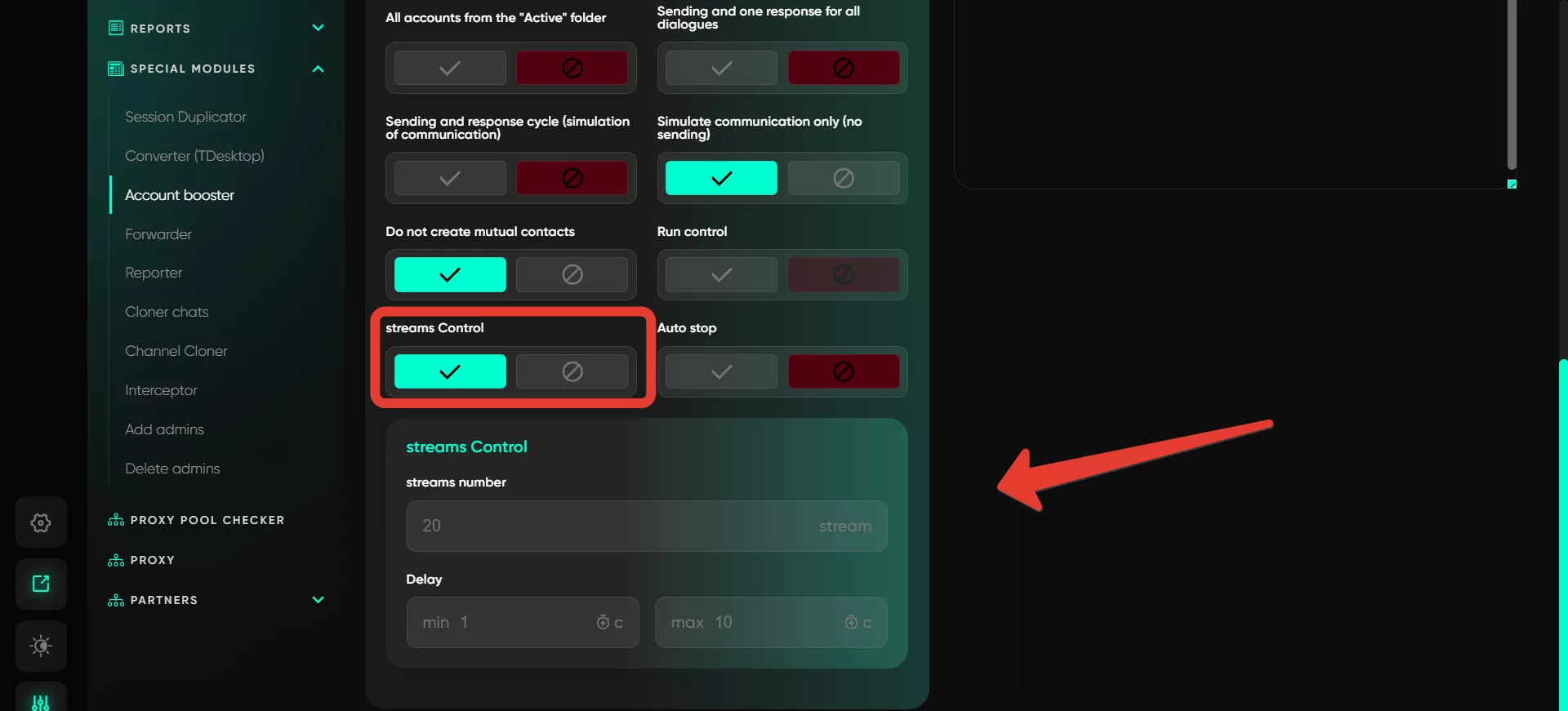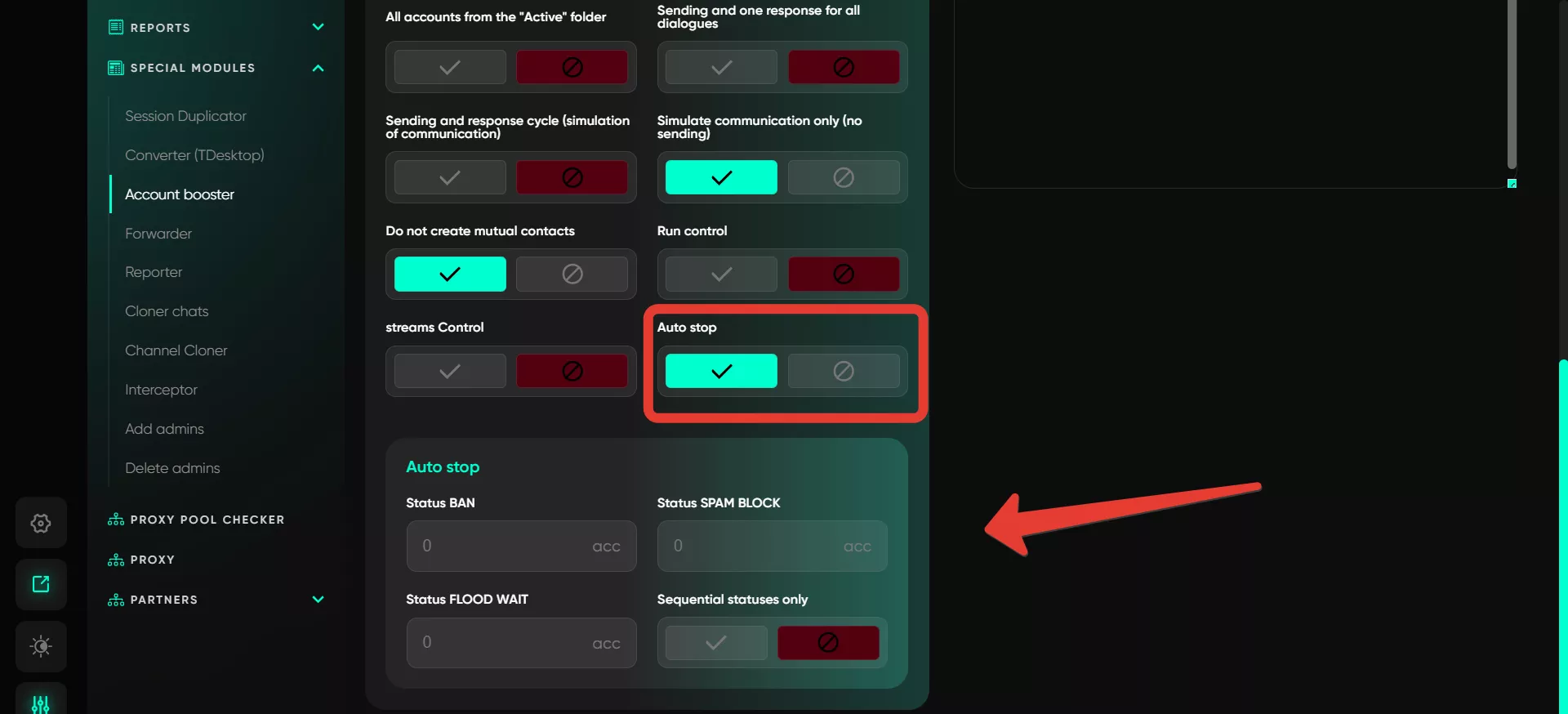Account booster
The «Account booster» module is designed for warming up Telegram accounts. Warming up involves creating active interactions between accounts to increase trust from Telegram and improve account survivability. To use this module, each account must have a username set. This is necessary for accounts to find each other and mutually add contacts.
Warming up is achieved by exchanging messages between accounts. Messages are sent randomly, with each message chosen from a pre-prepared text file. In this file, each line represents a separate message. The more lines there are, the better, as this ensures variety and realism in the conversations. The content of the messages does not matter; the key is activity and exchange of replies.
Main module settings:
Choose *.txt files with dialogues
Create a text file containing the messages to be sent. This can be done easily in NotePad or any other text editor. The content of the text is not important — it can be a set of phrases, each on a new line. Telegram Expert randomly selects lines from the file when using the module. Dialogues can be generated effortlessly using neural networks, such as ChatGPT.
The filled file should look like this:
The more lines there are, the better — greater randomization. The file must be UTF-8 encoded.
Number of messages sent
Specify the number of unique outgoing messages for each account. It is recommended to start with 1–2 messages to avoid suspicious activity.
Delay between messages
Configure intervals between messages. Specify a range (e.g., min and max), and the program will randomly select a value from this range for each pause between messages.
Maximum timeout (FloodWait)
This option sets the timeout when encountering flood restrictions. If the restriction exceeds the set limit, the account’s operation will stop; if it is shorter, the account will wait and then continue the task.
Select accounts
The user selects the accounts from which messages will be sent.
All accounts from the «Active» folder
The user can select all accounts without choosing each one manually by enabling this function. This will automatically use all accounts from the «Active» folder.
Sending and one response for all dialogues
This message-sending mode sends the specified number of messages and responds to all dialogues. This means that if there are replies, the account will read them and respond.
Sending and response cycle (simulation of communication)
This mode sends the specified number of messages and cycles responses, meaning the profile will send several replies, not just one. To activate this mode, enable «Run control» to allow multiple cycles of sending and responding.
Simulate communication only (no sending)
This mode simulates conversations between accounts without sending the initial messages. Communication will occur between selected accounts. This option is activated only for accounts that have already sent initial messages and were previously used in this module. It will only work within already created dialogues between accounts.
Do not create mutual contacts
Telegram Expert will not add accounts being messaged to contacts.
Run control
This function sets the number of module operation cycles and the interval between them. It controls how many times the program goes through all selected accounts and completes message sending or responses in dialogues.
How It Works:
Number of runs: the number of complete module operation cycles. For example, if set to 3 launches, the program will go through all accounts three times.
Delay: specifies the pause between cycles. The program will finish the first cycle, pause for the set interval, and then start the next cycle
.
Streams control
This option specifies the number of accounts working simultaneously. For example, if 100 accounts are selected and 10 threads are set, the program will start with the first 10 accounts. When each account completes its task, the next account will take its place in the thread. This ensures that 10 accounts are always actively processed, cycling through until all accounts are completed.
Auto stop
When enabled, the program will automatically stop the module's operation when specified statuses are reached, such as Spamblock, BAN, or FloodWait. In the fields, specify the numbers — these represent the number of accounts. For example, if 3 is set for BAN, the module will stop working if 3 accounts receive this status. Similar settings can be applied to other statuses.
All program actions are recorded in a log. The log tracks which accounts sent messages, which are in contacts, whether there were blocks, and more. The log also helps determine how effectively the module is configured.
Using the module contributes to the gradual warming up of accounts, increasing their trust level and minimizing the risk of blocks. Warming up can be conducted over several days, depending on the accounts' condition and goals. The longer accounts interact with each other, the more trusted they become in Telegram's system.