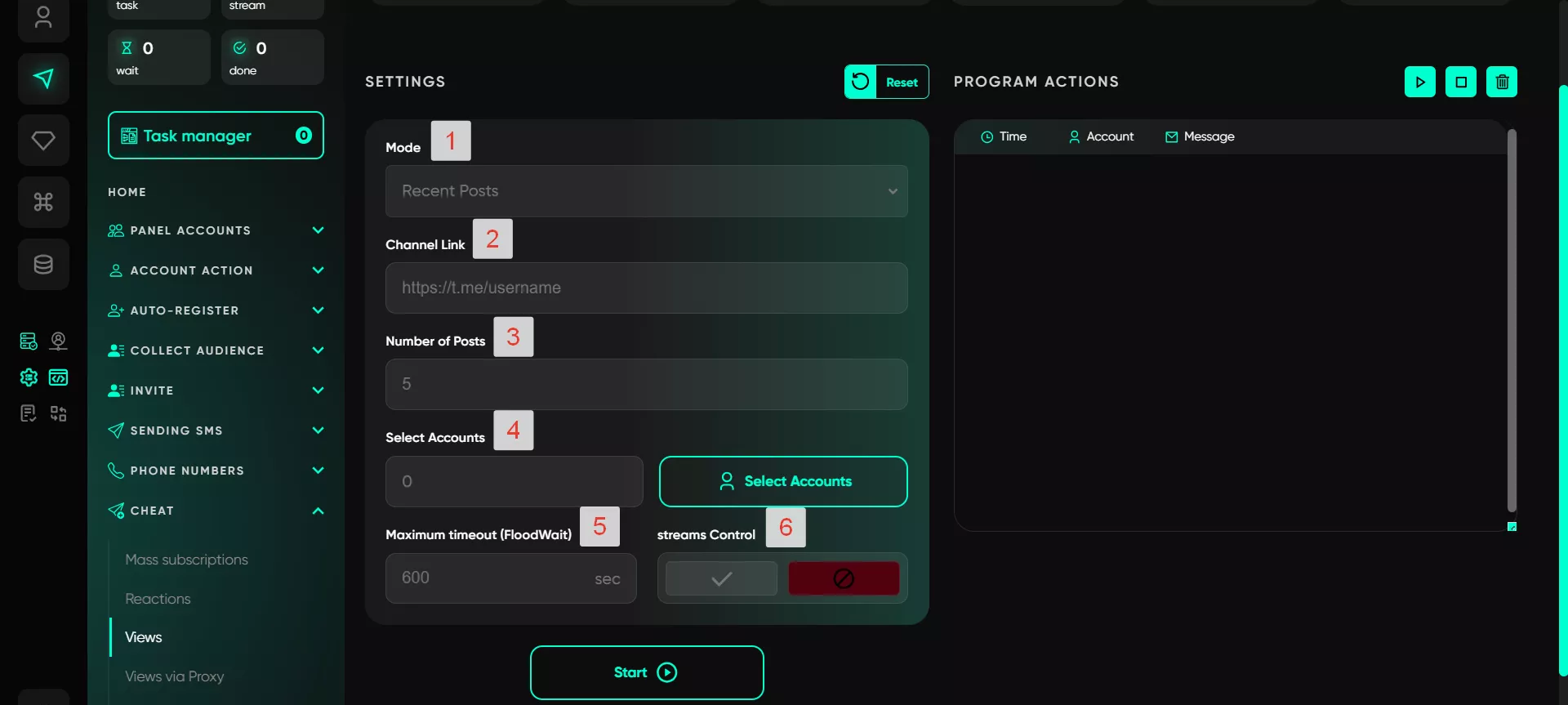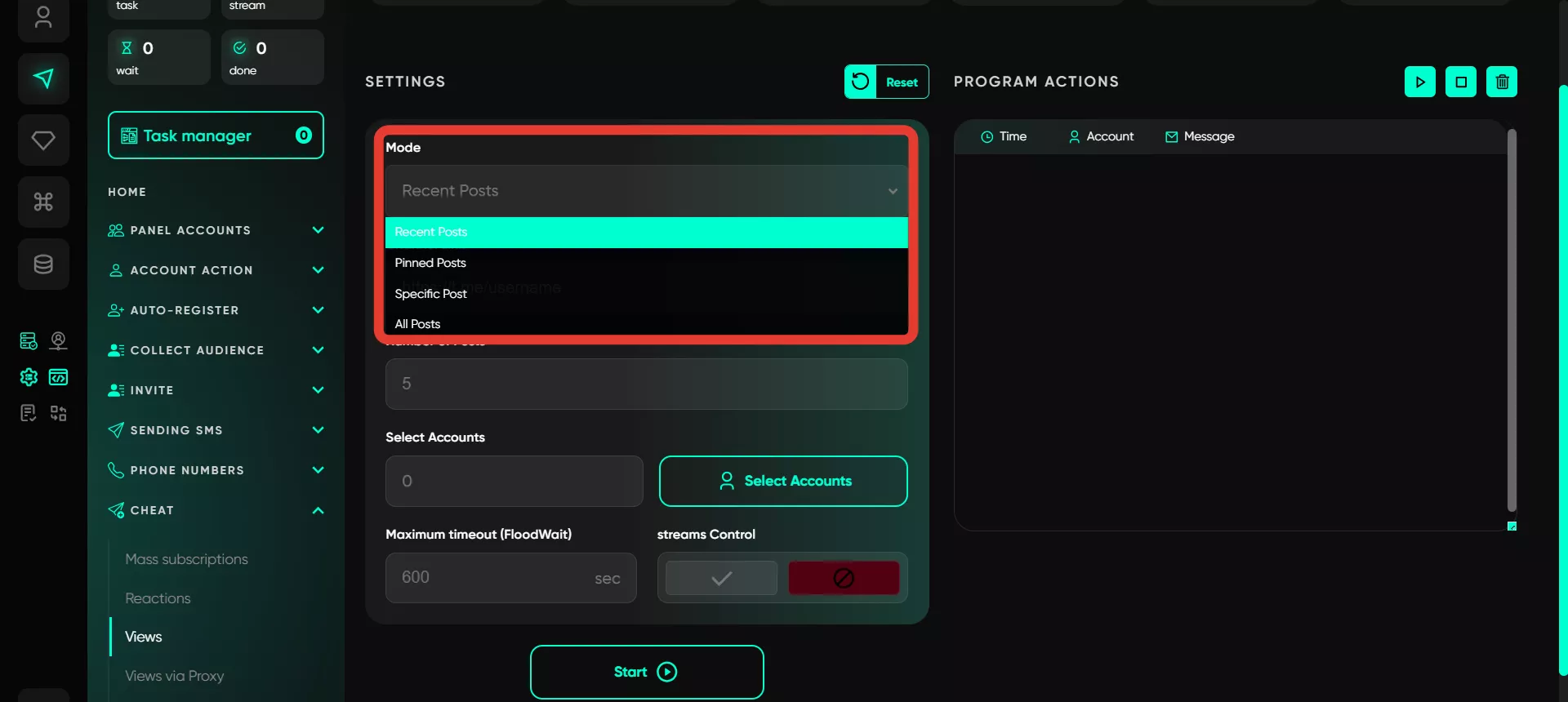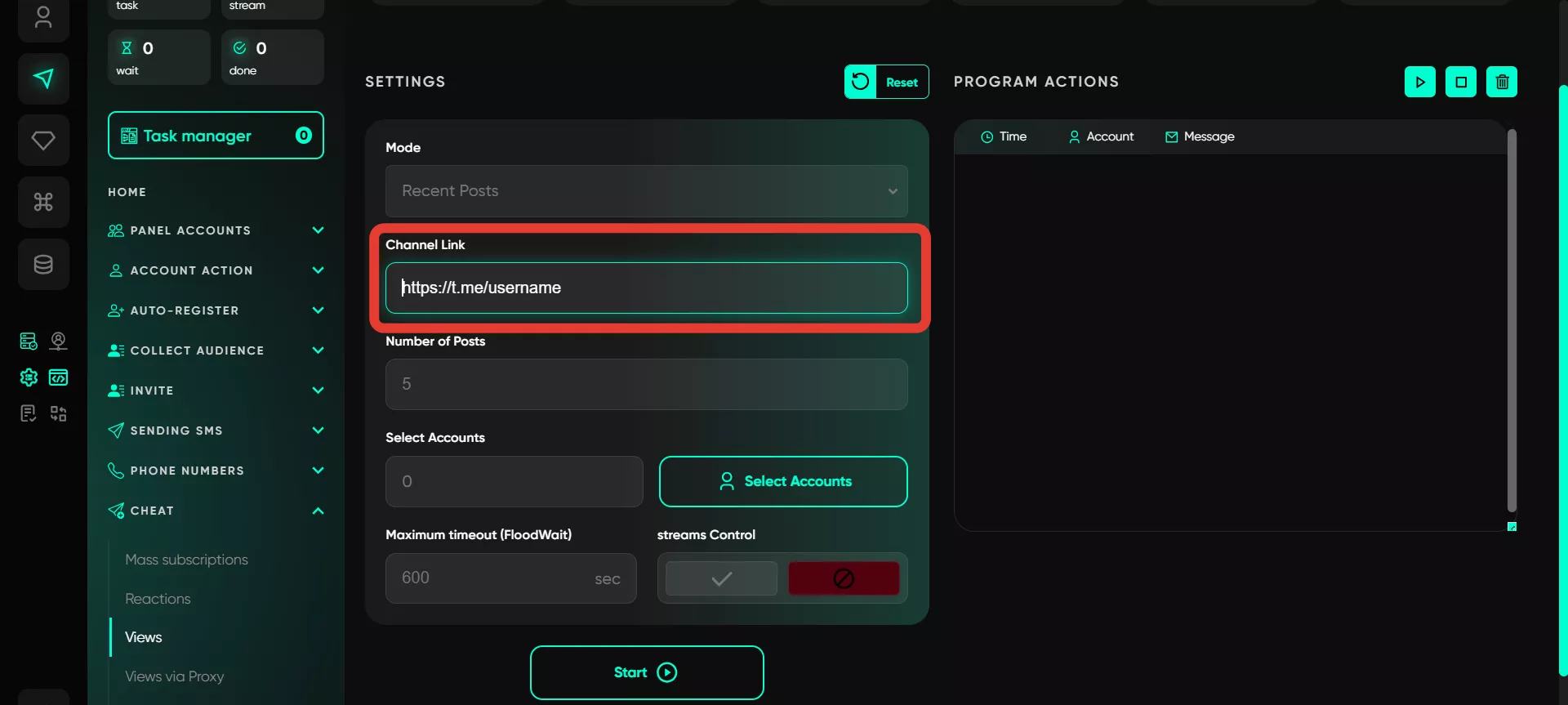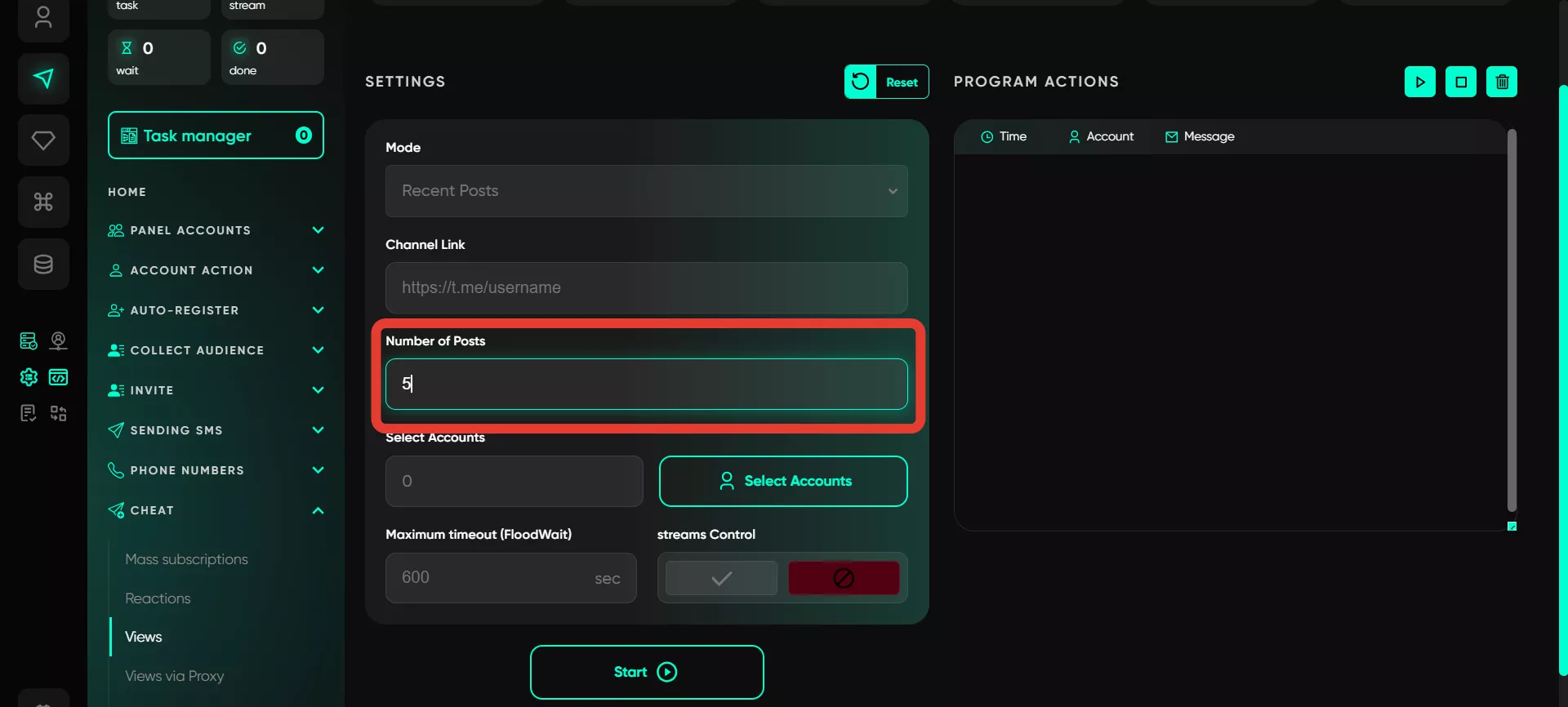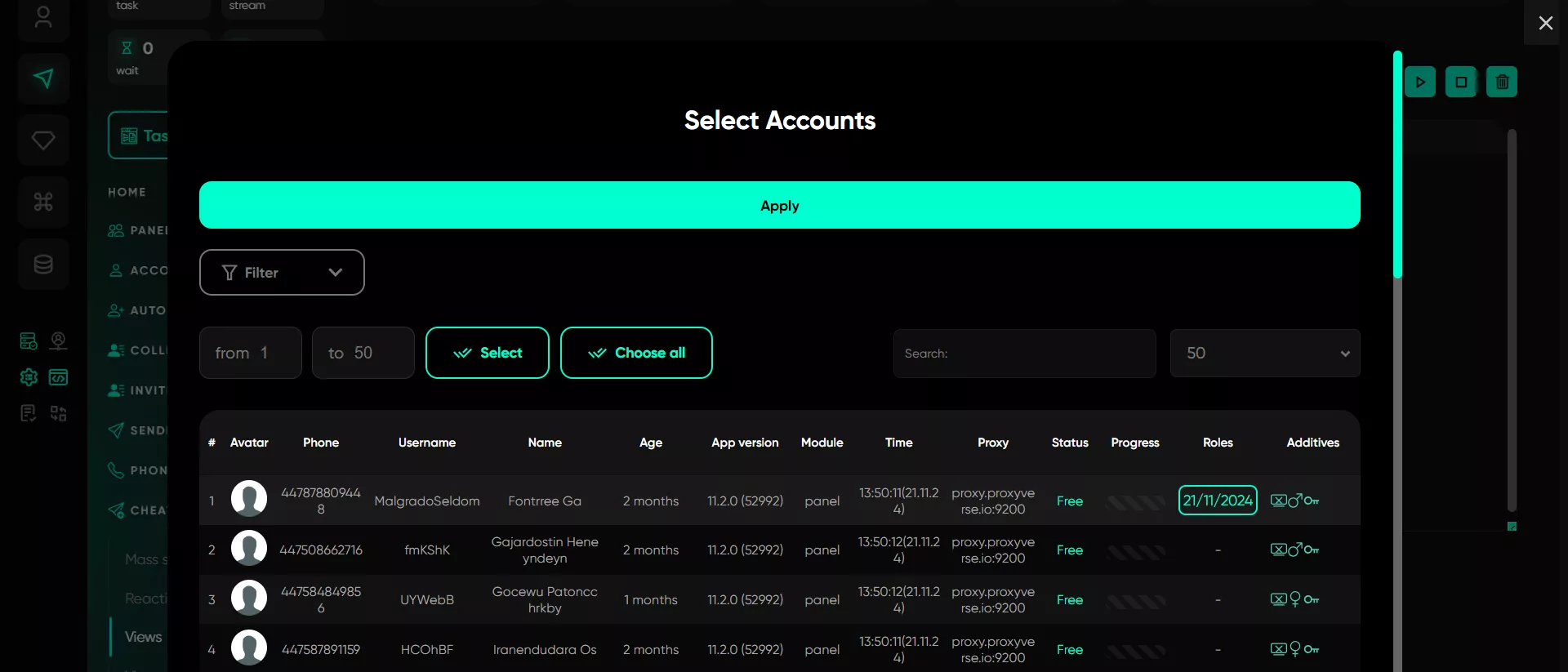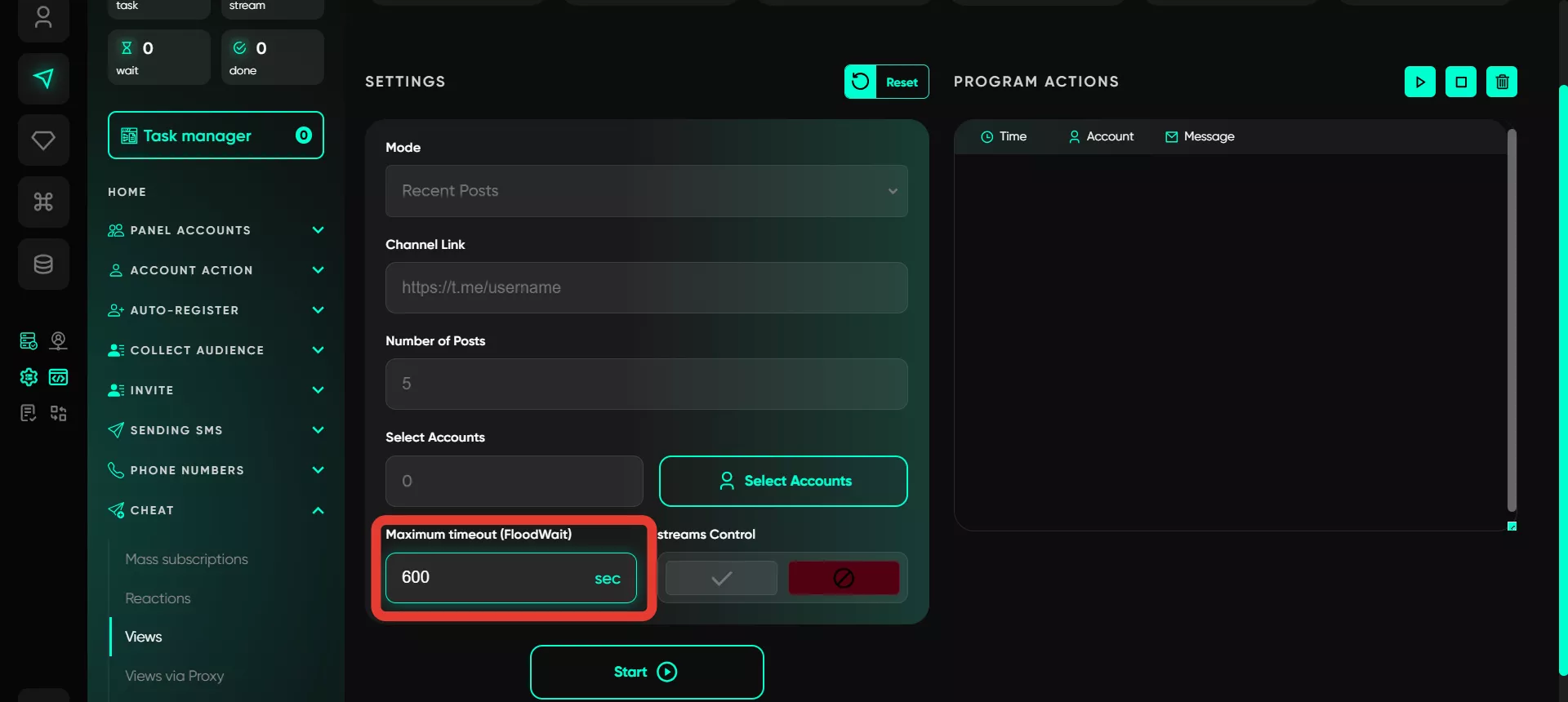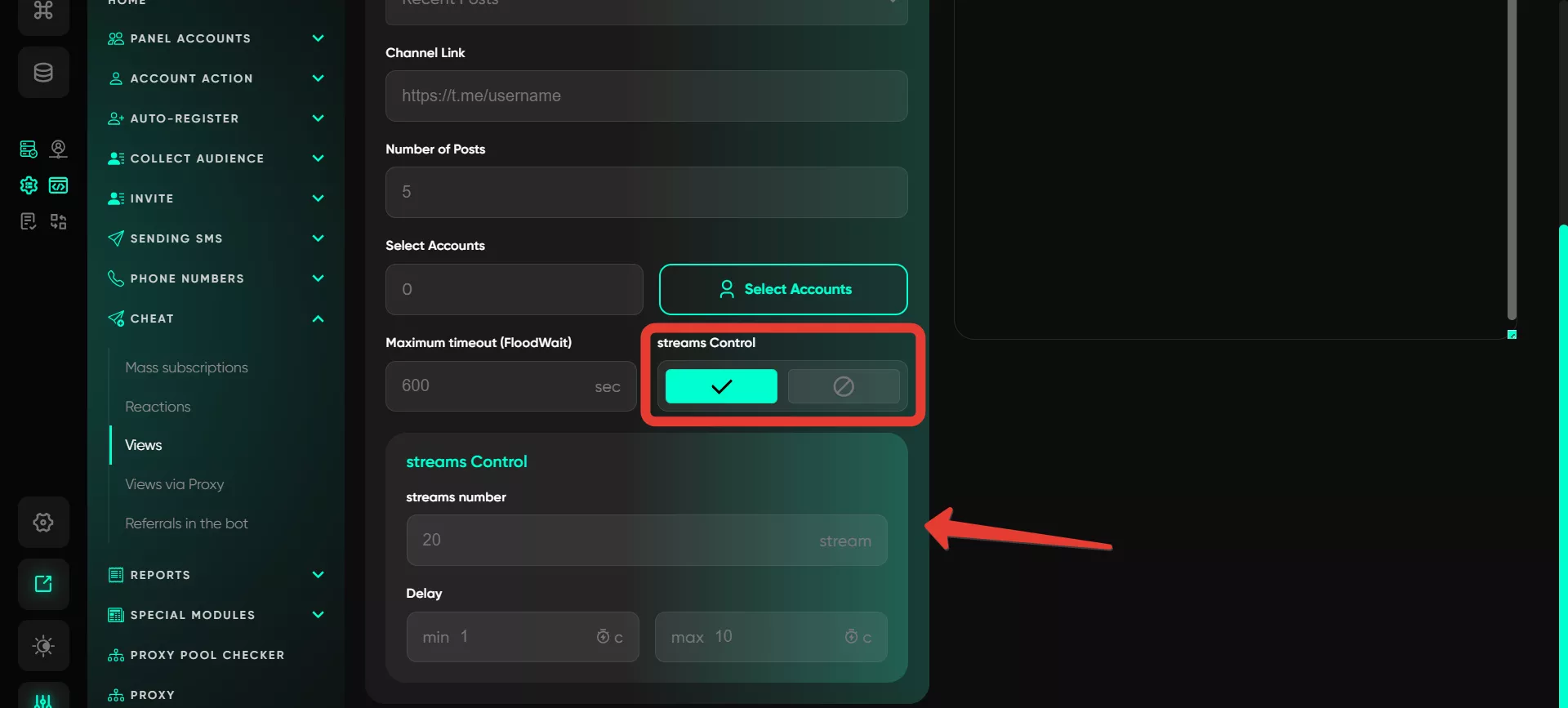Views
Post views are one of the key metrics in Telegram. This module in Telegram Expert allows you to automatically increase their count, adjusting the boosting speed according to the user’s preferences. The module works perfectly alongside reaction boosting. Below are the settings for the «View» module.
Mode
There are several boosting modes:
Recent — this mode boosts views on the latest posts in the channel. You need to specify the channel link and select the number of recent publications.
Pinned — boosting will only target pinned posts. The software automatically finds all pinned posts in the channel and boosts their view count using the specified accounts.
Specific — in this mode, views are boosted for a specific post. You need to provide the post link, and the software will work exclusively with it. This is a crucial feature if you need to increase views for specific content.
All Posts — the software boosts the view count on all posts in the channel. In the settings, you can specify the number of posts or leave it at 0 — in this case, boosting will apply to all available posts.
Select the mode that suits your needs:
Channel link
Each mode requires a link: either to the channel or the content, depending on the selected mode. For example, in the «Specific post» mode, you need to provide a link to a single publication.
Number of posts
In all modes except «Specific post» and «Pinned», specify the number of posts to boost views.
Select accounts
When boosting views, this function allows you to select specific accounts from which views will be counted on posts. Only accounts from the «Active» folder can be selected.
Maximum timeout (FloodWait)
In this field, specify the timeout when encountering flood restrictions. If the restriction exceeds the set time, the account’s operation will stop. If it is shorter, the software will wait and continue the task.
Streams control
This function allows configuring multi-threaded sending using multiple accounts. The user sets the number of threads and the delay range. For example, if you choose 20 threads with a 30–50 second delay, the program will operate with 20 accounts simultaneously. When one account completes its task, the program will select the next available account and continue the task after waiting a random time within the specified range.
Once all parameters are configured, the task is launched. The software begins boosting views on the specified posts. The results may not appear immediately — Telegram has a caching system. After a few minutes, the data will update, and the user will see the increase in views. The only limitation is the number of user accounts available.
When the task is completed, the software will display a message confirming its completion. If you relaunch the boosting task for the same posts after 24 hours, you can increase the view count again.
Views obtained through this module are counted in the channel’s statistics and displayed there.