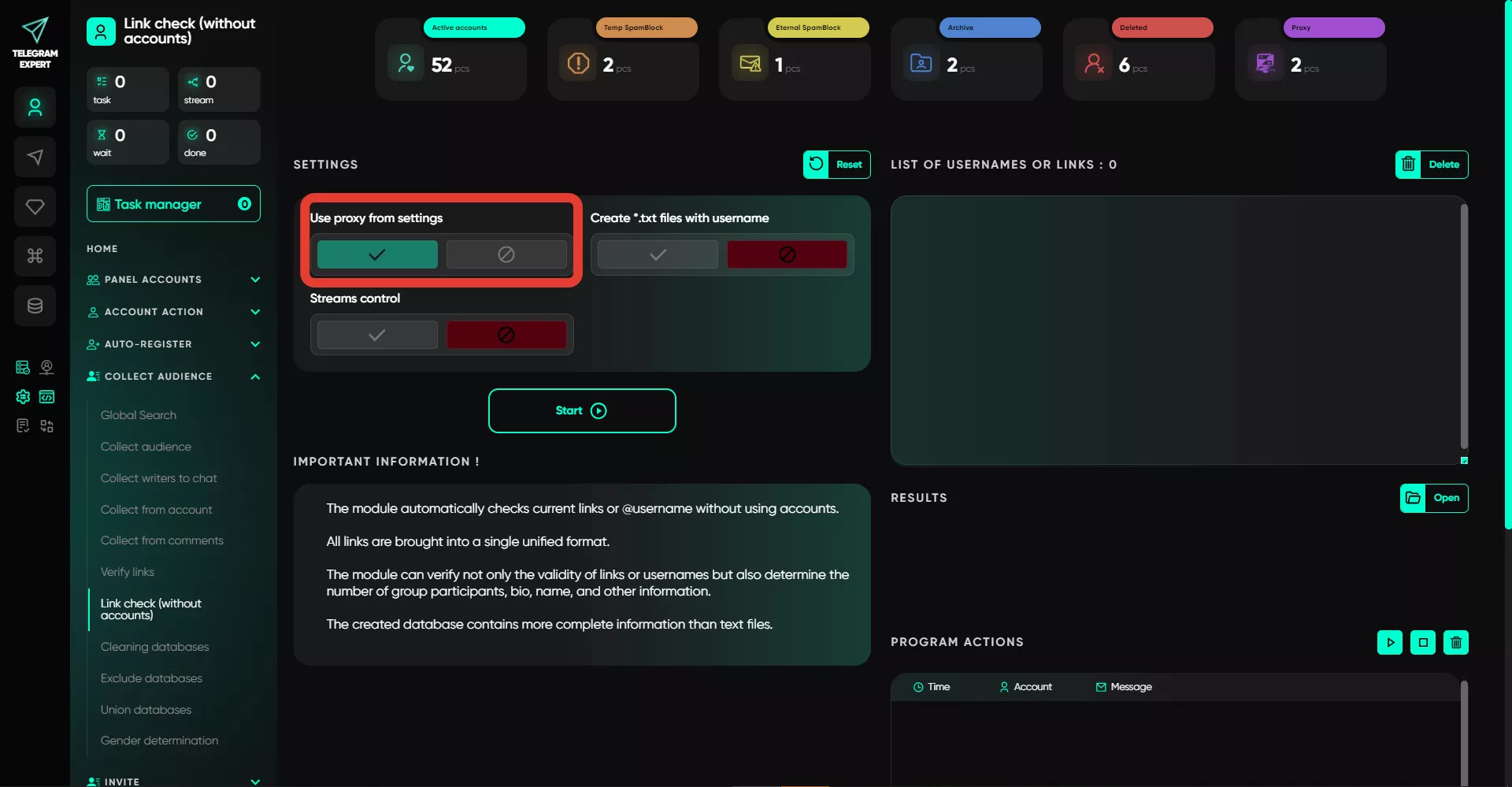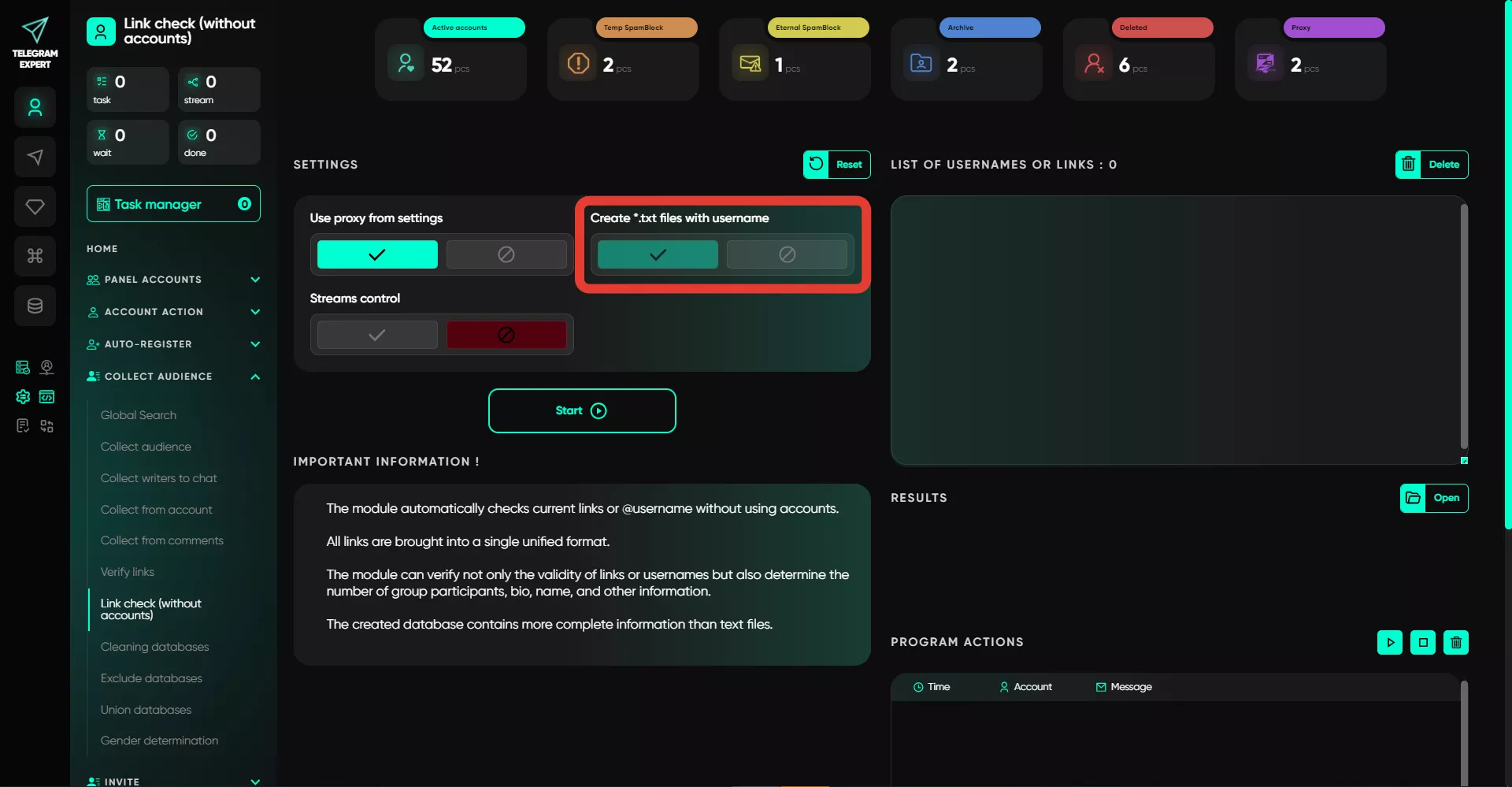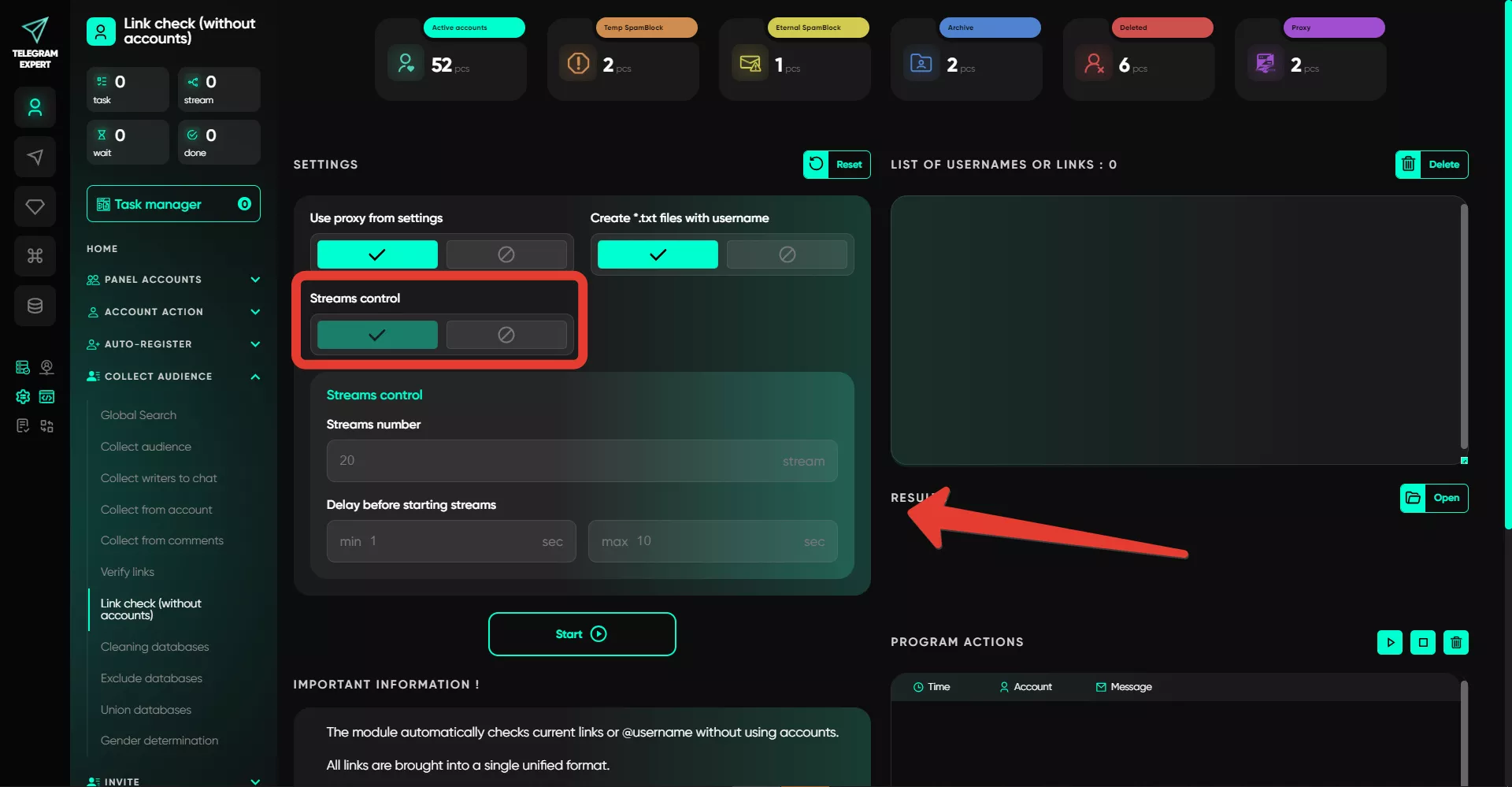Checking links (without account)
The module allows you to check usernames or links to channels, chats, or users in Telegram. With its help, you can perform checks quickly without connecting to accounts. As a result of the work, you will receive data on whether the links or usernames exist at all. For operation, it’s enough to paste a list of links and specify additional settings.
Setup Procedure:
1. Use Proxy from Settings
This option allows you to activate the use of proxies when checking a large number of links or usernames. By default, the software checks data through your IP address, but if there is a large amount of input information, sometimes issues with request limits from a single IP may arise. To avoid this, you can use this option, and the software will automatically switch to proxies from the settings, selecting them randomly. If the number of your links is up to 200-300, using a proxy is not necessary.
2. Create a txt File with Usernames
You can use this option so that the software generates a text file with usernames as a result of working with the module. Separate files are created — one for valid group and user usernames and another for invalid ones.
3. Thread Management
This option allows you to set the number of threads to speed up task processing time. Optimally, set 10-20 threads for the module, so it quickly processes all links when there are many of them. We recommend considering the bandwidth capacity of proxies during the process and choosing unlimited proxies rather than those with traffic-based payment, since checking a large number of links can consume a significant amount of traffic.