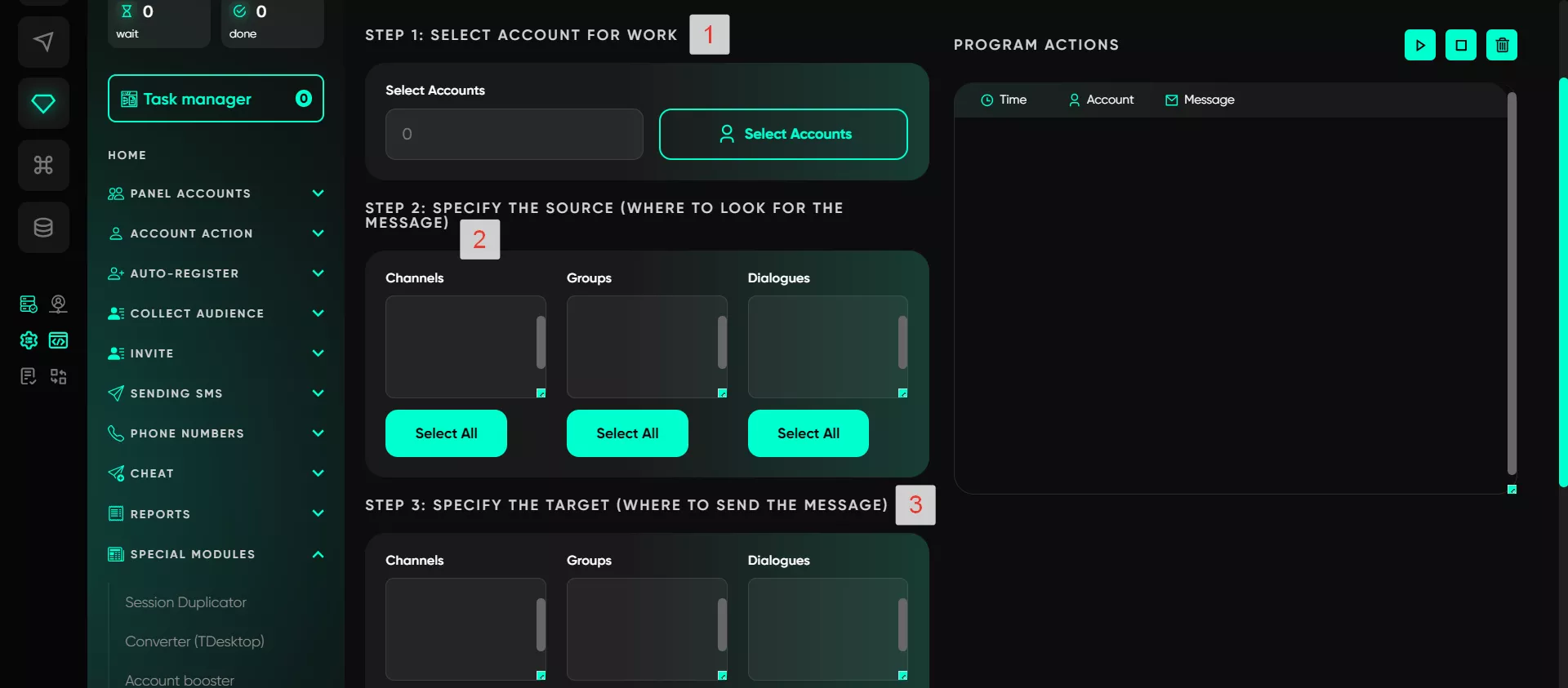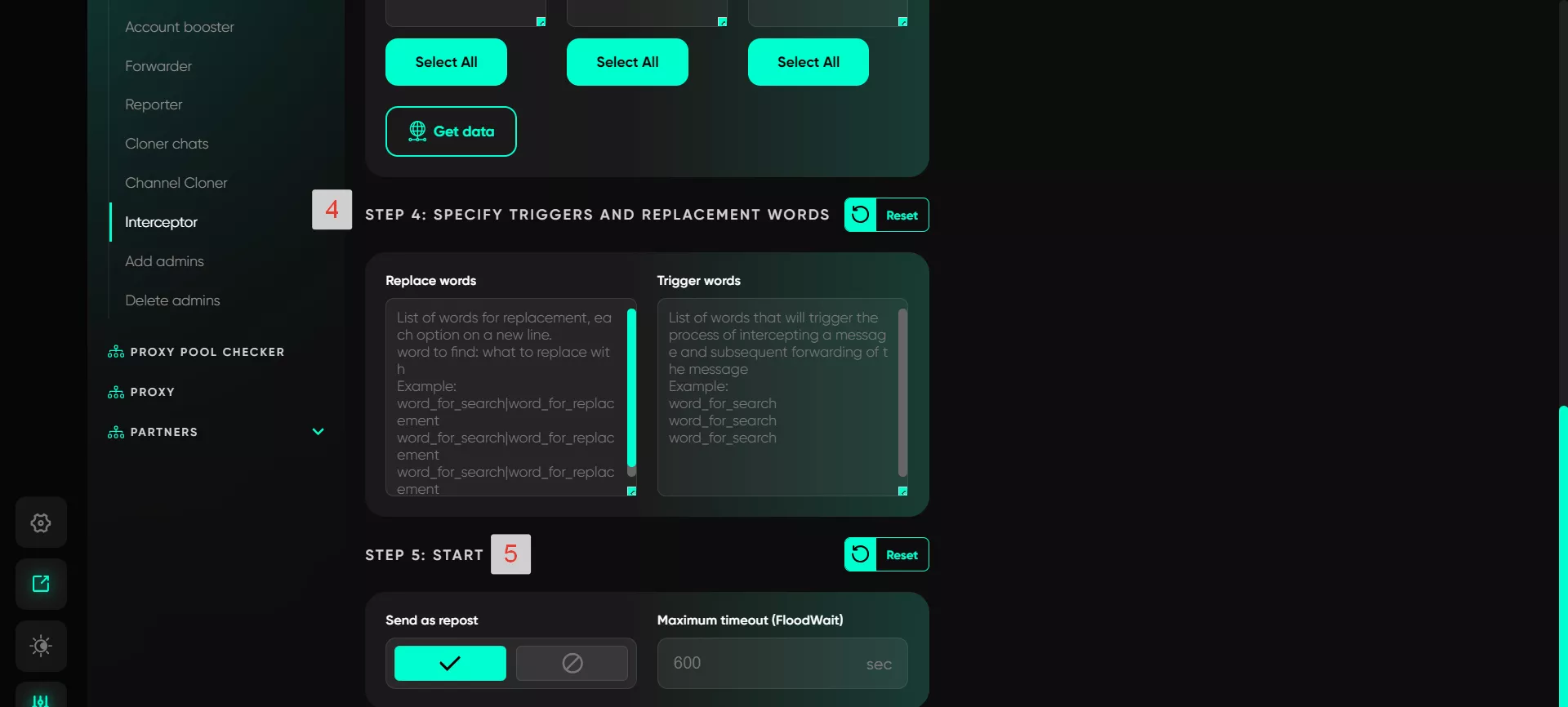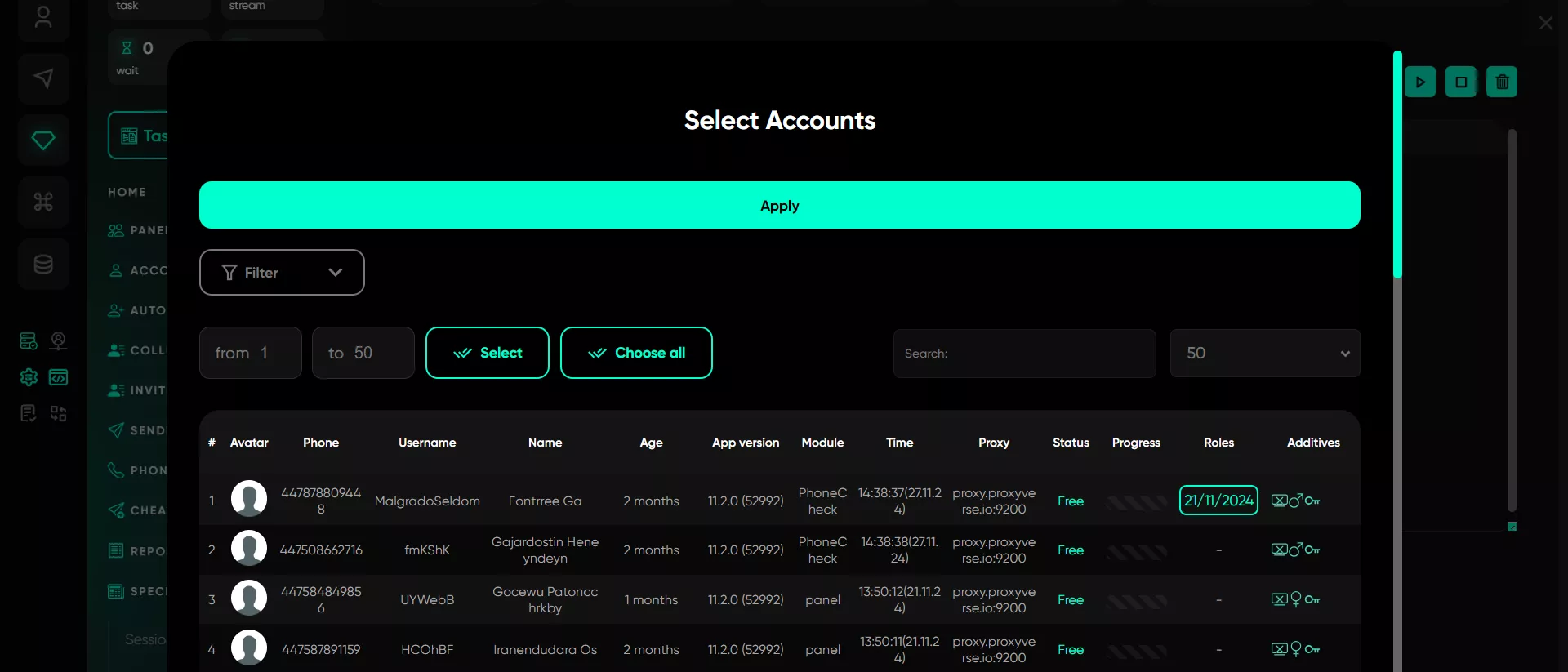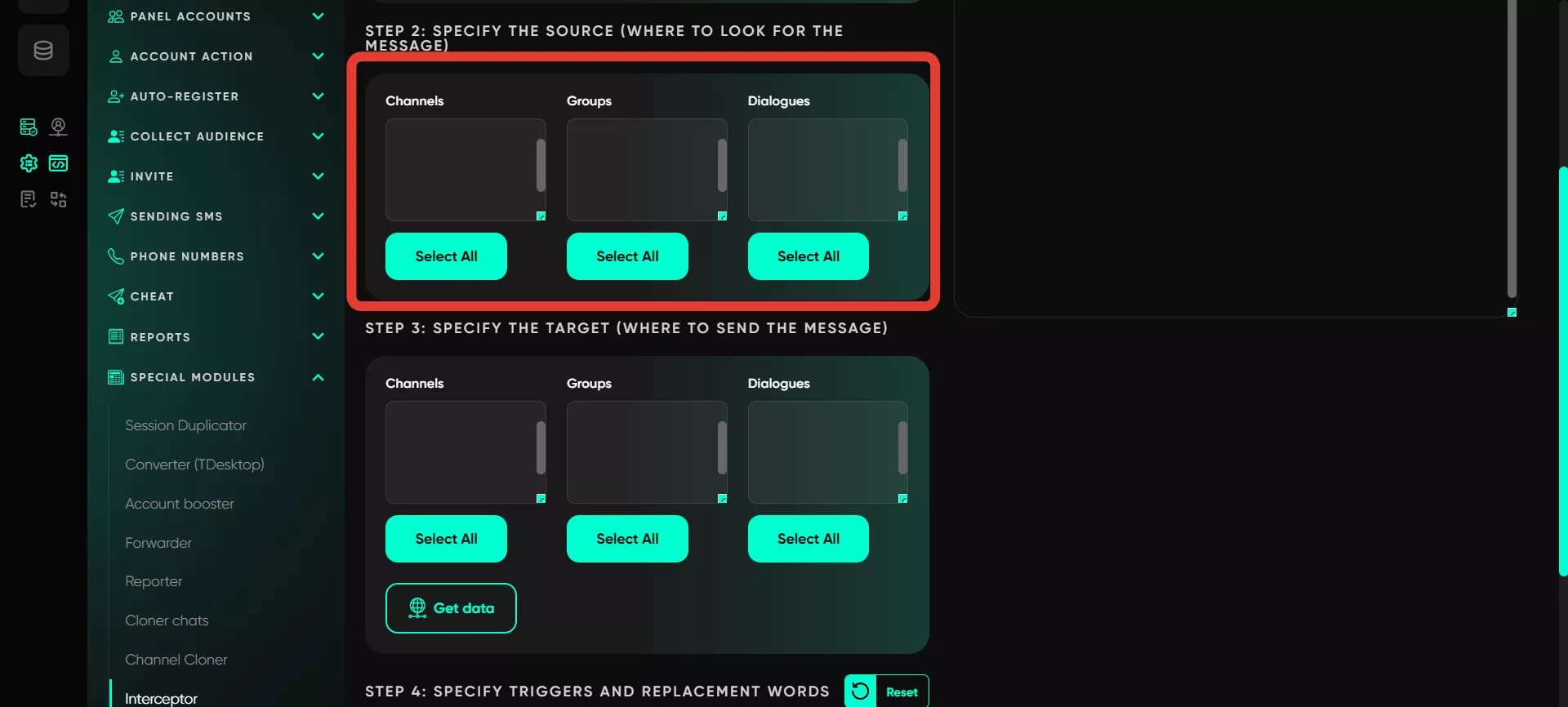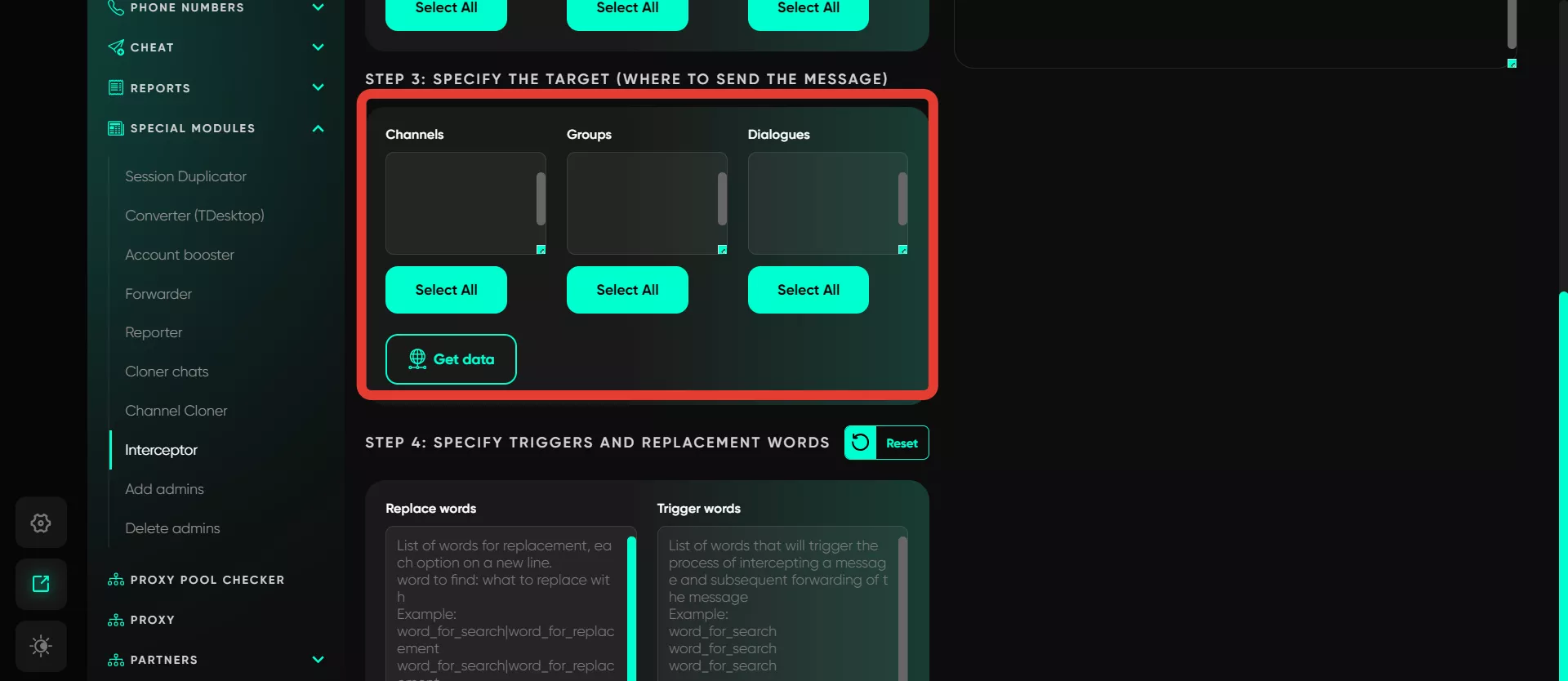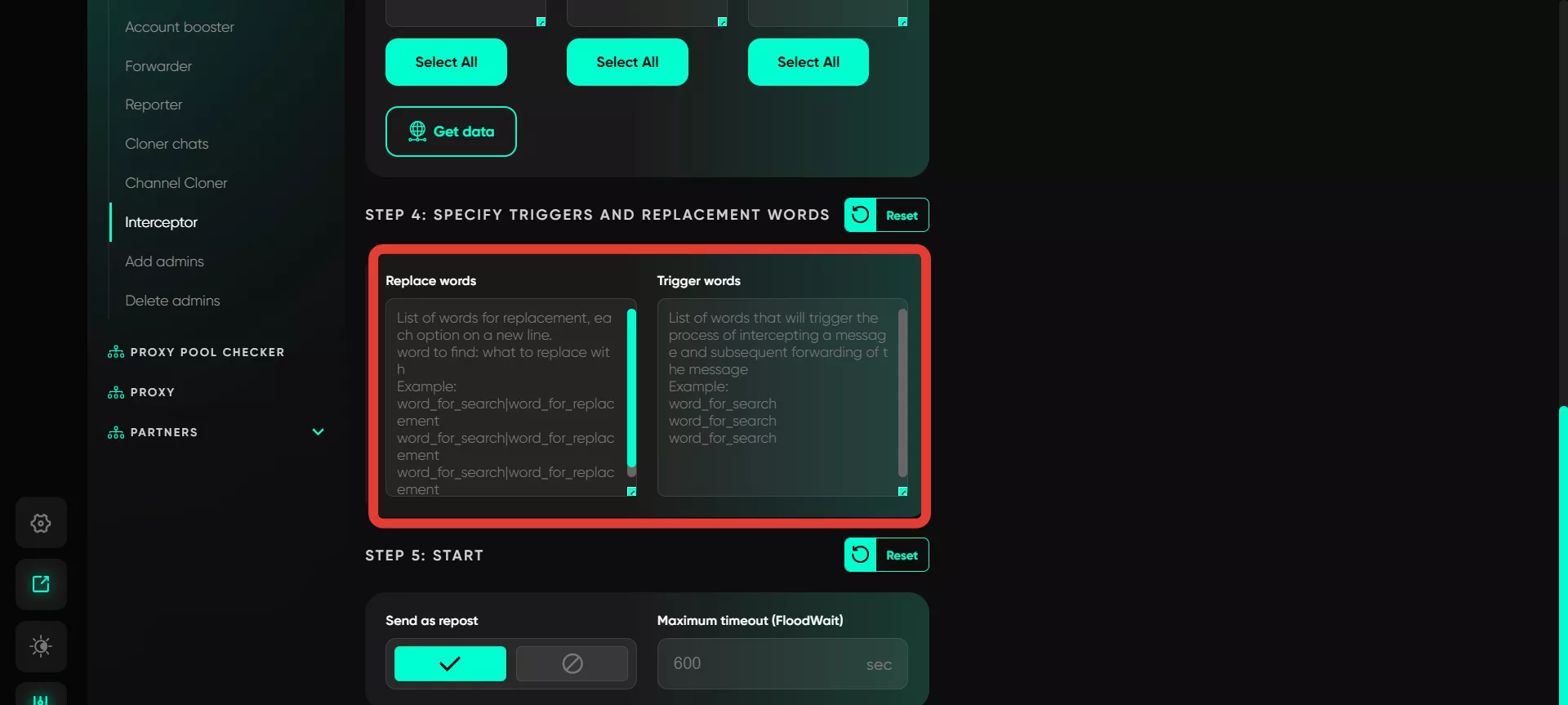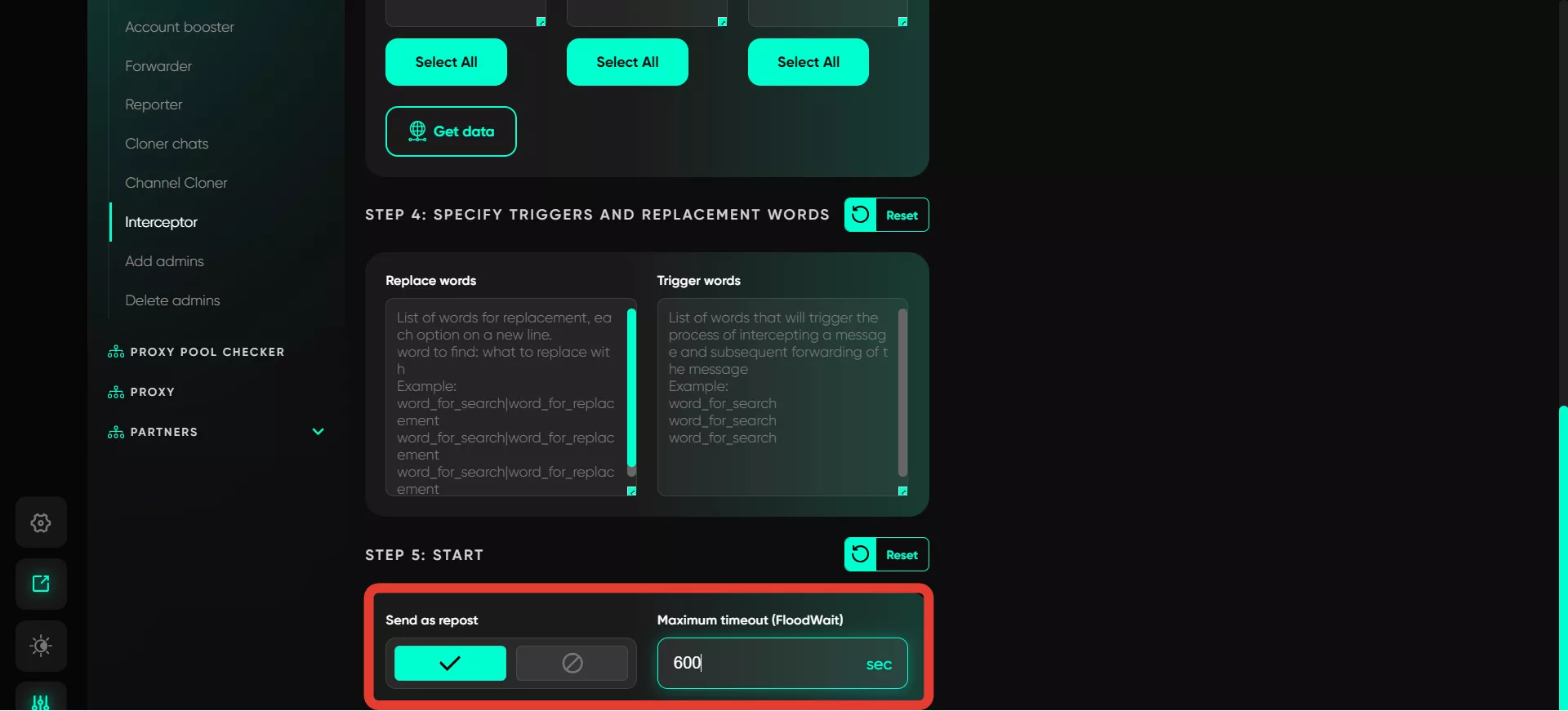Interceptor
The «Interceptor» module automates forwarding content from external sources (groups, channels, dialogues) to your channels or chats based on keywords (trigger phrases). For example, if the trigger is the word "Repair," Telegram Expert will immediately intercept and forward any message or content containing that word.
Workflow
Select Accounts
Select the account that will perform the forwarding. This account will be responsible for intercepting and forwarding the messages based on the trigger words set by the user.
Content Sources
Define the sources from which content will be copied. You can select groups, channels, or dialogues to intercept messages. After selecting an account, click «Get data» to load the available channels, chats, and dialogues linked to that account.
Forwarding Targets
Select the groups, channels, or dialogues where the intercepted content will be sent. These are your personal resources where the copied content will appear. To display the data in the lists, click «Get data».
Triggers and Replacement Words
Set up the keywords that trigger the forwarding. Specify the words or phrases that will be used to intercept messages. Additionally, you can define words or phrases to replace during forwarding. This helps tailor the content to your needs and makes it more relevant to your audience.
Start
There are two options for starting the forwarding process:
Forward as a repost with a source link: Instead of simply copying, enable this option to forward the message while retaining the link to the original message, allowing the recipient to trace the source.
Configure standard timeout in case of receiving a FloodWait: Set a waiting period when encountering flood restrictions. If the restriction lasts longer than the set limit, the account will pause its operation; if the restriction is shorter, the account will wait for the specified time and continue the task once the timeout is over.