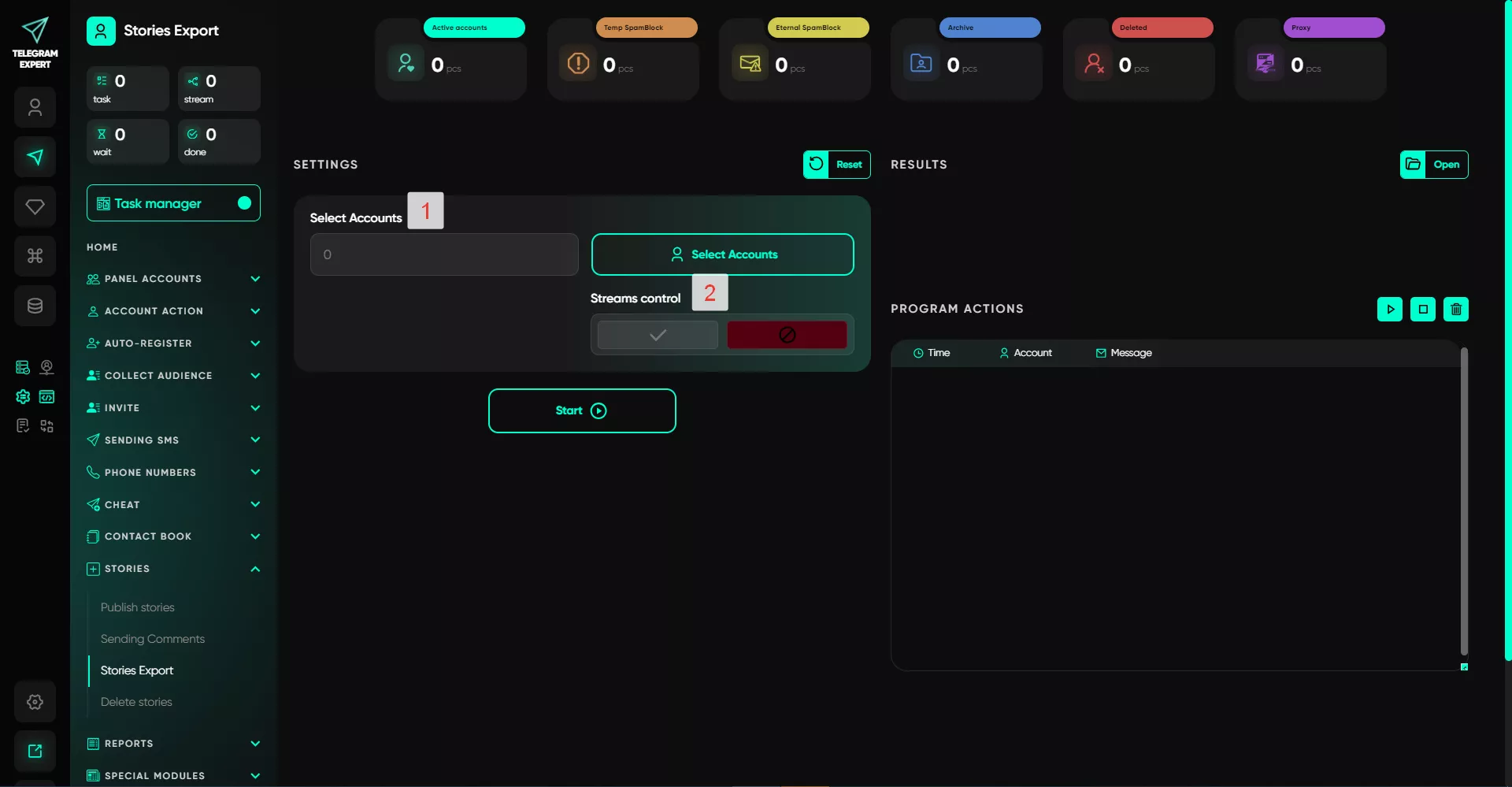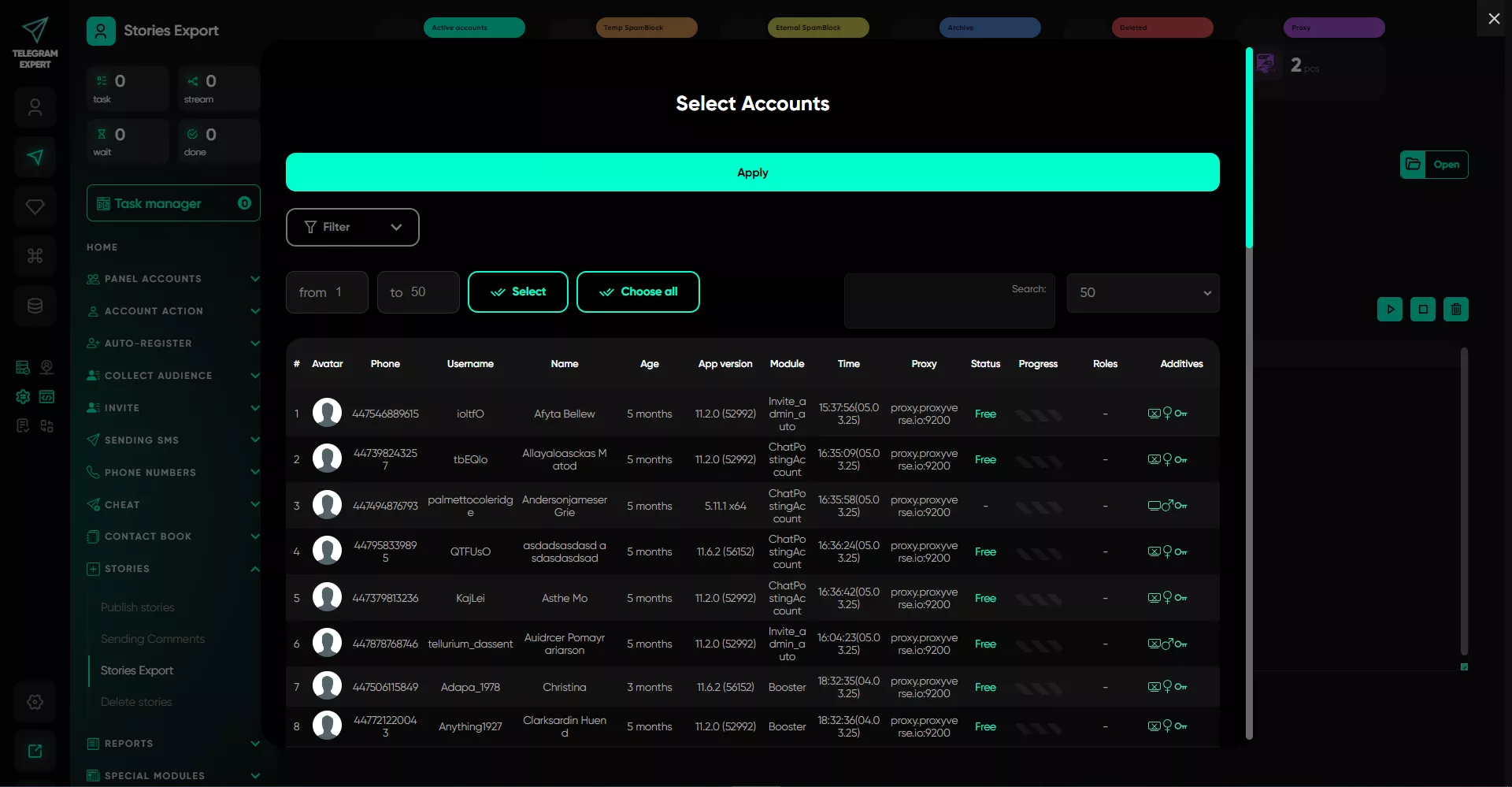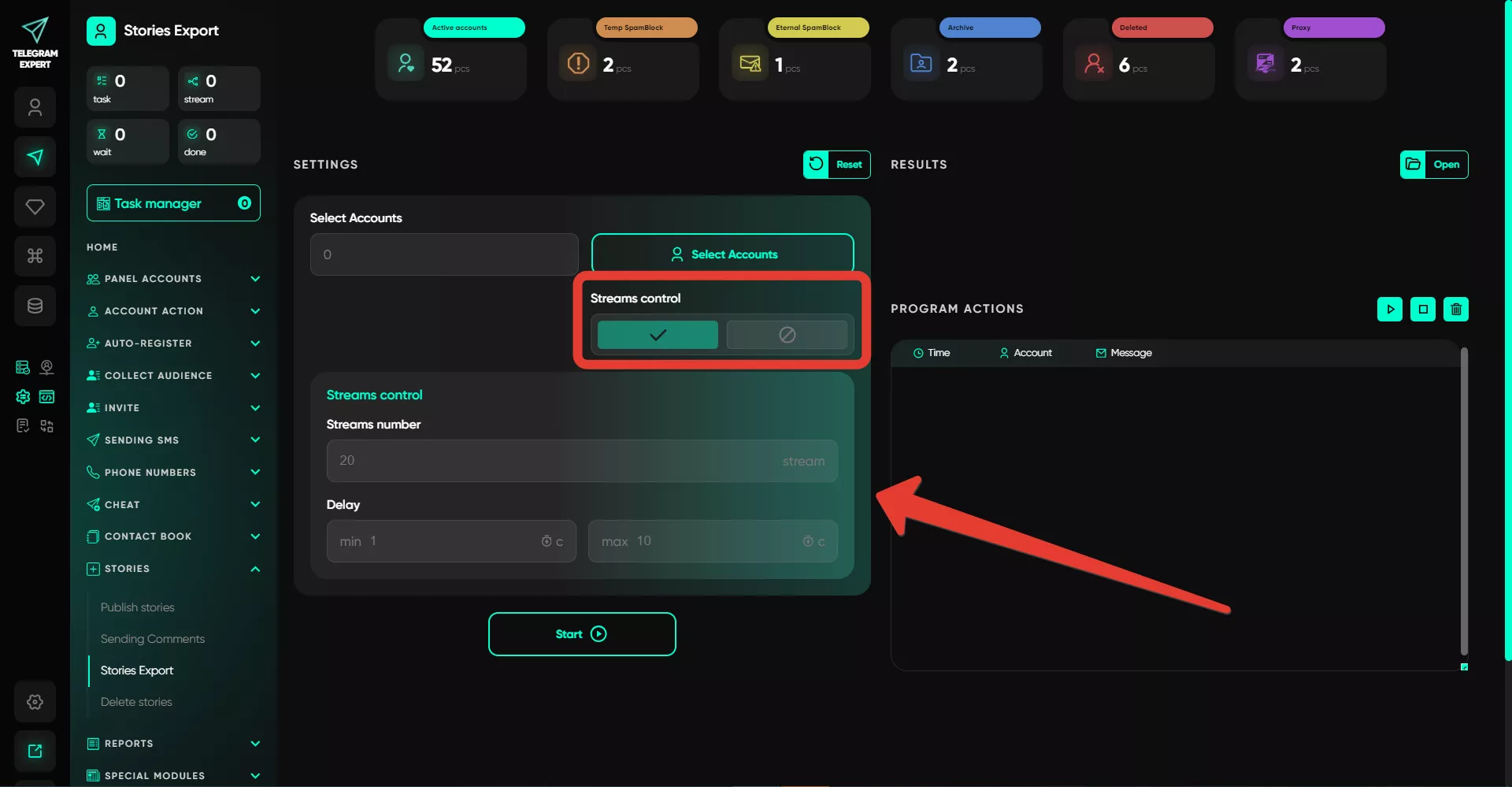Exporting stories
The story export module is designed to quickly export links to stories available on your accounts. This allows you to check how many stories are on an account without directly logging into it. Additionally, if you want to work with comments in the software specifically for stories on your account, this module will help gather the necessary links.
Setup Procedure:
1. Select Accounts
First, you need to select the accounts from which you will export story links. The selection is made from accounts in the "Active" folder.
2. Thread Management
In this section, you can specify the number of threads — i.e., how many accounts will be processed simultaneously. For example, 20 threads means that the export will occur from 20 accounts. The delay allows you to set how long the software will wait before taking the next available account into operation. The value is randomly selected from the specified range each time. In addition to the database, the module automatically generates a text file containing a simple list of story links.