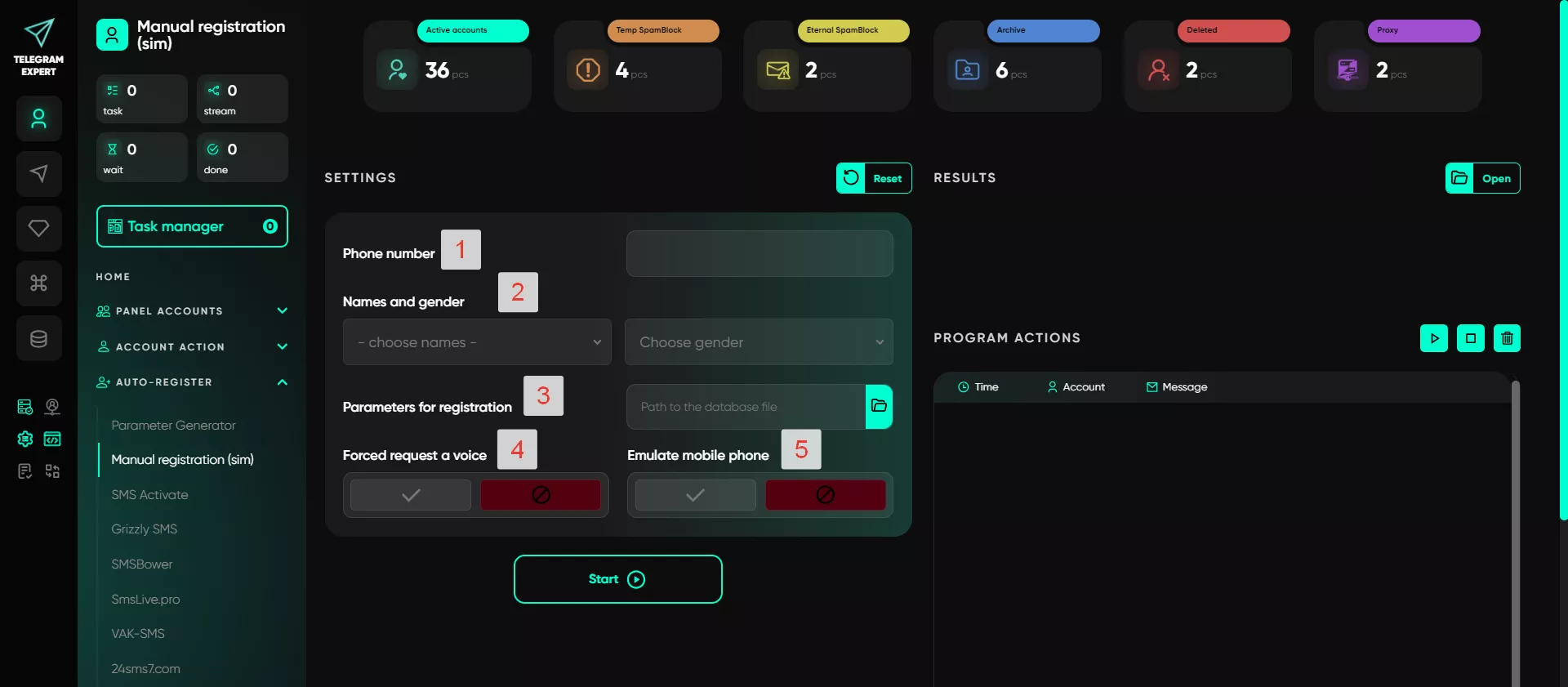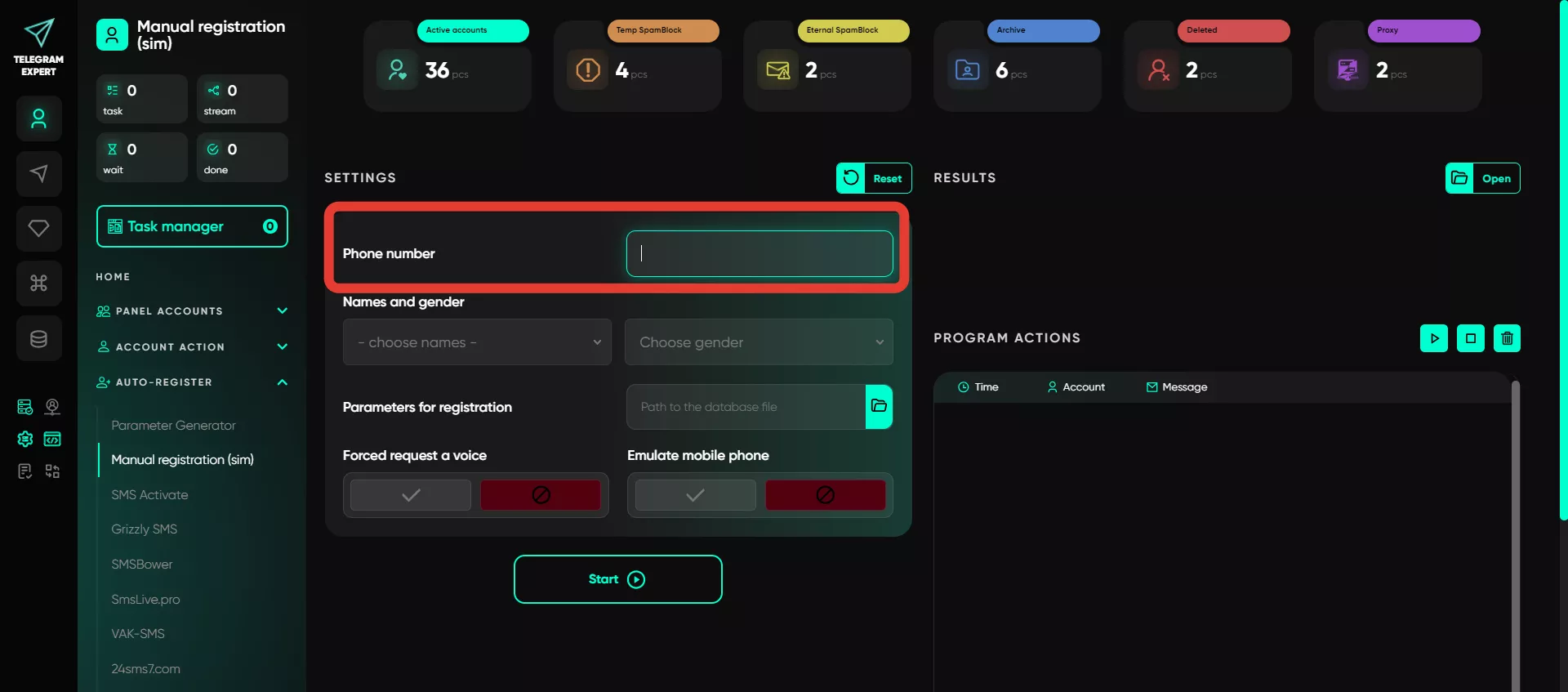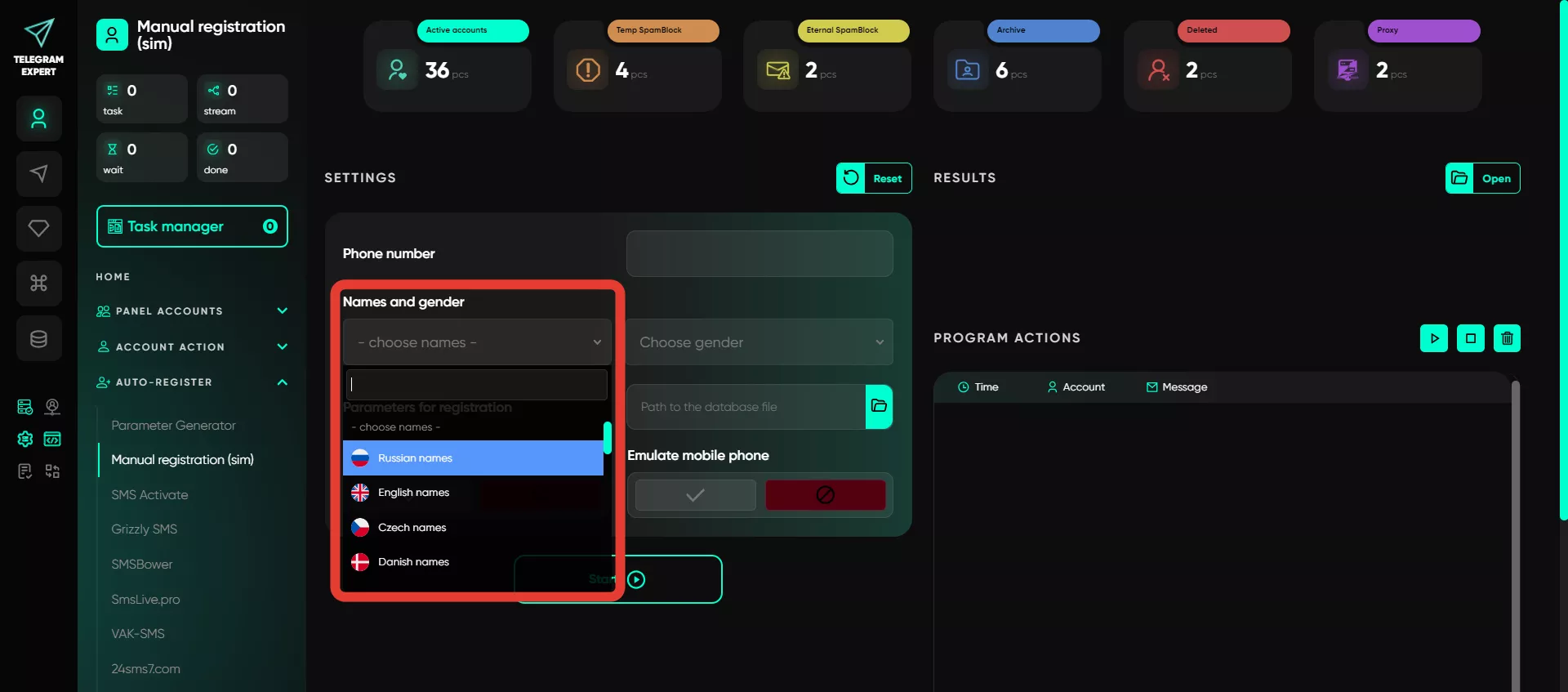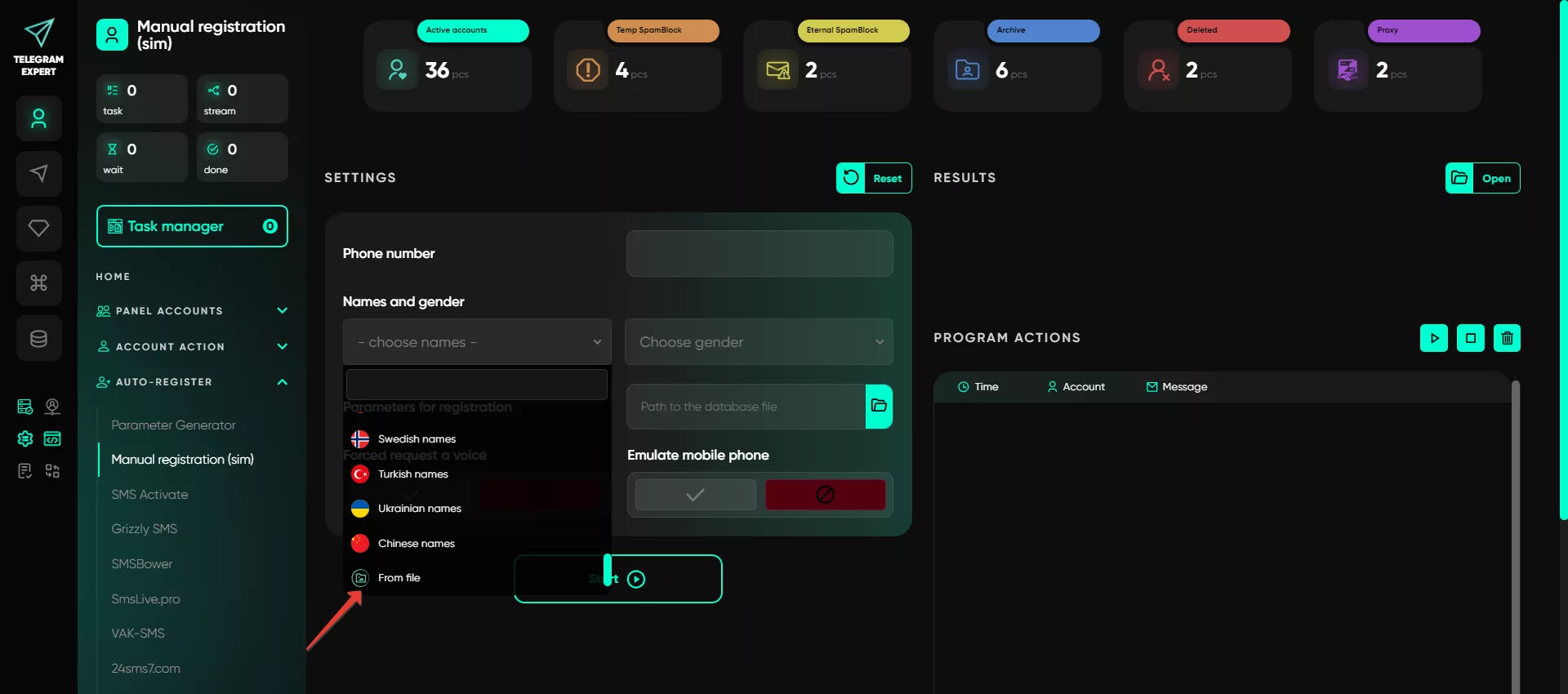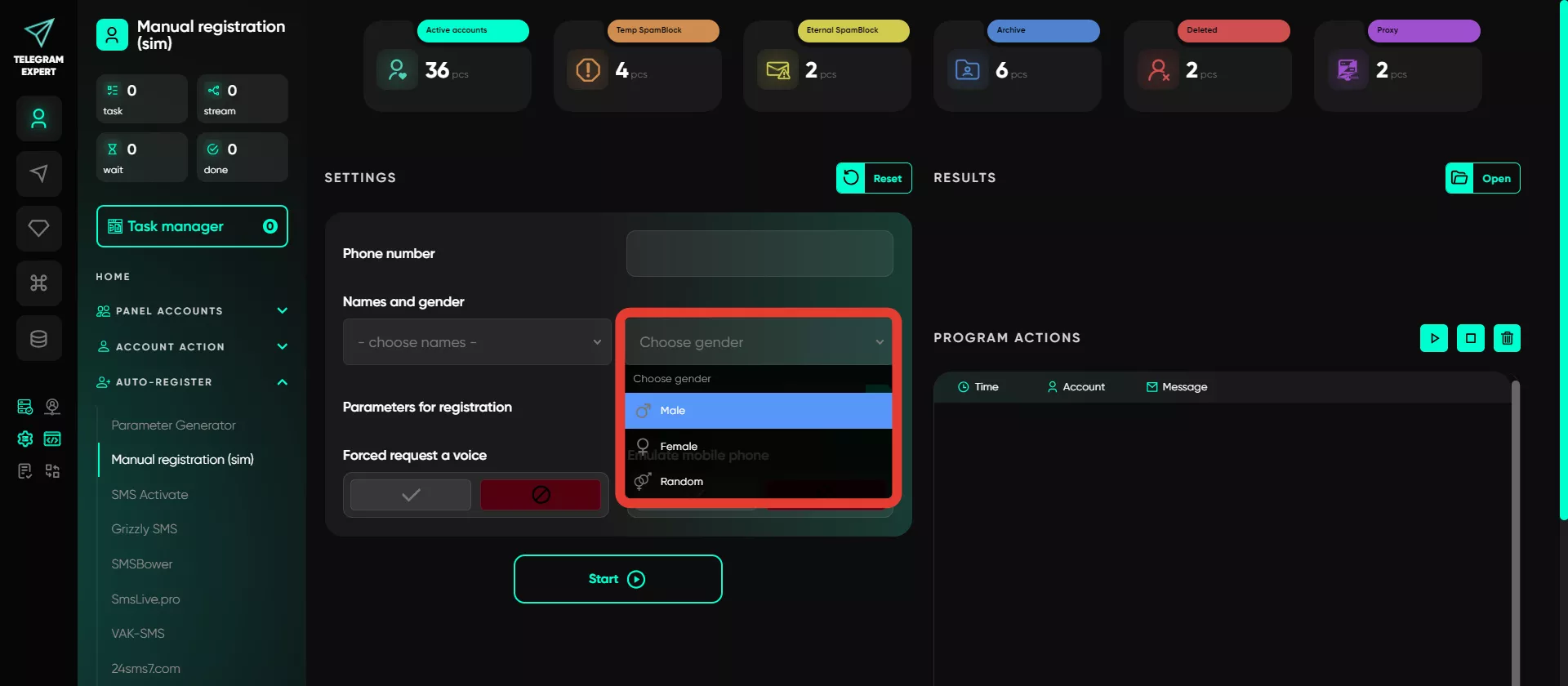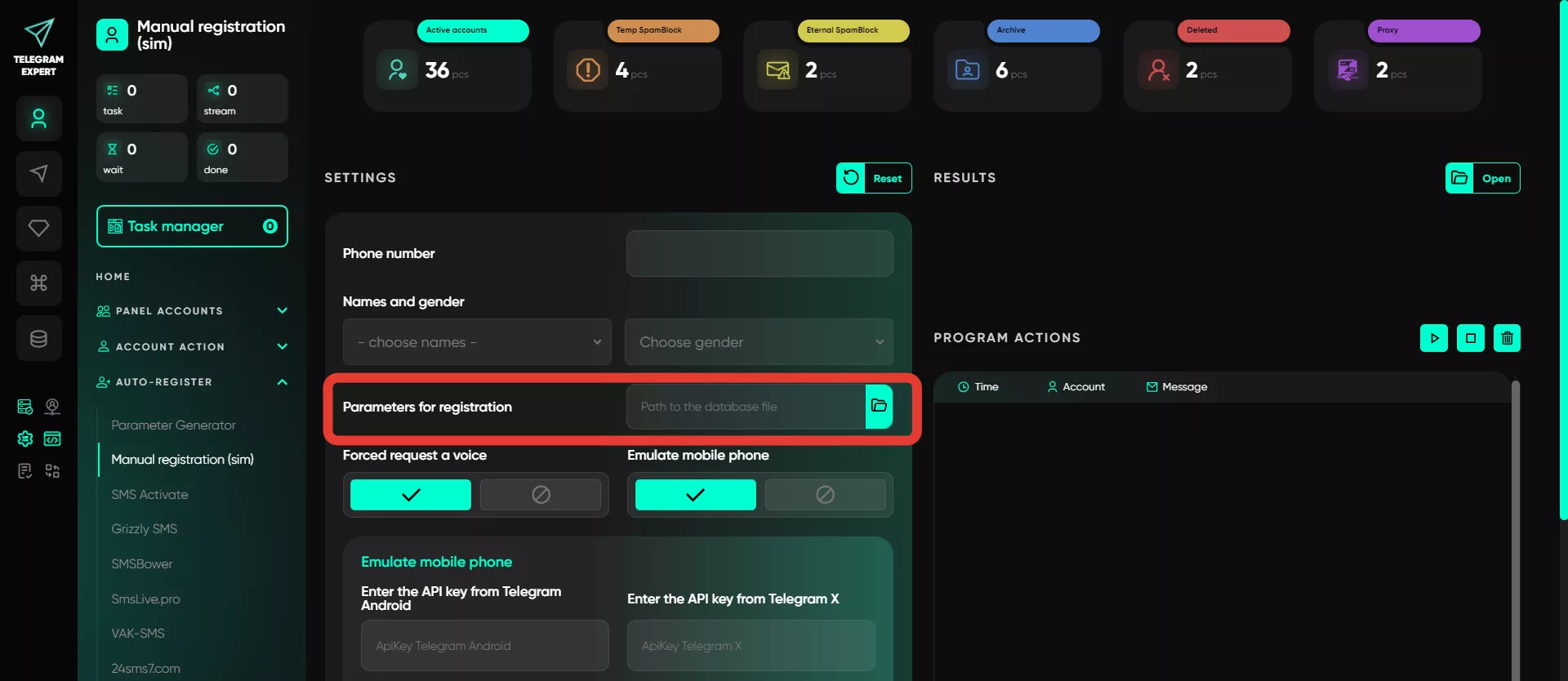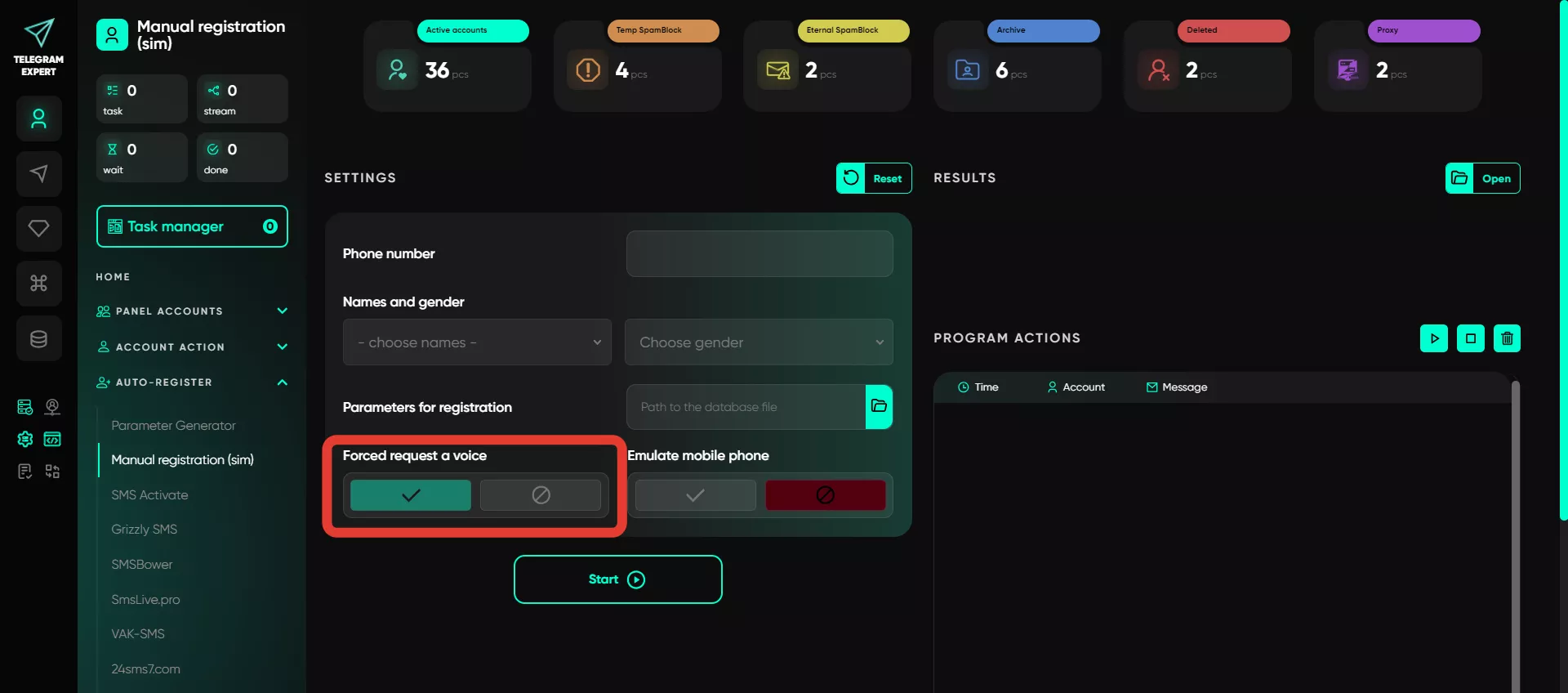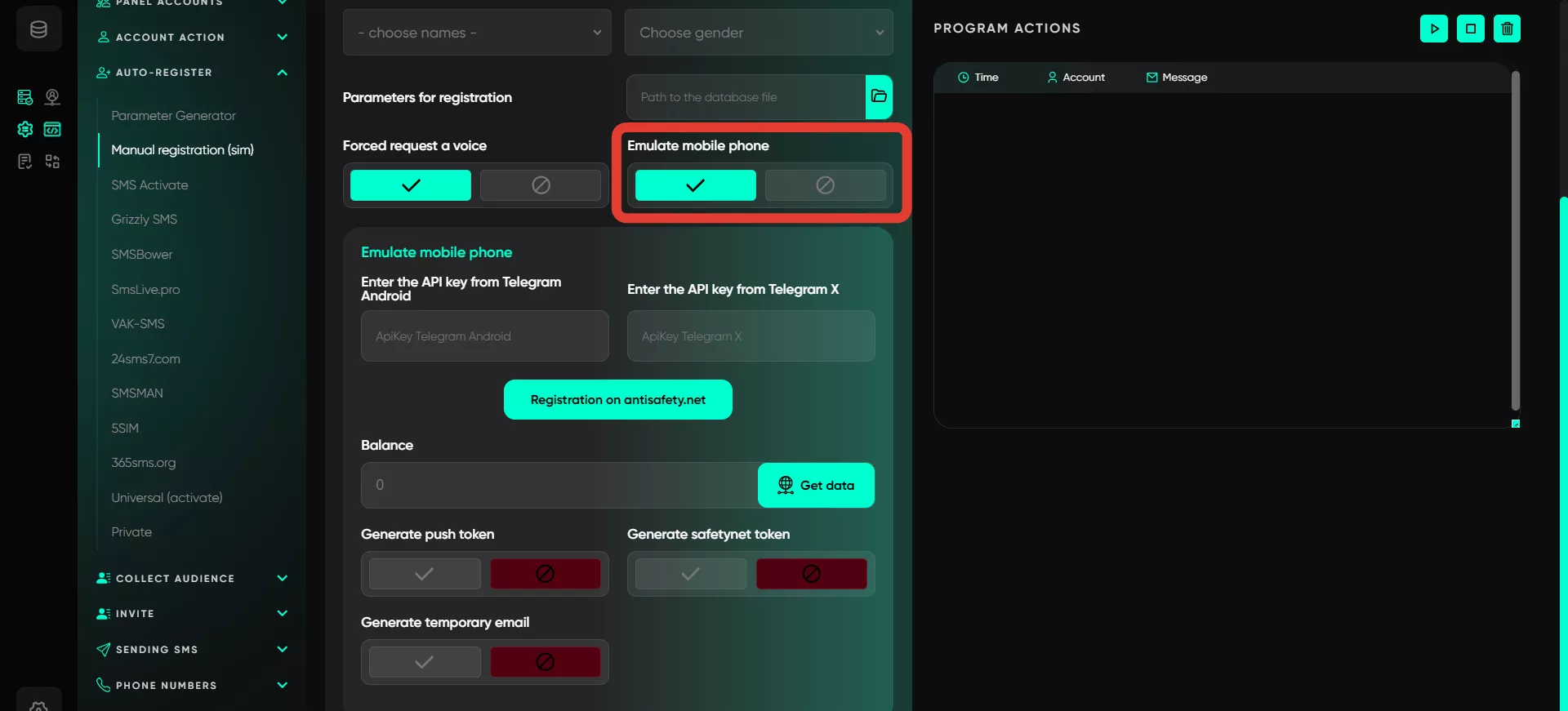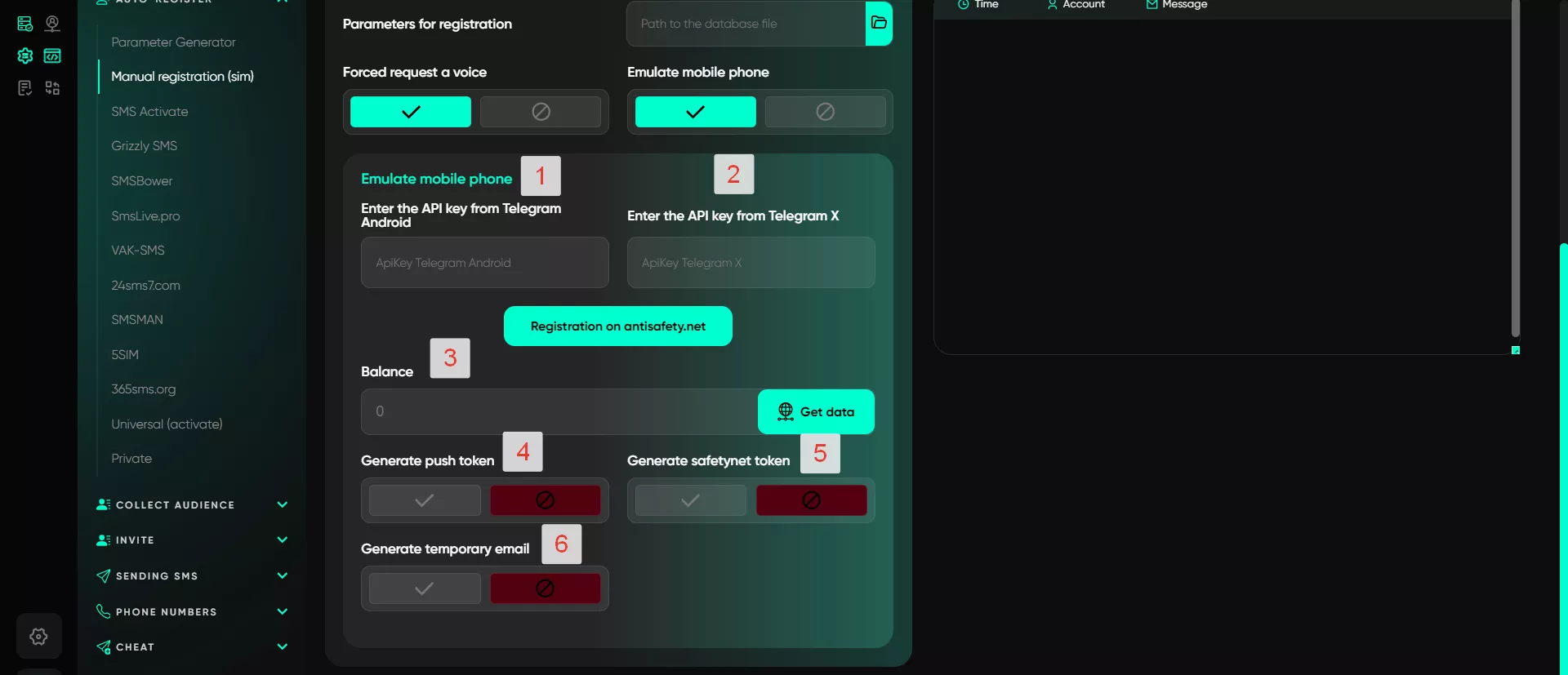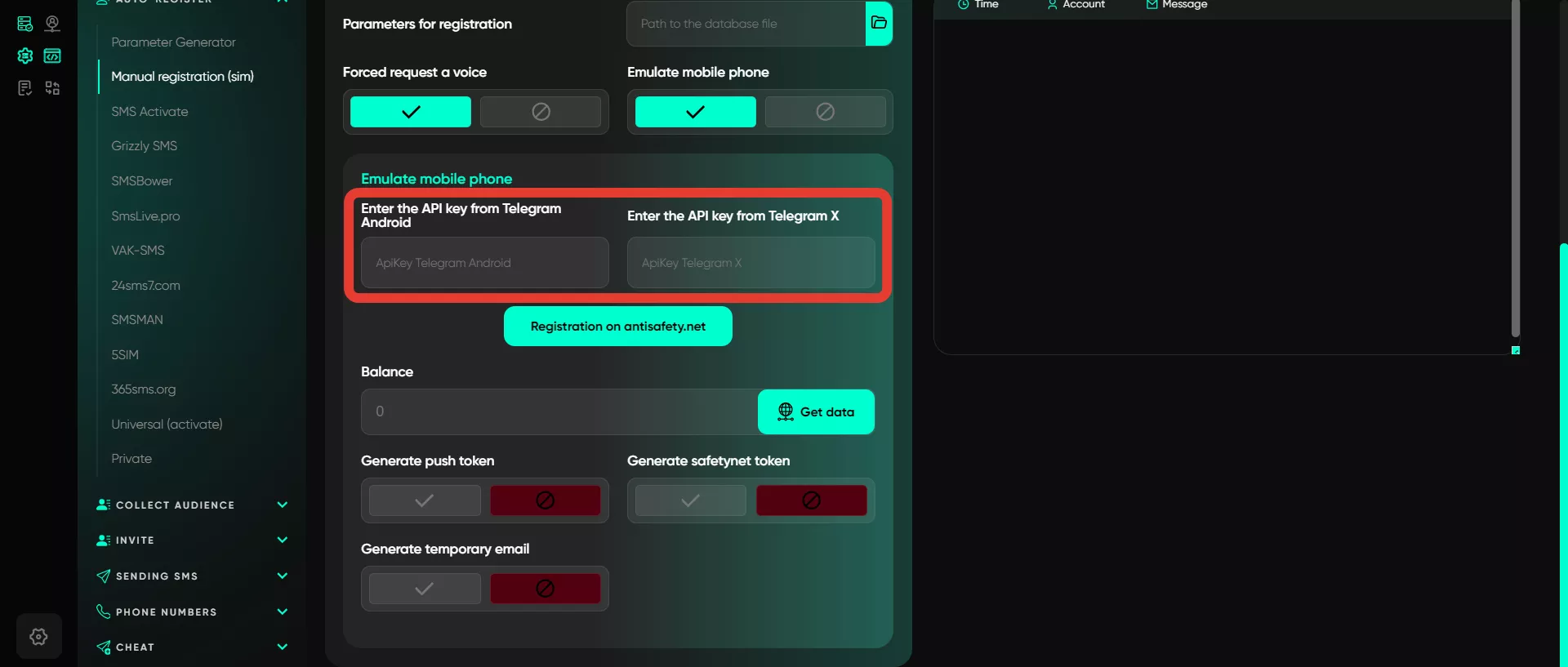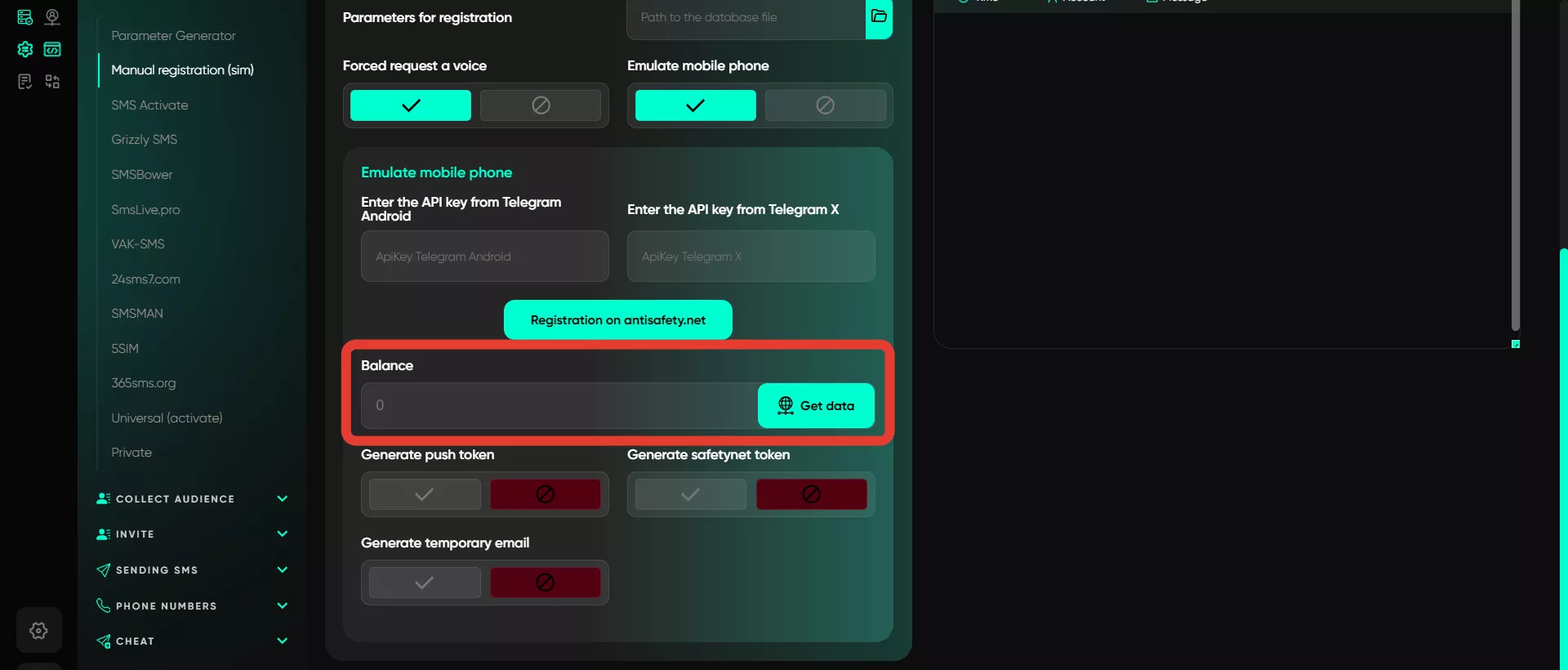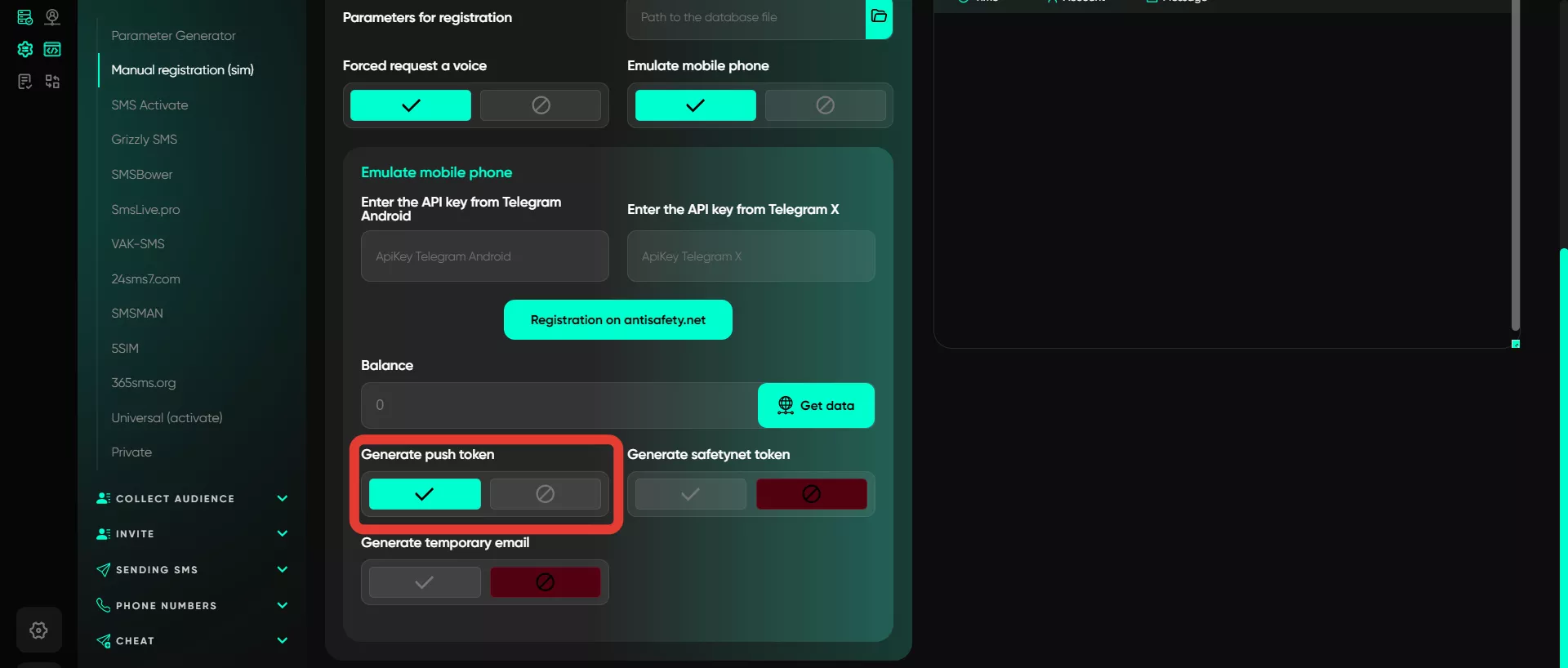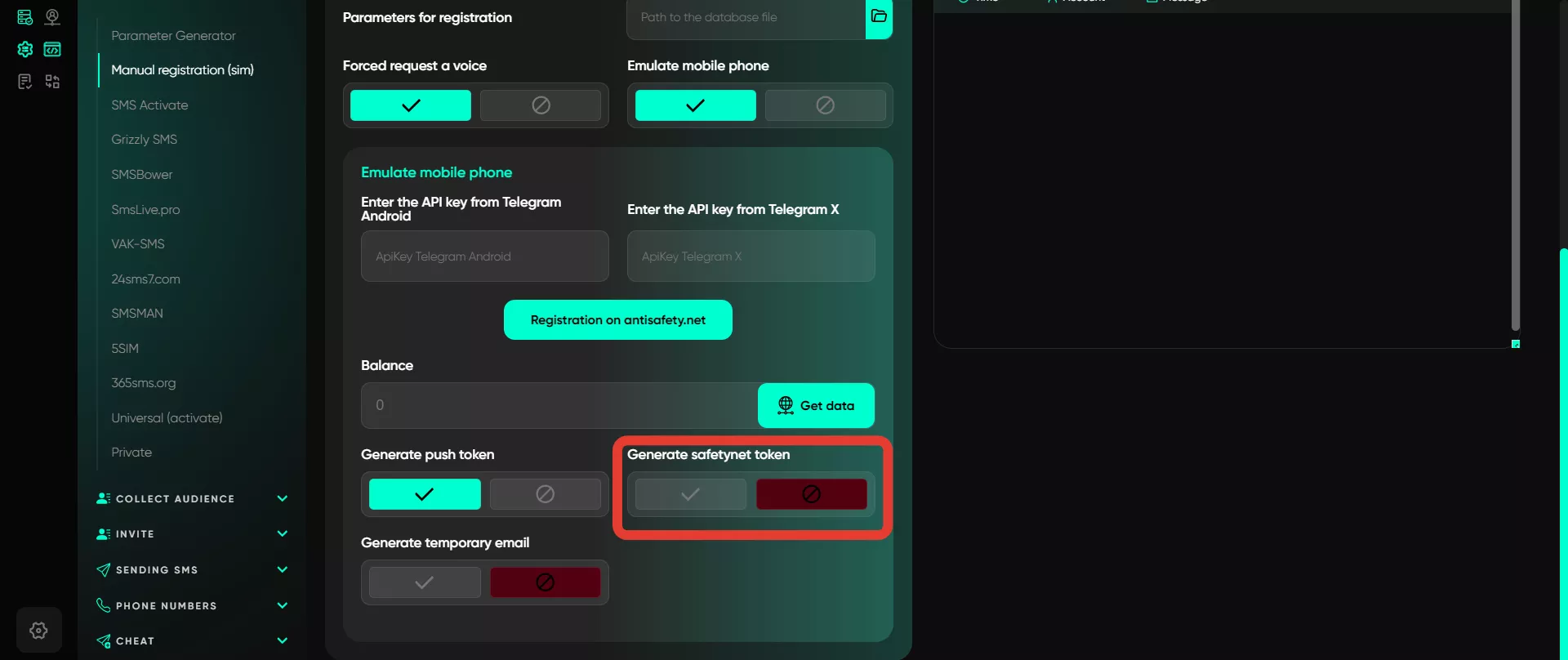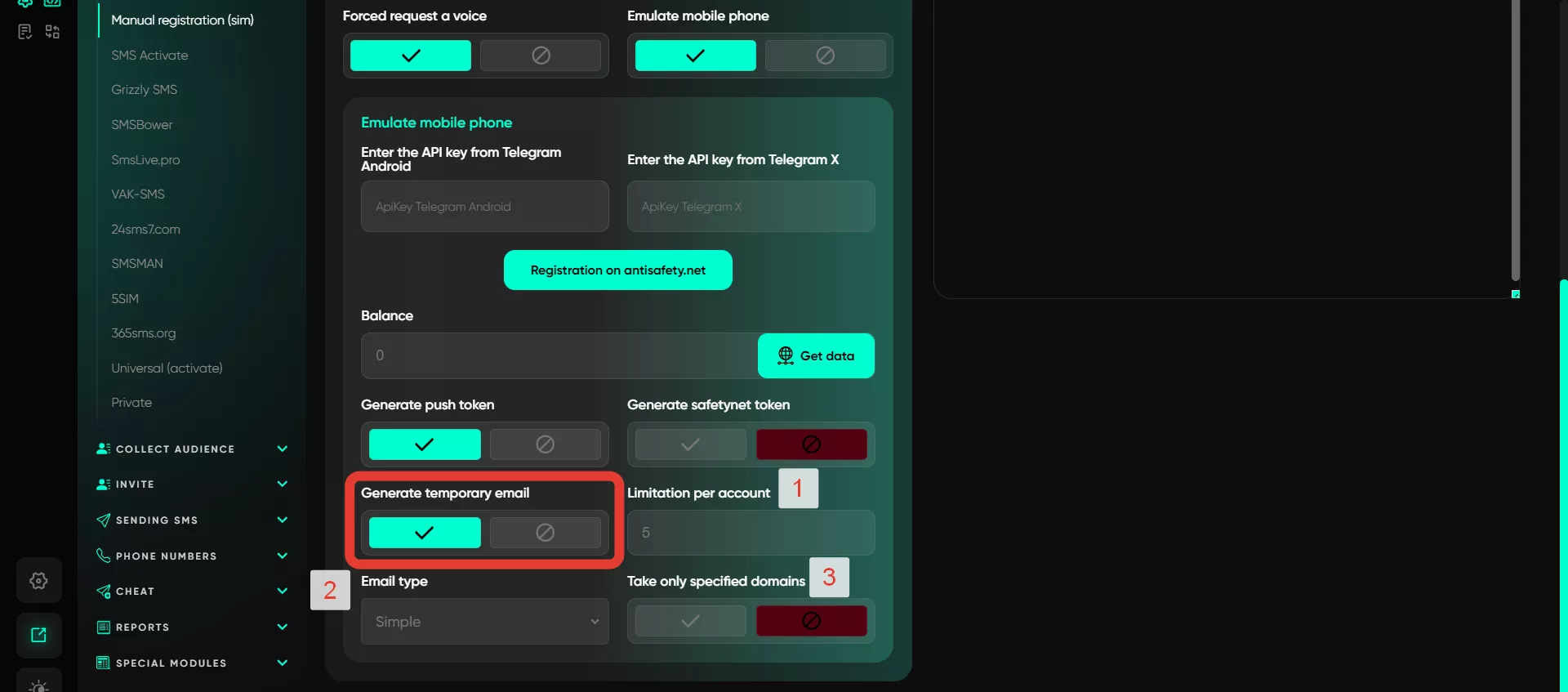Manual Registration (sim)
Manual registration allows users to manually create and register accounts and then import them into Telegram Expert. During this process, a Session + json file is created, which saves session data. This format is convenient for managing accounts in bulk, as Telegram Expert easily reads json files and automatically loads sessions for further use in the program.
The user manually enters the phone number to receive the SMS with a code, confirms it, and then fills in other data, such as name, gender, and other settings. This method is especially useful when specific parameters need to be set for each account or when using non-standard numbers.
In Telegram Expert, manual registration is straightforward and convenient, even when registering or importing a large number of accounts – the process is as fast as possible. We previously covered how to generate a database of parameters for different devices. In this module, an already created database can be connected, simplifying settings for each device. Let’s go through the module’s capabilities in detail.
Phone number
Enter the phone number to which the SMS will be sent. The «+» sign is not entered.
Names and gender
Specify the account's gender and type of names. For example, exclusively Russian names. If you scroll down the name type list, you can add custom names by selecting «From File». The gender can be set to female, male, or random.
Parameters for registration
Insert the database with registration parameters created in the «Parameter Generator» here. Random values are chosen for each account during manual registration.
Forced request a voice
This function allows you to replace SMS verification with voice verification. Use this carefully – not all SMS services support it. When this option is activated, the specified number will receive a call. If the call can be answered and the code heard, there will be no issues. Additionally, it increases Telegram’s trust in the new session. If the number cannot receive calls, do not activate this feature.
Emulate mobile phone
Telegram Expert allows emulating real devices via Antisafety.net. When creating sessions, Telegram’s servers see a «confirmation» of the device’s authenticity – receiving Safetynet tokens (a unique ID that confirms device registration) and Push tokens (confirming a «real» screen tap). This makes Telegram consider the emulated device as genuine and not block the registration.
Activation process: additional settings:
API Key for Telegram Android
After registration on antisafety.net, the user receives an API key for Telegram Android. If the parameters were created for this version, you need to insert this key.
API Key for Telegram X
Users also receive API keys for Telegram X. If the parameters were created for this version, then specify this key.
Balance
To view the current balance on the service and the number of tokens in reserve, click the «Get Data» button.
Generate push token
The push token is a unique code necessary for sending push notifications to the device. The Antisafety.net service makes it appear as if the user has granted Telegram permission to send these notifications. This works by adjusting the registration process so that Telegram perceives it as the first launch on the phone, during which Telegram requests push permissions, and the service «emulates» the user’s consent.
This is necessary in regions where SMS codes are unreliable or do not arrive at all, making push notifications the only way to confirm registration and successfully create an account.
Generate SafetyNet token
A SafetyNet token is a unique digital signature that verifies the authenticity of the device and helps Telegram understand it as genuine. The SafetyNet system checks if the app is installed on a real phone and has not been compromised. Essentially, this is a «verification check» from Telegram to ensure the phone is genuine and has no root access, as if downloaded from the Play Market.
Telegram Expert fully emulates a real phone and generates a SafetyNet token to bypass the verification. When Telegram attempts to verify the device, Telegram Expert software generates a token that simulates a genuine digital signature. This emulation through Telegram Expert is more effective than ordinary emulators or mobile farms. There are fewer bans because one token is used per account, which means Telegram’s algorithm does not detect mass registration and does not batch-ban accounts
Generate temporary email
During account registration, Telegram requires an email for confirmation; without it, registration cannot be completed. The email is linked to the account but is not displayed in the profile, serving only this step. The antisafety service provides temporary email addresses for this purpose and the verification codes received at the specified email, depending on the selected plan. It is recommended to use «premium emails» (such as Gmail) for higher reliability.
Limitation per account
If using «premium emails» (such as Gmail), specify «1» in the field. This setting is especially important for regular emails, as many domains are blacklisted by Telegram. This field sets the maximum number of attempts with different emails for one account. This is useful if previous addresses are blocked: the service will try others until the registration is completed.
Email type: You can choose between premium or regular emails. Regular emails can be selected from a large list of domains, simply by marking them with checkboxes. Premium emails are Gmail addresses, which Telegram and other services highly trust. To avoid registration issues, it is better to use premium addresses.
Take only specified domains: If selecting a regular email, you can specify which email domains to use.