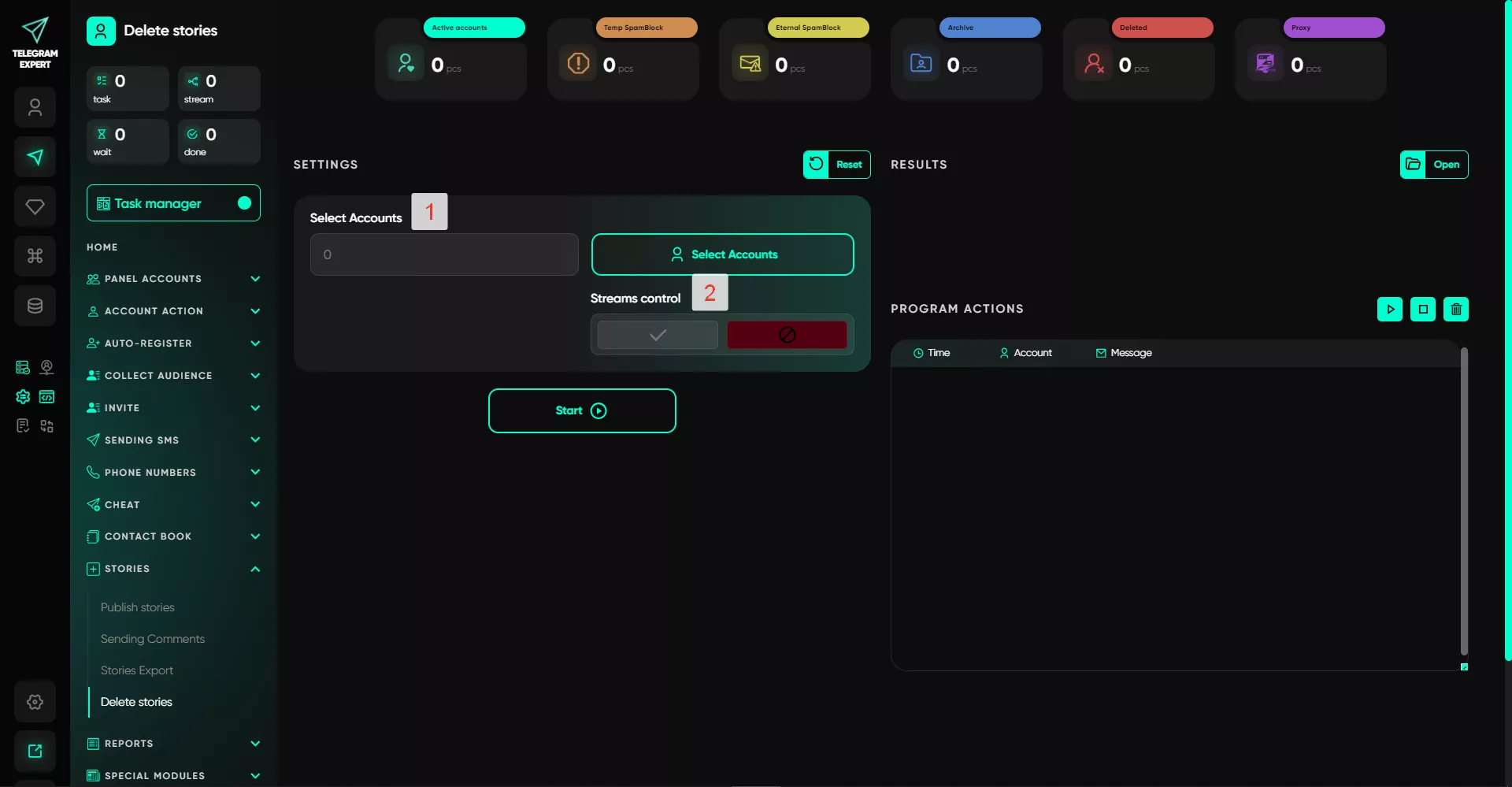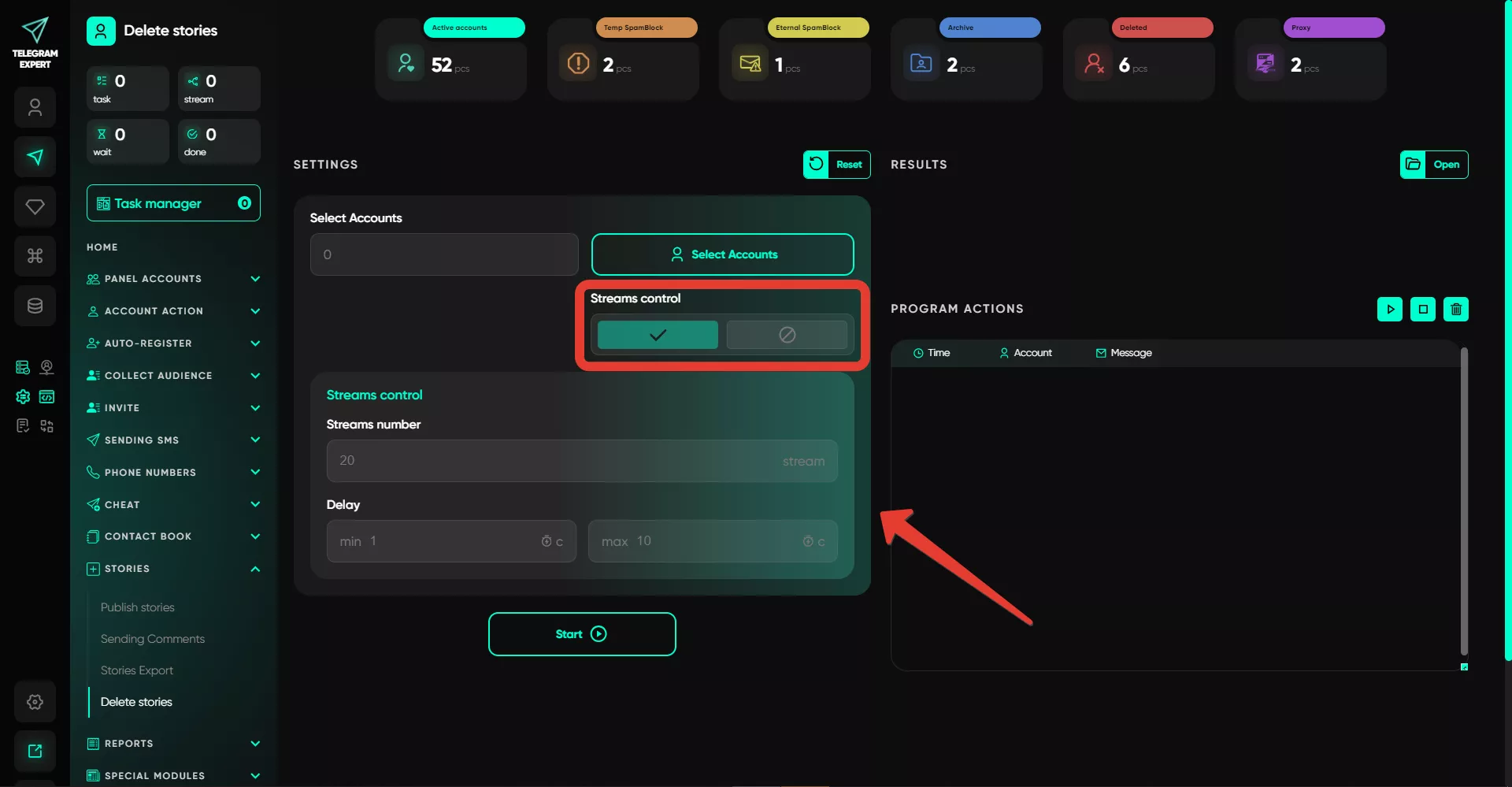Deleting stories
Deleting stories allows you to quickly remove stories from the selected account.
Workflow:
1. Select Accounts
In this section, select the accounts from which you want to delete stories. The software will provide a list of only those accounts located in the "Active" folder.
2. Thread Management
If you have many accounts, you can set up threads. For example, specifying 40 threads means that 40 accounts will work simultaneously, speeding up the deletion process. Delays are also set — you specify a range, and the software randomly selects a time within that range, waits for it, and then takes the next account into operation after completing the previous one.