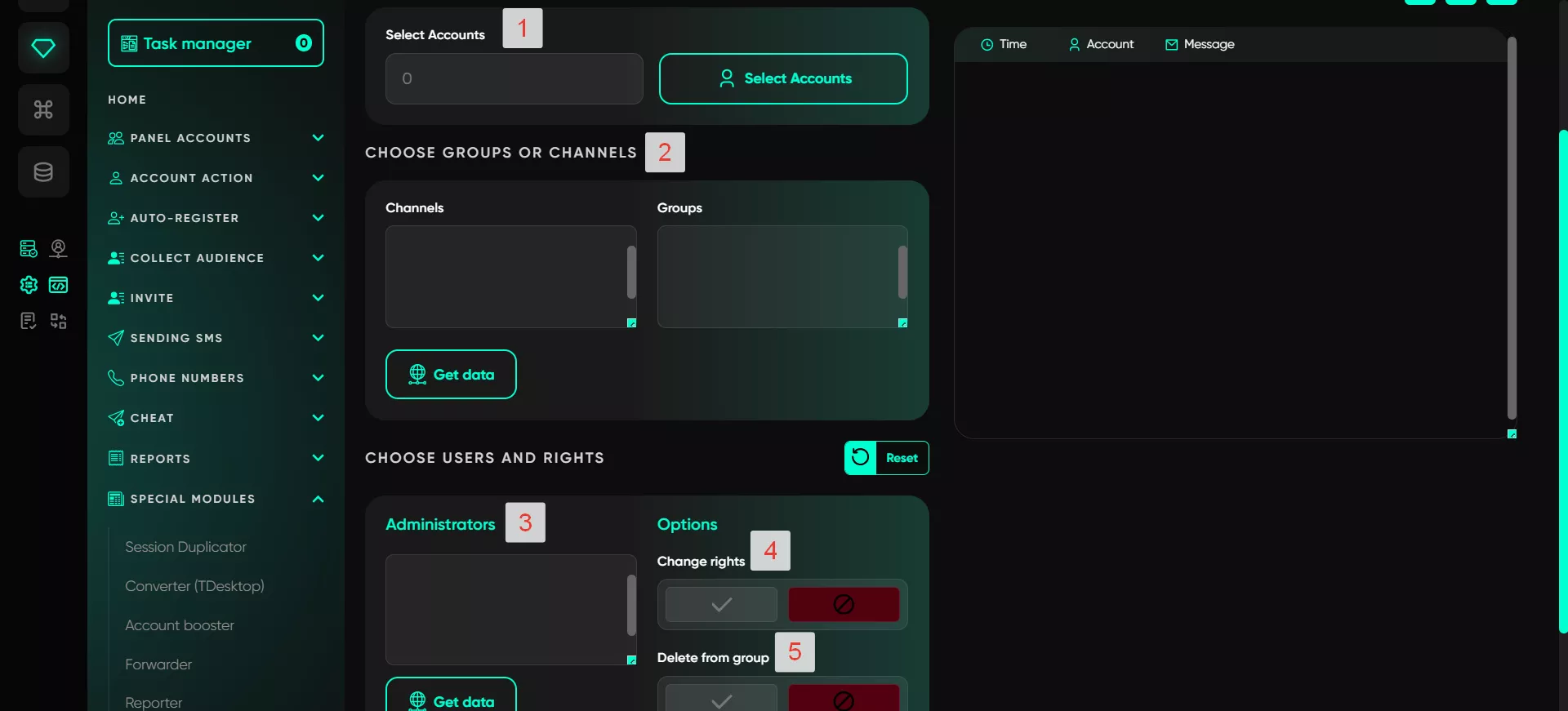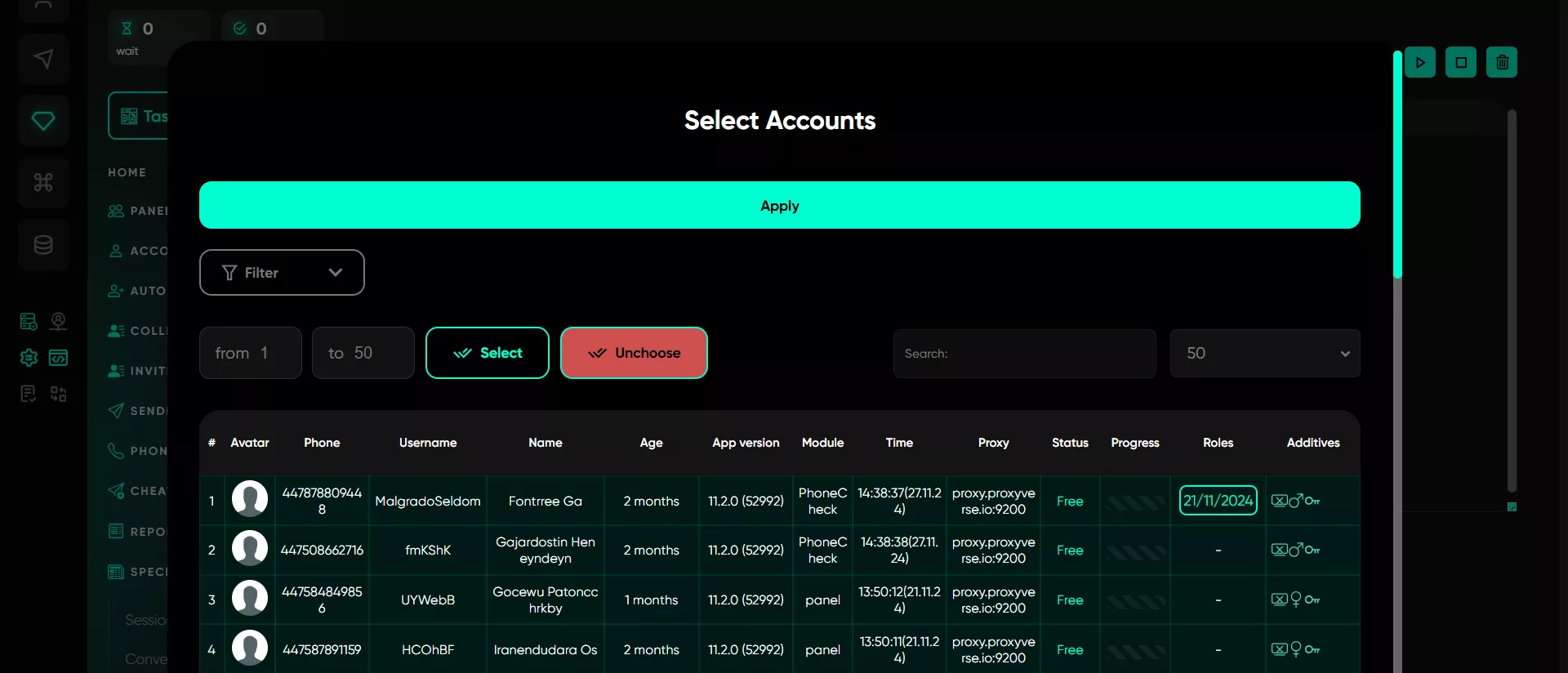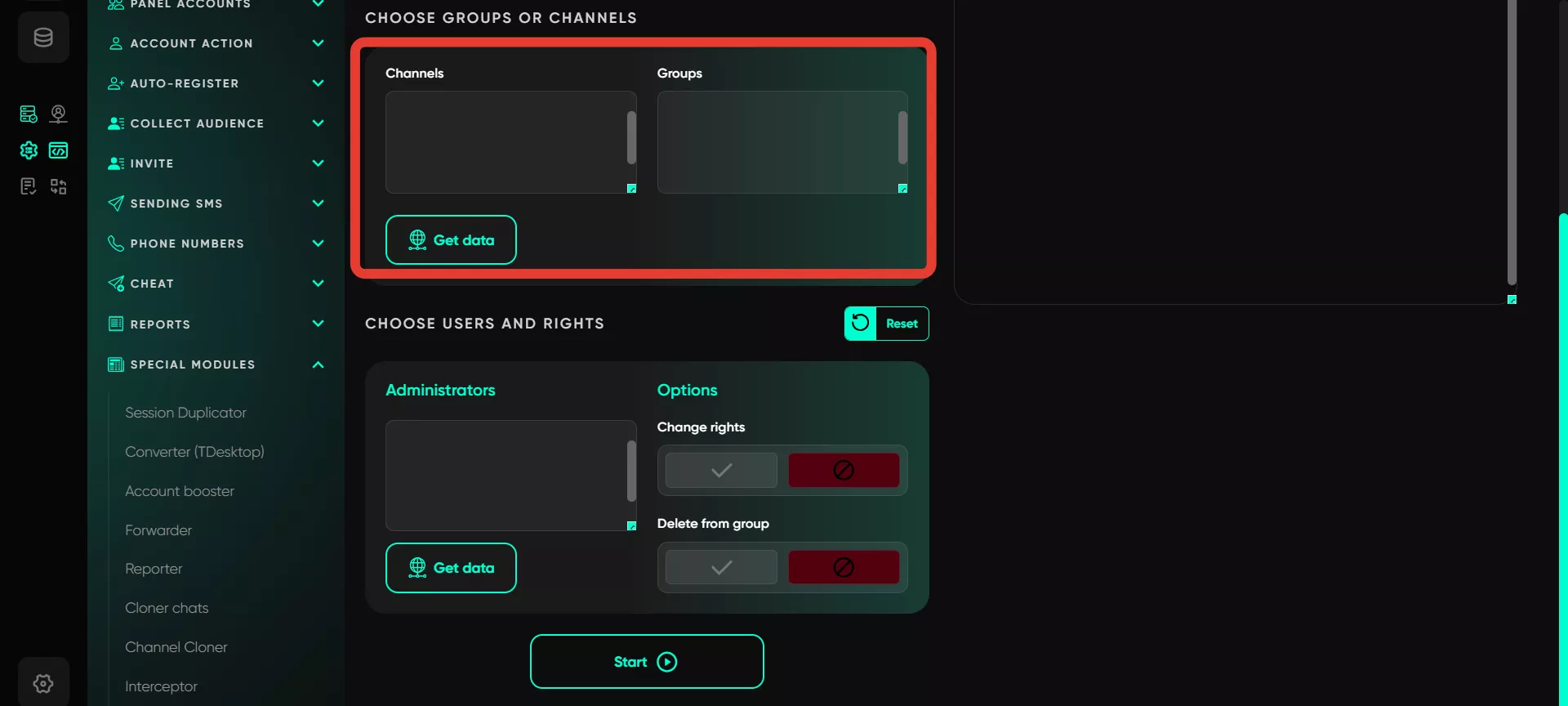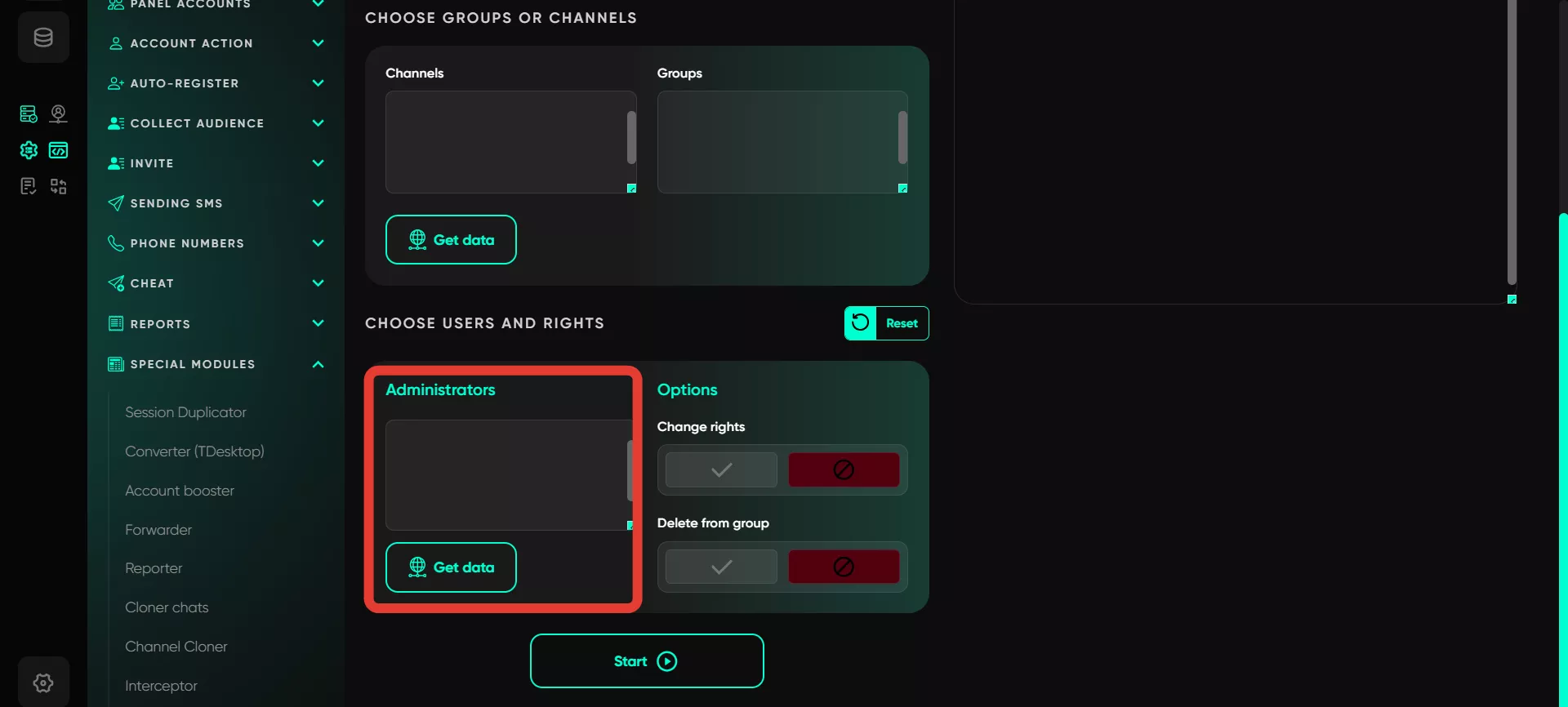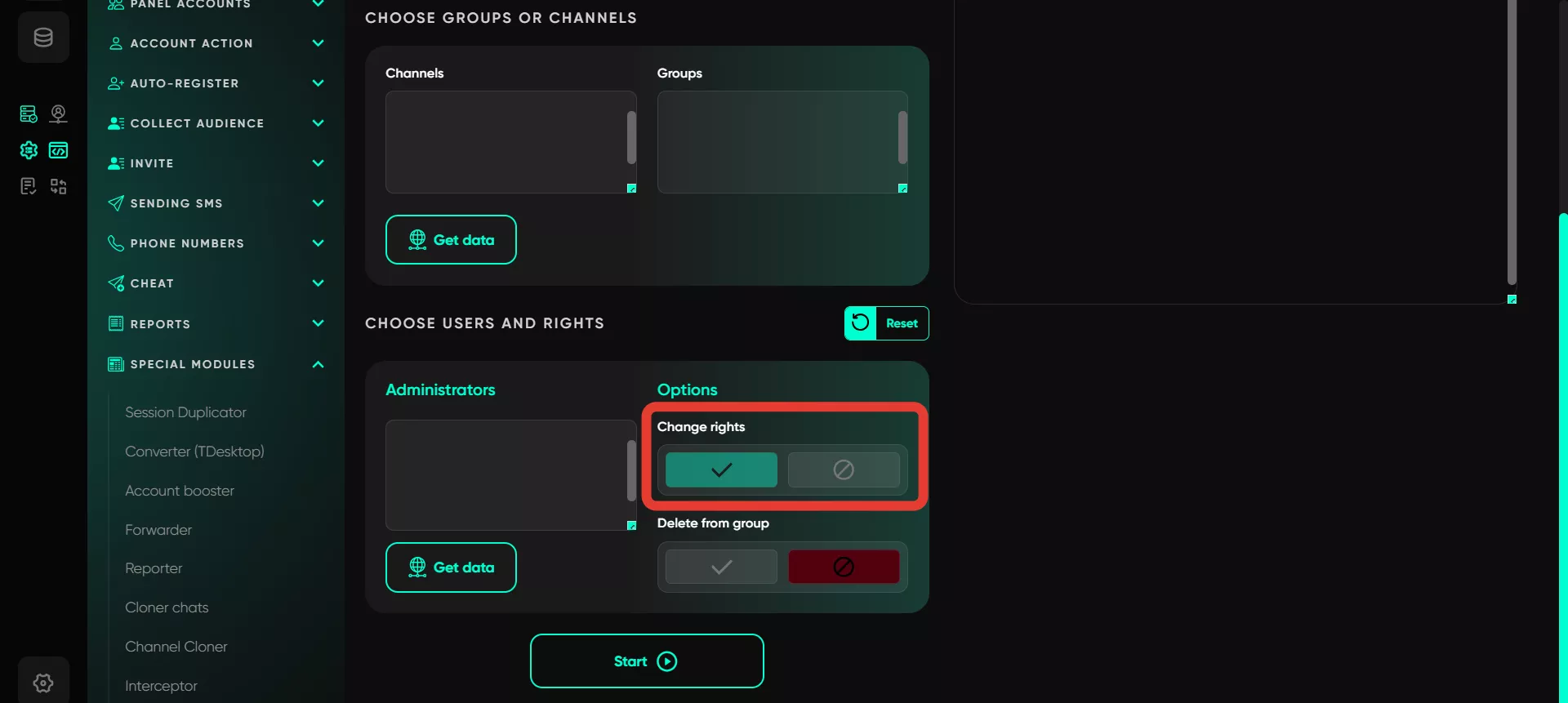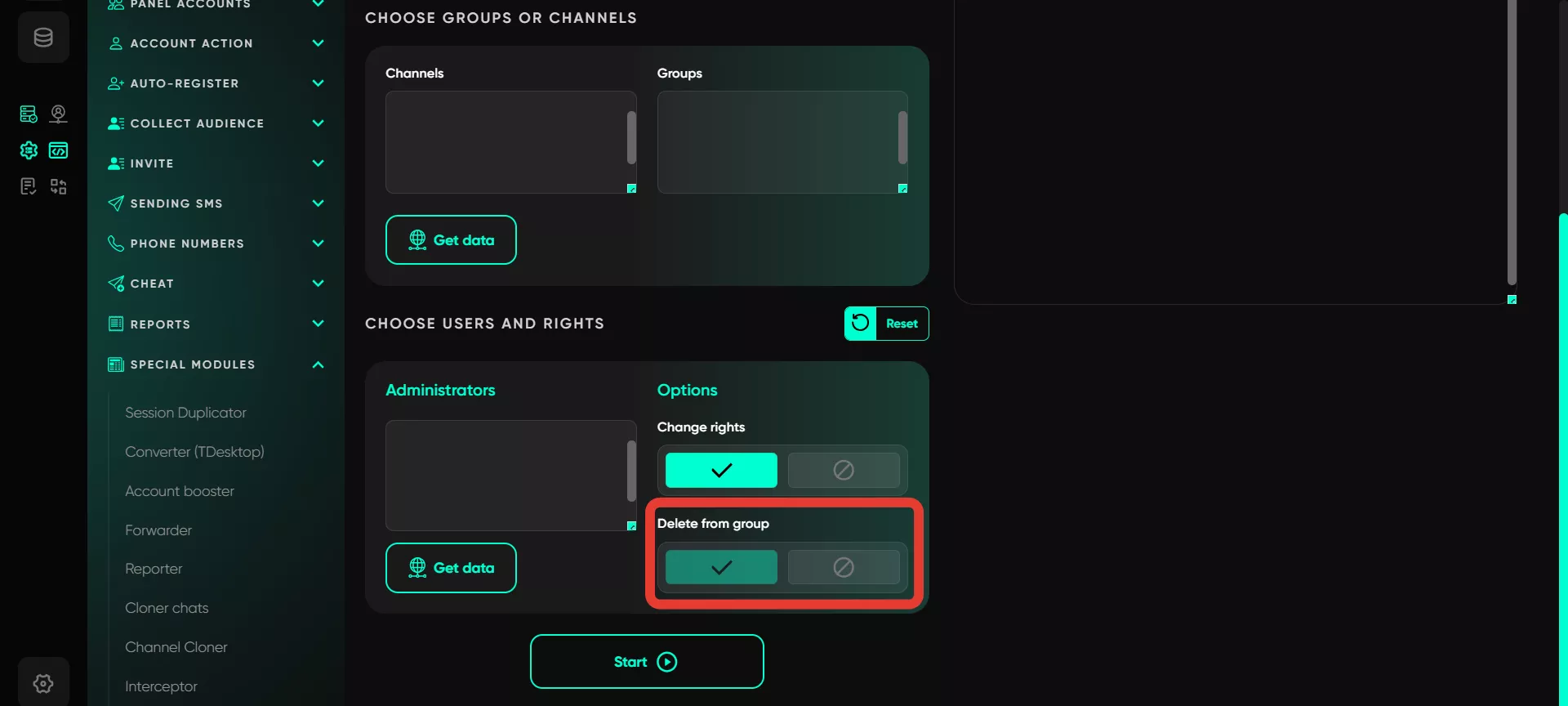Delete administrators
The «Removing Administrators» module allows you to automatically revoke administrative rights from users or modify their permissions in groups and channels. This tool is typically used to bulk-remove previously added accounts invited via the «Invite via Administrator» function. This ensures that only owner accounts remain as administrators in the group, maintaining control over subscriber messages.
Workflow
Select Accounts
Select the accounts that will perform the operation. These accounts must have the necessary permissions to manage administrators in the selected groups or channels.
Choose Groups or Channels
Specify the groups or channels where the permissions or administrator status of selected users need to be changed. The lists of available groups and channels are loaded automatically.
Administrator List
A list of administrators is displayed, allowing you to either completely revoke their administrator status or restrict their permissions. Mark the administrators you want to demote or adjust permissions for in the list.
Change Rights
You can modify an administrator's permissions (e.g., remove the ability to delete messages) without revoking their administrator status entirely.
Delete from Group
Remove users who have been demoted and are no longer administrators from the group or channel.