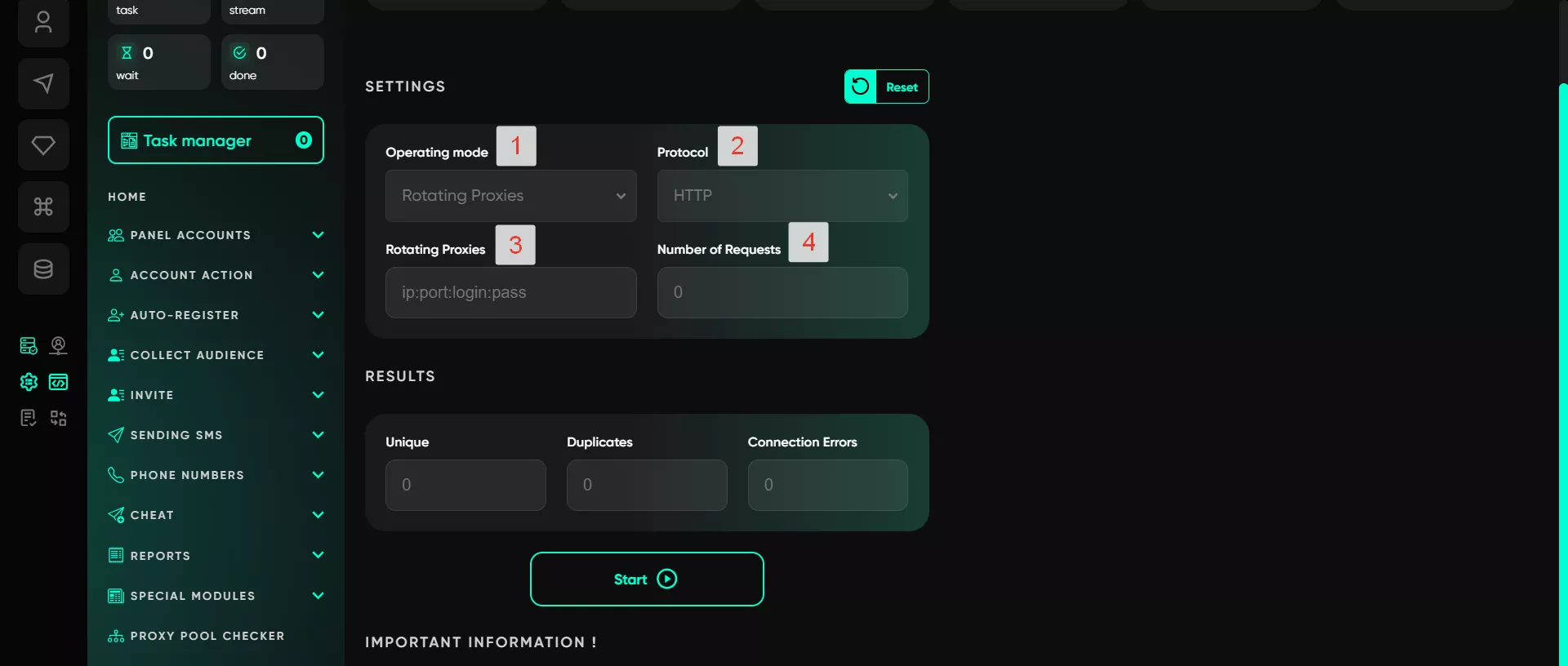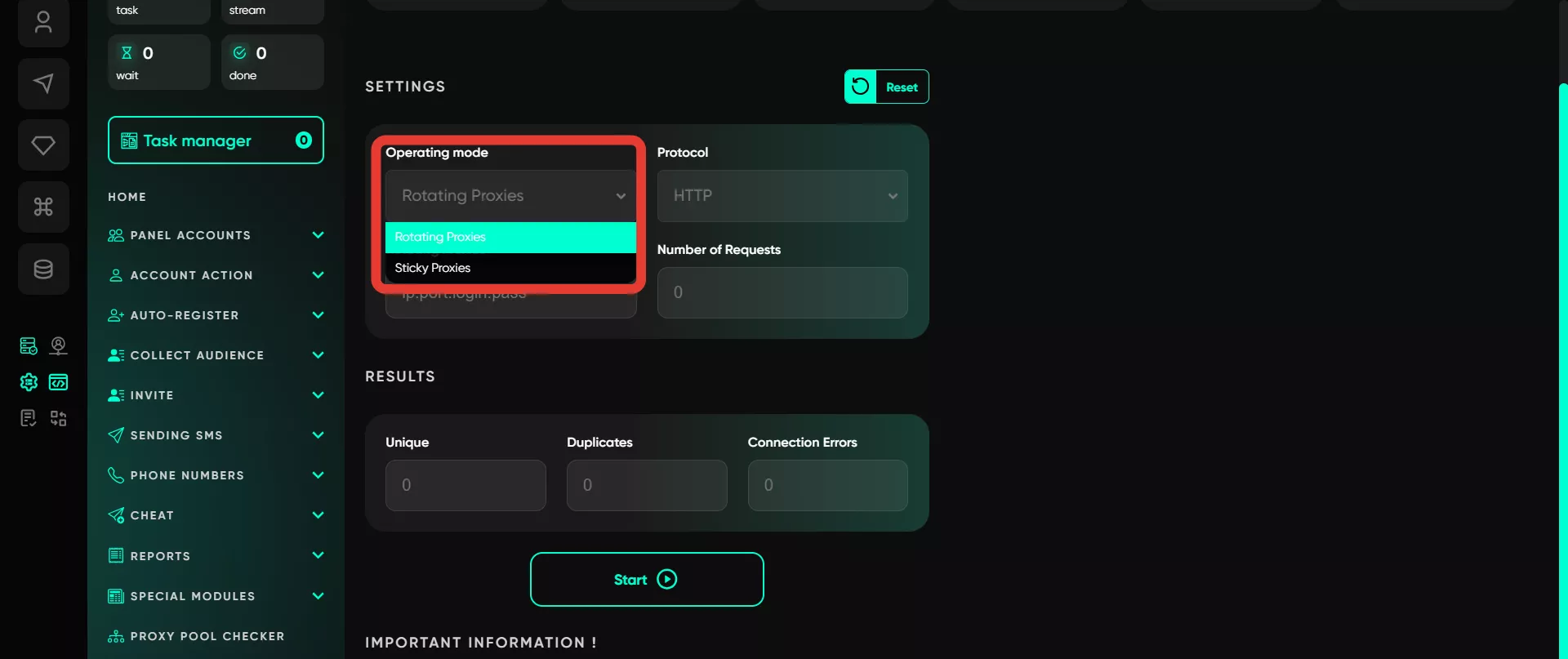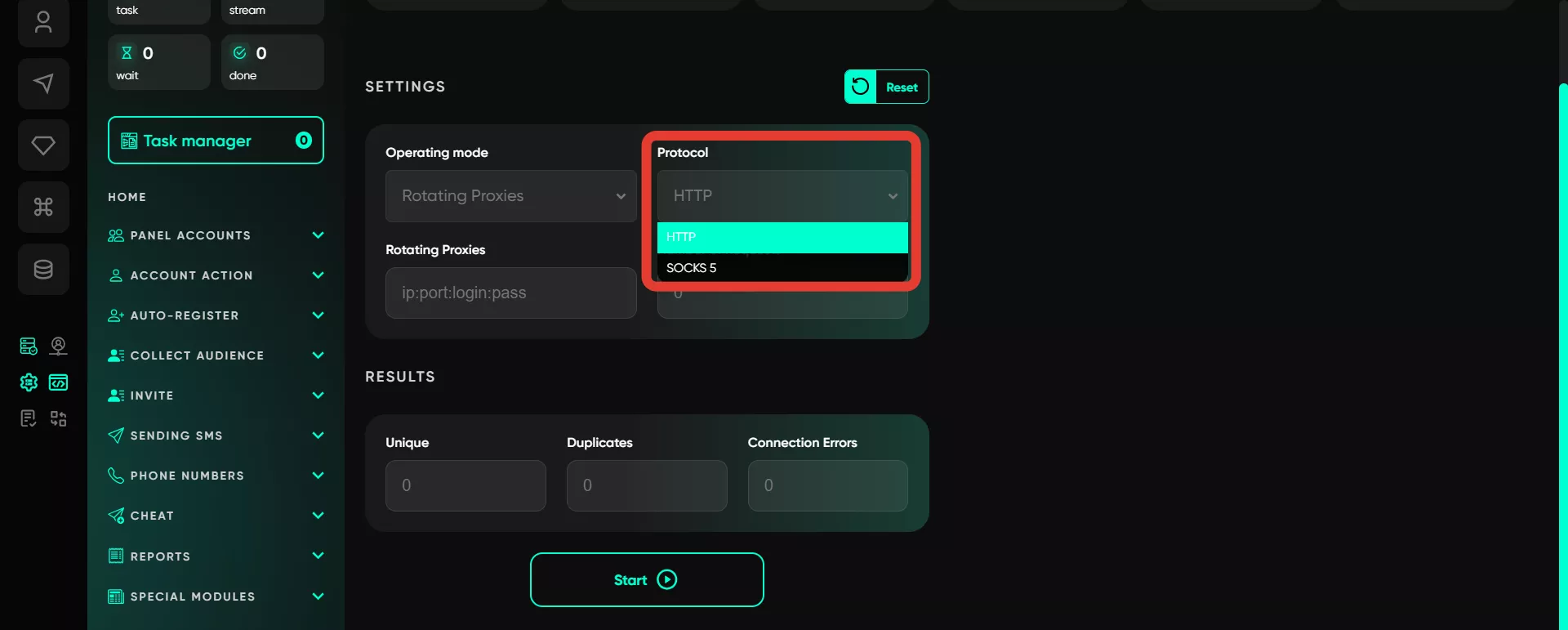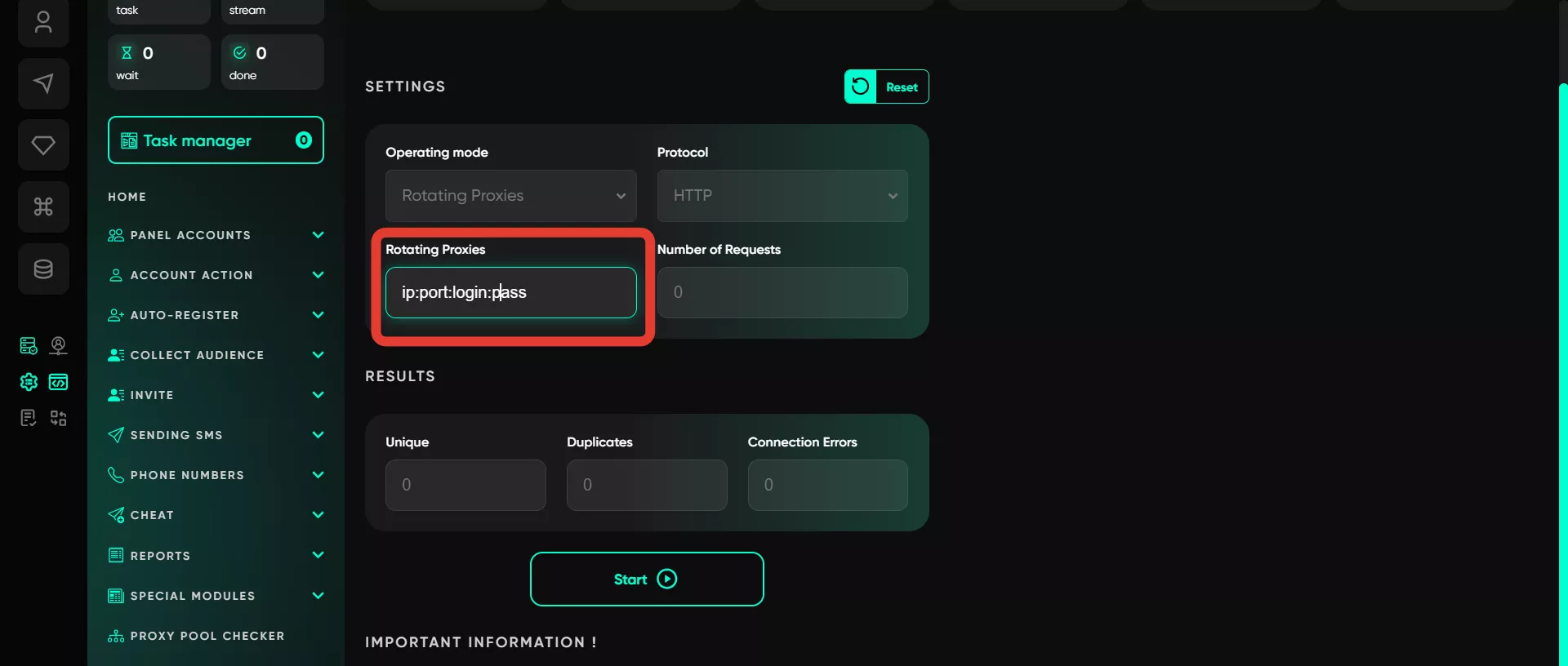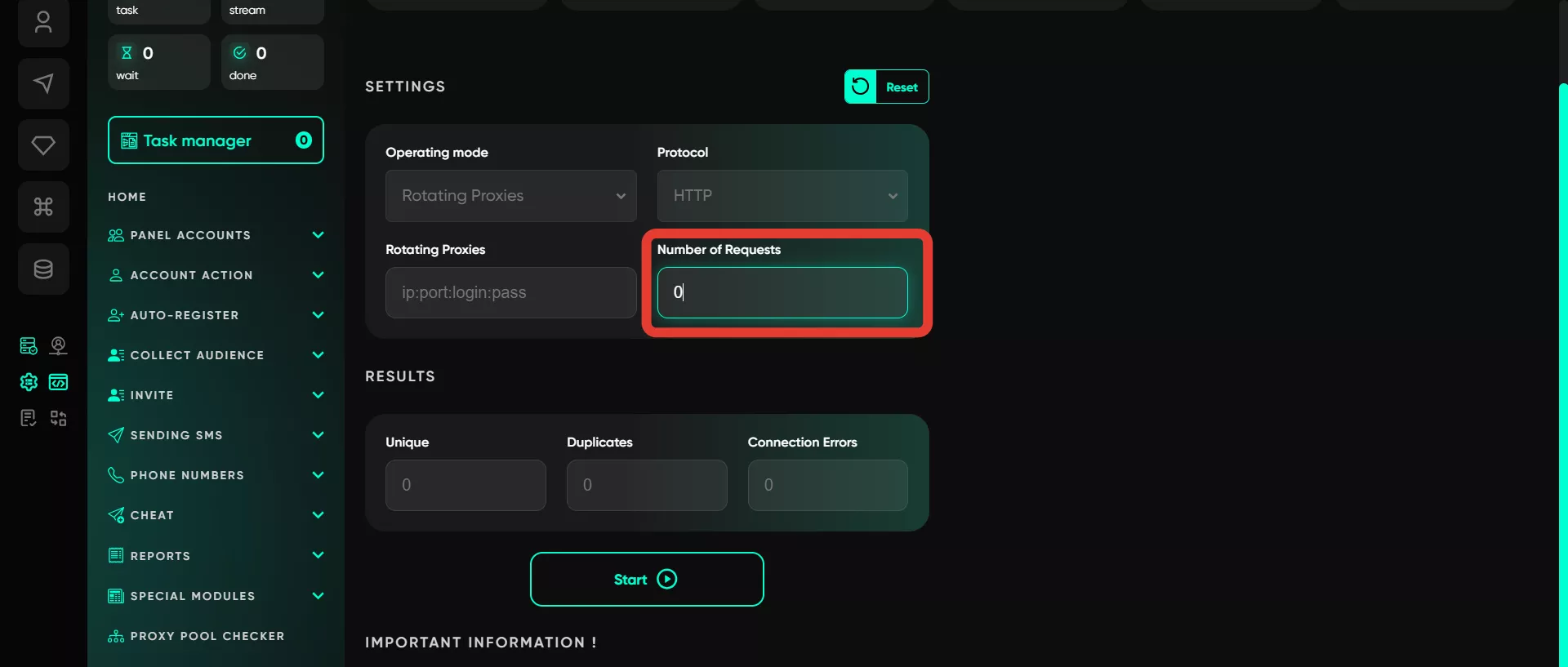Proxy pool checker
When working with proxies, it is crucial to monitor their status to avoid future issues. You can check your proxies in Telegram Expert. The proxy pool checker evaluates proxies for the uniqueness of IP addresses. Telegram Expert analyzes the provided proxies, identifying unique and duplicate IPs.
Workflow:
Operating mode
Two types of proxies are supported: rotational (IP changes with each request) and sticky (static IP or timed rotation). Users can upload proxies of either type.
Protocol
Here, you can select the proxy protocol. By default, it is set to HTTP, but SOCKS5 can also be chosen, depending on your proxy type.
Rotational proxies
In this section, you input proxy details in the format ip:port:login:pass. If you select the sticky proxy mode, this section will disappear as sticky proxies are input as a list.
Number of requests
Rotational proxies change their IP address with each request. The settings allow you to specify the number of requests for IP verification. For example, if the provider's pool claims to have 100,000 IPs, testing 100,000 requests should yield almost the same number of unique IPs.
The module calculates the number of unique IP addresses based on the specified requests and provides statistics. For example, 2,000 requests may result in 1,913 unique IPs and 87 duplicates. The results show the number of unique and duplicate IPs. Additionally, connection errors are displayed if any requests fail. This data helps analyze the quality of the pool and its suitability for work.
If you are checking sticky proxies, only the first two steps are required. On the right, a window appears for inputting your proxies. These should be entered as a list, with each proxy on a new line.
Sticky proxies
Sticky proxies use static IPs or timed rotation. The module checks the proxy pool for overlapping IPs among the added proxies. For sticky proxies, it is also essential that the number of unique IPs matches the provider's claim. Ideally, one proxy you input equals one unique IP. If you input 10,000 sticky proxies or timed rotation proxies, the output should be 10,000 unique IPs. This indicates no IP overlaps among your proxies at the time of verification. For proxies with timed rotation, the situation is similar — IPs should not overlap at the time of testing. If overlaps and duplicates occur, it means your proxies have a small IP pool, leading to conflicts when working with a large number of accounts.
Conclusion
For efficient work with many accounts or registrations, the proxy pool must contain the maximum number of unique IPs. The larger the pool of unique IPs, the lower the risk of blocks.