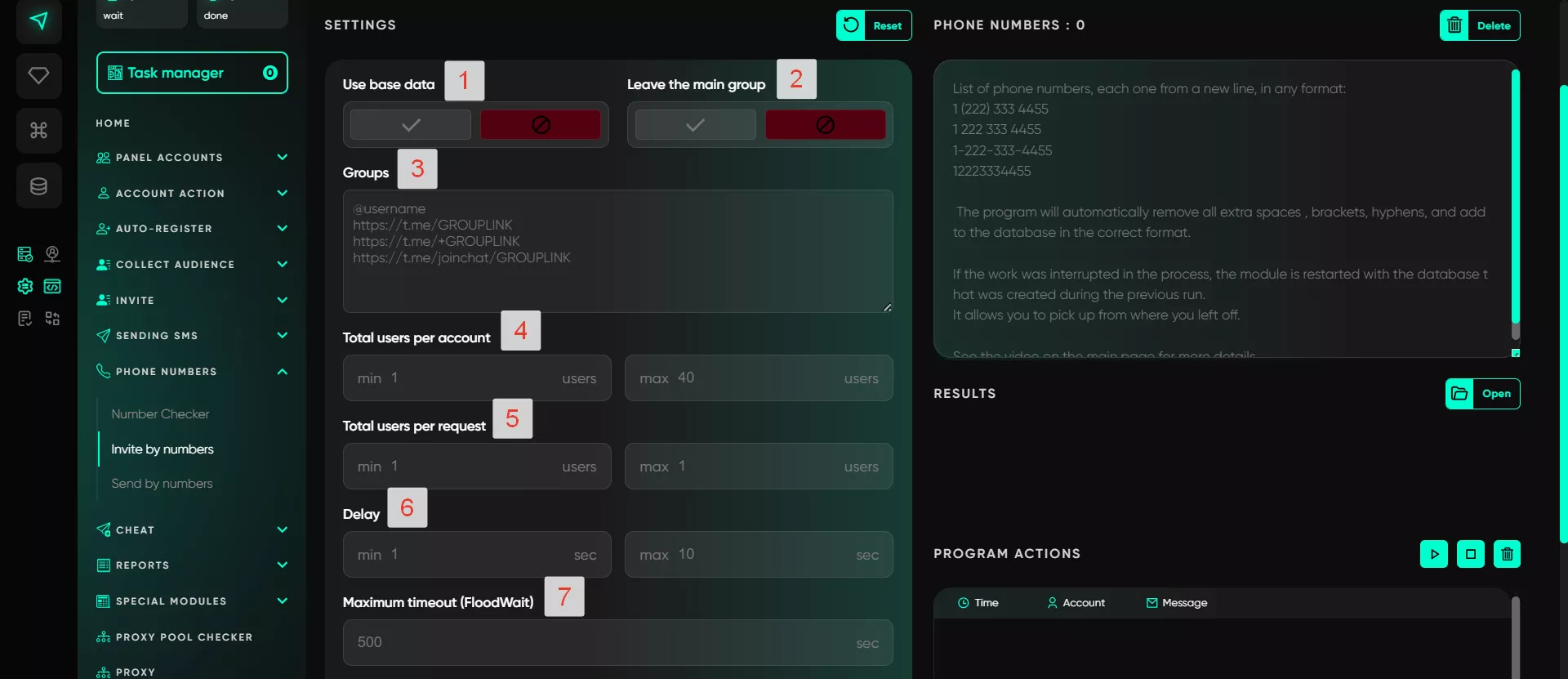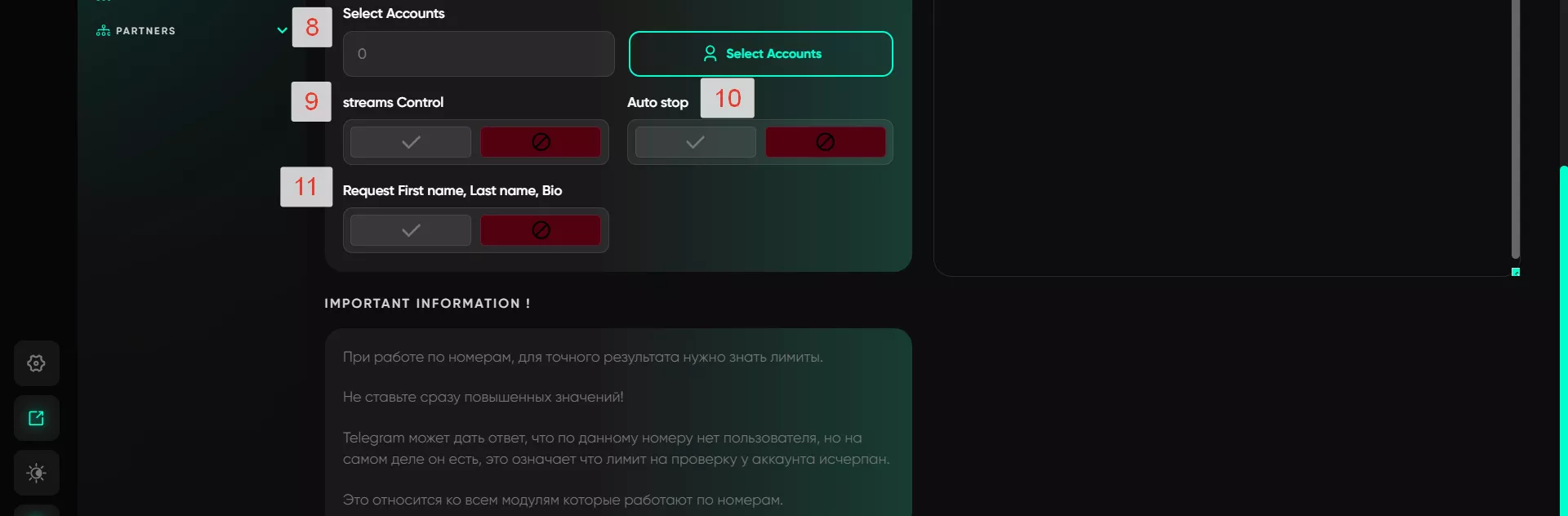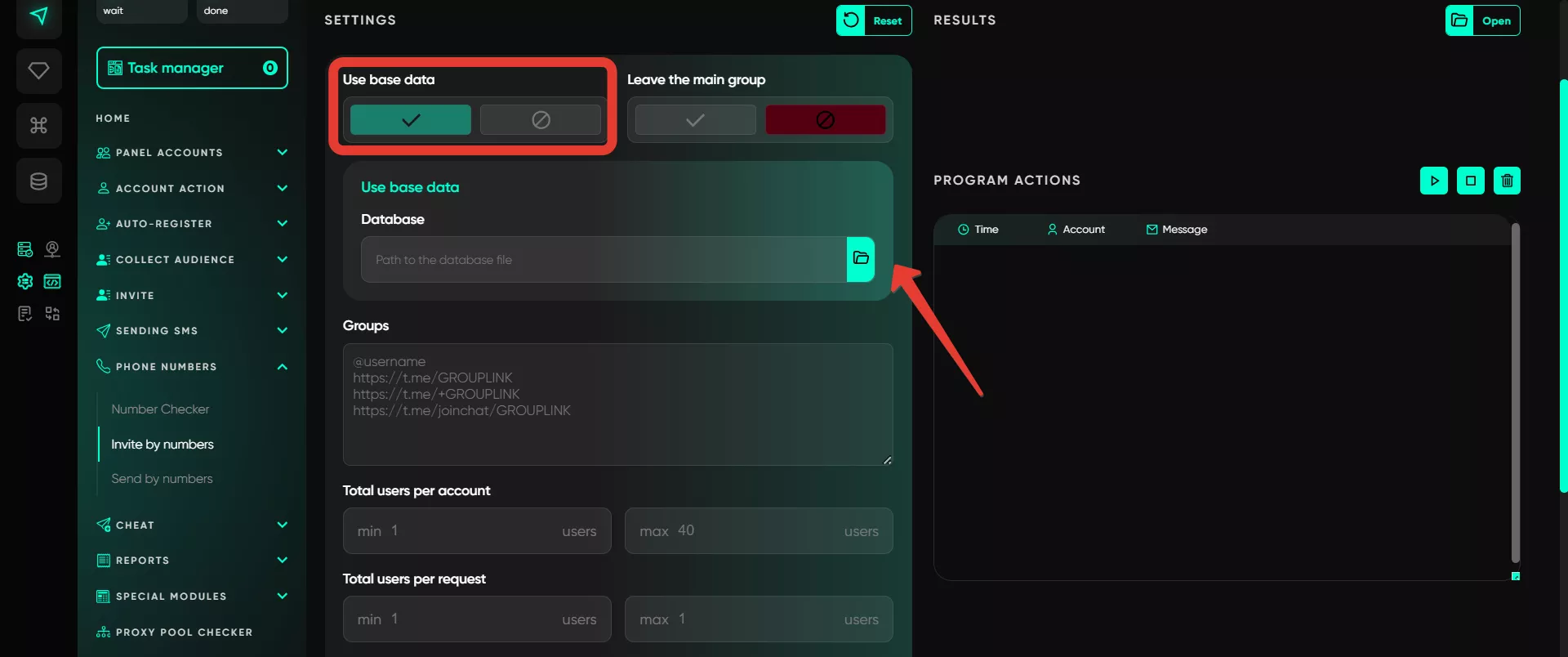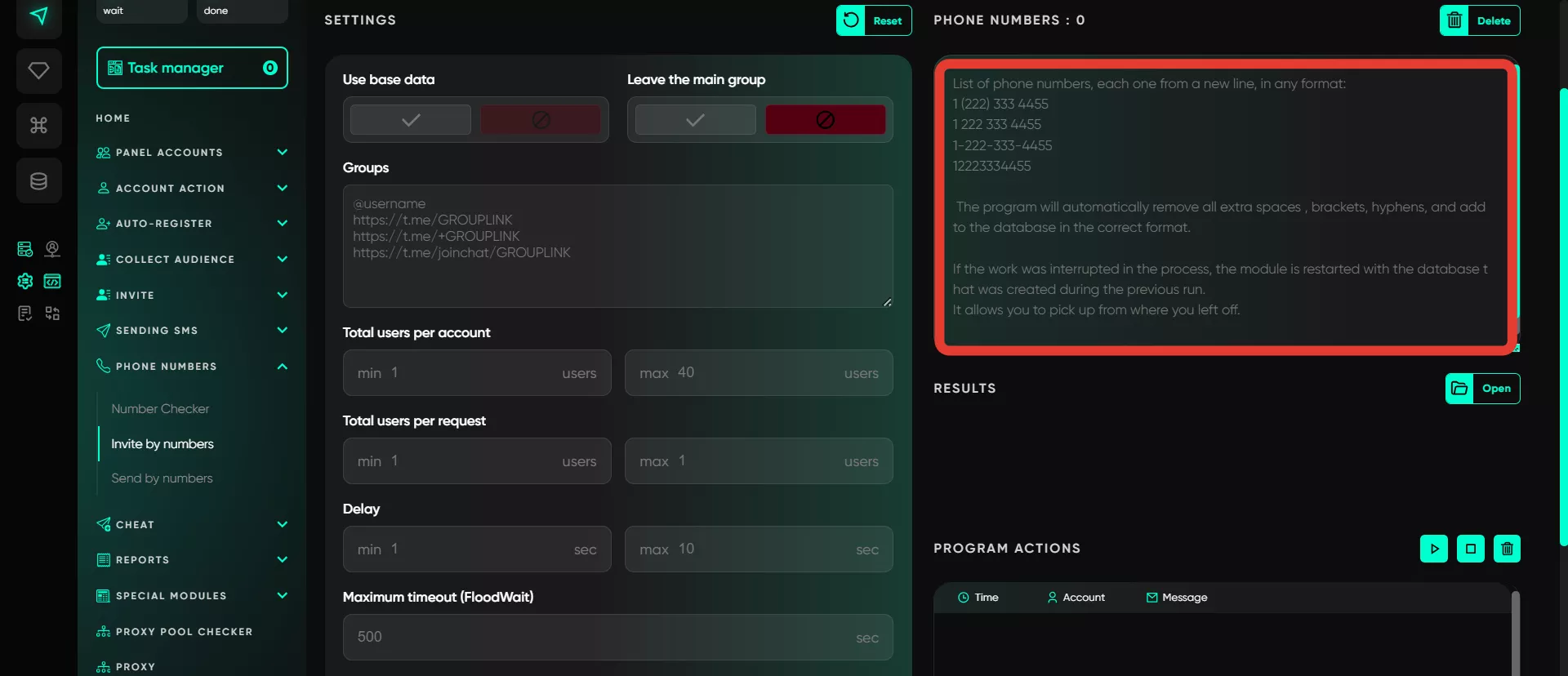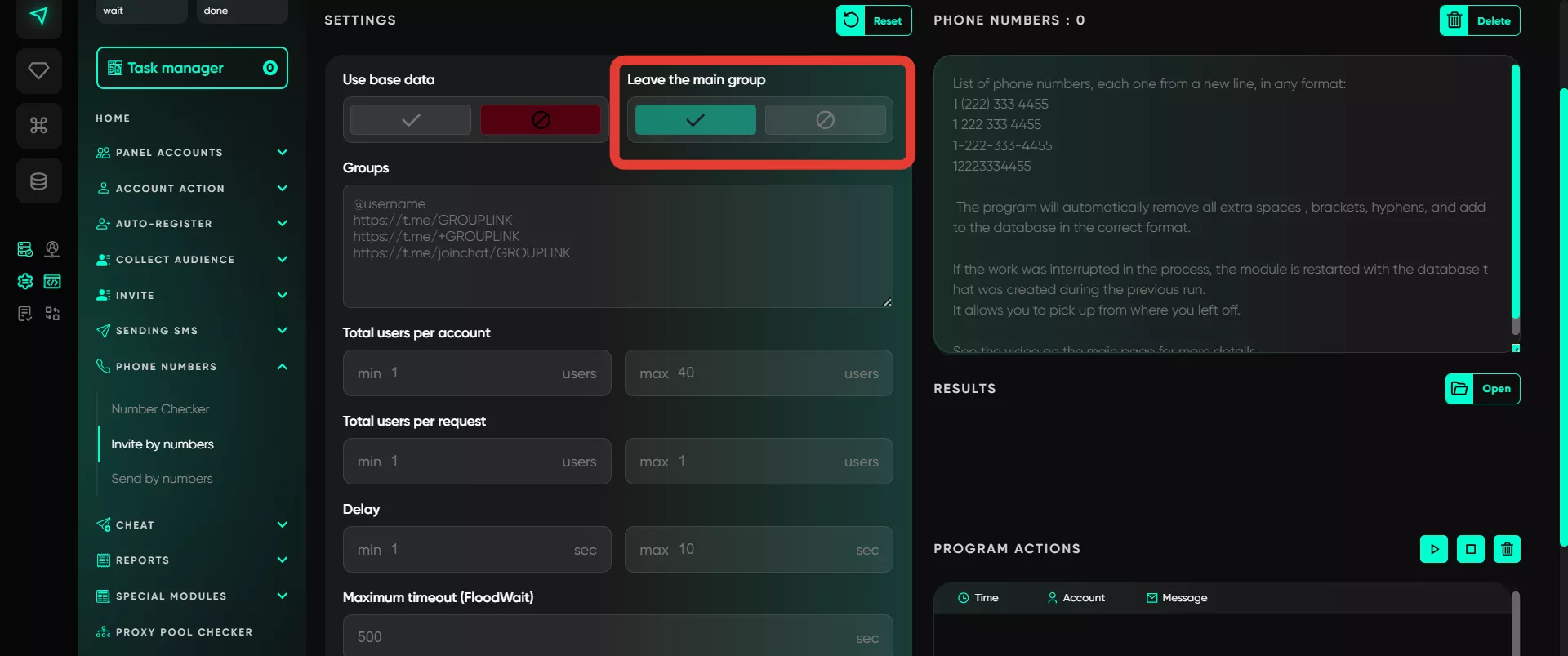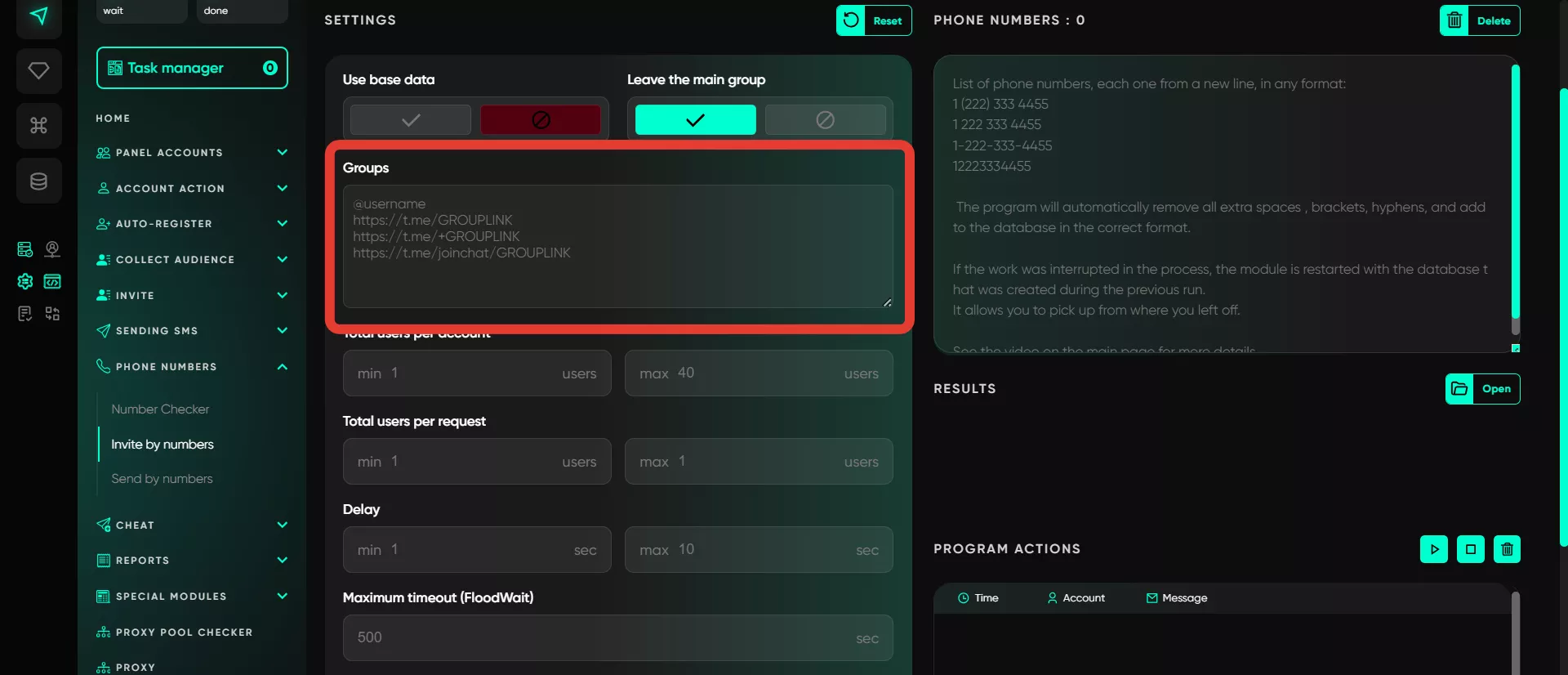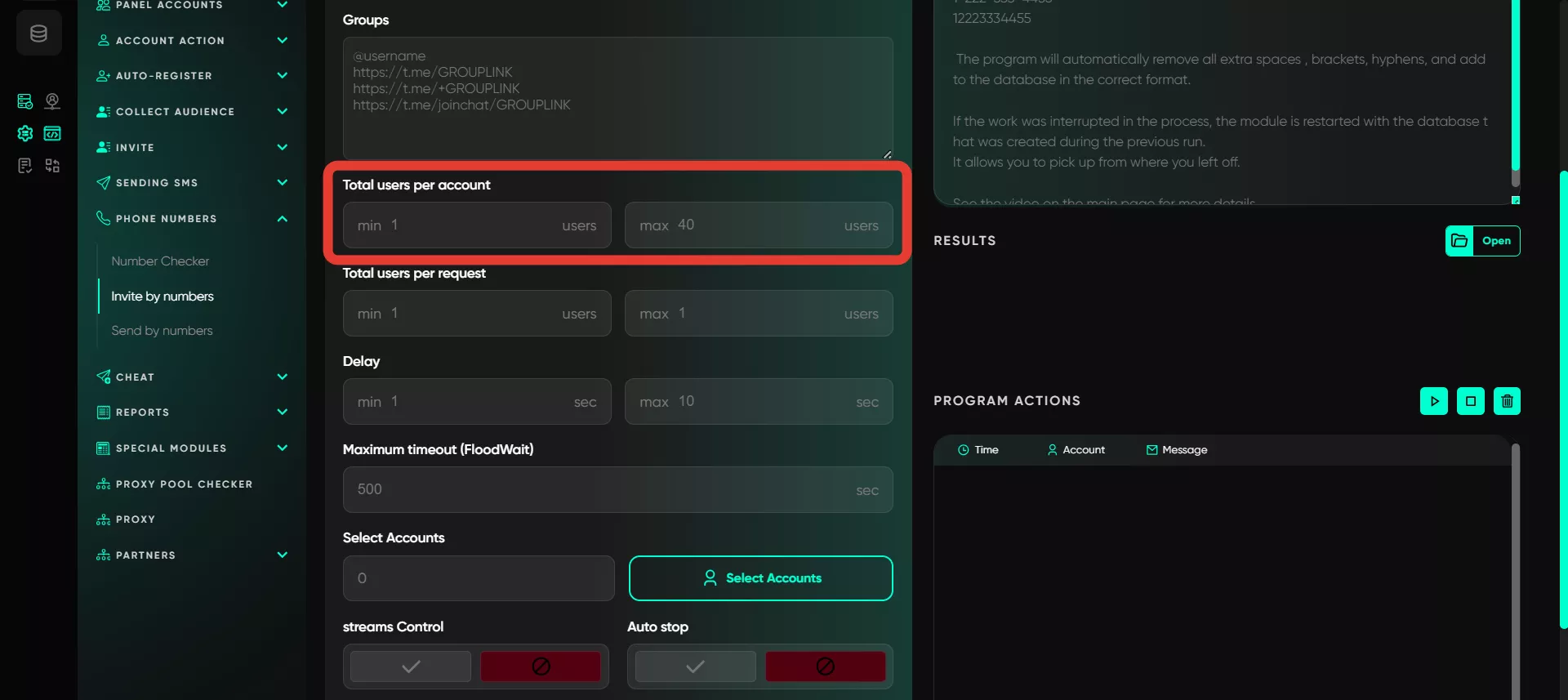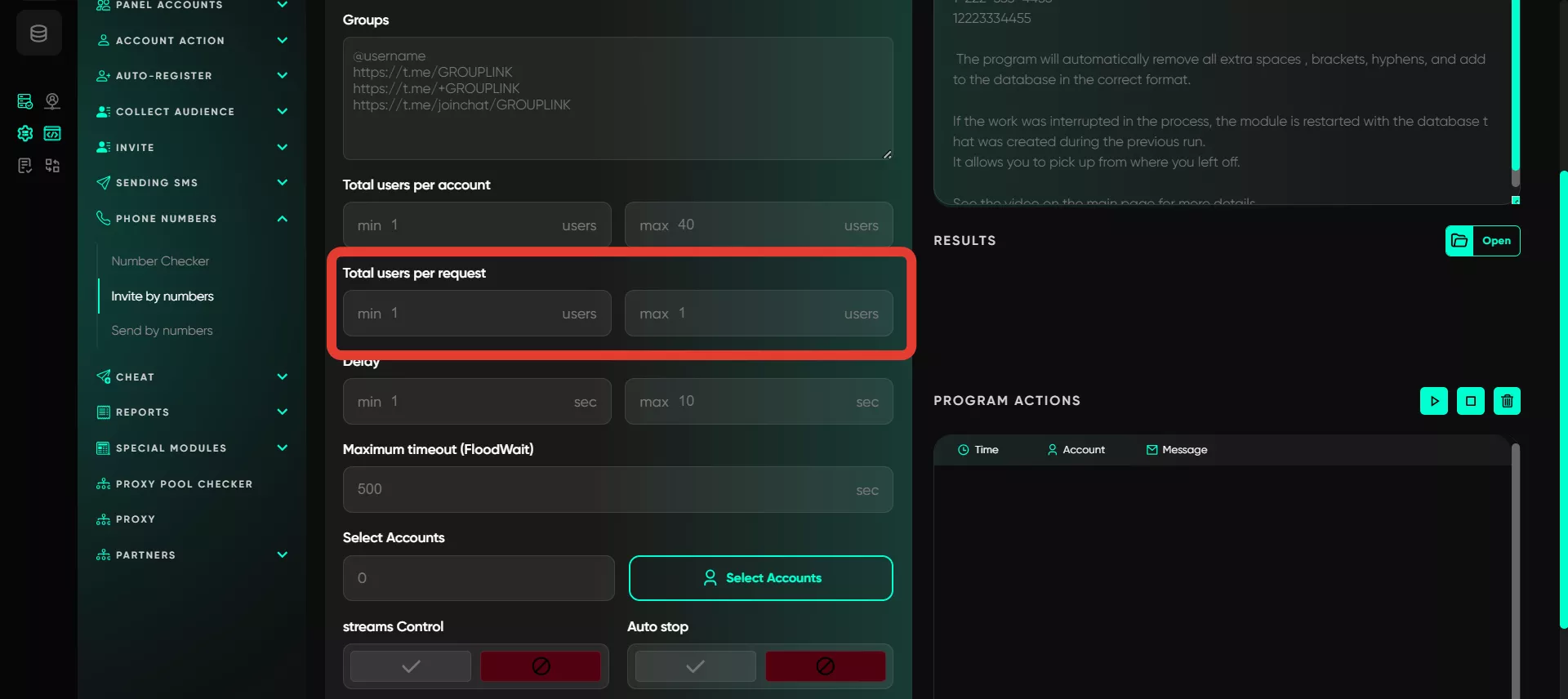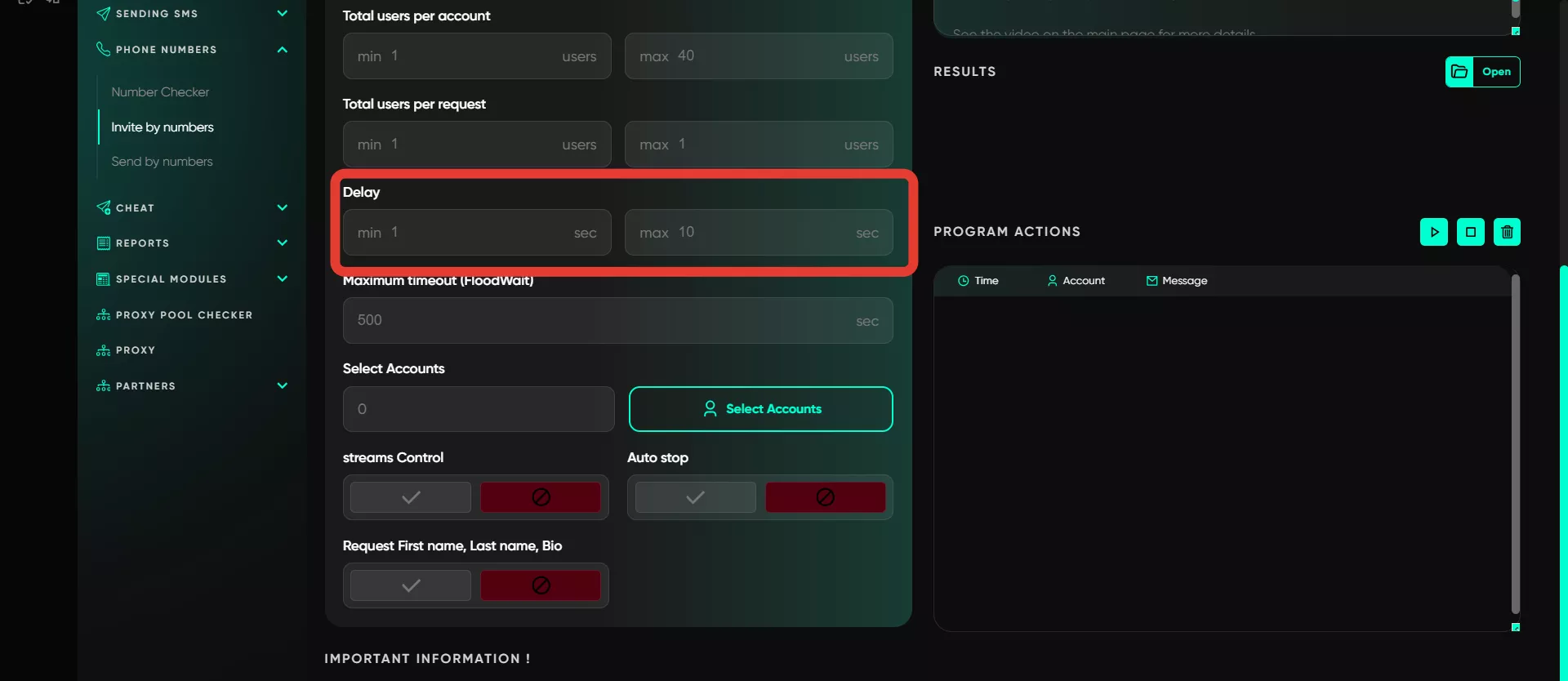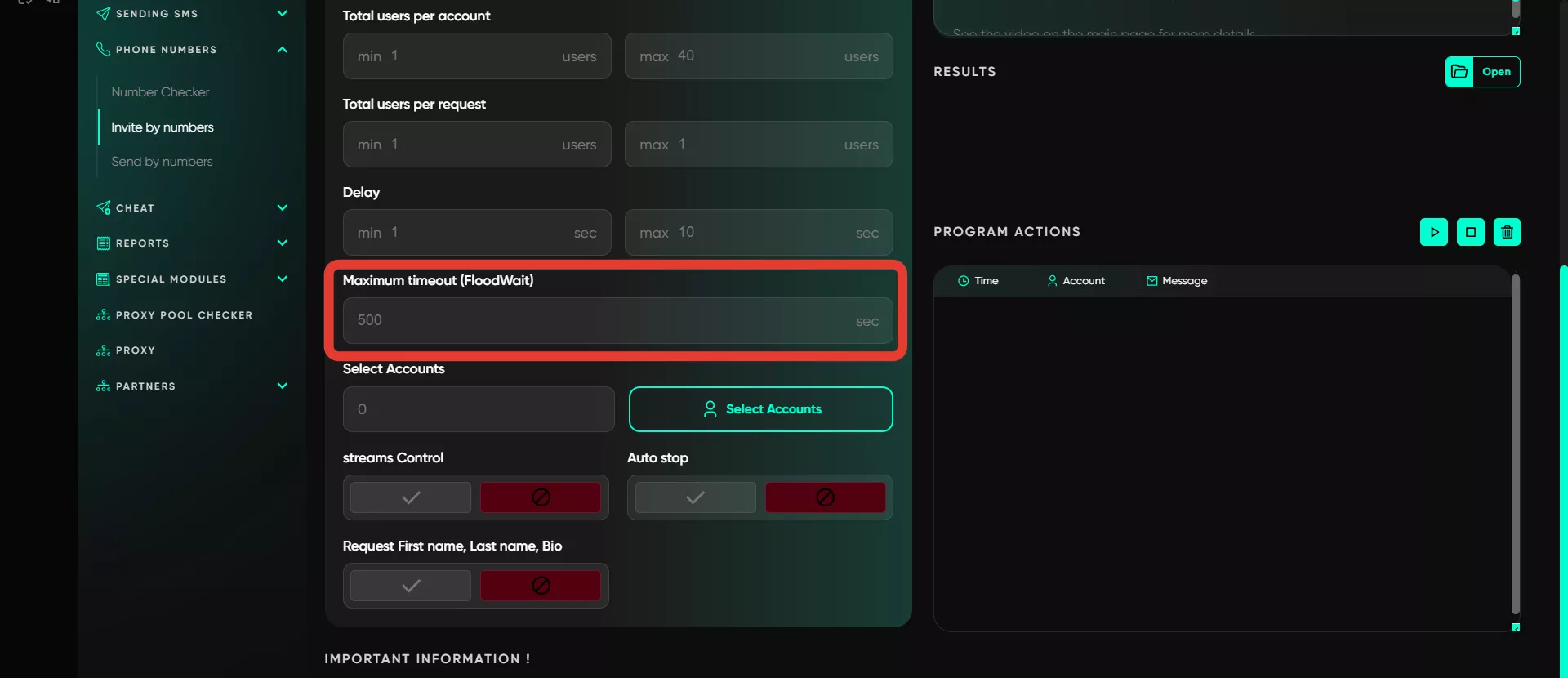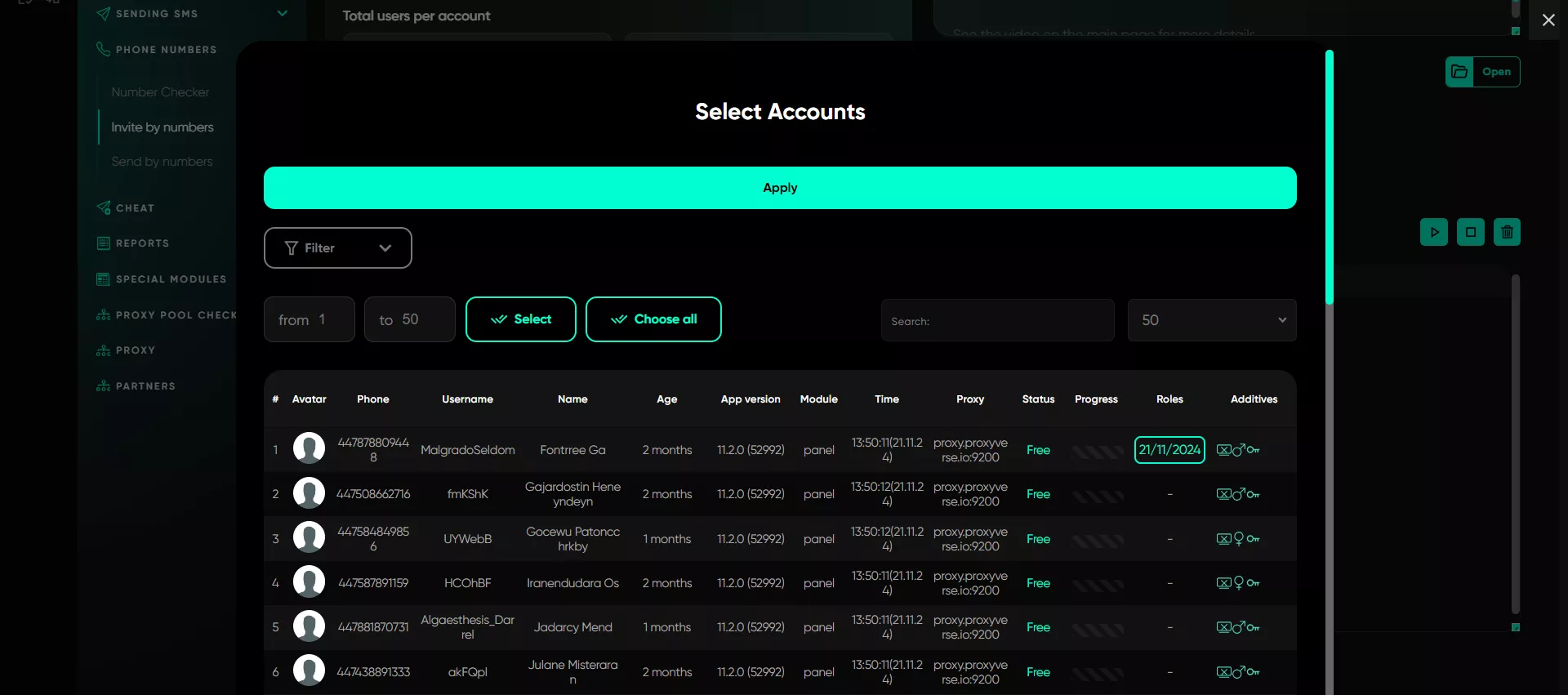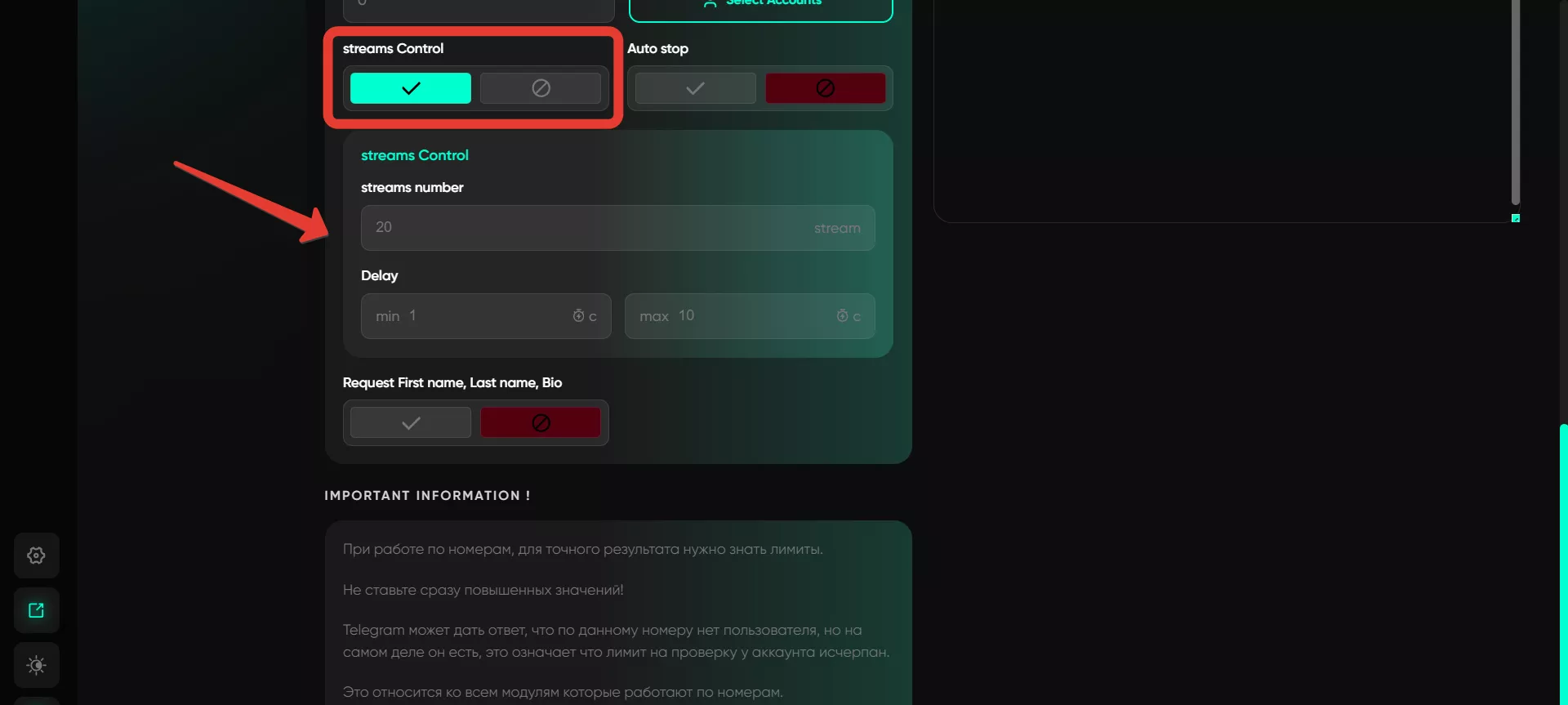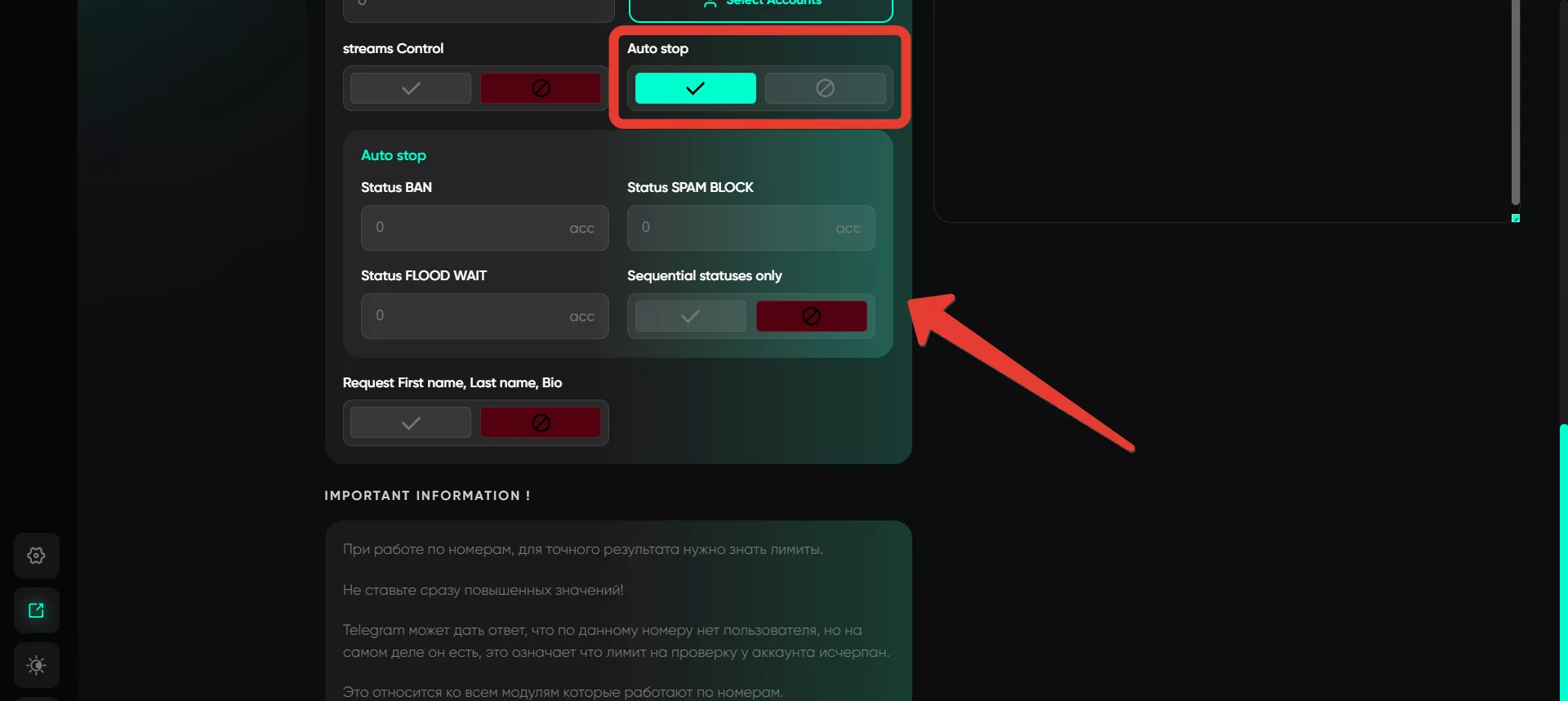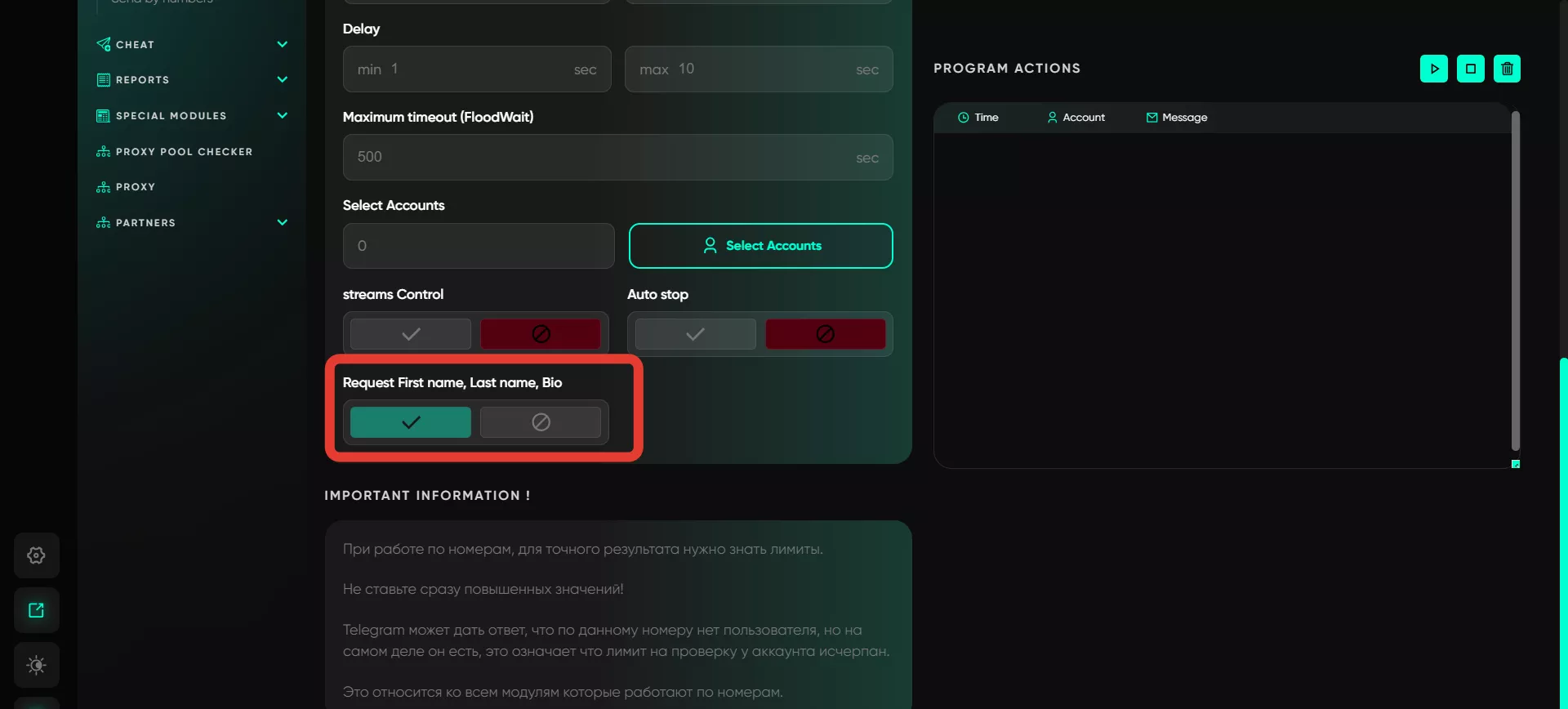Invite by numbers
Invitations can also be sent via phone numbers, but this function is located in another section of the program. You need to click on «Phone Numbers» and select «Invite by Phone Numbers».
Inviting by phone numbers works similarly to inviting by usernames or IDs, but here the focus is on working with phone number databases. If, for example, you have a database of 50,000 numbers, you first need to check which ones are active using the phone number checker. This will help you understand which numbers to work with further. The check will show which numbers are registered in Telegram, when they were last online, and will generate a ready-to-use database after the check. You can then focus on working with the most active audience in this module.
The parameters in this section are almost identical to other invite modules — the only difference is that the database must contain phone numbers. Alternatively, users can input numbers manually in the field on the right, each on a new line. Note the format of the numbers: the software automatically removes unnecessary spaces, dashes, and other symbols. However, for example, Russian numbers starting with 8 are not automatically corrected to 7. This must be considered when uploading the phone number database. Remember, numbers must be entered in the international format.
The limits for working with phone numbers (invites) are similar to the limits for checks. Do not set excessively high values, or you may receive a message that numbers were not found. The maximum is up to 20 invites per day from a single account.
Functions in detail:
Use a database
This tool is used to upload a database of phone numbers that will be used for inviting in Telegram. You can prepare such a database in advance or collect it using built-in tools.
If there is no database, the system will offer manual entry of phone numbers in a separate field — each number should be entered on a new line. The database must be up-to-date because Telegram verifies whether the user with the given number is active.
Leave the main group
This function allows you to set up the automatic exit of an account from the group after completing invites by phone numbers. During the invite process, the account temporarily joins the group if it wasn’t already a member. After completing the invitations, the program automatically leaves the group to clean up the account from unnecessary subscriptions and minimize activity in unwanted chats.
Groups
Here, you can specify which groups or chats the system will invite users to whose phone numbers are in the database. Links to groups or their usernames are entered, each group on a new line. If the group is private, you need to provide an invite link. This function automates the process of selecting the target group for inviting.
Total users per account
This parameter defines how many phone numbers an account can process during the invite process. It is recommended to set a limit of 20 numbers, as Telegram imposes restrictions on the number of requests from one profile. This minimizes the risk of blocking and makes the invite process more reliable.
Total users per request
Here, you can specify how many numbers will be processed in a single request. Telegram operates with requests, and not every request results in a successful invite. In this case, it’s best to set the minimum value — for example, one number per request. This gives the system time for proper processing and reduces the risk of exceeding request limits for numbers.
Delay
This option allows you to set time intervals between requests for invites by phone numbers. Setting random delays, for example, between 1 and 10 seconds, makes the process resemble human actions, avoiding suspicion from Telegram. The system randomly selects delays within the specified range, helping to reduce the risk of spam-related blocks.
Maximum timeout (FloodWait)
When there is a temporary restriction on the number of invite requests via phone numbers, you can set a maximum timeout before retrying. If the set timeout exceeds the restriction period, the account pauses work to prevent a complete ban. If the restriction time is shorter than your maximum setting, the account will wait for the specified period and then resume work.
Select accounts
Here, the user can specify which accounts will be used for inviting by phone numbers.
Streams control
In multi-threaded mode, set the number of threads, and the system will engage the corresponding number of accounts. For example, with 20 threads, 20 accounts will be active simultaneously. The program automatically selects the next account as each account completes its task, observing the specified delay interval within a range, such as 30 to 50 seconds (choosing a random delay value within the range).
Auto stop
This function activates the Auto stop of invites by phone numbers when certain statuses, such as Spamblock, FloodWait, or BAN, are reached. You can specify the number of status occurrences, for example, stopping invites after one or several accounts are blocked. This helps control the process and prevents mass blocking when working with large phone number databases.
Request First Name, Last Name, Bio
This function helps request user data such as first name, last name, and bio information. These fields will be displayed in the final database if they are set in the users’ profiles.
Key notes:
Before starting invites by phone numbers, it’s essential to test the request limits. If you input 20 numbers and the software finds only 5 active ones, the issue might be with the account — you may need to reduce limits or increase the delay between requests. The average delay is 5–10 seconds, but this varies depending on account quality. Also, keep in mind that invite limits are similar to phone number check limits — 15–20 requests per day from a single account.
The main rule is not to rush with mass uploading of numbers. Before starting work with the module, it is recommended to conduct several tests with minimal settings. It is crucial to select high-quality accounts with sufficient activity and age, and use only high-quality proxies (residential or mobile) that can change IPs on request. Incorrect account parameters and low-quality proxies can lead to blocks, as can excessively high module settings.