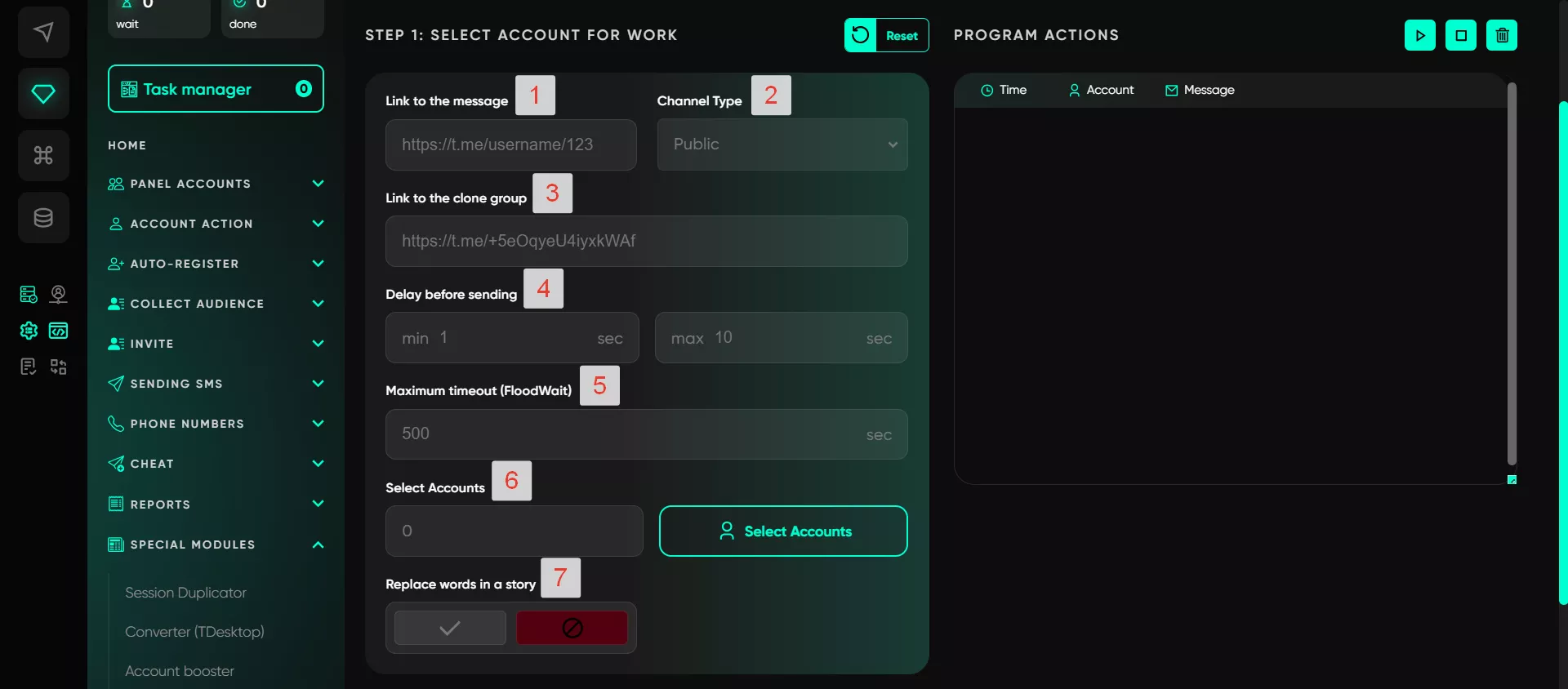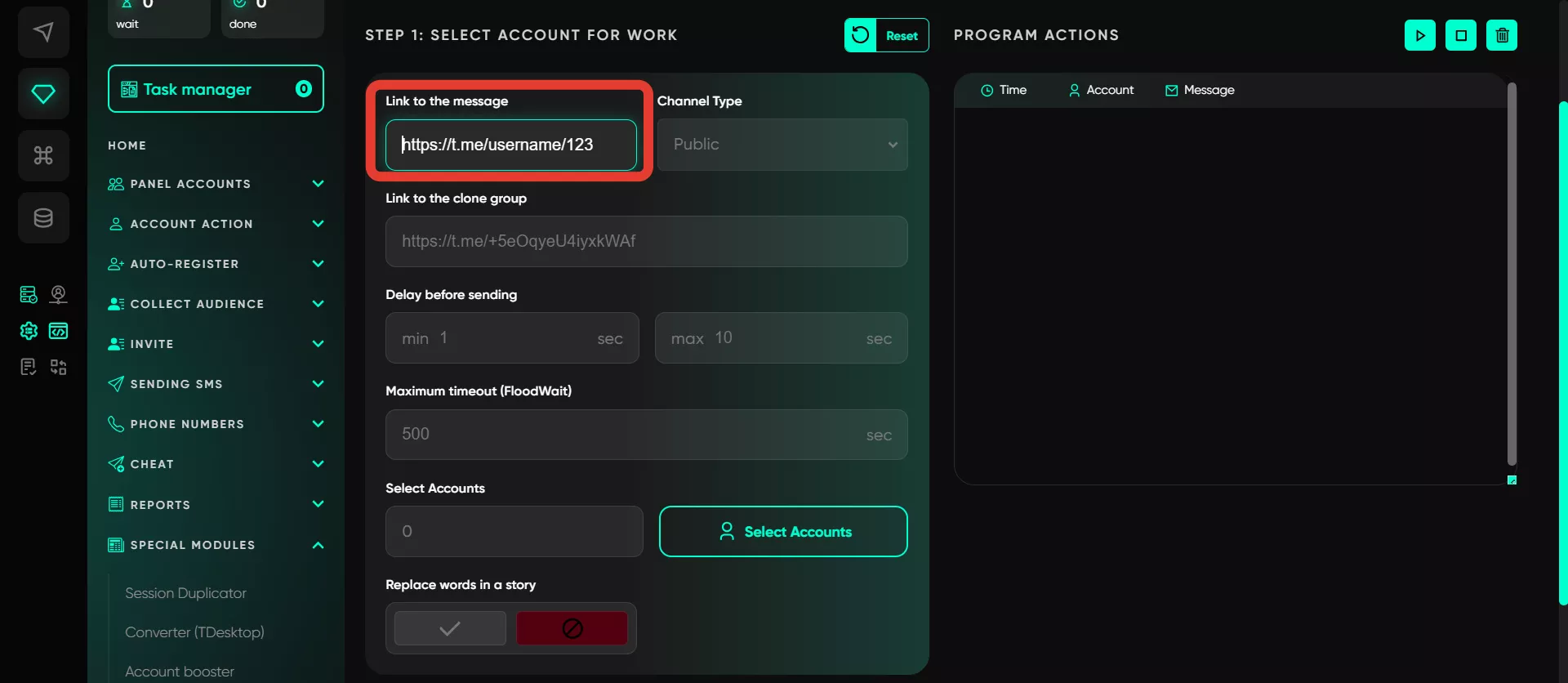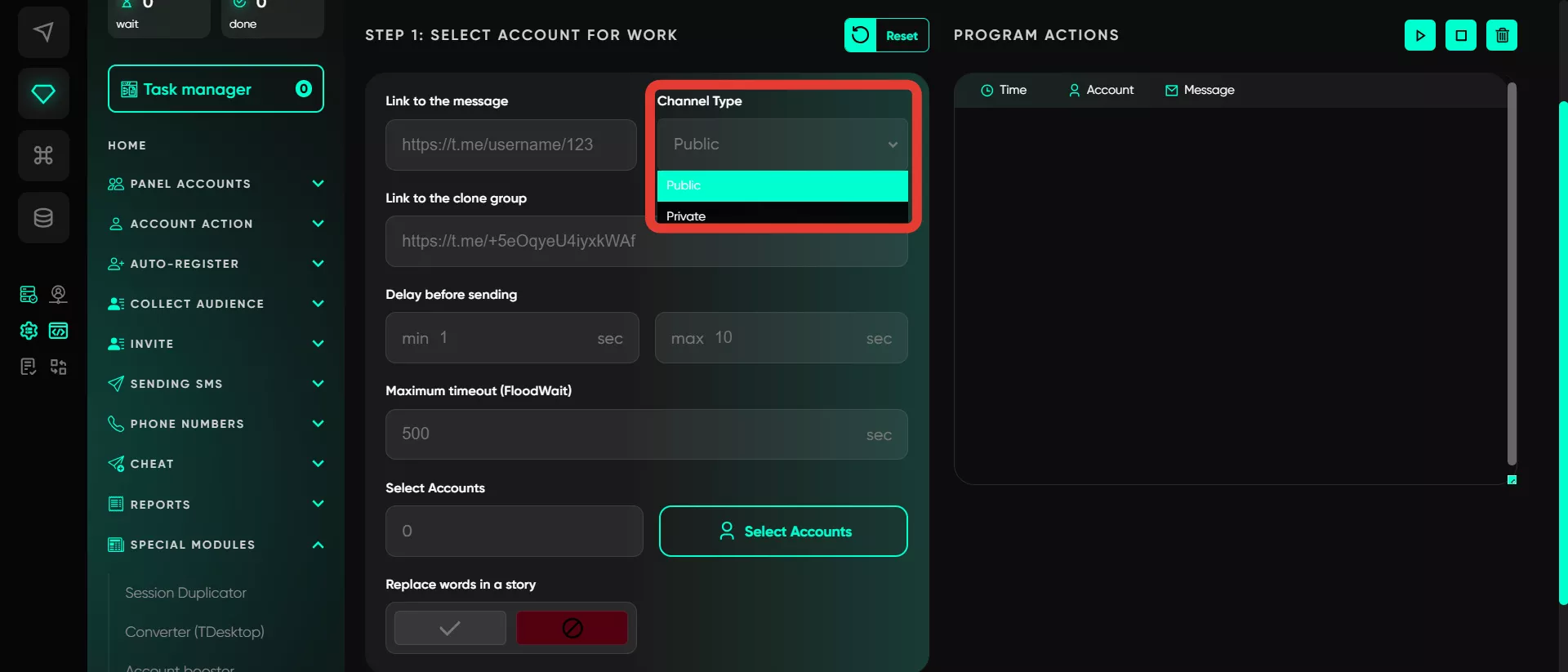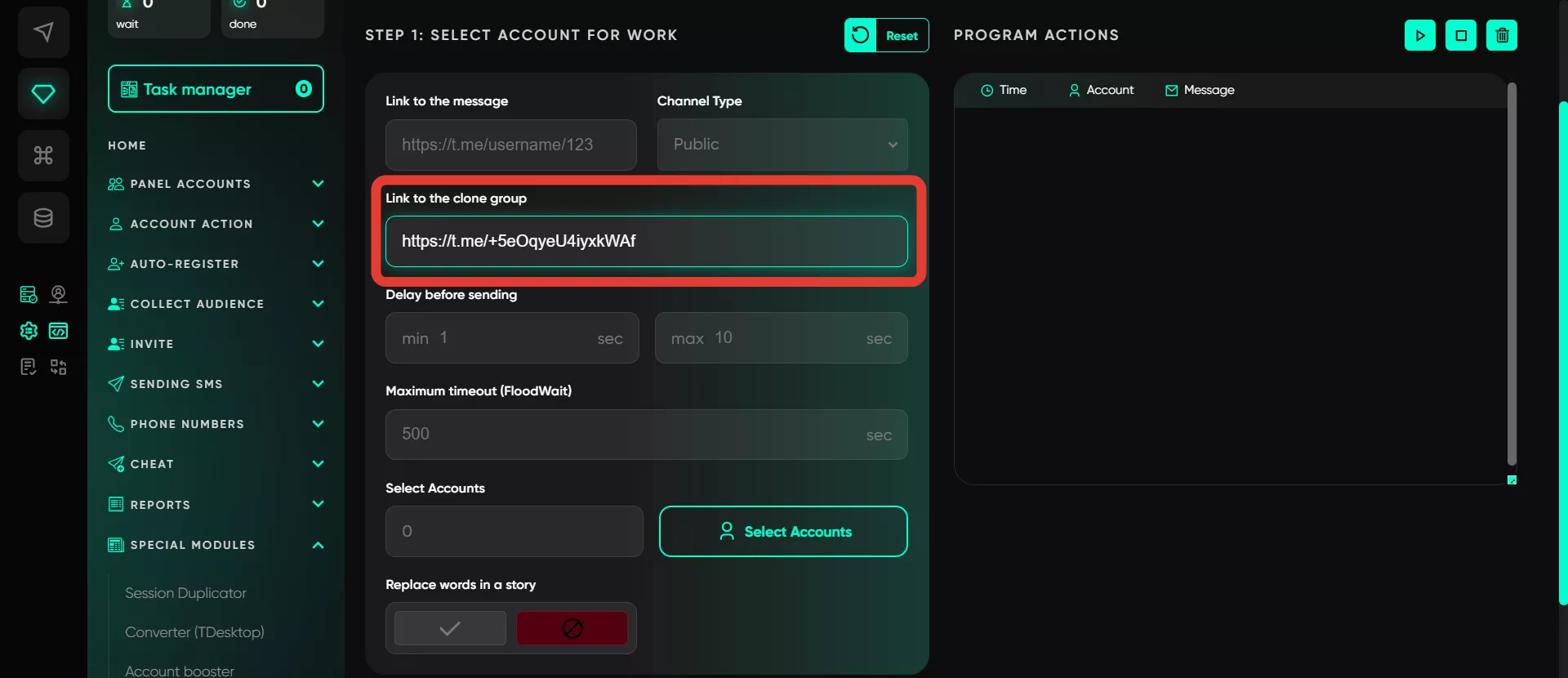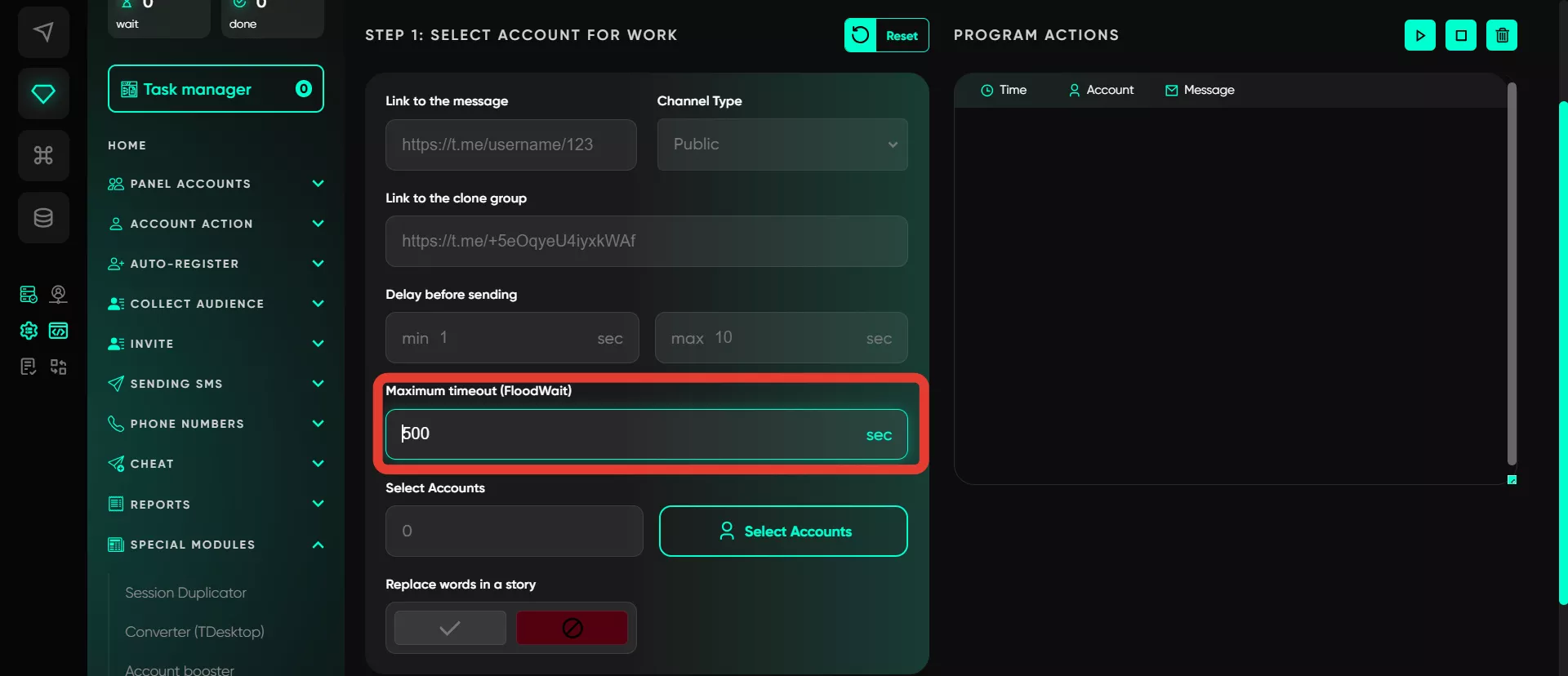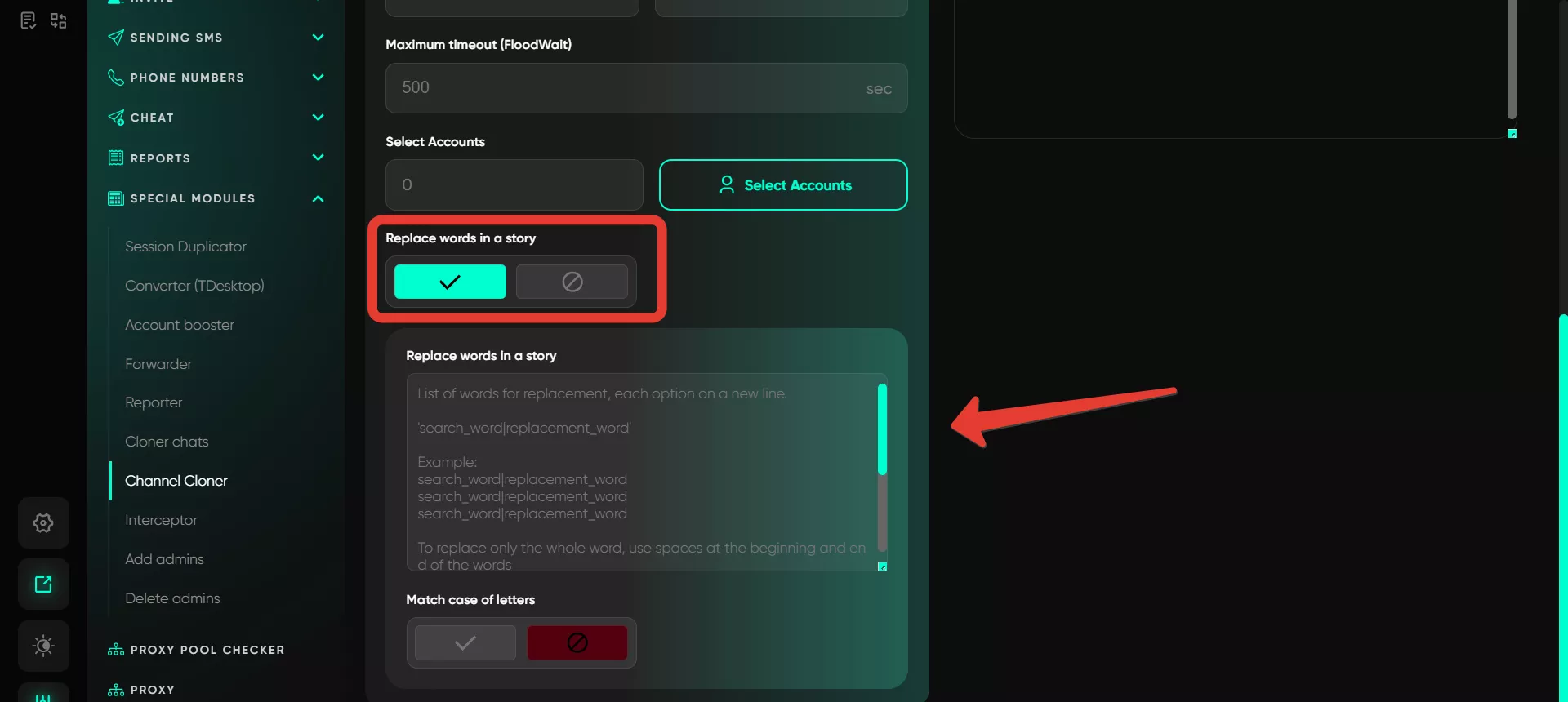Channel cloner
The «Channel Cloner» module allows cloning content from other Telegram channels, including media and text, even if the content is protected by Telegram settings.
Workflow
Link to the Message
Provide the link to the post in the specified channel where the cloning should begin. This is the starting point for the cloning process.
Channel Type
The module works with both private and public channels. For private channels, an invitation link must be provided to grant the account access to the posts.
Link to the Clone Group
Insert the link to the channel where the content will be cloned. This is the destination where the cloned posts will be sent.
Delay Before Sending
Configure the interval between message sends by specifying random ranges within the set limits. This prevents excessively frequent posting over a short period, which helps to reduce the risk of blocks or detection by Telegram.
Maximum Timeout (FloodWait)
Use this option to set the timeout when encountering flood restrictions. If the time exceeds the set limit, the account will pause its operation. If the time is shorter, the account will wait and resume the task once the timeout expires.
Select Accounts
Select the accounts that will be used to copy the content. For a single task, cloning is performed with one account. You need to choose one account, which will be responsible for sending the messages. If there is a large amount of content, either increase the number of accounts for copying or resume from the last message where cloning stopped.
Replace Words in a Story
Configure word replacements in the message history. Specify the original word and its replacement. If needed, enable case sensitivity to ensure that the replacement respects uppercase and lowercase letters.
Important Notes
The module can clone content even if the channel has copy restrictions enabled.
If the channel contains a lot of media, monitor the proxy traffic to avoid exceeding limits or encountering issues with the accounts.
The account used for cloning must be an administrator in the target channel to post messages.
A link to the starting post must be provided. Content is cloned up to the last post in the channel or until the module is stopped.
Telegram Expert clones everything: text, photos, videos, emojis, except buttons and premium content (if the account does not have premium access).