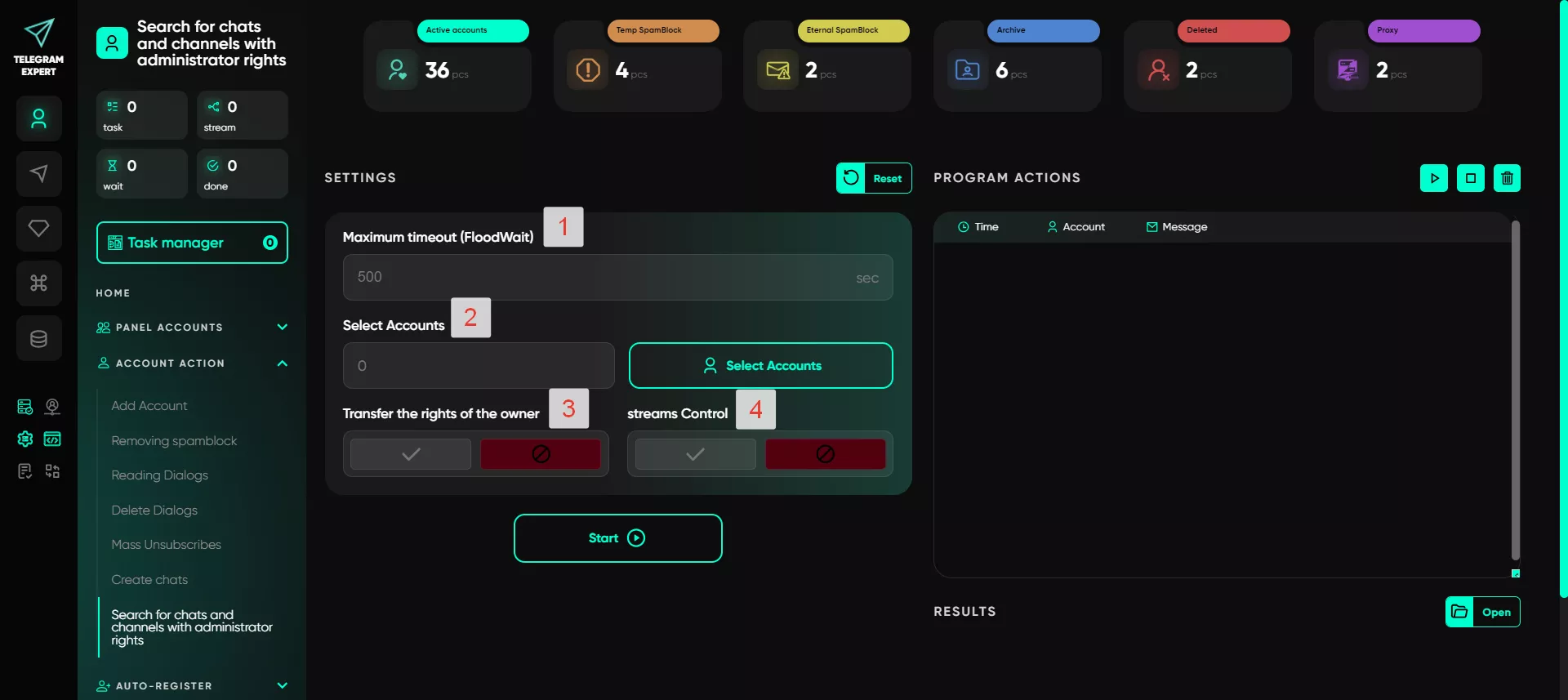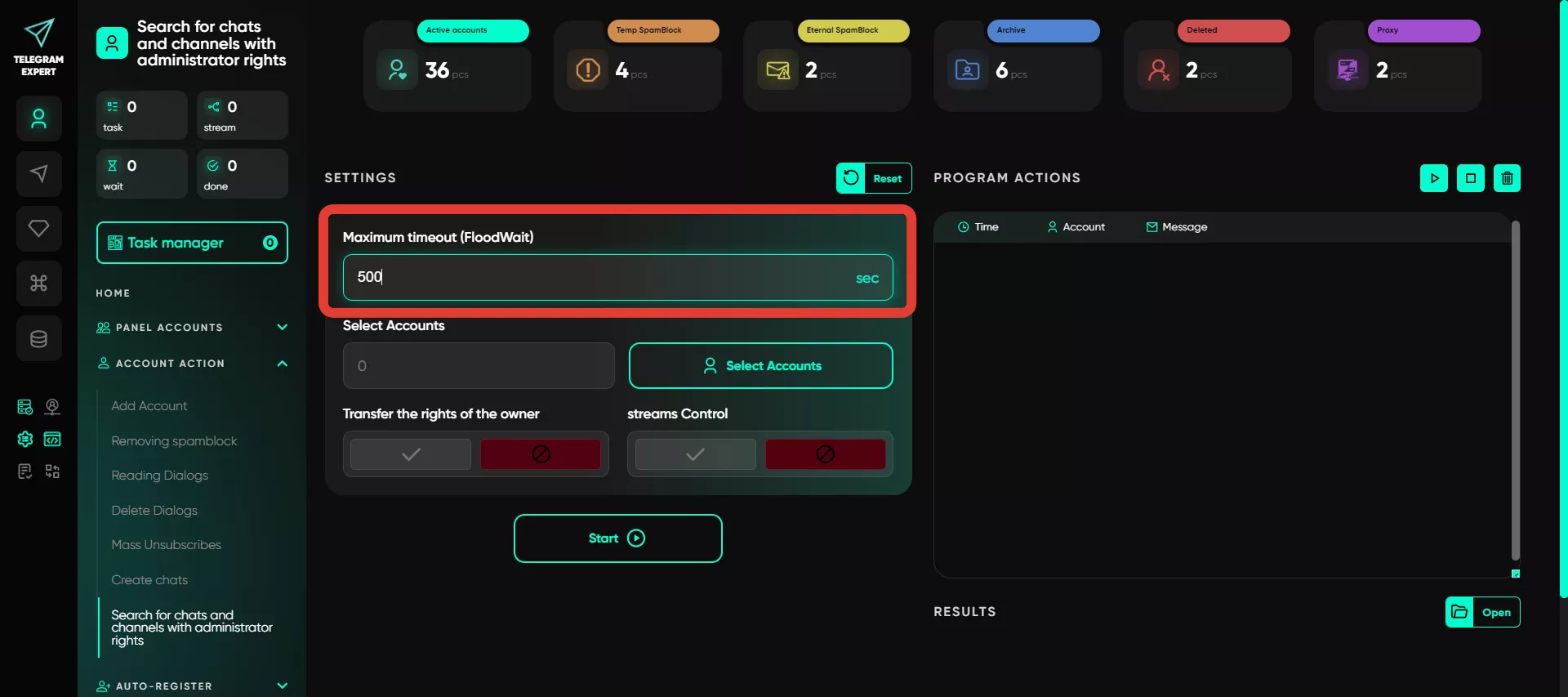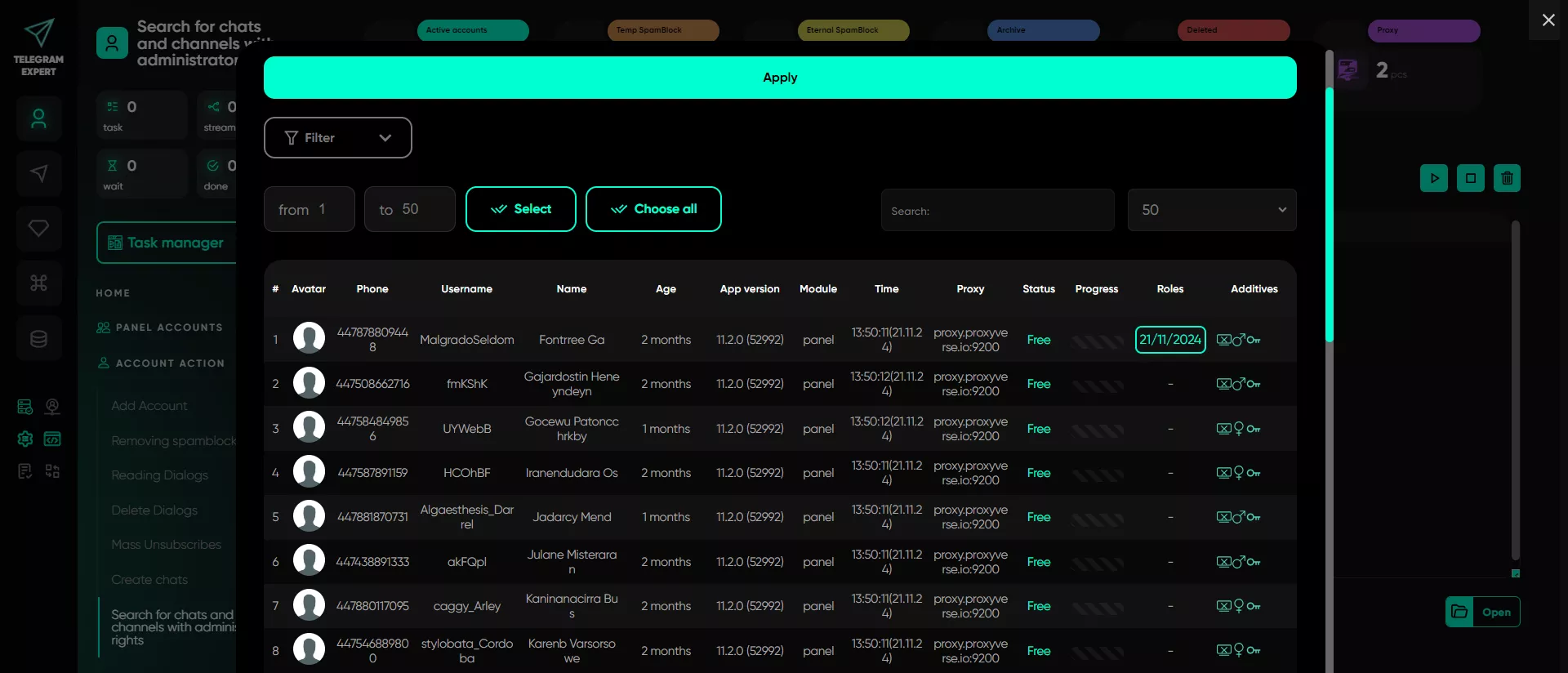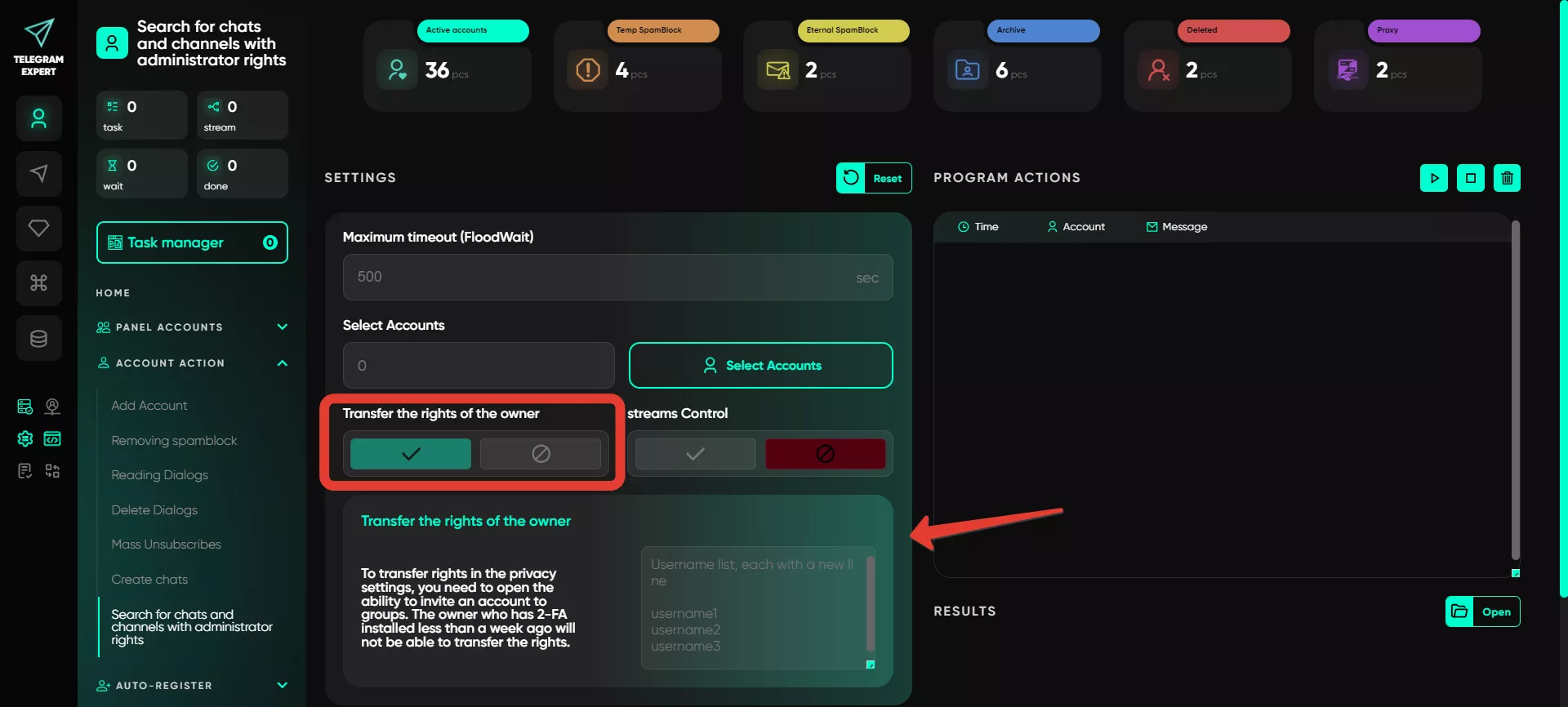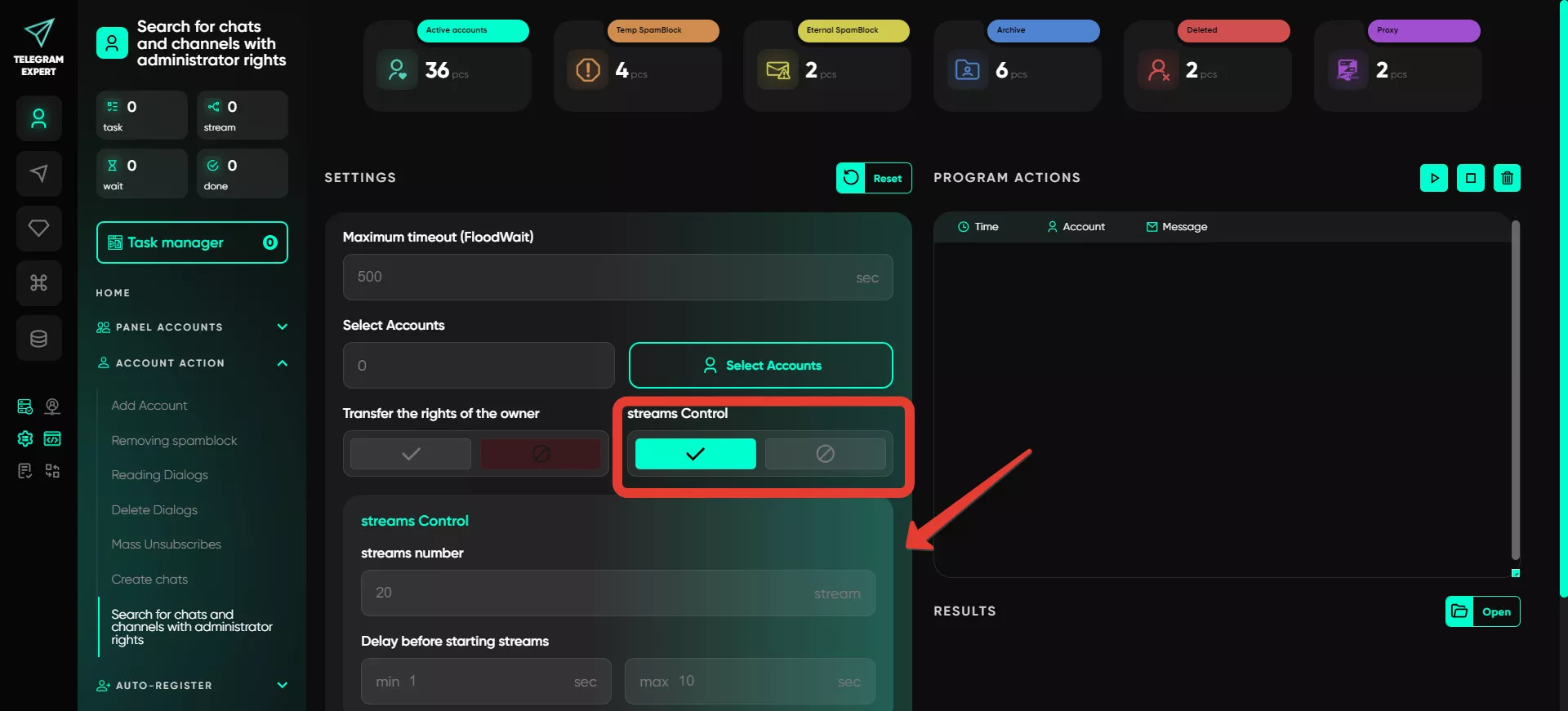Search for chats and channels with administrator rights
This module is designed for users who manage multiple groups or channels as admins. In Telegram, it’s easy to lose track of chats where the user has admin rights. This function allows you to quickly find all such chats and channels where accounts have admin privileges. Additionally, after registering old accounts on an SMS service, it may happen that some accounts have admin rights for certain groups or chats. With this function, you can check all of this without having to do it manually in Telegram.
Configuration Steps:
Maximum timeout (FloodWait)
In this field, specify the timeout when encountering a flood restriction. If, during operation, an account encounters a restriction that exceeds the set time, the account’s work is paused. If the restriction is shorter, the software waits for the set time and then continues the task with this account.
Select accounts
Then, as usual, select the accounts that are presumably admins in chats or channels on Telegram, or simply all accounts you want to check.
Transfer the rights of the owner
If necessary, you can transfer ownership rights — an additional window opens where the user enters the usernames of those to whom they want to transfer rights.
Streams control
The software allows efficient simultaneous work with multiple accounts. Setting 12 threads for 120 accounts, the software will process 12 accounts at the same time and, as tasks are completed, move on to the next ones. You also need to specify the delay range for the time the software will wait before starting work with the next account. Values within the range are chosen randomly.
Features:
Search for all chats and channels with admin rights on selected accounts.
Manage admin rights on selected accounts through a single interface.
In the Account actions section, Telegram Expert includes everything needed for efficient account management. Users can easily add accounts, manage spam blocks, clean up dialogues, and unsubscribe from unnecessary channels. Creating chats and Admin rights search are standout features for those managing multiple projects and working in multitasking mode. With these modules, you can automate almost all processes related to Telegram and save time.
Result of module operation:
After the module's completion, the user receives a database containing a list of accounts with all groups and channels where they have admin rights.
The database can be saved in a chosen folder, specifying a convenient storage location.