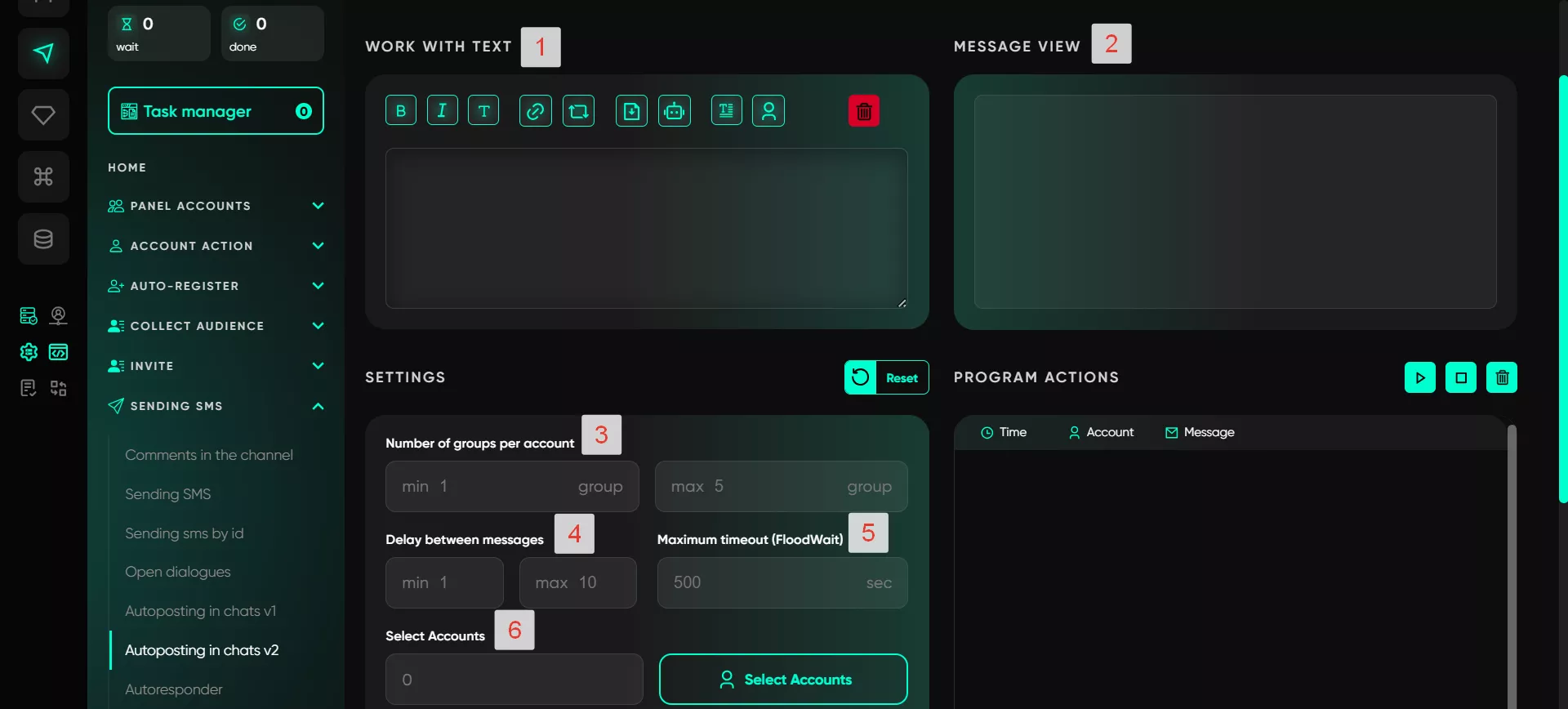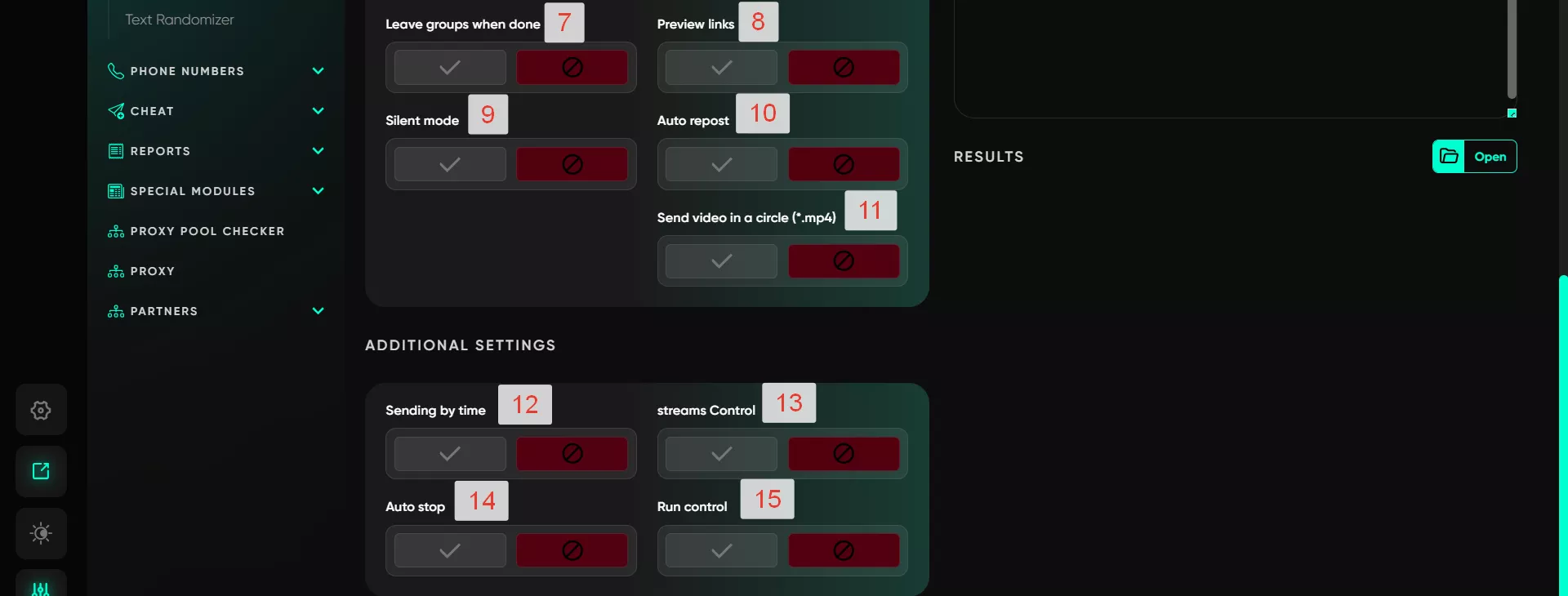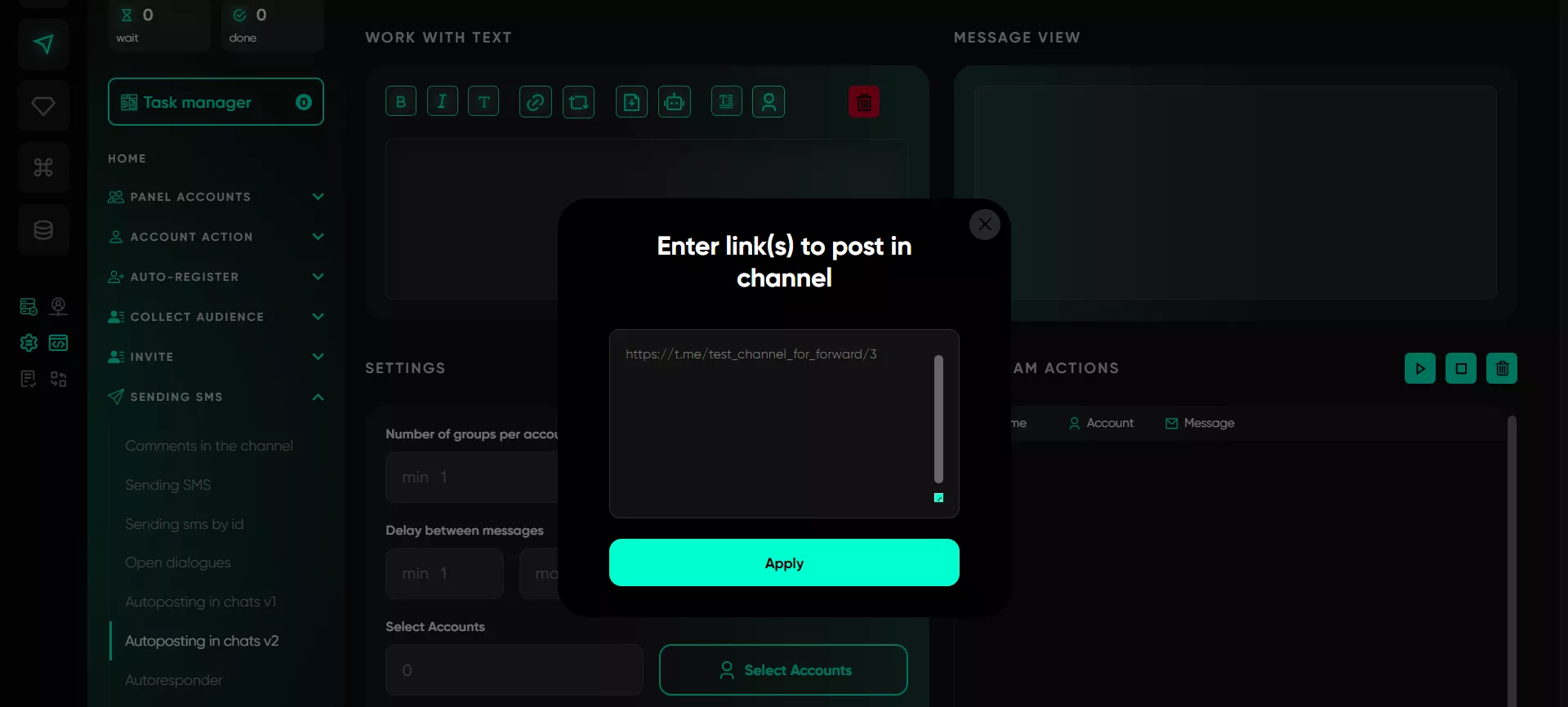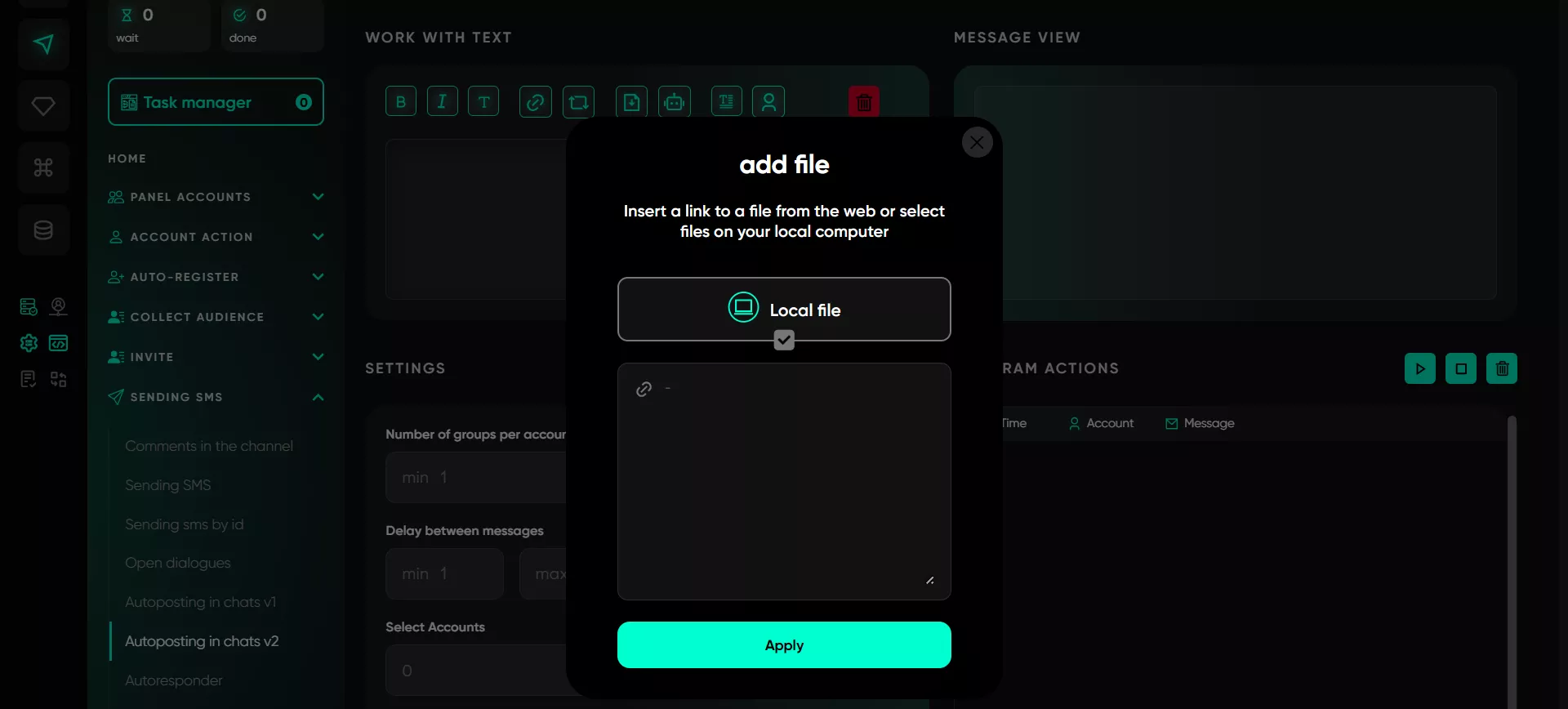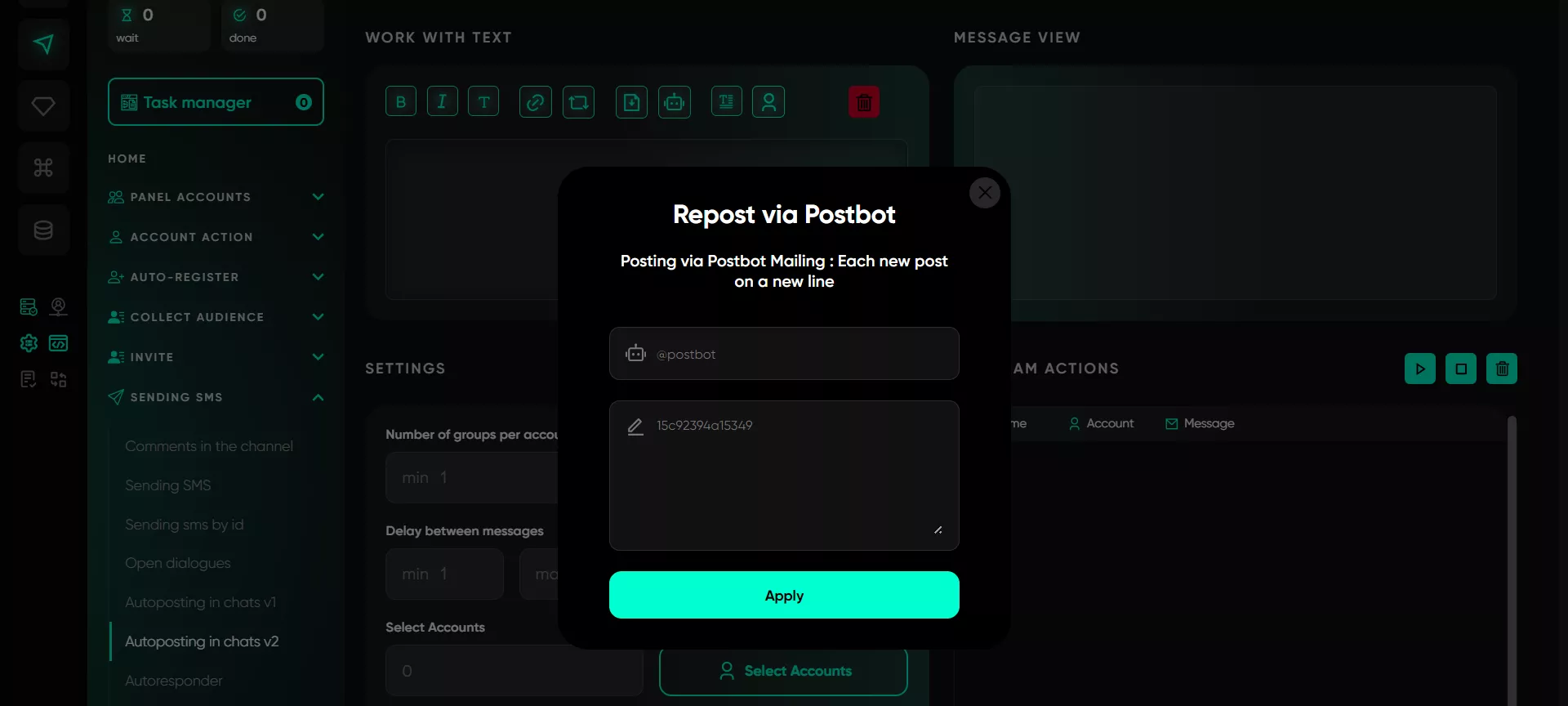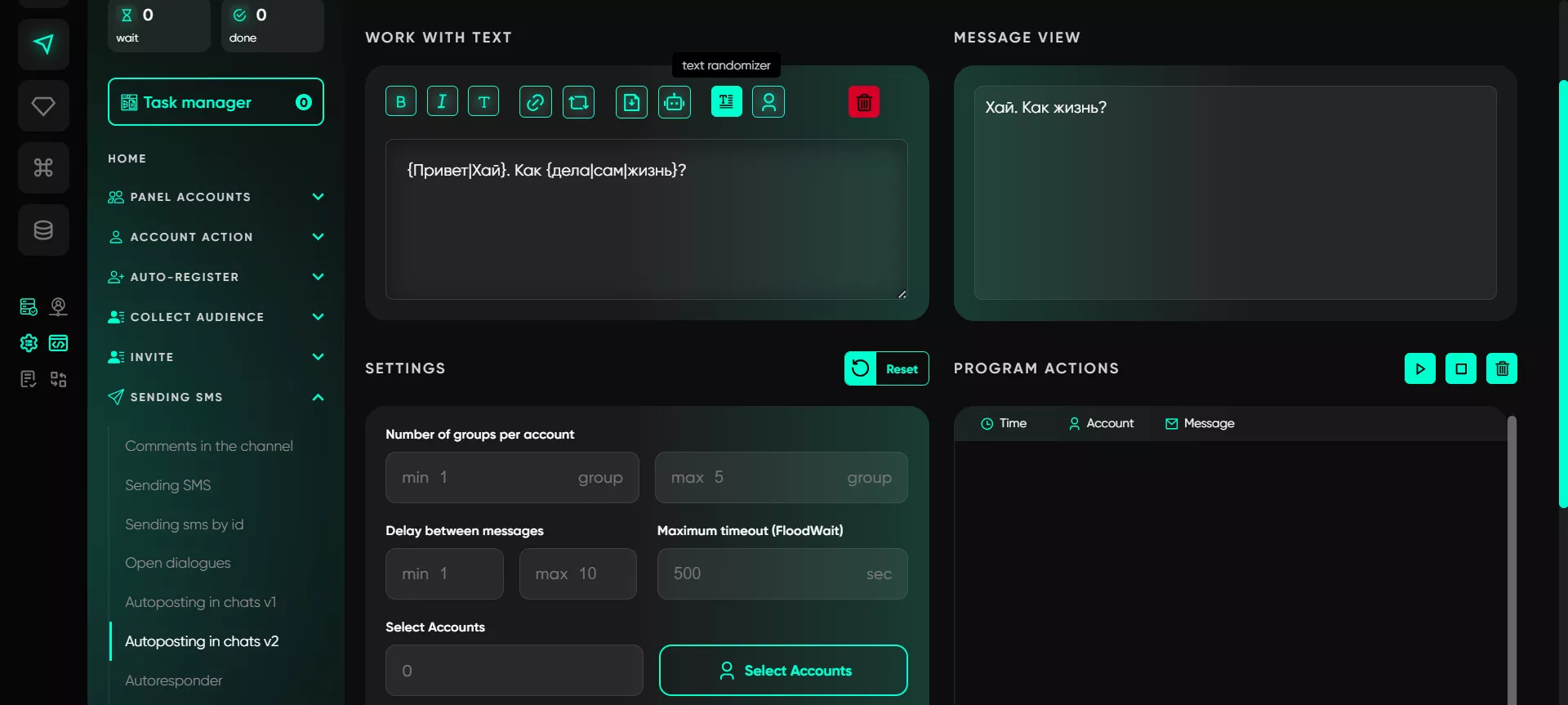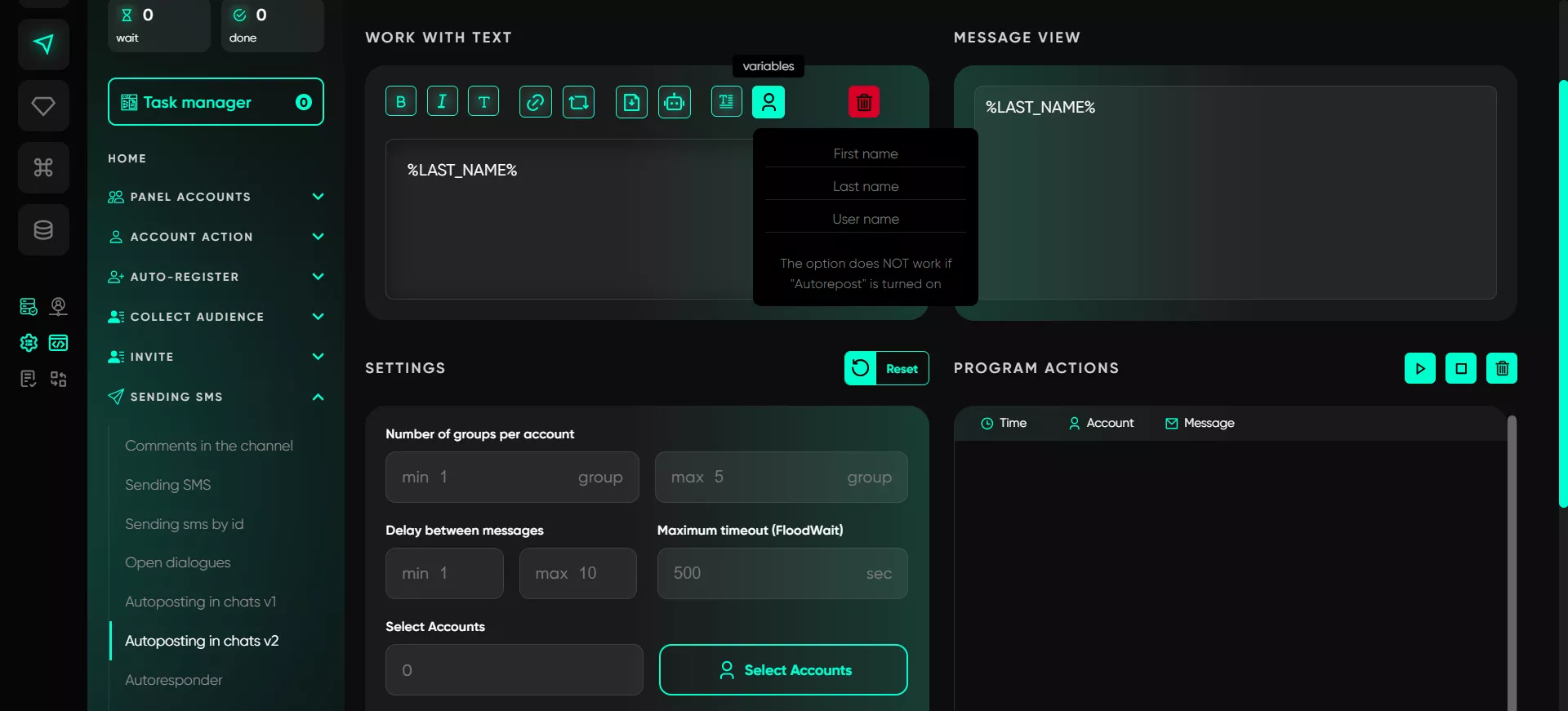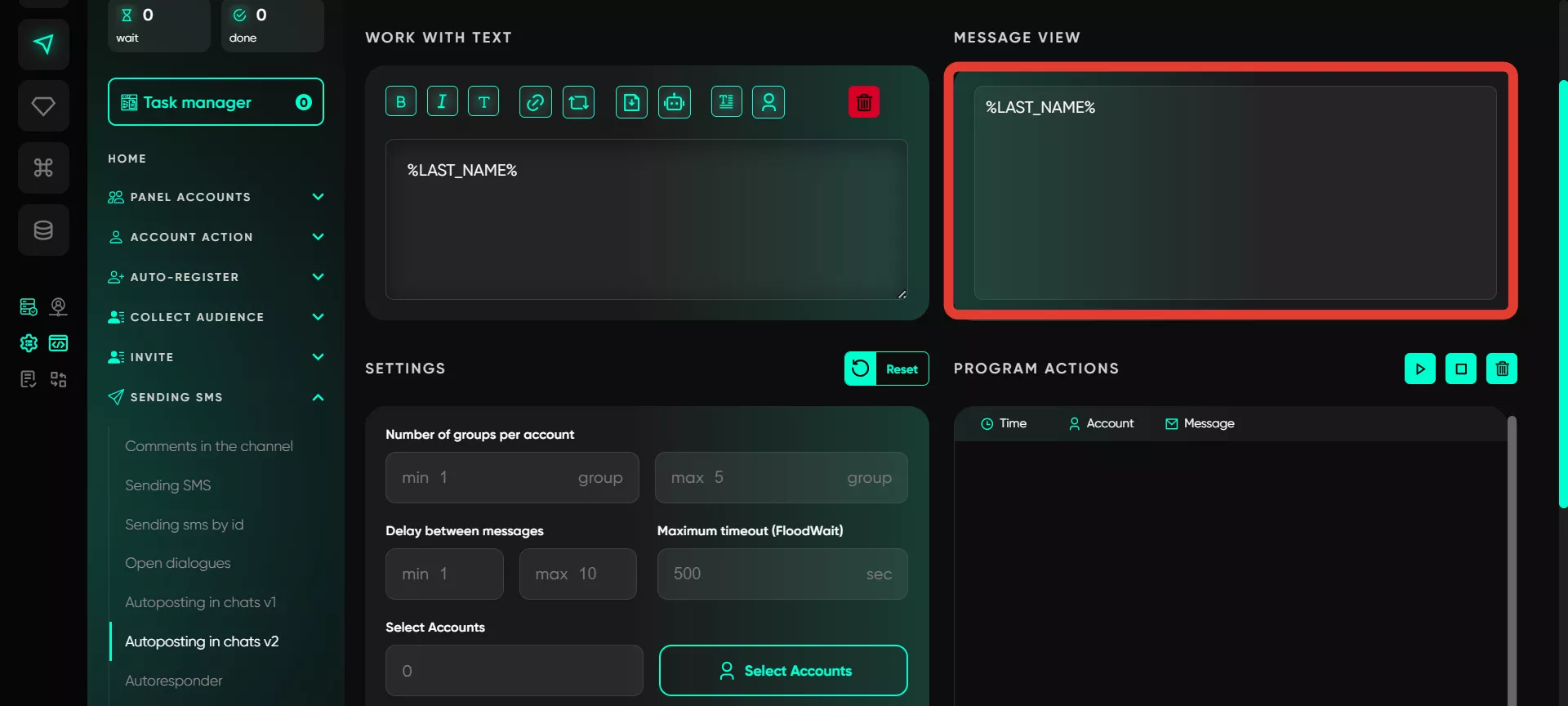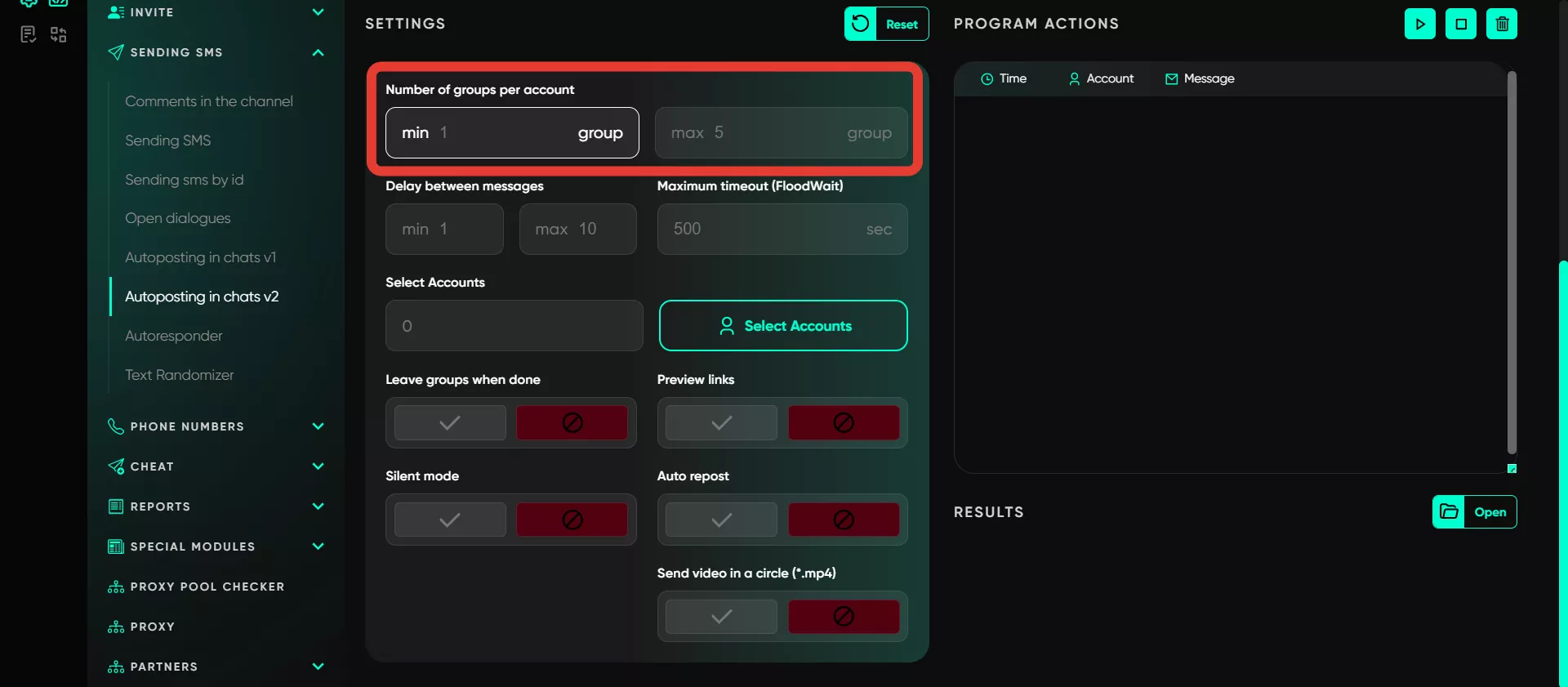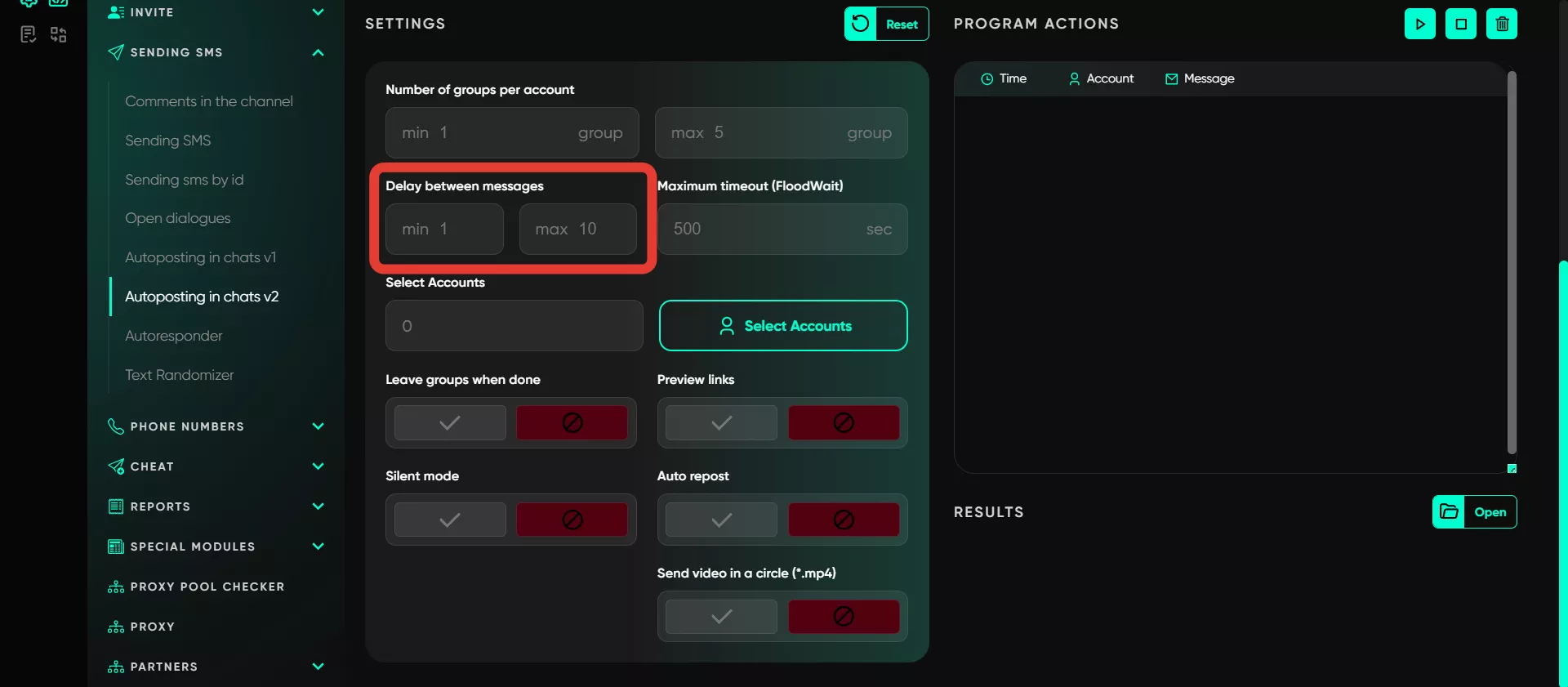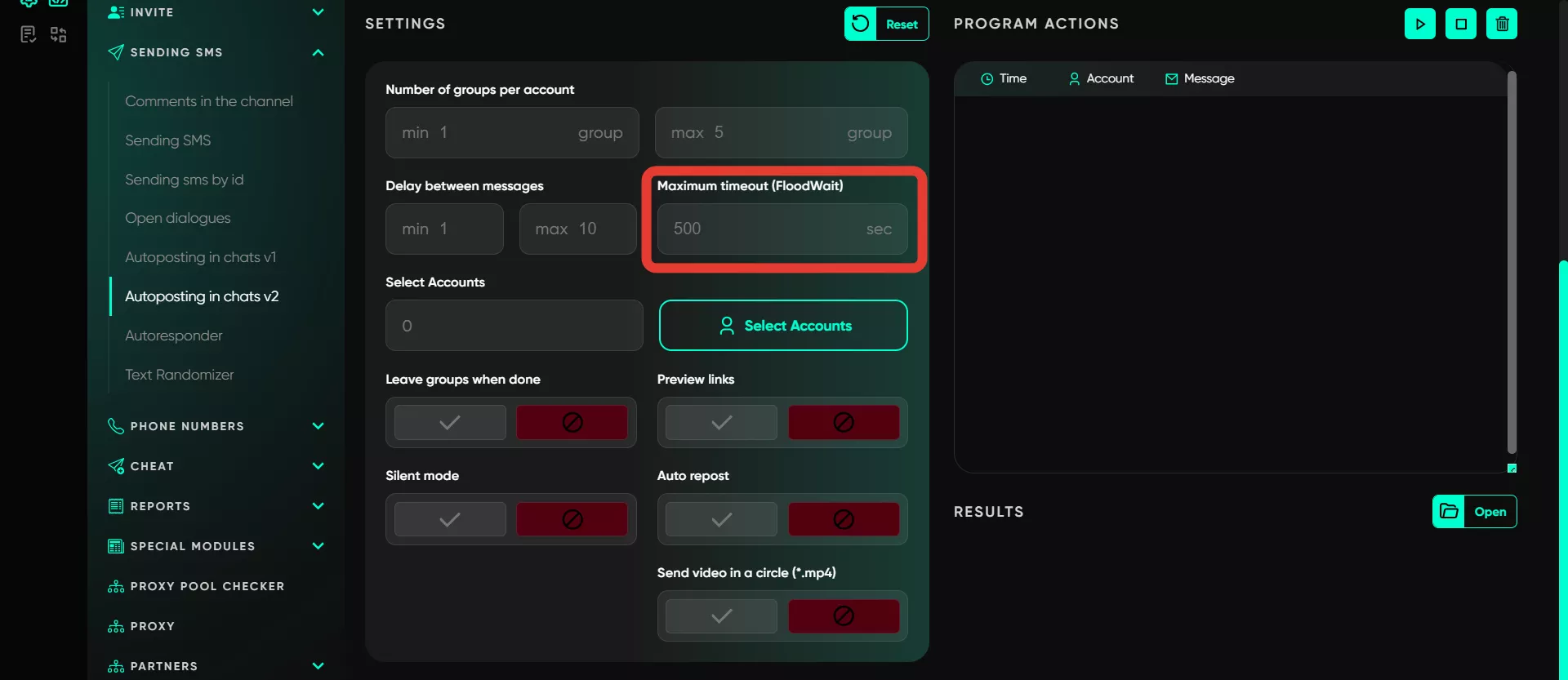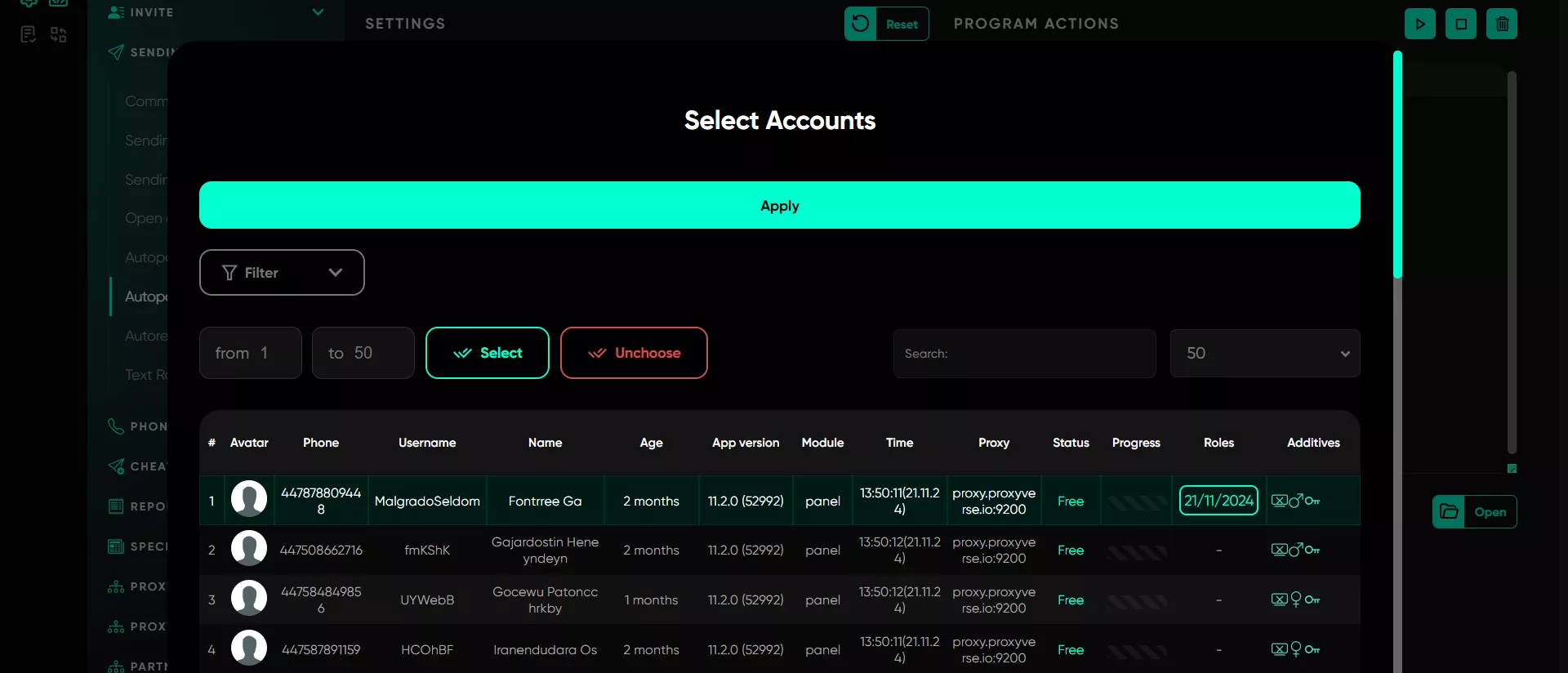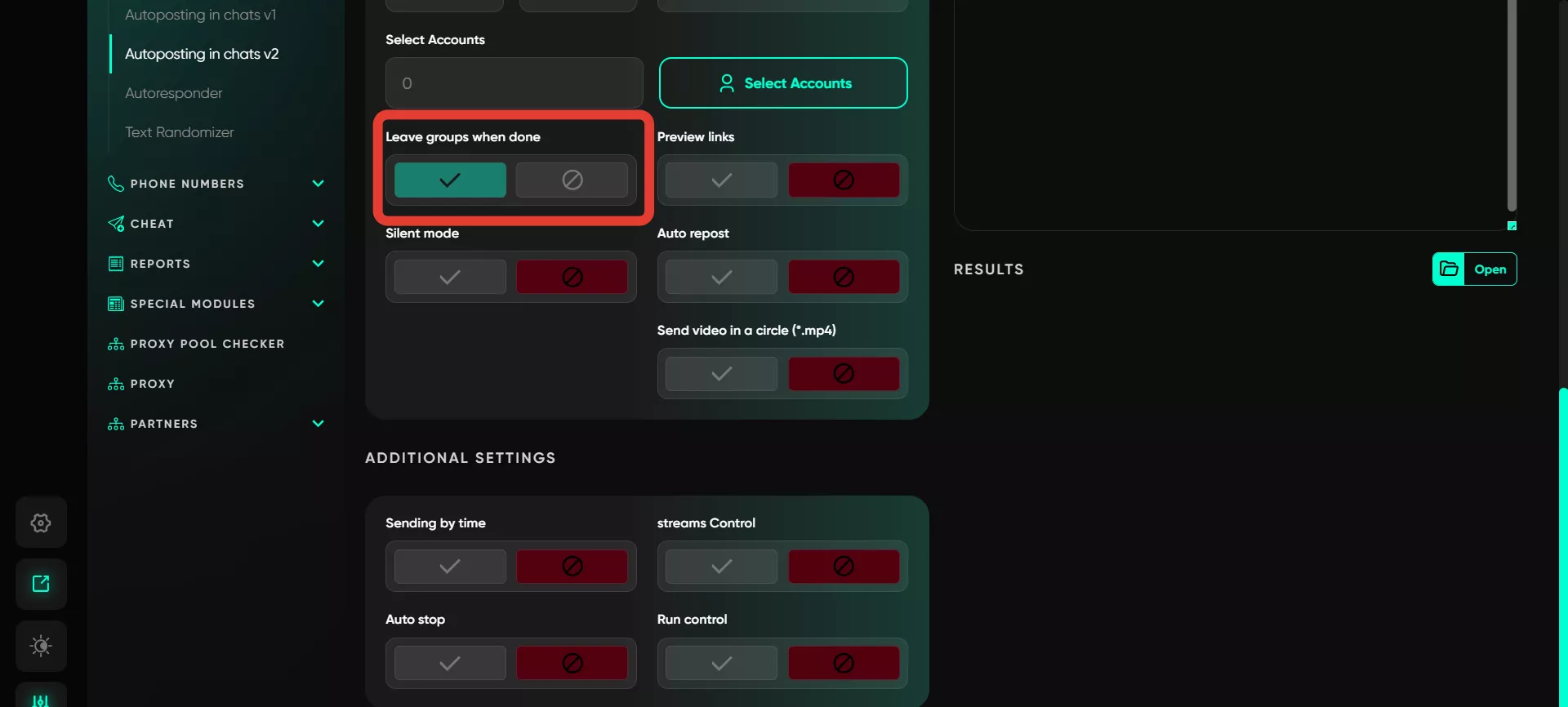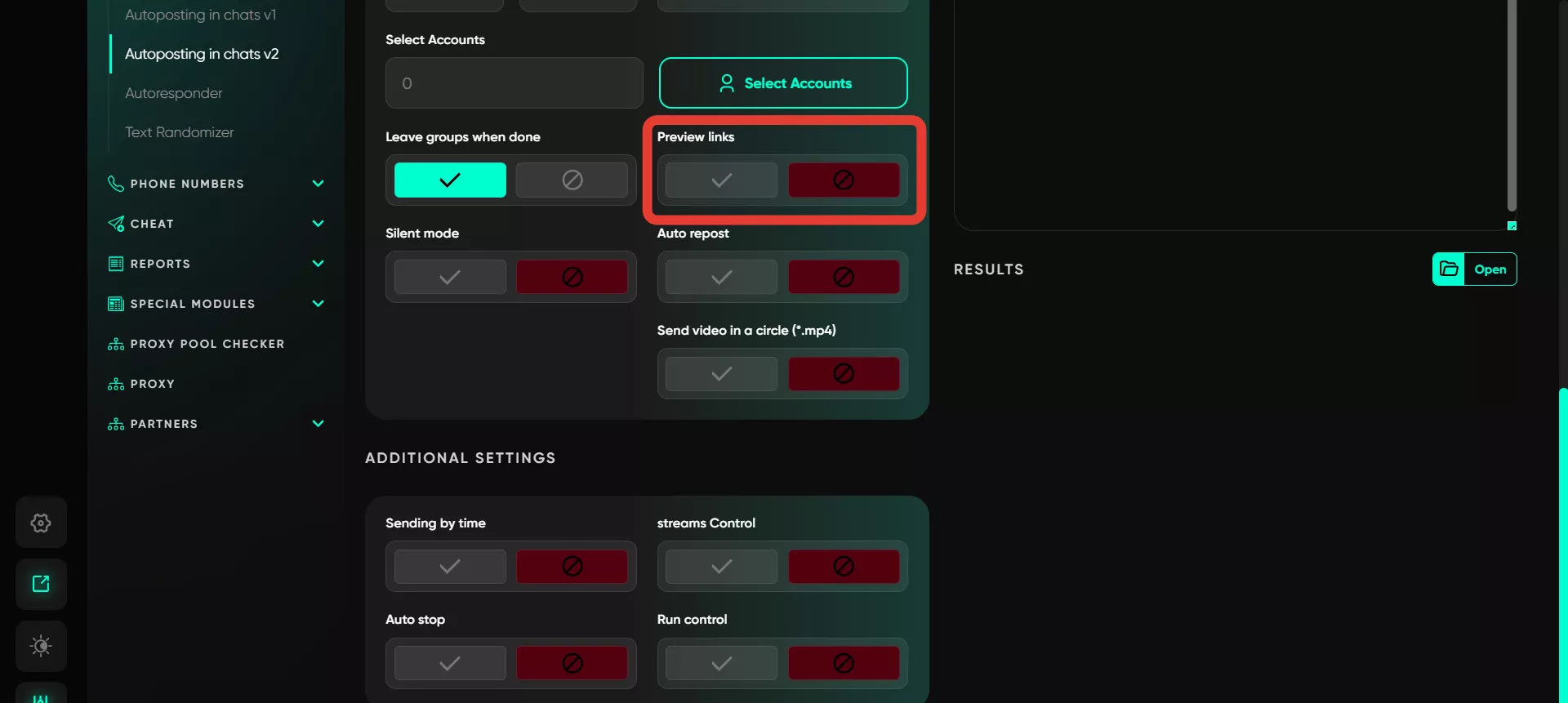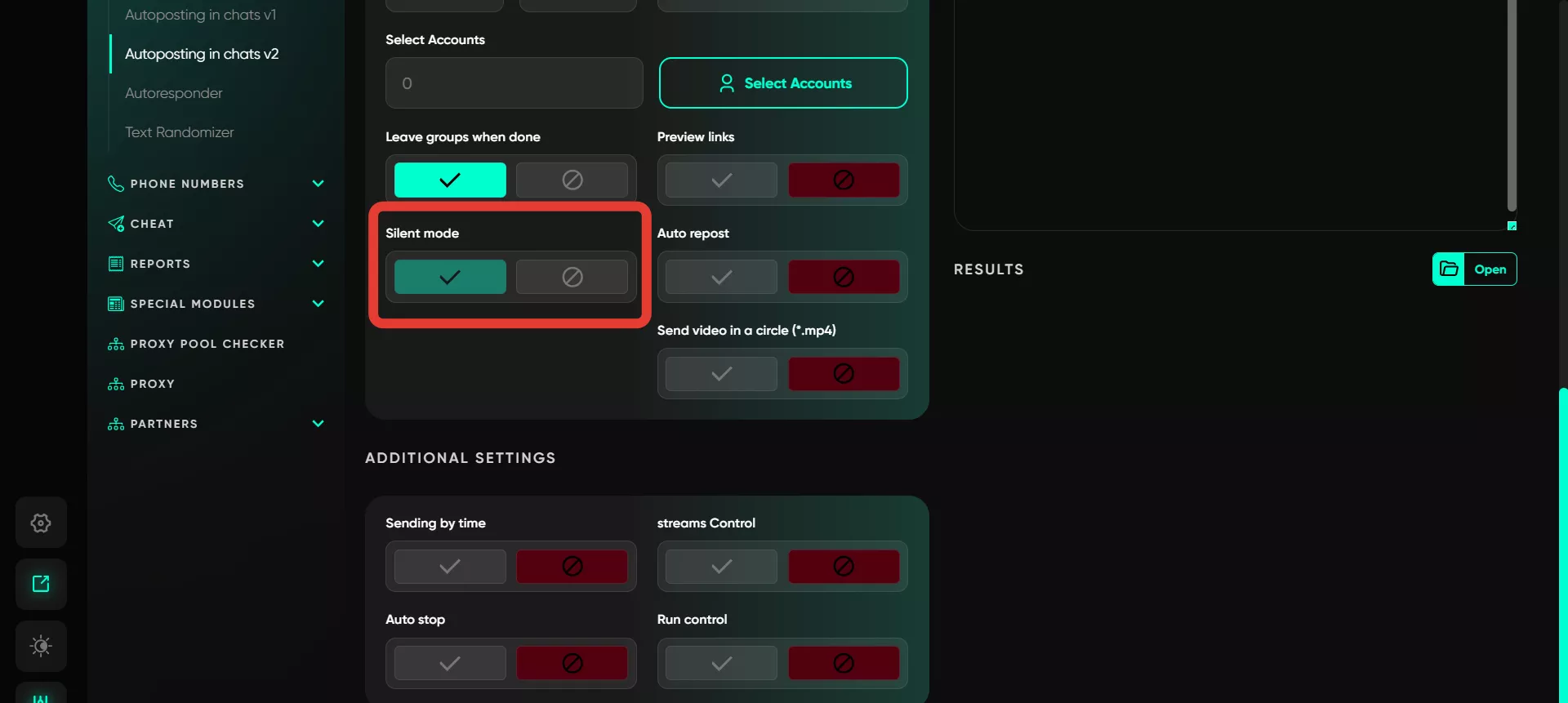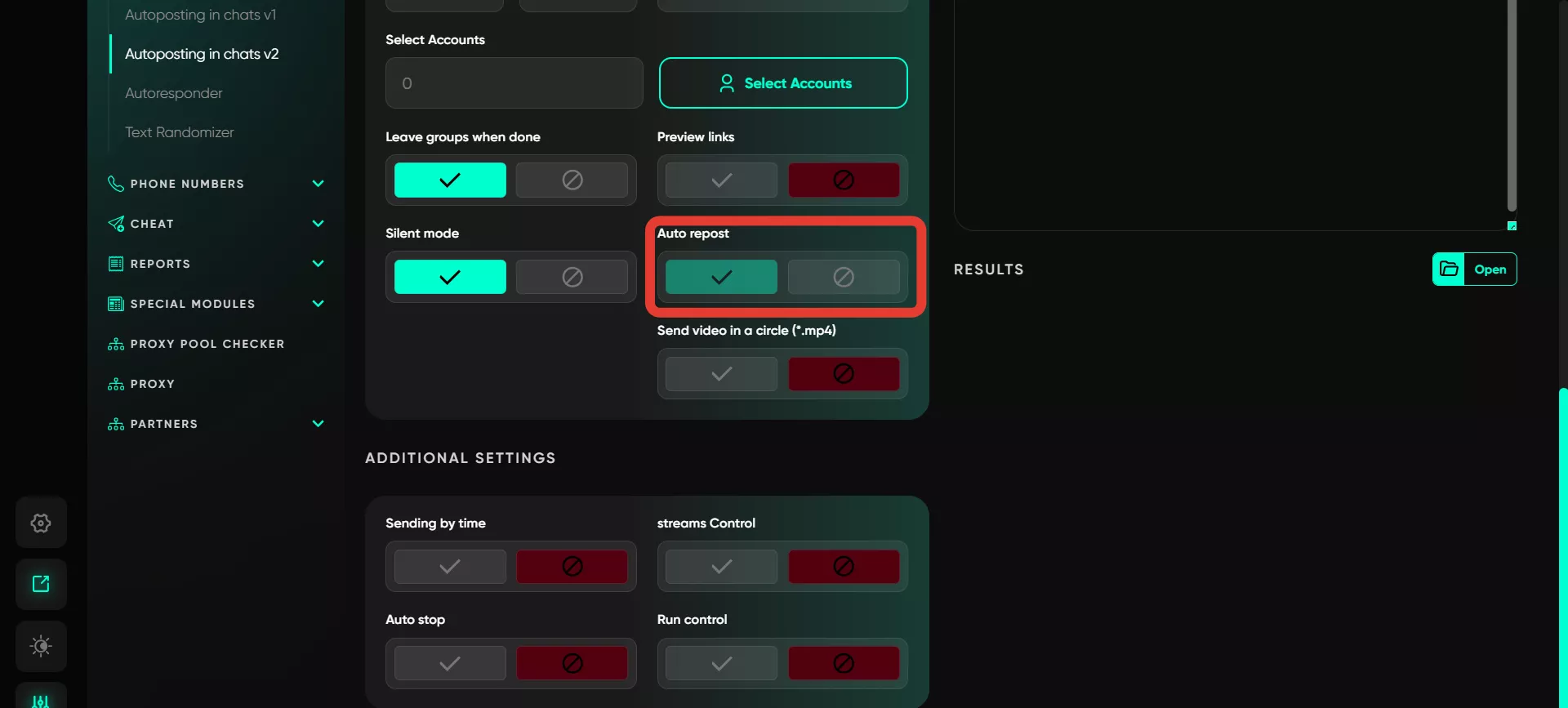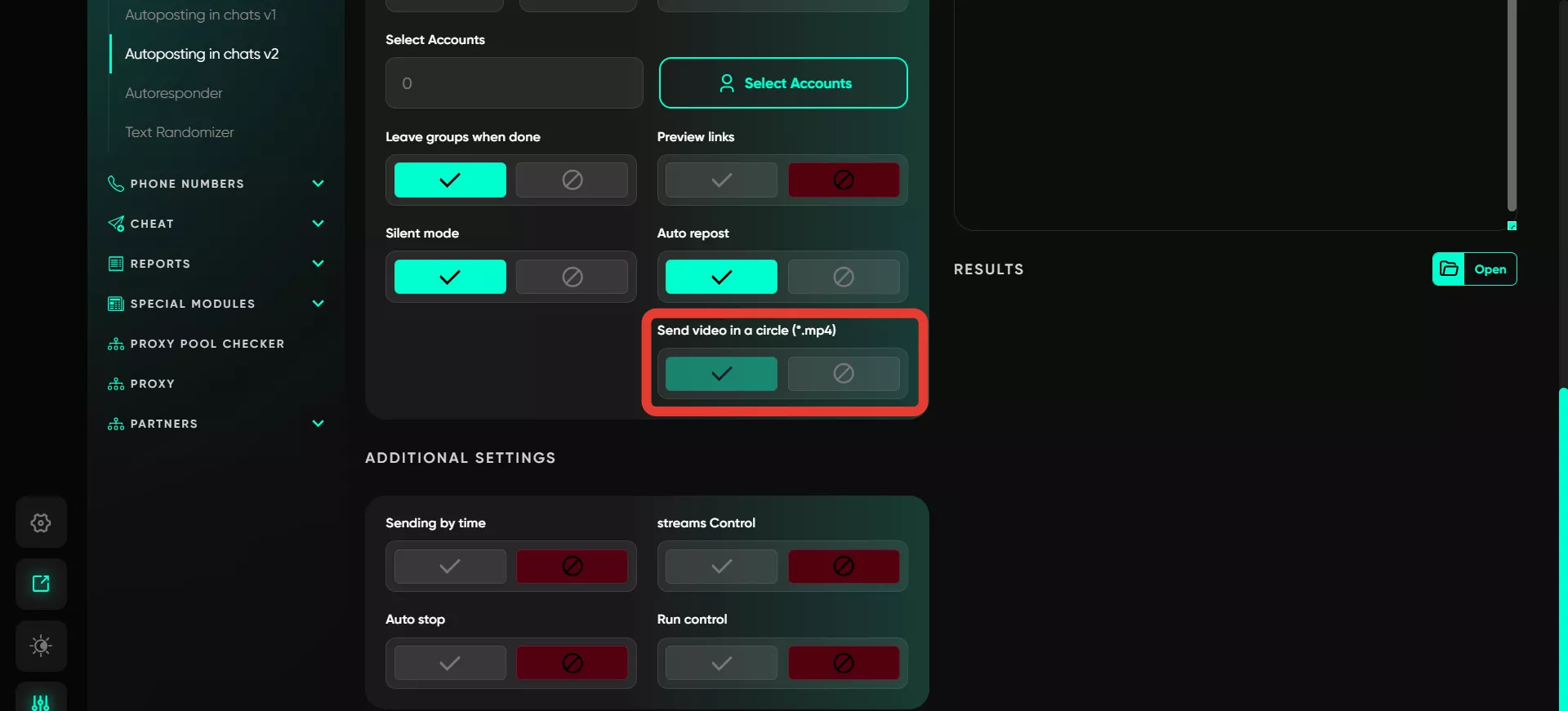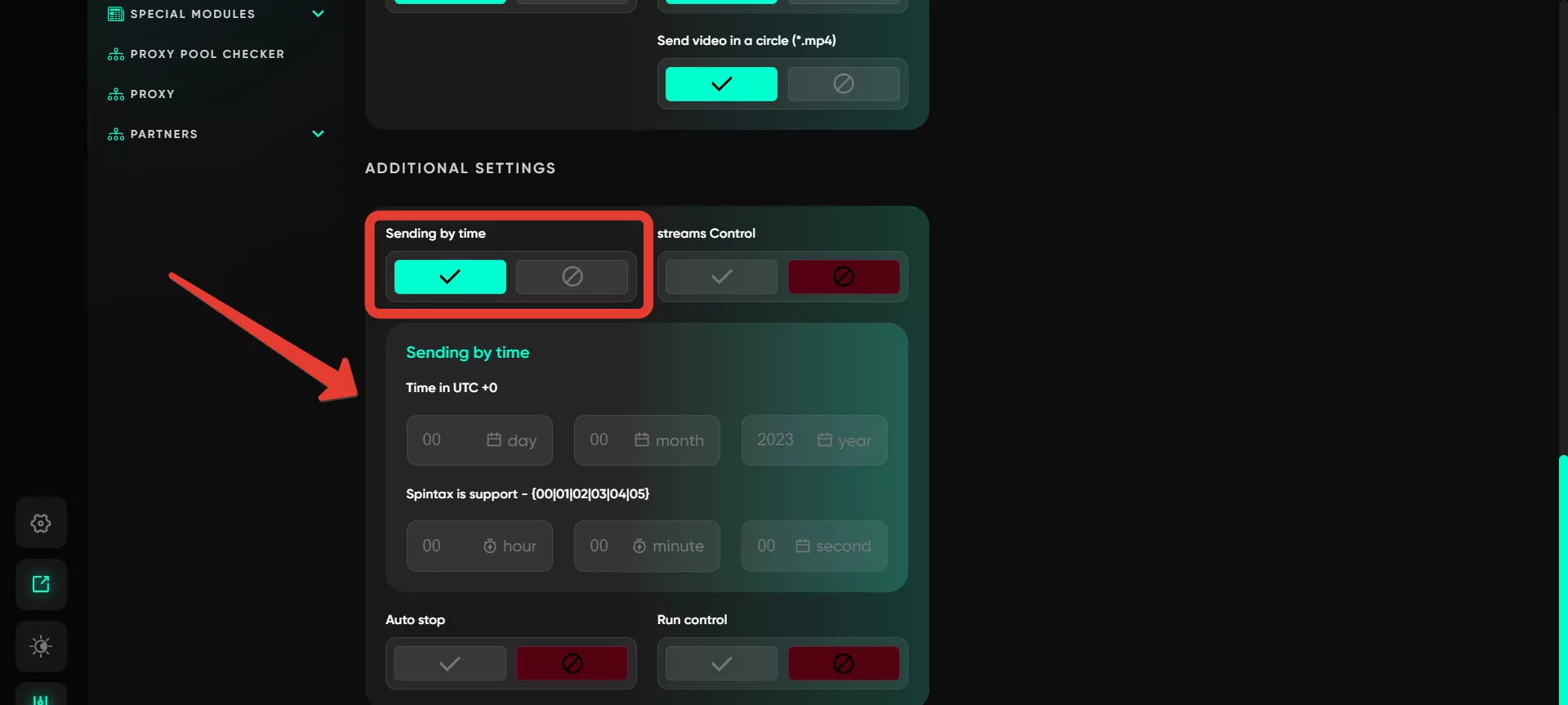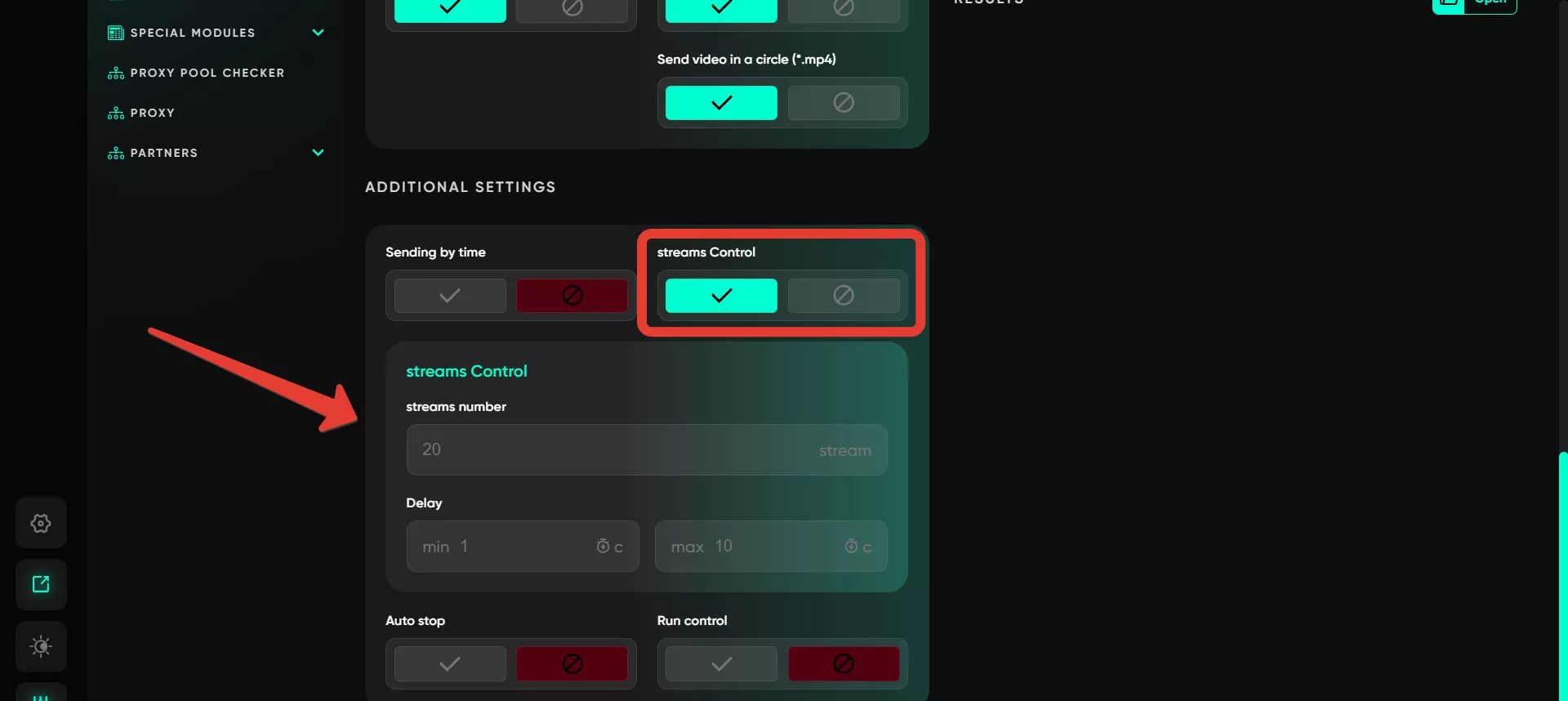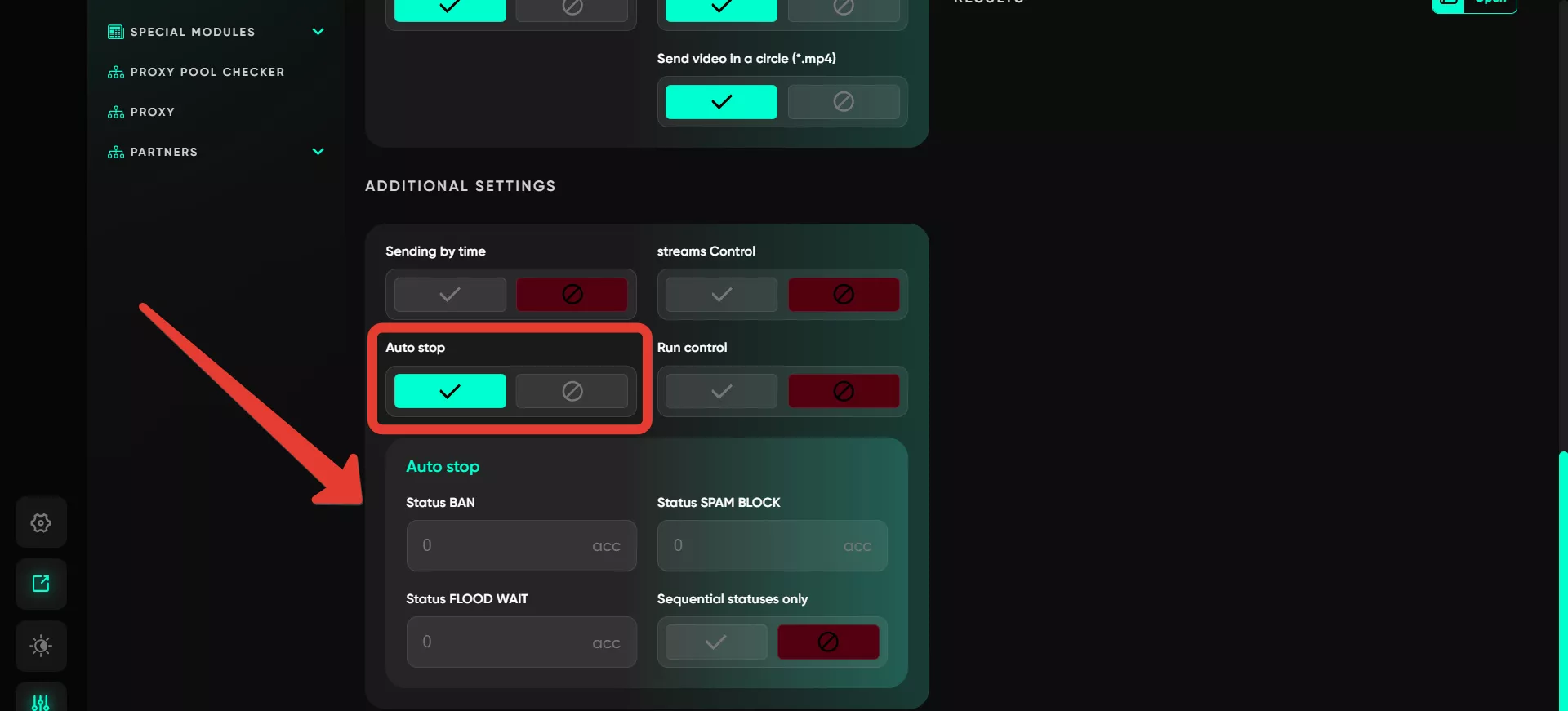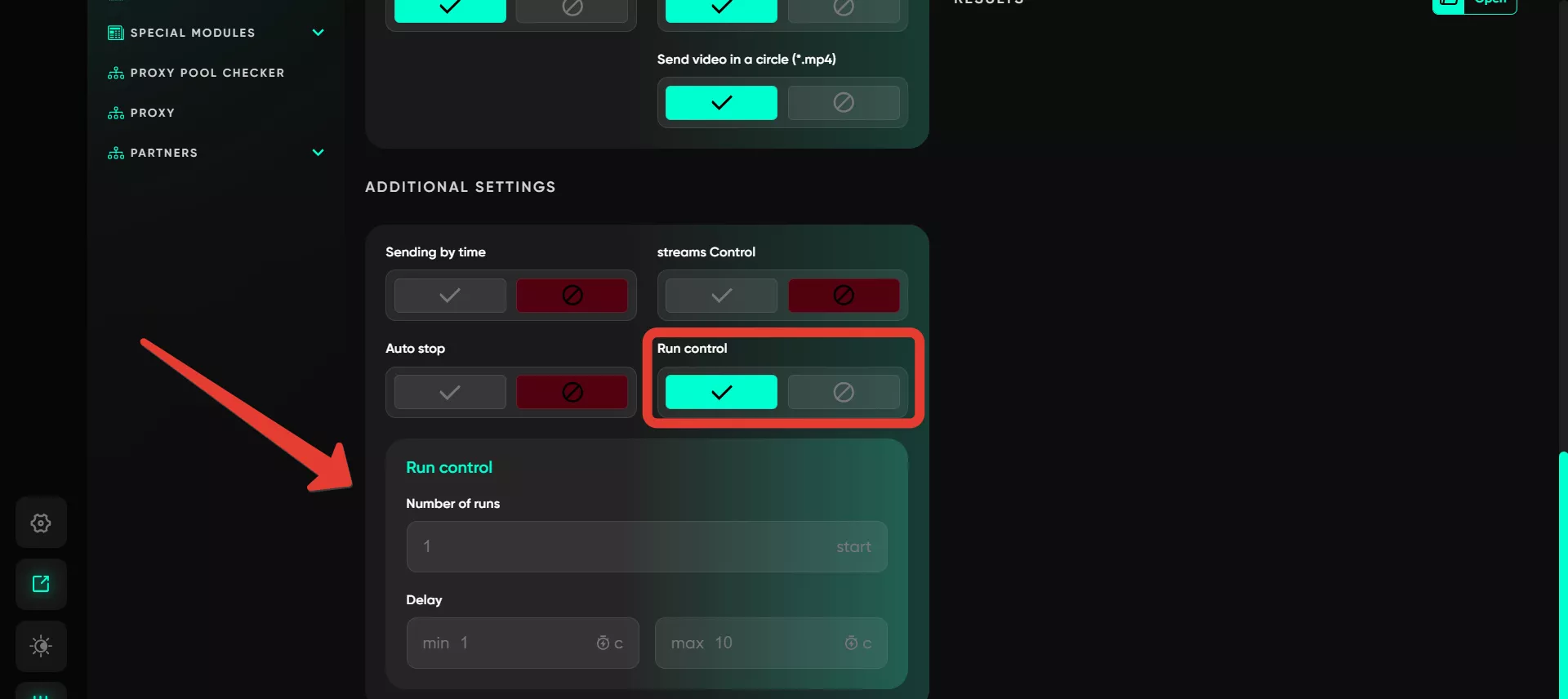Autoposting to chats V2
The module allows sending messages to chats that the accounts being used are already members of. Therefore, specifying a specific list or database is not possible: the software automatically selects chats from those the accounts are subscribed to.
Using this tool does not require adding a database or specifying chat usernames. It is only important to specify the accounts that will perform the messaging in Telegram chats and ensure that these profiles are already members of the group.
Work with text
In this section, users can input text for mass messaging. Using spin syntax, you can create different phrase variations, which makes messages more diverse and natural. Available tools include basic text formatting options such as bold text, italics, and link addition. Additionally, several advanced options are available:
Repost from channel. To repost, locate the desired post in any channel, right-click on it, and select «Copy Link». Then paste this link into the program, and the message will automatically be sent with the reposted post.
Add file. Users can attach files from either a local device or a local link. Select the required document, image, or video on your computer. Although the file will not be visible in the input field, it will still be successfully attached to the message. This feature allows adding various media files: pre-saved Telegram video notes, audio recordings in .ogg format, and images. If multiple images are uploaded, the program will randomly select one for sending.
Send via bot. This option allows sending pre-prepared posts using the Postbot bot. Specify the bot’s name in the first field (e.g., @postbot) and the post ID in the second field. If multiple post IDs are added to the list, the software will randomly select one for each send.
Text randomizer. Using spin syntax, you can create various text options. For example, for greetings, you can use options like {Hey!|Good day|Nice to see you}. The program will randomly select one, creating unique messages with each send.
Variables. This function automatically substitutes the recipient's username, which is especially useful when sending messages via phone numbers or usernames. This makes communication more personal. Note: this feature does not work in this section of the software.
Message view
Configure the appearance of the message before sending it to ensure that all elements are displayed correctly. This helps avoid text distortions, formatting issues, and other unpleasant surprises in the final view. The results section only displays text changes. If you attach files, they will not be visible as they are sent separately from the text portion of the message.
Number of groups per account
Set how many chats each account will cover to distribute the load evenly. You can specify the minimum and maximum number of chats to cover during sending, making the actions appear more natural.
Delay between messages
Set time intervals between sending messages to make account actions less suspicious. Setting a range of delays ensures smoother messaging and reduces the chances of being blocked.
Maximum timeout (FloodWait)
Specify the duration of the wait during flood restrictions. If the restriction exceeds the specified time, the account’s operation will stop. If shorter, the software will wait and resume the task.
Select accounts
Choose which accounts will be used for messaging to distribute actions among different profiles and minimize the risk of blocks.
Leave groups when done
Configure automatic exit of accounts from chats after completing the messaging to avoid unnecessary activity in unwanted chats. This helps maintain account cleanliness.
Preview links
Enable or disable the automatic preview for links. When enabled, the chat will display additional link data such as a title, description, and image.
Silent mode
Activate message sending in silent mode so recipients will not receive sound notifications. This is useful for sending messages to large groups to avoid drawing unnecessary attention.
Auto Repost
This feature automatically sends messages as reposts from a created chat to target chats. By default, a separate chat is created for each account used, where the specified message is sent. It is then reposted from that chat to the target chats.
Send video in a circle (*.mp4)
Allows sending video messages in the form of video notes. This interactive format attracts more user attention and makes the content livelier. When activated, add the video as a file in the message field above. It is recommended to pre-download the video note from Telegram, as uploading a standard video will result in it being sent in regular video format.
Sending by time
The software allows creating delayed messages for a specific time and date. Using spin syntax, you can create random message variants. The task will complete when all messages are prepared, and Telegram will send them at the specified time.
Streams control
For multi-threaded sending, you can specify the number of threads and the interval between tasks. If 20 threads are set, 20 accounts will perform tasks simultaneously. The program uses a random delay value within a range, such as 30–50 seconds. Once one account completes its task, the next available account is selected, and the process continues with the specified delay.
Auto stop
Sending can be automatically paused under certain conditions, such as Ban, Spam, or FloodWait statuses. You can specify the number of accounts for each status, and when this number of profiles receives those statuses, the system will stop the entire operation for all profiles.
Run control
Set parameters for automatic resumption of sending after a certain period to minimize downtime and ensure continuous messaging. You can configure the time after which the process will restart for all accounts; for example, after two hours, the entire messaging can be repeated.