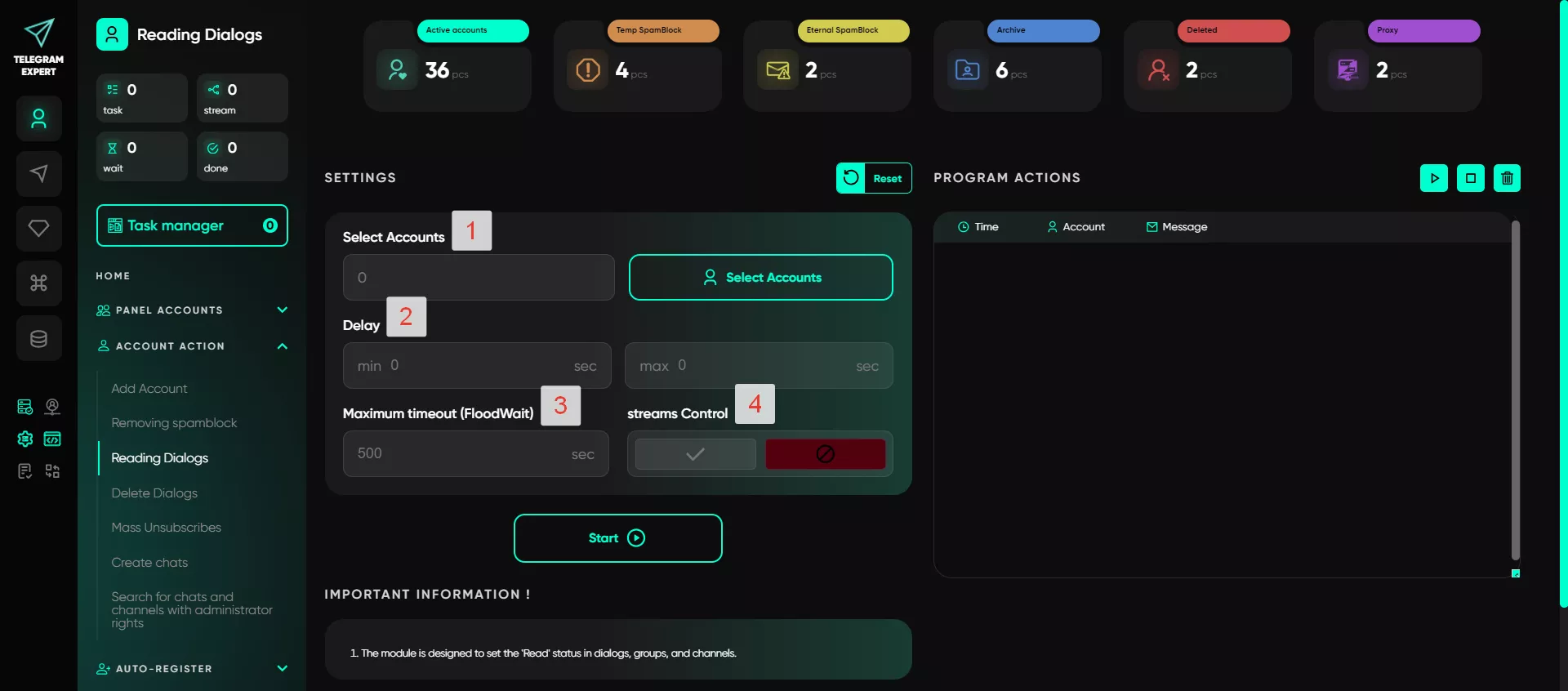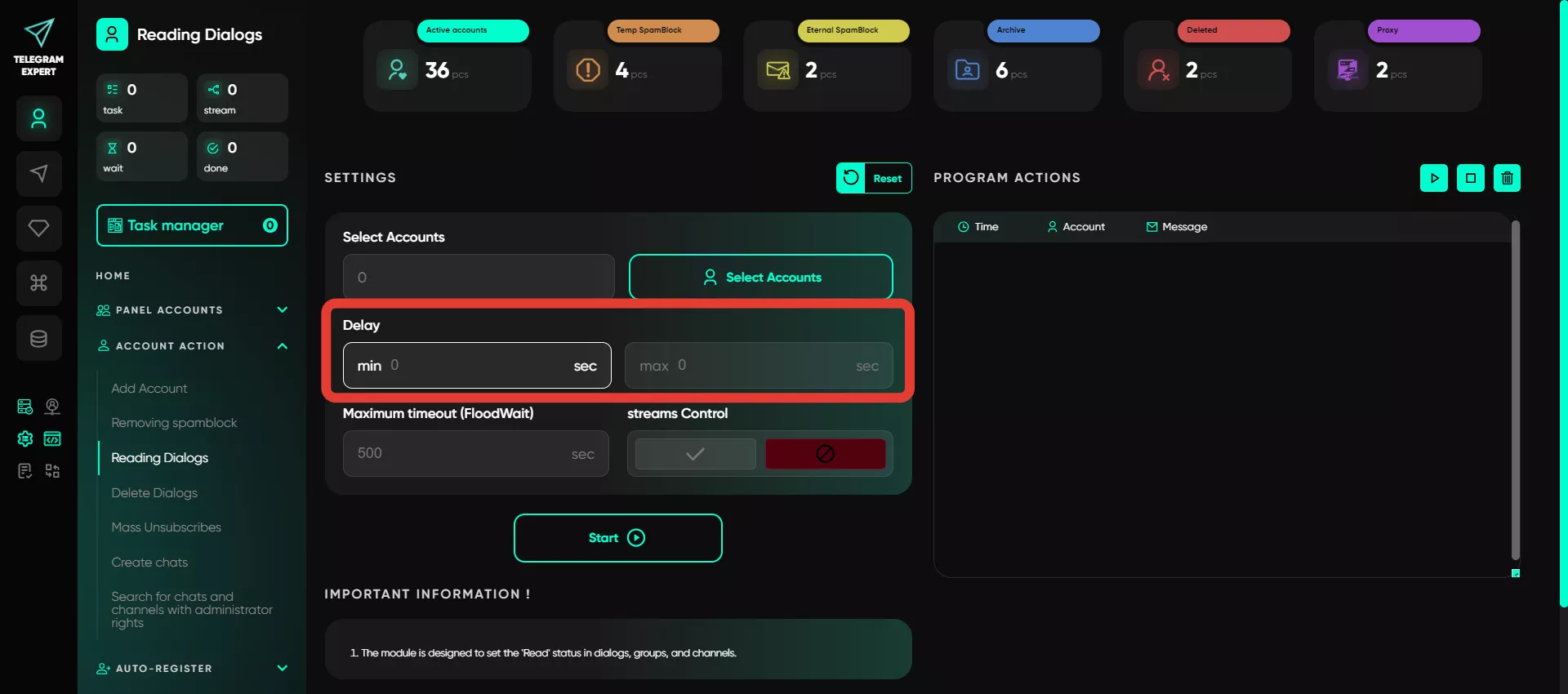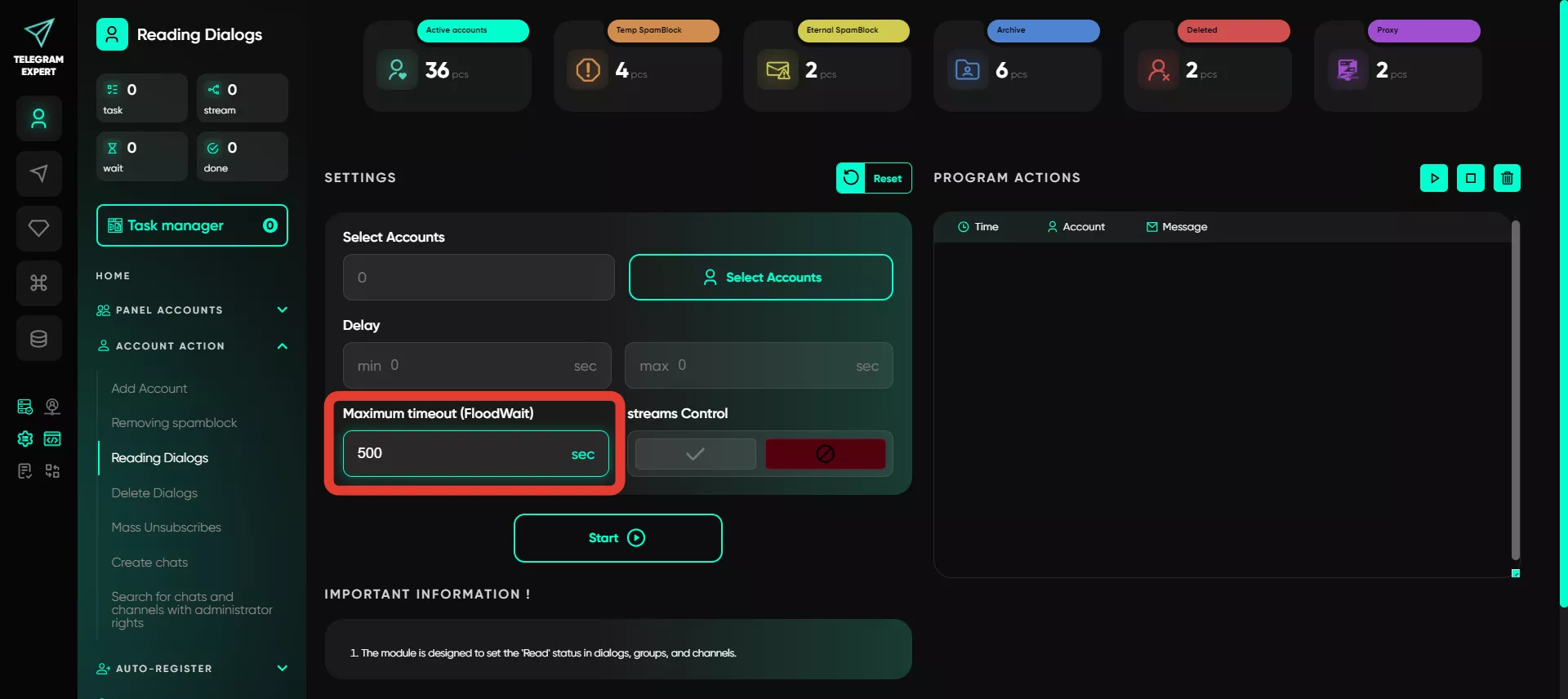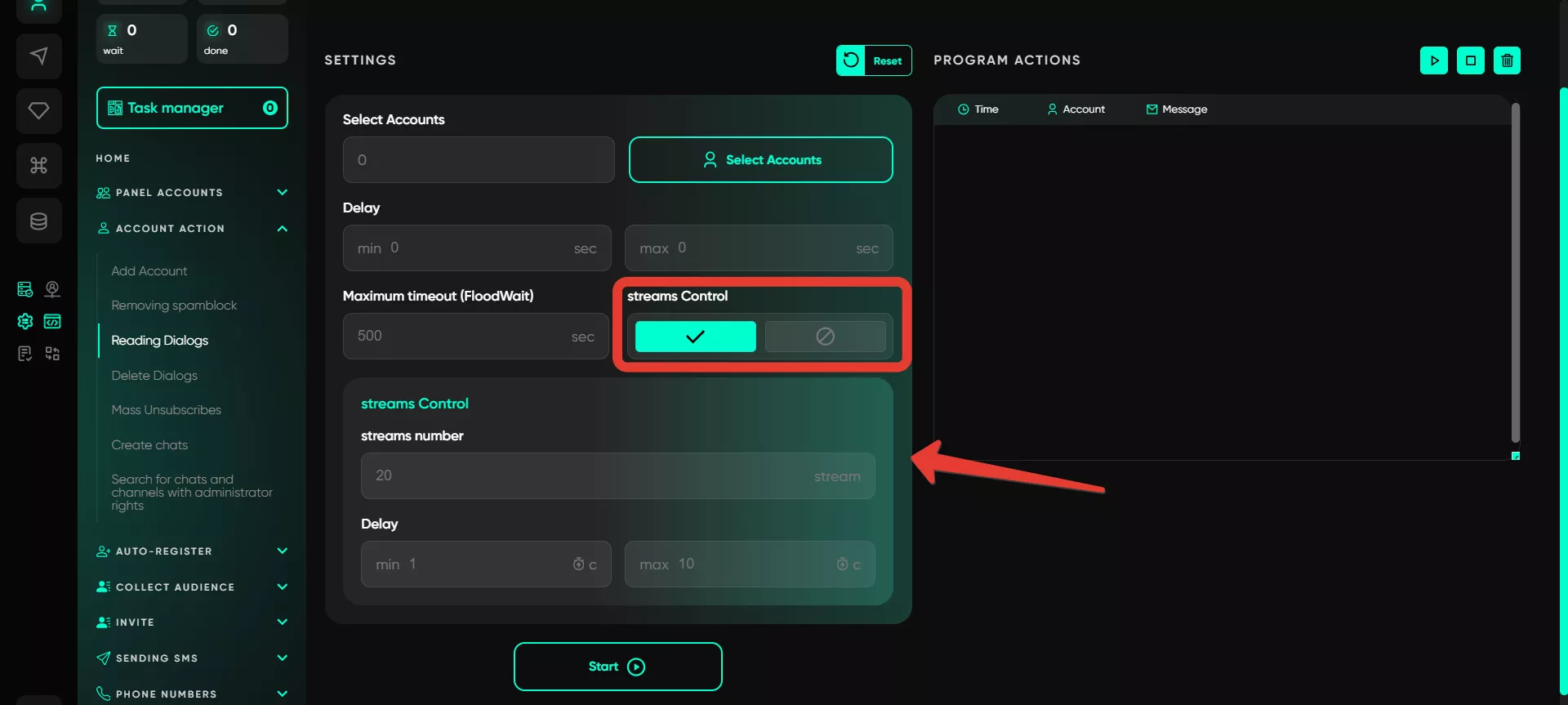Reading dialogs
This section is a great find for those who don’t want to open hundreds of messages manually to mark them as read. Automatic reading of dialogues in Telegram works at all levels: from personal messages to groups and channels.
For instance, if you have connected multiple accounts for managing projects, and each account has its own chats and channels, you can run this module in Telegram Expert to mark all unread dialogues as «read» instantly. This mimics natural behavior, as real users read dialogues, even if not all of them.
Let’s look at the settings in detail:
Select accounts
Enter the section and select the accounts on which the system will read all messages. An additional window with added profiles will open.
Delay
It’s important to specify a delay time — the period between readings, from and to. It’s best to use values other than zero to prevent Telegram from considering actions as automated. For instance, setting 10 to 20 seconds allows the software to randomly choose a period within these values. For example, one reading might happen 5 seconds after the previous one, while the next might happen after 7 or 3 seconds.
Maximum timeout (FloodWait)
Then, set the maximum timeout (FloodWait). This time specifies the wait duration when encountering a flood restriction. If it lasts longer than the set time, the account’s activity is paused. If the restriction is shorter, the software waits and resumes the task.
Streams control
The multi-threading function enables the simultaneous use of multiple accounts. For example, if you set the number of threads to 25, the same number of accounts will begin working. If there is a delay for the task, such as 15–30 seconds, the program will automatically select a new account as one of the threads becomes available, using the set interval at a random value.
Features:
Multi-threaded marking of «Read» status.
Works with private chats, groups, and channels.
Instant processing of numerous messages.
Result of module operation:
All selected accounts will have the «Read» status in all dialogues and the «Viewed» status in channels and groups. This is useful for various reasons.
Firstly, bringing accounts online is a necessary procedure to maintain their «live» status in Telegram.
Secondly, marking dialogues, chats, and views in channels as read creates activity that helps «warm up» the accounts. This appears natural, as if the user periodically enters the messenger to check messages and updates in groups.