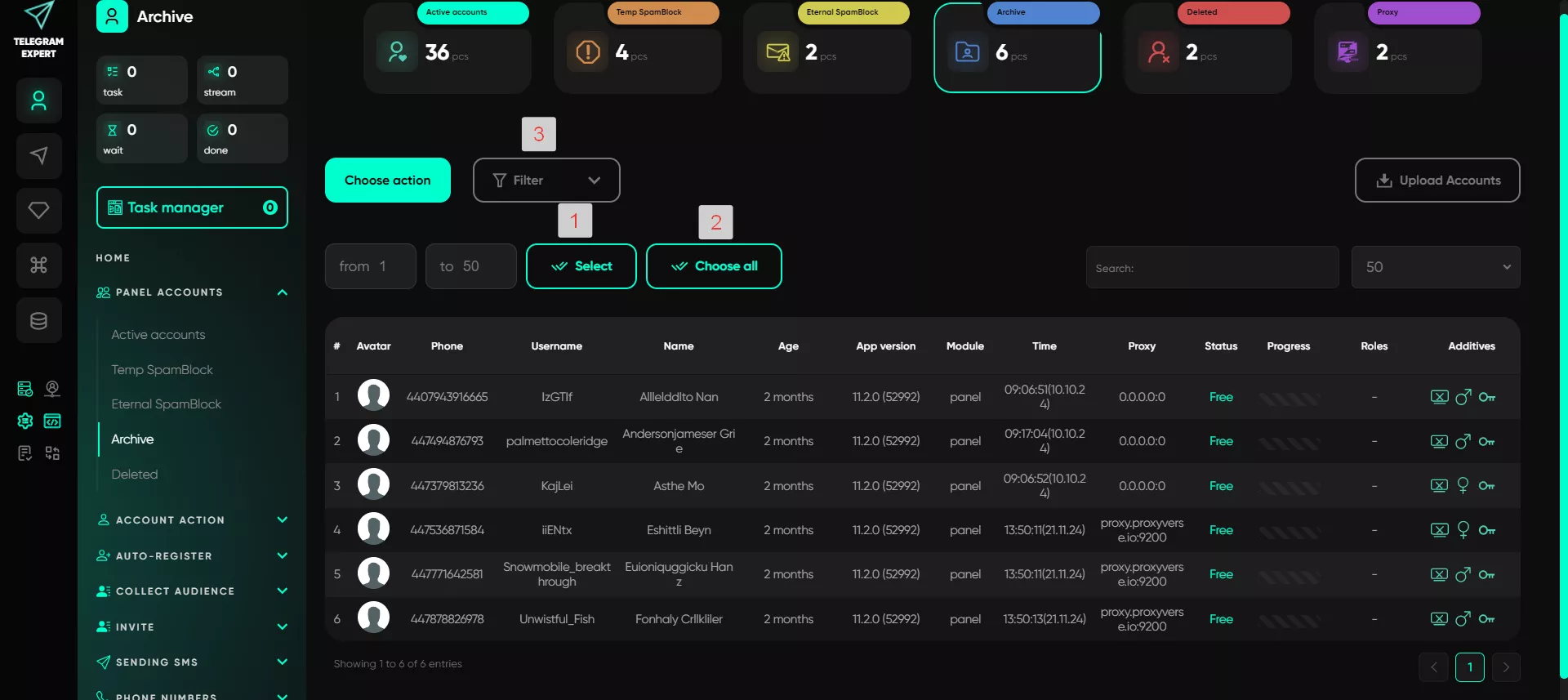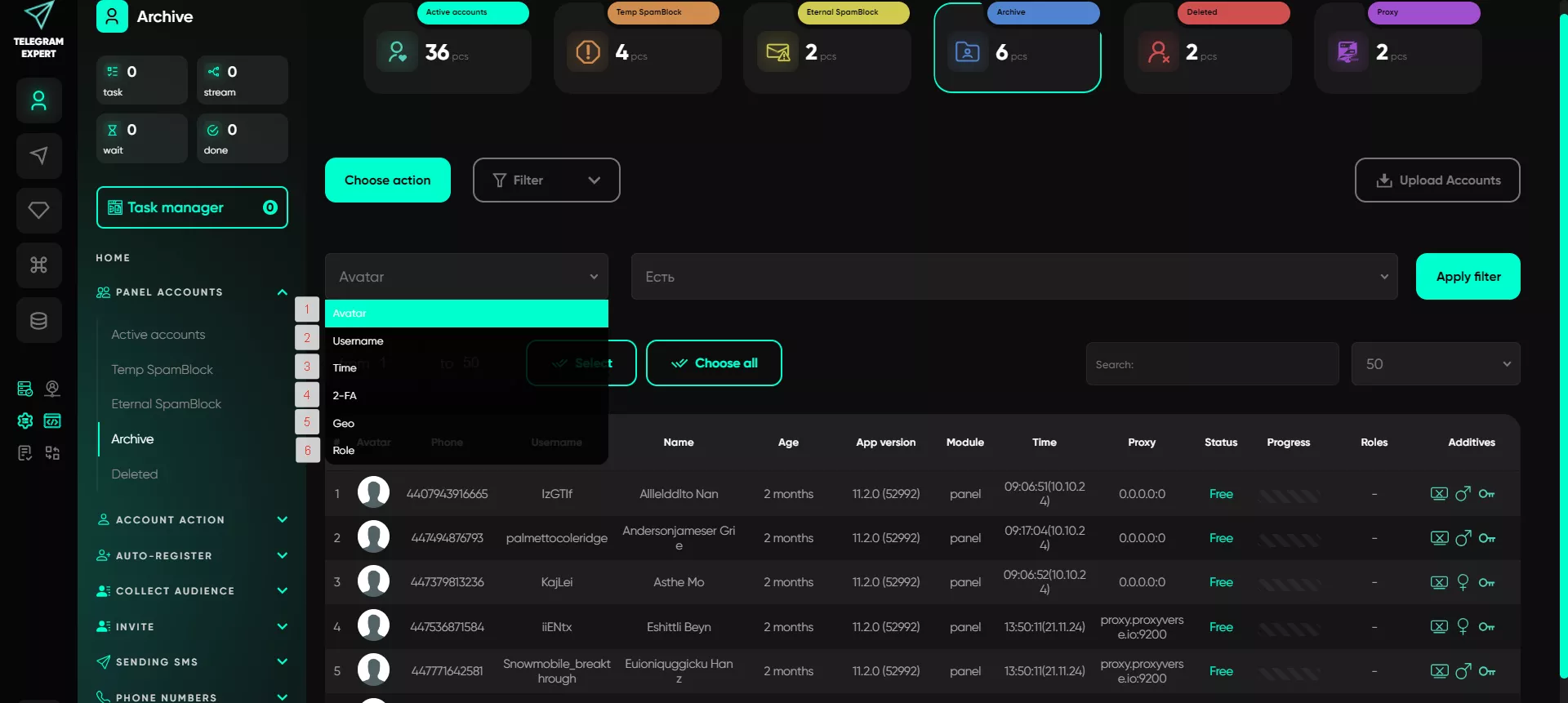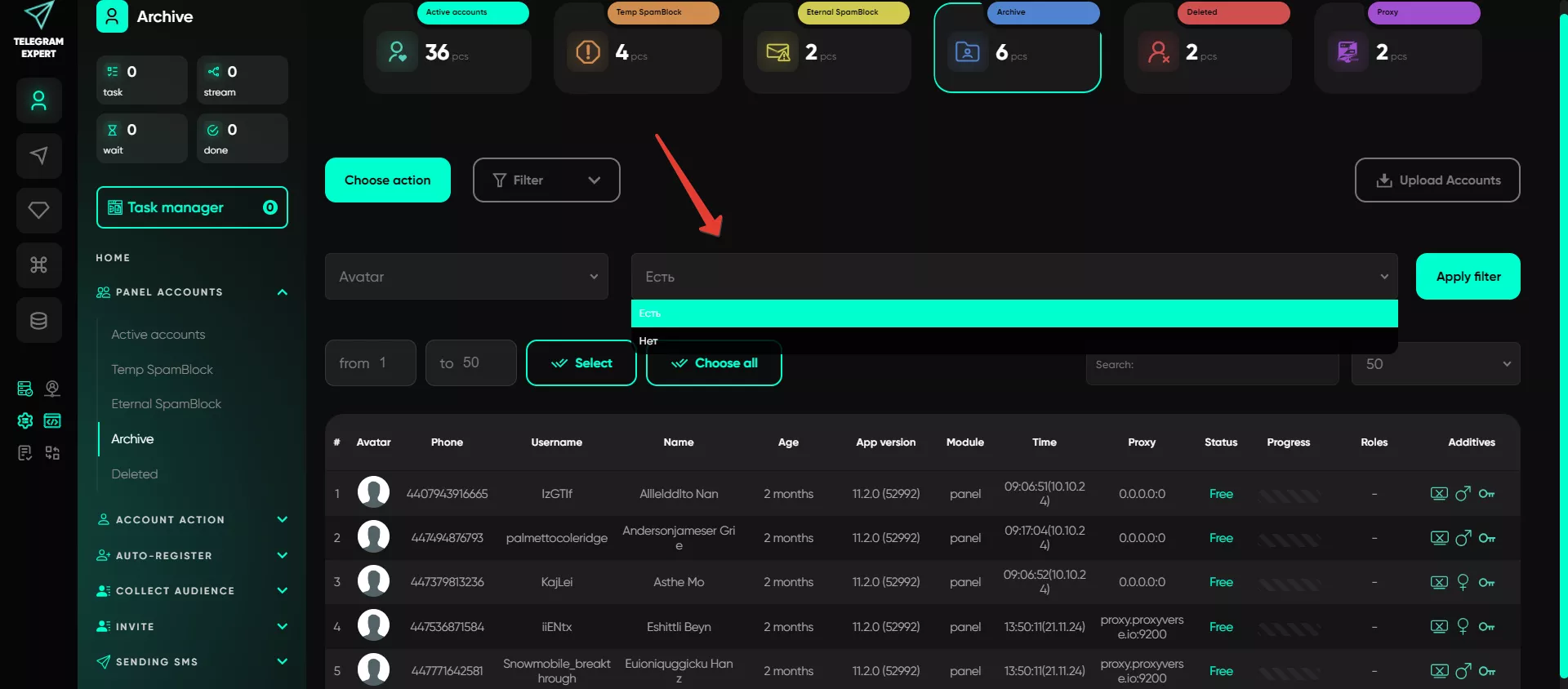Functions for working with accounts
To make managing a large number of accounts easier, the following functions are used.
Select
This button allows you to quickly mark accounts for actions or transfers. In the box next to the button, you need to specify the range of account serial numbers, and upon pressing the button, those accounts will be marked. For example, if you enter 10 to 20, accounts numbered 10 to 20 will be selected in the list.
Choose all
Selects all accounts with one click. This is useful for bulk changes or checks on all accounts.
Filter
The user can set filters based on specific parameters. For instance, if the user manages accounts from different countries or with various statuses, the filter helps quickly highlight the desired ones. It’s convenient when working with specific groups of accounts.
Available filters:
Avatar — filters accounts based on the presence or absence of an avatar.
Username — searches for accounts with a set username.
Time — finds accounts based on their age with the option to specify a range. For example, from 7 to 14 days.
2-FA — searches among accounts with two-factor protection.
Geo — filters accounts by set geolocation, searching by country prefix. For example, Select accounts with codes 1, 33, 44, etc.
Role — selects accounts based on roles you previously assigned.
Next to each filter, you can specify filtering criteria — for example, by selecting «Avatar», you can indicate whether it should be present in the profile or not. For instance, if you want to set avatars for all empty profiles, search by avatar, select «No», and choose the action «Set photo».