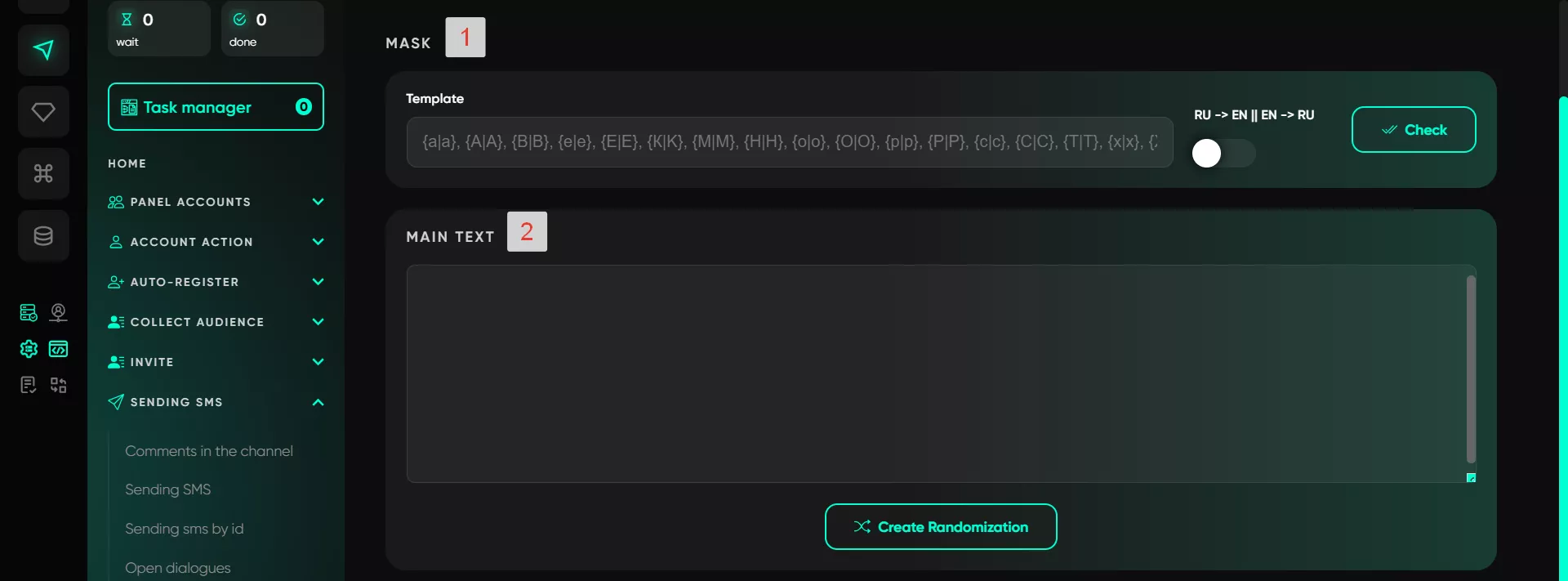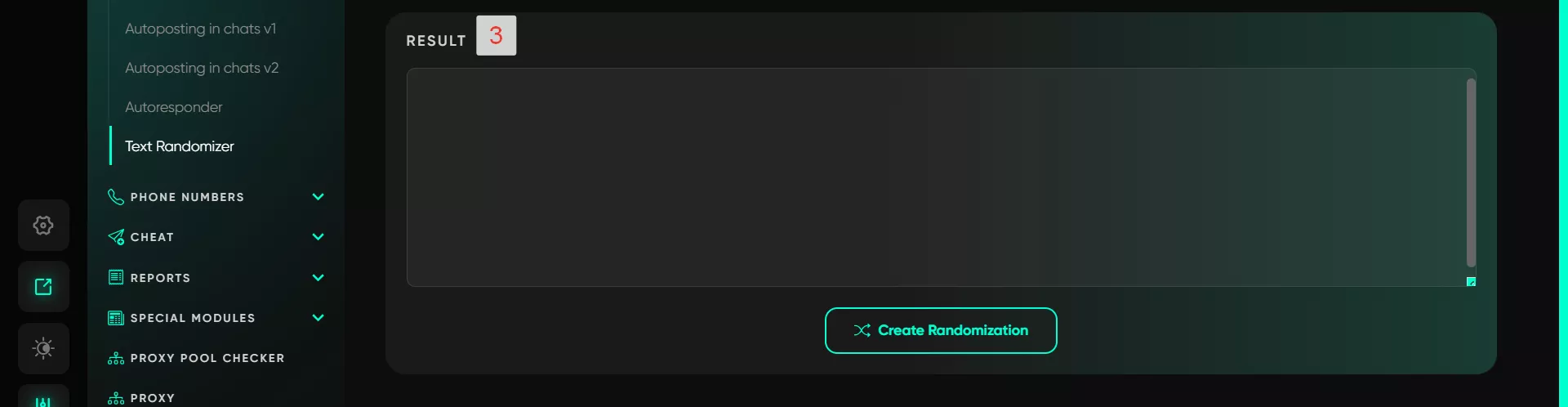Text randomizer
The text randomizer is a tool that creates multiple versions of text by replacing individual characters. This method helps make messages unique and less predictable for automated verification systems.
Randomization using spin syntax
Randomization using spin syntax involves creating variations of the same character. For example, if the text contains the letter «O», it can be randomized as the Russian «О» and the English «O». This introduces slight differences in the text, helping bypass automated filters.
How to work with the randomizer
Creating a template (mask)
For each character that needs to be replaced, options are specified. For instance, to replace the letter «O», you can use {O|0}. This is done in spin syntax format, which allows the program to understand which symbols can be substituted.
Adding the main text
At this stage, the source text is entered into the program, where the characters to be randomized are already present, but the masks are not yet defined. The program automatically integrates spin syntax masks into the main text. This means that characters with assigned templates are replaced with masks such as {A|А} or {O|0}.
Result
The program displays the final version of the text after applying spin syntax. It visually shows how the text will look after all replacements. This is useful for comparing results and adjusting the mask if necessary.
This approach helps make the text unique for each send, effectively bypassing automated verification systems while remaining readable for users.