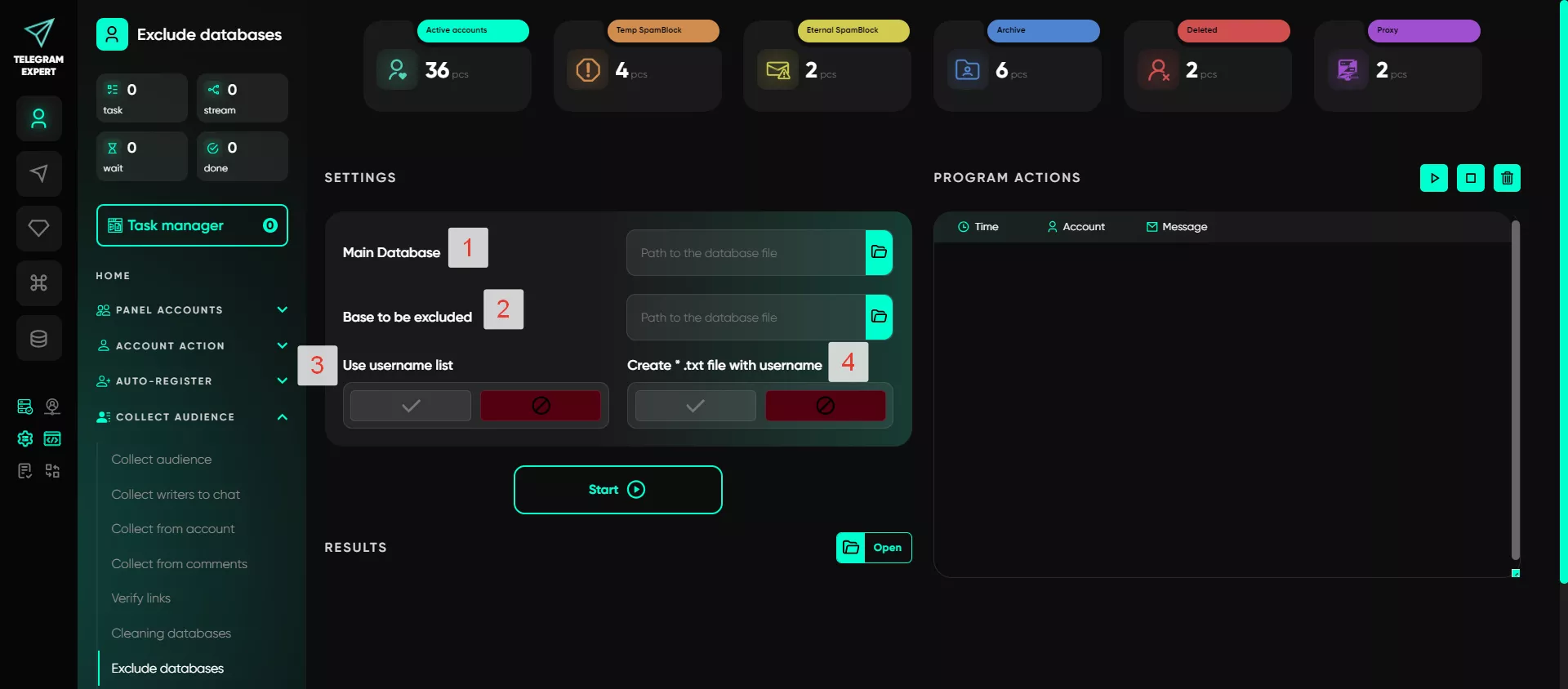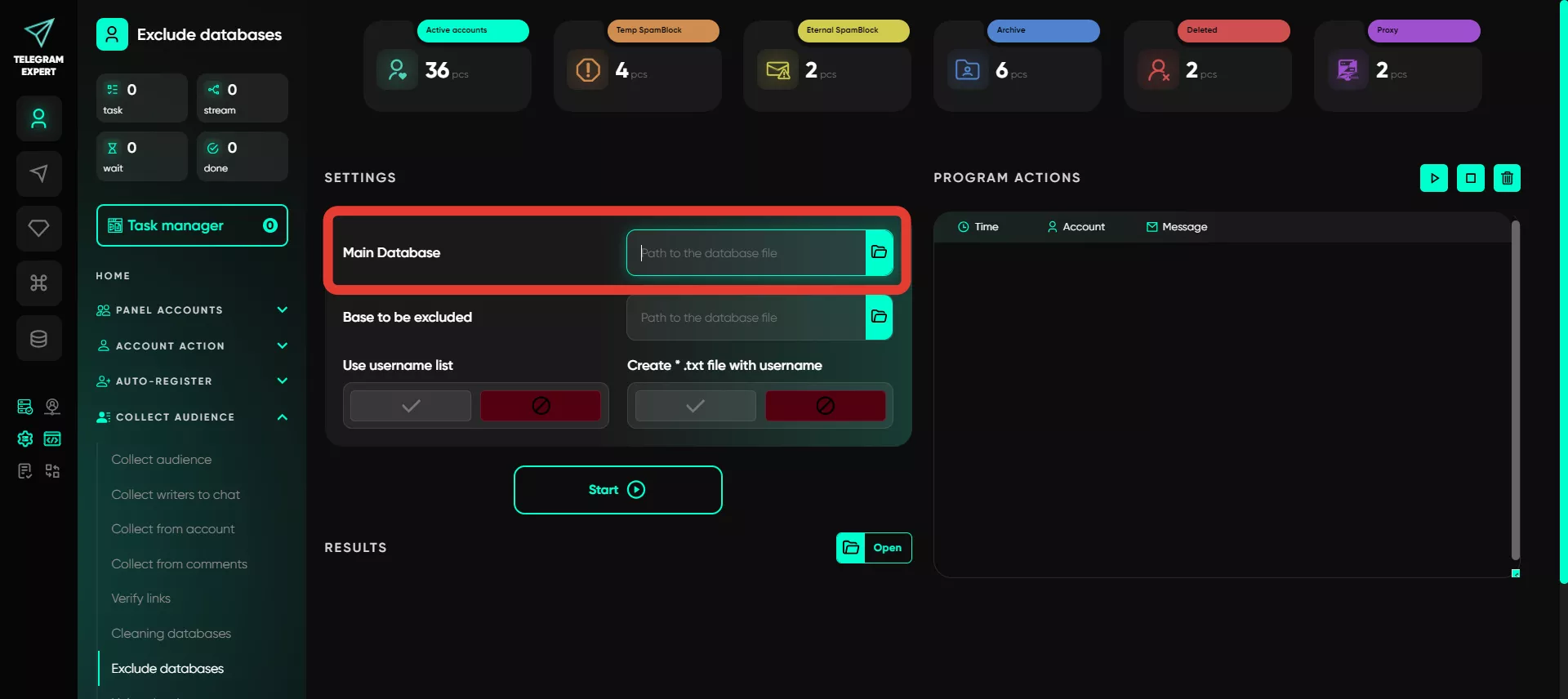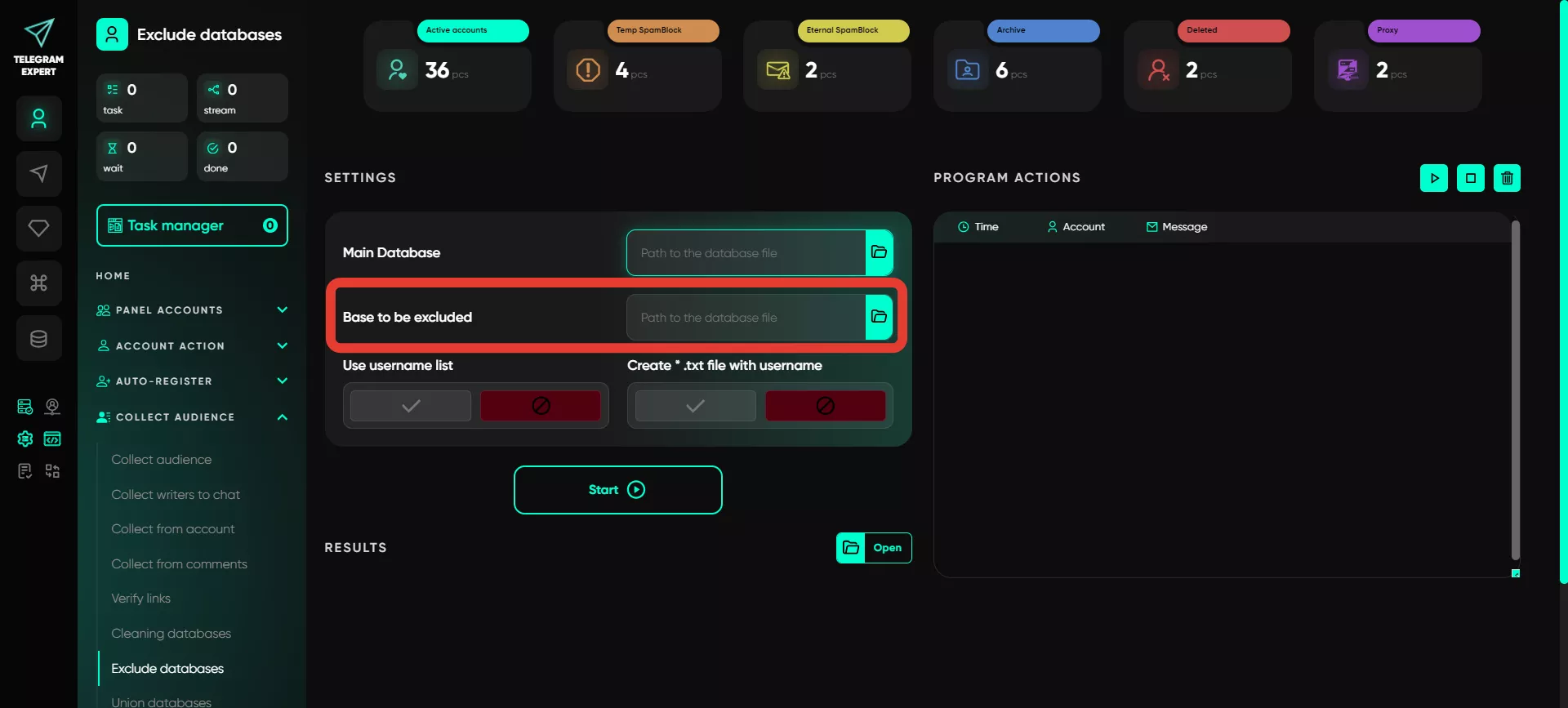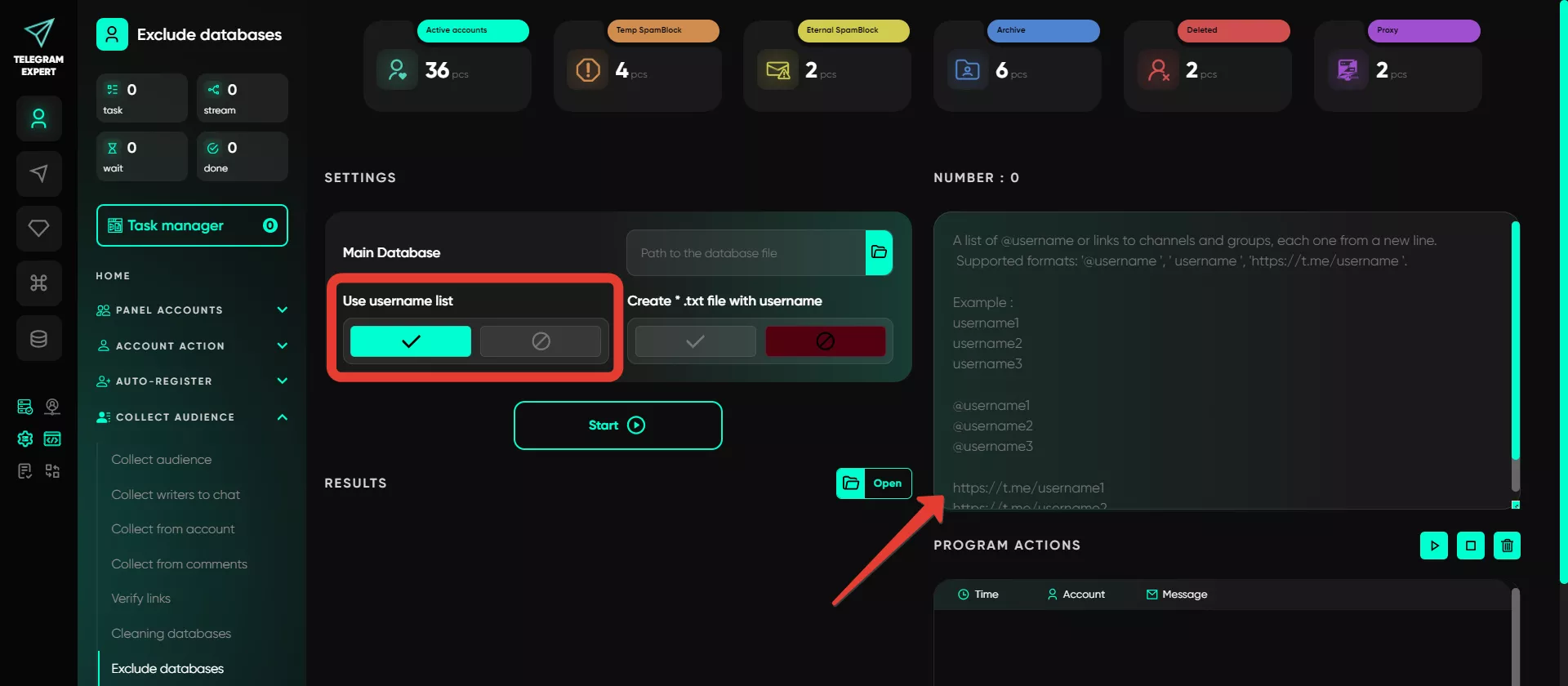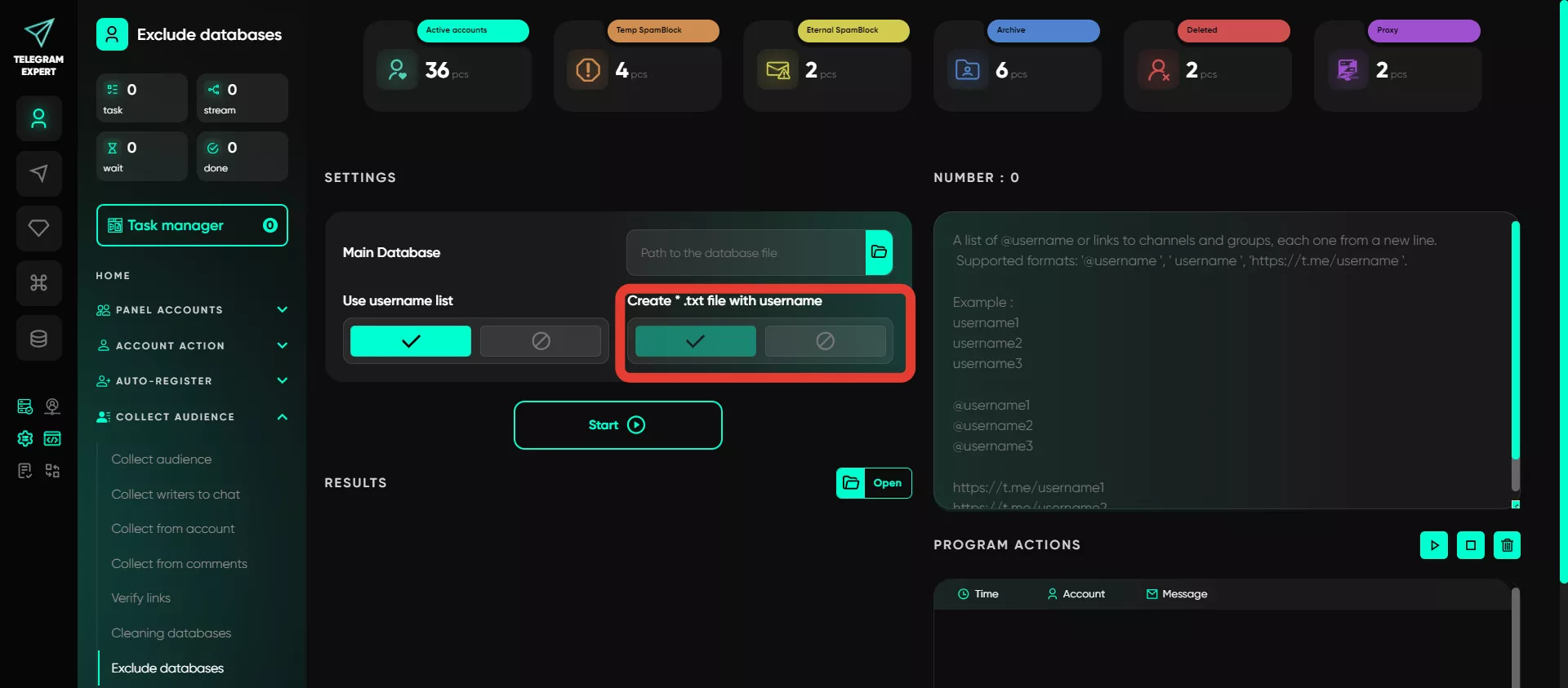Exclude databases
The database exclusion module helps remove unnecessary accounts from the main database. If you have two databases — one with the complete list of users and another with the users that need to be excluded — you can use this module to create a clean database free of processed data. For example, if you have already processed users from a specific chat and want to launch invites for the remaining users, the main database will include all users, while the exclusion database will contain only those who have already been processed. With this module, a new database will be created, containing only the users from the main database, excluding those previously processed.
Main database
Specify the main database from which specific data needs to be removed.
Base to be excluded
Add the database that you want to exclude from the main one.
Use username list
If you don’t have a database to exclude but the main database contains user usernames, you can add a list of usernames. In this case, the specified usernames will be removed from the main database.
Create .txt file with usernames
After excluding databases from the main one, you can generate a new text file with unique usernames for further use.