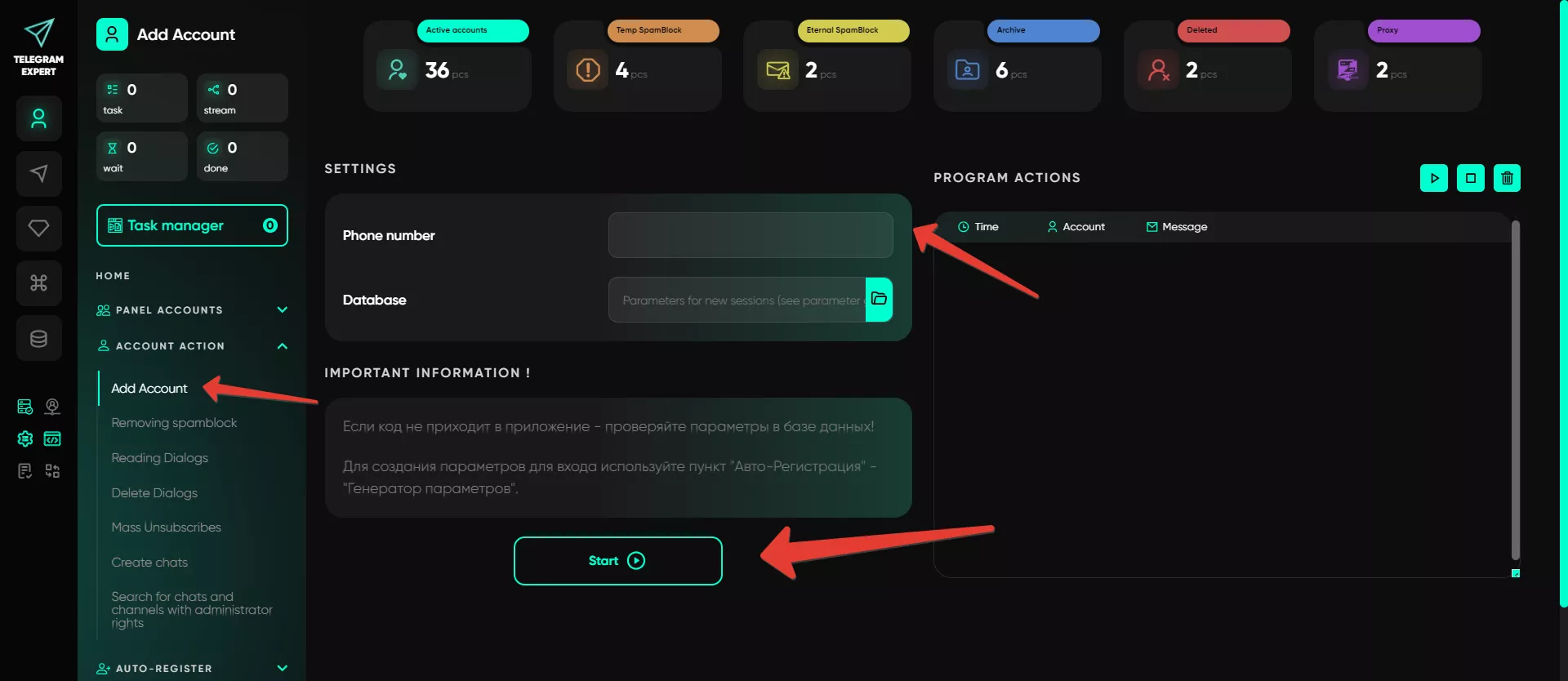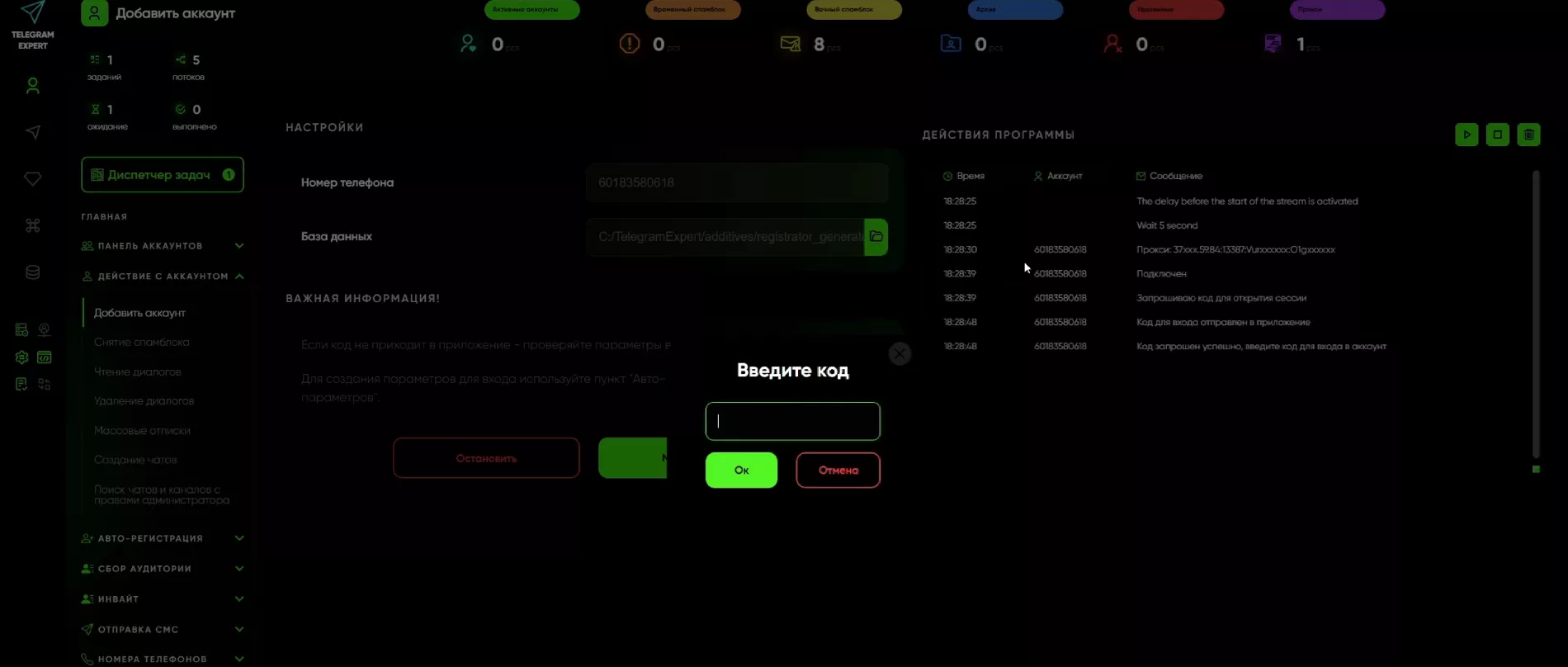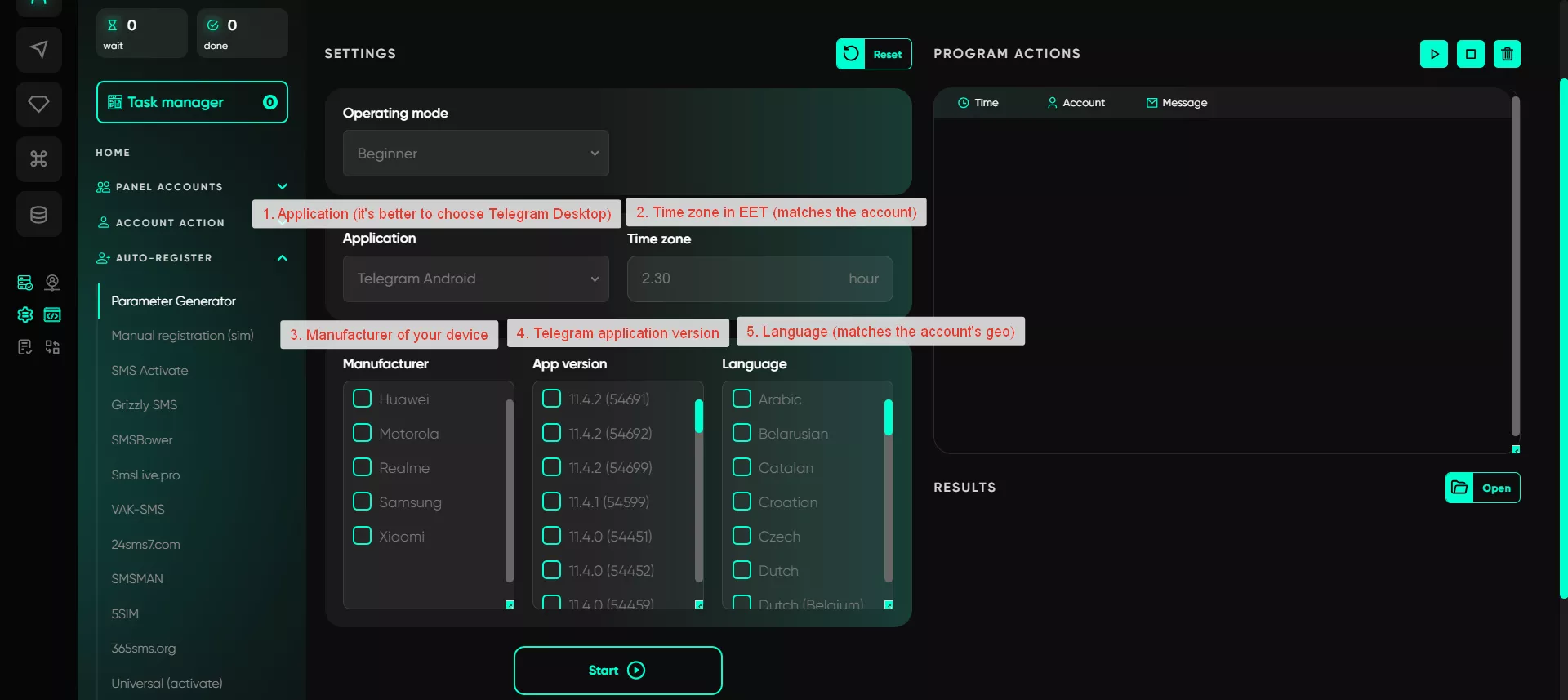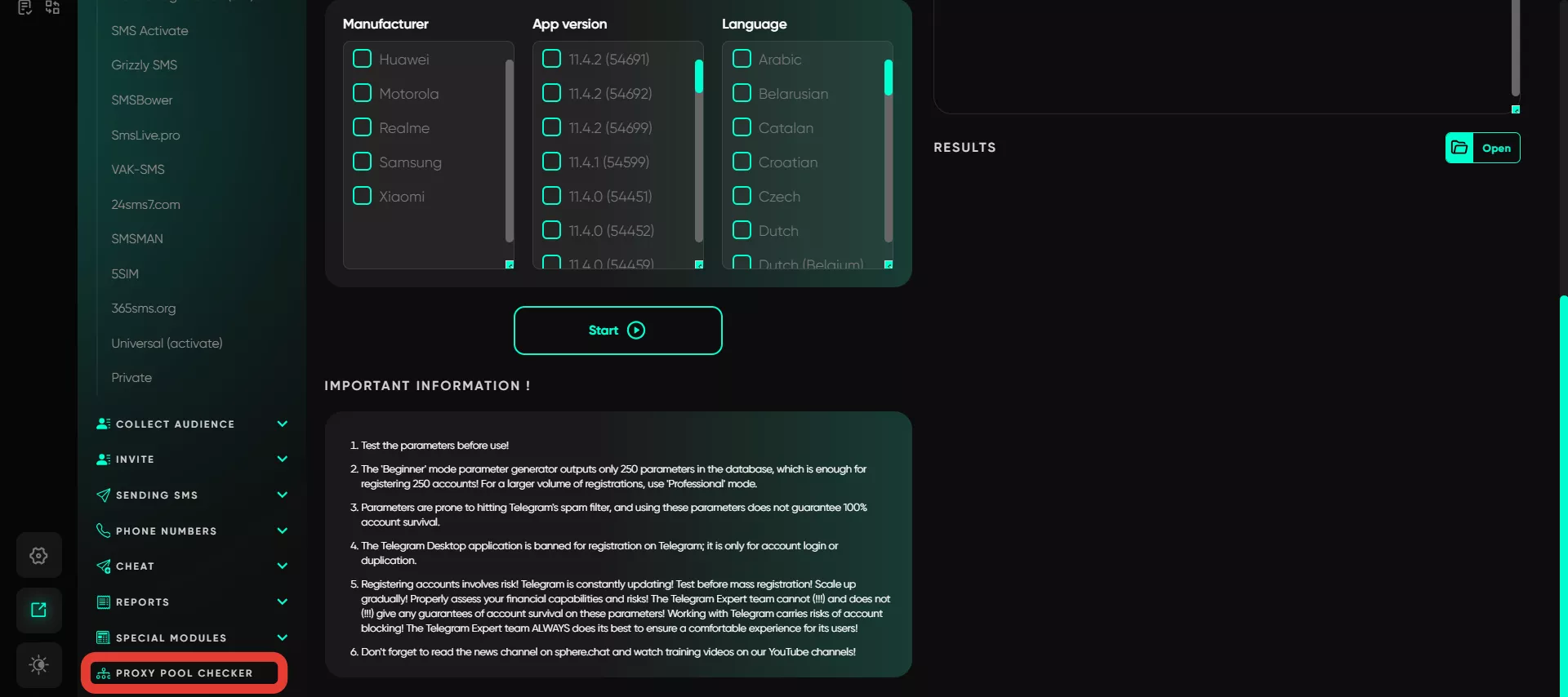Add account
In the «Add account» section, users can add new accounts to the software that already have a session, for example, on a phone or in TDATA. Therefore, it is not possible to add accounts that don’t have a session on any of your devices. Accounts can be personal or purchased.
The process is straightforward — go to this section, specify the phone number for the account, and provide access to the database. The key requirement is access to an active session to receive the code for adding the account or the 2FA code if enabled. Let’s go through the steps:
Step 1: Adding the Phone Number
Enter the phone number without the plus sign or spaces, as this is the format for JSON files. The software automatically creates a new session for the account using data from the database. A confirmation code is then sent to the specified number, which is entered along with the two-factor authentication if it’s set up. Once confirmation is complete, the account appears in the software interface, ready for further use.
Step 2: Adding the Database
The database is generated in the «Parameter Generator» section. This is done to ensure the account matches specific parameters (device: Android, PC, web version, etc.). Each account is matched with specific parameters that it will «run on.» These parameters should match the device and client version being used. For example, if it’s Android, specify the corresponding phone and system version. The same goes for language — if the account is geo-located in Spain, it’s recommended to select Spanish as the language.
Telegram Expert randomly selects parameters from the database and connects to the account. The entire process can be monitored in the log, and if errors occur, data can be modified. Issues may arise with proxies or parameters, so ensure that proxies match the account’s geo-location and are working — this can be checked using the «Proxy pool checker». We recommend using residential or mobile proxies with IP rotation on demand.
The module «Proxy Pool Checker» helps determine the real depth of the pool based on the number of IP addresses. This is important because weak pools may rotate too few IPs, quickly becoming «spammy» and triggering flags in Telegram. This can lead to issues with code delivery, phantom bans, or account restrictions. To avoid such situations, we recommend using only reliable proxy pools and verifying them with this module.
Result of Module Operation
All imported accounts will be successfully added to the «Active» section. They will appear in the form of a convenient table, allowing easy account management or use in specific modules.