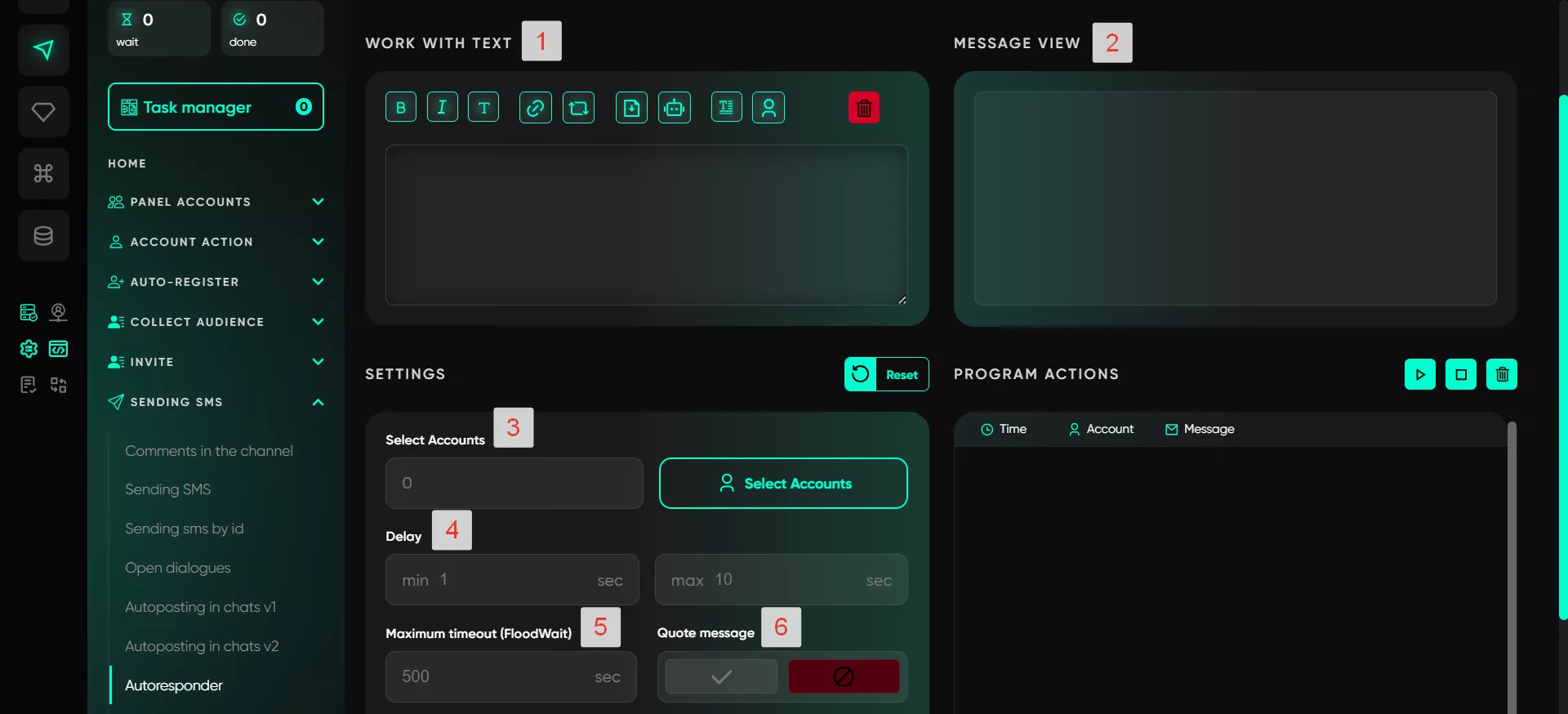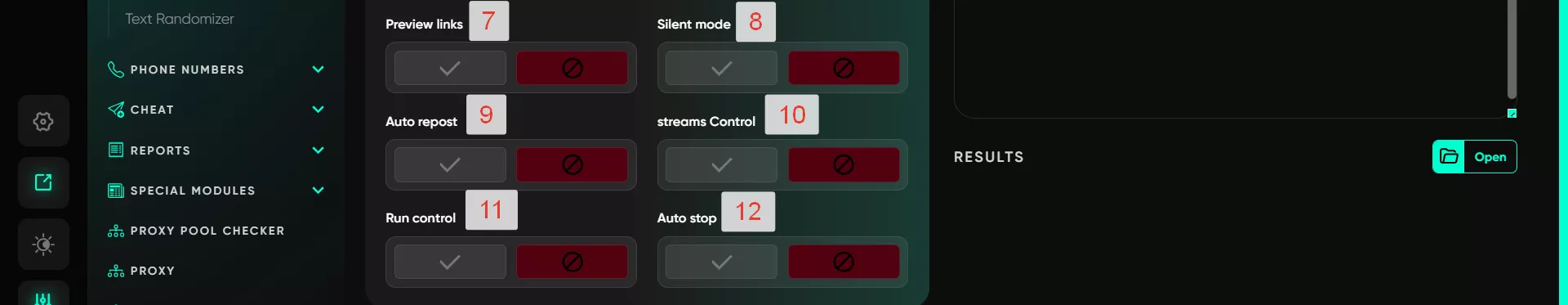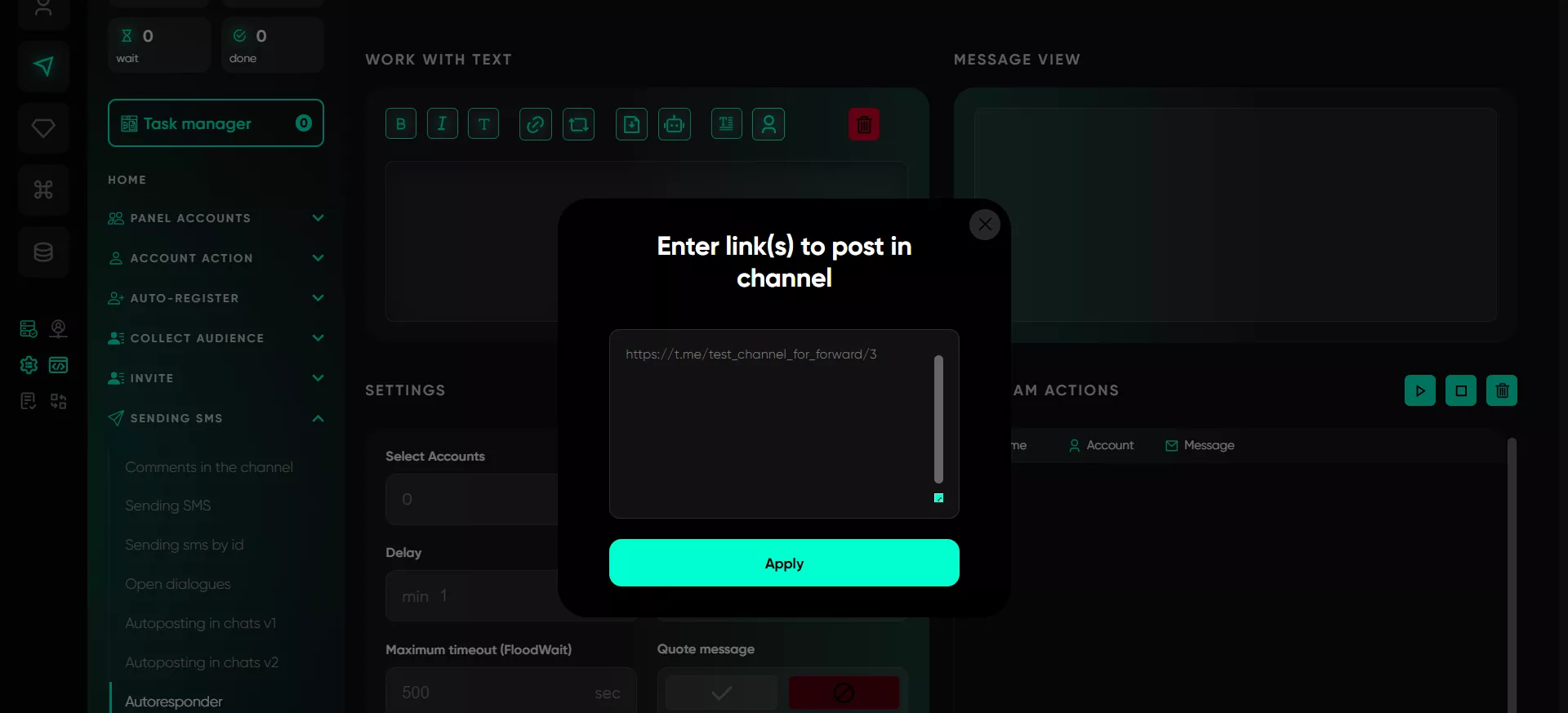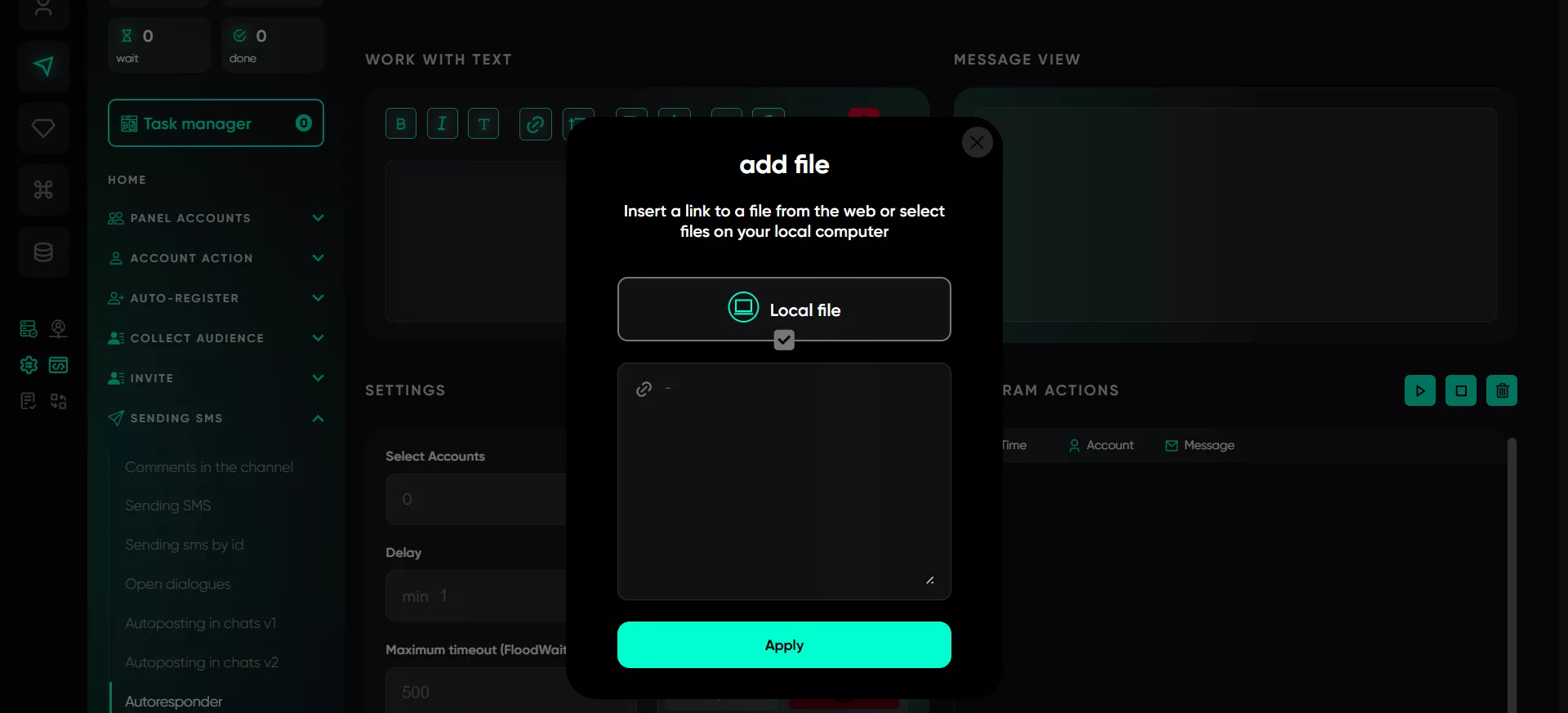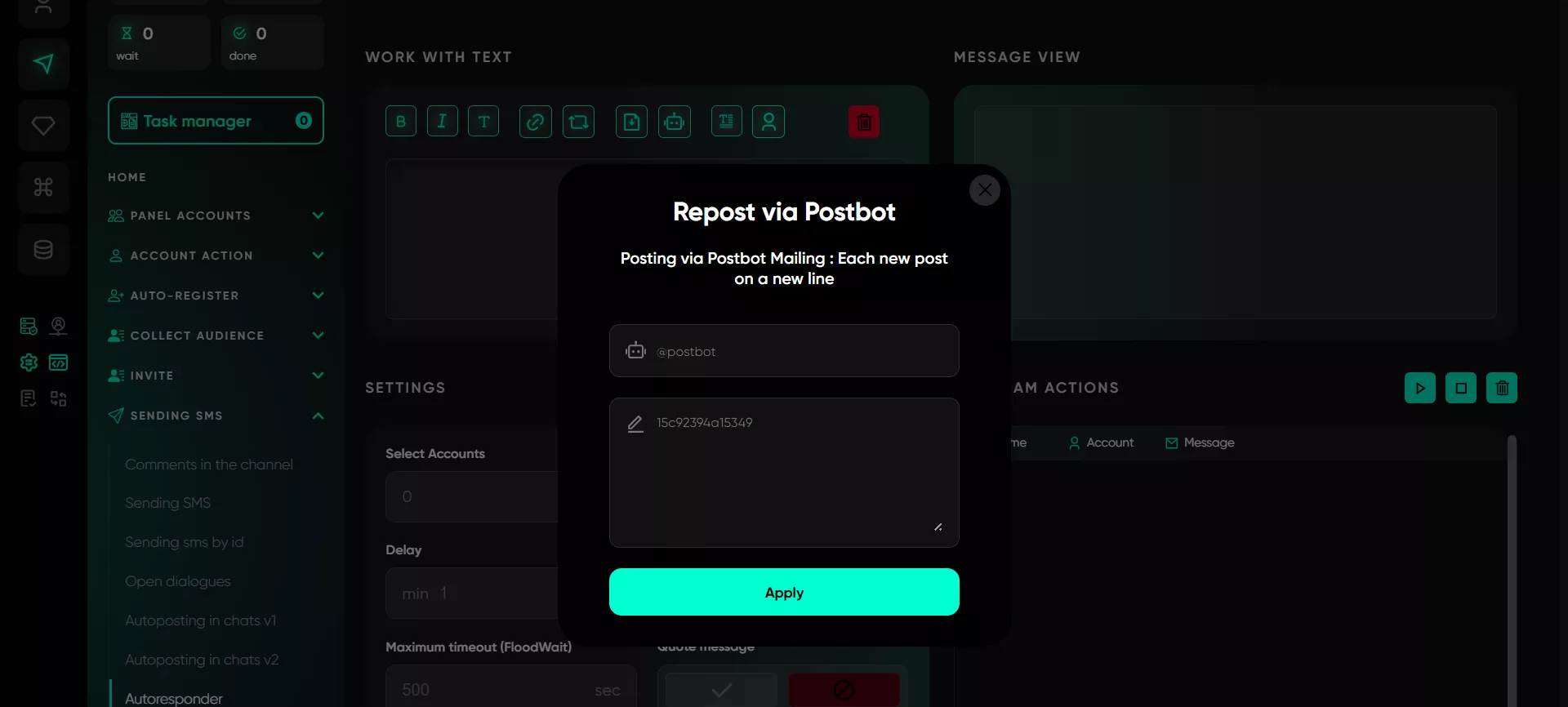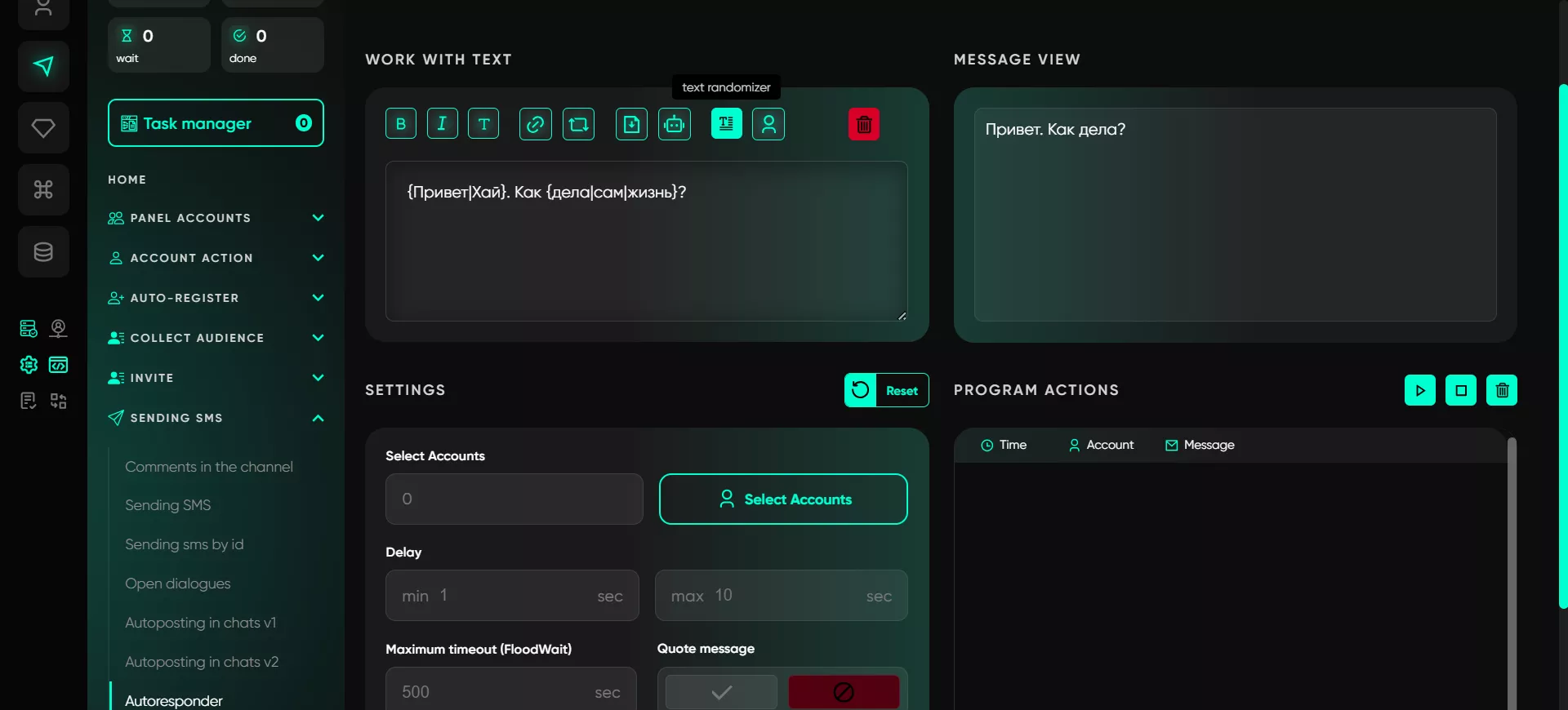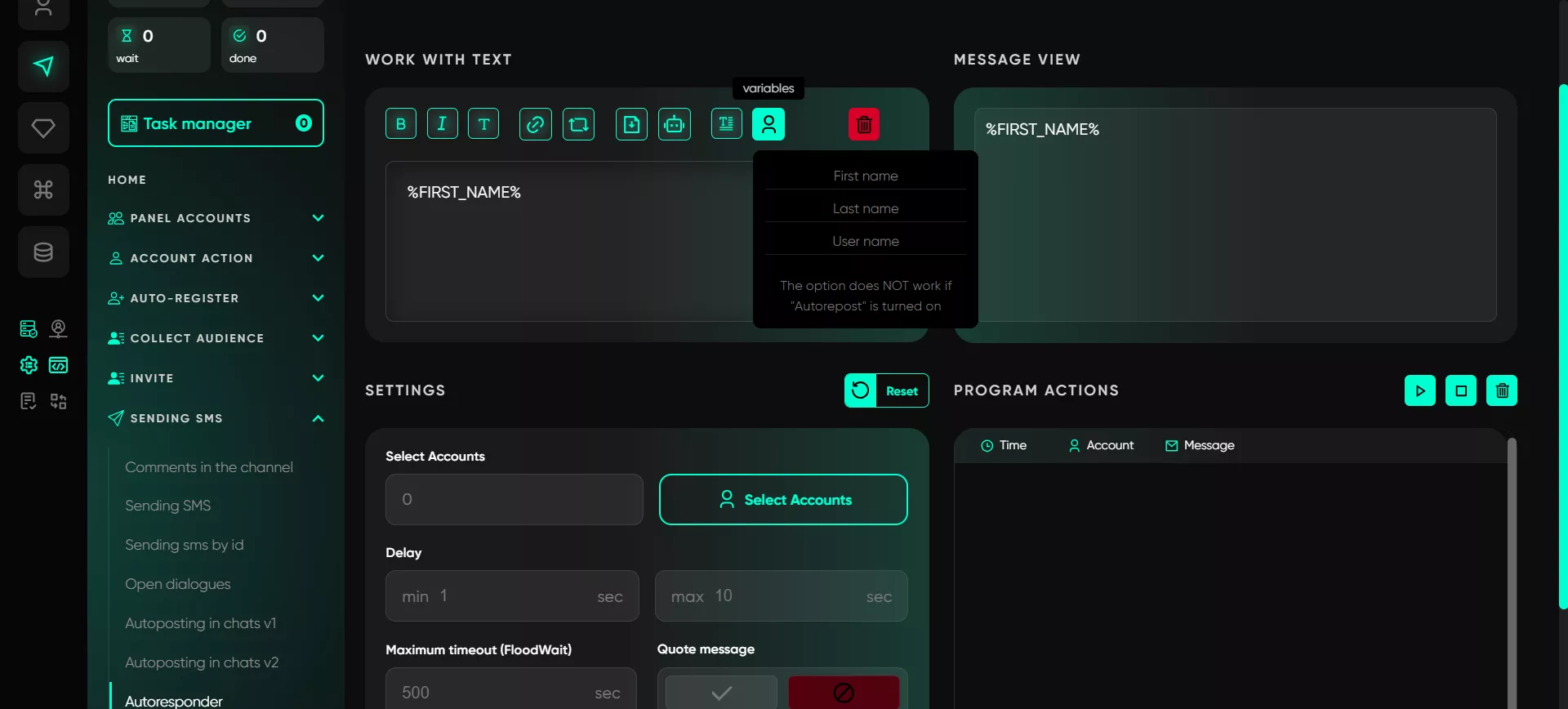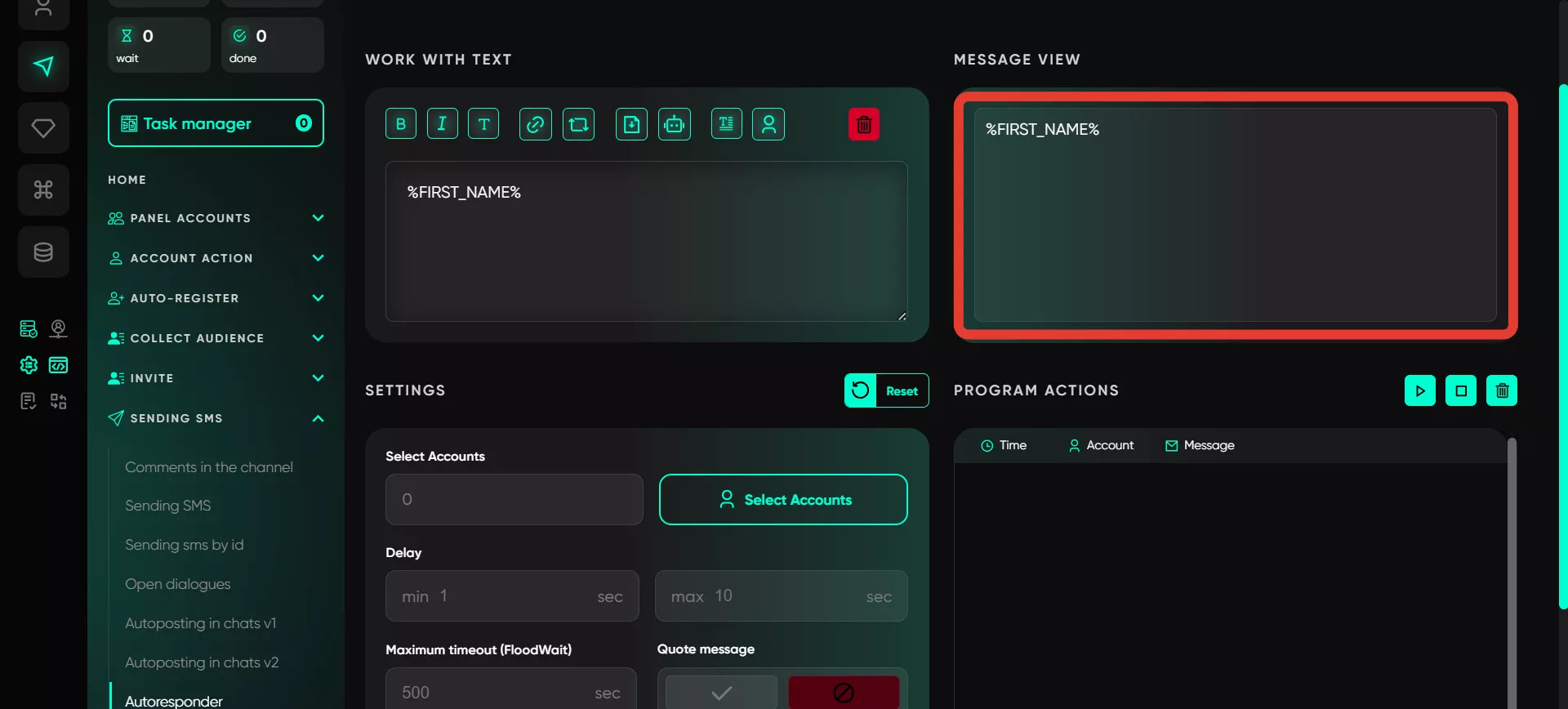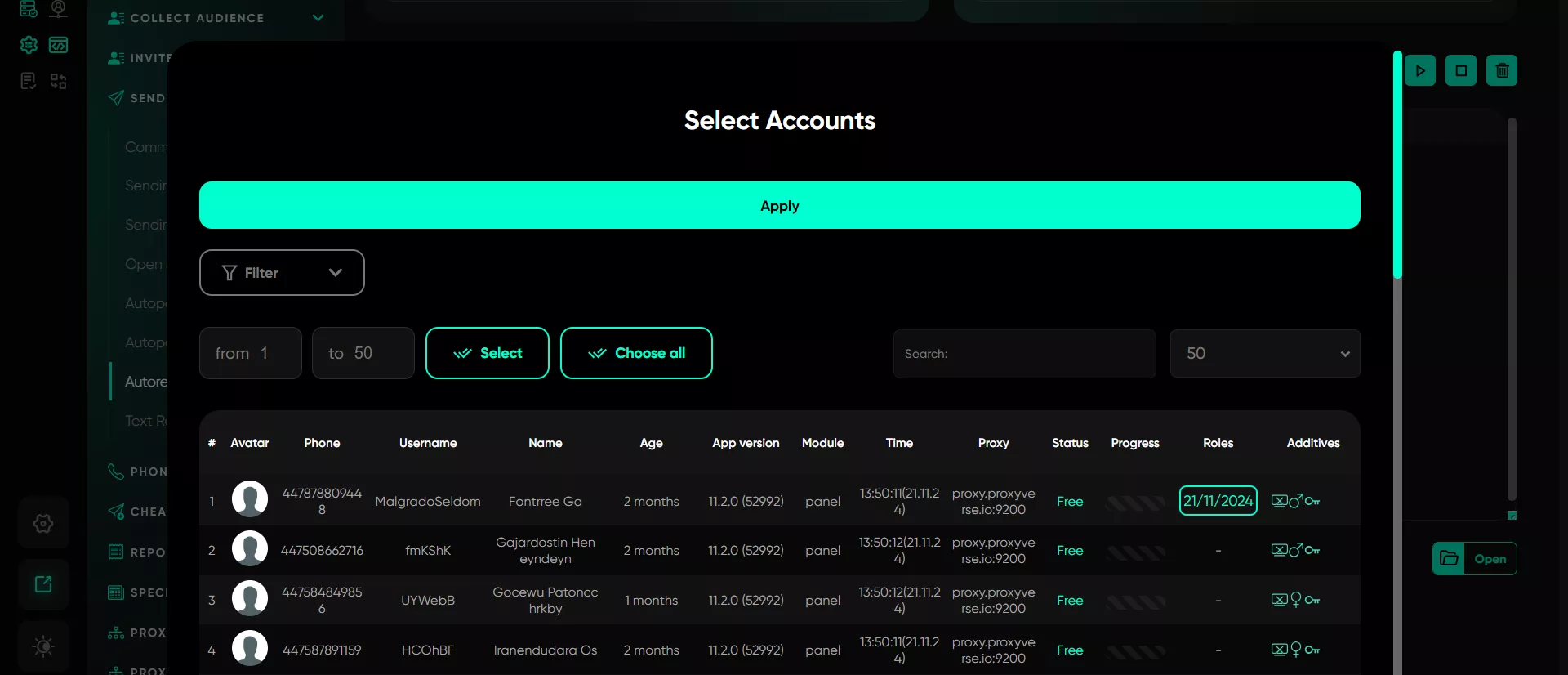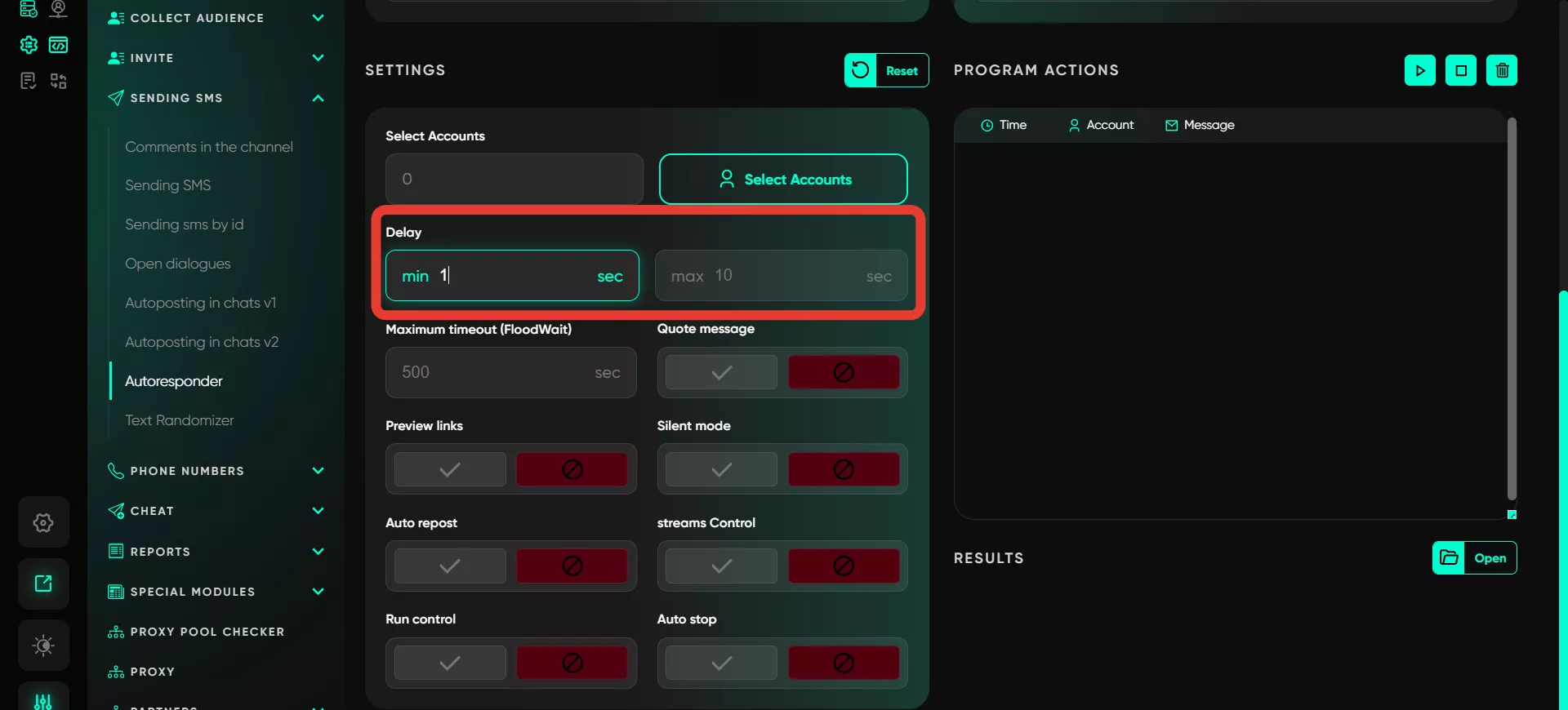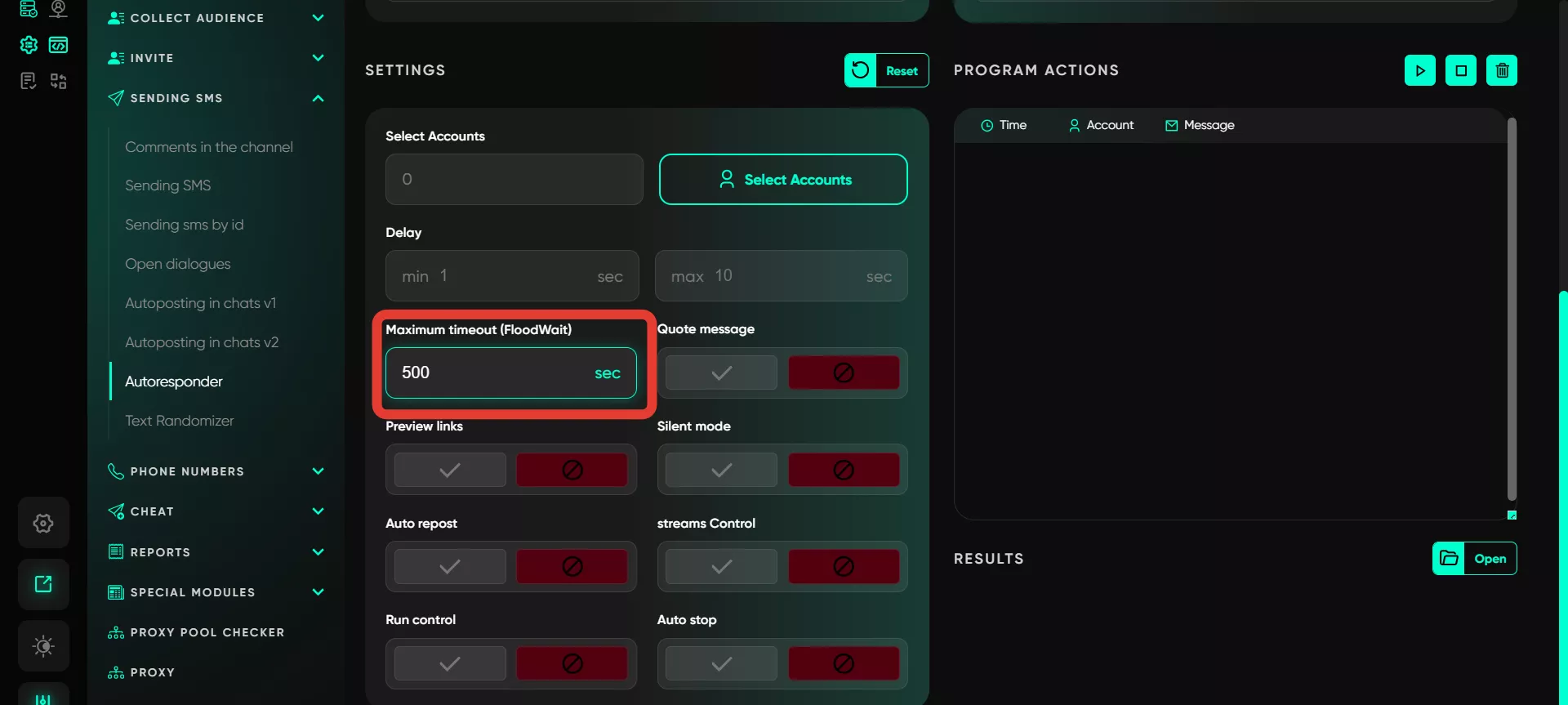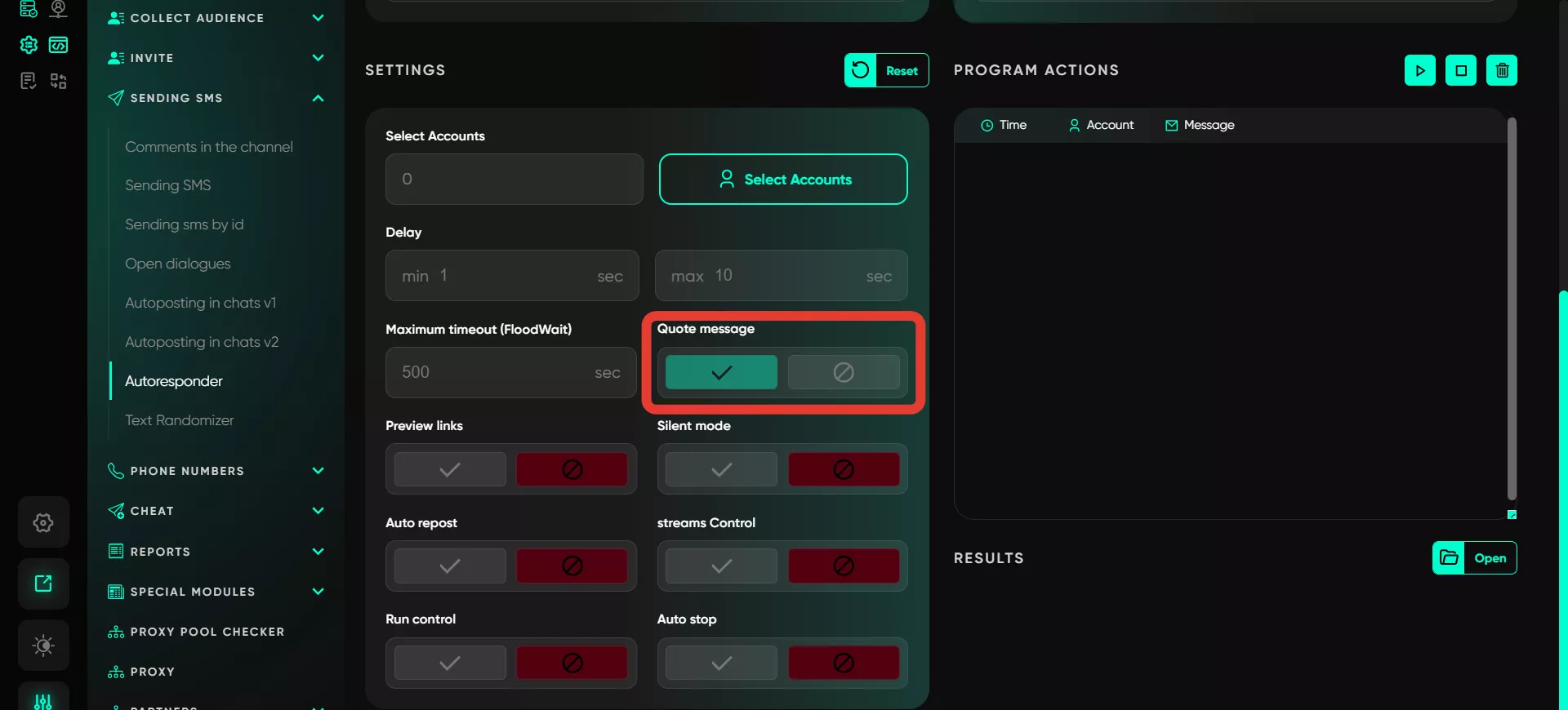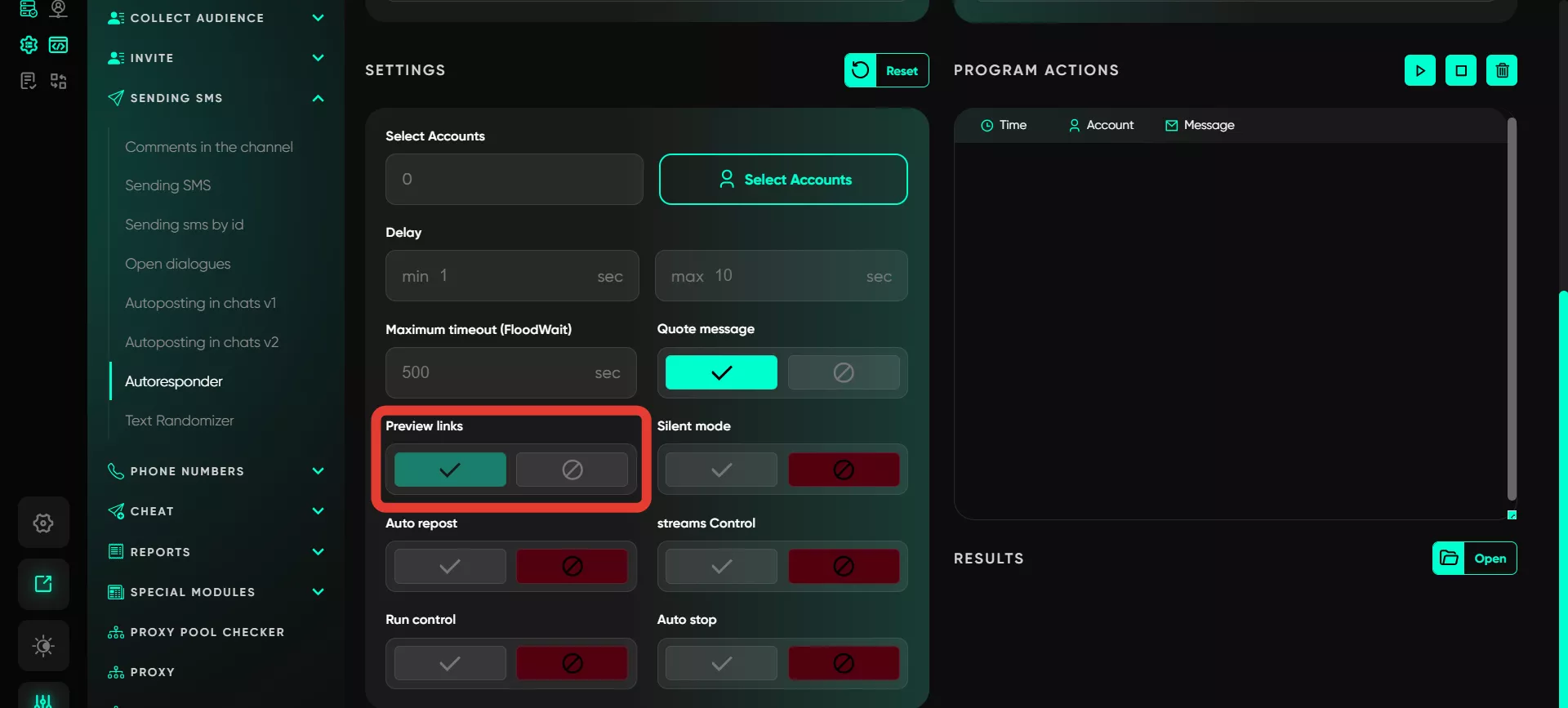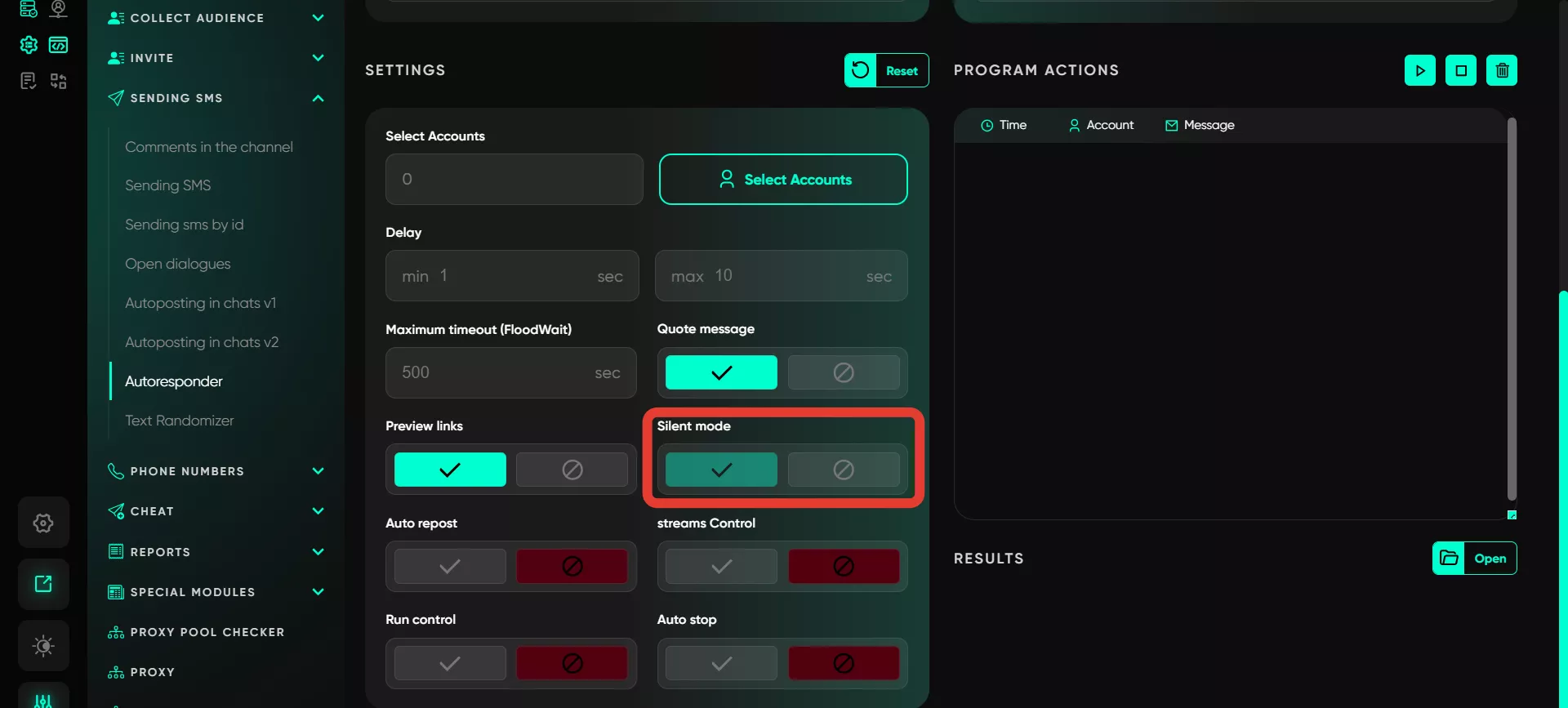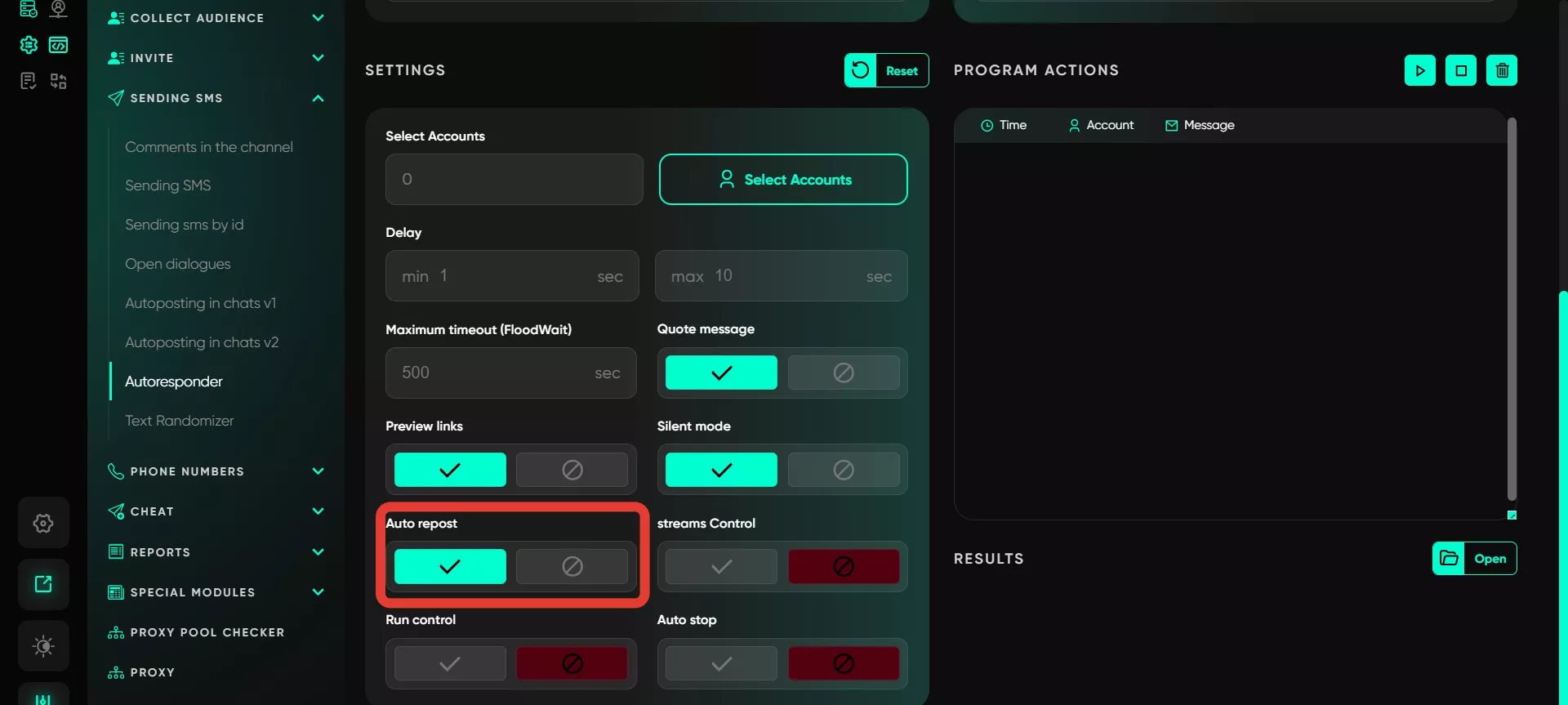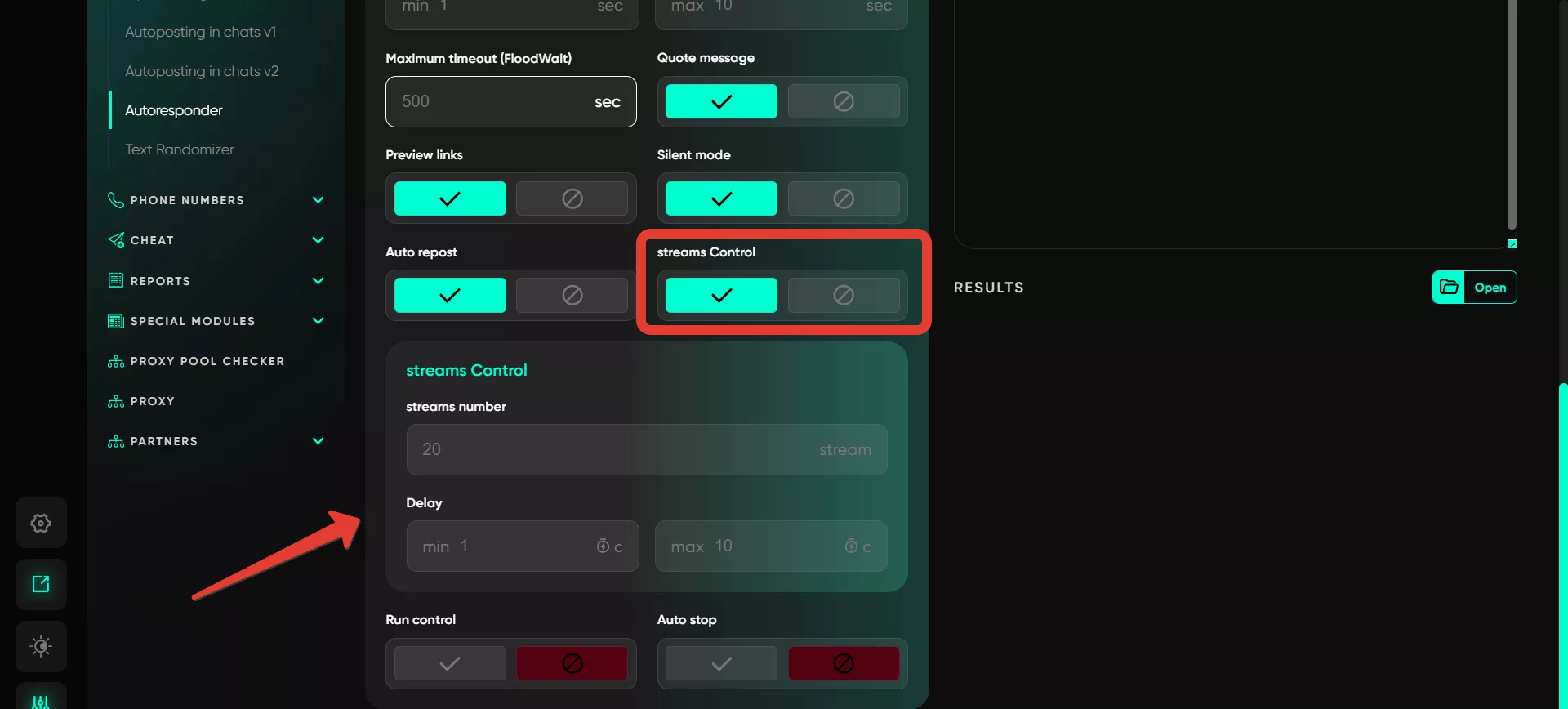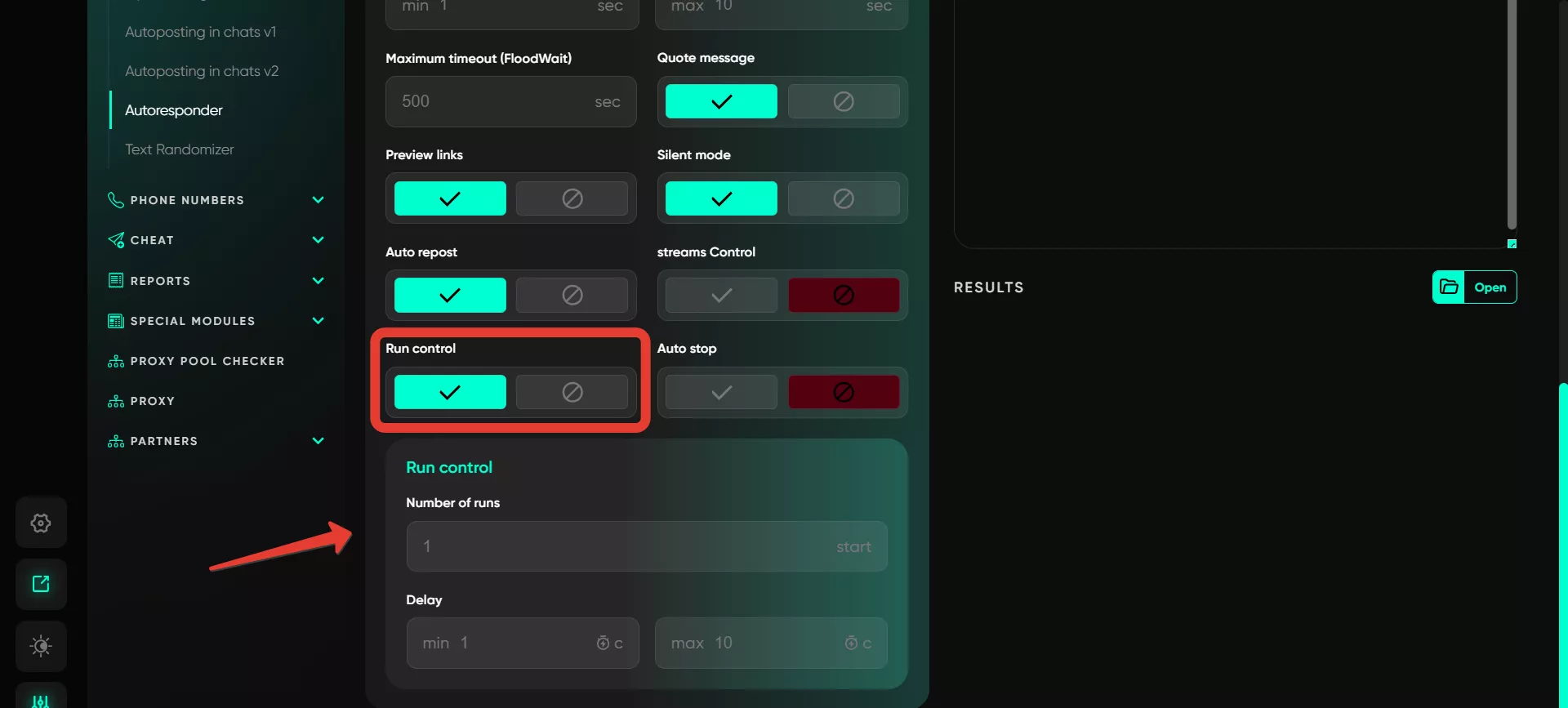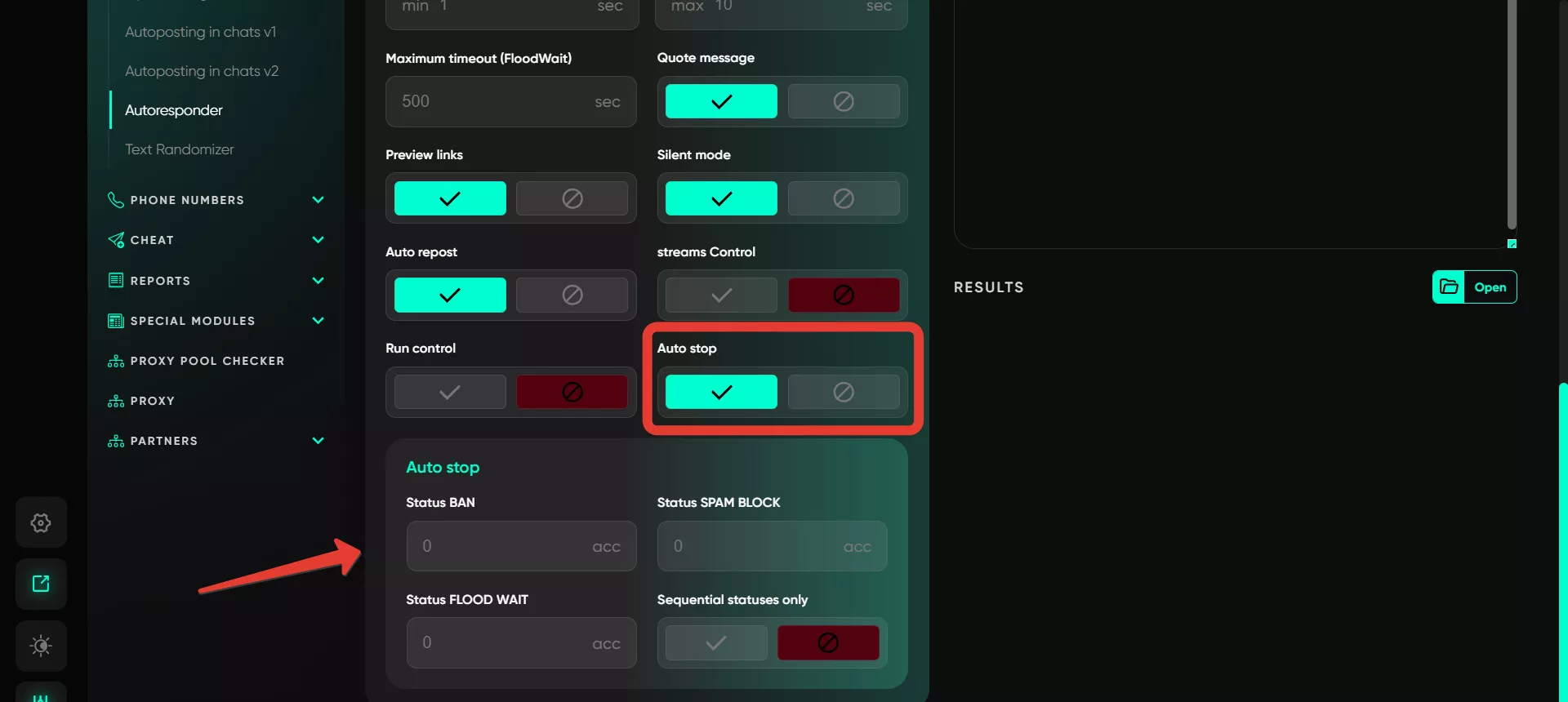Autoresponder
A tool for automatically replying to incoming messages based on a predefined template.
Setup process:
Work with text
This section allows users to input text for mass messaging. Using spin syntax, you can specify various phrase options, making messages more natural and diverse. Basic text formatting functions, such as bold, italics, and link addition, are available. Additionally, several advanced features are provided:
Repost from channel. To repost, locate the desired post in any channel, right-click on it, and select «Copy Link». Then paste the link into the program, and the message will be sent automatically with the reposted post.
Add file. Files can be added from both local devices and links. Simply select the required document, image, or video on your computer. The file will not appear in the input field, but it will be successfully attached to the message. You can also attach different types of media: pre-downloaded Telegram video notes, audio files in .ogg format, and images. If multiple images are added, the program will randomly select one and send it.
Send via bot. This option allows sending pre-created posts via the Postbot bot. Enter the bot’s name (e.g., @postbot) and the post ID. If multiple IDs are specified, the software will randomly select one for sending.
Text Randomizer. Spin syntax enables creating variable text. For example, for greetings, you can provide multiple options: {Hello!|Hi there!|Nice to see you!}. The program will randomly choose one of the suggested options, creating a unique message for each send.
Variables. This function automatically inserts the recipient’s username, which is especially useful when messaging by phone numbers or usernames, making the messages more personalized.
Message view
Before starting the auto-replies, you can preview how the message will look to ensure all elements are displayed correctly. This helps avoid formatting issues and other errors in the final version. The results field displays only text changes. If you attach files, they will not appear in the preview, as they are sent separately from the text content.
Select accounts
This function allows selecting which accounts will send the auto-replies, enabling balanced activity distribution and reducing the risk of blocks. Only accounts from the «Active» folder can be selected.
Delay
Set time intervals between auto-replies to make them appear more realistic rather than spam-like. This reduces the risk of account blocks.
Maximum timeout (FloodWait)
Set a timeout for flood limits. If the restriction lasts longer than the specified time, the account will stop working. If it is shorter, the software will wait and resume the task.
Quote message
Enable quoting of the recipient’s previous message to simulate a direct reply.
Preview links
Enable or disable automatic preview for links in auto-replies. When enabled, the preview will show the link’s title, description, and image.
Silent mode
Send auto-replies in silent mode — users will not receive sound notifications. This is useful for group chats to avoid drawing unnecessary attention.
Auto repost
This feature automatically sends messages as reposts from a dedicated chat to target chats. A separate chat is created for each account, where the message is sent. It is then forwarded to target chats from this dedicated chat.
Streams control
The multi-threaded sending function allows running as many accounts simultaneously as the number of threads specified. For example, setting 20 threads will activate 20 accounts in parallel. The interval between tasks can be specified within a range, such as 30 to 50 seconds. When one account completes its task, the next one is automatically selected, considering the specified delay (a random value within the range is applied).
Run control
Set parameters for automatic resumption of replies after a certain time to minimize downtime and ensure a continuous process. For example, set a two-hour pause, after which the system will restart auto-replies.
Auto stop
The system can pause auto-replies upon reaching certain statuses: Ban, Spam, or FloodWait. Users can configure the number of accounts that need to hit these statuses before the messaging is automatically stopped for all accounts.