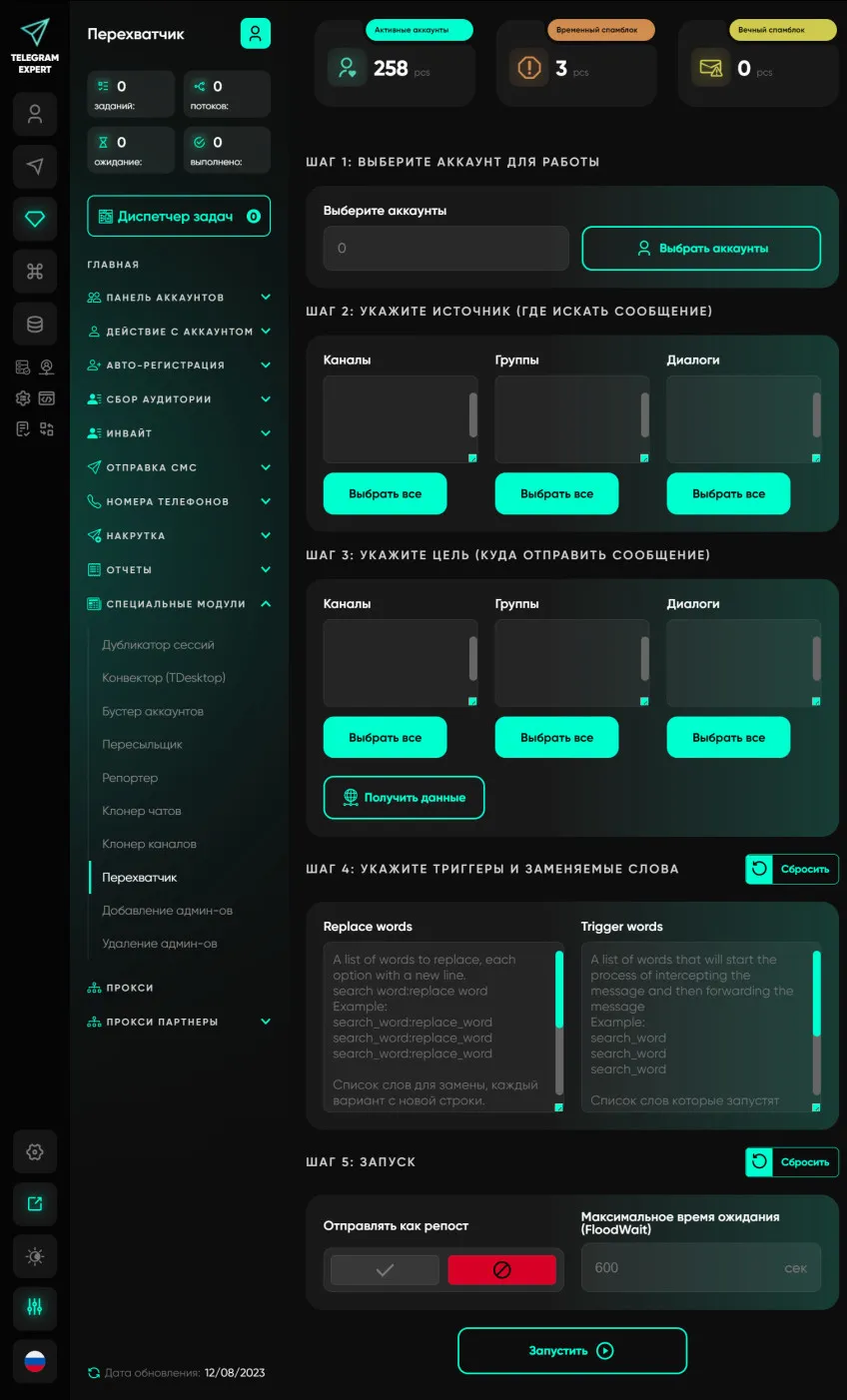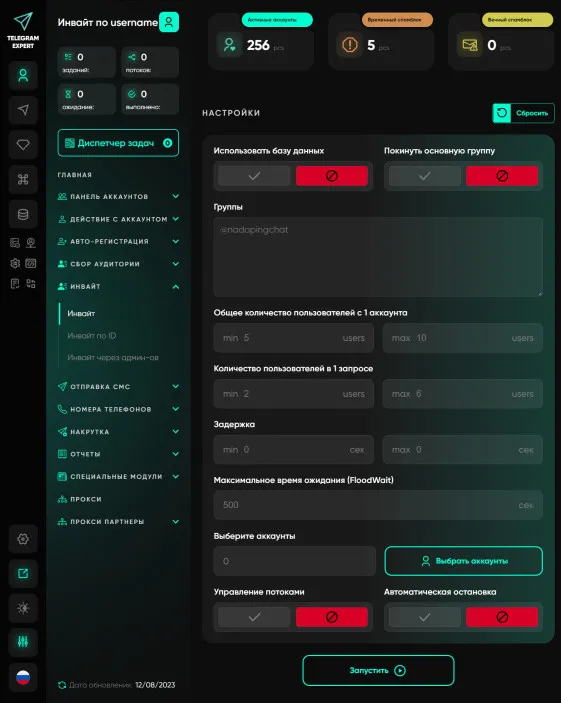Telegram Groups: How to Turn a Chat into a Calm and Productive Lounge
A Telegram group is where your monologue turns into dialogue, and the audience forms a habit of returning not just to read but to talk. A well-organized group accelerates “Telegram promotion”: it generates topics for your channel, tests ideas, and builds trust.
Rules and greetings that don’t scare people away
Create a short welcome message: what the chat is about, what’s on topic, and how fast moderators reply. Explain in simple words why rules exist — to keep things comfortable, to prevent questions from getting lost, and to make expectations clear for everyone.
Topics — the cure for noise
Support: product/content questions and answers.
Announcements: links to new posts and events.
Off-topic: a friendly “coffee break” zone to keep the main thread clean.
Topics give people their own “table,” and you — calm moderation without chaos.
Tone and presence
Reply to the point, admit mistakes, thank people for ideas. Use “we” if it’s true: “we decided to change the format,” “we tested a new scenario.” This kind of conversation is heard — and it drives organic recommendations.
Anti-spam and safety
Roles and permissions: give minimal access as needed.
Anti-flood and slow mode: especially useful for new members.
Sanctions: warning → temporary mute → ban with explanation.
Moderation logs: who deleted/pinned/assigned roles — keep it transparent and calm.
How a group supports your channel, bot, and sales
Turn repeated questions into mini-guides for the channel; heated debates into well-written breakdowns; user suggestions into experiments. Let the bot handle routine (FAQ, bookings, reminders) and keep human interaction for empathy. That’s how “growth without noise” works: less friction — more engagement.
The first 7 days setup
Day 1: welcome post and pinned rules.
Days 2–3: launch main topics (support, announcements, off-topic).
Day 4: “hot hours” for moderators — quick replies.
Day 5: poll — “what to add or remove.”
Days 6–7: summarize the best replies as a post in the channel.
FAQ
Where to start a group? With a short welcome, rules, and initial topics.
How to handle spam? Roles, anti-flood, delay for newcomers, and clear sanctions.
What to post? Answers to FAQs, discussions, links to new posts, and idea collections.