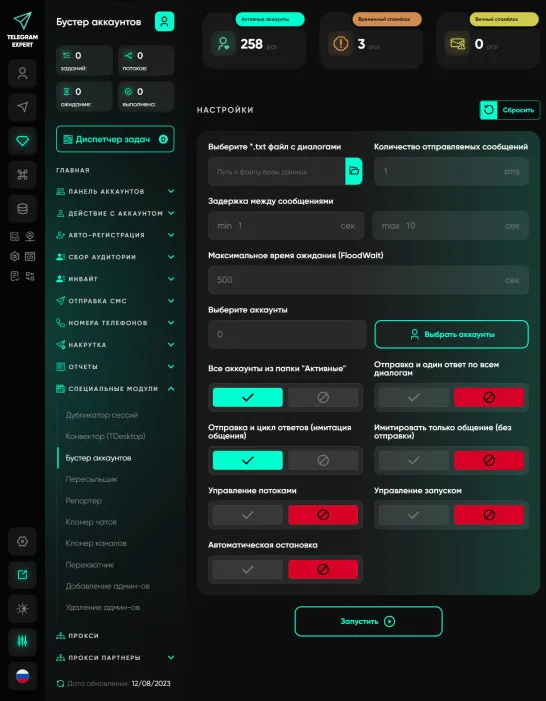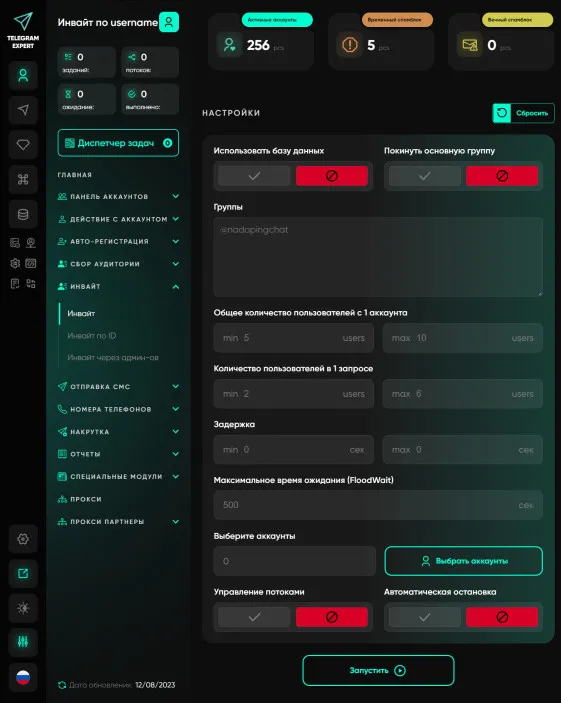
Invite
Invite is an invitation to a group or channel. Creating a large group in Telegram is not an easy task. You need to monitor advertising and content; very often this is a rather long method to get the right audience; an invite is easier and cheaper. The “Invite” module will allow you to invite people to your group by username, id and phone number. The module has excellent functionality, good and understandable statistics. You can invite your audience to several groups at the same time. As a rule, many projects have a network of their own Telegram groups, constantly adding new audiences there. The module works multi-threaded; Telegram Expert is capable of working with more than 2,000 threads even on a not very powerful computer. Properly designed software architecture allows you to achieve truly excellent performance indicators. Flexible module settings allow you to effectively fill your group with an audience, and the database will show information about the user you invited. One of the undoubted advantages of Telegram Expert is the database, which is filled in real time, which means that if the work is interrupted in the middle (the computer turns off, traffic to the proxy runs out, etc.) you can always continue working, the program automatically assigns users statuses, you always see who you sent a message to or invited to the group. Moreover, having created the database once, you can specify it in the module and then work on it. It is very comfortable! One of the conveniences is automatic removal of duplicates, merging databases, excluding databases, and a whole bunch of modules included in the basic license. It is also worth mentioning the statistics; each module, including the inviter, produces excellent statistics on its work, quite understandable and detailed. Based on operation statistics, you can generate a report (the “Report Generator” module) and it is also included in the basic license. This all takes invite to Telegram Expert to a whole new level!